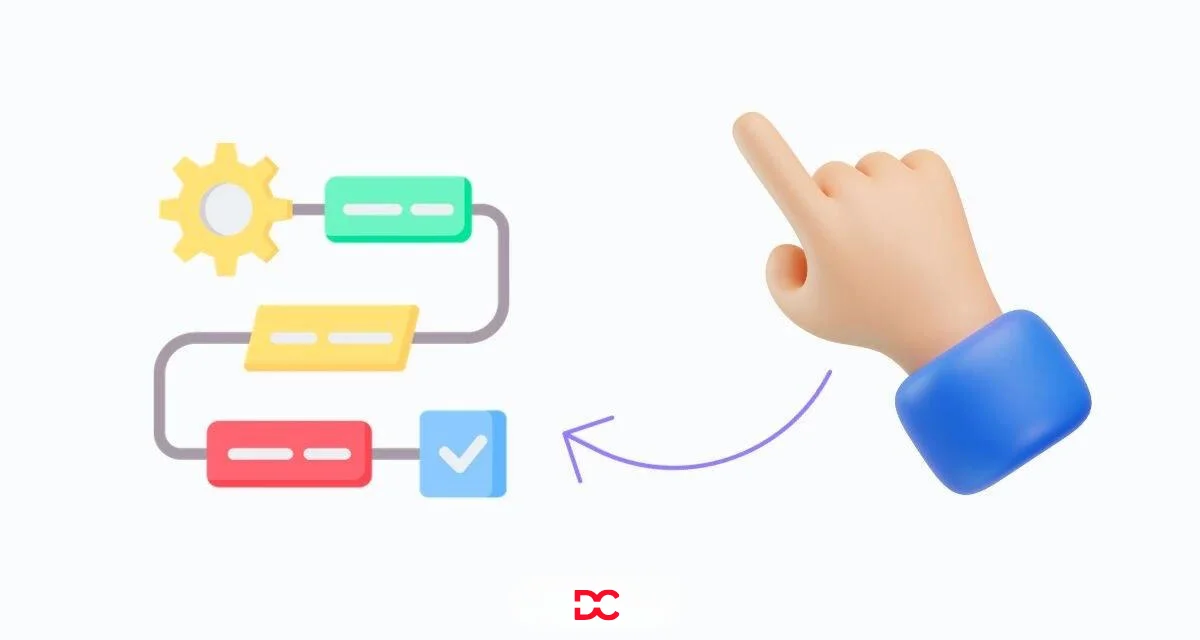Try our new AI writing tool
AI Chat, AI Code, AI Writer, AI Image, AI Voiceover, AI Music, AI Transcribe
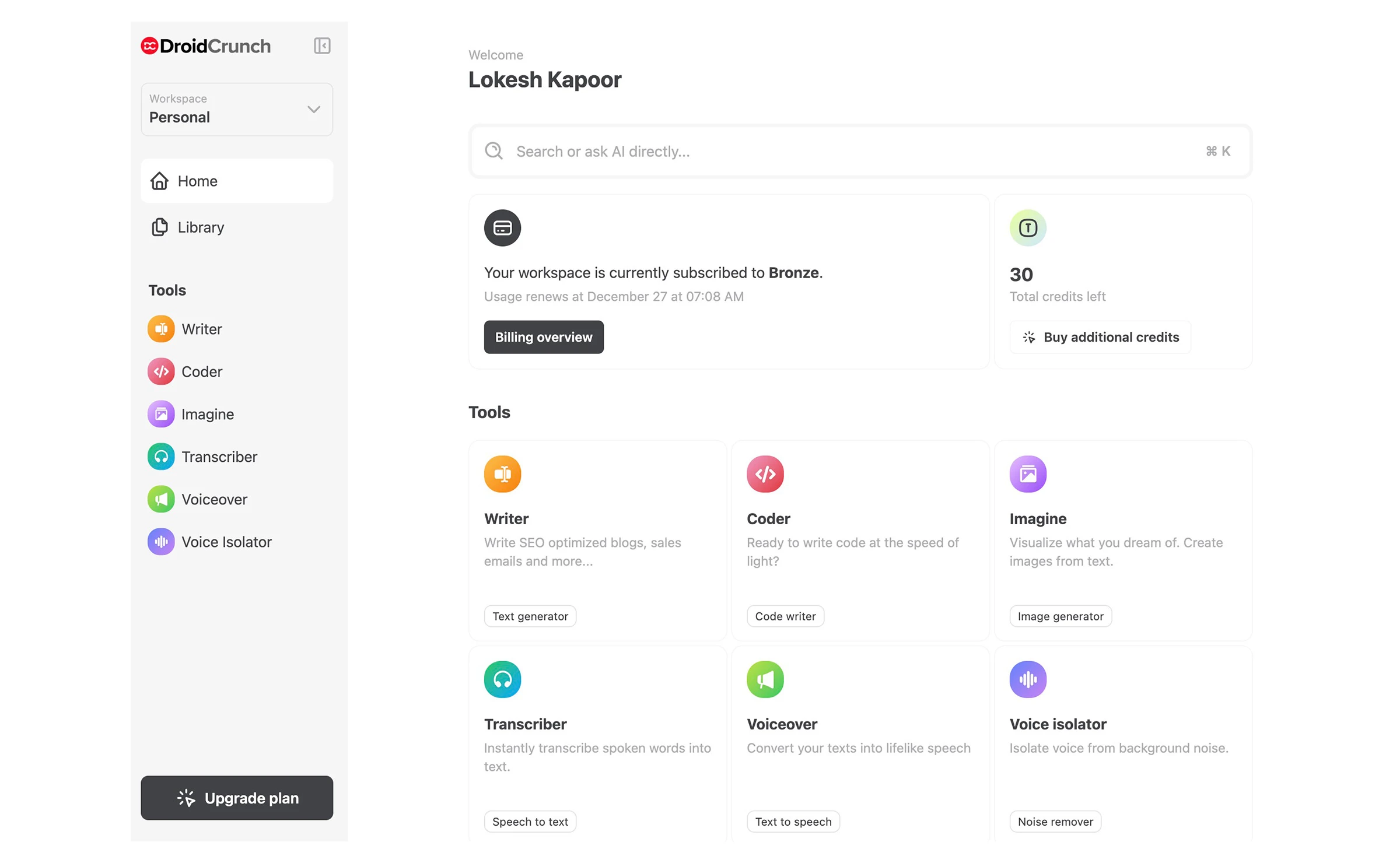
Our YouTube Videos
Tutorials
Reviews
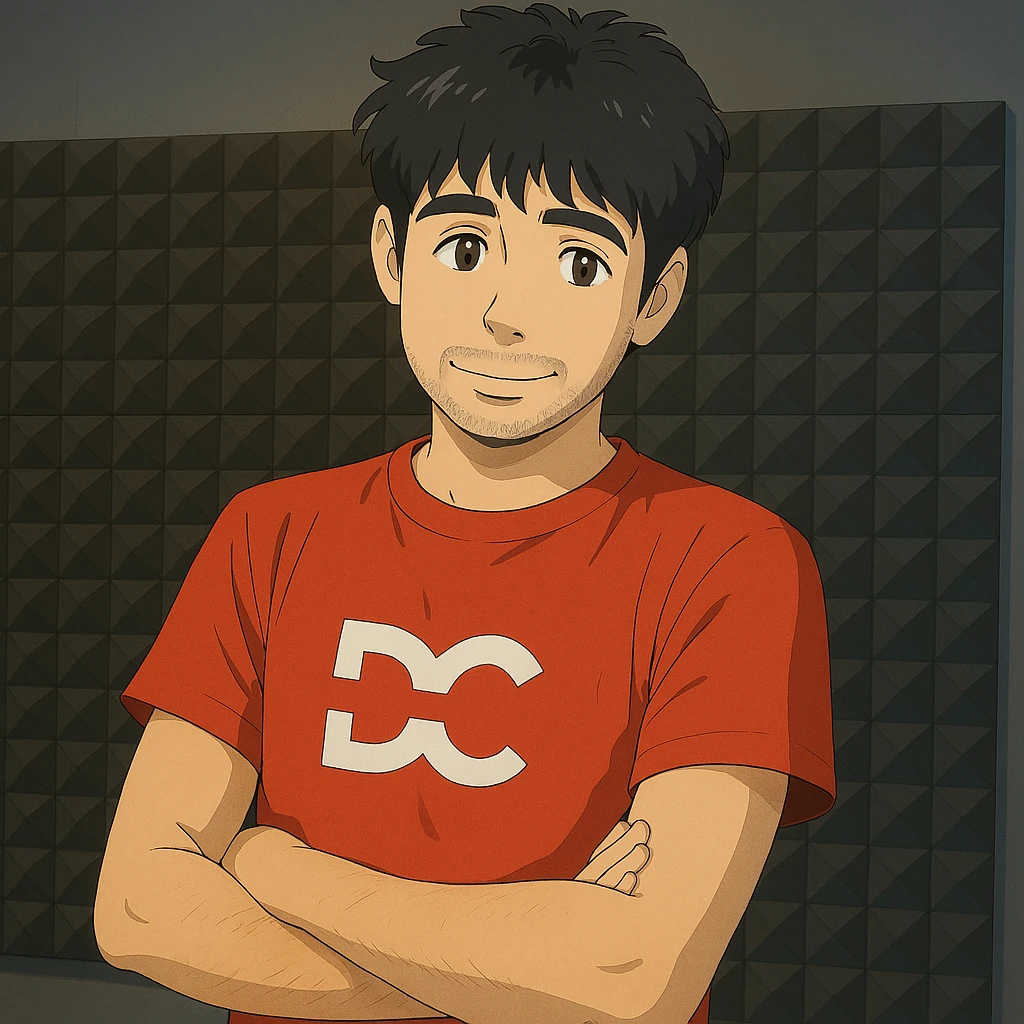
Who is behind DroidCrunch?
DroidCrunch is run by Lokesh Kapoor, who is a blogger and YouTuber. He has a keen interest in WordPress, Elementor, SaaS, Graphics, and Videos. His reviews are a testament to his work and interest.
Lokesh Kapoor has several other blogs as well, apart from DroidCrunch. However, DroidCrunch is very close to his heart, and he tries to be consistent with his work on it.
Lokesh is also doing events, webinars, and small workshops that you can join. He has also created a few crash courses on popular software such as Canva, Capcut, and Camtasia.
Supercharge your business
with Industry Best Tools
Choose from the best WordPress Tools to enhance your Web Development services by 3x
AI writing tools we recommend
AI Content Writing can change the game for you? Take a look at these top tools.
Scalenut is our favorite tool as it offers you AI writing + SEO Guidelines + Long Form Content + Attractive UI + Chrome Extension + Short form content templates and whatnot to create awesome copies.
Surfer SEO is a brilliant tool for creating SEO optimized content on the go. With its powerful content guideline feature, you can create the content that Google loves. It comes as an integration in many tools.
Jasper is one of its kind. It is having a huge customer base and gives a very satisfying experience writing content. Its boss mode is super handy for writing faster content using various commands.
VPN Software we recommend
VPNs can give you utmost privacy and anonymity while browsing the web, and unblocking geo-restricted sites.
NordVPN is one of the best VPNs in the world. It is fast, secure and highly reliable. People trust NordVPN for its reliable servers and speed.
Surfshark is a top class VPN for streaming and torrenting online. It allows you better speed while keeping safe and anonymous on the internet.
ExpressVPN
ExpressVPN is an impressive VPN software that makes your browsing experience better while giving you best VPN services.
iTopVPN
iTopVPN is a great solution to hide your privacy and secure your connection. It is reliable and offers uninterrupted speed while your stream, do gaming or browse.
Password Managers we recommend
VPNs can give you utmost privacy and anonymity while browsing the web, and unblocking geo-restricted sites.
NordPass
NordPass is a decent password manager that lets you save passwords, credit cards, addresses and let you autofill them when you browse.
LastPass
LastPass is a great option to save and organize all your passwords at one place to later use them easily without facing single worry.
Dashlane
Dashlane is a digital wallet and password manager that keeps your passwords secure. It lets you manage and access your saved passwords from any device.
1Password
1Password lets you secure your information and helps you access the details from anywhere. It is highly reliable and affordable solution.
Landing Page Builders we recommend
Frustrated creating sales pages or ad pages? Use the best landing page builders out there
Unbounce
Unbounce is an amazing solution to create landing pages that can drive sales and leads at highly lucrative cost.
Swipepages
Swipepages is an impressive landing page builder with all the exciting features that you may need to make landing pages.
Clickfunnels
Clickfunnels is used by professionals to create the landing pages that are highly convertible, and click ready.
Landingi
Landingi is a famous page builder which allows you to make powerful landing pages without having to code.
Elementor Addons we recommend
With Addons you can save time creating fast, beautiful and highly functional websites with great features.
Dynamic.ooo
Dynamic.ooo is a powerful elementor addon that can help you make some amazing websites without having to code.
Crocoblock
Crocoblock is a popular name when it comes to Elementor Addons. The Jetplugins by Crocoblock are super efficient in making great sites.
The Plus Addons
Making a beautiful sites require lot of work, widgets, styling and customizations. The Plus Addons gives you everything to make the site you want.
Elementskit
Elementskit By WPmet is very popular plugin. It is very effective addon with availability of great number of widgets and features.