The Plus Addons for Elementor is definitely one of the best addons that are available as of today for Elementor Page Builder. Widgets that look so similar to other add-ons contain a lot more customizations and configurations in the plus addon for Elementor aka TPAE. One can’t install all the addons to make the website look beautiful or extend a few functionalities. As such, it becomes pretty vital whether you need a specific addon or not and what are the options available to optimize them to leverage the use of it.
The Plus Addons for Elementor essentially offers you more than a hundred widgets and extensions. Since this plugin is also available for free, you can purchase the license to activate the pro widgets and features.
Best Features of The Plus Addons for Elementor
Widgets for WooCommerce
TPAE offers you a lot of features and widgets to customize your products and store. With plus addons WooCommerce widgets, you can enable product filters and set different product styles.
Style Various Forms
With Plus Addons for Elementor, you can style the form which is created with form builder plugins that include Caldera Forms, Contact Form 7, Everest Forms, Gravity Forms, Ninja Forms, and WPForms. As such, if you don’t like the design of your forms, you don’t need to write the custom CSS to design them and you can easily style them with plus add-ons.
Post Comment
The default post comment widget of Elementor seems to be of no use when it comes to styling as it only allows you to use the Theme comments skin. Some designers however manipulate the styling using custom CSS. However, If you are struggling to design your post comment form, then you can use the TPAE Post Comment widget that allows you t design your Comments form in Elementor.
Social Media Features
Social Media as well all know is very crucial to integrate on the website. As such, TPAE offers you dozens of widgets to do that. It offers you to show the social media badges and reviews on the website using API and Access Tokens. After setting up the tokens, you can easily retrieve the data and show that on your pages.
Excellent Support
TPAE offers you a helpdesk on your account through which you can easily create and manage support conversations. They are quick at solving support queries.
Exciting Widgets of TPAE (The Plus Addons for Elementor)
Undoubtedly, there are tons of features provided by TPAE, there are however some of the best features that you may find interesting.
Custom Loop Skin Builder
You can easily create loop templates with Elementor and use them in the Custom Loop Skin to show them. For the same, you can use any post type and post data for that Post type.
Age Gate
With the help of the Age Gate widget, you can allow the visitors to first submit the age verification before they enter your website. You can set the desired age limit and style it as you may want. It is helpful for insurance sites, crypto sites, casino sites, and many other kinds of websites.
Backgrounds
TPAE offers you a bunch of background options including Canvas Background, Gallary Background, Parallax Background, Row Background, Segment Background, Video Background, and some special Backgrounds.
Coupon Code
TPAE has a nice Coupon Code widget with various styles and options. With this widget, you can allow the users to copy the code and redirect to any affiliate URL. You can use this widget on your Coupon websites, Hello Bars, Offer Popups, and a lot more places wherever you like.
Advanced Search Filters
The Plus Addons for Elementor offers you an advanced WP search filters widget. With this widget, you can essentially add filters for your posts loop where your loop does care about the query and adheres to the WP Query set by these filters. In this case, you need two widgets, first the WP filters widget for query and the Dynamic Listing widget for the Posts Loop. You can select the source by way of a Dropdown, Alphabet, Checkbox, Radio Button, Range Slider, Date Picker, Search Input, and more.
Unlike Search and Filter Pro, TPAE allows you tons of style settings to design your filters the way you like so that it matches the overall website design.
Ajax Search Bar
You will agree when I say that Hero Sections look stunning with Search Bars or One field Inline forms. Neil Patel allows you to Analyze your website while Brian Dean wants you to subscribe to his blog. You can however allow users to search for the posts or even events, hostels, restaurants, places, or whatnot if you set up custom post types for that. As such, it is more beneficial or helpful in case you have a directory or listing website.
Morphing Blob Sections
TPAE offers you many cool morphing effects and animated blob shapes with the help of which you can create nice hero sections or any sections where you think blob animation can be suitable. There are a couple of options for the morphing sections to customize as per need.
Preloader
With the help of a preloader, you can make your website look more interactive. It also helps you make your website look great while the content is loading. You can avoid users bouncing from your website with loading animation which tells them that content is coming. It is way more helpful when you have large pages or high size landing pages.
Advanced Typography
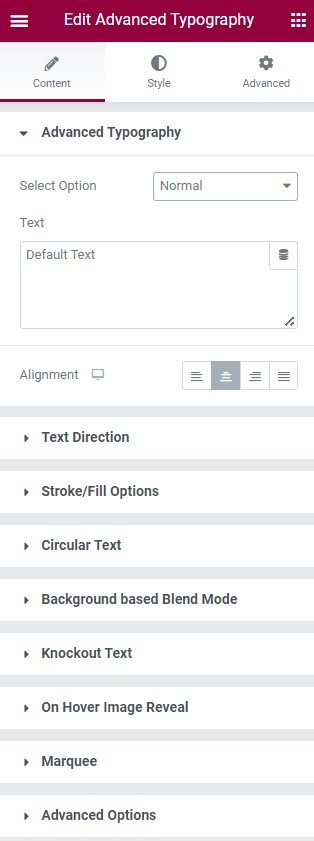
Advanced Typography widget of the plus addons for Elementor, allows you to create fancy text with animations, stroke, blending, marquee, and whatnot. You can use this widget for your special headings to make them look more attractive. You can also set Multiple texts and change the customization of text items individually as shown in the below image. You can also set different URLs for these text items and add as many items as you want.
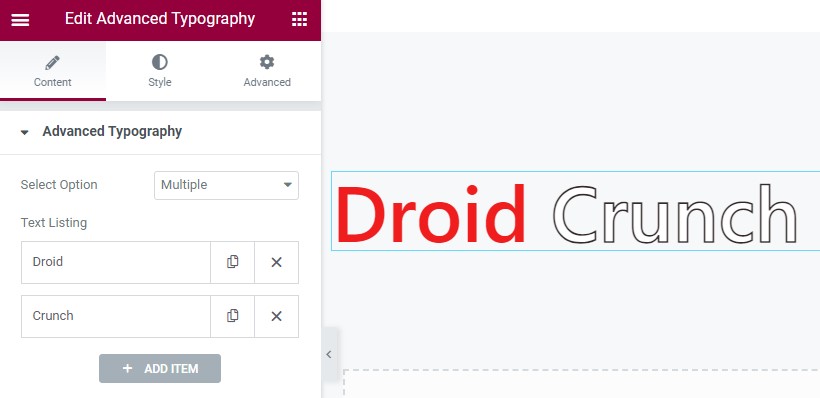
Circle Menu
Circle menu widget of plus addons is an amazing widget that allows you to show the menu in a nice layout and it pretty much mimics the Android fab menu. There are so many design options and animations in this widget that you can easily get the desired Circle menu. You can use Icons to make it rich in appearance.
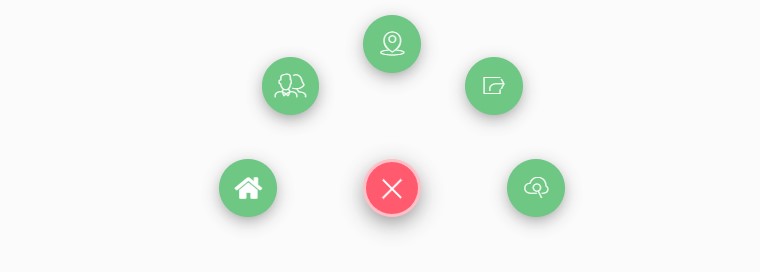
Hover Cards
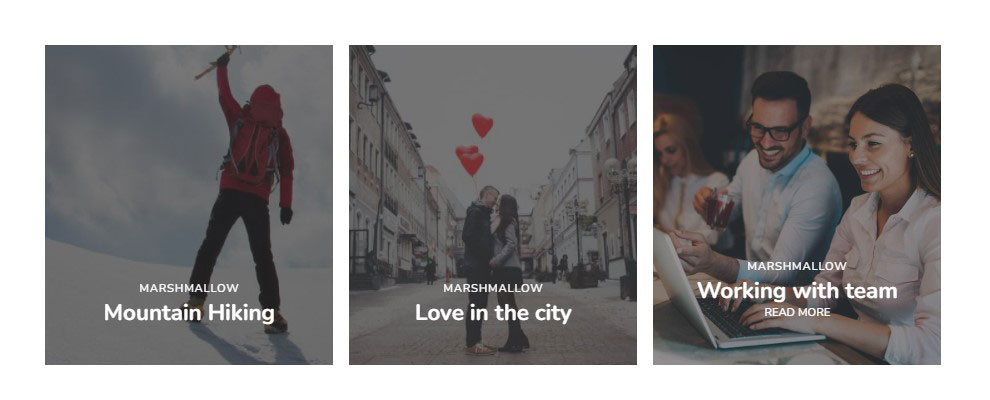
Hover Cards are very useful to make a portfolio, team, or even testimonial sections. They are fancy and give an interactive experience to the users browsing your website. It is however not a task to create hover cards with this addon but it is fully featured. You can also copy the widget from their demo page and then paste on your page and customize it accordingly.
Advertisement Banner
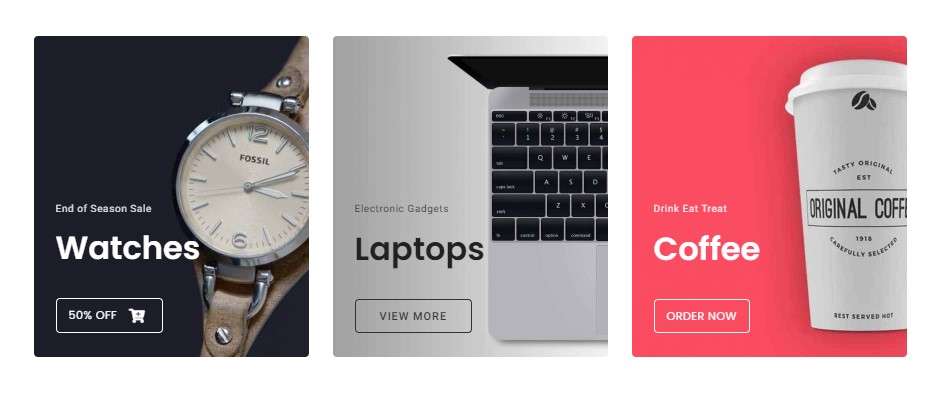
Advertisement banner widget allows you to use nice animated grids to showcase your products, services, events, and whatnot. You can use animated buttons in this widget and also use them as a product category section. Possibilities and design styles are limitless in this Advertisement widget for Elementor.
Protected Content
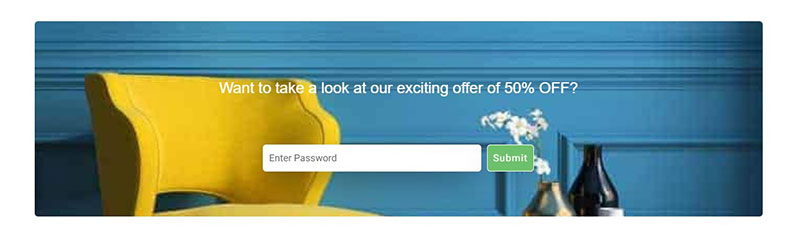
If you don’t want to show content to all the users who are visiting your website, then you can use the Protected content widget. It is helpful for a lead form where you redirect the users to a protected content page after submission. The users can then enter the code sent to their email to unlock the protected content.
Unfold
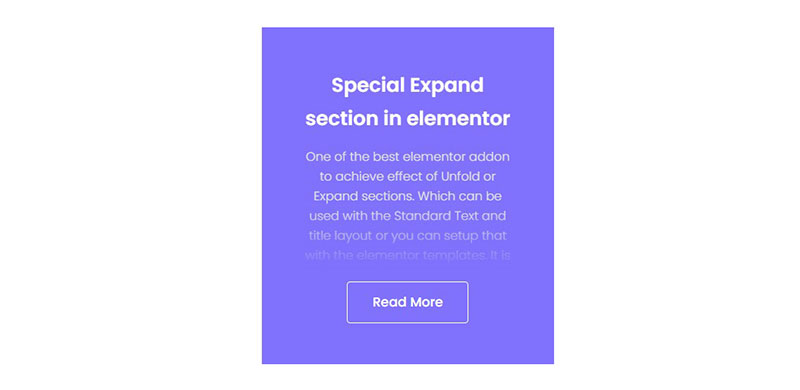
With the Unfold and Fold, you can show less content on the page load which helps you to keep your content looking good. You can let the full content visible on the button click which results in the opening of content with a nice animation.
Other Widgets in Plus Addons
There are also many other exciting widgets offered by Plus Addons for Elementor. Some of these widgets include:
Off-Canvas
Off-canvas widget is an amazing option to make your header look super attractive. The slide-out menu with animation looks quite decent no matter what kind of website you have. There are many styling options and customizations available in this widget.
Table of Content
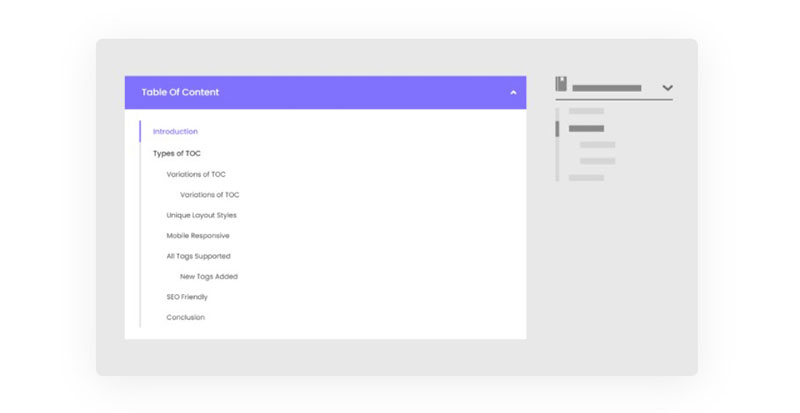
The Table of Content widget offers you some advanced options to show a detailed structure of the content. There are many customizations available to make the table the way you want.
Message Box
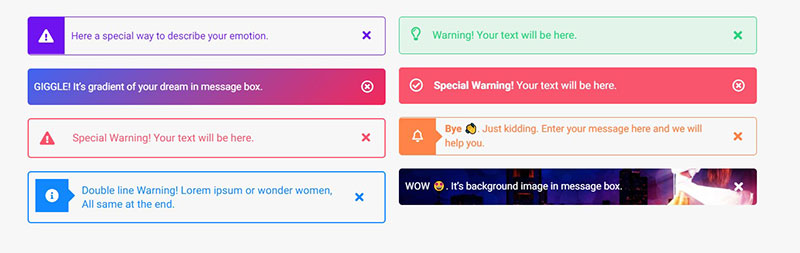
There are many styling options to show a nice message or alert to your users. There are also some elegant styling options that look more beautiful and give a professional feel. You can have a close button in the message to allow users to hide the message.
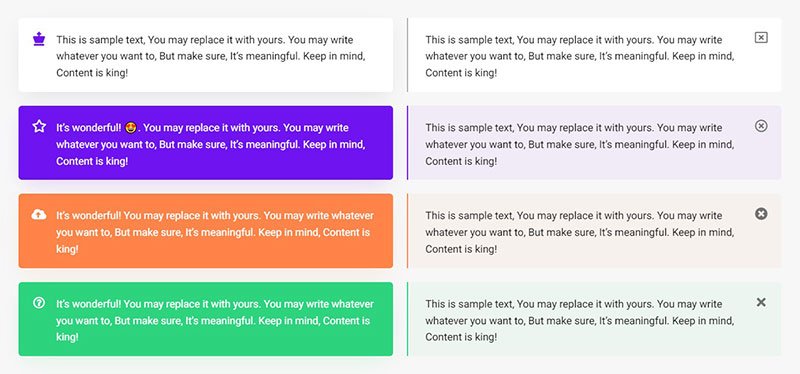
FAQs
Can Plus Addons for Elementor Slow Down My Website?
Plus addon is a well-developed addon and it is seen that it does not affect web page performance pretty much.
Why My Editor Is not Loading After installing Plus Addons?
Sometimes users enable/activate all of the widgets and extensions which can affect the frontend performance of Editor. As such, it is recommended to increase the PHP memory or disable the unused widgets and extensions to have smooth performance.
How can i Install plus addons plugin?
You can install the free version from the plugins repository and the pro version from your Posimyth Store Account. After installing these plugins, you can navigate to The Plus Settings > Activate, and enter your license key to activate the addon.
Where to set the social media, Google and Mailchimp integrations?
Navigate to The Plus Settings > Extra Options and here you can set your reCaptcha, Google Maps, Facebook App, WooCommerce, and much more.
The Plus Addons for Elementor Pricing
The Plus Addon also offers Plus addons for Gutenberg and Nexter Theme. As such, they offer Bundle Pricing where you can opt to purchase Elementor, Elementor plus Nexter, or Agency that includes Gutenberg Addons, Elementor Addons & Nexter Theme.
Below are the pricing plans if you choose to buy the yearly subscription of Plus Addons for Elementor.
| Starter | Professional | Studio |
| 1 Website | 5 Websites | Unlimited Websites |
| 60 Days Money Back Guarantee | 60 Days Money Back Guarantee | 60 Days Money Back Guarantee |
| $31 | $87 | $135 |
Below are the pricing plans if you choose to buy the lifetime subscription of Plus Addons for Elementor.
| Starter | Professional | Studio |
| 1 Website | 5 Websites | Unlimited Websites |
| 60 Days Money Back Guarantee | 60 Days Money Back Guarantee | 60 Days Money Back Guarantee |
| $119 | $279 | $399 |
Over To You
So, this is my overall review of the plus addons for Elementor. It is definitely a perfect add-on if you are serious about making attractive sites using Elementor. It has tons of features that can make you feel very much creative.
The plugin is doing continuous improvements in its features. It is a very competitive plugin and in some of the functionalities, it is way ahead of many add-ons out there in the market. With so many customizations available you can easily make the design your client needs and add the functionalities that they want. Even if you have any pre-sale questions or any feature request, you can ask the support which is quite responsive.
The Review
Plus Addons for Elementor
The Plus Addons for Elementor are great addons for creating design-rich and powerful websites. It allows you to add extra functionalities to your builder so that you can unleash more and create much better web pages. Plus Addons is definitely one of the best addons that you can use for your next big project. It is efficient, performance-ready, and gives you tons of customization for its widgets and extensions.
PROS
- Fully Features Widgets
- Creative Widgets with Adequate Customizations
- More than Hundred Widgets
- Best for E-commerce Sites
- Awesome Support
- Very Well Documented
- Video Tutorials Available
- Easy to Copy Paste Demos from their Website
CONS
- Compatibility Enhancements Can be Improved
Plus Addons for Elementor DEALS
We collect information from many stores for best price available


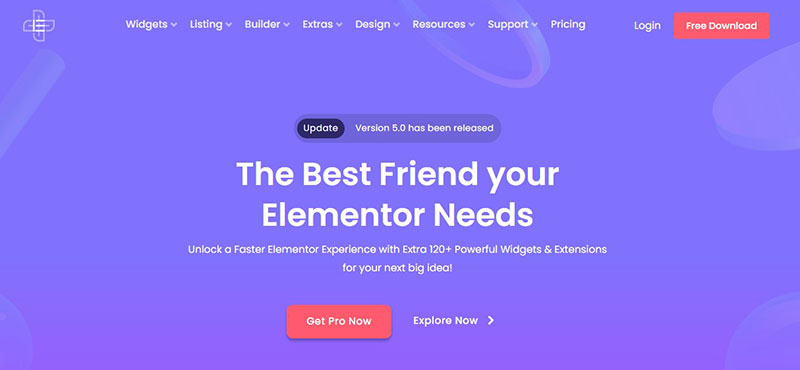

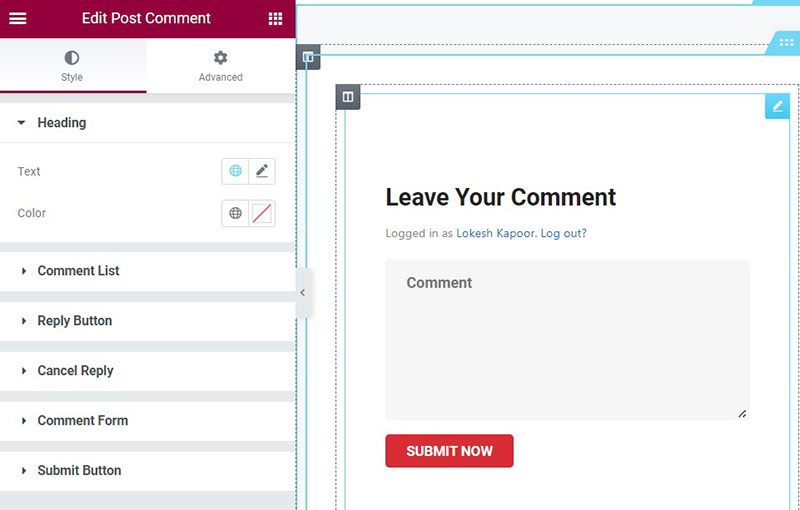
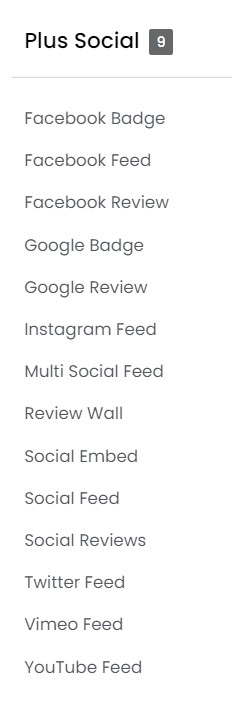
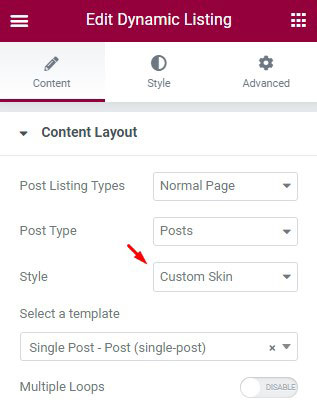
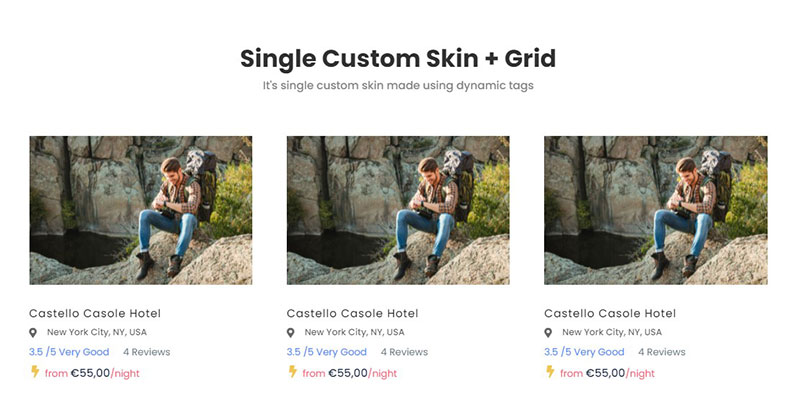
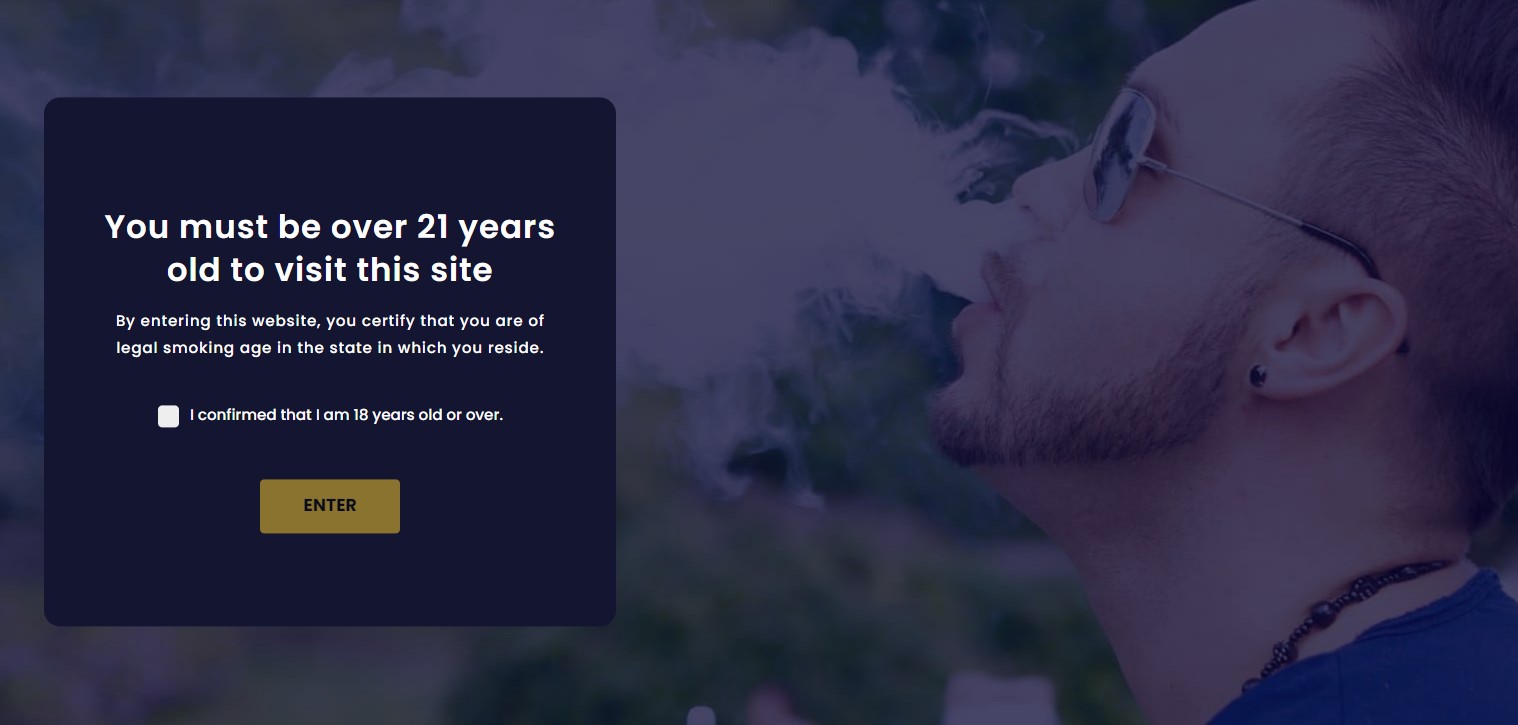

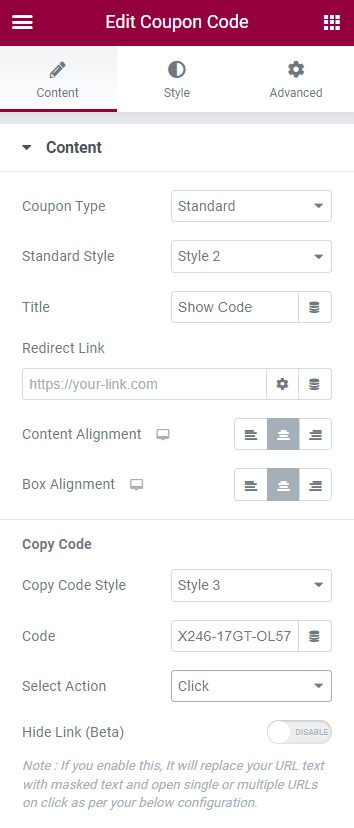
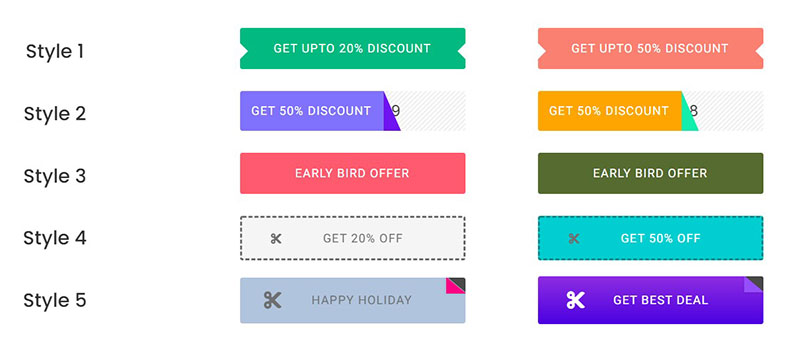
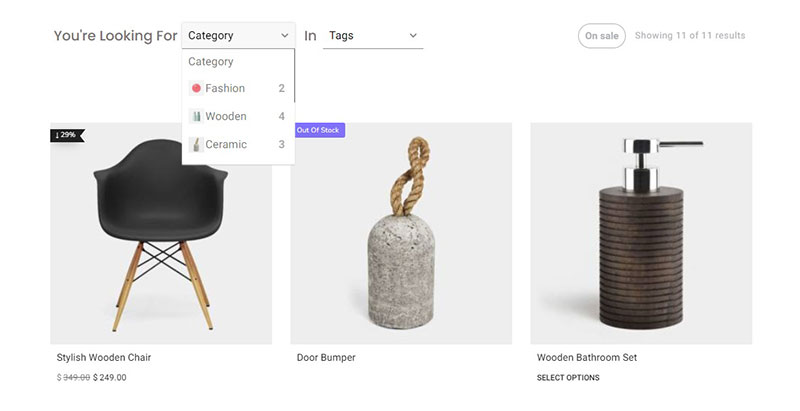
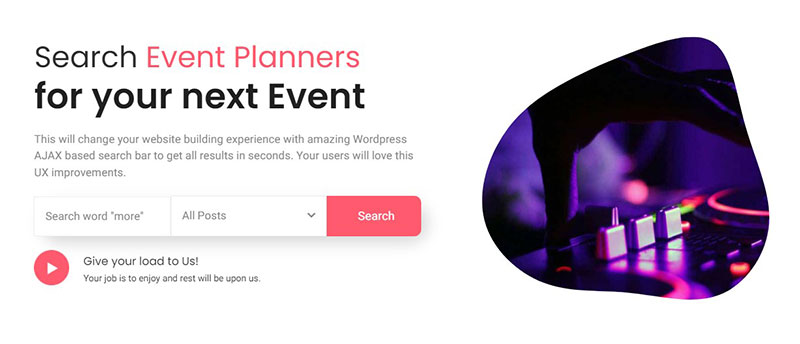


![Klap App Review [year]: Features, Pricing, Pros & Cons](https://droidcrunch.b-cdn.net/wp-content/uploads/2025/07/Klap-App-Review-Features-Pricing-Pros-Cons-120x86.webp)




