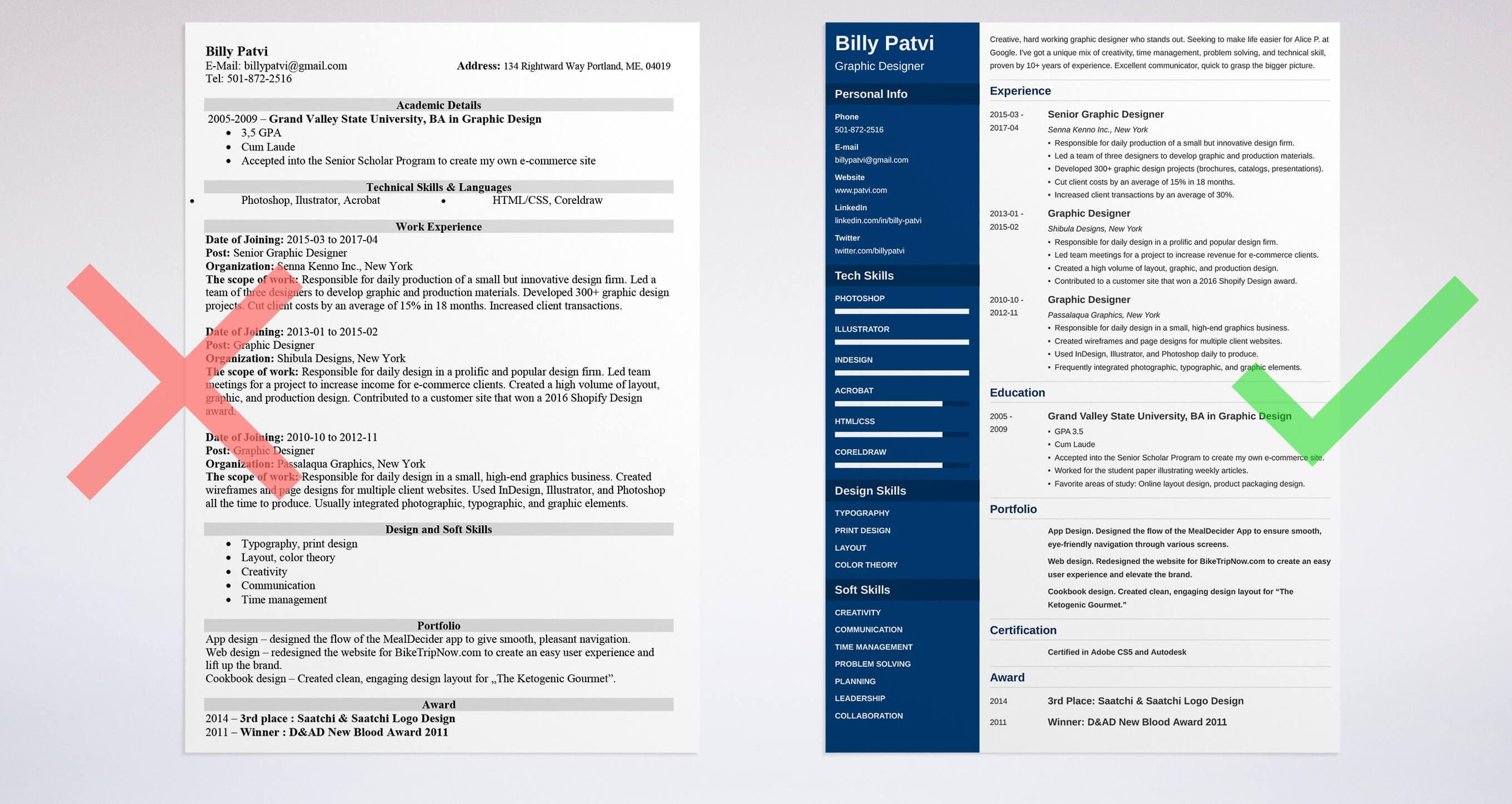When we go for an interview, usually, Curriculum Vitae or Resumes play, certainly, a vital role in enticing the interviewer apart from your real-time communication, technical and subjective skills. It is better to prepare than to repent. A well-designed resume can leave an impressive impression upon the interviewer. Well, to have a solid resume doesn’t really ensure that you will find the job, however, it’s an extraordinary convincing approach to ensure you get the best interview. I will tell you the best way you can make an attractive resume online without any worry.
[clickToTweet tweet=”No one has a resume that they are 100% comfortable with, nor does anyone have a life that they are 100% comfortable with.” quote=”No one has a resume that they are 100% comfortable with, nor does anyone have a life that they are 100% comfortable with.” theme=”style5″]
Using Canva
Canva is the wonderful platform for designing graphics of any sort of category be it for the facebook post, facebook cover, logo, thumbnails, card, calendar, bookmarks, invoices, presentations, recipe cards, web banners and more. You can also use it for custom size and make a design for your own. Canva provides you bunch of free templates for making eye-catching resumes in minutes.
See here: How To Use Canva For Designing
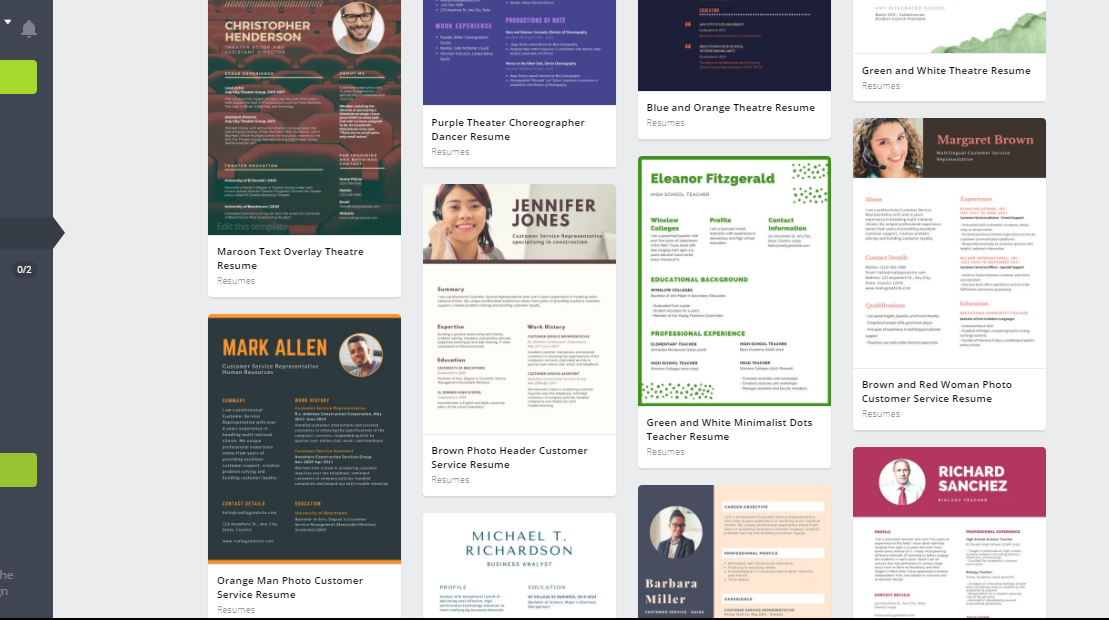
Using Uptowork
You can also use Uptowork for making decent resumes in no time. You just need to fill up the information step by step and the resume as per your chosen template will be ready in front of you for download. But it is to mention that you will have to pay to uptowork for making resumes. And, there are two plans, start and premium. However, there is some alternative to uptowork as well.
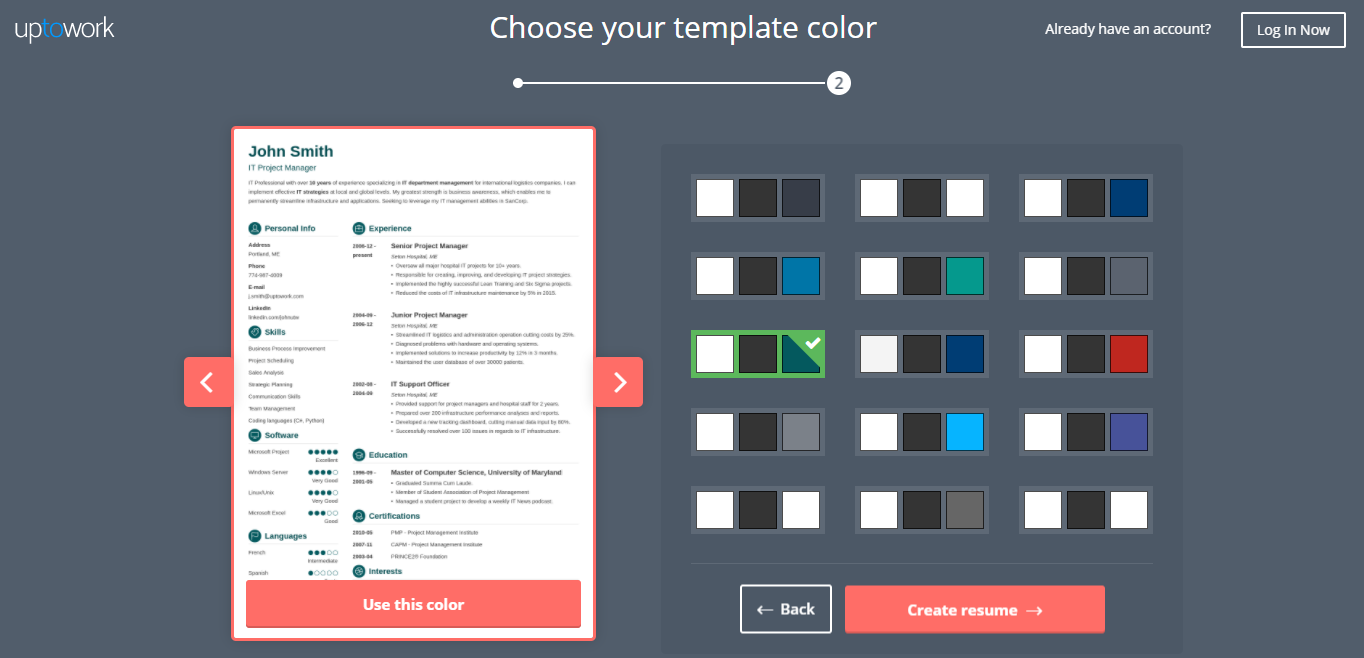
Step To Make Resume With UpToWork :
- Open the website uptowork.com and click on “click my resume now”
- Select the template you want to use
- choose the desired color scheme
- Click on “Create Resume”
- You will be redirected to the tutorial page, after that put all the information. Once done click on “Preview and customize” and download your resume.
[clickToTweet tweet=”Doing things is easy, but people remember those who do them the best way possible. ” quote=”Doing things is easy, but people remember those who do them the best way possible. ” theme=”style5″]
Using Kickresume
When it comes to resume creation online, how can we ignore Kickresume.com. Kickresume is a wonderful service experienced by lacks of people worldwide. Making resume on kickresume is easy and it gives you many templates considering your job requirement. They have templates for like all major categories of jobs.
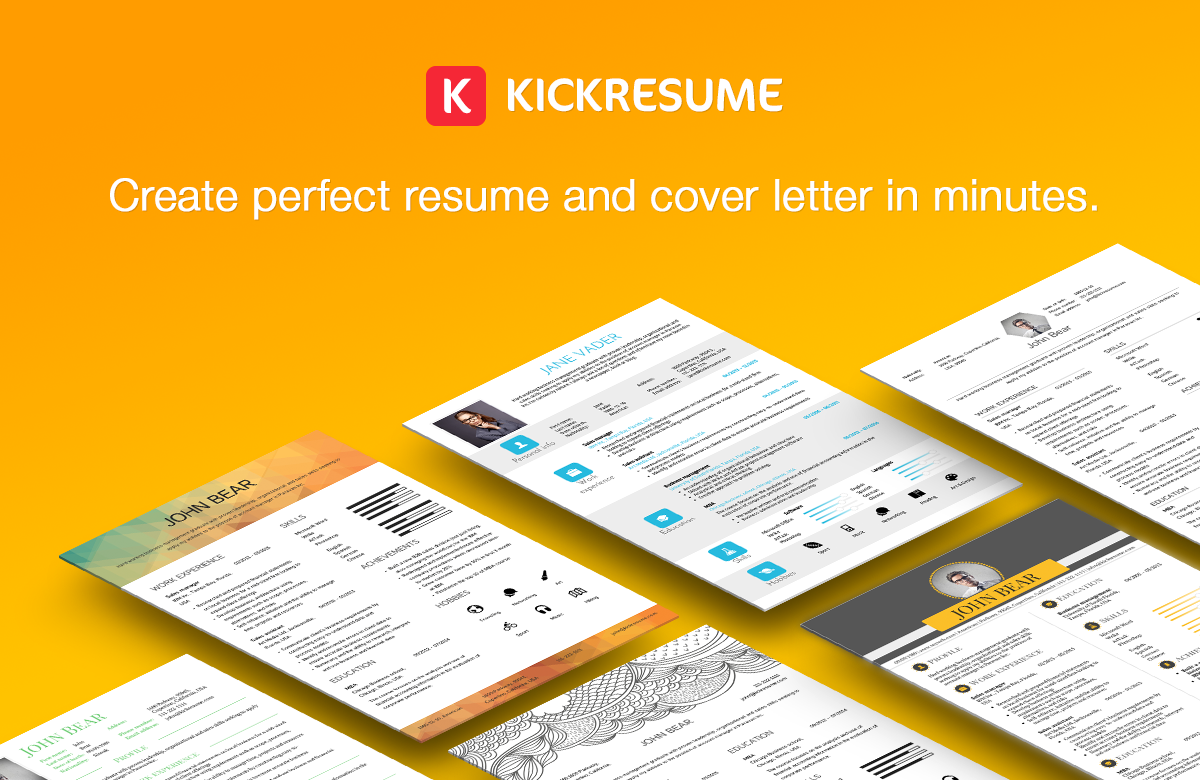
Using Android Applications
You can also create resumes through your smartphones on the go. It is easy to make and fast way to do that. The best applications I can suggest in this regard are as follows:
Resume Builder Free, 5 Minute CV Maker & Templates
[appbox googleplay com.nithra.resume]
Using this application is not a hard nut to crack. Just fill up all the required info one by one and you are ready to go.
Resume Maker – Creator
[appbox googleplay com.varni.professionalresumemamker]
The first application does not provide you stylish eye-catching templates for the resumes that you make. However, this application developed by Stylish App world provides you four eye-catching templates that are pretty attractive. You can make your resume in minutes with this application for free.
Also Read:
- Best Application To Edit Professional Images For Android
- Art Of Making Professional Videos
- Top Gaming Laptops to Buy
- How To Create WhiteBoard Animations In Android Smartphone
- Increase Application Downloads In Play store [How To]
Final Words
Making resumes online through the above ways is fast, easy and reliable. Your first impression is the last impression. Always bear this in mind, make an attractive resume and give the employer no reason to avoid you.
There are huge no. of online websites that provide you with this service like resume.com, resume-now.com, cvmkr.com and more. But for the sake of conciseness, I have included only the best one to serve you the best. As a valuable user, it is our prime onus not to overburden you with information but to provide you with the elixir of entire information.
For more tech news, tips and tricks, gadgets reviews and more just be our friends on our [icon name=”facebook-official” class=”” unprefixed_class=””]Facebook Page and [icon name=”twitter-square” class=”” unprefixed_class=””]Twitter. Also, watch us making some cool videos on our [icon name=”youtube-play” class=”” unprefixed_class=””]YouTube Channel.