Building beautiful, modern websites on WordPress used to mean relying on bulky page builders or digging into custom code. Custom layouts, stylish buttons, image sliders, or eye-catching sections often felt out of reach for the average site owner.
But things have changed. With the rise of the Gutenberg block editor — now used by over 60% of WordPress websites — creating stunning, dynamic pages is easier than ever. Thanks to powerful Gutenberg block plugins, you can now add everything from advanced galleries and carousels to pricing tables, testimonials, and animated content blocks, all without leaving the native WordPress editor.
To help you make the most of this, I’ve rounded up some of the best Gutenberg block plugins you can install today. These plugins will supercharge your website-building experience and give you the freedom to design professional-looking pages without touching a single line of code.
What to Look for in a Gutenberg Block Plugin?
Before choosing a Gutenberg block plugin, it’s important to know what makes a good one. Here are the key factors to consider:
- Performance & Speed – Some block plugins may slow down websites. Choose lightweight options.
- Variety of Blocks – The more useful blocks (like pricing tables, testimonials, or advanced buttons), the better.
- Customization – Flexibility in styling and design without needing custom CSS.
- Compatibility – Works well with popular themes and other plugins.
- Pricing – Free vs. premium features and whether they justify the cost.
List of Best Gutenberg Block Plugins in 2025
Nexter Blocks
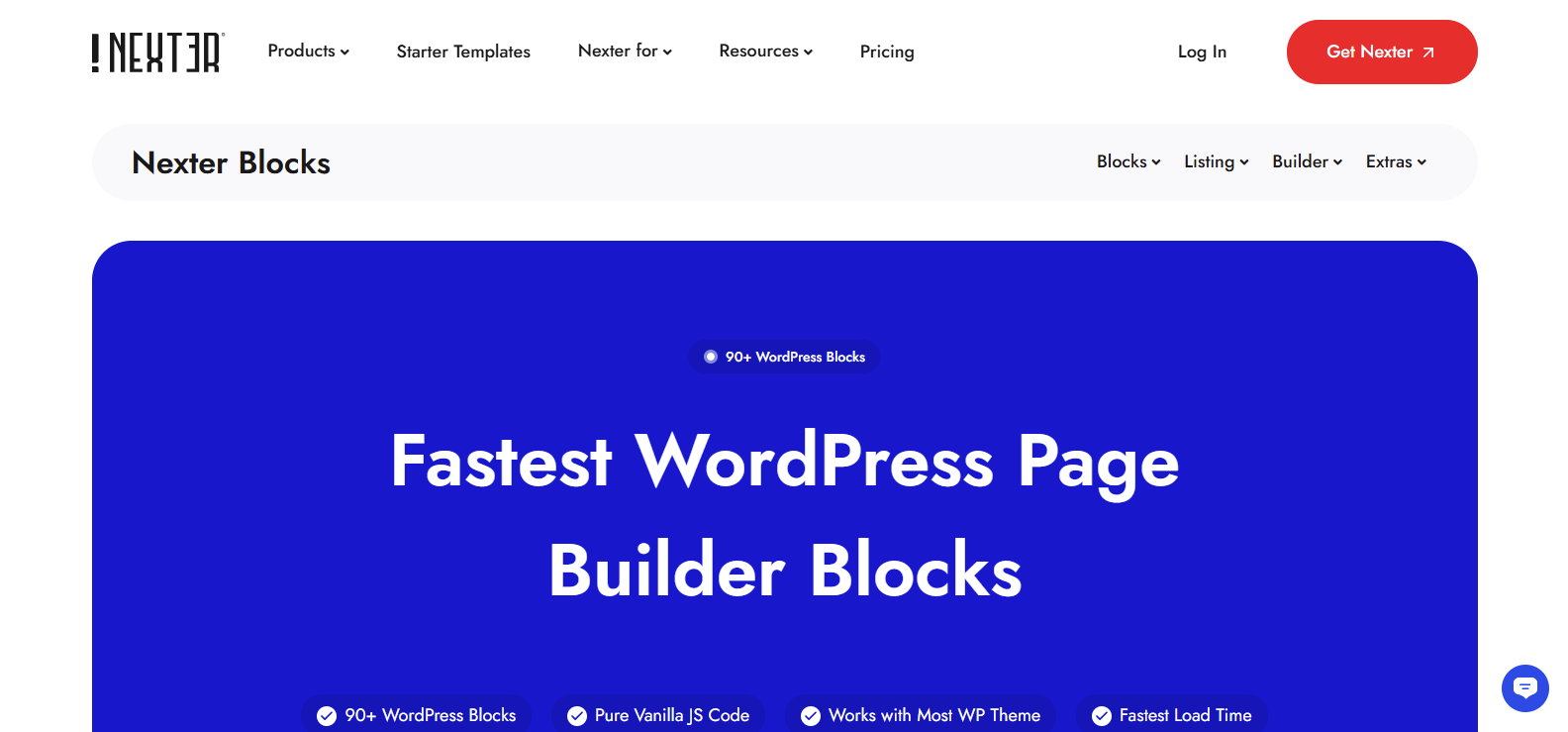
Nexter Blocks is a feature-rich Gutenberg plugin developed to extend the design and functionality of the WordPress block editor.
Known for its advanced blocks and flexible customization options, it’s a preferred solution for WordPress users aiming to build visually impressive and highly functional websites.
Features
- Lightweight & Performance-Oriented
- Custom Blocks for Enhanced Design
- Global Styles & Advanced Customization
- Dynamic Content Support
- WooCommerce Compatibility
- Integrations & Responsiveness
GreenShiftWP
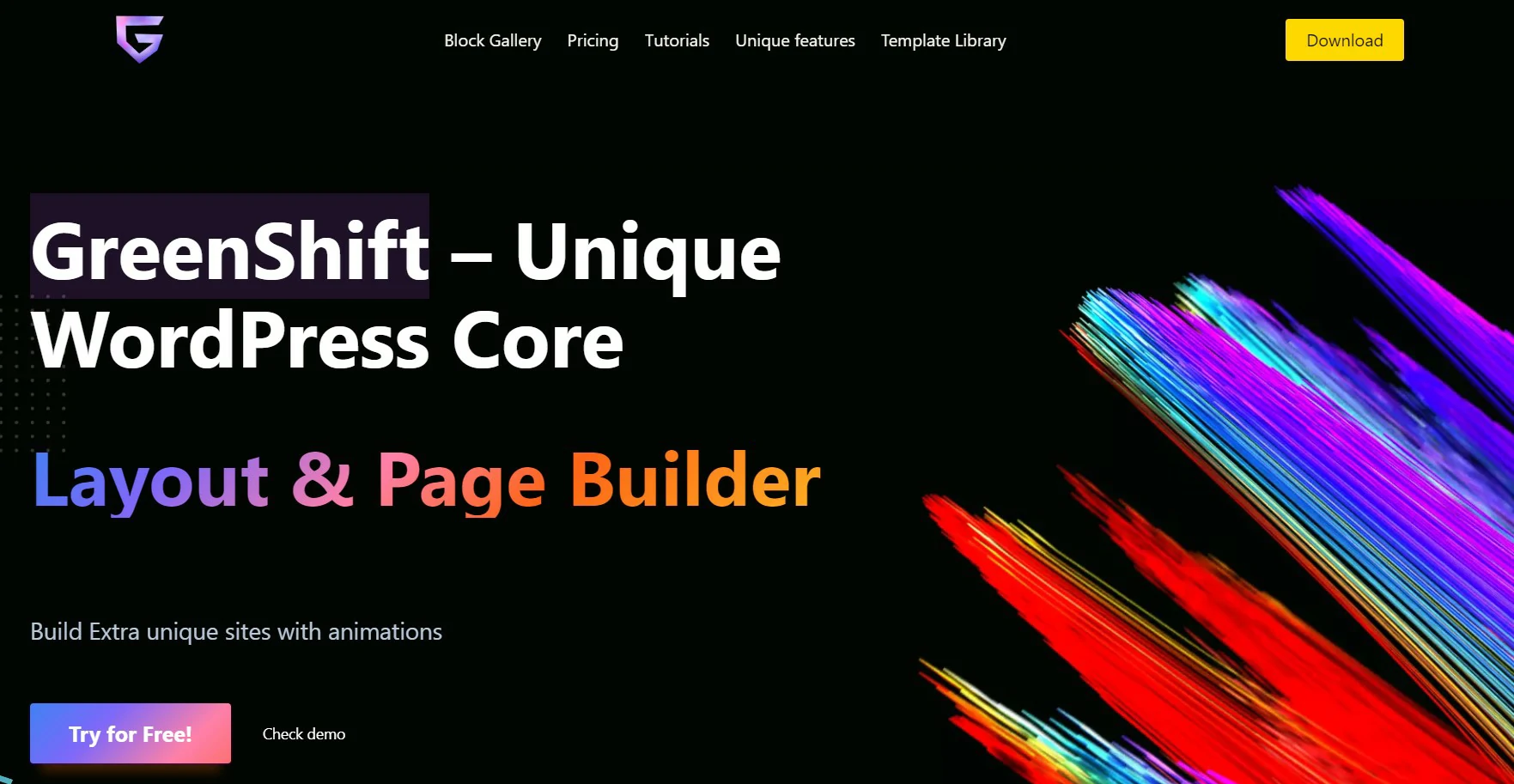
Greenshift is a new block editor plugin from WPSoul, built to help create faster, conversion-focused websites. It works as a complete block-based page builder, supporting both Full Site Editing (FSE) and traditional WordPress themes.
Designed for performance, Greenshift loads only 2 kB of essential styles initially, with additional block styles added inline as needed — similar to the efficient approach used by GenerateBlocks.
Features
- GreenShift Smart Loaders’ characteristics build intricate layouts without jeopardizing your website’s security.
- Dynamic loading and use anywhere
- Use shortcodes instead of reusable templates on any page or with other page builders.
- Carousel and smart scroll to anything
- Create scrolling or carousel blocks out of ordinary columns or child items.
PostX- Gutenbery post blocks
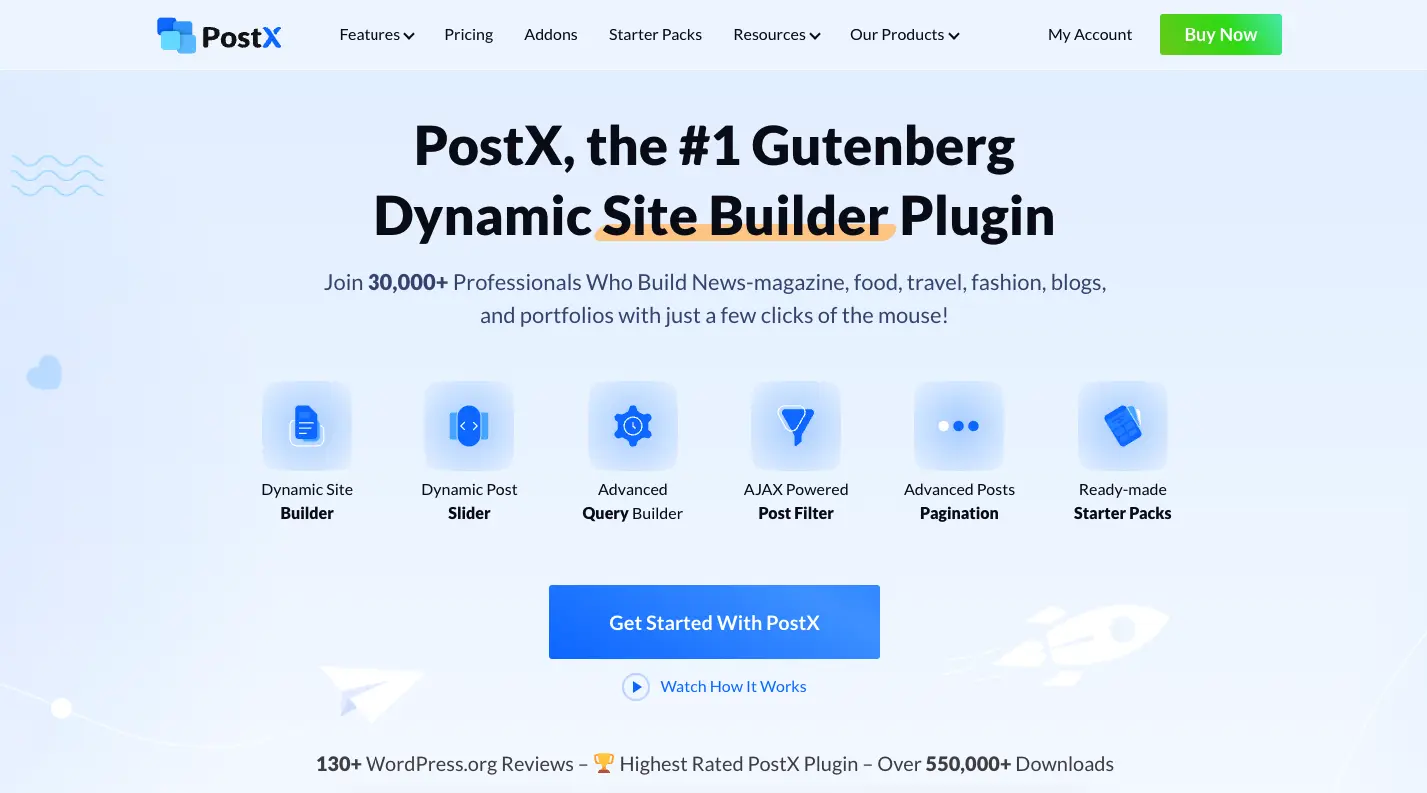
PostX Gutenberg Post Blocks is an exceptional plugin designed specifically for creating WordPress news, magazine, and blogs.
It offers a wide range of blog layouts and starter kits, allowing users to quickly set up a website. Each block and starter pack can also be fully customized to meet your specific requirements.
Features
- You can filter by category as well as a tag in Gutenberg blocks.
- Dynamic Site Builder in Gutenberg [PRO]
- Select Colors Based on Category [PRO]
- Gutenberg Post Blocks have been expertly crafted.
- Post Slider blocks for Gutenberg.
- Multiple prefabricated block designs.
- Different starter packs.
Spectra

Spectra (formerly WPspectra) is a free WordPress block plugin developed by Brainstorm Force. It features an extensive library of pre-built website templates with a one-click import option. The plugin includes a variety of versatile blocks, enabling users to design attractive, functional pages without any coding.
With flexible customization options for colors, typography, and layouts, Spectra also ensures fully responsive designs across all devices. Backed by comprehensive documentation, it’s an excellent choice for creating modern, professional WordPress websites.
Features
- Easy to Customize Blocks and Templates
- Free Layout Builder with Gutenberg
- Great Customization options in the blocks
- No lags in configuring the blocks
- Zero bloats, no dependencies, Super fast and stable
- Modern React Framework
- Professionally Designed Templates
Kadence Blocks
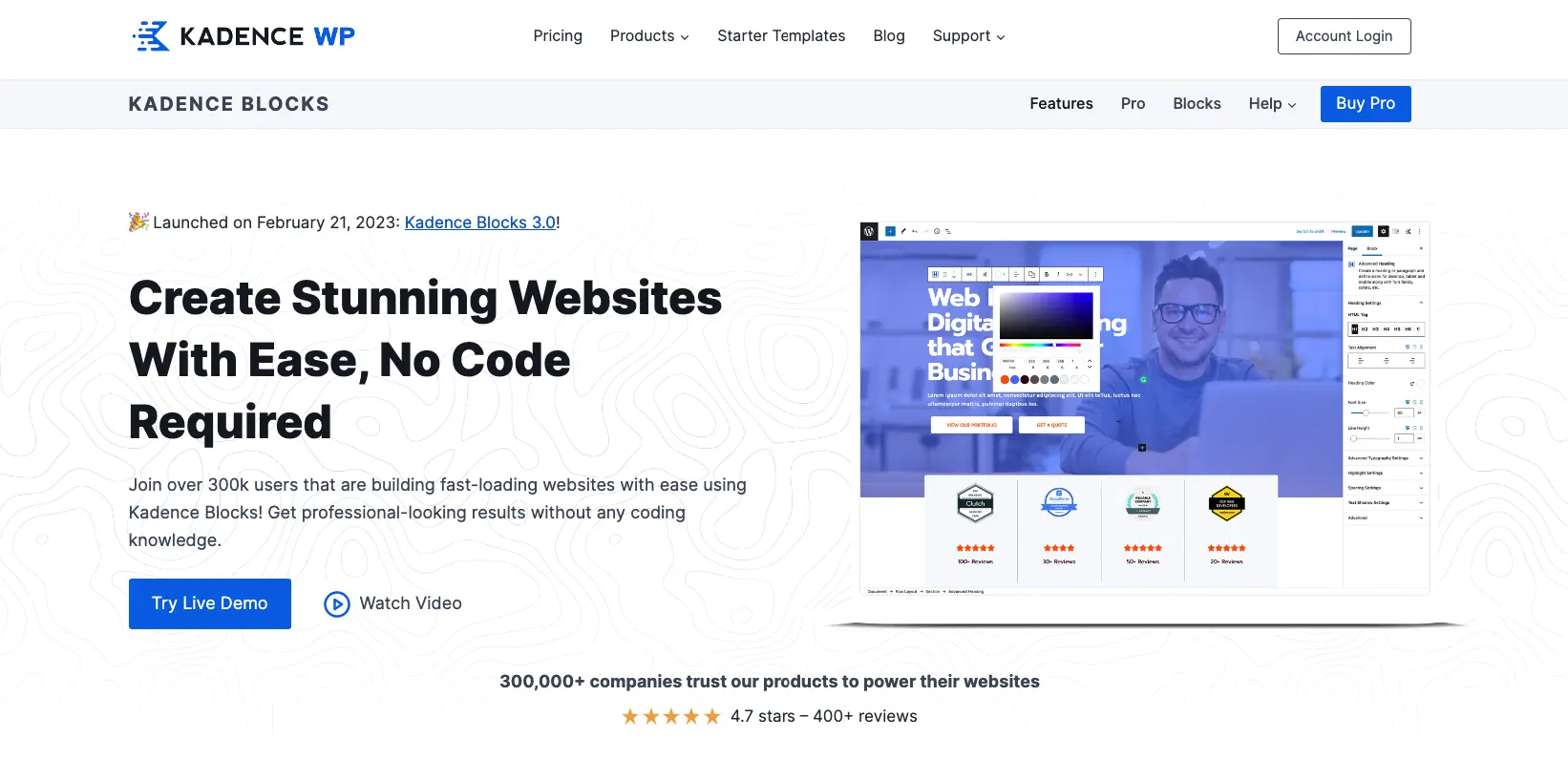
Kadence Blocks is a popular Gutenberg plugin known for its extensive features and customization options, making WordPress page creation simple and efficient.
This free plugin allows users to design unique, visually appealing pages with ease, offering a level of flexibility comparable to traditional page builder plugins. It’s an excellent tool for building professional-looking websites without the need for complex setups.
Features
- Row Layout Block
- Advanced Heading Block
- Tabs & Accordion Blocks
- Info Box Block
- Button Block
- Testimonial Block
- Post Grid Block
- Countdown Timer Block
- Image Overlay & Background Control
Qi blocks for Gutenberg
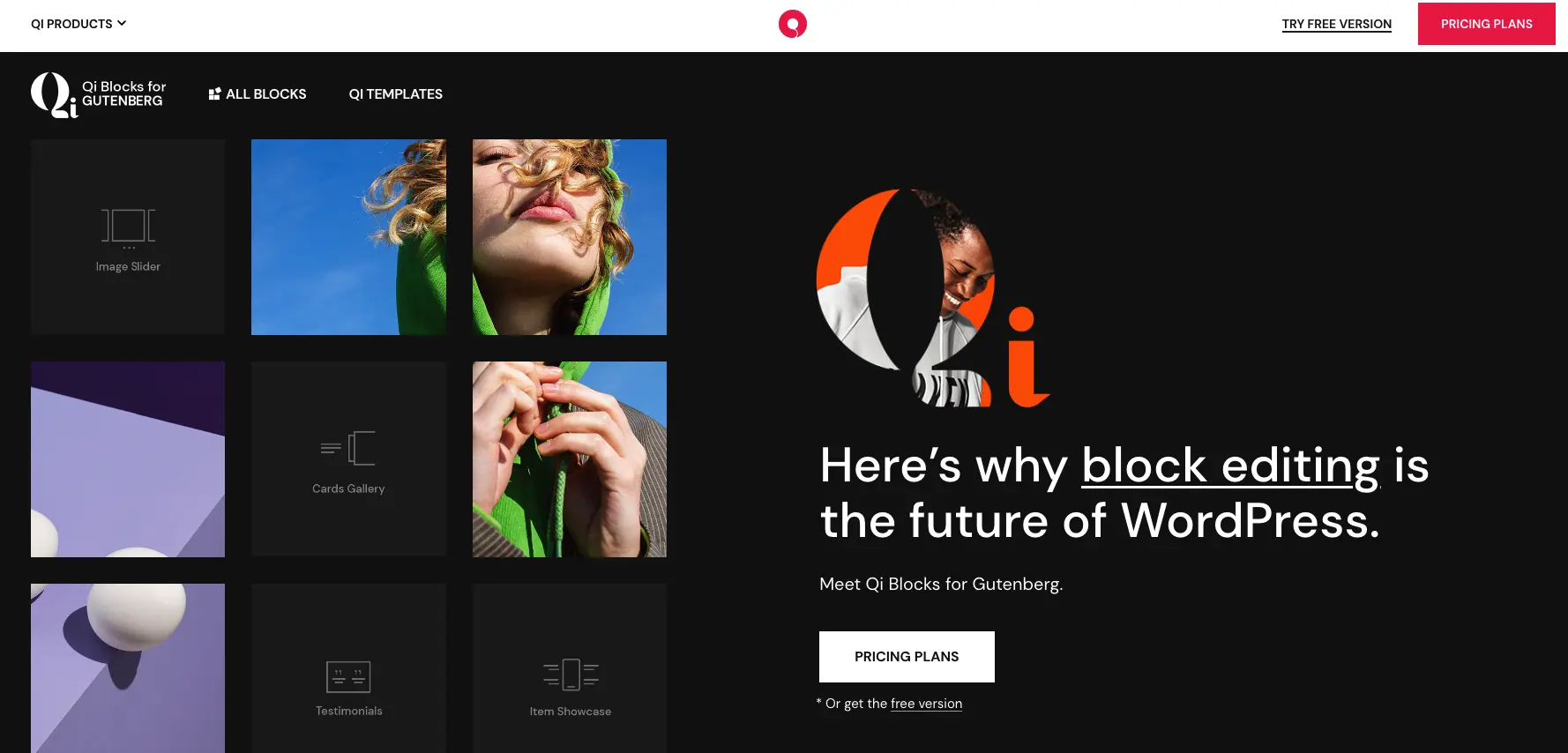
Qi Blocks for Gutenberg, developed by a trusted WordPress team, offers one of the largest block collections available. The plugin includes a total of 81 blocks, with 48 available for free and 33 included in the premium version.
These blocks are neatly organized into nine categories, providing users with a comprehensive toolkit for building versatile and visually appealing WordPress websites.
Features
- No coding is necessary
- Simple setup
- Completely adaptable
- Fantastic performance
Page builder Gutenberg block-CoBlocks
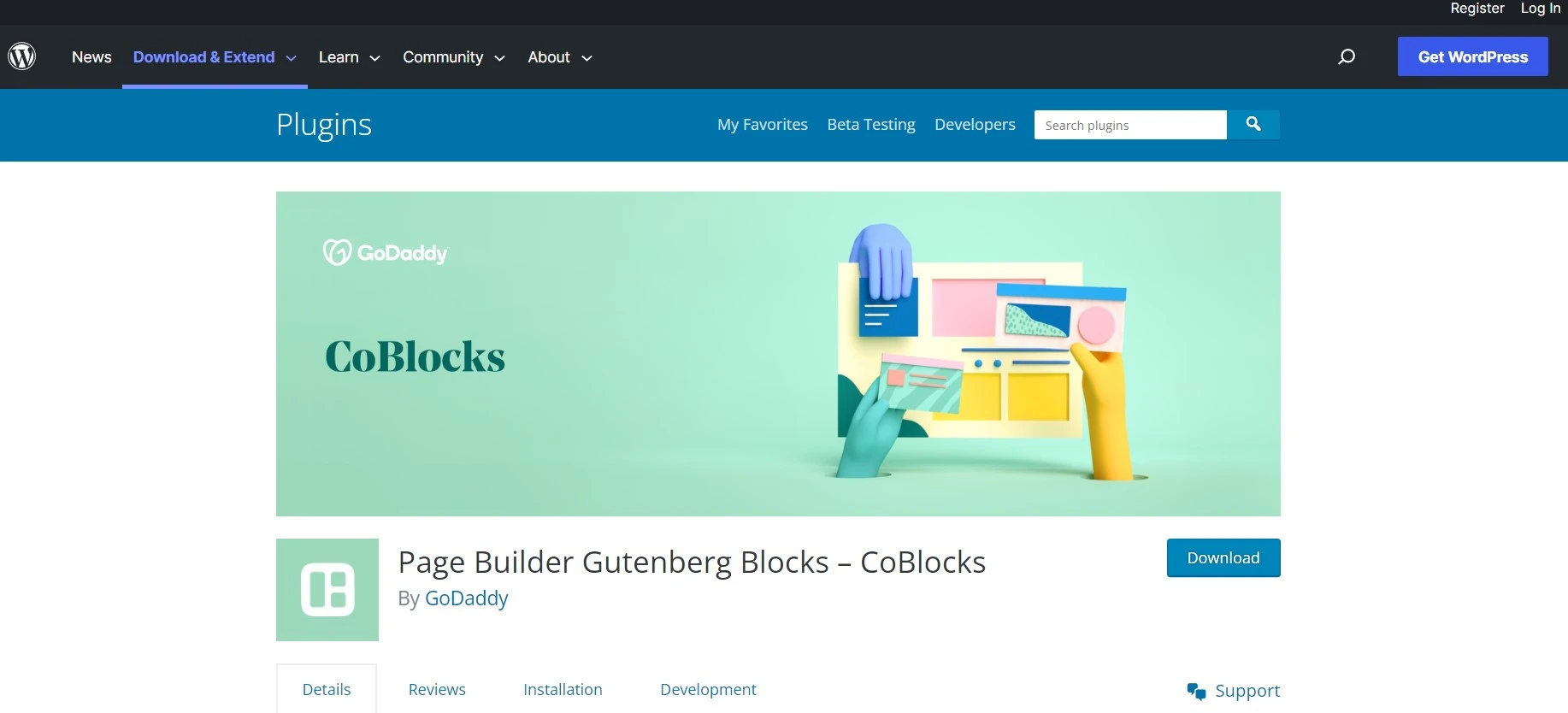
CoBlocks is a feature-rich, lightweight Gutenberg plugin that offers an impressive collection of blocks for effortless page creation. Designed to enhance the Gutenberg editing experience, it provides a seamless, intuitive interface for building dynamic and visually appealing content.
Recognized as one of the top Gutenberg block plugins, CoBlocks helps users make the most of WordPress’s modern block editor.
Features
- Create Beautiful Web Pages with CoBlocks & Gutenberg.
- Innovative Page Builder System.
- Controls for custom typography.
- Companion Theme for Free.
- Beyond the Gutenberg Blocks
- Constructed with developers in mind.
- Custom Block Patterns Register
Ultimate Blocks
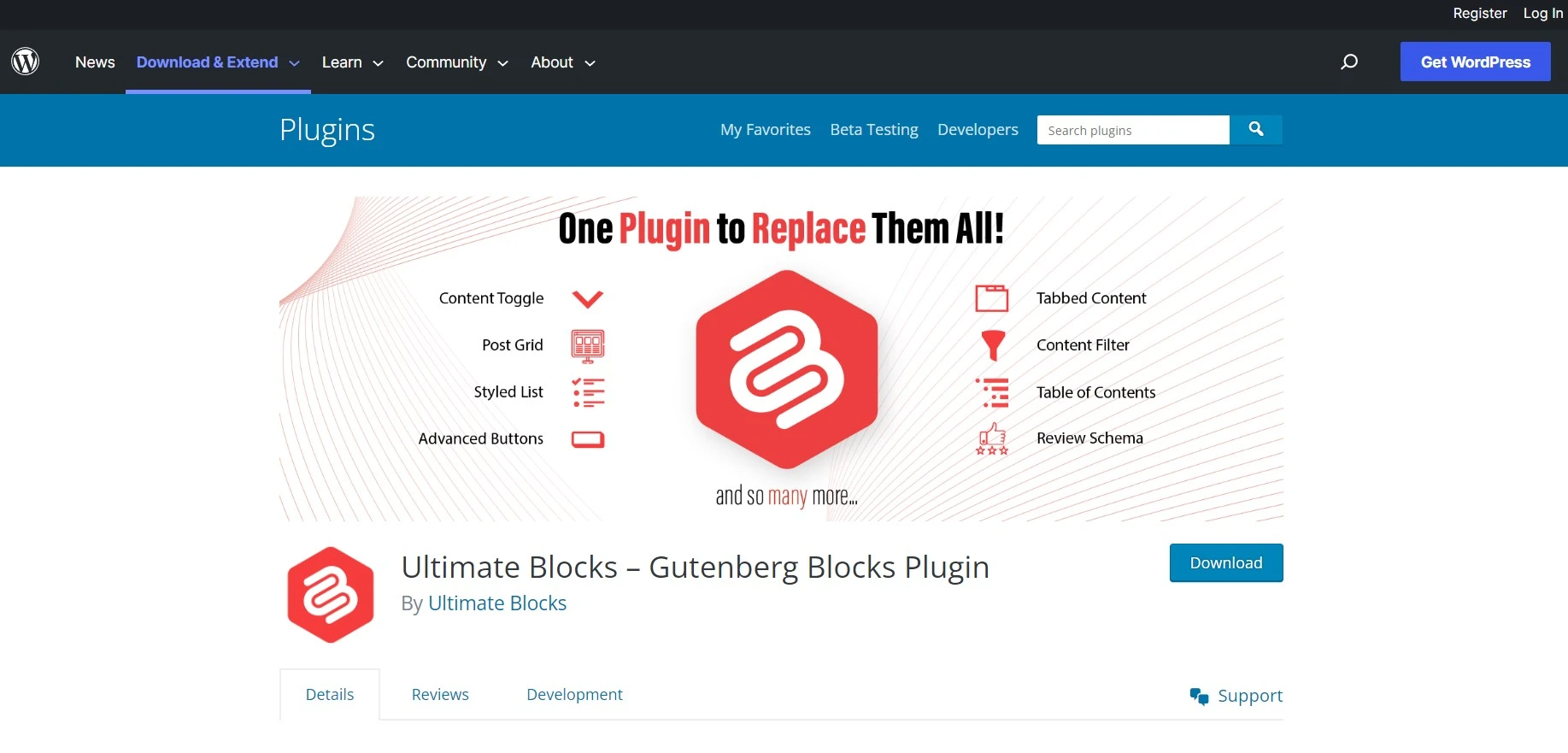
Ultimate Addons for Gutenberg is one of the most popular and powerful block plugins available. It streamlines the process of building WordPress websites by offering a wide range of functional blocks and user-friendly customization options.
If you’re looking to create a flexible, fully customized site without limitations, Ultimate Addons for Gutenberg is an excellent choice.
Features
- Large Collection of Blocks
- Pre-Built Website Templates
- Advanced Customization
- Lightweight & Fast
- Mobile-Friendly & Responsive
- Seamless Integration
- Free & Pro Versions
Generate Blocks
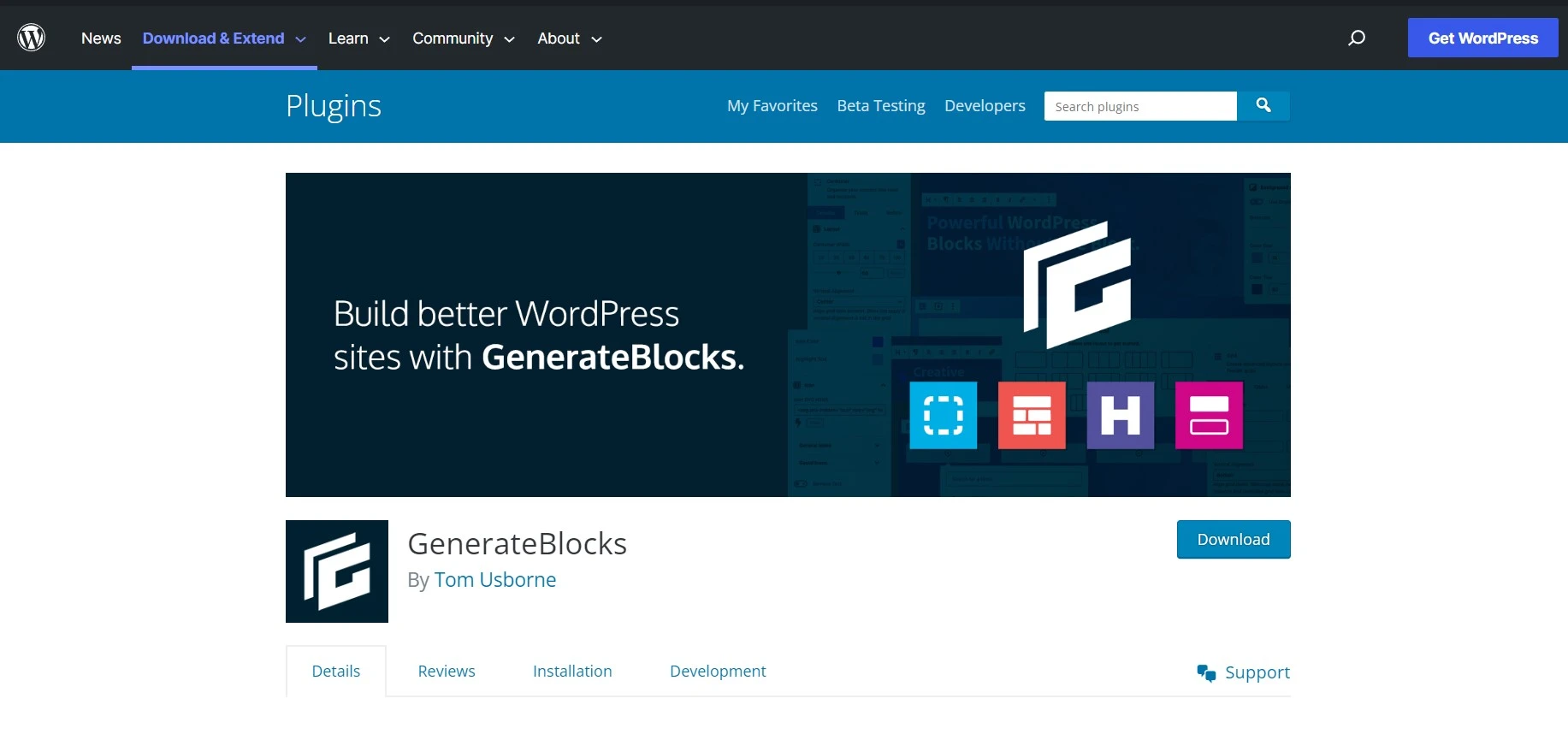
GenerateBlocks is a lightweight, need-based Gutenberg plugin designed to help you build virtually any layout with ease. While it includes just six core blocks — Container, Grid, Image, Headline, Buttons, and Query — their flexibility allows for highly customizable, efficient page designs.
When combined with default WordPress blocks and extensive styling options, these blocks can handle a wide range of layout needs. Additionally, the Pro version offers access to over 200 professionally designed patterns for faster, polished site creation.
Features
- Minimal & Performance-Focused
- Core Blocks for Layout Control
- Advanced Customization
- Responsive Design
- Dynamic Data Support
- Compatible with Any Theme
- Free & Pro Versions
Atomic Blocks
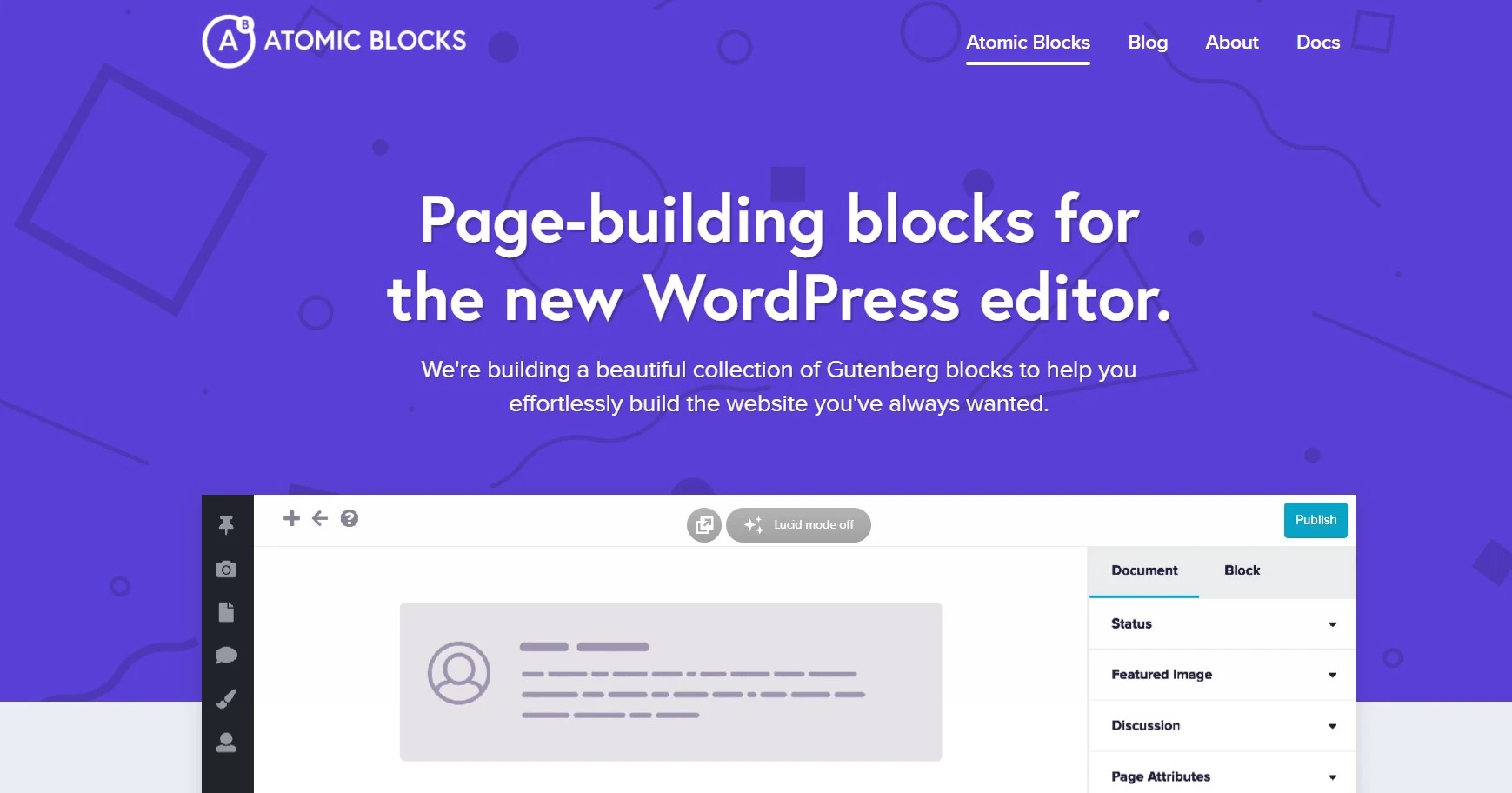
Atomic Blocks is a WordPress plugin offering a versatile collection of pre-built blocks and page templates, making it easy to create custom, engaging content.
It includes useful blocks like columns, buttons, and galleries, all of which can be customized to match your website’s style. With flexible pricing options, Atomic Blocks is suitable for individuals, freelancers, and agencies alike.
Features
- Essential Blocks for Website Building
- Pre-Designed Page Layouts
- Customization Options
- Mobile-Friendly & Responsive
- Lightweight & Optimized for Speed
- Works with Any Theme
- Free to Use
Stackable Blocks
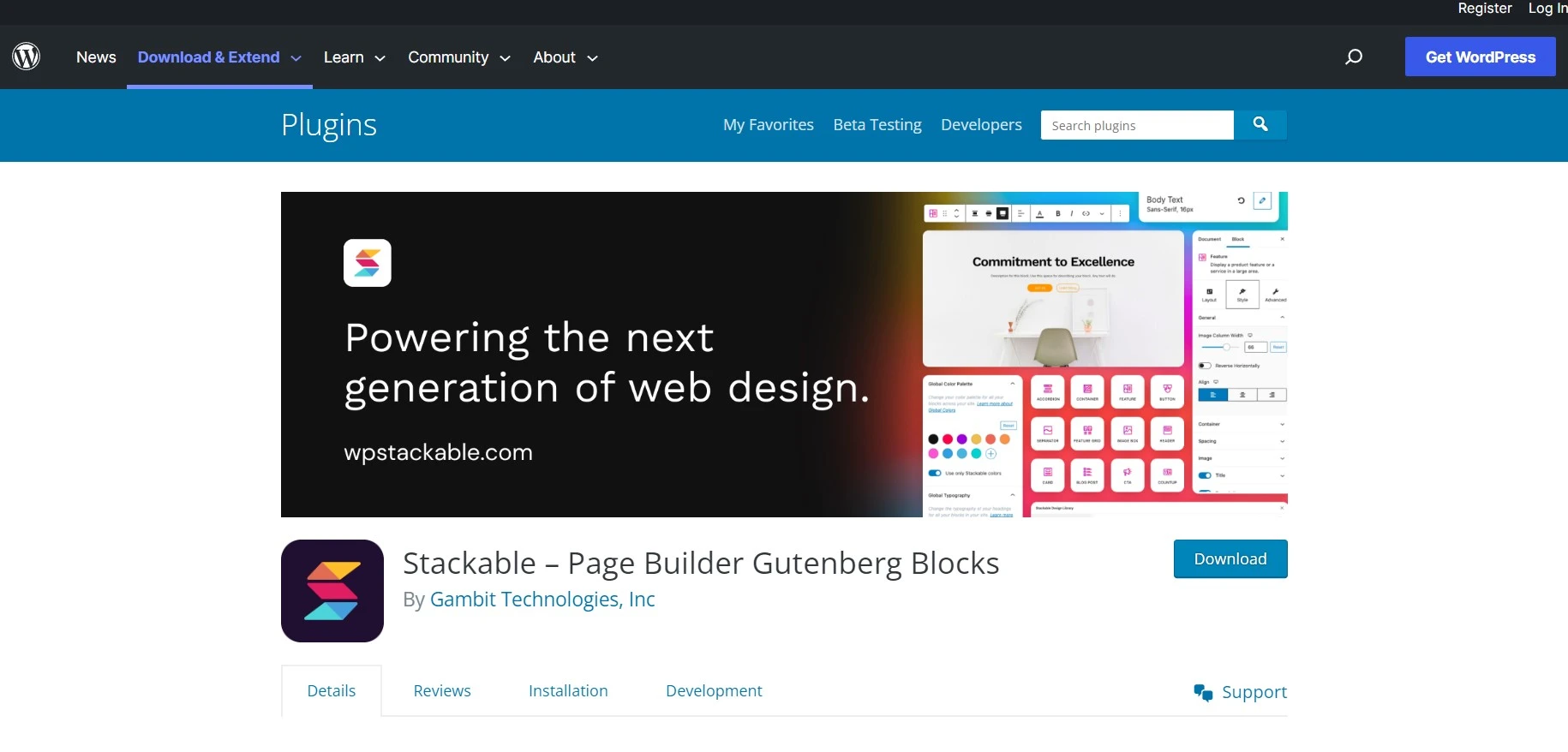
Stackable Blocks is a dependable and feature-rich Gutenberg plugin designed to enhance your website-building experience.
It offers a range of lightweight custom blocks, pre-designed templates, UI Kits, global settings, and advanced customization options, making it easy to build dynamic, visually impressive websites.
With its intuitive, modern approach to page building in Gutenberg, Stackable empowers users to create unique, professional sites with confidence.
Features
- Mighty custom blocks
- Prepared Designs
- Design Options that are similar to Page Builder
- Dynamic Content
- Hover Animations & Styles
Genesis Blocks
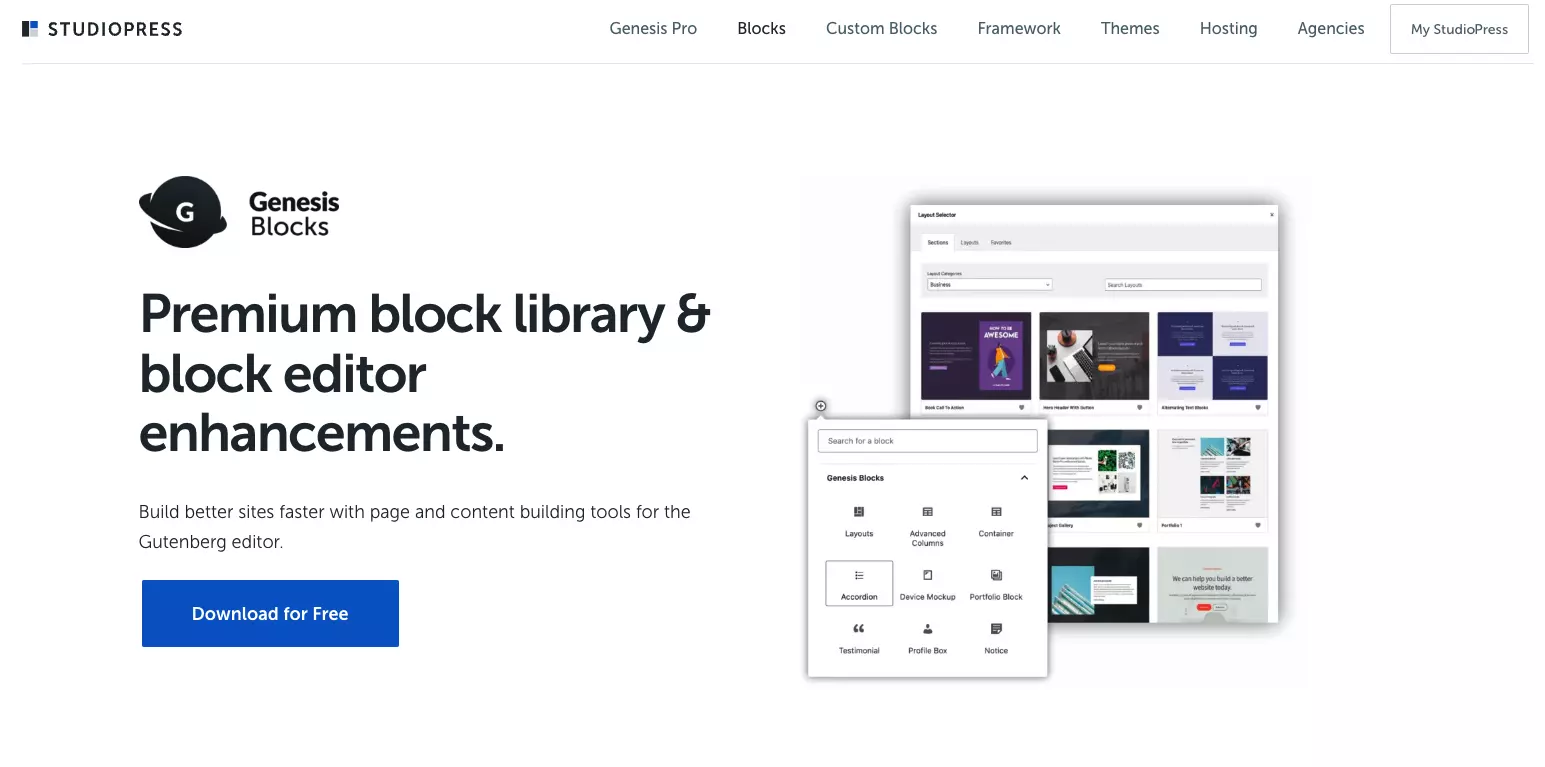
Genesis Blocks by StudioPress is a user-friendly WordPress plugin that extends the Gutenberg editor with a set of practical, customizable blocks. It offers elements like tabbed sections, columns, accordions, buttons, and callouts to simplify page design.
Users can easily drag and drop blocks, adjust colors, and apply custom CSS for a personalized look. While it pairs seamlessly with the Genesis Framework, Genesis Blocks is fully compatible with any WordPress theme, making website creation faster and more efficient.
Features
- Essential Content Blocks
- Pre-Designed Page Layouts
- Advanced Customization
- Mobile-Friendly & Responsive
- Optimized for Performance
- Seamless Integration with Genesis Framework
- Free & Pro Versions
FAQs
What are Gutenberg block plugins in WordPress?
Gutenberg block plugins add extra content blocks and design options to the WordPress block editor, helping users create custom layouts, buttons, galleries, and interactive content easily.
Are Gutenberg block plugins free to use?
Most Gutenberg block plugins offer free versions with basic blocks and styling options, while premium versions provide advanced features, extra blocks, and professionally designed templates.
Can I use multiple Gutenberg block plugins together?
Yes, you can install and use multiple Gutenberg block plugins on one website. However, it’s good practice to test them for compatibility and overall website performance.
Do Gutenberg block plugins affect website speed?
Well-optimized Gutenberg block plugins are lightweight and faster than traditional page builders. Choosing plugins with clean code ensures your website remains quick and responsive.
Which is the best free Gutenberg block plugin?
Popular free options include Spectra, Kadence Blocks, and CoBlocks. They offer essential content blocks, good customization, and regular updates without requiring paid upgrades for basic features.
Can Gutenberg block plugins be used for full site editing?
Some Gutenberg block plugins support full site editing when paired with compatible themes, allowing you to customize headers, footers, and page layouts using block-based designs.
Are Gutenberg block plugins beginner-friendly?
Yes, most Gutenberg block plugins are beginner-friendly, offering simple drag-and-drop interfaces, ready-made templates, and easy-to-use customization options without requiring any coding knowledge.
How do I install a Gutenberg block plugin on my WordPress site?
Go to your WordPress dashboard, click “Plugins” > “Add New,” search for the plugin, install it, and activate it. New blocks will then appear inside the Gutenberg editor.
What types of blocks do Gutenberg plugins typically add?
Gutenberg plugins typically add advanced buttons, testimonials, sliders, pricing tables, image galleries, accordions, columns, and animation effects to enhance your website’s design and functionality.
Conclusion
Gutenberg block plugins have reshaped how WordPress websites are designed, offering advanced features, clean layouts, and custom content options, without relying on complex page builders or coding. Whether you run a blog, online store, or business site, these plugins make it easy to build modern, responsive pages directly within the WordPress editor.
If you’re new to block editing, plugins like Spectra, Kadence Blocks, and CoBlocks are excellent options to begin with. For those needing more advanced layouts or effects, premium versions offer additional tools and design flexibility.
Take time to explore a few from this list and find what works best for your site. As WordPress continues to move toward full block-based editing, these plugins will help keep your website modern, functional, and visually appealing.








