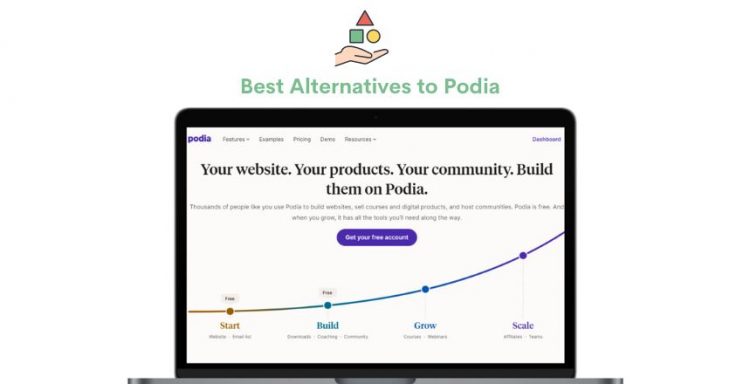Podia is an online course creation software. It provides a collection of course creation tools that helps the instructors create, market, and sell courses. Its tools include memberships, course creation, a website builder, e-commerce functionality, email marketing, live chat, and more.
Podia provides instant payouts preventing you to wait to be paid. It has a very refined UX, and UI and it’s easy to use. It is an online learning platform. Here the users get to sell webinars, courses, digital downloads, and coaching programs.
The software is targeted toward online course creators. Using Podia, you get a course creator and a site builder. In addition, you can build email marketing campaigns and offer membership plans.
List of Best alternatives to Podia February 2026
Teachable
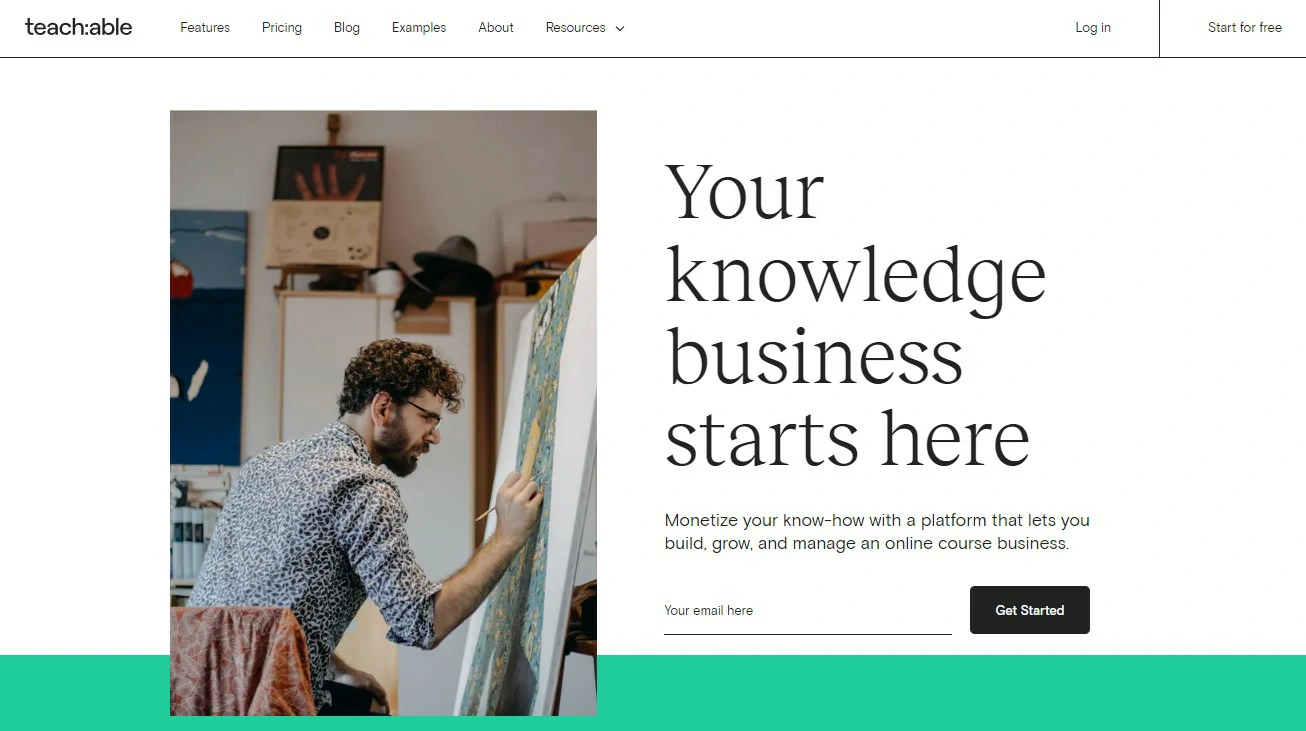
Teachable is a powerful online course creation and selling software. It offers various standout features. Thus, serving as a great alternative to Podia. It offers the ability to add site code for additional customization and offers powerful reporting. In addition, it offers flexibility to create a wide range of learning products, including PDFs, videos, live classes, tests, and articles.
Teachable Features
Teachable Pros and Cons
Pros
- Amazing customer support
- Allows you to create unlimited courses
- Flexible pricing plans (including a free plan)
Cons
- It is tedious to design the sales pages
- There are transaction fees on all the plans
Teachable Pricing
The basic plan includes unlimited students, coupons, drip content, third-party integrations, and custom domains.
The professional plan includes everything in the basic plan. And – advanced reports, native certificates, course compliance, custom payment gateways, unbranded website, 5 authors/owners, affiliate program, and more.
The business plan has all the features of Basic and Professional plans included. Plus- custom roles, group coaching calls, 20 authors/owners, advanced theme customization, and bulk student imports and management.
| Basic | $29 |
| Professional | $99 |
| Business | $249 |
Kajabi
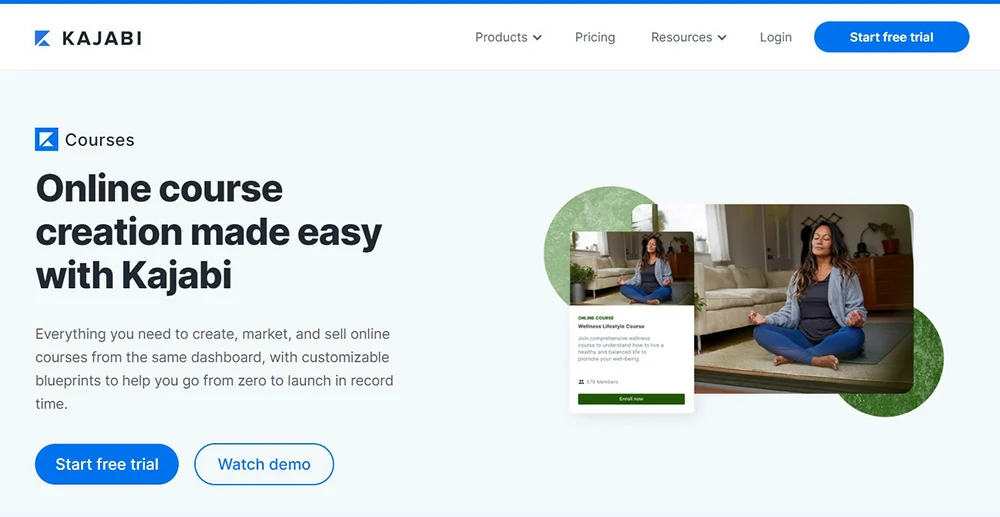
Kajabi is a great alternative to Podia. Both of them are powerful tools. Kajabi is a platform that offers more templates, integrations, and marketing tools like landing pages, and sales funnels. It also includes amazing analytics and reporting, in addition to user reporting.
Kajabi also provides greater control over designing your emails. And when you have the option of integrating different email providers, it offers you a complete email marketing tool directly through your admin dashboard.
Kajabi Features-
Kajabi Pros and Cons
Pros
- Provides in-depth reports
- Gives amazing email-marketing tools
- Cost-effective and saves a lot of time.
Cons
- Require a few coding skills
- No option to set up quizzes
- It doesn’t integrate live video conferencing into its tool
Kajabi Pricing
Kajabi offers three plans. All these plans include unlimited landing pages and unlimited marketing emails. These plans when billed annually are-
| Basic | $115/month |
| Growth | $159/month |
| Pro | $319/month |
Thinkific
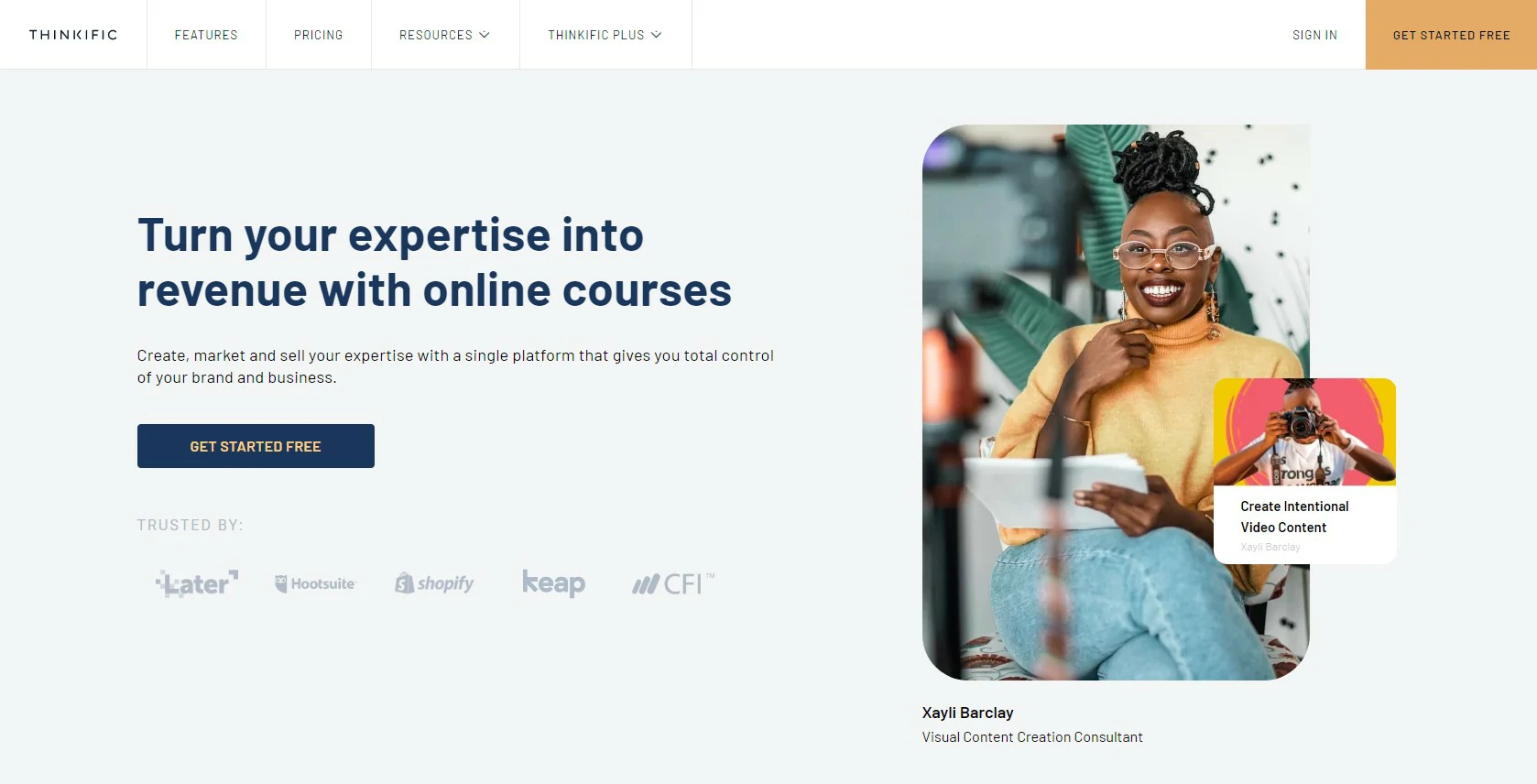
Thinkific offers very similar experiences as Podia. It has tools that help the instructors in building courses. It gives the businesses total control over their vision of online course creation. Using Thinkific, you can easily build multimedia courses, build certificates, embed video, gamify your course, live-stream, and much more. The software is very focused to support e-learning experiences.
Thinkific Features
Thinkific Pros and Cons
Pros
- Doesn’t charge any transaction fees
- Let’s you easily customize your course pages and websites
- Provides a neat voice tool that can supplement PowerPoint presentations with great voiceovers.
Cons
- A little costly for the beginners
- Doesn’t provide its email marketing tool
- No options like live chats
Thinkific Pricing
Thinkific offers three subscription plans. These plans when paid monthly come at-
| Basic | $49/month |
| Pro | $99/month |
| Premier | $499/month |
LearnDash
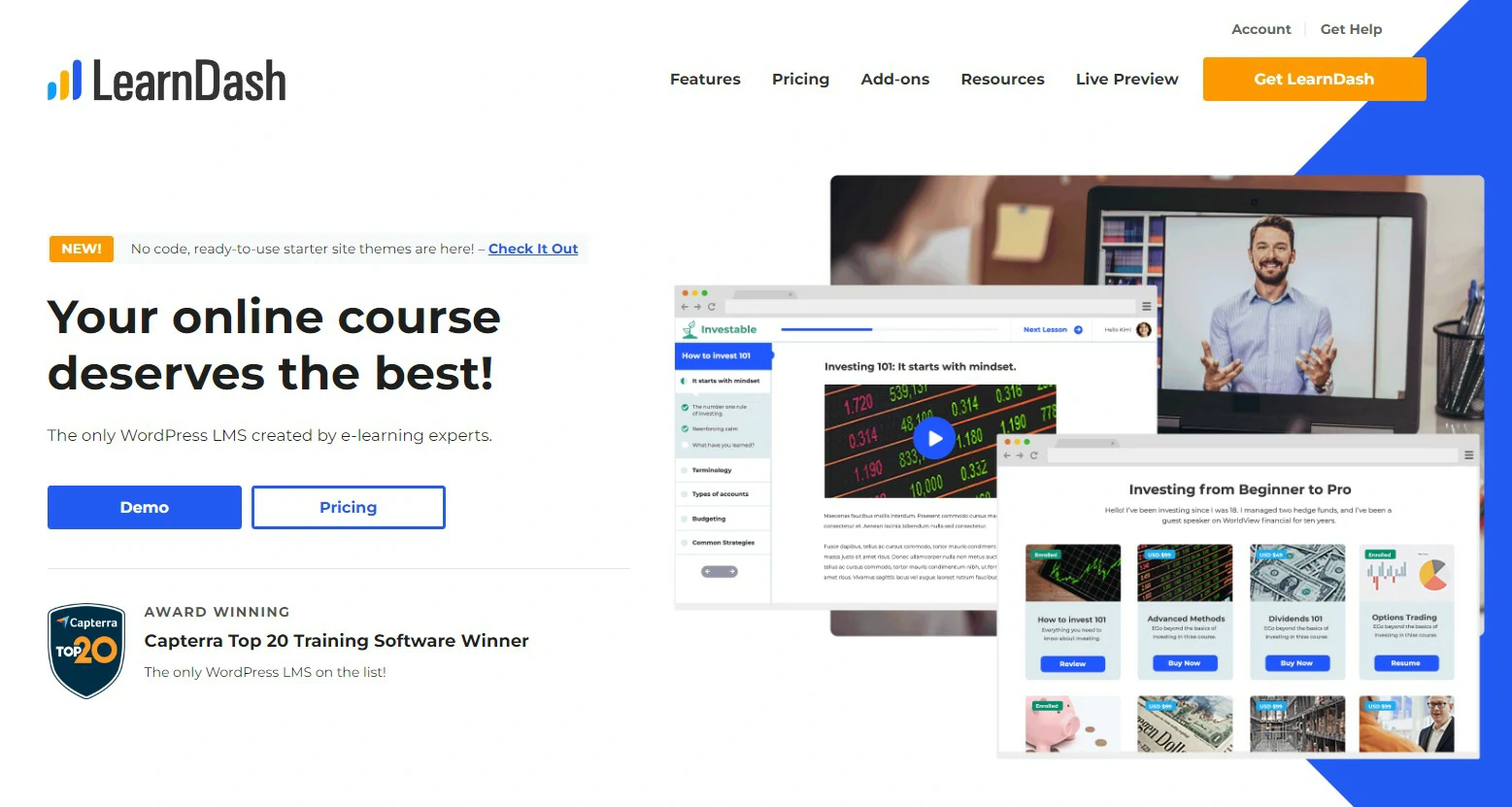
Leardash is software that can connect directly to your WordPress site and offer you online learning. Its main intentions are to make learning easily accessible to everyone. It helps in making the creation of online courses as simple and easy as possible. It is a feature-rich LMS plugin that has everything which is needed for creating and hosting online courses.
LearnDash Features
LearnDash Pros and Cons
Pros
- Astra theme integration
- Focus mode
- Some key-addons are included within the price
- Monetization options
Cons
- No free trial
- You can’t see LearnDash documentation without registering
LearnDash Pricing
The pricing starts from $159 and up to $329 per year. All the plans provide- unlimited users, lessons, courses, and content. In addition, email notification options, advanced quizzing, content protection, and access to free plugins are also included.
| Basic | $159 |
| Plus | $189 |
| Pro | $329 |
Clickfunnels
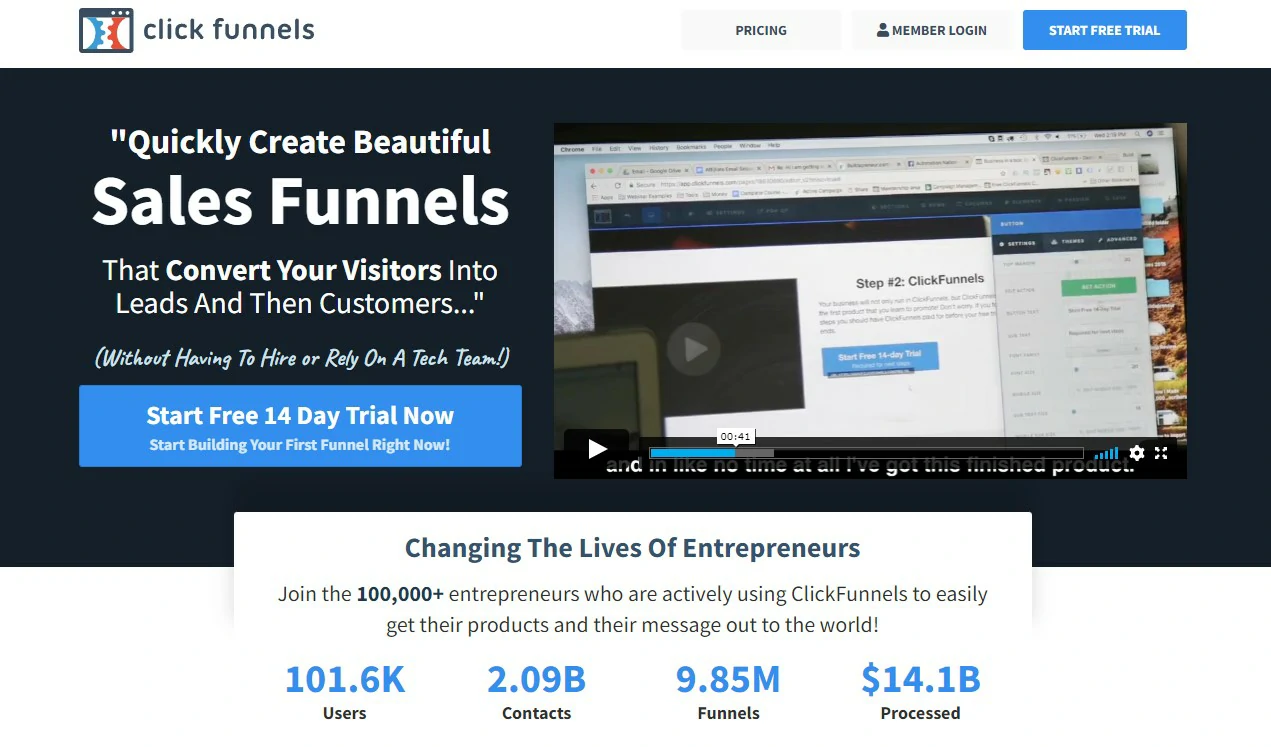
Clickfunnels is compared with Podia most of the time because of its functionality. It offers membership and a sales funnel area along with some other features like the payment gateway, the ability to include, an email sequence, video, an affiliates program, a collection of integrations, and more.
However, Clickfunnels differs from podia in the way it is positioned. As it is positioned as a sales funnel tool solution that is designed to help you to scale your business online and automate sales.
Clickfunnels Features
Clickfunnels Pros and Cons
Pros
- Great Webinar Event Pages
- Follow-Up Funnels
- Simple drag-and-drop webpage editor
Cons
- A little costly for newbies
- No blog functionality
- Zero-page ownership
Clickfunnels Pricing
The basic plan includes all the essential tools that are needed to start generating more sales and leads online. Whereas, The Platinum plan lets you grow your company online and quickly build sales funnels.
| Basic | $97.month |
| Platinum | $297/month |
Udemy
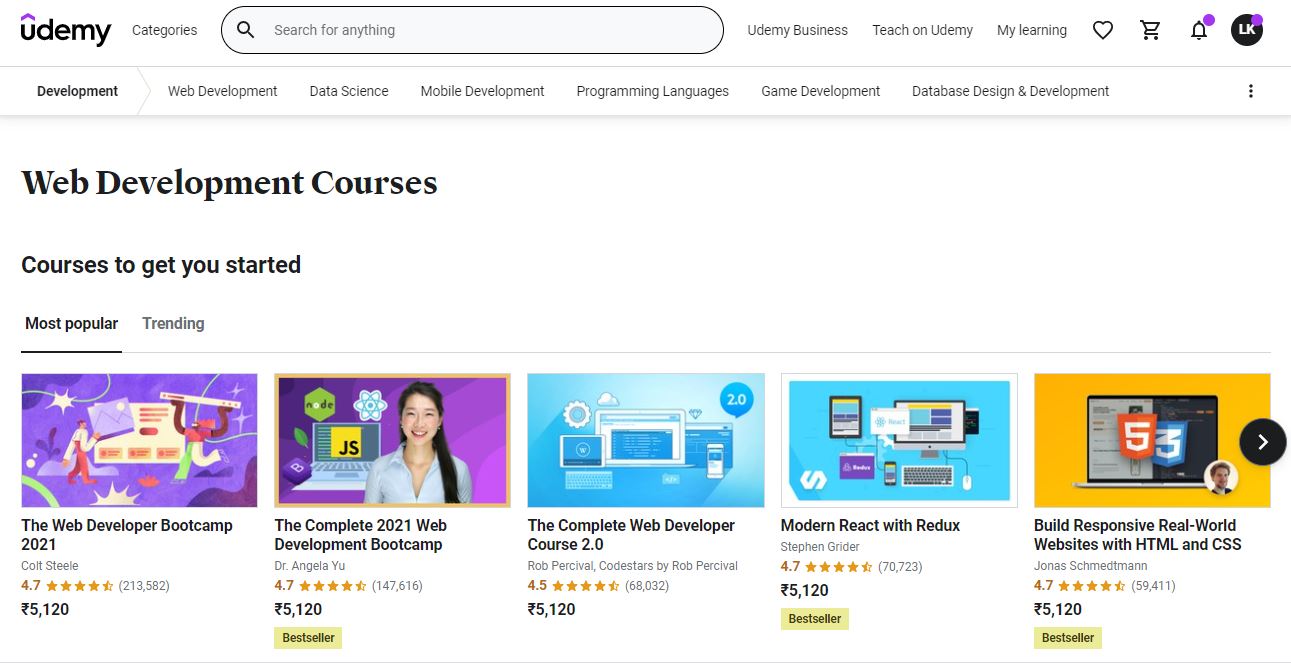
Udemy servers as one of the best alternatives to Podia. It is another course creation platform that allows you to create and sell courses online. Udemy offers thousands of courses for sale. In addition, it offers certain features that Podia lacks. Like certificates and quizzes. Thus, making it a great choice for students, professionals, and entrepreneurs.
Udemy Features
Udemy Pros and Cons
Pros
- Can create multiple courses
- Marketing tools help to promote courses
- Comprehensive course creation lessons via the teaching center
Cons
- No standalone blog features
- No chat or telephonic support
- Reporting and analytics are limited
Udemy Pricing
All the courses on Udemy are one-off payments. That is made at once you purchased the course, and you get lifetime access. So, you can go back whenever you wish even after completing the course.
The pricing of some courses starts from $11.99 and for some others, it goes up to $199.99.
Over to you: The best Alternatives to Podia
Podia provides a straightforward way of building an online storefront for selling digital products. It is a feature-rich platform. However, there are areas where it can get better. To overcome that you can consider other tools that are very much similar to Podia.
Listed above ? are some of its best alternatives. You can choose any based on your needs.
Teachable is one of the best alternatives to Podia. Other alternative such as Kajabi offers competitive functionalities and features. While Thinkific offers a fully integrated eCommerce solution to sell and host the courses in a single place. As such, it is recommended that you check them based on your needs.