Depicting anything using stick animations makes the explanation bit interesting. Well, who can forget that stick animation which gone viral long ago. Even you can make stick figure animation like that easily using your android device. Let’s first dig deep into the source through which you can make stick animations in mobile.
It’s an application called “Stick Fighter” which I find worthy of being used and I have selected it among many applications.
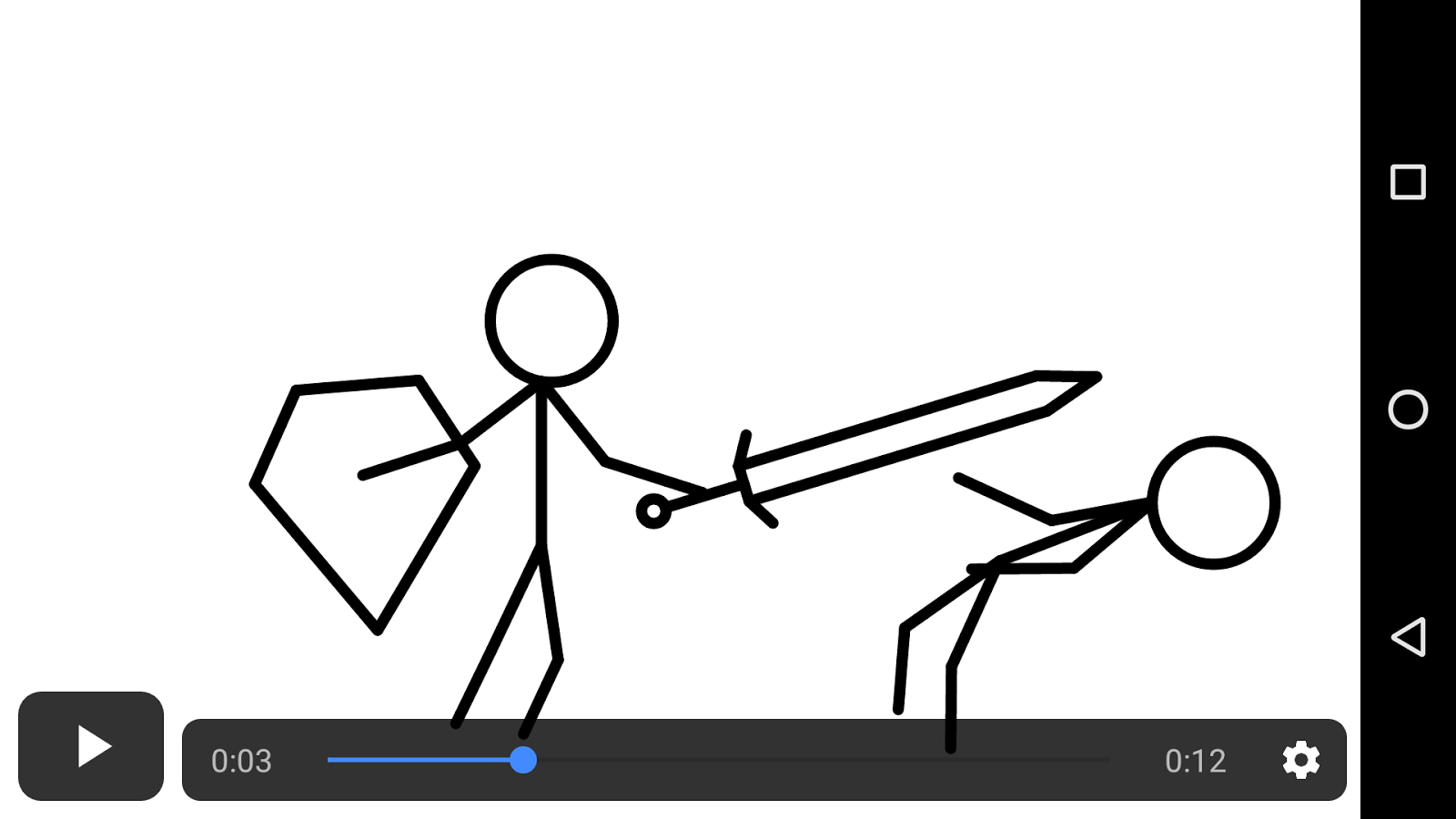
Make Stick Figure Animation On Android
Starting with the difficulty level, the application is so easy that even a kid can make animations using it. You will just need to add characters (stick characters) and objects (sword, axe, bow and arrow) in your frame. Characters can be dragged, resized, colored and anything to make your animation cool and interesting.
You can add custom figures to be used in the application. You will just need to edit the frames smartly. Small changes can produce big impact on the resulted animation. You can adjust the frame timing as well to recoup anything. You can preview your animation during the process of editing it. That can give a glimpse of what is going on with your current work. Once done with the best possible preview you can export your stick animation video in your device.
Finally you can showcase your amazing stick figure animation to your friends and amaze them.
Be our friend on Facebook and Twitter, also find us make interesting videos on our YouTube Channel.





