Creating and selling online courses can be a challenge. You need the right tools to build engaging content, market your courses effectively, and manage your students, all while protecting your intellectual property. Juggling different platforms and worrying about technical issues can be a major headache.
You’re passionate about sharing your knowledge and building a successful online teaching business, but the thought of navigating complex tech setups and security risks fills you with dread. You need a platform that’s not only powerful but also user-friendly and secure, so you can focus on what you do best: teaching.

In this Learnyst review, we’ll dive deep into its features, pricing, pros and cons, and explore how it stacks up against the competition. By the end, you’ll have a clear understanding of whether Learnyst is the perfect platform to launch and grow your online teaching business.
What is Learnyst?
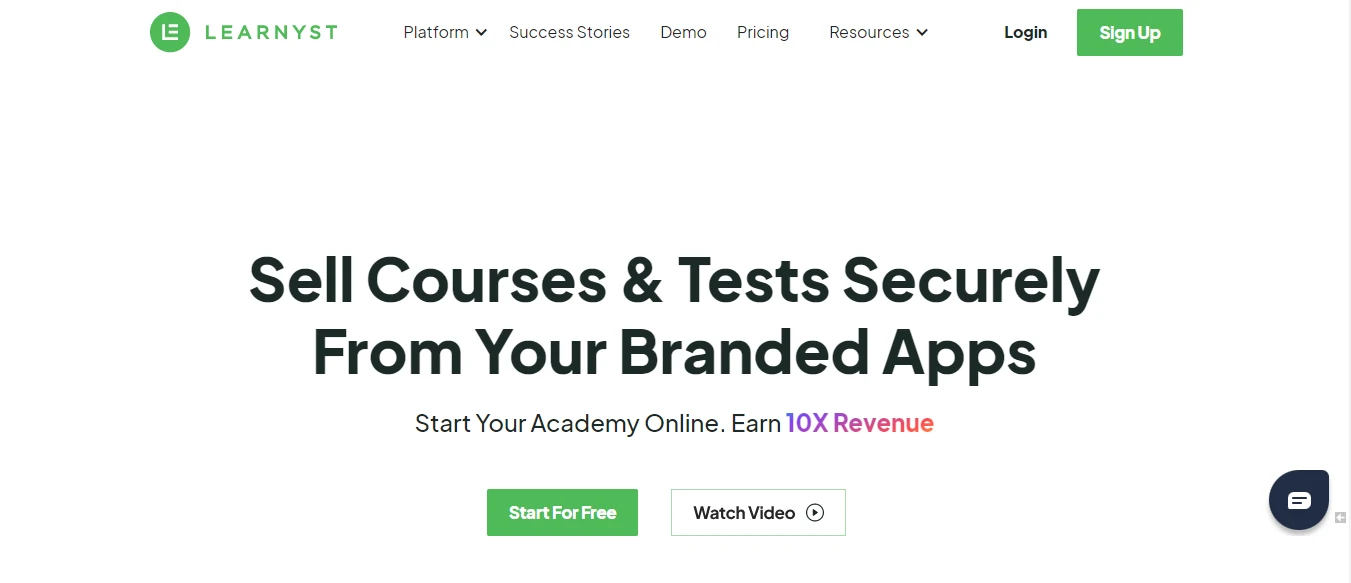
Learnyst is a learning management system (LMS) that helps educators and institutes create, manage, and sell online courses. Founded by Shivaranjan Kumar, Shankar Mahesh, Hitesh Choudhary, and Sridhar Dubbaka in 2014, it has become a trusted platform for over 12,000 institutes aiming to establish their online presence and lead in their fields.
By 2024, Learnyst had reached 3 million users and generated ₹1100+ Cr in revenue. It offers a complete toolkit for course creation, including a course builder, batch or cohort management, branded websites, branded apps, community engagement tools, and digital product offerings.
Learnyst also provides marketing and sales tools designed for the education industry. Its user-friendly interface and powerful features make it a valuable platform for educators and institutions looking to expand their online reach.
Learnyst Overview
| Feature | Value |
|---|---|
| Founded | 2014 |
| Headquarters | Bengaluru, India |
| Annual Revenue | ₹1100+ Cr |
| Employee Count | 57 |
| Happy Customers | 12,000+ |
| Students | 3 million |
| Funding | Unfunded |
| Courses Created | 51,000+ |
| Top Competitors | Kajabi, Podia, Thinkific, Graphy, Lifter LMS, Leardash, Teachable |
| Key Features | Course builder, batch management, branded websites & apps, marketing tools, assessments, lead capture, push notifications, affiliate marketing |
Learnyst is a learning management system (LMS) that helps educators and institutes create, manage, and sell online courses. It was founded by Shivaranjan Kumar, Shankar Mahesh, Hitesh Choudhary, and Sridhar Dubbaka in 2014 and is based in Bengaluru, India.
Learnyst takes content security seriously and offers a range of powerful features to protect your online courses and educational materials. Unlike many other platforms, Learnyst provides advanced security tools to ensure your intellectual property remains safe.
Learnyst is ranked 84th among its competitors, with Kajabi, Podia, Thinkific, Graphy, Lifter LMS, Leardash, and Teachable being some of its top competitors. The platform offers many features, including course creation, student management, learning analytics, and sales insights. Learnyst is known for its affordability, ease of use, and customer support.
Who is Learnyst designed for?
Learnyst is designed for educators, coaching centers, institutions, and content creators who want to create, manage, and sell online courses. It’s ideal for anyone looking to expand their reach and build an online learning platform with the tools to manage courses, students, and marketing efforts.
| Target Audience | Teachers and trainers create online courses. |
|---|---|
| Educators | Companies use learning to upskill employees. |
| Coaching Institutes | Institutes offering test prep or skill-building courses. |
| Online Course Creators | Individuals creating courses on any subject matter. |
| Educational Institutions | Schools, colleges, and universities building their own e-learning platforms. |
| Content Creators | Creators looking to sell educational content online. |
| Businesses | Companies using learning to upskill employees. |
Learnyst provides all the tools needed to deliver professional online education, making it the go-to platform for anyone wanting to grow in the online education space.
Learnyst Benefits
- Sell courses using your branded website and mobile apps for Android and iOS.
- Integrate with a payment gateway (Stripe, PayPal, 2Checkout, or Razorpay) to have 100%, of course, sales money transferred straight to your bank account without any deductions.
- Teach students with videos, audio, PDFs, PowerPoints, TINCAN, HTML articles, quizzes/assessments, and live courses (with zoom integration)
- Engage students with debates, community features, newsfeeds, and more.
- Allow your students to verify their course progress and get detailed information on their quiz/assessment results.
- Market your courses using built-in marketing options like as push notifications, email marketing, coupon coupons, referral codes, and much more.
- Create amazing websites and landing pages using the greatest website builder available.
- Pre-recorded classes, quizzes, examinations, and evaluations can be created.
- Set up several subscription plans. If you like, you may also set up one-time payments.
Learnyst features
Course Editor
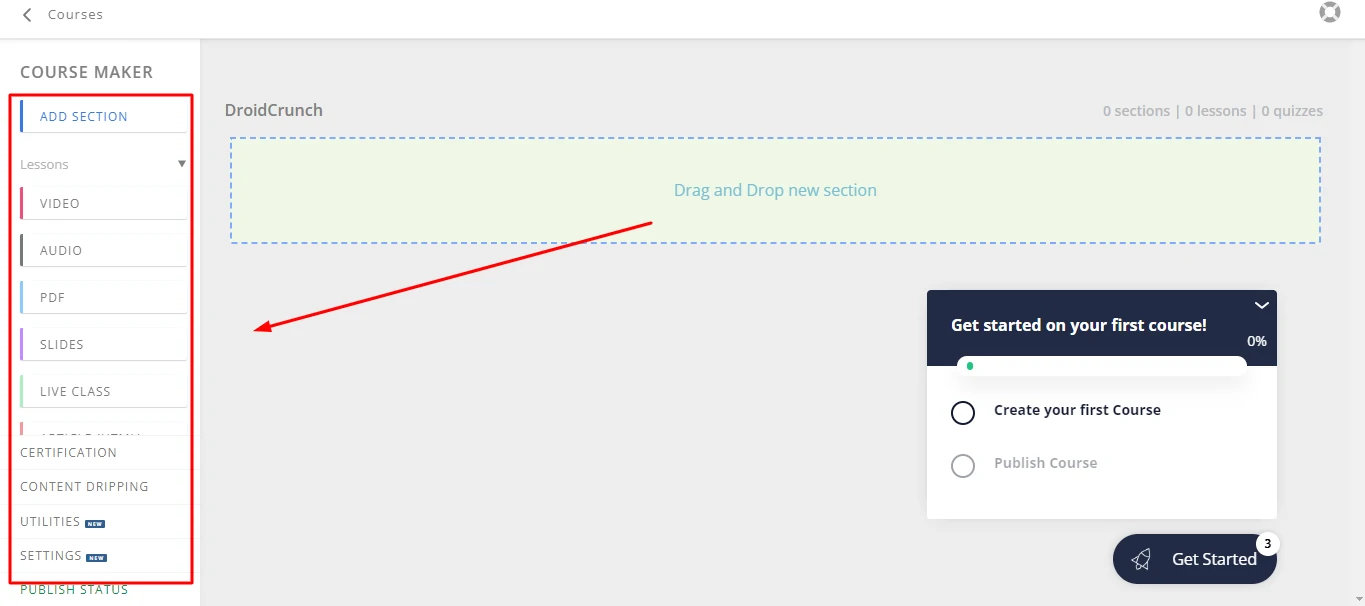
Learnyst provides an easy-to-use drag-and-drop course editor. All you have to do is drag a lesson or quiz from the left panel into a portion of your course. Learnyst provides an easy-to-use drag-and-drop course editor. All you have to do is drag a lesson or quiz from the left panel into a portion of your course.
Lessons Supported
Learnyst offers a wide range of instructional formats. As you begin experimenting with different sorts of classes, the support team sends you helpful information and resources to help you get the most out of their platform. Let us now examine them.
Video Lessons: You can add videos to your classes from your computer, Dropbox, YouTube, or Vimeo. Each lesson can have one video. Note that YouTube and Vimeo videos can’t be protected because they are public. You can also write short and long descriptions, add tags, and include highlighted photos.
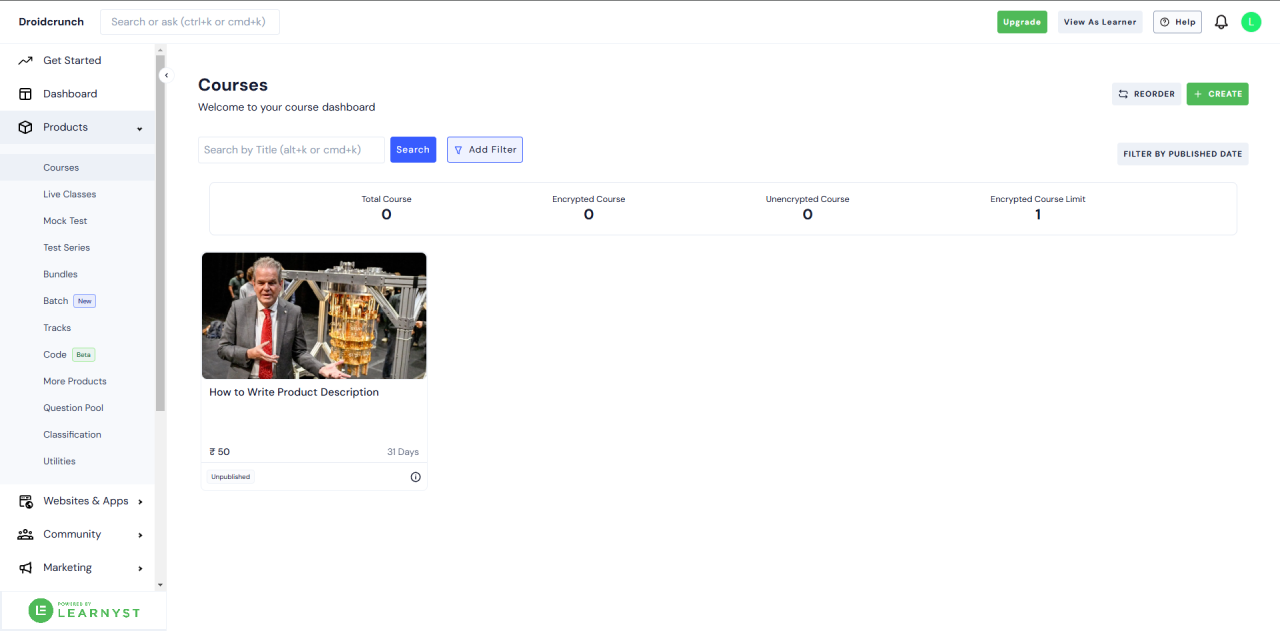
Audio Lessons: You can upload audio files from your computer, Dropbox, or URLs. You can add descriptions, tags, and a featured image for each audio lesson.

Lessons in PDF: You can upload PDFs from your computer, Dropbox, or URLs. Students won’t see thumbnails or previews because the PDFs are protected when uploaded.
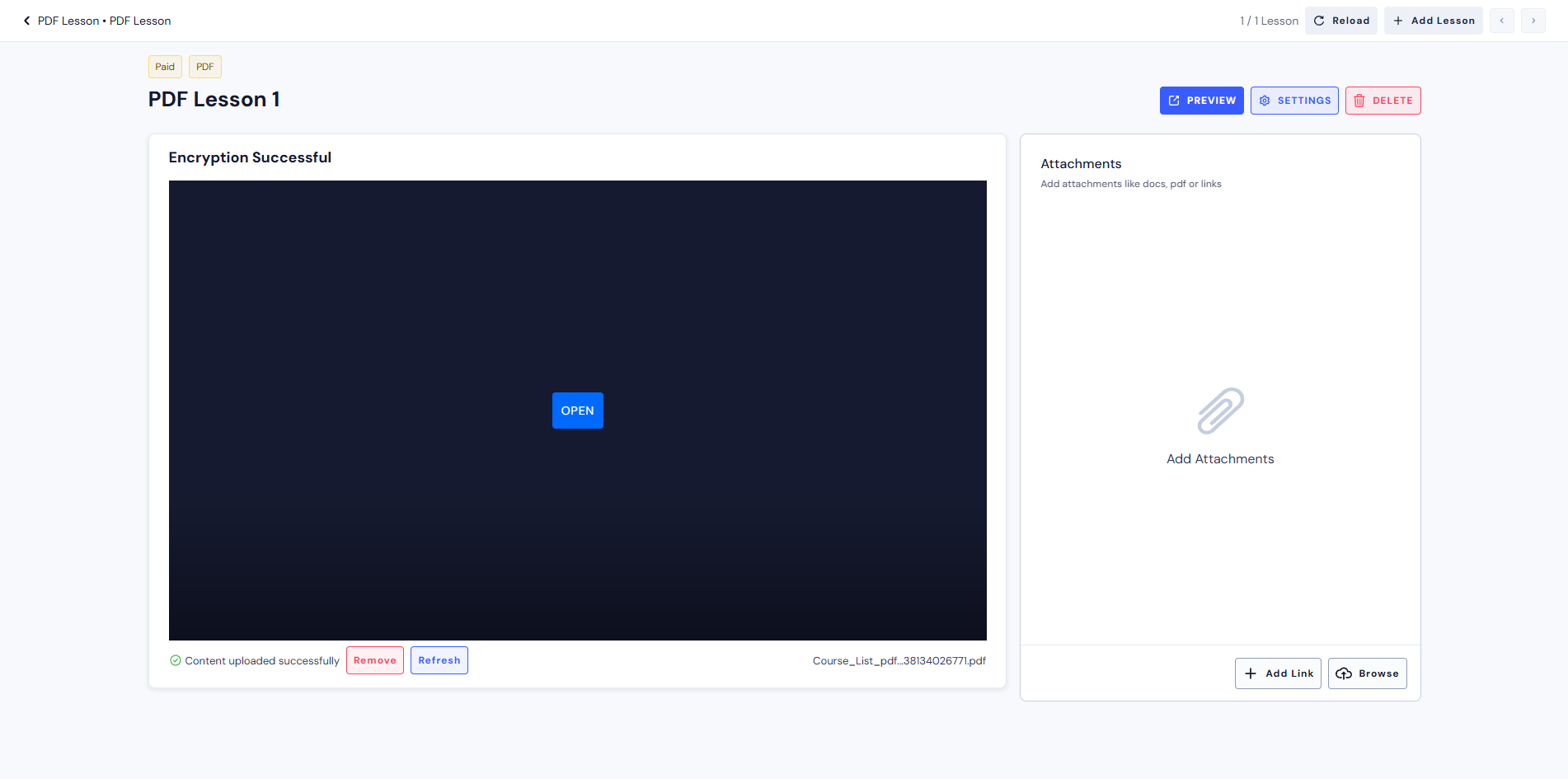
Lessons on Slides: You can create a PowerPoint lesson with up to 250 slides. These slides can include images, videos, audio, and PDFs. However, you can only upload 5 videos, audio, or PDFs in total; the rest must be images.
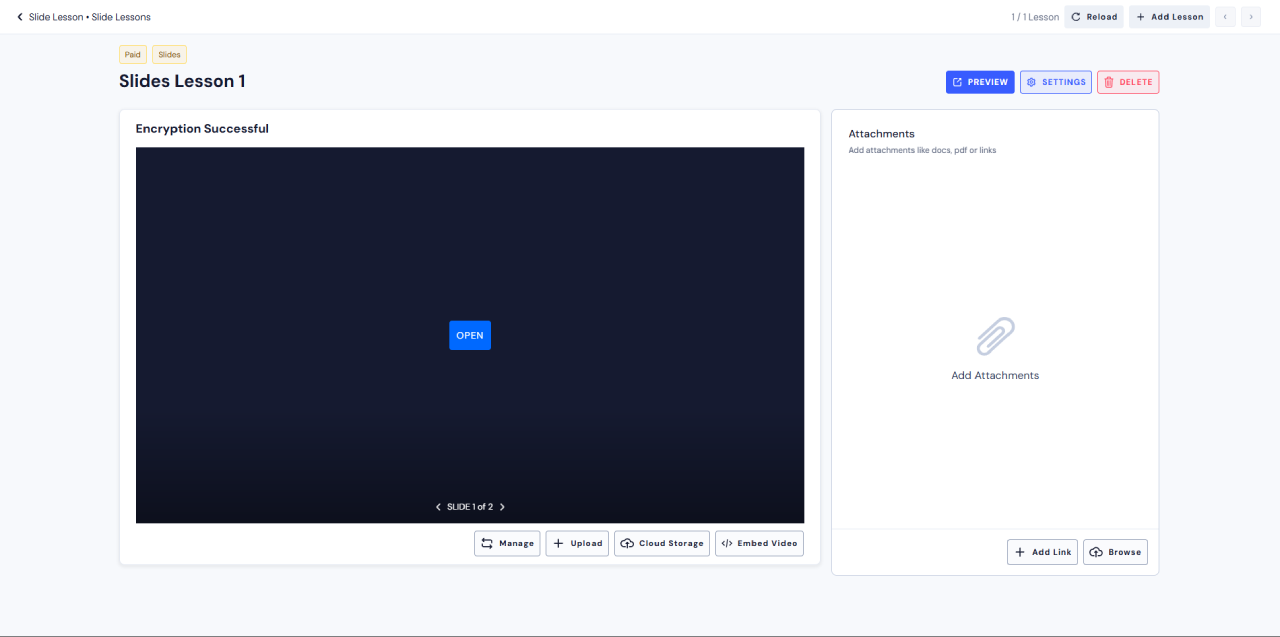
Live Video Lessons
Learnyst’s Live Video Lessons feature allows you to schedule Zoom meetings or webinars with students using a link/code. You can set the start and end times of your sessions. Recorded videos can also be uploaded. This feature is available as an add-on, not included in the free plan.
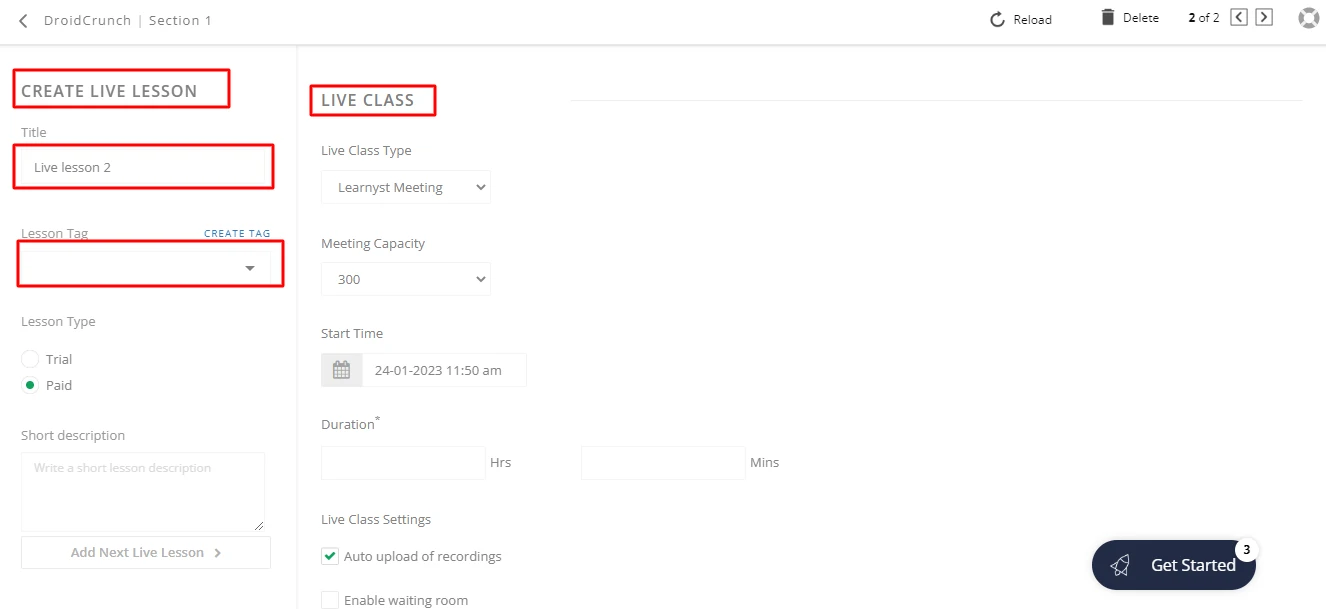
If you can’t host a live session, you can upload recorded videos for students to access later. This feature is available as an add-on and is not included in the free plan, allowing you to upgrade if you need more advanced capabilities.
Article Lesson
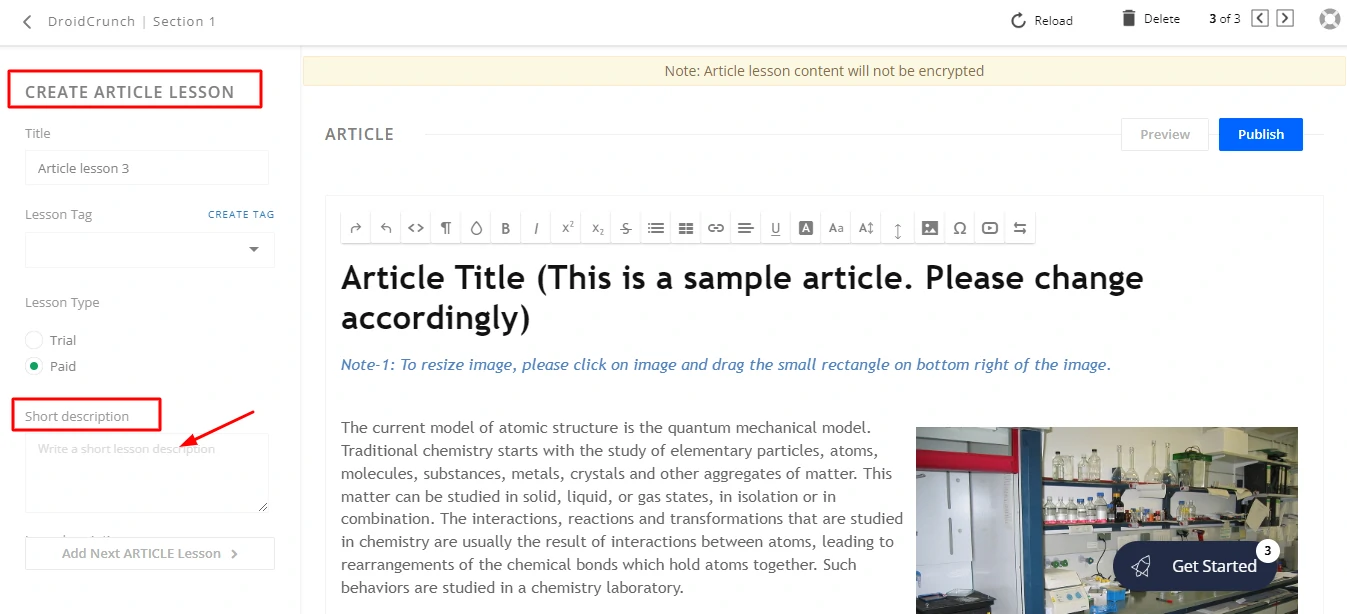
Learnyst’s Article Lesson feature allows you to write and format articles like you would in WordPress or Microsoft Word. While it doesn’t support drag-and-drop functionality, you can easily add images, videos, tables, lines, codes, and quotes to make your lessons rich and interactive.
Once you’ve completed your article, you can preview it to see how it will appear to students. This feature is perfect for sharing detailed content alongside video lessons, offering a simple yet effective way to engage your learners.
Scorm or Tincan lesson
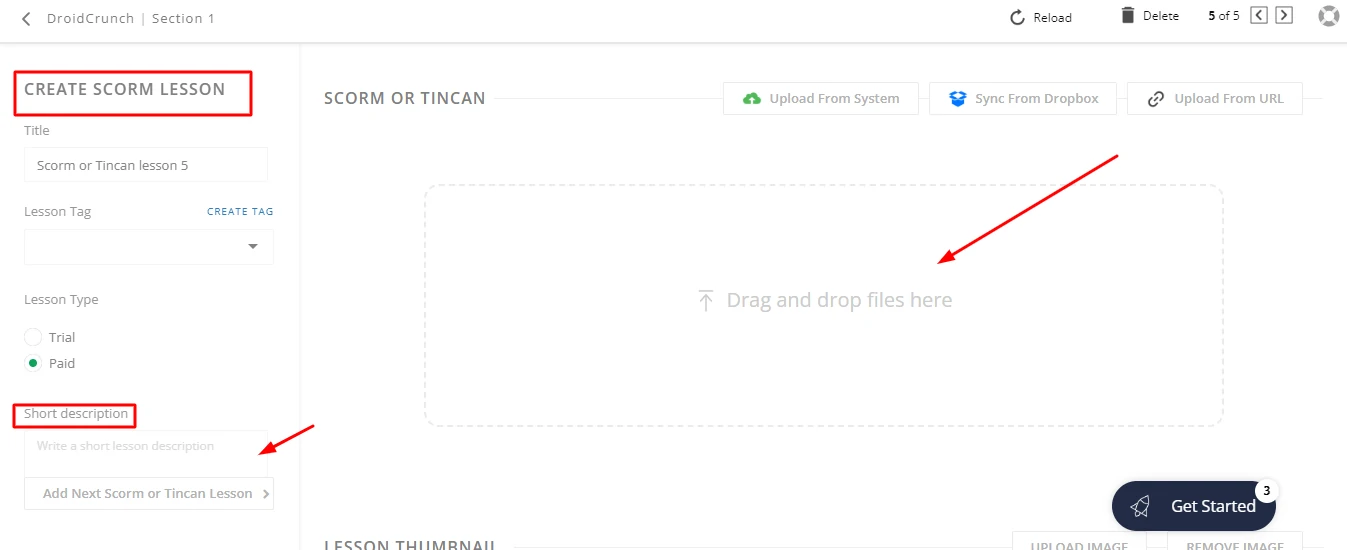
Learnyst supports SCORM and TinCan lessons, allowing you to create interactive content like quizzes or questions during video lessons. These formats help keep students engaged while they learn.
SCORM also provides additional features for tracking student progress, making it easier to monitor how well students are doing throughout the course.
Quiz Lesson
Learnyst offers two quiz types:
- Section Quiz
- Assignment.
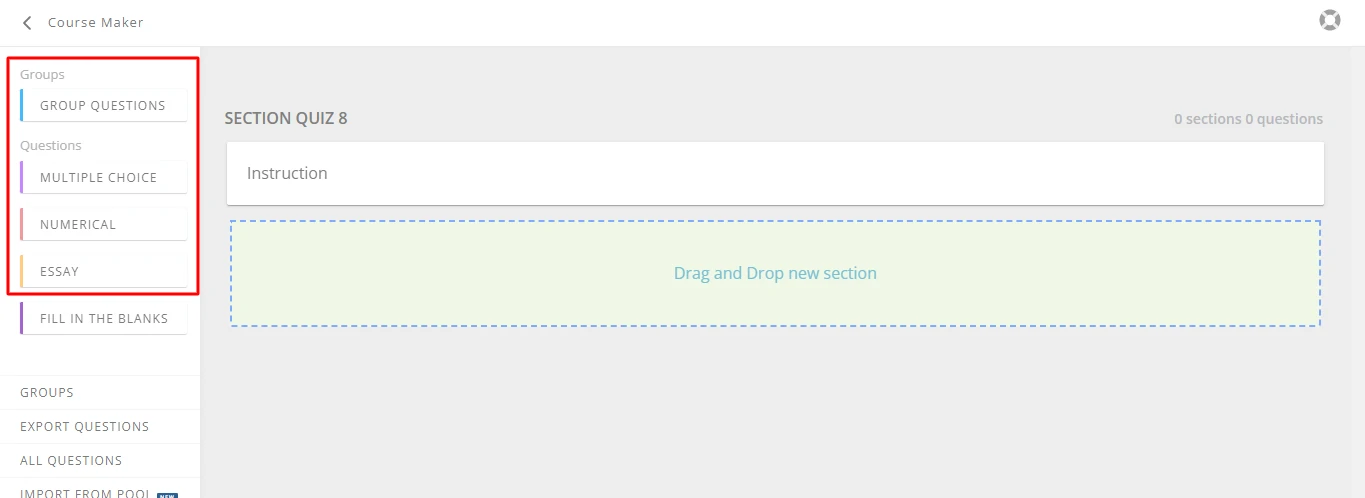
You can use various question formats like MCQs, essays, and fill-in-the-blanks. Questions can be added manually or imported from MS Word/Excel. You can customize difficulty, marking, and timing. The best part is adding video explanations to quiz questions, enhancing the learning experience.
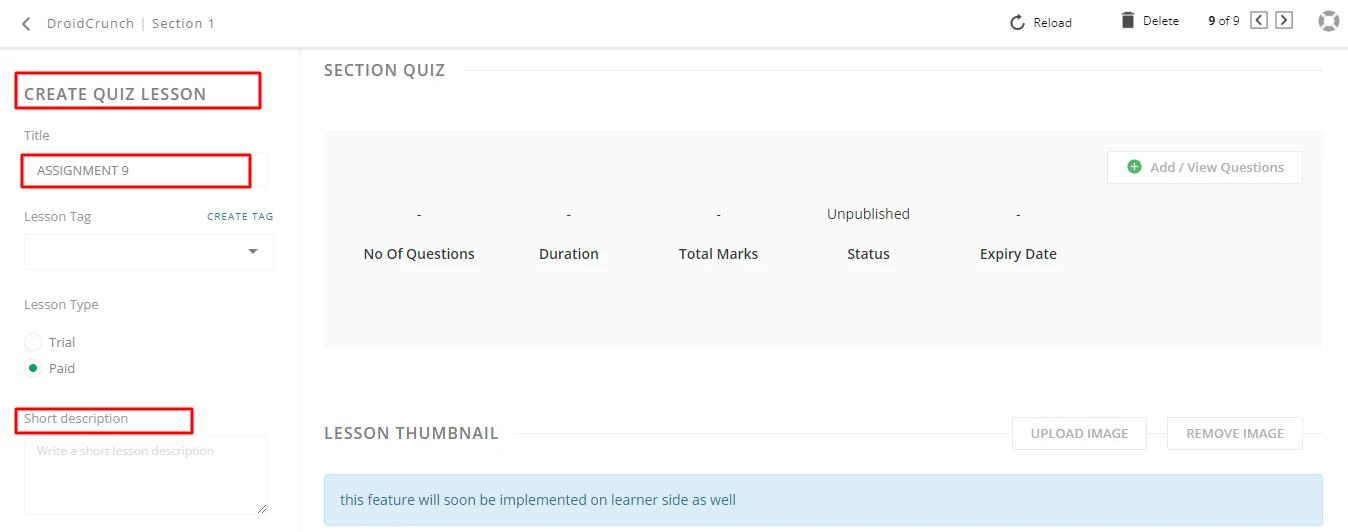
Assignments in Learnyst are essay-style questions where you can set grading criteria and assign marks for each condition. Unlike quizzes, assignments must be reviewed and approved by the teacher. However, I noticed a small issue when creating a section quiz—some question types stayed locked on the screen even after switching to a new website. Hopefully, they can fix this.
Certifications
Learnyst makes it easy to reward your students with certificates for successfully completing quizzes or mock tests. Simply select the test and set the passing scores, and once students meet the requirement, the certificate is automatically issued in their name.
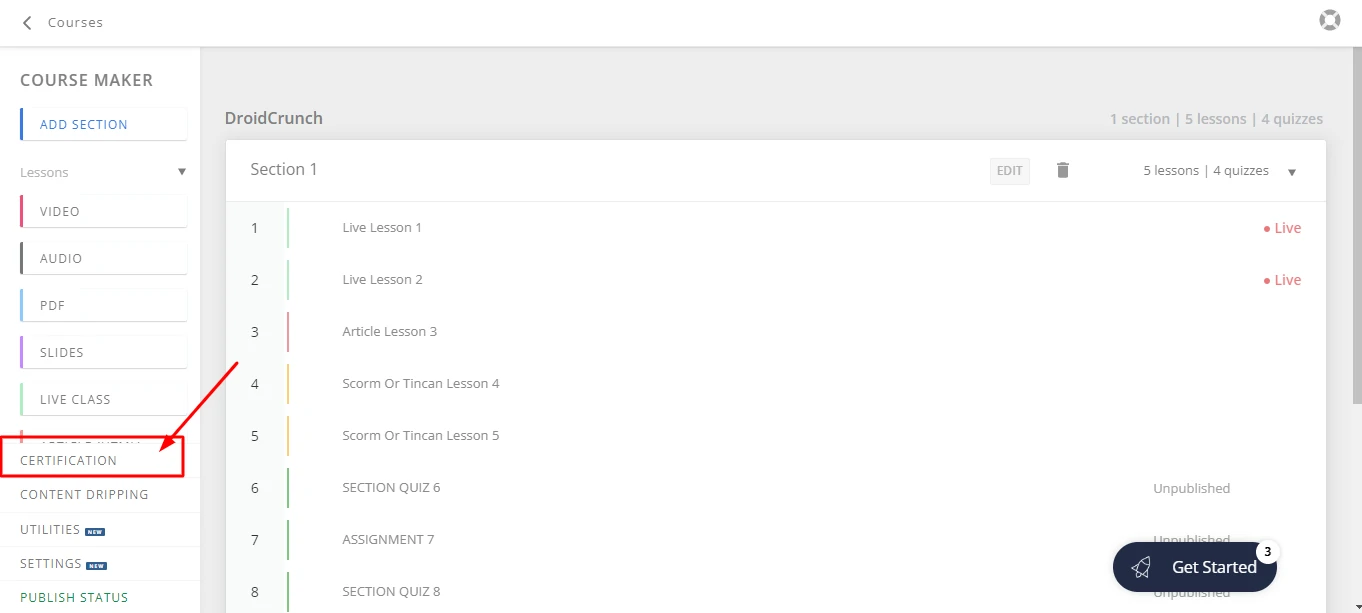
You can personalize the certificates by choosing from three templates and adding your own touch. Upload a background image, include your logo, and even add a signature to make the certificate feel more official and personal. This feature not only motivates students but also adds a professional touch to your online courses, making achievements feel more rewarding.
Content Dripping
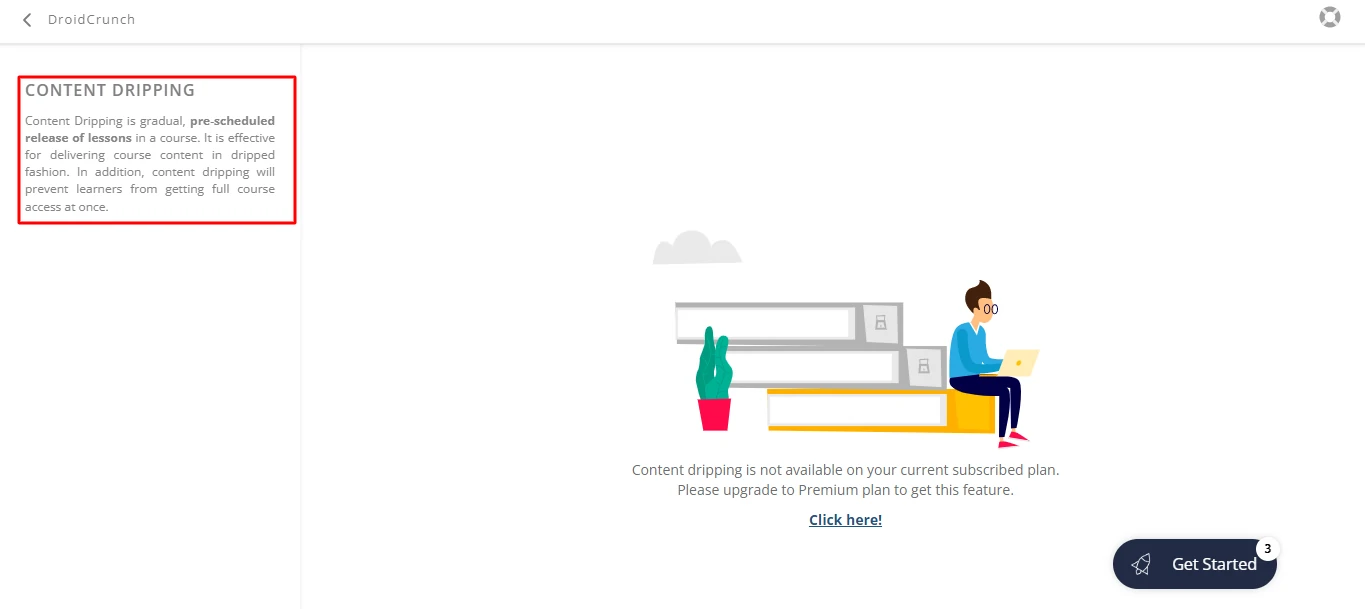
The Content Dripping feature helps you release course lessons in a specific order. You can set the schedule based on when a student enrolls or choose a particular date for each lesson’s release. This feature makes it easy to manage the flow of your classes and keep students on track with their learning.
Utilities
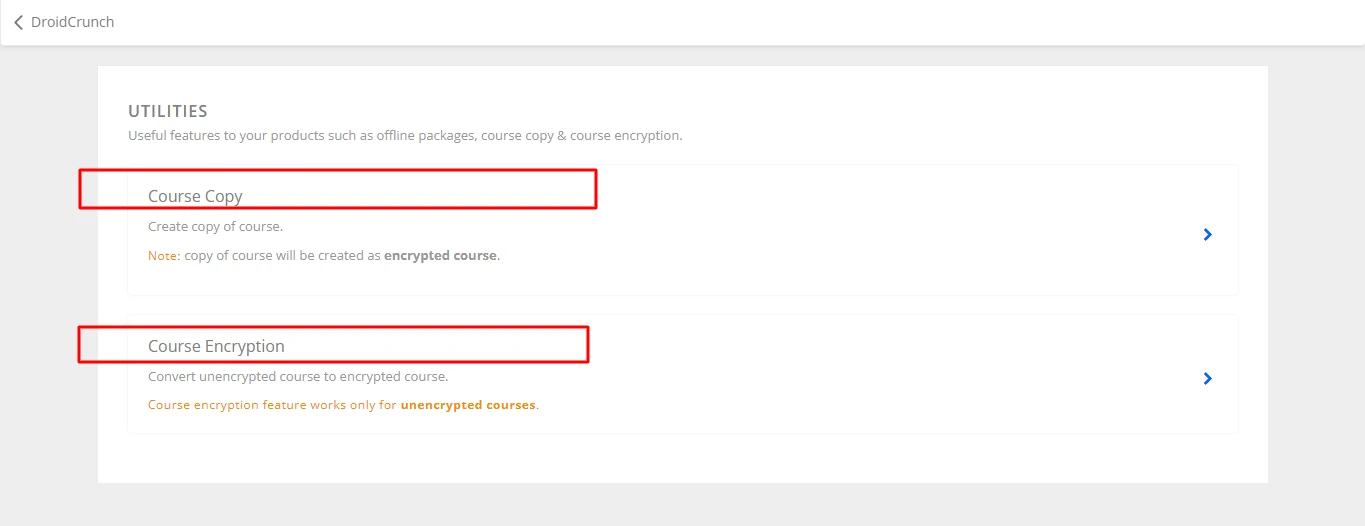
This is a useful backup and security function that allows you to duplicate your courses and safeguard unencrypted courses with DRM encryption.
L1 & L3 DRM Protection
Learnyst offers L1 and L3 DRM (Digital Rights Management) protection to keep your content safe. L1 protection prevents unauthorized users from accessing your materials, while L3 adds an extra layer of security to stop illegal distribution.
With this protection, you can be confident that your course videos and resources are secure from piracy and unauthorized sharing.
Course Settings
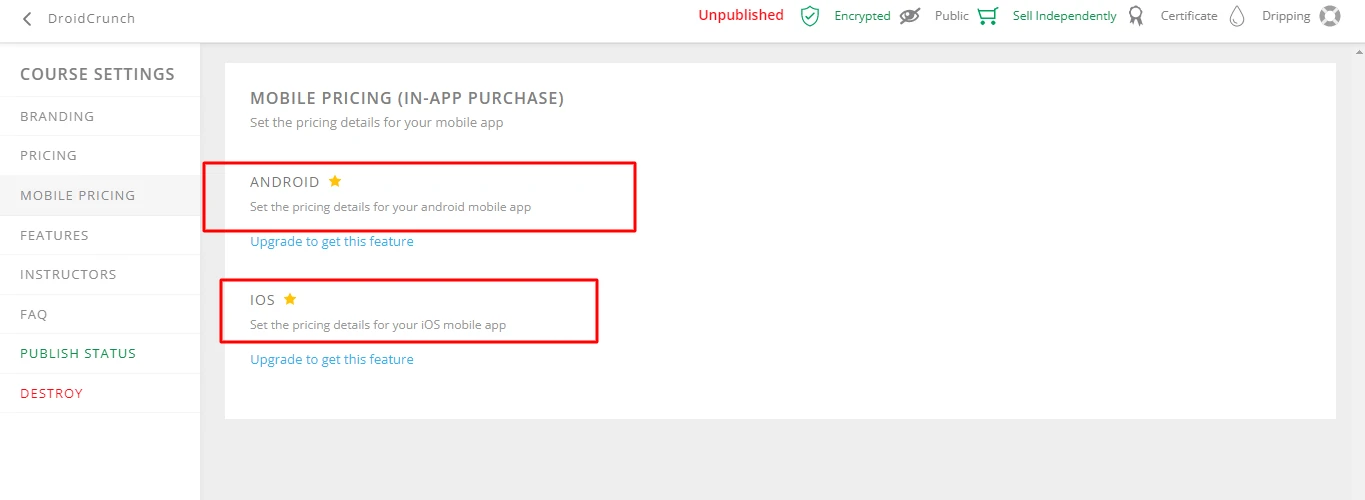
You may edit many aspects of your course under Course Settings, such as branding, SEO, price, and so on.
- You may include course branding elements such as the course name, description, featured picture, video, and so on.
- You may improve SEO by including a friendly URL, the title of your course page, and an SEO description.
- Instructors can be added by providing their names and email addresses.
- Days of course validity, course pricing, mobile pricing, and reduced prices are all customizable.
- Sub-schools can be established within your main school.
Learnyst Test Features
Mock Test
This feature lets you create practice tests that simulate real exam conditions. It’s perfect for students to test their knowledge and get familiar with the format before the actual exam. I really appreciate this feature because it gives students a chance to improve without the pressure of a real test.
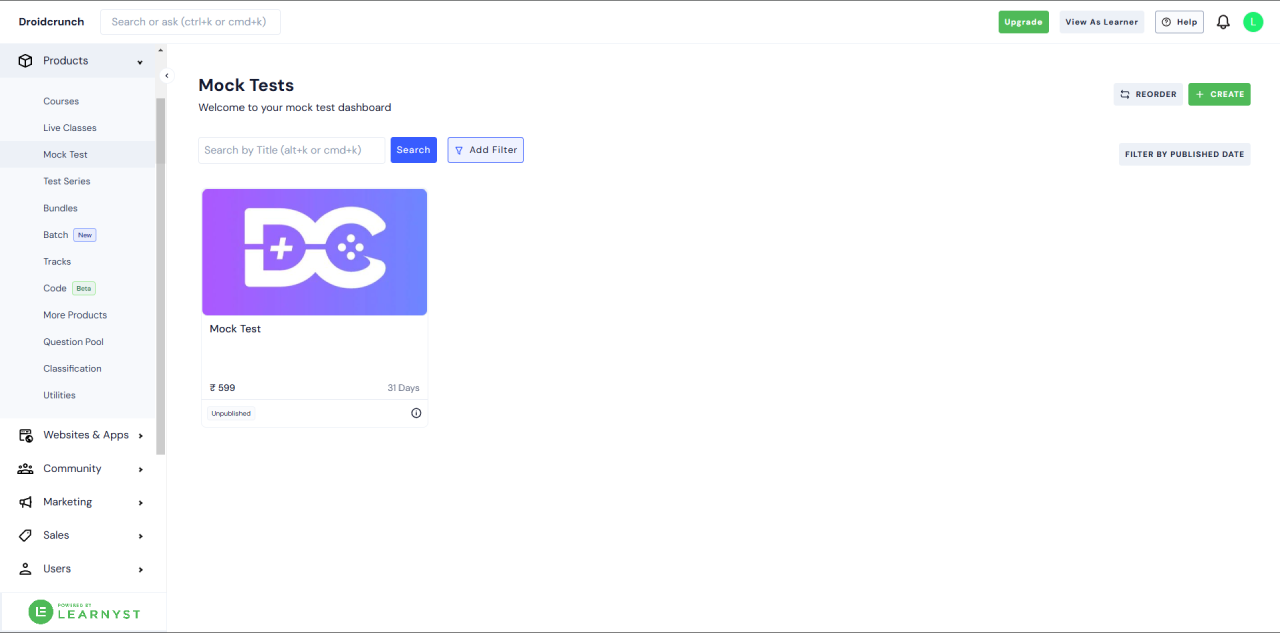
Test Series
With this feature, you can offer a series of tests covering different topics, helping students track their progress over time. It’s useful for students to build confidence and review material repeatedly.
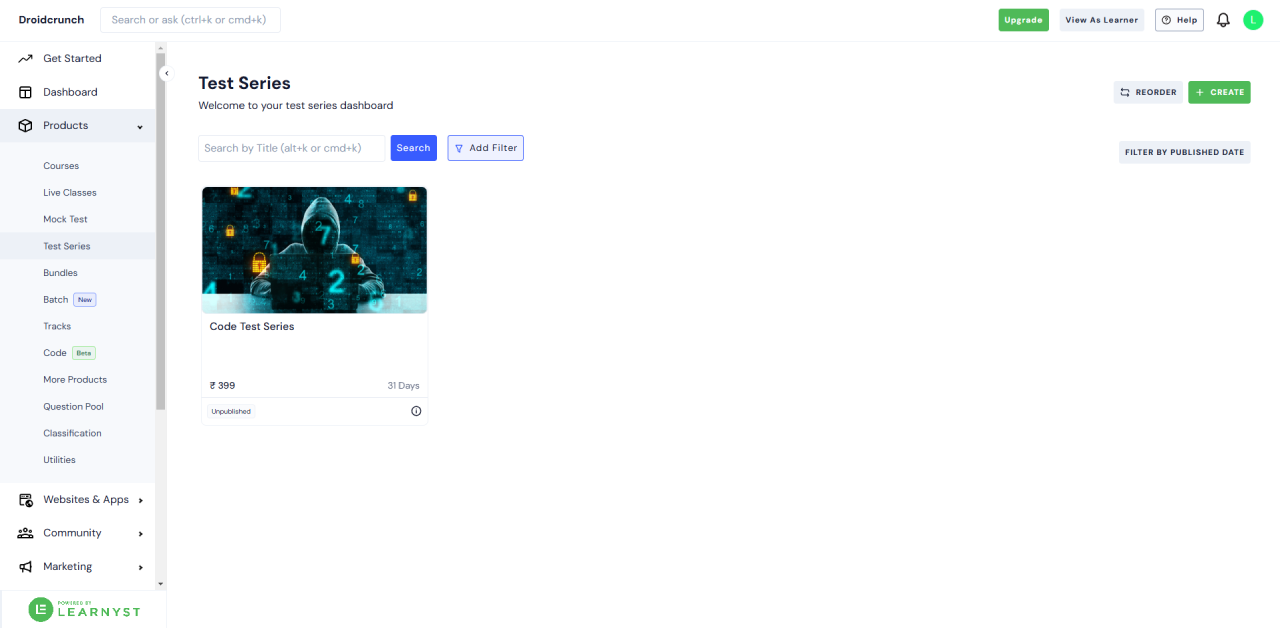
Question Pool
Learnyst lets you create a large pool of questions and select from them randomly for each test. This keeps the tests fresh and unique for every student. It also ensures that students practice a wide range of questions, which helps with better learning.
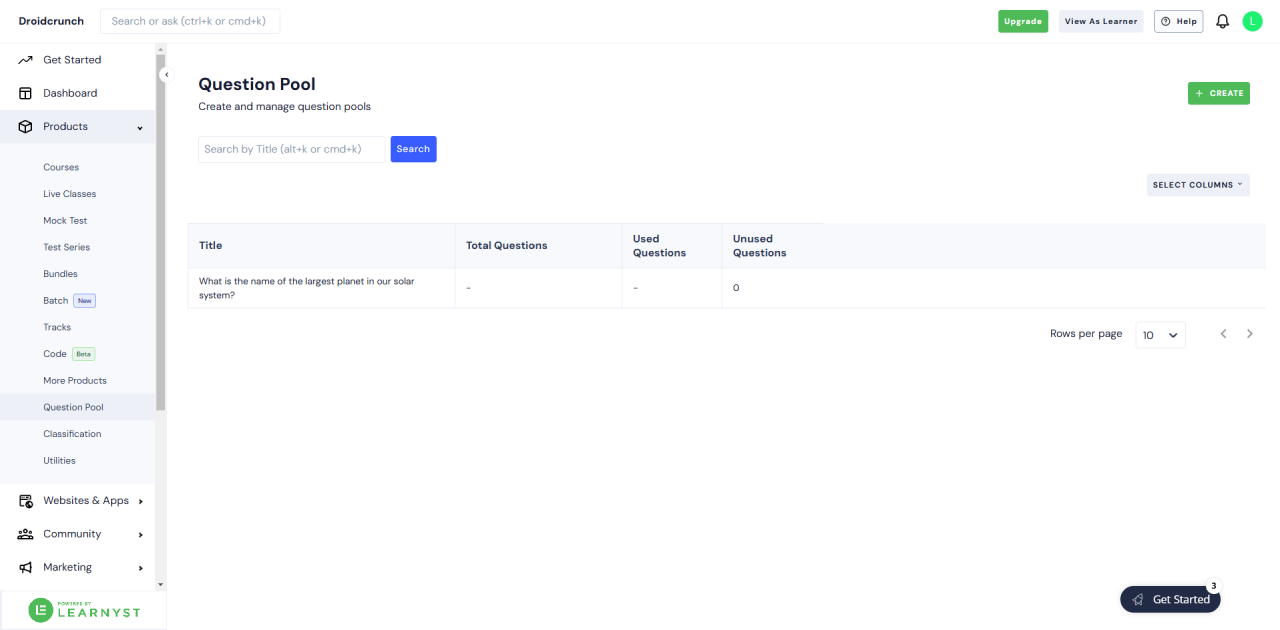
These features are incredibly helpful for students, and I really appreciate how they make exam preparation easier and more effective.
Community Feature
Learnyst offers a powerful Community Feature to help educators create a space where students can interact, ask questions, and share ideas.
- Learnyst Communities
- Telegram
You can organize discussions by course or batch. The Telegram Integration allows you to link your Telegram account, creating groups to send updates, assignments, and engage students. Students can join easily through a link, keeping communication smooth and organized.
Both these community options offer great flexibility, allowing you to choose the best way to connect with your students and build a strong, engaged learning community.
Learnyst Pricing
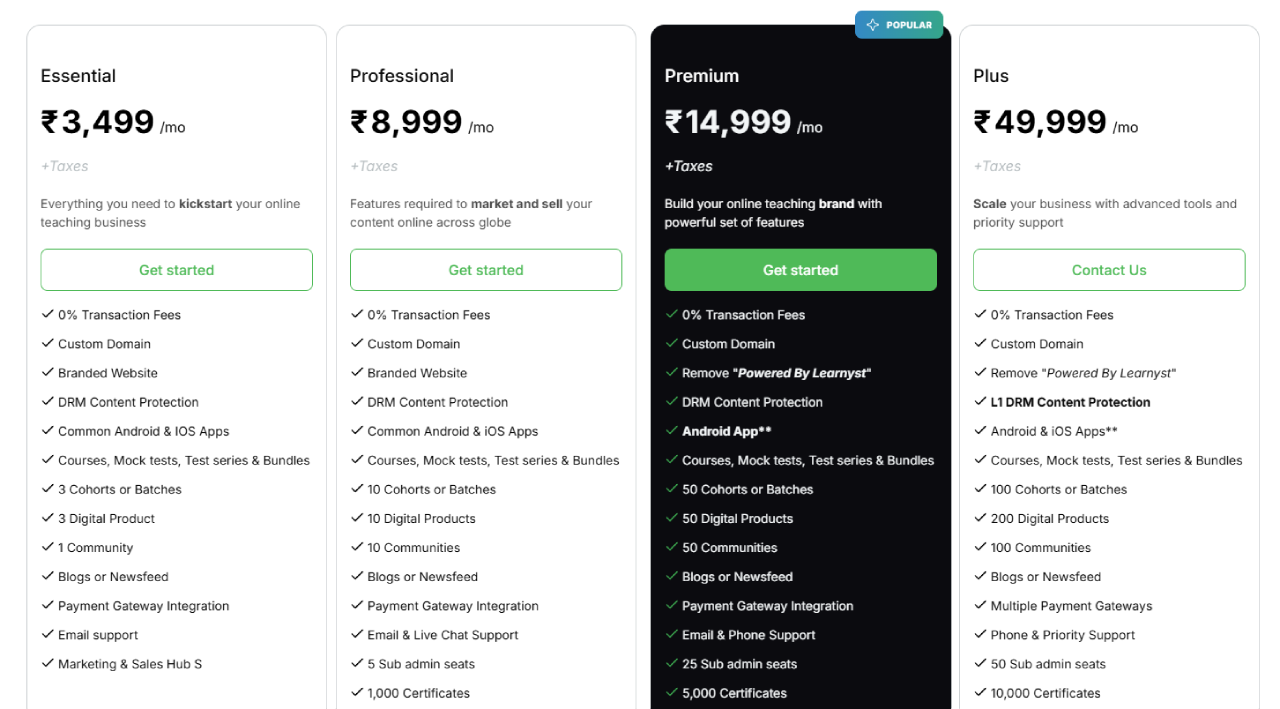
I’d go with the Premium plan at ₹14,999/month. It offers the best balance of features and value for my needs.
Compared to the Plus plan, which is significantly more expensive, the Premium plan offers a comprehensive set of features at a more affordable price point.
Learnyst Free Trial
Learnyst offers a 14-day free trial to let you experience their platform firsthand. This trial allows you to explore essential features, create a course, and determine if Learnyst is the right fit for your online teaching needs.
Learnyst Payment Options
Learnyst provides a variety of payment options to cater to both Indian and international audiences, ensuring a smooth and secure transaction process for your online courses.
For Indian users:
- Integrated Payment Gateways (Razorpay, Instamojo, CCAvenue, PayUMoney, and UPI)
- No Transaction Fees
- GST Invoices
For International users:
- Stripe Integration
- PayPal
Learnyst Refund Policy
Learnyst’s refund policy is pretty straightforward. They offer a 15-day money-back guarantee on their paid subscription plans. Here are the key things to know about Learnyst’s refund policy:
- 15-day window: You have 15 days from the date of your subscription to request a refund.
- No questions asked: Learnyst doesn’t ask for a reason for your refund request.
- Full refund: You’ll receive a full refund of the subscription fee you paid.
- Account cancellation: Your account will be cancelled upon processing the refund.
To request a refund, you need to contact Learnyst’s support team within the 15-day period. They will guide you through the refund process.
It’s important to note that this refund policy applies only to their platform subscription fees. It does not cover any other costs you might incur, such as payment gateway fees or marketing expenses.
Learnyst Account Cancellation
If you cancel your paid plan, the cancellation takes effect at the end of your current billing cycle. You’ll still have access until that time, but after the cycle ends, your account will be locked and you won’t be able to use paid features.
Alternatives of Learnyst
| Platform | Launch Date | Starting Price | Headquarters | Market Share | Money-Back Guarantee |
|---|---|---|---|---|---|
| Kajabi | 2010 | $149/month | Irvine, California, USA | High | 30 days |
| Podia | 2014 | $39/month | New York, New York, USA | Medium | 14 days |
| Thinkific | 2012 | $49/month | Vancouver, Canada | High | 30 days |
| Graphy | 2019 | ₹3,999/month | Bangalore, India | Medium (growing) | 7 days |
| LifterLMS | 2015 | $149/year | Logan, Utah, USA | Medium | 30 days |
| LearnDash | 2013 | $199/year | South Pasadena, California, USA | High (WordPress-focused) | 15 days |
| Teachable | 2013 | $59/month | New York, New York, USA | High | 30 days |
Kajabi

Kajabi is an all-in-one platform designed for creators and educators to build, market, and sell online courses. It offers tools for content creation, email marketing, and sales funnels. While it’s a powerful tool with a higher starting price, Kajabi is popular for its comprehensive features and ease of use.
Podia

Podia is a user-friendly platform known for its simplicity and affordability. It allows you to create and sell courses, memberships, and digital downloads. Podia offers a range of marketing tools and a 30-day money-back guarantee, making it a great choice for educators looking for an easy entry into online teaching.
Thinkific

Thinkific is one of the leading course platforms that lets you create and sell online courses. It’s highly customizable and offers both free and paid plans. Thinkific’s market share is large, and it is widely used by creators who need both a robust course platform and solid marketing tools.
Graphy
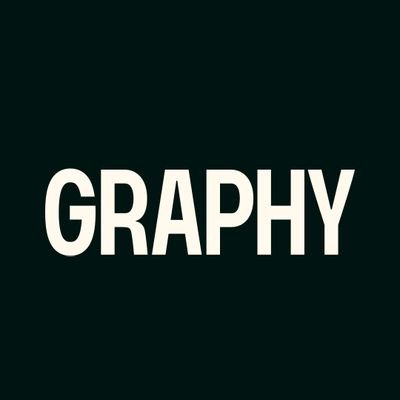
Graphy is a newer player, offering an easy-to-use platform for creators to build online communities and courses. With a flexible pricing model, it appeals to those who want an intuitive platform with good community-building features. Graphy is gaining traction, especially in India and emerging markets.
Lifter LMS

Lifter LMS is a WordPress plugin that offers a flexible, feature-rich option for course creators. It provides tools for creating quizzes, certificates, and membership programs. While Lifter LMS is great for those using WordPress, it may not be as beginner-friendly as some other options.
LearnDash

LearnDash is a well-established platform that’s also built as a WordPress plugin. It’s designed for serious course creators who need advanced features such as gamification, certificates, and detailed tracking. It’s a popular choice for universities and larger organizations.
Teachable

Teachable is a highly popular online course platform that makes course creation easy and accessible. It offers flexible pricing plans and a user-friendly interface, allowing creators to focus on building and selling their courses. Teachable also provides extensive marketing and sales tools to help you grow your audience.
FAQs
Can I sell courses on Learnyst?
Yes, you can create and sell your courses directly on Learnyst. It has features to help you set prices, create landing pages, and manage payments.
Can I offer certificates for my courses?
Yes, Learnyst allows you to give certificates to students who complete your courses. You can customize the certificate with your logo and signature.
Does Learnyst have a mobile app?
Yes, Learnyst offers a branded mobile app for your students. They can access courses on their smartphones, making learning convenient anytime, anywhere.
How does Learnyst protect my content?
Learnyst has features like DRM protection, watermarking, and piracy monitoring to keep your course content safe from theft.
Can I track my students’ progress?
Yes, Learnyst lets you track your students’ progress through quizzes, assignments, and lessons. You can see who’s completing the work and how well they’re doing.
What payment methods does Learnyst accept?
Learnyst supports different payment methods like credit cards and online payment gateways, making it easy for your students to pay.
What is the pricing for Learnyst?
Learnyst has different pricing plans, starting with a free plan. Paid plans offer more features and start at an affordable price.
Is there a refund policy?
Yes, Learnyst offers a 15-day money-back guarantee. If you’re not happy with the platform, you can request a refund within 15 days.
Does Learnyst offer a free trial?
Yes, Learnyst offers a 14-day free plan with basic features. You can try it out and decide if it fits your needs before upgrading.
Conclusion
If you’re looking for an online course platform that can help you learn and grow in the skills you need to succeed, Learnyst is worth considering. With its wealth of educational content, interactive modules, and support system, Learnyst is a great choice for anyone looking to improve their knowledge and skills. If you’re interested in learning more about this platform, be sure to take a look at our review to see if it’s the right fit for you.
The Review
Learnyst
Learnyst is a solid platform with a strong set of features, particularly for creators and businesses focused on the Indian market. While it has some drawbacks, its strengths in security, branding, and pricing make it a compelling option for those looking to build and sell online courses.
PROS
- Robust Security
- White-labeling and Branding
- Comprehensive Features
- No Transaction Fees
- Affordable Pricing
- Good Customer Support
CONS
- User Interface
- Limited Customization
- Occasional Bugs
Review Breakdown
-
Features
-
Pricing
-
Support
-
Reliability
-
Interface








