Flutin Live is a very popular and amazing web-based livestreaming platform. It allows you to multistream, schedule, and monetize online events across many social media platforms. It is one of the most preferred multistreaming platforms used by thousands of performers, content creators, and corporate professionals across the globe.
With Flutin Live you can easily stream your event anywhere on any social media platform at any time and enjoy a greater number of viewers. Flutin Live lets you Livestream across multiple platforms including IG live and enables you to interact with all your viewers with ease and maximize your audience. It lets you host live events on many platforms simultaneously and its built-in-event scheduling feature lets you get the word out in advance about your live streaming by sharing the links of the events across social media or via emails. It is best for brands and content creators that want to easily monetize their live virtual events on multiple social media platforms.
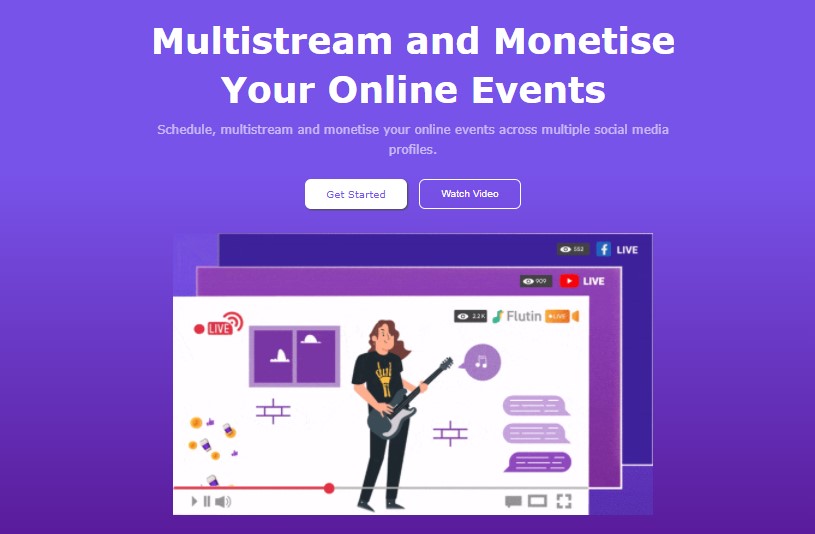
Flutin live Overview
Flutin Live allows you to live stream events on any platform you wish to by this way you can experiment with multiple platforms and see where your content is getting the maximum number of viewers, plus lets your viewers engage with you on their preferred social media platforms.
With Flutin Live, you can also cash in on your talent with tickets, virtual gifts and accept some paid special requests from your audience while you are performing live. Flutin Live can help you become very popular and interactive among your viewers. The magic of multistreaming gives your content the power to be showcased everywhere at once.
Features of Flutin live
Multi-chat
Flutin live multi-chat feature consolidates all the chats from your social media platform into one single window no matter if the viewers are watching on YouTube, Twitter, Facebook, or Instagram. Allowing you to read and respond to everyone’s message easily.
Multistreaming
Flutin Live allows you to stream your event on any social media platform you wish to. The difference lies in the number of destinations you can stream on as unsubscribed users can only stream up to 2 destinations per stream.
RTMP Streaming
RTMP streaming allows users to enjoy low latency streams. Free users can add just 1 customer RTMP destination whereas paid subscribers are allowed to add up to 5 custom RTMP destinations.
HD quality
The quality of the content streaming is very important to viewers. Flutin Live can Livestream events of the subscribed users in HD quality (1080p).
Branding
Live Flutin makes your Livestream more interactive by allowing its subscribed users to have a personal logo displayed at the top of the stream that will help the viewers to remember you better.
Duration
Different users of Flutin Live can stream their events for different periods. The free users can stream for 10 hours in a month whereas the subscribed ones can stream for up to two and a half hours weekly.
Commissions
Flutin Live charges 20% of the money made during the live streaming event of the free users while this percentage shrinks to 10% in the case of subscribed users.
How to use Flutin live?
Step1- Sign in for Flutin for the creator at www.flutin.com/creator. You will arrive on the dashboard where you can create your first event.
Step2- Go live instantly using the “ Go live now” button on the menu or you can choose to schedule an event for later by clicking on the “Create New Event”.
Step3- Fill in the details of the event to make your event page look good and informative.
Step4- Write down a description of your event and click on the “Save” button. Your event will be created.
Step5- Review and edit other settings related to the event on the next page.
Step6- Share the event on your social media profile. Click on the “ Share Button” on my event page.
Step7- When it’s time for your live event. Click on the “ Start Live Event” button on your event page.
Step8- Click on the “Go Live Button” at the top and confirm.
Now you are going live on Flutin Live and all selected social media platforms.
Alternatives to Flutin live
Brandlive
Brandlive lets you host and stream customized virtual events that reflect your brand. Brandlive is designed for presentation-style digital experiences like summits, conferences, gala fundraisers, and more. It offers the highest video quality and optimizes audience engagement.
Kaltura Video Platform
Kaltura missions to power any video experience for any organization. The video experience cloud of Kaltura reaches millions of users wherever they are. It is best for educational institutions, enterprises, media companies, and SMBs worldwide.
LiveControl
LiveControl lets you go live with an entire virtual production crew with just a click of a button. It has created a video production studio in cloud. It is best for Synagogues, Funeral Homes, Chrushes, Comedy Clubs, Virtual Fitness Instructors, Podcasters, and Government.
EventMobi
EventMobi’s Virtual Conference Platform and end-to-end Event Management makes it easy for event organizers to plan, monetize, promote and deliver engaging hybrid, virtual and in-person event experiences. It is best for Corporations, Governments and Municipalities, Universities, Associations, Colleges, third-party event planning firms.
Flutin Live FAQs
Flutin Live features multiple ways to monetize events online that are created on the platform. You can also earn money using Flutin Live through Tickets, Paid Requests, Virtual Gifts, and Sales.
Using Flutin Live you can stream events on YouTube and Facebook profiles. Besides, the events will also stream on Flutin Lite.
Yes, you can easily stream and schedule your events online using Flutin Live on your phone browser by simply visiting.
When you create an event on Flutin Lite you get two options: Save as Draft and Save and Publish. When the event is saved as a draft it can be edited later. However, if you choose to save and publish, the event details can’t be edited any longer.
Pricing of Flutin live
Flutin Live comes with the following plans-
Free- At $ 0 per month
Premium Basic- At $10 per month
Premium Pro- At $19 per month
Premium Advance- At $39 per month
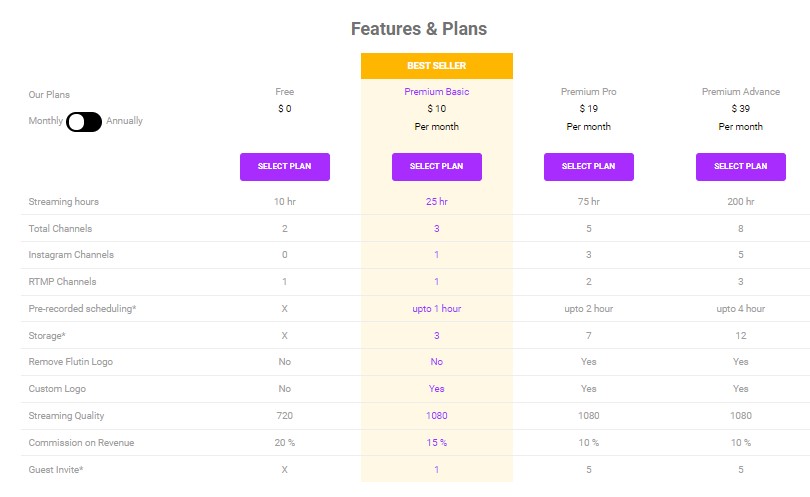
What makes Flutin live to stand out?
Flutin Lite is laced with a multitude of advanced features. It is a multi-streaming platform specially designed to enhance your live streaming experience. Whether you’re a social media influencer, content creator, or organization, Flutin for creators is one of the best platforms out here for online events. This tool allows you to live-stream your online event across your YouTube, Facebook, and Flutin Live profiles, simultaneously. This tool offers many features, namely Virtual Gifts, Paid Requests snd Ticketing which let you monetize your online events.
Pros and Cons of Flutin live
Pros-
- Flutin Live allows you to create, stream and schedule as many times as you want.
- You can stream simultaneously on other social media platforms by connecting to your channels.
- In just 15 minutes of notice, you can start your stream.
- Events can be monetized via easy methods such as gratuity, ticket sales, requests, and more.
Cons-
- Flutin needs to upgrade and add some more features.
The Review
Flutin Live
Flutin Live provides advanced live streaming solutions to creators. With this tool, you can stream to multiple social media and also host ticked live shows easily. As such, you can scale your revenue and stream more professionally. Flutin live helps you will streaming-related needs. You can connect with your preferred streaming service and go live. It thrives to help you generate more money out of your streams.
PROS
- Flutin Live allows you to create, stream and schedule as many times as you want.
- You can stream simultaneously on other social media platforms by connecting to your channels.
- In just 15 minutes of notice, you can start your stream.
- Events can be monetized via easy methods such as gratuity, ticket sales, requests, and more.
CONS
- Flutin needs to upgrade and add some more features.








