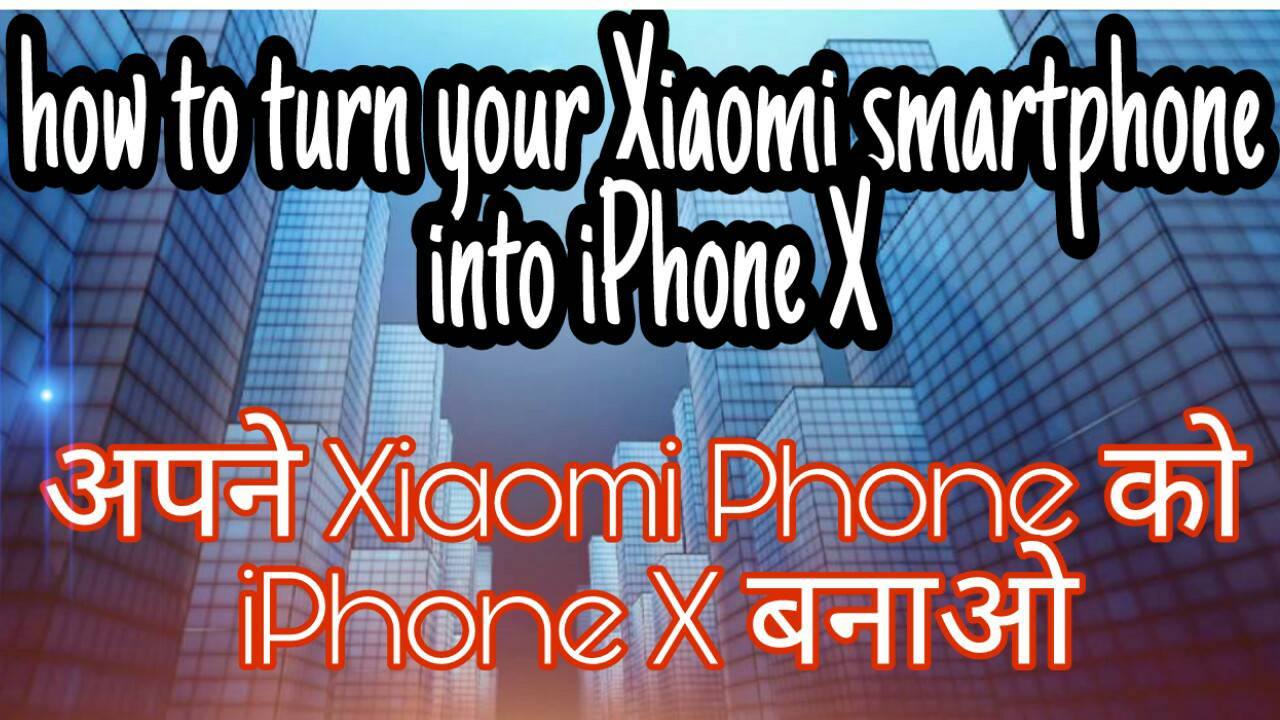With the release of Apple iPhone X in the market, company has noticed a huge demand for the same. Even other smartphone users are finding ways to get the look and feel of iPhone X. In the meantime, there is availability of number of applications on the playstore as well through which you can get control centre feature, home animations feature and lot more. There are lots of Xiaomi smartphone users who are willing to change their xiaomi smartphones in iphone X. So through the medium of this article I will tell you how you can change xiaomi smartphones in iPhone X Look and feel. Let’s get started.
Change Xiaomi Smartphones In iPhone X
In order to change Xiaomi smartphone in iPhone X or in other words, to have the look and feel of iPhone X in your Xiaomi smartphone you will need a theme called iPhone X. The theme is not available on the MIUI theme store as of now. You can download the same from the below link.
Download iPhone X theme
Some Screenshots Of the Theme when applied in Smartphone :
Lock Screen

Control Center

Applying the theme
After downloading the file from the above given link, just import it from the themes. If it does not work for you. Just go to the play store and download MIUI theme editor application. With MIUI theme editor application you can easily apply the theme in your xiaomi device.
To understand applying iPhone X theme through the video, you can watch the below video and apply the theme in your xiaomi smartphone easily.
Wrapping Up
So this is how you can change Xiaomi Smartphones In iPhone X. I hope you liked this post. If you have any query related to this post, feel free to leave a comment and I will try to respond as soon as possible.
For more tech tips and tricks, gadgets and smartphones reviews be our friend on Facebook and Twitter. Also subscribe our YouTube Channel to watch interesting videos.