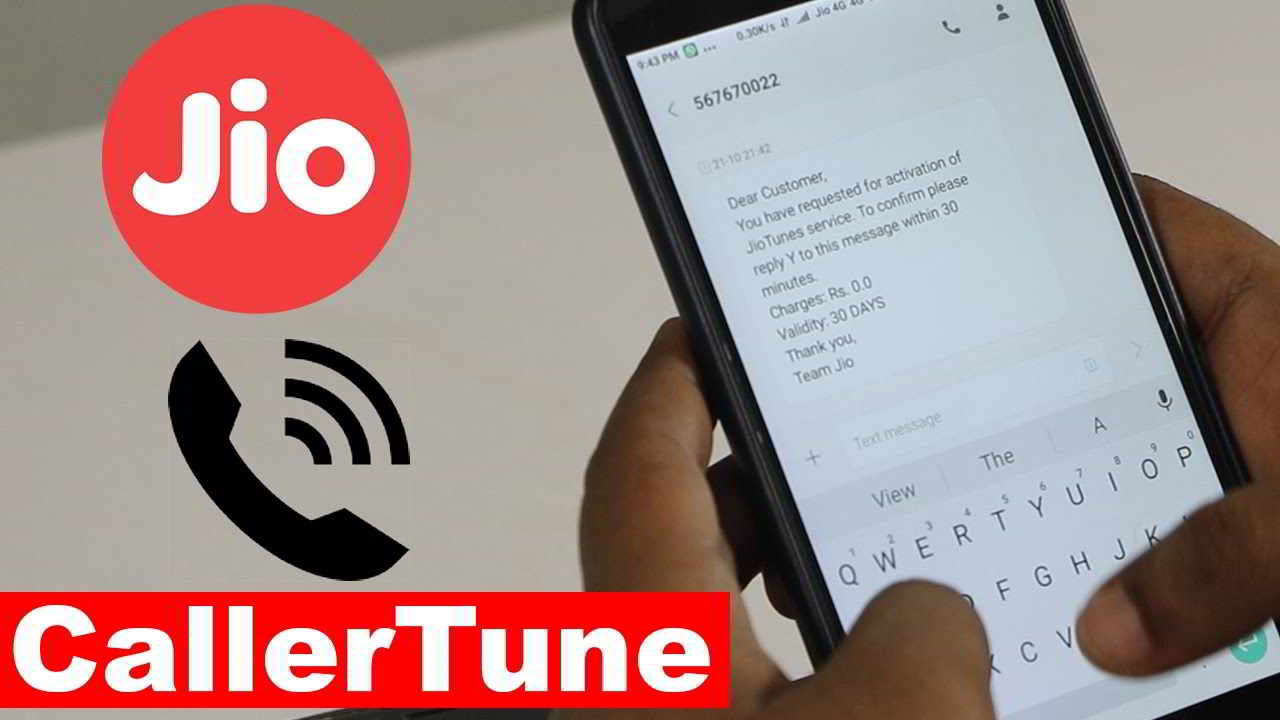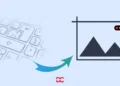Reliane Jio offers a really free caller tune service to its users. And If you are a Jio user and you have not activated free caller tune service yet in your mobile then you can activate caller tune in Jio SIM by following 3 simple ways.
1. Activating Free Caller Tune through SMS
Activating the caller tune right in your jio SIM can be done by sending SMS as follows.
- Just SMS “JT” to 56789.
- Select and search a song of your choice. Received message will guide you as to what you need to do.
- Give your consent to activate the tune.
- You will receive caller tune activation message immediately after your consent.
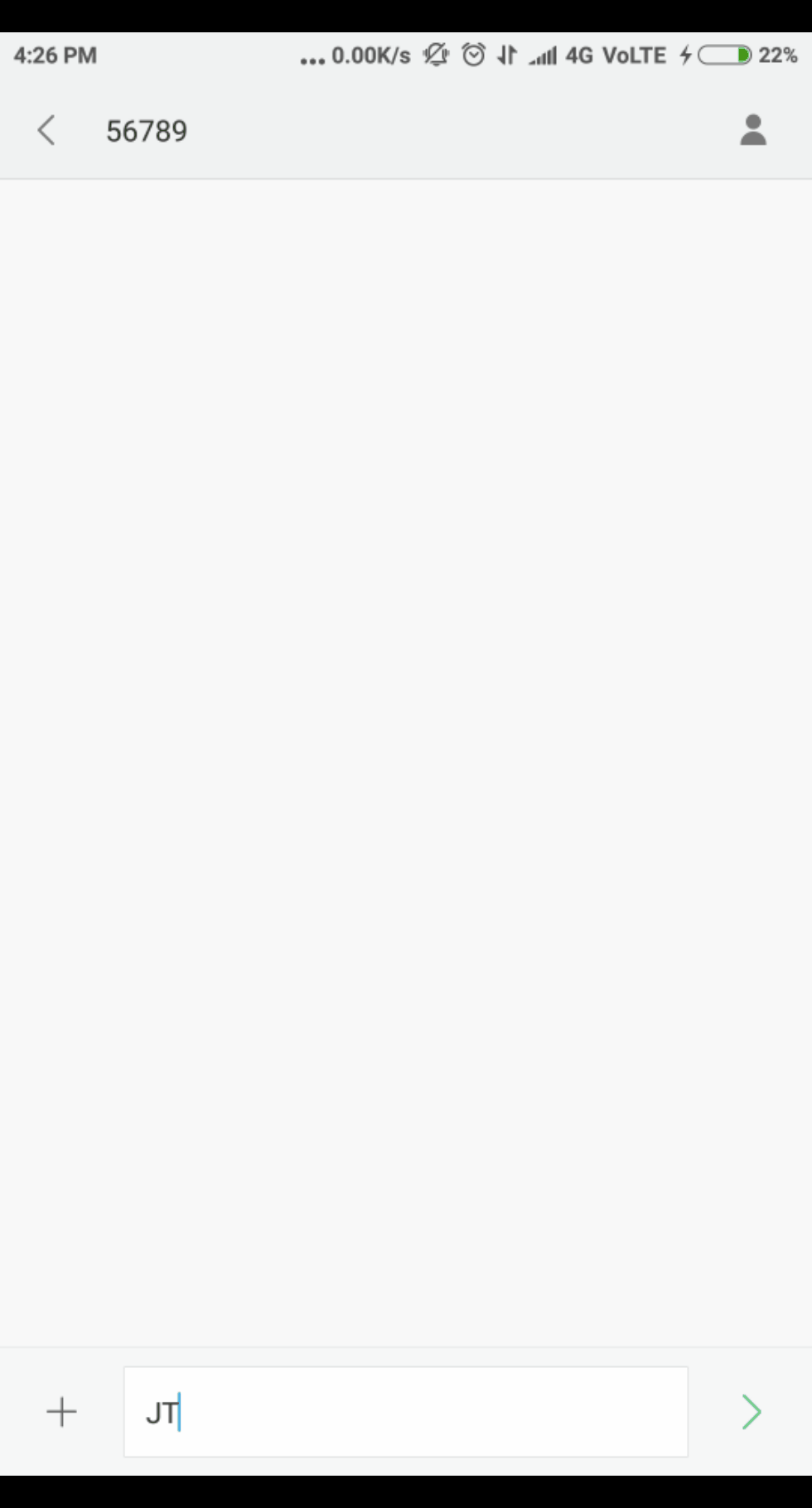
2. To Activate caller tune in Jio SIM using JioMusic App
In order to use this way, you will first need to download the JioMusic Application right in your smartphone. Once you download the application you can apply the below steps.
- Just search and open any music of your choice.
- Preview the music. You will find “set as JioTune” button in the activity where your music is being played.
- Just Click that button and ok the dialog box that pops up.
- Now you will receive the message that your JioTune has been successfully activated.
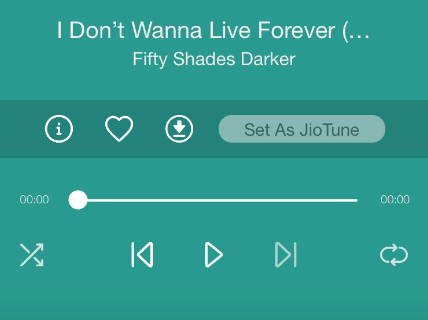
3. Activating the caller tune using (*)
When you call a Jio User who has enabled Jio Caller tune in his SIM, you might have noticed that it starts with saying “Press star to copy” which simply is the third option to apply the same caller tune right in your Smartphone.
more from droidcrunch :
- Best Interesting Applications That You Should have in your smartphone
- How To Increase Application Downloads On Playstore
- Makeing Whiteboard Animation Videos In Android Smartphones
- How To Take Motion Blur Images In Your Smartphone
Wrapping Up
So guys these were the ways using which you can activate caller tune in Jio SIM. Hope you enjoyed reading and activated the called tune.
For more tech news, tips and tricks, gadgets reviews and more just follow DroidCrunch on Facebook Page and Twitter. Also subscribe to our YouTube Channel for watching interesting tech videos.