Stuck without internet and need to look up a word? It happens more often than we think—during travel, in classrooms with limited Wi-Fi, or when saving mobile data. In moments like these, not having quick access to a reliable dictionary can be surprisingly frustrating.
We’re used to getting answers right away online. But what happens when you don’t have internet? If you’re a student, a writer, or just like learning new words, only using online tools can be a problem when you need them and can’t connect. It’s good to have other ways to find information when the internet isn’t there.
That’s why having a dependable offline dictionary app on your Android device can be a game-changer. It gives you the freedom to search meanings, pronunciations, synonyms, and more—anytime, anywhere. In fact, studies show that mobile learning tools, like dictionaries, can improve vocabulary retention by up to 60% when used consistently.
Why should you consider offline Dictionary Apps for Android?
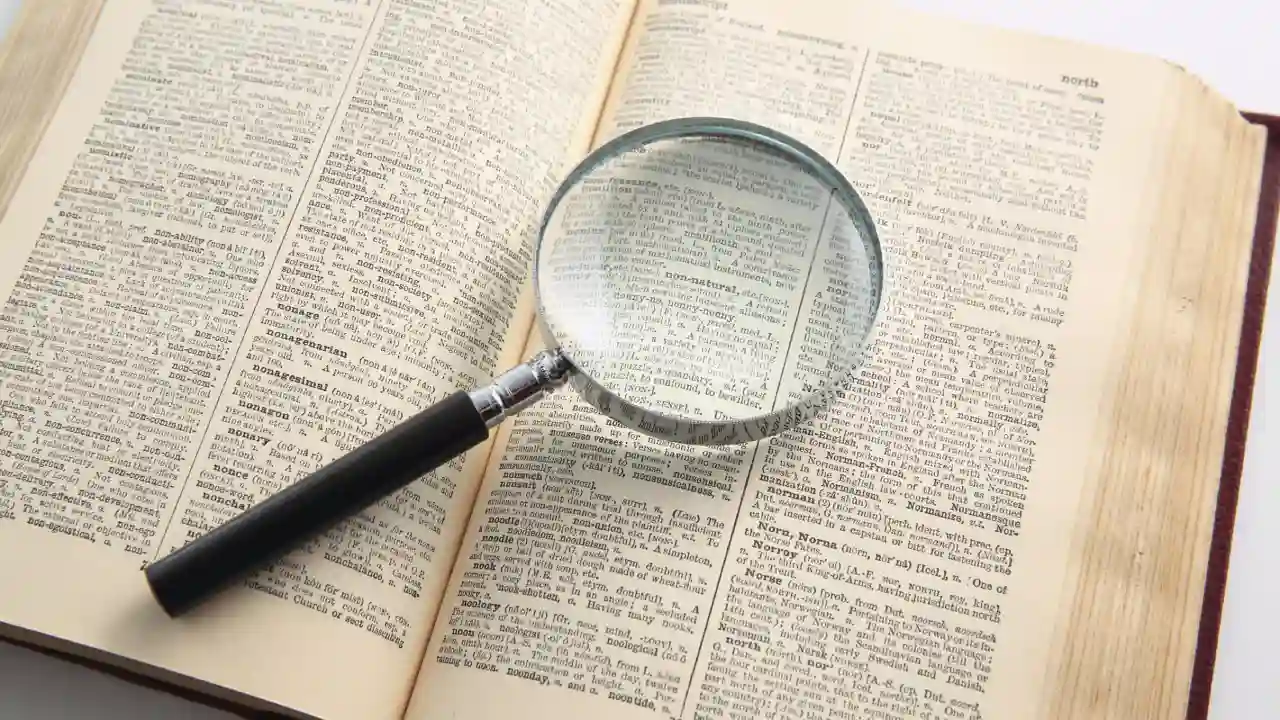
The default dictionary on your phone might help in a pinch, but let’s be real—it’s pretty basic. No pronunciation help, no word history, no fun extras. But if you love learning, writing, or just want to understand words better, there are smarter offline dictionary apps out there that do way more.
Here are some good reasons to use them:
- No internet? No problem. These apps work perfectly offline, anytime, anywhere.
- More than just meanings. You get synonyms, antonyms, usage examples, and even grammar tips.
- Better search features. Voice input, auto-suggestions, and even fuzzy searches help you find the right word fast.
- Built for learners. Many apps include quizzes, flashcards, and word-of-the-day to help build your vocab.
- Clean, modern designs. Sleek interfaces make looking up words feel way better than scrolling a boring old page.
- Support for multiple languages. Perfect if you’re learning a new language or need translations on the go.
- Audio pronunciation. Hear how the word is actually said—not just guess from how it looks.
- No ads (on some apps). Many of the best ones offer ad-free versions, so nothing breaks your flow.
- Bookmark and history tools. Save words you love or keep track of ones you’ve looked up.
- Customize your experience. Font sizes, night mode, and other settings make it feel like your dictionary.
Ready to upgrade your word game? These apps are seriously helpful—especially when Wi-Fi’s not around.
List of the Best 6 Offline Dictionary Apps for Android
Advanced English Dictionary and Thesaurus
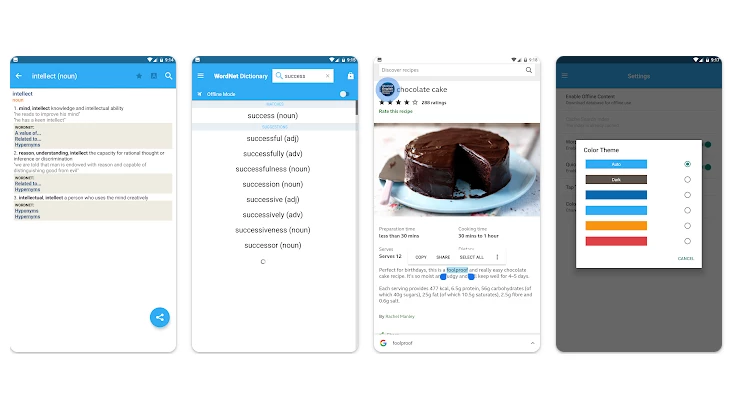
Advanced English Dictionary and Thesaurus is an essential tool for anyone looking to enhance their vocabulary and refine their language skills. With its collection of over 140,000 words and more than 250,000 links.
It goes beyond simple definitions, providing users with synonyms, antonyms, related words, and examples of usage, helping them improve both writing and speech. The app’s unique structure allows users to explore words by their cognitive synonym sets.
With its convenient learning tools and premium features like ad-free use and priority support, the app is a powerful resource for language learners and professionals alike.
Features
| Features | Details |
|---|---|
| App Name | English Dictionary and Thesaurus |
| Total Downloads | 5M+ (on Google Play) |
| Total Reviews | 29.5K (on Google Play) |
| Average Rating | 3.9 stars (on Google Play) |
Dictionary by The Free Dictionary
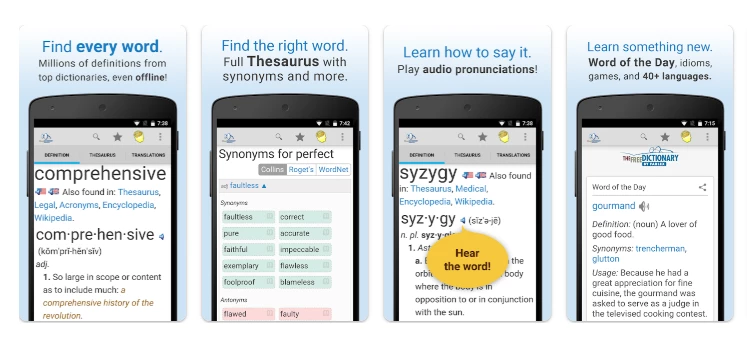
Dictionary by The Free Dictionary offers three different sources you can search from. Each source brings its own unique style, so you can cross-reference definitions and find exactly what you need.
But it doesn’t stop there, it has a lot more to offer. There’s a “word of the day” feature that helps you expand your vocabulary daily (imagine sounding smarter every day!). It also provides idioms, translations to over 40 languages, and audio pronunciation.
Whether you’re traveling and need quick translations or just want to learn a new word each day, this tool has everything you need.
Features
| Features | Details |
|---|---|
| App Name | The Free Dictionary |
| Total Downloads | 10M+ (on Google Play) |
| Total Reviews | 297K (on Google Play) |
| Average Rating | 4.7 stars (on Google Play) |
Dictionary.com
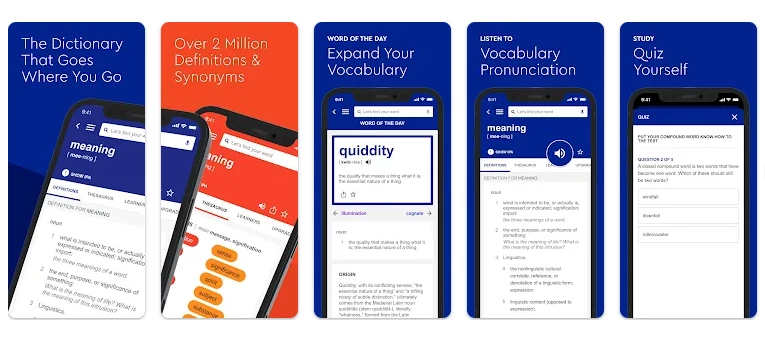
Dictionary.com is one of the most popular offline dictionary apps around, and for good reason. Not only does it give you definitions, but it also provides synonyms, antonyms, and idioms.
The features covered are “word of the day” (a great way to learn a new word each day) and even includes a medical dictionary for when you need help with those tricky medical terms.
One of its most impressive features is the audio pronunciation, so you can hear exactly how to say those complex words. And if you’re trying to sound like a language pro, you’ll appreciate its translations in over 30 languages.
Features
| Features | Details |
|---|---|
| App Name | Dictionary.com |
| Total Downloads | 10M+ (on Google Play) |
| Total Reviews | 982K (on Google Play) |
| Average Rating | 4.5 stars (on Google Play) |
WordReference.com
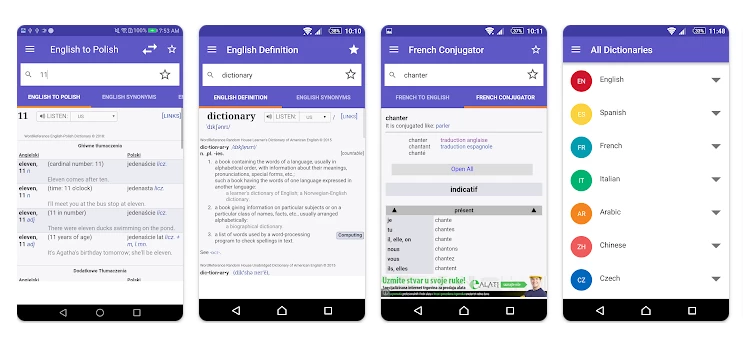
WordReference.com is the dictionary and translator combo you never knew you needed. If you’ve ever second-guessed your Spanish homework or needed to nail the pronunciation of a French word, this is the perfect tool.
It’s a great resource for language learners since it goes beyond just translating words; it provides real definitions, pronunciation guides, slang, verb conjugations, and more. You’ll feel like a language expert in no time!
Whether you’re trying to figure out how to use a word correctly or debating the finer points of grammar, you can find an answer here. If you’re into languages or just want to brush up on your skills, this is a fantastic resource.
Features
| Features | Details |
|---|---|
| App Name | WordReference.com |
| Total Downloads | 10M+ (on Google Play) |
| Total Reviews | 73K (on Google Play) |
| Average Rating | 4.3 stars (on Google Play) |
Pocket Thesaurus
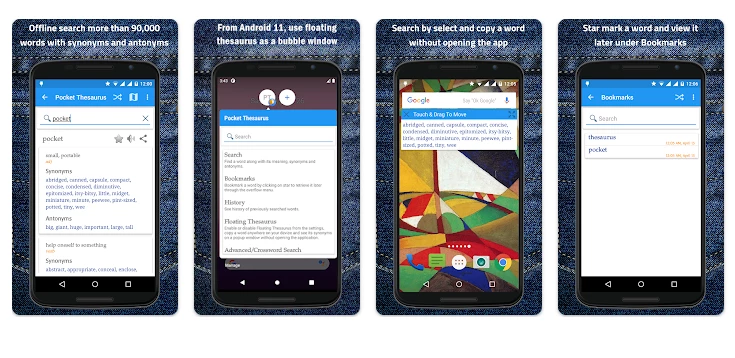
Pocket Thesaurus may not be your typical dictionary, but it’s an awesome tool for expanding your vocabulary and understanding the English language. At just 20 MB, it’s a lightweight powerhouse.
It covers around 90,000 words, giving you plenty to work with. You’ll find all kinds of synonyms and antonyms, helping you choose the perfect word for any situation.
There are two versions: one is free (with ads), and the other is a paid version that’s ad-free. But either way, you’ll get access to an extensive list of words to help you refine your vocabulary.
Features
| Features | Details |
|---|---|
| App Name | Pocket Thesaurus |
| Total Downloads | 500K+ (on Google Play) |
| Total Reviews | 6.15K (on Google Play) |
| Average Rating | 4.6 stars (on Google Play) |
Wordweb
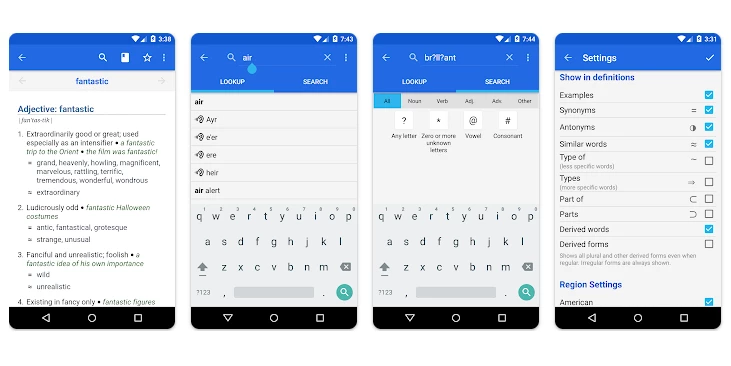
Wordweb is one of the standout option which has tons of features and is completely free, with no in-app purchases. What sets it apart from other dictionary apps is its unique ability to help you distinguish between similar-sounding words and clarify commonly misunderstood words.
The app also includes a built-in thesaurus, making it a powerful tool for expanding your vocabulary. If you’ve ever mixed up “affect” and “effect” or wondered if you’re using a word correctly, this app helps clear things up.
One of the biggest advantages of Wordweb is that it works entirely offline. You can access its vast dictionary and thesaurus anytime, anywhere.
Features
| Features | Details |
|---|---|
| App Name | Dictionary – WordWeb |
| Total Downloads | 5M+ (on Google Play) |
| Total Reviews | 139K (on Google Play) |
| Average Rating | 4.6 stars (on Google Play) |
FAQs
Which app is best if I want to use it offline?
If you want to go full vocabulary ninja without needing Wi-Fi, try WordWeb or Advanced English Dictionary and Thesaurus. They’re solid, super useful, and work like a charm even when you’re off the grid.
Do I need to pay for these apps?
Nope, most come with free versions that do the job just fine. If you’re cool with a few ads or limited extras, you’re all set. Want more features and no ads? The paid versions have your back.
What’s the actual difference between a dictionary and a thesaurus?
Simple breakdown: a dictionary tells you what a word means, how to say it, and how to use it. A thesaurus gives you fancy word swaps (aka synonyms/antonyms). Some apps do both — which is basically a word-lover’s dream combo.
Are these apps student or writer-friendly?
Oh, absolutely. Whether you’re smashing out school essays, writing that bestseller, or just flexing your vocab muscles, these apps are your sidekicks.
Do any of them help with pronunciation?
Yes! Apps like Dictionary.com and WordReference include audio pronunciations great if you’re tired of guessing and want to sound like you actually know what you’re saying.
Can I see how words are used in real sentences?
Yes again. Apps like The Free Dictionary and Advanced English Dictionary show real-life usage examples so you’re not just memorizing, you’re understanding how to actually use the word.
Are they available on both Android and iPhone?
Most of these apps work on both platforms. Some even have web or desktop versions because hey, your vocabulary deserves options.
Can I use offline dictionary apps without an internet connection?
Yes, offline dictionary apps allow you to access word meanings, synonyms, and translations without needing Wi-Fi or mobile data, making them perfect for travel, remote areas, or saving data.
Conclusion
Offline dictionary apps for Android offer a convenient and efficient way to enhance language skills without relying on an internet connection.
Features such as audio pronunciations, synonyms, and multilingual support further enhance the user experience. Users can expand their vocabulary and improve their understanding of the language efficiently, anytime, anywhere.
Whether you’re trying to level up your vocabulary, speak more confidently, or just find the right word for the moment, these tools have got you covered.








