Creating a flyer that gets noticed can feel tricky—especially if you’re not a designer. You want something that looks clean, grabs attention, and clearly gets your message across. But hiring a professional can be costly, and traditional design software? It’s often too complex or time-consuming.
The truth is, that people still respond to well-designed flyers. Whether it’s for a local event, a product launch, or a special offer, flyers continue to be one of the easiest and most effective ways to spread the word—especially offline. In fact, studies show that physical marketing materials like flyers can leave a stronger impression than digital ads when done right.
The good news? You don’t need fancy tools or a big budget to make one. There are flyer maker tools that let you design professional-quality flyers in minutes—no design background needed. In this guide, we’ll go over the best ones worth trying. So whether you’re running a business, hosting an event, or just want to create something eye-catching, these tools have you covered.
What to Look for in a Good Flyer Maker Tool
Not all flyer maker tools are the same. Some are super easy to use, while others offer more advanced features for detailed designs. Before you choose one, here are a few key things to keep in mind:
1. User-Friendly Interface
You shouldn’t need a design degree to create a flyer. Look for a tool with a clean, drag-and-drop editor that’s easy to understand—even if it’s your first time.
2. Professional Templates
A good flyer maker should offer a wide range of ready-to-use templates. Whether you’re making a business flyer, event poster, or sale announcement, having options saves time and gives you a head start.
3. Customization Options
You should be able to tweak everything: text, fonts, colors, images, background, and layout. Bonus points if you can upload your own logo and brand colors.
4. High-Quality Downloads
Once your flyer is ready, you’ll want to download it in a high-resolution format (like PDF, PNG, or JPEG) that’s print-ready and looks sharp online.
5. Free Plan or Trial
It’s always nice to test a tool before paying for it. Many top flyer makers offer free versions with enough features to get started.
6. Collaboration Features (Optional)
If you’re working with a team or want someone to review your design, look for tools that let you share your flyer or collaborate in real-time.
7. Access to Stock Images & Icons
Having a built-in image and icon library saves time and helps your flyer stand out—without needing to find visuals elsewhere.
8. Print & Share Options
Some tools make it easy to order prints directly or share your flyer on social media with one click. This can be super helpful if you’re short on time.
List of Best Flyer Maker Tools in 2026
There are plenty of flyer-maker tools out there, but not all of them offer the right mix of features, ease of use, and value for money. To save you time, we’ve picked out some of the best tools—each with its own strengths.
Whether you’re a beginner looking for ready-made templates or a pro who wants full design control, there’s something here for everyone.
Let’s take a look at the top flyer-maker apps worth trying.
| Tool | Free Plan | Best For | Standout Feature | Price (Pro/Month) |
|---|---|---|---|---|
| Canva | Yes | All-purpose flyers | Huge template library | $12.99 |
| Adobe Express | Yes | Creative professionals | Adobe integration | $9.99 |
| VistaCreate | Yes | Marketing & social use | Animated flyers | $13.00 |
| PosterMyWall | Yes | Events & community | Event flyer templates | $9.95 |
| Fotor | Yes | Basic flyers + editing | AI photo tools | $3.33 |
| Piktochart | Yes | Corporate flyers | Data charts & visuals | $14.00 |
| DesignCap | Yes | Posters & budget users | Charts + stock content | $4.99 |
Canva
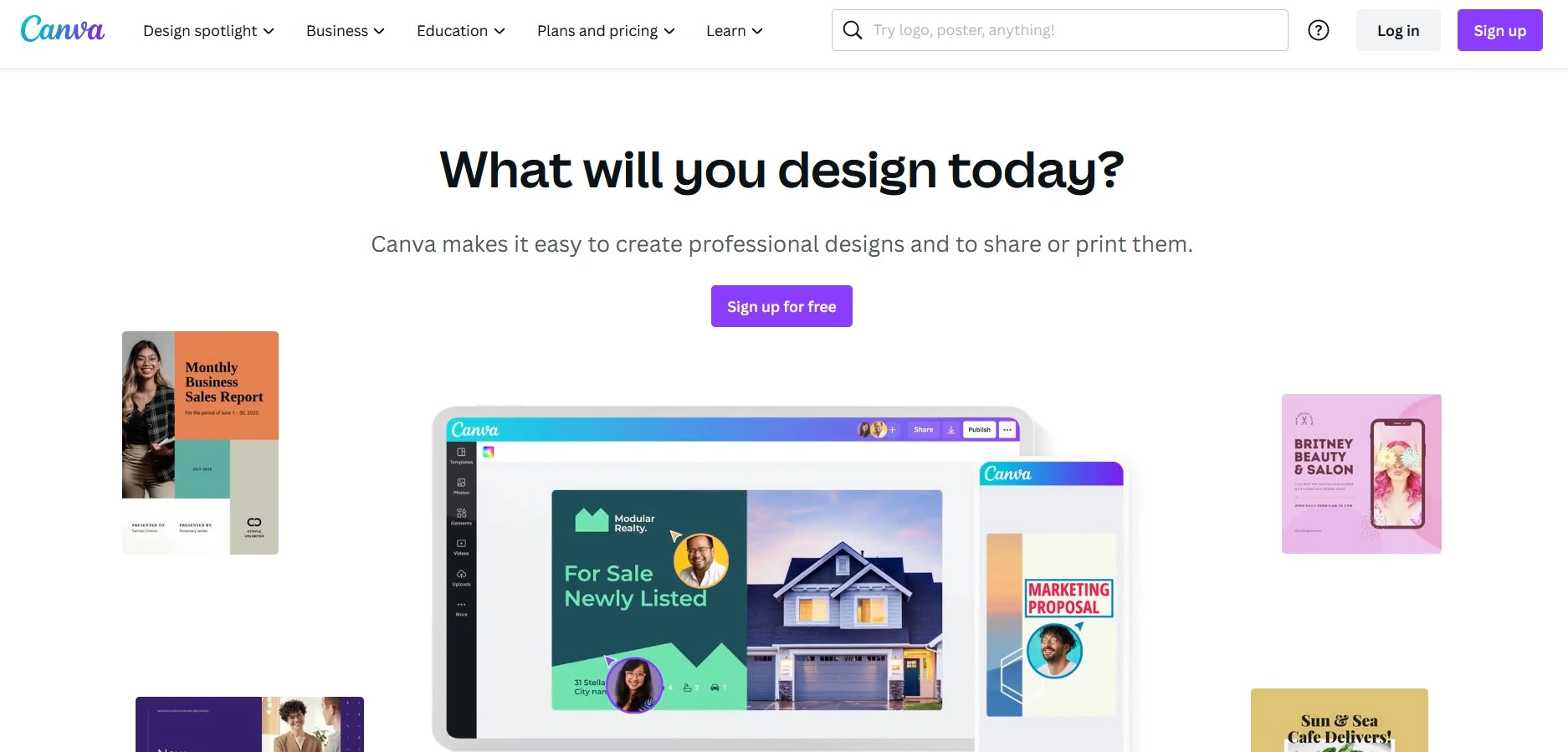
Canva is one of the most popular design tools, especially for non-designers. It offers thousands of ready-made flyer templates that are easy to customize using a simple drag-and-drop editor. You can change fonts, colors, and images quickly and even upload your own branding.
It’s perfect for creating anything from event flyers to marketing materials. Canva also offers printing options, real-time collaboration, and access to stock photos, making it a one-stop solution for professional-looking flyers without the complexity.
Starting Price: Free (Pro starts at $12.99/month)
Illustrator
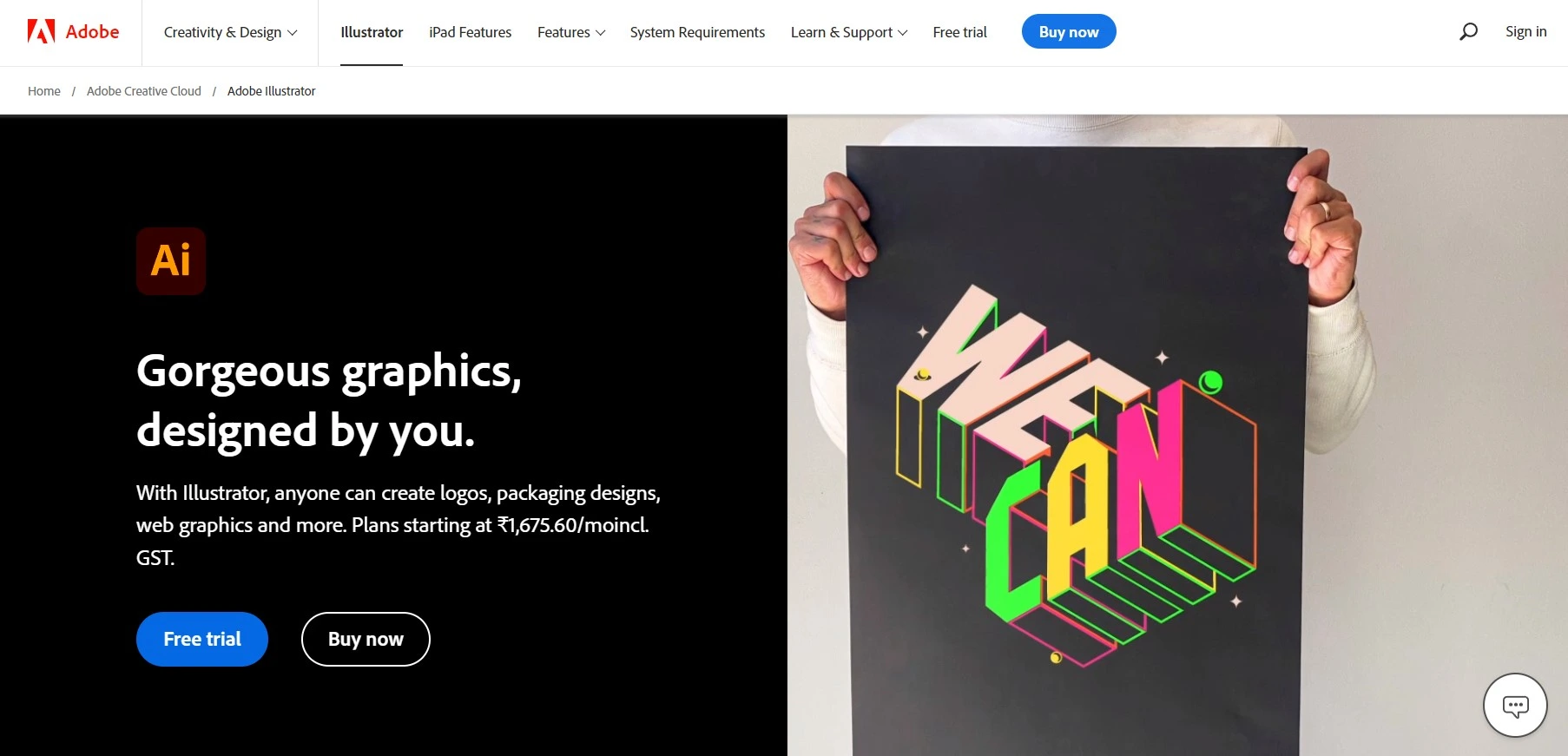
Adobe Illustrator is a professional design tool known for its powerful vector editing features. It’s ideal for creating high-quality, print-ready flyers from scratch with full control over every detail. Designers love it for its precision, scalability, and ability to create clean layouts and graphics.
While it’s not the easiest tool to learn, it’s the top choice for professionals who want creative freedom and flexibility. Illustrator is especially useful for branding-heavy flyers, product launches, and corporate materials.
Starting Price: $22.99/month
Photoshop
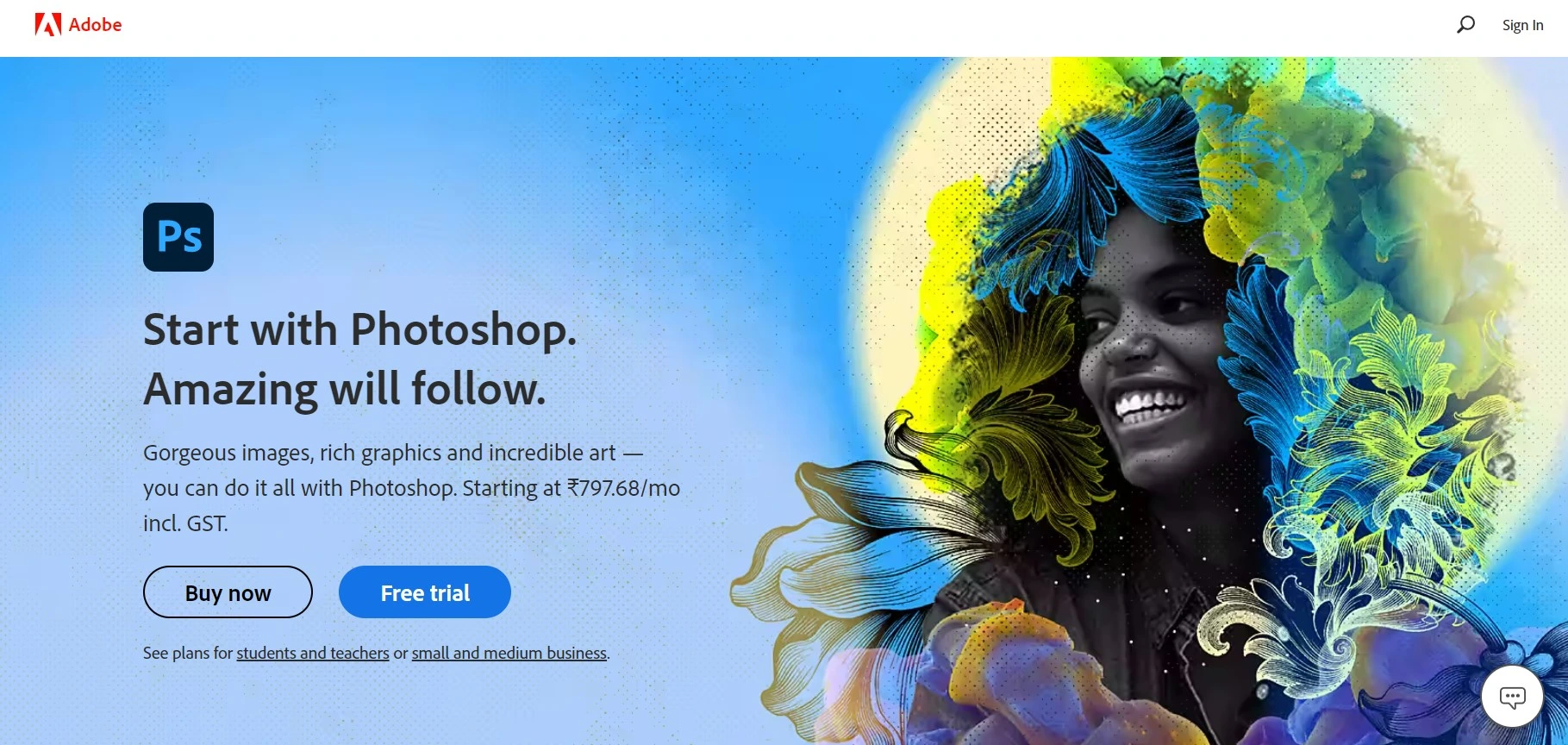
Photoshop is a versatile design software that lets you create visually rich flyers with full control over photos, text, and effects. It’s best suited for flyers that need detailed image editing or layered graphics. You can design everything from scratch or use templates if you prefer a head start.
While it takes time to master, Photoshop is perfect for designers who want more advanced tools and custom creativity. It’s commonly used for promotional flyers, posters, and digital campaigns.
Starting Price: $22.99/month
Adobe Express
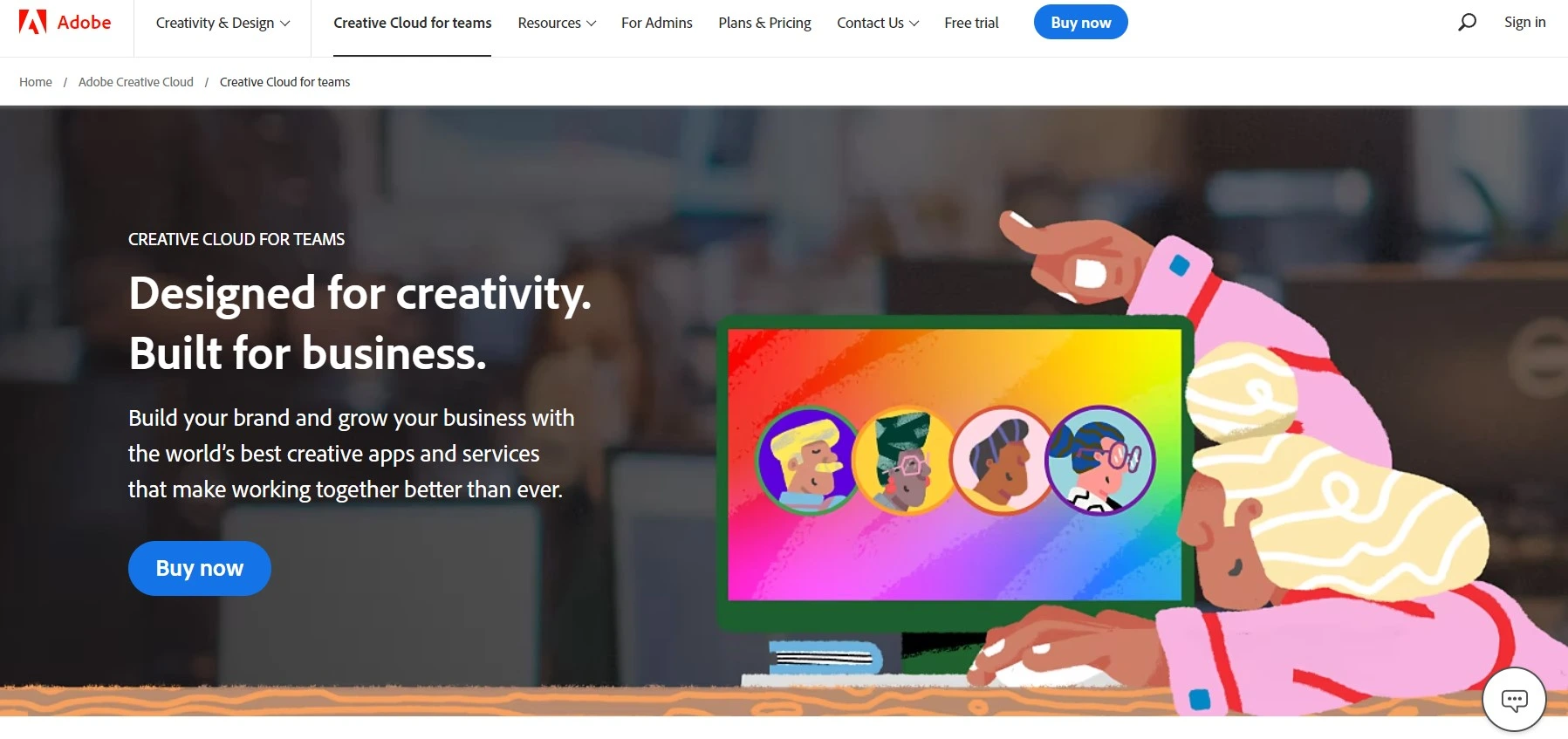
Adobe Express is a simpler, web-based alternative to Photoshop and Illustrator. It offers a wide range of flyer templates that are easy to customize with drag-and-drop tools. Great for quick designs, it includes access to Adobe Fonts, stock images, and brand features like logos and colors.
It’s beginner-friendly and works well for small businesses, events, or social media promotions. If you want clean, professional flyers without spending hours designing, Adobe Express is a great balance of speed and quality.
Starting Price: Free (Premium starts at $9.99/month)
VistaCreate
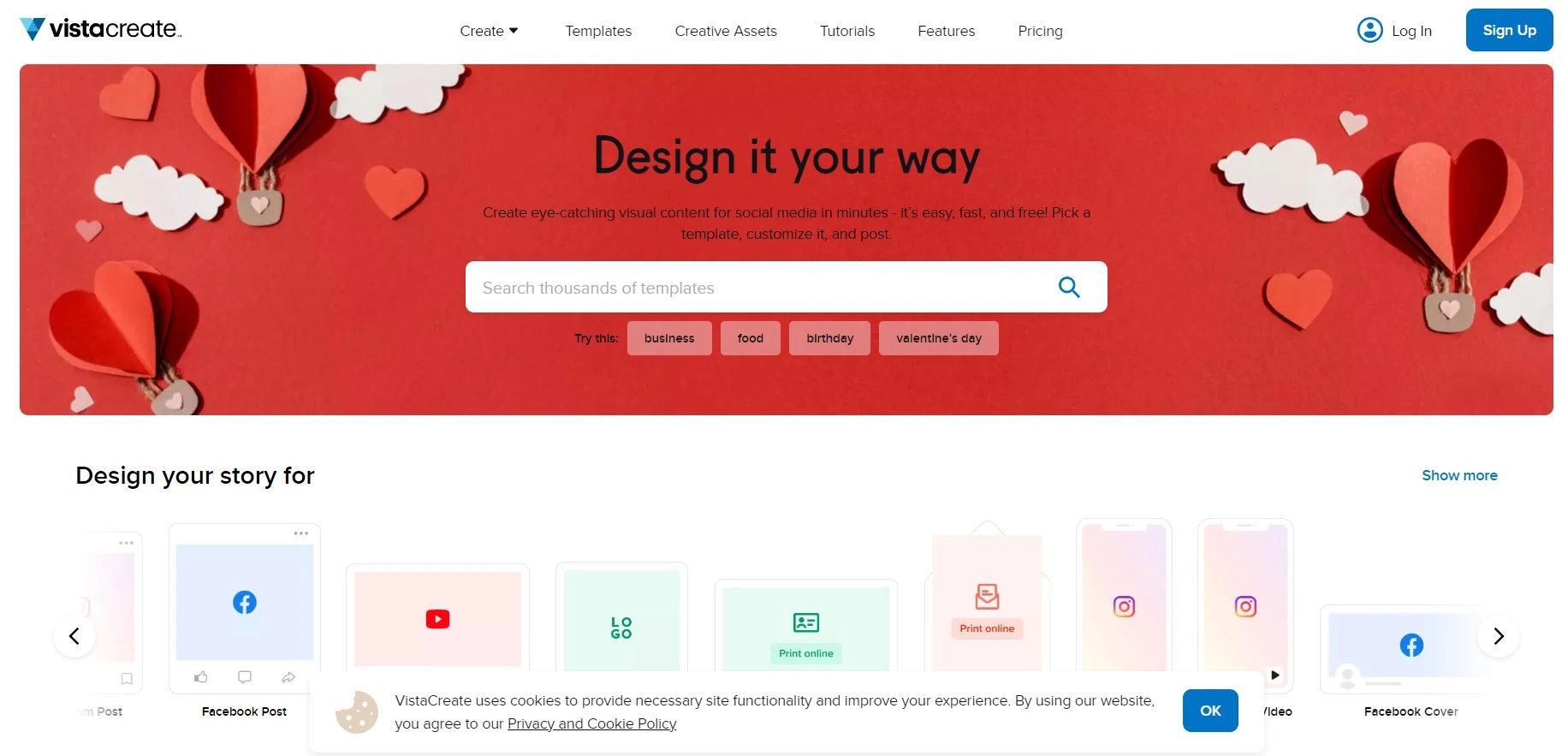
VistaCreate is a user-friendly design tool made for marketing visuals, including flyers. It offers thousands of ready-made templates and an easy interface similar to Canva. You can add animations, stock images, text, and branding elements in just a few clicks. It’s great for business, sales, and online promotions.
It also supports team collaboration and design resizing, making it helpful for those managing multiple design needs. It’s ideal for users who want quick, attractive flyers without a steep learning curve.
Starting Price: Free (Pro starts at $13/month)
Designcap
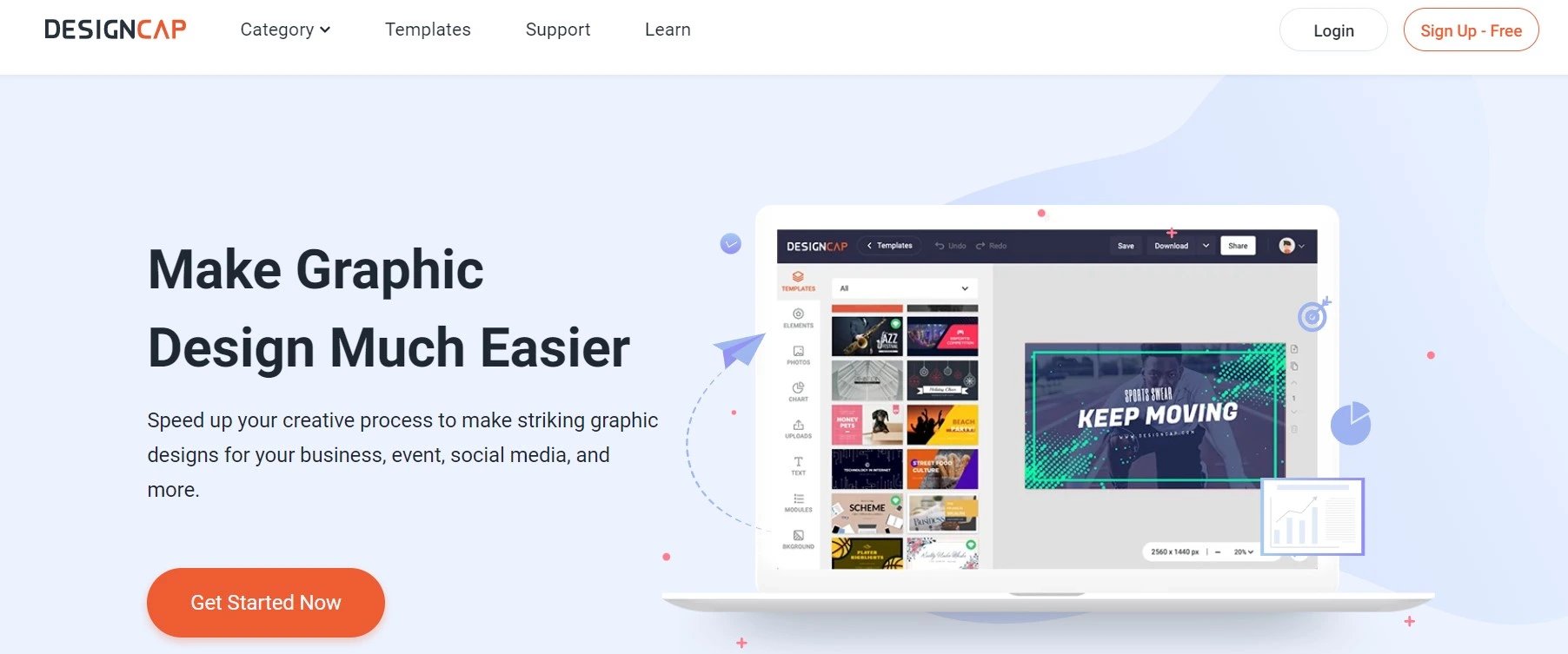
DesignCap is a simple and affordable tool focused on helping users create posters, flyers, and infographics. It comes with hundreds of templates for different purposes like events, education, and business.
You can easily drag and drop elements, add charts or icons, and customize colors and text. It’s especially good for people who need a no-fuss design tool without extra features they won’t use. DesignCap is perfect for beginners or small businesses that want budget-friendly flyer design options.
Starting Price: Free (Basic plan starts at $4.99/month)
Visme
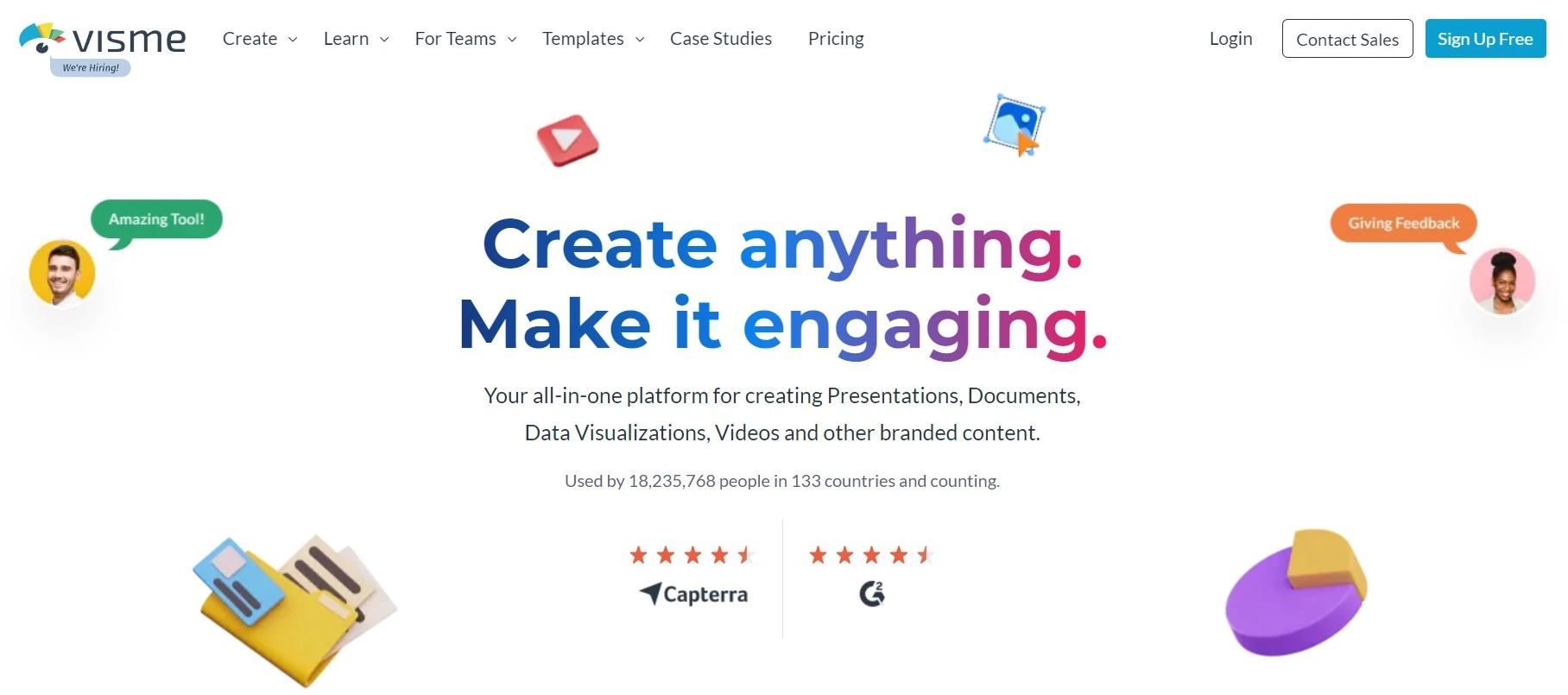
Visme is ideal for flyers that need to share information in a clean, visual format. It’s often used by professionals and businesses for reports, infographics, and marketing materials. With Visme, you can add charts, maps, icons, and branded content to your flyers easily.
The interface is beginner-friendly, and the templates are tailored for presentations, data-driven designs, and corporate use. If your flyer needs to present facts or tell a story visually, Visme is one of the best tools available.
Starting Price: Free (Starter plan starts at $12.25/month, billed annually)
Free vs Paid Flyer Maker Tools: What’s Worth Paying For?
Free flyer maker tools are great when you’re just starting out or need something quick. They usually come with basic templates, simple editing features, and enough design elements to get the job done. If you’re creating a flyer for a personal event or a one-time use, free plans are often more than enough.
But when you’re running a business, creating multiple designs, or need more control, going for a paid plan makes a real difference. Paid tools unlock premium templates, brand kits, high-resolution downloads, team collaboration, and advanced customization options that save you time and make your designs stand out.
In short, free tools are great for basic needs, but if you want more polish, flexibility, and features that scale with your goals, the paid versions are well worth the investment.
FAQs
What is the best flyer-maker tool for beginners?
Canva is ideal for beginners. It’s easy to use, offers drag-and-drop features, and has thousands of templates for quick, professional-looking flyer designs without any design experience.
Are flyer maker tools free to use?
Yes, most tools like Canva and Adobe Express offer free plans. However, advanced features, premium templates, and high-resolution downloads are often available in paid versions.
Can I create flyers on my phone?
Yes, tools like Canva, Adobe Express, and VistaCreate offer mobile apps. These apps allow you to design, edit, and share flyers directly from your phone with ease.
Which flyer maker tool is best for professional designers?
Adobe Illustrator and Photoshop are best for professionals. They offer full creative control, precision tools, and advanced design capabilities ideal for expert-level flyer design work.
What types of flyers can I design with these tools?
You can create promotional, event, business, real estate, and party flyers. Most tools offer templates tailored to various industries and design needs.
Do these tools allow printing of flyers?
Yes, you can download flyers in print-ready formats like PDF or PNG. Some tools even offer direct printing and delivery services for added convenience.
Can I customize flyer templates easily?
Yes, templates are fully customizable. You can edit text, colors, images, and layouts easily to match your brand or event using drag-and-drop interfaces.
Do I need to install any software to use flyer makers?
No, most tools are web-based and run in your browser. Some also offer optional desktop or mobile apps for offline editing and easier access.
Conclusion
Designing a professional-looking flyer no longer requires a big budget or advanced design skills. With the right flyer maker tool, you can create eye-catching flyers in just a few clicks—whether it’s for an event, a sale, or a business promo. From Canva’s simplicity to Adobe Illustrator’s precision, there’s something for everyone depending on your needs and experience level.
Take your time to explore these tools, try their free plans, and see what works best for your style. Once you find the right fit, creating high-quality flyers becomes fast, fun, and completely stress-free.







