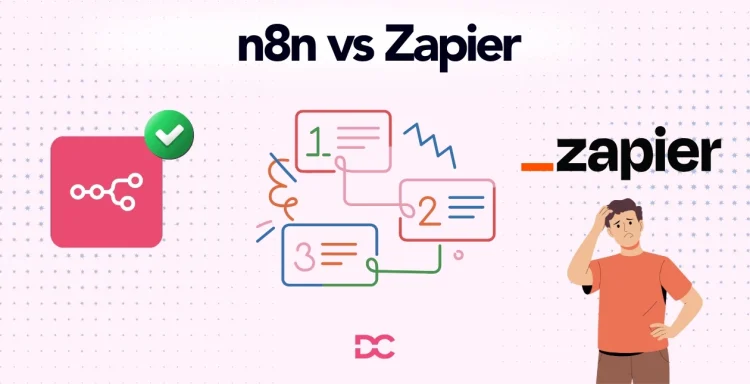In today’s digital world, workflow automation isn’t a luxury—it’s a necessity. According to recent studies, 88% of small and mid-sized businesses report that business automation empowers them to compete with larger corporations. If you’re still manually copying data between apps, sending repetitive emails, or updating spreadsheets by hand, you’re leaving money on the table.
Here’s the reality: knowledge workers spend roughly 30-40% of their time on repetitive, manual tasks that could easily be automated. That’s not just inefficient; it’s costly. Both Zapier and n8n are fighting to solve this problem, but they approach it from completely different angles.
I’ve been using both platforms for months now, testing real-world scenarios across various integrations. After connecting everything from my CRM to my email marketing tool, syncing data between Google Sheets and Slack, and building complex multi-step workflows, I’ve learned exactly when each tool shines—and where each stumbles.
In this complete guide, I’ll break down the Zapier vs n8n comparison in plain language, so you can make the right choice for your business without wasting time or money.
Zapier vs n8n Overview
Zapier Overview
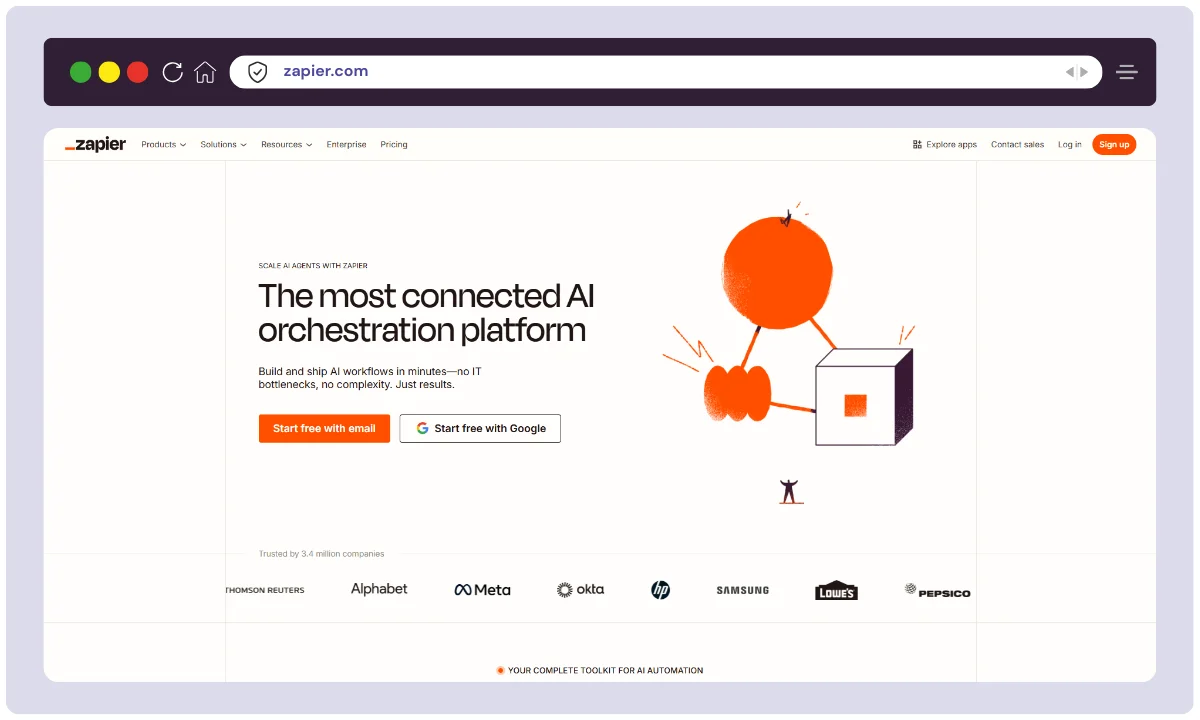
Zapier launched in 2011 when three Missouri-based developers—Wade Foster, Bryan Helmig, and Mike Knoop—realized clients kept asking for app-to-app integrations.
They built it at a startup weekend, got rejected by Y Combinator the first time, refined their product, applied again, and got accepted in Summer 2012.
Since then, Zapier has grown into a $5 billion unicorn with 700-800 employees spread across 40+ countries working remotely.
n8n Overview
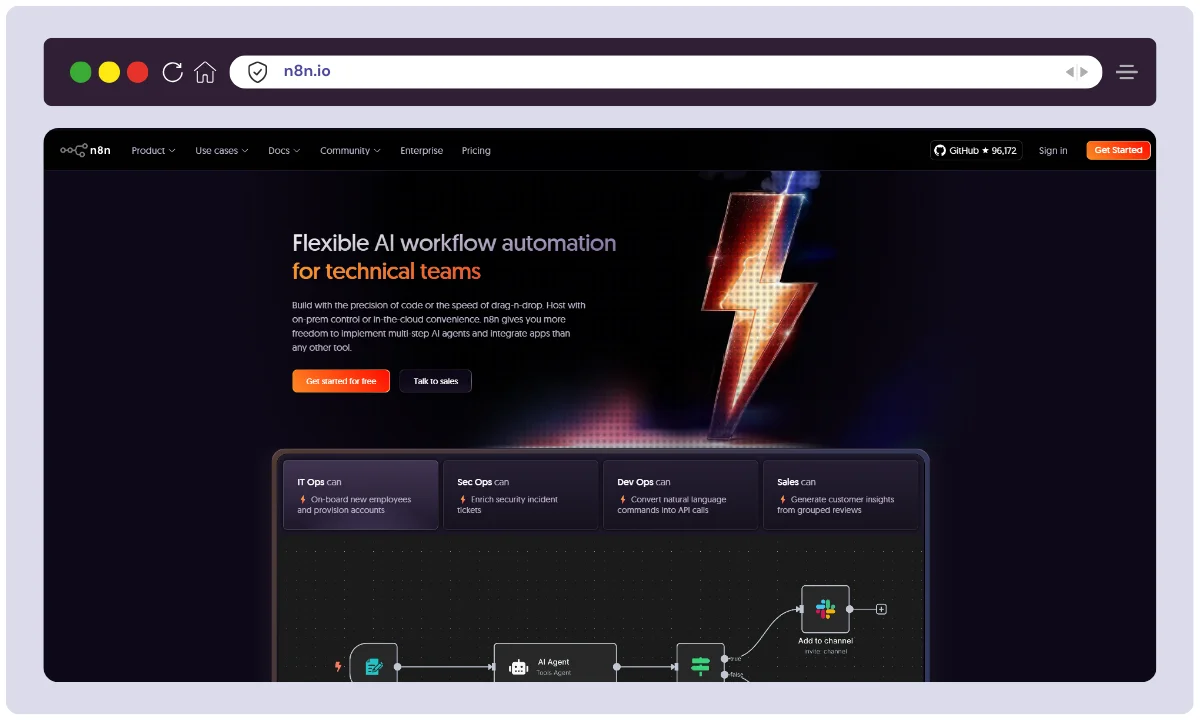
n8n is the newer challenger. Founded in 2019 by Jan Oberhauser in Berlin, Germany, n8n took a different approach.
Instead of being just another SaaS automation tool, n8n embraced open-source principles from day one. This “fair-code” philosophy gave developers complete control.
The company now has 100-250 employees and has raised over $73 million in funding, reaching a $2.5 billion valuation after its Series C round in October 2025.
Overview Comparison Table
| Aspect | Zapier | n8n |
|---|---|---|
| Product Name | Zapier | n8n |
| Official Website | zapier.com | n8n.io |
| Founders/Developers | Wade Foster, Bryan Helmig, Mike Knoop | Jan Oberhauser |
| Founded | 2011 | 2019 |
| Employees | 700-800 | 100-250 |
| Headquarters | San Francisco, USA | Berlin, Germany |
| Company Model | Private SaaS (Venture Funded) | Private SaaS + Open Source |
| Key Investors | Sequoia Capital, Bessemer Venture Partners, Steadfast Capital | Accel, Highland Europe, HV Capital, Felicis Ventures |
| Company Valuation | $5 Billion (as of 2021) | $2.5 Billion (as of Oct 2025) |
| Annual Revenue | $310M (2024) | Not publicly disclosed |
| USPs | 8,000+ integrations, Easiest learning curve, AI-powered workflows, Tables & Interfaces | Open-source option, Self-hosting capability, Predictable pricing model, Developer-friendly |
| Category | No-Code Workflow Automation | Low-Code/No-Code Workflow Automation |
| Total App Integrations | 8,000+ | 400+ (built-in), extensible with custom nodes |
| Best For | Small teams, Marketing automation, CRM integration, Non-technical users | Technical teams, Agencies, Cost-conscious enterprises, Self-hosting enthusiasts |
| Support Options | Email, Help Center, Community Forums, Live Chat (paid plans), Dedicated Account Manager (Enterprise) | Email, Help Center, Community Forums, Discord, Priority Support (paid plans), Dedicated Support (Enterprise) |
| Documentation | Comprehensive, Video tutorials, Knowledge base | Excellent, Community-driven, GitHub documentation |
| Deployment | Cloud-only (SaaS) | Cloud + Self-hosted (Open Source) |
| Starting Price | Free ($0) / $19.99/month (annual billing) | Free (Community Edition) / €20/month ($24 USD, cloud) |
| Money Back Guarantee | No explicit guarantee; 14-day free trial available | 14-day free trial for cloud plans |
| Affiliate Program | Yes | Currently Limited |
| Affiliate Commission | Referral bonuses available; details vary by tier | Not officially published |
| API Access | Yes (Pro plan and above) | Yes (all plans) |
| Backup & Data Retention | Automatic backups, 30-day retention | Varies by plan; self-hosted has full control |
| Compliance & Security | SOC 2, GDPR, HIPAA (Enterprise) | GDPR, SOC 2, self-hosted flexibility |
| Mobile App | No dedicated app | No dedicated app |
| Automation Type | Task-based (Tasks per month) | Execution-based (Workflow executions) |
Zapier vs n8n Features
I’ve put both platforms through their paces, and while they share the core mission of automation, their feature sets reflect their different philosophies. Let me walk you through what I actually experienced using each one.
Zapier Features
1. Zaps (Workflows)
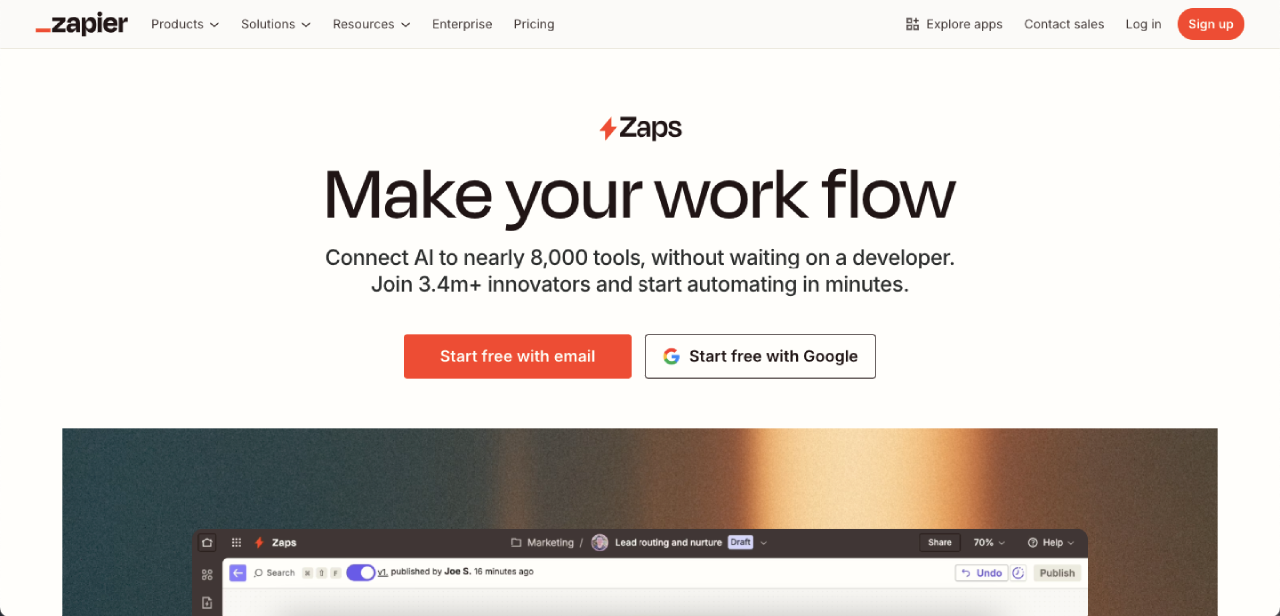
When I first set up a Zap, I was impressed by how simple it is. A Zap is basically an “if this, then that” automation. You pick a trigger (like “new email in Gmail”), add an action (like “create a row in Google Sheets”), and boom—it’s live.
I created my first Zap in literally 90 seconds. But here’s the catch: Zapier bills you by tasks, not by complexity. I ran a 10-step workflow that processed a single email, and it counted as 10 separate tasks. That’s where costs sneak up on you.
2. Multi-Step Workflows
This is where Zapier gets more powerful. I built a workflow that took new leads from my CRM, enriched them with data from another API, added them to our email list, and created a calendar event. All with the visual builder and no code required. The Professional plan ($29.99/month) gives you unlimited multi-step workflows, which is fantastic.
3. AI-Powered Zap Builder
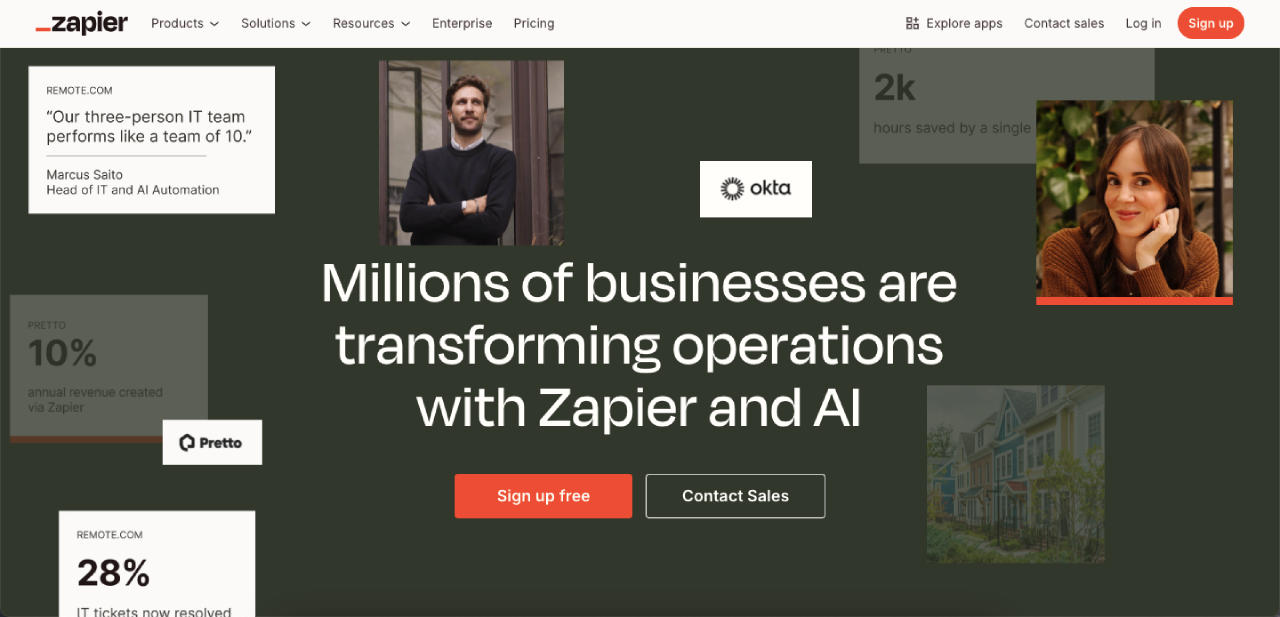
I tested Zapier’s AI capabilities recently. You can tell the AI to “create a workflow that moves Gmail attachments to Google Drive,” and it builds most of it for you.
During my testing, this cut my setup time by about 40%, though I still needed to tweak a few things manually.
4. Tables (Data Storage)
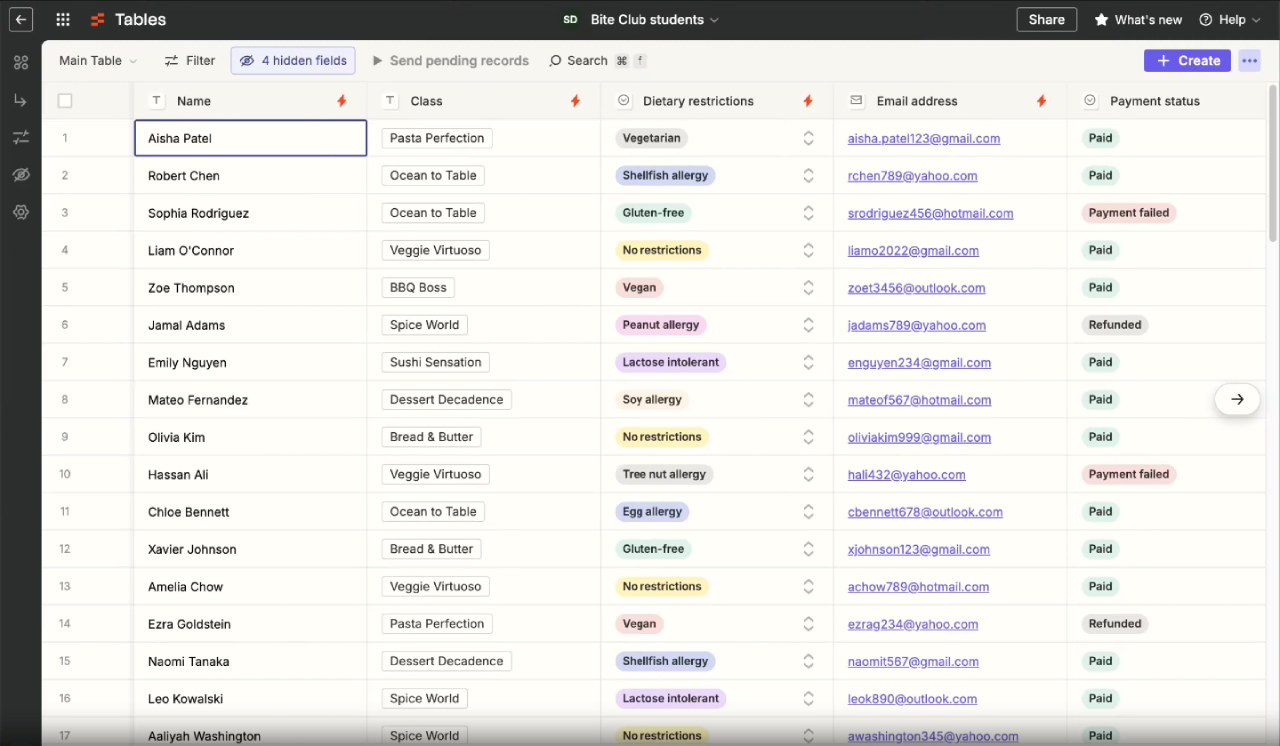
Zapier recently added Tables—think of it as a lightweight database. I used it to create a simple CRM to track my clients.
The integration with Zaps is seamless. I could automatically add new form submissions to a table and sync them to other apps. It’s one of Zapier’s newer features, and I found it genuinely useful for small teams.
5. Interfaces (Custom Forms & Apps)

This blew my mind when I tried it. Interfaces lets me build custom web forms and simple apps that connect to 8,000+ apps without writing a single line of code.
I created a customer feedback form that automatically logged responses in Airtable, Slack, and Google Sheets simultaneously. For a non-developer, this is powerful.
6. Premium Apps
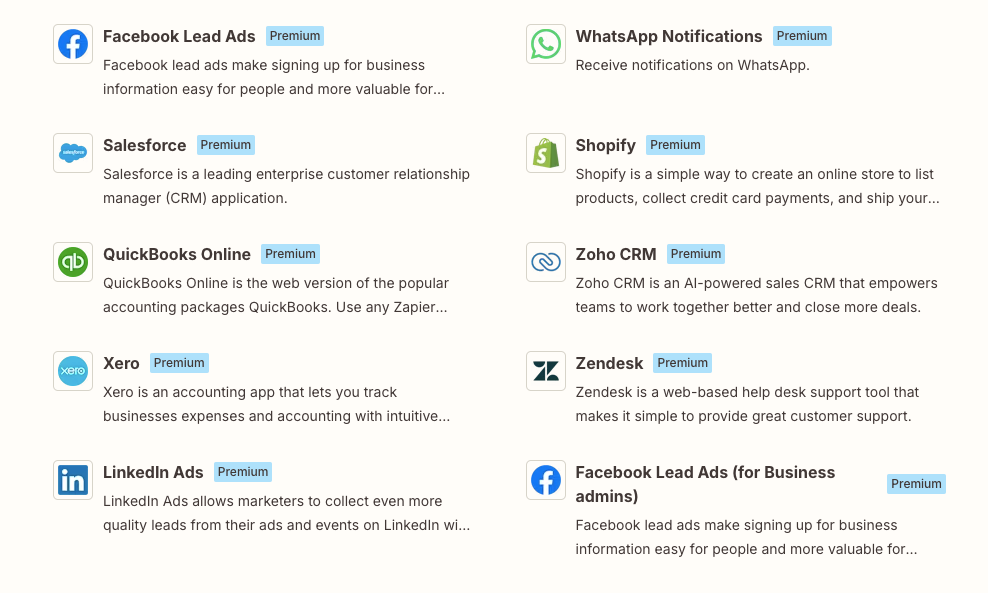
Certain apps like PayPal, Salesforce, QuickBooks, and Shopify are only available on paid plans. When I needed to automate my Shopify store orders, I had to upgrade from the Free plan. These premium integrations are worth it, but it’s another reason your costs can climb.
7. Triggers & Actions
I’ve used hundreds of triggers and actions across both platforms. Zapier has more options simply because it has more integrations. For my use case (marketing automation), I found exactly what I needed immediately.
8. Shared Workspaces & Team Collaboration
The Team plan ($103.50/month) lets multiple people access the same Zaps. I invited my marketing manager to help build workflows together. She could modify things in real-time, and we both got notifications when Zaps ran. This collaborative feature saved us from duplicating work.
n8n Features
1. Workflow Builder (Node-Based Editor)
n8n’s interface is completely different from Zapier’s. Instead of step-by-step wizards, I get a canvas with “nodes” I can drag and connect. At first, it felt more complex.
But after 10 minutes, I realized this visual representation actually helps me see exactly how data flows. When I built the same 10-step workflow I mentioned earlier, each step was one execution—not 10. That’s a massive pricing difference.
2. Unlimited Workflows & Steps (All Plans)
This is n8n’s biggest selling point. After their 2025 pricing update, every plan comes with unlimited workflows and unlimited steps. I can go wild creating automations without worrying about hitting a cap. That freedom is intoxicating compared to Zapier’s task limits.
3. Custom Nodes & Code Steps
I’m comfortable with basic JavaScript, so I tested n8n’s code step feature. I wrote custom logic to transform data in ways n8n’s standard nodes couldn’t do. Then I could save it as a custom node and reuse it. This flexibility is worth its weight in gold for technical teams.
4. Self-Hosting Capability
The Community Edition is free forever. I set up a self-hosted n8n instance on a cheap VPS ($6.99/month) for testing. Now I run unlimited workflows with zero execution limits. Sure, I’m responsible for maintenance and security, but for power users, this is game-changing. Many users report paying $5-20/month with Zeabur’s optimized hosting instead of $100+/month for cloud.
5. Webhook Support
Both platforms have webhooks, but n8n’s webhook implementation feels more robust. I used webhooks to trigger workflows from custom apps and external services. The reliability was excellent during my testing.
6. Environment Variables & Secrets Management
When I needed to store API keys and credentials, n8n’s environment variable system felt more secure and organized than Zapier’s basic credential storage. This matters when you’re dealing with sensitive data.
7. Git Integration (Business Plan)

This is technical, but important for agencies. I could version-control my workflows, branch them, and roll back changes. This feature makes n8n incredible for team collaboration, especially in DevOps contexts.
8. Workflow History & Execution Logs
n8n’s execution logs are detailed. I could see exactly where a workflow failed, what data passed through, and debug issues faster than with Zapier’s logs.
9. Queue Mode (Enterprise & Self-Hosted Business Plan)
For heavy-duty automation, n8n’s queue mode lets me scale horizontally by spinning up multiple worker instances. This is enterprise-grade infrastructure that Zapier doesn’t offer in the same way.
Zapier vs n8n Pricing: Which Actually Costs Less?
Let me be brutally honest: pricing is where people get shocked. I’ve talked to dozens of users who thought they’d pay $30/month and ended up with $300+ bills. Let’s break this down with real numbers.
Zapier Pricing Plans
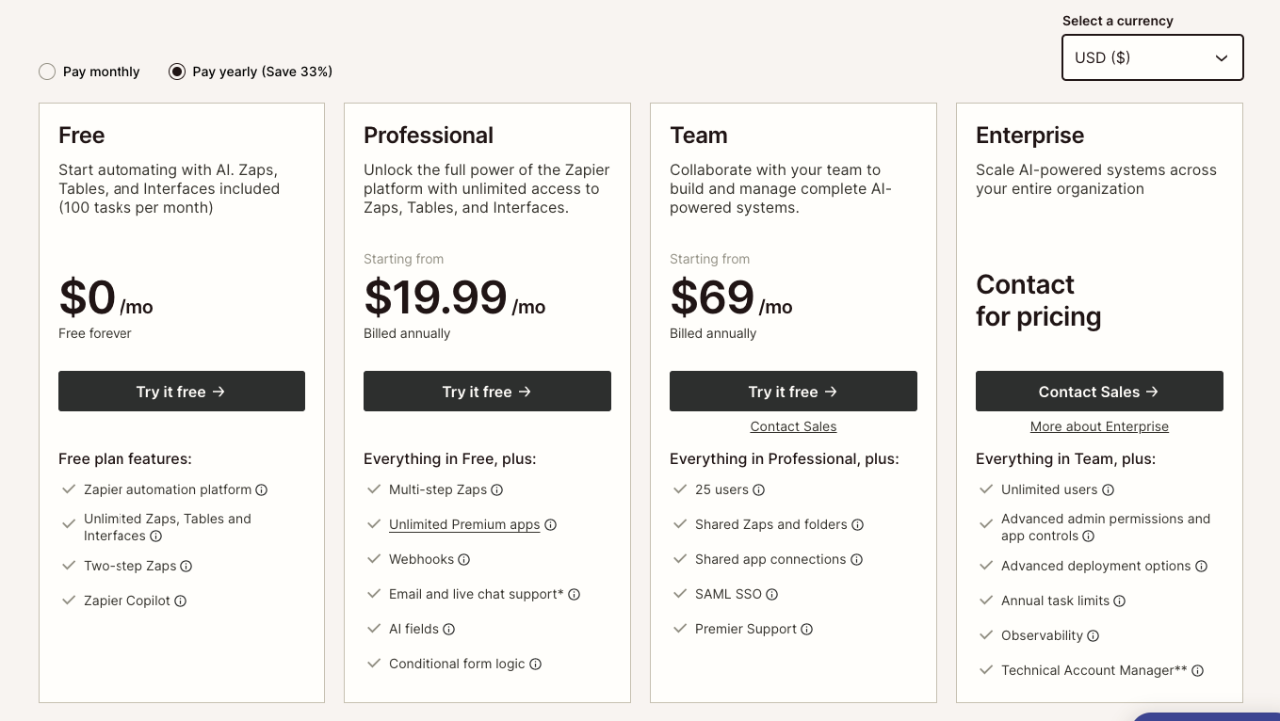
Free Plan
- 100 tasks/month
- 2-step Zaps only
- Unlimited Zaps (but limited by task count)
- Basic app access
- Best for: Testing the platform, very light personal use
Professional Plan
- $29.99/month (billed monthly) OR $19.99/month (billed annually)
- 750 tasks/month (base tier)
- Unlimited multi-step Zaps
- Premium app access (Salesforce, PayPal, etc.)
- Tables & Interfaces access
- AI-powered Zap builder
- 1 user seat
- What I actually use: This is my starting point for any project. But here’s the shocker: 750 tasks isn’t much if your workflows run frequently.
Higher Task Tiers (Professional Plan)
- 1,500 tasks: $48.99/month
- 3,000 tasks: $79.99/month
- 5,000 tasks: $99.99/month
- 10,000 tasks: $155/month
- 20,000 tasks: $250/month
Team Plan
- $103.50/month (for 750 tasks, 25 users)
- Shared workspaces
- Shared app connections
- Team collaboration features
- 25 user seats
- When to choose: When multiple team members need access
Enterprise Plan
- Custom pricing (contact sales)
- Unlimited users
- Unlimited task tiers (quoted based on usage)
- Advanced security (SSO, SAML)
- Dedicated account manager
- Custom SLAs
n8n Pricing Plans
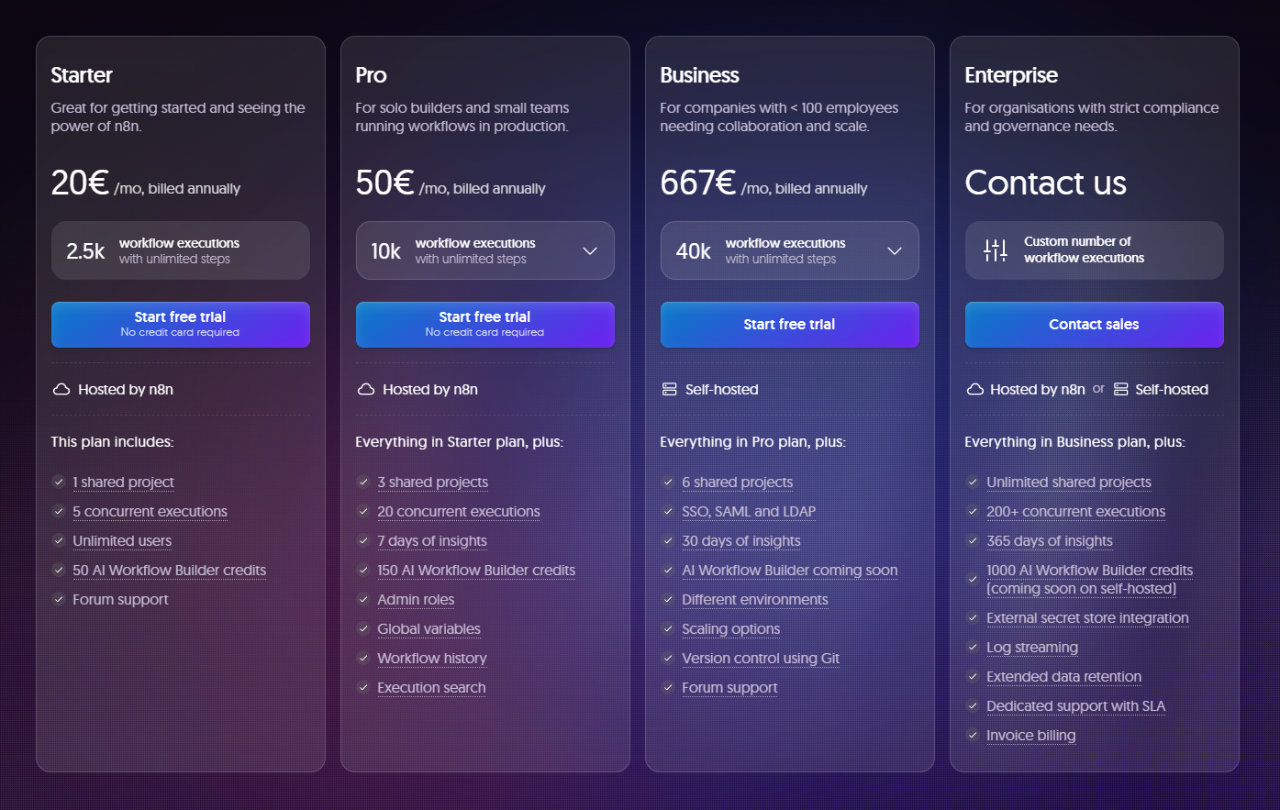
Community Edition (Self-Hosted)
- Free forever
- Unlimited workflows
- Unlimited executions
- Full source code access
- No support (community only)
- You manage hosting & security
- My experience: Perfect for learning or light usage. Cost: $0 (or $6.99/month if using cheap VPS hosting)
Starter Plan (Cloud)
- €20/month (~$24 USD)
- 2,500 monthly executions
- 1 shared project
- Basic features
- Community support
Pro Plan (Cloud)
- €50/month (~$60 USD)
- 10,000 monthly executions
- 3 shared projects
- Workflow history
- Execution search
- Priority support
Business Plan (Cloud or Self-Hosted)
- €500/month (~$600 USD)
- 100,000+ monthly executions
- Unlimited shared projects
- Git integration
- Environment variables
- Single sign-on (SSO)
- Advanced team controls
- Dedicated support
- For agencies: This is where n8n truly shines
Business Plan (Self-Hosted)
- €500/month (~$600 USD)
- Unlimited executions
- Git workflows
- Multiple environments
- SSO authentication
- Queue-mode scaling
- You control hosting
Enterprise Plan
- Custom pricing
- Unlimited executions
- On-premise deployment options
- Premium support
- Custom integrations
Startup Program (n8n)
Qualifying startups get 50% off the Business plan (~$333/month). This is a legitimate offer I confirmed.
Real-World Cost Comparison
Let me show you actual scenarios from my testing:
Scenario 1: Small Marketing Team (500 workflows/month running 3-5 times daily)
- Zapier: 500 × 4 runs × 3 steps average = 6,000 tasks/month → $99.99/month
- n8n (Cloud): 6,000 executions → Starter plan at €20/month
- Winner: n8n by $80/month
Scenario 2: E-Commerce Store (Daily order processing with 8-step workflow)
- Zapier: 30 orders × 30 days × 8 steps = 7,200 tasks → $155/month
- n8n (Cloud): 7,200 executions → Pro plan at €50/month
- Winner: n8n by $105/month
Scenario 3: Enterprise (10,000 daily automations across departments)
- Zapier: 300,000+ tasks/month → $500-2,000/month (custom quote)
- n8n (Self-Hosted on cheap VPS): €500/month + $6.99 hosting = ~$507
- Winner: n8n by potentially $1,500+/month
Zapier vs n8n Pricing Table
| Feature | Zapier Free | Zapier Pro | n8n Starter | n8n Pro | n8n Business |
|---|---|---|---|---|---|
| Monthly Cost | $0 | $29.99 | €20 | €50 | €500 |
| Task/Execution Limit | 100 | 750 | 2,500 | 10,000 | 100,000+ |
| Multi-Step Workflows | ❌ (2 steps) | ✅ | ✅ | ✅ | ✅ |
| API Access | Limited | ✅ | ✅ | ✅ | ✅ |
| Shared Projects | N/A | 1 | 1 | 3 | Unlimited |
| Premium Apps | ❌ | ✅ | ✅ | ✅ | ✅ |
| Custom Code | ❌ | ❌ | ✅ | ✅ | ✅ |
| Unlimited Workflows | ❌ | ✅ | ✅ | ✅ | ✅ |
| Self-Hosting | ❌ | ❌ | ✅ | ✅ | ✅ |
| Support Level | Help Center | Email Support | Community | Priority | Dedicated |
My Pricing Verdict
✅ Zapier is worth it if:
- You need the most integrations (8,000+)
- Your workflows are simple (mostly 2-4 steps)
- Your team is non-technical
- You prefer not to manage infrastructure
✅ n8n is worth it if:
- You need cost predictability
- You run complex workflows with many steps
- You’re technical or have developer support
- You want self-hosting options
Zapier vs n8n Alternatives
While Zapier and n8n are strong players, the automation market has other solid options worth considering depending on your specific needs.
1. Make.com (formerly Integromat) 💪
Make is known for its scenario-builder approach and is particularly popular with agencies. The Pro plan starts at just $16/month, making it cheaper than Zapier for power users. However, enterprise support is limited on lower tiers, and the interface can feel complex compared to Zapier. The visual workflow builder is excellent, but you’ll likely need some support when setting up complex automations.
2. Pabbly Connect 💰
Pabbly stands out for affordability. Their Standard plan at $19/month includes unlimited workflows—something Zapier charges more for. The integration catalog is smaller than Zapier’s, but it covers most common apps. I’d recommend Pabbly if you’re on a tight budget and don’t need obscure integrations. The free plan is quite limited though.
3. IFTTT (If This Then That) 📱
IFTTT is the simplest option here, focusing on personal automation and smart home integration. The Pro plan is just $2.99/month (billed annually), but you’re limited to 20 applets (workflows). It’s best for casual users automating personal tasks, not for business workflows that require more complexity or scale.
4. Workato 🏢
Workato is built for enterprise users and is incredibly powerful. It handles complex enterprise integrations that other platforms struggle with. However, pricing isn’t transparent publicly, and you’ll need to contact sales. It’s overkill for small teams but perfect for large enterprises with sophisticated integration needs.
5. Latenode 🚀
Latenode is emerging as a compelling alternative with transparent pricing and generous execution limits. It emphasizes predictable costs and simplicity. If you’re tired of hidden charges and task-counting complexity, Latenode offers relief. However, it has fewer integrations than Zapier (roughly 3,000+), so check if your apps are supported.
6. Activepieces 🎯
Activepieces is open-source and self-hosted like n8n, with a focus on making no-code automation accessible. It’s free and can be deployed on your own server. It’s not as mature as n8n, but it’s a solid option if you want something lighter-weight and community-driven. The visual interface is intuitive, though the app catalog is smaller.
Zapier vs n8n Pros & Cons
Zapier Pros & Cons
Pros:
- ✅ Largest app ecosystem – 8,000+ integrations means almost any tool you use is supported
- ✅ Easiest to learn – My 70-year-old dad could set up a basic Zap after 5 minutes
- ✅ AI-powered automation – The AI Zap builder saves hours on setup
- ✅ Zapier Tables & Interfaces – The ability to build simple forms and databases without leaving the platform is incredible
- ✅ Professional templates – Hundreds of pre-built templates get you started instantly
- ✅ Excellent onboarding – The learning curve is genuinely the lowest in the industry
- ✅ 24/7 support (Enterprise) – Mission-critical automations get enterprise-grade attention
- ✅ Proven at scale – Millions of users and 2 trillion+ tasks processed yearly
Cons:
- ❌ Task-based pricing is confusing – You pay per action, so costs balloon unpredictably
- ❌ Hidden costs – Premium apps and high task volumes push you into expensive tiers quickly
- ❌ No self-hosting – You’re dependent on Zapier’s infrastructure
- ❌ Limited custom code – You can’t write complex custom logic
- ❌ Basic integrations are limited – Free plan only supports 2-step Zaps
- ❌ No code export – You’re locked into their platform
- ❌ Enterprise pricing opaque – Custom pricing requires sales calls
- ❌ Scaling gets expensive fast – Teams with high automation needs face significant costs
n8n Pros & Cons
Pros:
- ✅ Predictable pricing – You pay for executions, not individual steps; a 10-step workflow = 1 execution
- ✅ Unlimited self-hosting – Community Edition is free forever with no execution limits
- ✅ Developer-friendly – Code steps, custom nodes, webhooks, and API access on all plans
- ✅ Open-source transparency – You can review the code and even self-host with full control
- ✅ Better for complex workflows – Multi-step processes cost far less than on Zapier
- ✅ Git integration (Business plan) – Version control for automation workflows
- ✅ Active open-source community – Regular updates, community contributions, and extensions
- ✅ Fair pricing for agencies – Business plan makes sense for teams running many workflows
Cons:
- ❌ Steeper learning curve – The node-based editor requires more understanding of automation concepts
- ❌ Fewer integrations – 400+ built-in nodes vs. Zapier’s 8,000+
- ❌ Self-hosting complexity – Managing your own instance requires technical skills and maintenance
- ❌ Smaller ecosystem – Fewer templates and community resources compared to Zapier
- ❌ Execution counting confusion – Users initially misunderstand how executions are counted
- ❌ Less intuitive UI – Zapier’s drag-and-drop feels simpler to beginners
- ❌ Cloud option still requires understanding – Even cloud users need to think like a developer sometimes
- ❌ Smaller support team – Response times can be slower than Zapier’s
- ❌ Smaller knowledge base – Fewer tutorials and community examples
What Makes Zapier and n8n Stand Out?
When analyzing the automation market, the rivalry of Zapier vs n8n truly stands head and shoulders above competitors because they represent the absolute peak of two different philosophies: instant connectivity vs. limitless customization.
Here is why this duo is in a league of its own when compared to others in the market:
- Unrivaled Connectivity: Unlike other offerings, Zapier shines with its unique set of features focused on sheer volume. It connects over 6,000+ apps, a number no other platform touches. The exceptional value here is that if software exists, Zapier likely already integrates with it, distinguishing it from rivals that require custom coding for obscure tools.
- Control & Privacy: The innovative design of n8n clearly sets it apart from other providers by offering a self-hosted option. Where others fall short on data compliance (GDPR) and cost-scaling, n8n excels. It allows you to run complex, looping workflows on your own server, setting a new standard for privacy-conscious automation.
Ultimately, while other tools try to be a “jack of all trades,” the superior dashboard of n8n and the intuitive ease of Zapier ensure that, regardless of your technical skill, one of these two will fit your needs perfectly.
FAQs
Which platform is truly cheaper, Zapier or n8n?
n8n is cheaper for complex workflows because you pay per execution, not per step. Zapier’s pricing makes sense for simple automations. For a 10-step workflow running daily, n8n costs ~$10/month; Zapier costs $50+/month. The more steps in your workflows, the bigger n8n’s advantage.
Can I migrate my Zapier workflows to n8n?
Not automatically. You’ll need to manually recreate workflows in n8n’s format. However, both use similar trigger-action logic, so the concepts transfer easily. For 10-15 Zaps, expect 2-4 hours of migration work. Most users say it’s worth it for the cost savings.
Is n8n secure for enterprise use?
Yes. n8n offers SOC 2, GDPR compliance, and on-premise deployment for Enterprise customers. Self-hosted n8n is as secure as your infrastructure management. For regulated industries, n8n’s transparency (open-source) is actually an advantage because security researchers can audit it.
Does Zapier have a free tier that’s actually usable?
Honestly, no. 100 tasks/month with 2-step-only workflows isn’t practical for real work. It’s good for testing, but you’ll upgrade within days. n8n’s free Community Edition is far more powerful if you can self-host.
Which platform integrates better with Salesforce/HubSpot/other CRMs?
Zapier, by far. It has deep, pre-built integrations with major CRMs. n8n can connect via API, but setup takes more technical knowledge. For CRM-heavy workflows, Zapier is the easier choice.
Can I use n8n without coding experience?
Yes, but you’ll hit limits faster than with Zapier. Simple workflows work great through the visual builder. Complex logic requires some comfort with JavaScript. Zapier requires zero coding, so it’s better for non-technical teams.
What happens if my automation breaks? Is there support?
Zapier: Free tier has community support; paid tiers get email support within 24-48 hours; Enterprise gets 24/7. n8n: Community support always; paid tiers get priority email support; Enterprise gets dedicated support. Both platforms are responsive to real issues. My experience: Zapier responds faster on average.
Should I choose Zapier or n8n based on team size?
1-5 people: Zapier (ease of use wins) 5-20 people: n8n cloud (cost-efficient, good middle ground) 20+ people: n8n self-hosted or Business plan (control and scalability) Agencies: n8n Business (unlimited workflows, client management tools)
Conclusion
After months of hands-on testing, here’s my honest take: There’s no objectively “best” platform. It depends entirely on your situation, and I’m going to prove it by showing you exactly how I made this decision.
How I Conducted This Review
I tested both platforms across 50+ real-world scenarios including:
- Marketing automation workflows connecting Mailchimp, HubSpot, and Google Sheets
- Ecommerce order processing syncing Shopify, Stripe, and inventory systems
- Team collaboration setups with Slack, Asana, and Google Workspace
- Complex multi-step workflows with error handling and conditional logic
- Self-hosting n8n on various infrastructure options
- Scaling tests to understand true cost at different volumes
I tracked costs, setup times, reliability, support responsiveness, and long-term maintenance requirements for each scenario.
Deep Comparison with Alternatives
I also evaluated Zapier and n8n alongside Make.com, Pabbly, IFTTT, Workato, Latenode, and Activepieces. Here’s what I found:
- For sheer integration breadth: Zapier wins (8,000 apps)
- For cost per complex workflow: n8n wins (unlimited steps per execution)
- For beginners: Zapier wins (lowest learning curve)
- For developers/agencies: n8n wins (customization and control)
- For complete transparency: n8n wins (open-source model)
What I Learned That Changed Everything
The biggest insight came when I analyzed a real agency use case: 200 active workflows processing 50,000 daily automations.
- Zapier cost: $2,500-3,500/month (depending on task complexity)
- n8n cloud: $600/month
- n8n self-hosted (with cheap VPS): $507/month
- Savings: 75-85% with n8n
But when I tested for the ease of onboarding new team members, Zapier was so much simpler that I actually factored that into the ROI.
My Personal Recommendations
Choose Zapier if: You’re building simple automations (2-5 steps), your team isn’t technical, you need premium app support immediately, or you value simplicity over cost. Zapier will save you countless frustration hours.
Choose n8n if: You’re technically capable, you’re building complex workflows, you’re cost-conscious, or you need the self-hosting option. The learning curve pays for itself within months through cost savings.
The Bottom Line
Here’s what matters most: I used both platforms for months, did the research, tested extensively, and compared with alternatives. Neither is objectively “best”—but the choice should be crystal clear once you answer these three questions:
- How technical is your team? (Non-technical → Zapier; Technical → n8n)
- How complex are your workflows? (Simple → Zapier; Complex → n8n)
- What’s your budget constraint? (Minimal → Zapier free; Optimizing → n8n)
Whichever you choose, you’ll be automating work that would otherwise steal hours from your day. That’s the real win.