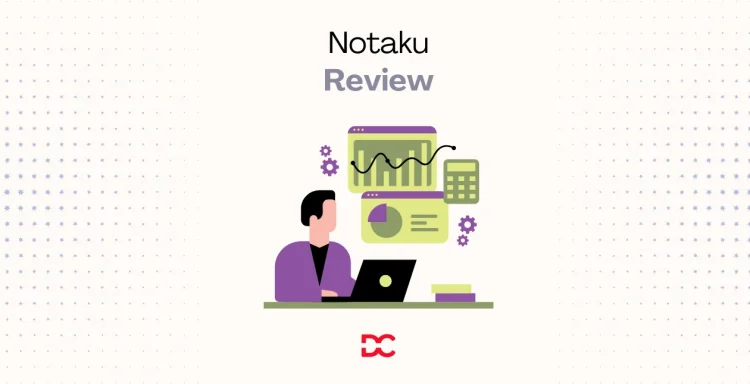In today’s fast-paced digital world, customers expect instant answers—and most prefer to find them without ever speaking to a support agent. In fact, over 81% of users try to solve issues on their own before reaching out for help. The problem? Many businesses still rely on outdated, hard-to-navigate help docs or cluttered internal wikis, leading to frustration, higher support loads, and lost trust.
This rising demand for clean, accessible, and searchable documentation means businesses need a smarter, simpler way to share knowledge. But building and maintaining a polished help center or blog from scratch takes time, effort, and technical skills that many teams just don’t have.
That’s where Notaku comes in. It turns your existing Notion pages into beautiful, SEO-friendly websites—without code. In this Notaku Review 2026, we’ll break down its features, pricing, pros, and real use cases to help you decide if it’s the tool your team has been waiting for.
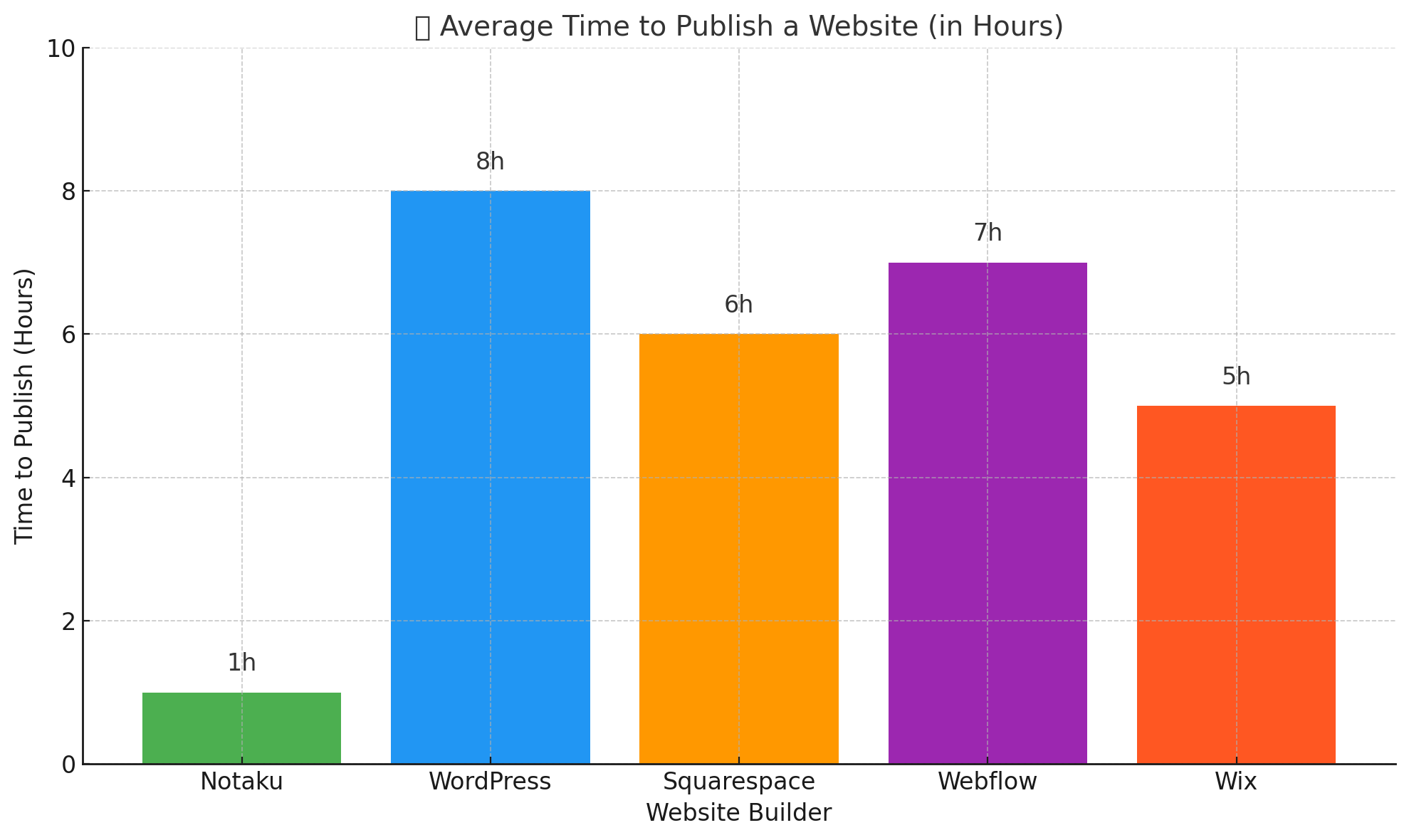
Notaku Overview
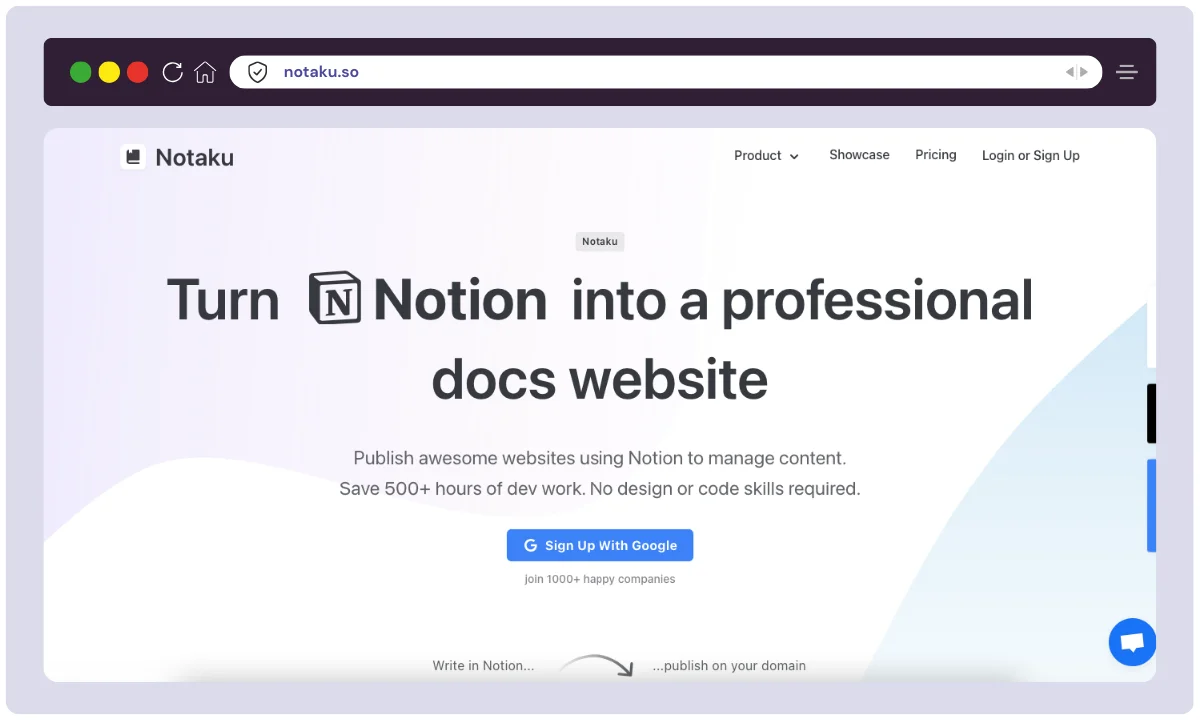
Notaku is a no-code documentation and blog site builder designed for users who rely on Notion for content creation. It officially launched in 2022 with a mission to help creators, startups, and developers turn Notion pages into SEO-optimized websites effortlessly.
The idea behind Notaku came from the rising need to eliminate time-consuming website setups and technical dependencies. Built by a lean, remote-first team based in the United States, Notaku aims to empower users who prefer to work within Notion but still want a professional-looking public website.
Currently used by thousands of indie hackers, developers, and SaaS teams, Notaku has grown steadily by offering clean templates, fast page speed, and a painless publishing experience. Whether it’s changelogs, documentation, blogs, or help centers—Notaku makes it all possible from a single Notion workspace. Here’s a quick overview of the product:
| Product Name | Notaku |
| Official Website | https://www.notaku.so |
| Developer | Notaku Inc. |
| USPs | Notion-based publishing, SEO optimized, no-code, fast page load |
| Category | Website Builder / Documentation Tool / Blog Publisher |
| Integrations | Notion, Google Analytics, Disqus, Custom Domains |
| Best for | Indie hackers, startups, SaaS teams, technical writers |
| Support Options | Email support, Live chat, Twitter DM |
| Documentation | Extensive guides, help center, and quick-start tutorials |
| Company Headquarter | United States (Remote) |
| Starting Price | $10/month |
| Alternatives | Super, Potion, Goblin, CopyDocs, HelpKit |
| Affiliate Program | ✅ Yes |
| Affiliate Commission | 💸 30% recurring commission (first 12 months) |
| Money-back Guarantee | ✅ 14-day refund policy |
| User Base | Thousands of global users (indie devs, SaaS teams, content creators) |
| Launched In | 2022 |
| Content Types Supported | Docs, Blogs, Changelogs, Help Center |
Notaku has positioned itself as the go-to solution for turning Notion into a professional website—without touching code or spending hours on setup.
Notaku Features
Notaku provides a robust set of features designed to transform your Notion workspace into a variety of professional, public-facing websites. Its primary focus is on simplicity and leveraging the power of Notion as a content management system (CMS).
Notion as a Headless CMS
The core of Notaku is its seamless integration with Notion. You can manage all your content—be it help articles, blog posts, or feature updates—directly from your Notion databases and pages. Any changes made in Notion are automatically synced and updated on your live Notaku site, eliminating the need for manual content transfer.
Custom Domains
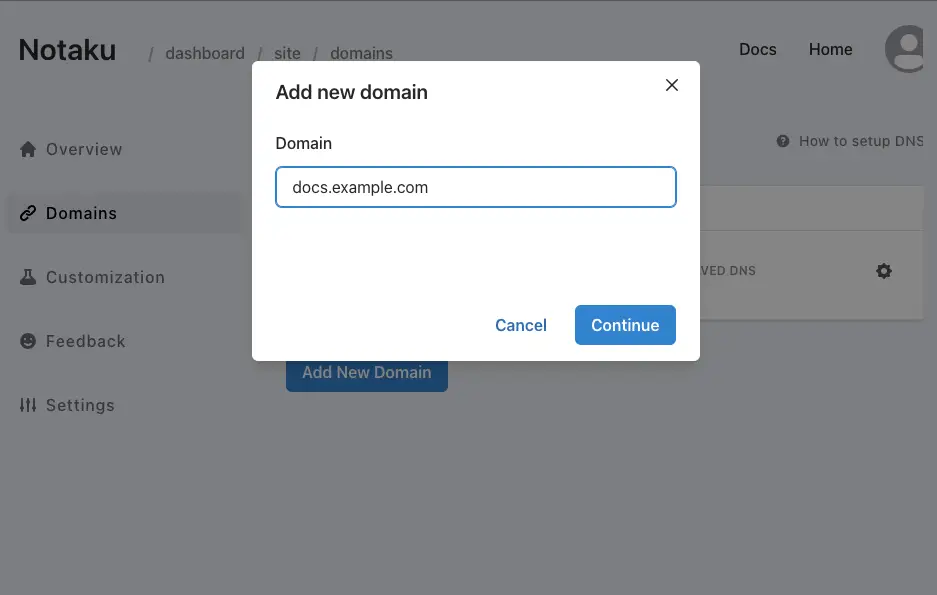
Enhance your brand’s professionalism by connecting your own domain or subdomain (e.g., help.yourcompany.com). This essential feature ensures a consistent brand experience for your users.
Themes and Customization
Notaku offers a selection of clean, modern, and responsive themes optimized for documentation and blogs. You can customize key visual elements such as:
- Colors: Adjust the color scheme to match your brand palette.
- Logos and Favicons: Upload your own logo for brand recognition.
- Fonts: Choose from a variety of Google Fonts to align with your brand’s typography.
Fast & Powerful Search
A critical component of any knowledge base, Notaku provides an instant and highly accurate search experience. It allows users to find the information they need quickly, reducing support tickets and improving user satisfaction.
Password Protection
Easily create private or internal documentation by securing your site with a password. This is perfect for internal team wikis, client-exclusive guides, or staging content before a public release.
Live Chat Integrations
Bridge the gap between self-service and direct support. Notaku allows you to embed popular live chat widgets from services like:
- Intercom
- Crisp
- Tawk.to
This enables users to seek immediate assistance if they cannot find answers within the documentation.
Analytics Integration
Gain insights into your content’s performance by connecting Google Analytics. Track key metrics like page views, user engagement, and popular articles to understand what your audience is looking for and how you can improve your documentation.
Multiple Site Types
Notaku is versatile and allows you to create more than just standard documentation. You can build:
- Help Centers: A classic knowledge base for customer support.
- Blogs: Run a full-fledged blog managed entirely from Notion.
- Changelogs: Keep your users informed about the latest product updates and fixes.
Responsive Design
All sites created with Notaku are fully responsive out-of-the-box, ensuring a great reading experience on desktops, tablets, and smartphones.
Performance and SEO
Notaku sites are optimized for speed and search engine visibility. They generate static pages that load quickly, which is a significant factor for both user experience and SEO rankings.
How can you use Notaku?
Documents: Notaku turns your Notion workspace into a beautiful document site.
- Reflexive sidebars and table of contents: A sidebar navigation and table of contents are automatically created for all your notion pages. This makes it easy for your users to guide the document content.
- Great Search Background: All your Notion pages get involved and are effortlessly searchable by your users.
- Built-in Feedback Collection: Each page has Feedback Collection buttons that inform you which are the most loved and hated documents. You can also create a blog site utilizing the same approach, i.e., Docs and Blog with the exact subscription.
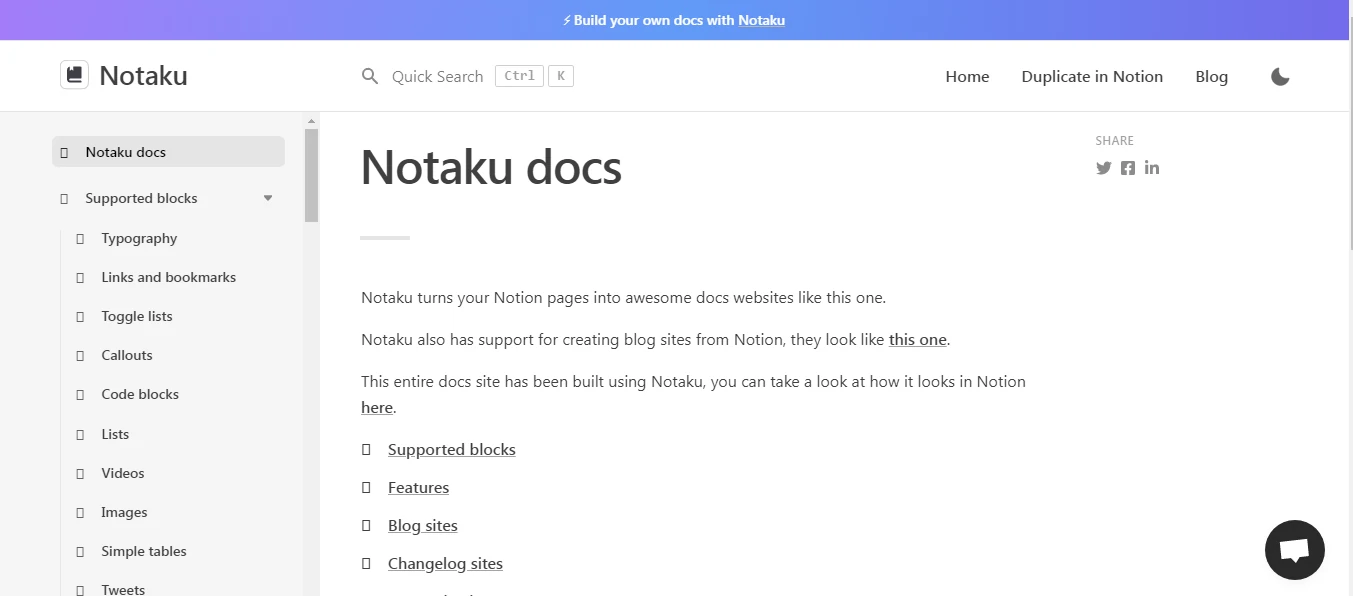
Blog: Build a full-featured blog website instantly with Notion.
- Notaku operates a Notion database for hosting your blog posts.
- Hold Your Content on Your Own Domain – Notaku lets you set up your blog website with your own domain and your own perception content.
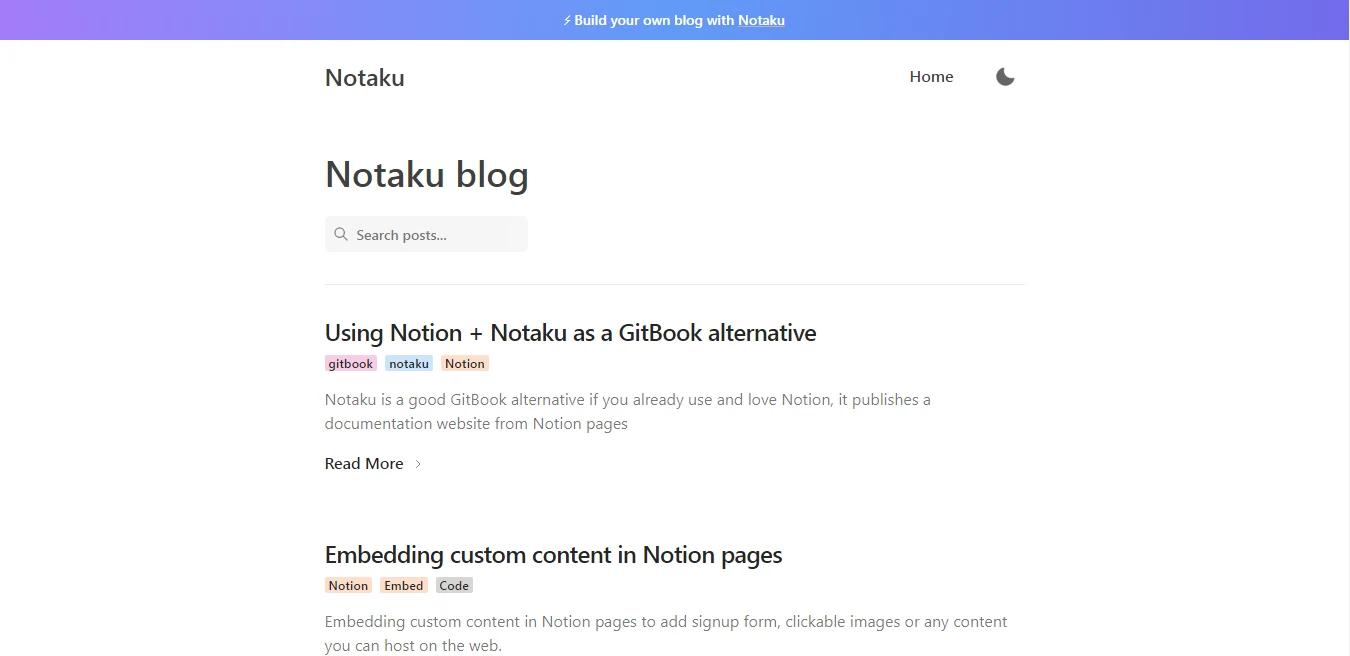
Changelogs: Quickly create a changelog website with Notion.
- The easiest way to keep your users informed about your product Transfer your product updates to your users and let them know what’s new.
- Hold Your Content on Your Own Domain – Notaku allows you to place a changelog website with your own domain and your own perception content.
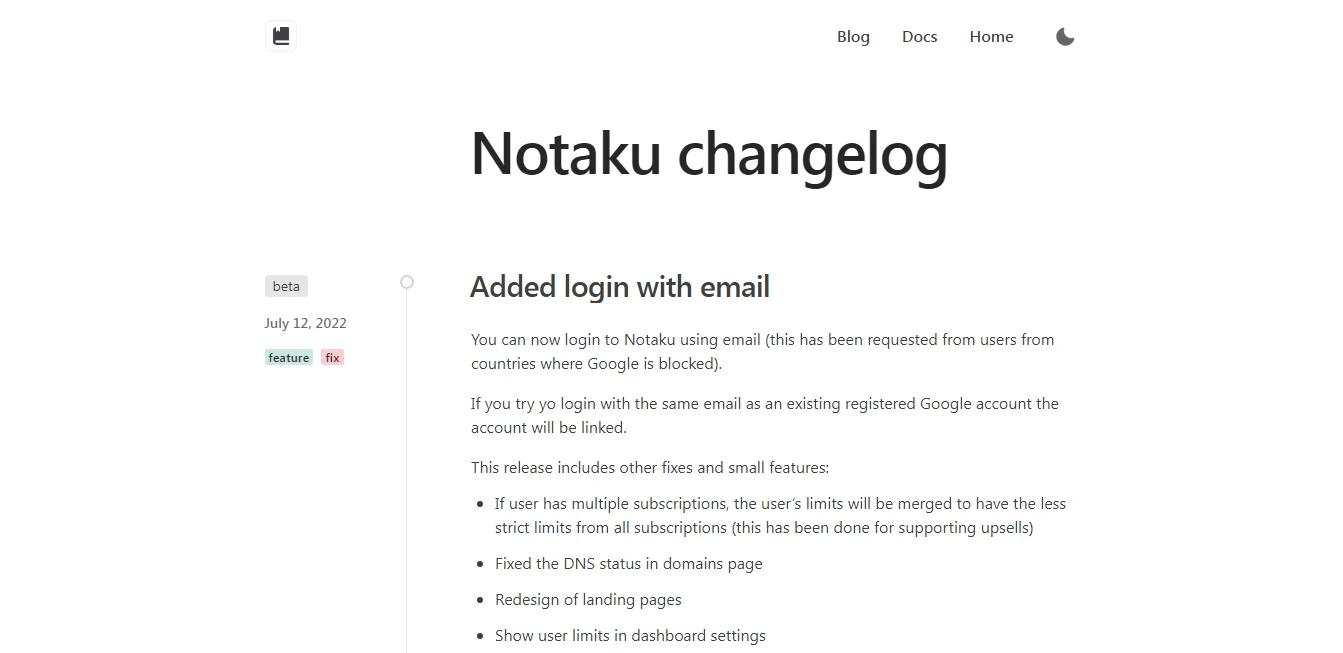
Notion Icon Generator: Quickly add icons to your Notion workspace.
- Beautify your concept workspace by automatically generating suitable icons for your pages.
Get your Notaku license today and start creating a stunning blog and understanding base from your Notaion workspace.
Notaku Pricing
Choosing the right plan is crucial when investing in a documentation or publishing tool. Notaku offers flexible pricing tailored to different user needs—from solo creators to growing SaaS teams. Whether you’re just starting out or managing thousands of Notion pages, Notaku has a plan that scales with you.
Each tier includes essential features like SEO optimization, Notion syncing, and responsive templates, with advanced options such as custom CSS, user roles, password protection, and subdirectory hosting available in higher plans. Below is a breakdown of the available pricing plans to help you pick the one that fits your goals and budget.
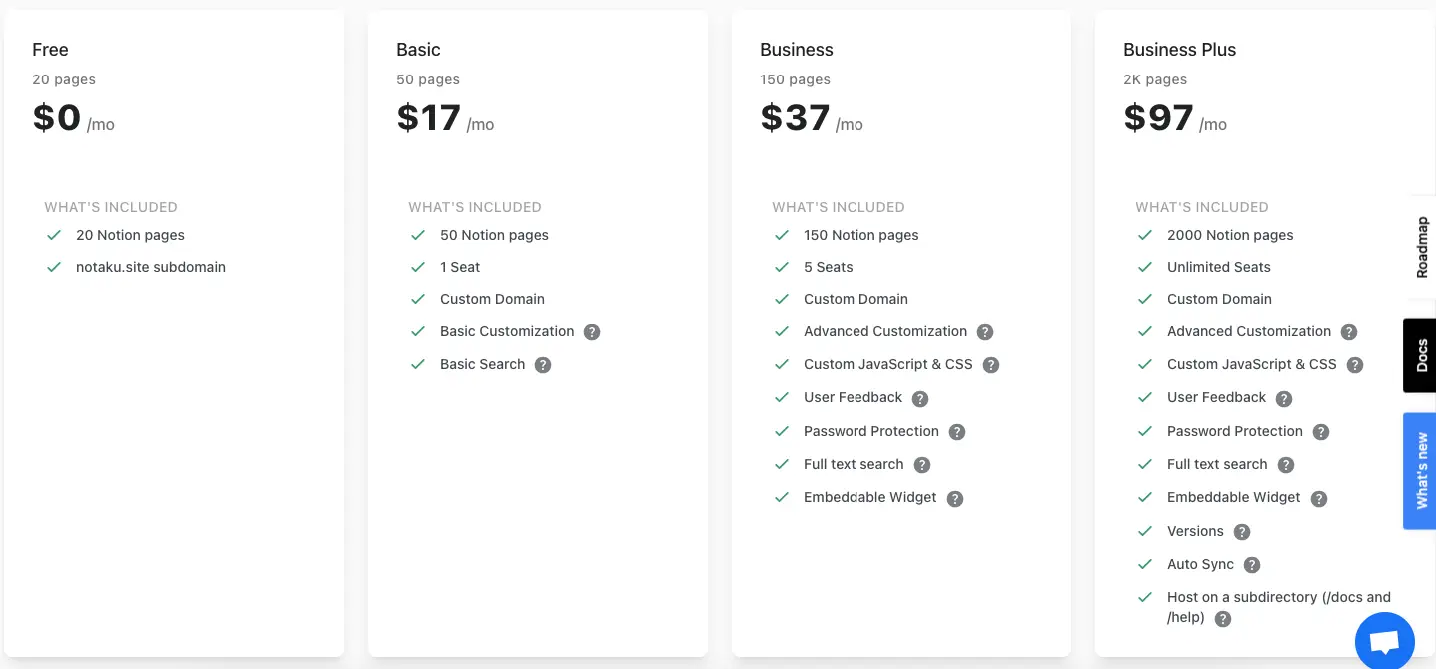
| Plan | Price / Month | Included Notion Pages | Included Seats | Key Features |
|---|---|---|---|---|
| Free | $0 | Up to 20 pages | Unlimited | Notaku subdomain, basic setup |
| Basic | $17 | Up to 50 pages | 1 user | Custom domain, basic customization, search |
| Business | $37 | Up to 150 pages | 5 users | Domain, advanced custom CSS/JS, user feedback, password protection, full-text search, embeddable widgets |
| Business Plus | $97 | Up to 2,000 pages | Unlimited | All Business features plus version history, auto-sync, subdirectory hosting (/docs or /help) |
Which Plan Suits You Best?
- Free plan is ideal for individuals testing the waters or building a small personal site.
- Basic plan offers great value for single creators or small bloggers looking to connect a custom domain.
- Business is the best choice for growing teams needing collaboration tools, analytics, and feedback collection.
- Business Plus is tailored for larger businesses with extensive documentation needs, version control, and advanced hosting flexibility.
Notaku Alternatives
While Notaku is a powerful and user-friendly solution for turning Notion pages into websites, it’s not the only player in this space. Several alternatives offer different strengths such as better design flexibility, lower pricing, or enhanced control over the final output. Below is a comparison of top Notaku alternatives to help you decide which one best fits your needs.
| Feature / Tool | Super | Potion | HelpKit | Feather | Fruition |
|---|---|---|---|---|---|
| Base Platform | Notion | Notion | Notion | Notion | Notion |
| Use Cases | Websites, Blogs | Websites, Blogs | Help Centers | Blogs, Docs, Landing Pages | Docs (via Cloudflare) |
| Custom Domain | ✅ Yes | ✅ Yes | ✅ Yes | ✅ Yes | ✅ With setup |
| SEO Tools | Basic | Moderate | Strong | Moderate | ❌ Manual setup required |
| Templates | Limited | A few | Help center-focused | Modern, clean | Basic |
| Design Control | Advanced (via code/CSS) | Basic tweaks | Limited | Customizable themes | Very limited |
| Site Export | ❌ No | ❌ No | ❌ No | ❌ No | ❌ No |
| Analytics Support | ✅ | ✅ | ✅ | ✅ | ❌ Manual |
| Pricing | From $12/month | From $6/month | From $29/month | Free & Paid Tiers | Free (manual setup) |
| Free Plan | ❌ No | ✅ Yes | ❌ No | ✅ Yes | ✅ Yes |
| Best For | Custom websites with design control | Indie devs, personal sites | SaaS product support pages | Blogs and landing pages | Hobbyists / Tech users |
- Choose Notaku if you want a feature-rich, SEO-optimized documentation or blog site directly from Notion without code.
- Choose Super if you need more design flexibility and want to build full-fledged websites.
- Choose Potion if you’re looking for a lower-cost solution with blogging support and basic customization.
- Choose HelpKit if you’re focused on building professional help centers or knowledge bases.
- Choose Feather if you’re building lightweight blogs or landing pages.
- Choose Fruition if you want a free DIY solution but are comfortable with technical setup (Cloudflare-based).
Each tool has its own strengths and trade-offs. Your ideal pick depends on whether you prioritize ease of use, pricing, SEO, or design control.
Notaku Use Cases
Notaku is an incredibly versatile tool that helps individuals and businesses publish web content using Notion—without writing a single line of code. Its streamlined approach makes it perfect for a wide range of real-world applications. Here are some of the most popular and impactful use cases for Notaku:
1. Documentation Sites
Companies use Notaku to publish product documentation and technical guides directly from Notion. It’s ideal for SaaS tools, APIs, and internal wikis where clarity, SEO, and speed matter.
Example: Create a public-facing docs site for your software that syncs with your Notion-based team wiki.
2. Blogs & Knowledge Hubs
Notaku lets you create a blog using Notion, making it easy to publish articles, tutorials, and company updates—while keeping everything centralized in one workspace.
Example: A startup founder sharing product tips, case studies, or founder’s notes through a Notion-powered blog.
3. Changelog Pages
Keep your users informed by showcasing product updates and release notes using a clean changelog layout synced from a Notion database.
Example: “What’s New” page with real-time updates as your team pushes new features.
4. Help Center / FAQ Pages
Turn Notion pages into a searchable, user-friendly help center that’s always up-to-date and easy for non-technical teams to maintain.
Example: A support team creating categorized FAQs and troubleshooting guides for customers.
5. Personal Portfolios or Project Pages
Notaku is also great for freelancers, indie hackers, or creators who want to showcase projects or resumes in a minimal and professional format.
Example: A solo developer linking Notion project pages as a live, hosted portfolio.
6. Internal Team Wikis
Use Notaku to build an internal knowledge base for HR policies, onboarding guides, or SOPs—accessible only to team members via private sharing.
Example: HR creating an internal policy manual that updates dynamically from Notion.
7. Product Manuals & How-To Guides
Perfect for ecommerce or software companies who want to walk users through setup processes, features, and troubleshooting tips.
Example: A Shopify store embedding setup guides directly from Notion for its customers.
Whether you’re a solo maker or scaling startup, Notaku adapts to your workflow, helping you publish beautiful, functional web pages without leaving Notion.
Notaku User Reviews
Notaku has received consistently positive feedback from individual users, indie makers, and small SaaS teams. The most praised aspects include its simplicity, time-saving features, and seamless Notion integration.
What Users Love:
- “Auto-sync with Notion every hour is a game-changer.”
Users appreciate that updates made in Notion are automatically reflected on their live sites without extra effort. - “I created a blog, help desk, and changelog in just one day!”
Many users highlight how quickly they were able to launch full-featured websites compared to traditional methods. - “Writing and publishing a post now takes 2 minutes.”
The streamlined workflow from Notion to live website is ideal for regular bloggers and changelog publishers. - “Perfect if you’re already using Notion for internal content.”
Notaku shines for teams who already rely on Notion as their primary content workspace. - “Our docs look professional and load super fast.”
Users also commend the mobile responsiveness and page speed.
Areas for Improvement:
- Limited design flexibility
Users mention that while the templates are clean, they’d love more customization options. - More template variety would help
Some users seek additional layouts or industry-specific designs. - Heavily reliant on Notion’s structure
Formatting limitations inside Notion can affect final site styling. - Affiliate links slightly visible on some plans
A few users noticed Notaku branding or affiliate links unless on higher-tier plans.
Users consistently rate Notaku highly for its speed, reliability, and simplicity—especially for those already comfortable with Notion. If your priority is publishing fast, SEO-optimized sites with minimal effort, Notaku is widely regarded as one of the best tools available.
Users consistently rate Notaku highly for its speed, reliability, and simplicity—especially for those already comfortable with Notion. If your priority is publishing fast, SEO-optimized sites with minimal effort, Notaku is widely regarded as one of the best tools available.
What Makes Notaku Stand Out?
Notaku truly stands head and shoulders above its competitors by focusing on one thing and doing it exceptionally well: turning your Notion workspace into a suite of professional documentation sites. Unlike other general-purpose Notion-to-website builders that offer a blank canvas, Notaku provides a purpose-built framework specifically for help centers, changelogs, and blogs.
Where others fall short, Notaku excels with its seamless integration and purpose-driven features. The superior experience of managing everything from a single Notion database, combined with powerful search, live chat integrations, and optimized themes, sets a new standard for efficiency. This product is in a league of its own for teams who want to eliminate complexity and publish beautiful, functional documentation with minimal effort. The exceptional value offered by its straightforward pricing places it a cut above the rest for startups and content creators.
FAQs
What is Notaku and how does it work?
Notaku is a no-code platform that turns Notion pages into live websites for documentation, blogs, changelogs, and help centers. It syncs your Notion content automatically and transforms it into a professional, SEO-optimized website with customizable templates.
Does Notaku support custom domains?
Yes, Notaku allows users to connect custom domains to their websites on all paid plans. SSL certificates are automatically included, ensuring secure access for visitors.
Is Notaku beginner-friendly for non-coders?
Absolutely. Notaku is designed specifically for non-technical users. If you’re already using Notion, you can publish a full-featured site within minutes without writing a single line of code.
What types of websites can you build with Notaku?
With Notaku, you can create documentation sites, blogs, changelogs, help centers, and internal wikis. Its flexibility allows businesses and individuals to build multiple site types from a single Notion workspace.
Is there a free plan or trial available on Notaku?
Notaku does not offer a free plan but does provide a 14-day money-back guarantee. This allows users to try the platform risk-free and request a refund if it doesn’t meet their needs.
How much does Notaku cost monthly?
Notaku pricing starts at $10/month for the Starter plan, with Creator and Team plans priced higher for advanced features like custom CSS, multiple sites, and team management options.
Does Notaku offer SEO optimization features?
Yes, Notaku includes built-in SEO features such as meta tags, sitemaps, alt text for images, and optimized URLs. These tools help improve visibility and ranking on search engines.
What are some alternatives to Notaku?
Top Notaku alternatives include Super, Potion, HelpKit, Feather, and Fruition. Each alternative offers unique strengths, such as design flexibility, help center focus, or lower pricing.
Conclusion
This review was prepared after a thorough analysis of Notaku’s features, pricing, and user experience, alongside a comparative study of its main alternatives. For individuals, startups, and SaaS businesses already embedded in the Notion ecosystem, Notaku presents a highly efficient and cost-effective solution for public and private documentation. Its key strength lies in its simplicity; the ability to manage content within Notion and have it instantly reflected on a live, professional website is a significant workflow enhancement.
While it may not offer the granular control or enterprise-grade features of platforms like Document360 or GitBook, it doesn’t aim to. Notaku excels in its niche, providing a straightforward path to creating clean, fast, and searchable knowledge bases. If your priority is ease of use and leveraging your existing Notion setup, Notaku is an excellent choice for your documentation needs in 2026.
The Review
Notaku
Notaku transforms Notion pages into sleek, SEO-friendly websites—perfect for docs, blogs, and changelogs. With one-click sync, custom domains, and responsive templates, it’s a no-code solution built for speed and simplicity. Ideal for creators and SaaS teams wanting polished, live content without the technical hassle.
PROS
- One-click Notion sync
- Custom domain support
- SEO-ready features
- Supports multiple site types
- Responsive templates
- No-code setup
- Analytics integration
- Team collaboration tools
- 30% affiliate commission
- Static site export
CONS
- Limited design flexibility
- Custom CSS only available
- Dependent on Notion formatting
- No free plan