There are undoubtedly a large number of Android applications on Google Playstore. Boost the application downloads is a slightly monotonous thing to do. At the same time, it is a bit difficult as your technique can not work until your final product is appreciable or worth downloadable. With some logical thinking you can of course increase application downloads in the google Play Store. If your thought or concept with making the application is new, you can easily showcase your uniqueness, market yourself, and get a large number of downloads as you will look distinct. Now if your application is following the same principle and there is nothing new in the application you may find it difficult to beat the competition.
Application Icon
![]()
The app Icon is the first impression of your application which invites the user to see the application. When you search for any application on the Google Play store, you will get several Applications (depending upon the keyword) in search results. Now the user’s decision here to click the application will depend on the App Icon & Its Reviews. If you set aside the Reviews in this case you can find that App Icon plays a major role in seeking the attention of the user to download any certain application.
Application Name
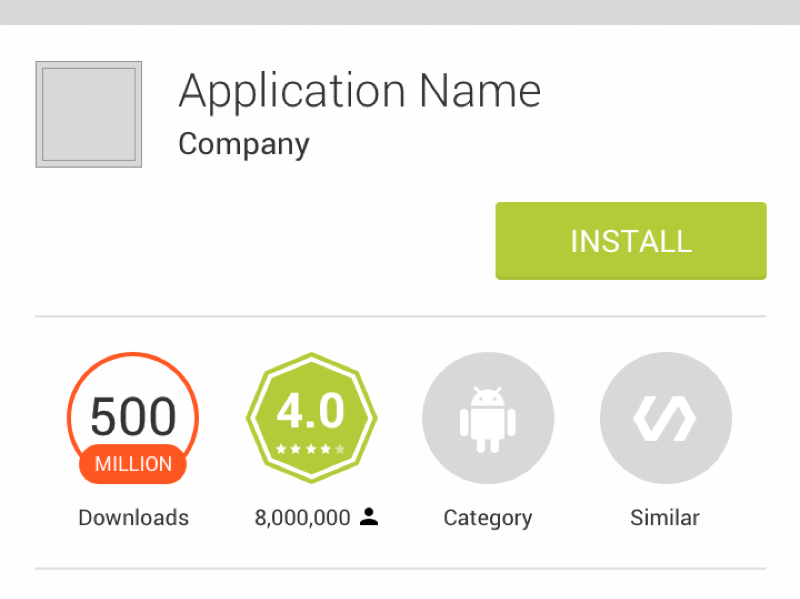
Your application Name should represent your application use. It should be unique. It should be easy to remember. The shorter it is the more easy to remember it will be. Pay heed while deciding the application name. It can be long as well from the SEO point of view. You can name your like App Name: App About, now in the app name use the deliberate name chosen for your app and use keywords that best specify your application.
Also Read: How To Make Android Apps Without Writing A Single Line Of Code!
Header Material & Screenshot Images

Now when the user reaches your Application page on the Play Store he will find a header image or video about the application. Now if you ask what should one use, image or video. My vote will go with the video. Videos play a better role in conversions and can explain the concept better. So the best is to make a professional video about the workings of your application and use it in the header. If you want to show an image then make sure the resolution is perfect and text is easily readable and there is not a bunch of information in the image but only the main keyword and a slogan. Information of any kind can be used in the description of the application.
Screen Shot Images Also Play a Major role in your App Downloads. The majority of users decide whether to download the application or not after seeing the screenshots. Simple screenshots are never that attractive. Make sure you make or get cool screenshots for your application.
You can use the app launchpad to make interesting screenshots for your application.

Screenshots describe how the application will look on your device and what will be the interface of the application.
Try to describe each activity or screen with the medium of screenshots.
With the below application, you can easily make awesome screenshots for your application with the frame of any popular device.
Upto now, this was just to invite the user to test your application.
Also Read : How To Discover New Apps With AppMatch !
Design And Interface

Your product can beat the competition and stay in the long run only when you have quality products that people like and prefer. The same is true with the applications. People love applications with better interface and material design. You need to give your application a final and professional touch with cool designs and animation. You should use click sounds wherever possible. In on close activity, you should use a dialogue box as to whether to exit or not and the dialogue boxes or anything used should not be simple.
There are bunches of projects and libraries on Git Hub and Android Arsenal. Using those project codes you can give an awesome touch to your application so that it may last long and may not be the victim of install, used, and uninstall. You should of course spend time on its design and interface. Try to make the application as friendly as possible. The application should pass multi-screen support criteria.
You can use a slider/walkthrough intro in your application which may tell the user again about the application. Don’t ask the user to sign up unnecessarily.
We can not close this topic as it is about quality. Let’s go further and see the details about app promotion.
How To Increase Application Downloads in Google Playstore continued
Use Social Media To Promote Your Application

Promote Your application on social media. Better is to make an app page on Facebook. With the power of social media, you can easily promote your application. Set the right audience and go. Instagram Promotional Campaigns are very helpful these days to increase the app installs dramatically. You can run promotion campaigns on other social media as well including Twitter and YouTube.
Reach influencers to market your Application
Reach the Influencers to review your application. This surely is a better option to market the application.
Also Read: YouTube Success Tips: A Complete Guide To Success On YouTube!
User Reviews

Users Reviews about your application best describe your application to the new users. Good Reviews are not in your hands but what is in your hands is the application quality, interface, & content that can compel the user to write positive reviews about your application. The majority of users decide to download the application after studying the user reviews existing on the application.
To have better reviews on your application, you can use dialogue boxes in the activity making sure you use it wisely without interrupting the user experience. Suppose your application is about image editing you can use it to save the edited image so that the user may tell how his experience was.
Answer the reviewers. Try to be responsive and answer the negative reviewers in a professional way. Also, make a list of what misbehavior people are experiencing in the application and try to fix all those bugs.
Keywords

Use suitable keywords relating to your application so that it may qualify for similar apps in other similar category applications. In the description use proper keywords and list all the functions and uses properly.
Some Tactics
Don’t be greedy. To start, give access to the users to use your application without bothering about the ads or money. Ads appearing on the application decrease the user experience and result in negative reviews. Initial Reviews of the application are very important. Use the share the application button or link in the application so that the user may easily share the application with friends. This is the most ignored yet powerful weapon to increase app installs. Try to keep the application less weighted. If the weight of your application is more the application may misbehave in devices having less processing capability as a result users can better opt to uninstall your application.
Let me know in the comments your feedback about the article.






