The new generation is inclined towards the technology on their fingertips. People are crazy about Musically, like, Hypstar(which is now Vigo Video) and what not. Not only because of the inclination but huge promotion by the makers makes it the trend. If you are Vigo video application user and want to download or save any video in your gallery then undoubtedly you are on the right page of the web.
What Is Vigo Video?
Vigo Video is a video content editing and sharing application where you can share your talent and skill with millions while earning some money too. Yeah, you heard that right. We shall also about how you can earn on Vigo video.
Your Videos can make you the star if they go viral.
Features Of Vigo Video
■ You’ve got 15 seconds! Think you have what it takes?
– Become a short video maker to receive awesome rewards and cash prizes
– Collaborate with creatives and discover thousands of unique short movies
– Connect with millions of fans around the world
■ Be your best filmmaker on Vigo Video!
– Use easy editing tools and creative decorations to pump up your videos
– Beautify yourself and your friends with flattering filters
– Share your videos to social media and show your friends your talent
■ Show off your artistic vision!
– Shoot video clips and merge them together with effects and music
– Organize and store clips in a secret album while you make your masterpiece
– Choose from many emoji and motion stickers to personalize your own movies
■ Amp up your selfies!
– Smooth out skin and blemishes on the beauty camera
– Play around with many looks and moods using makeup effects and beautify filters
– Show off your style with hundreds of fun stickers and text options
■ Jam out with music!
– Discover and share the latest and hottest music to add to your video
– Express yourself with different genres and artists
– Stand out from the crowd and be the DJ to your life’s movie
■ Earn Flames and get cash for making videos!
– Vigo Video can give you Flames for your great videos
– Flames can be turned to cash that goes right into your pocket
– Watch videos near you and give Flames to ones you enjoy
■ Be a part of a community of stars!
– Browse through a video feed specially curated to your interests
– Follow and interact with other influencers and video makers
– Share videos you love in an awesome community with direct and group messages
Vigo Video Download
If you haven’t downloaded Vigo video yet then you can download Vigo video here and enjoy watching funny and viral videos.
[appbox googleplay com.ss.android.ugc.boom]
How To Make Money on Vigo Video
In Vigo video, people can give flames to the videos that seem interesting to them. If you post interesting videos and it goes viral by chance then you can garner many flames. Interestingly, you can convert these flames into real money which you can later withdraw in your bank account. Interesting, isn’t it?
Also Read:
- How To Make Money From Your Instagram Account
- YouTube Success Tips: A complete solution
- How To Make Money From Your WhatsApp Account
How To Download Video From Vigo Video Application
Now If you want to download any video from Vigo video application right in your gallery, you have to follow few simple steps as follows.
- Open the Video That you want to download.

- Click on the three dots on the top right corner. Clicking the icon you will find some options like sharing on social media and report, copy the link, save and save as gif.

- Hit copy link and go to the browser and open desktop mode. From the screenshot below you can see the desktop site option which you need to turn on.

- Now paste the copied link into the browser address bar. While pasting make sure you have deleted any text existing before “http://” and hit enter. Now you can see the window similar to that where you can locate your video. You will be redirected to vigo video website.
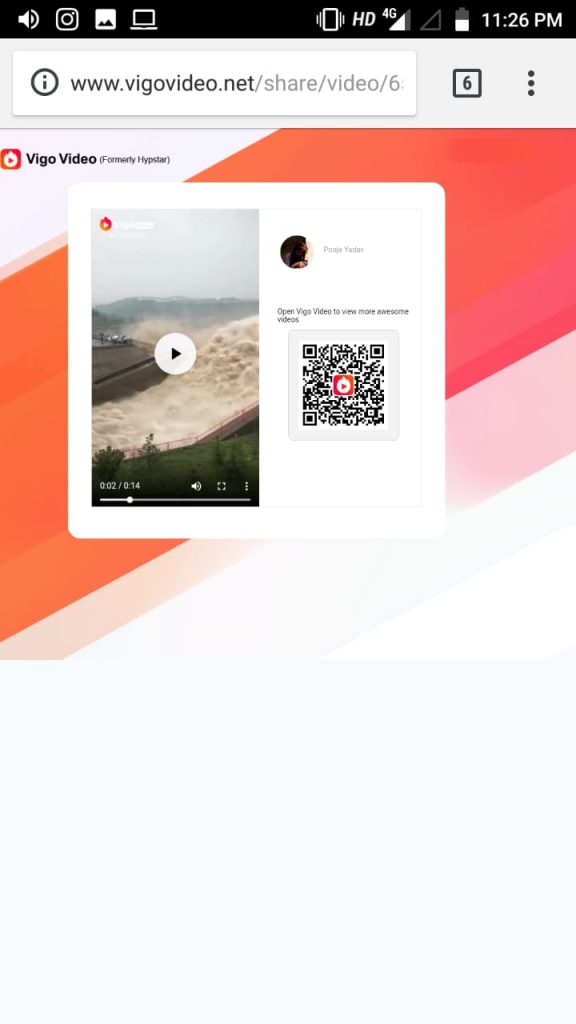
- First, click on “Full Screen” icon and you can see the window like below. Where you need to click on 3 dots on the bottom right.

- Clicking on the button you will see the “Download” option as follows. Just hit enter and your video will be downloaded.

On the previous upper dot click reflection page, you can also find save option adjacent to the copy link which will download your video directly in the gallery.

You can also save the video as gif, the option of which is also given adjacent to save option.
Final Words
I hope that now you can easily download video from Vigo video previously known as Hypstar. The method of copy link is shared because it works not only for this application but for many other applications where video download option is not given.







