Documentation is an integral part of the software product. It is a written document that tells how a piece of software is built, used, or operate. It comes in many forms, including user tutorials that explain by showing how to perform the tasks, printed manuals or books with step-by-step instructions, and FAQ pages on the website of a company.
There are times when you have to deal with the slow and clunky editor, an unintuitive interface, and an unreliable search every time you wish to write or update a document. A documentation tool solves this problem, it changes the way you write your documents.
The Documentation tools streamline the process of managing and creating the documents/articles. They make the distribution of the documentation easier and faster. Many of these tools give you the power to publish your documents once they are completed and distribute these documents to the internal team or external users.
Sometimes you customers require solution that is rigid, many require steps or helpful images. In such cases, you can’t keep the client in loop with text messages and documentation articles can come in handy to offer a dedicated solution. Documentation tools embed in the live chat software are highly useful as they help the users in real time. Even with the help of conversations bots in your live chat software, you can get the idea about client needs and offer them solution through your knowledgebase articles.
The use of documentation tools for the technology software is highly essential and recommended. With the use of dedicated knowledgebase you can reduce the pain out of the shoulders of your support agents.
List of Best Documentation Tools February2026
There are plenty of documentation tools available in the market. To make your decision easier, we have listed below?some of the best documentation tools.
- Document360
- Intercom
- Crisp
- Livechat
- Freshdesk
- Helpscout
- Zendesk
- Liveagent
- Helpjuice
- ProProfs
Document360
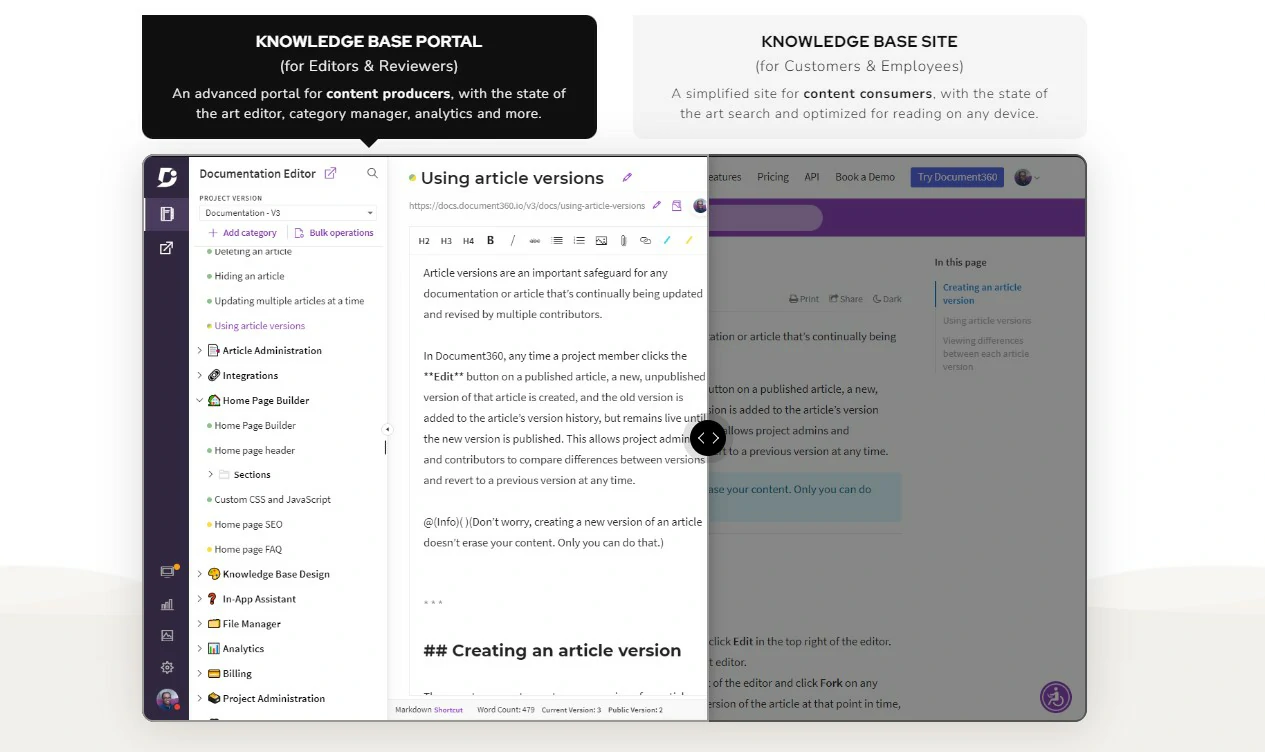
Document360 is a great tool that brings together your internal as well as customer-facing documentation. It is an easy-to-use tool with great features. It is also less affordable compared to the other tools of its kind.
It is a quite straightforward tool. The Documentation writers can pick between a Markdown editor and visual WYSIWYG tools, and tailor the editing experience according to their needs. The software is fully designed considering the need for a knowledge base.
Features of Document360
- Built-in localization mechanisms
- Content review reminders
- Knowledgebase Assistant
- Many useful integrations and extensions
- Granular analytics to track how readers interact with your document
- SEO features
- 14 days free trial is available
- Platform API
Pricing of Document360
- Free- At $0 per project, per month
- Startup- At $99 per project, per month
- Business- – At $249 per project, per month
- Enterprise- At $499 per project, per month
Intercom
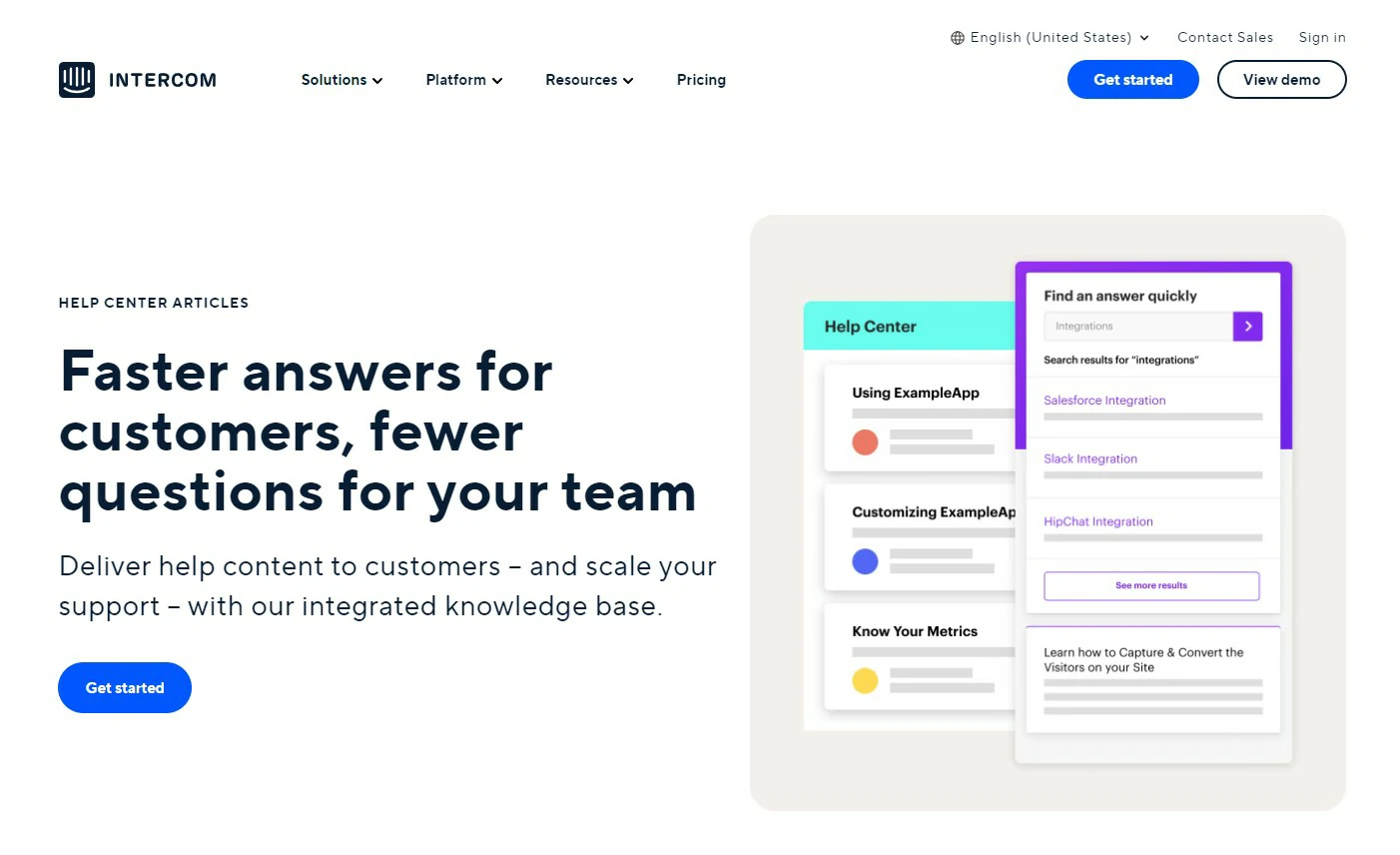
Intercom is a chat solution that provides chatbots and live chat for apps and websites. It is a Conversational Relationship Platform that allows you to create a better customer relationship. Intercom has three types of chatbot- Task Bot, Custom Bot, and Resolution Bot.
It is very easy to use; when, you sign up it provides you with a “quick-start-guide” that helps you to use the platform. Overall, it has 100 direct integrations, provides eCommerce integrations, many marketing possibilities, and advanced analytics. It allows you to create a help center articles website, you can set it on your custom domain. You can also utilize these articles to support your customers in the live chat. You can full customize the help center site by changing its color, header, logo, and domain.
Features of Intercom Help Center
- Customizable Knowledge base (Help Centre Articles)
- It can be utilized in live chat
- Create Multilingual Articles
- Reports and Analytics for Each Article in the Help Center
- Permissions for your Agents to Handle the Help Center
- Email marketing (Outbound Messages combined with Campaigns)
Pricing of Intercom
- Start– From $59 per month. Provides basic live chat and outbound messaging
- Grow- From $119 per month. Provides chat, targeted emails, and self-service support
- Accelerate– From $499 per month. Provides automated workflows, bots, and reporting
- Scale- From $999 per month. Provides advanced workflows, permissions, and security
Crisp
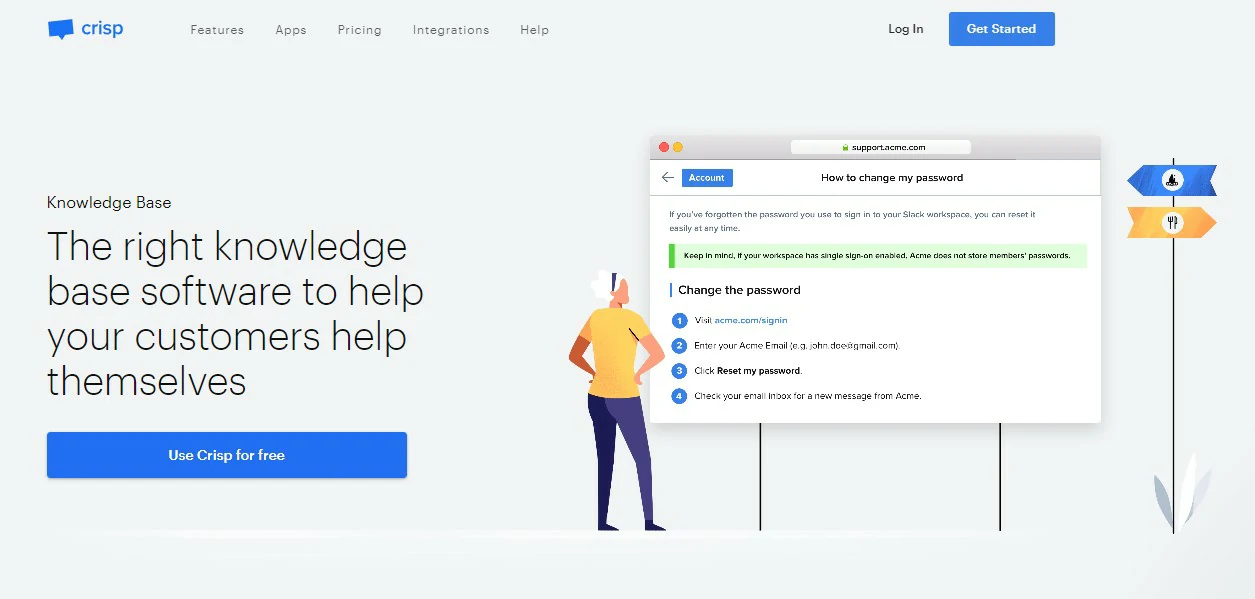
Crisp is a live chat tool used on over 200,000 websites worldwide. It offers chatbot and core live chat features. It is a feature-rich tool, with its chatbot feature being the simplest to use on the market. It is also a highly affordable tool with pricing plans charged per website.
Overall, it is a well-designed and powerful tool that is an ideal option for smaller businesses. With Crisp, you can create a perfect knowledge base for your customers and deliver real-time support.
Features of Crisp
- Live Chat
- Chatbots
- Email Campaigns
- Built-in integrations
Some of Crisp’s additional Live Chat features include-
- Send email transcripts to agents and visitors
- Send files, links, images, and videos
- Mark conversations as resolved
- Write private notes to yourself and your team
Pricing of Crisp
- Basic– Free forever
- Pro– At $25 per month/ per Workspace
- Unlimited- At $95 per month/ per Workspace
Livechat
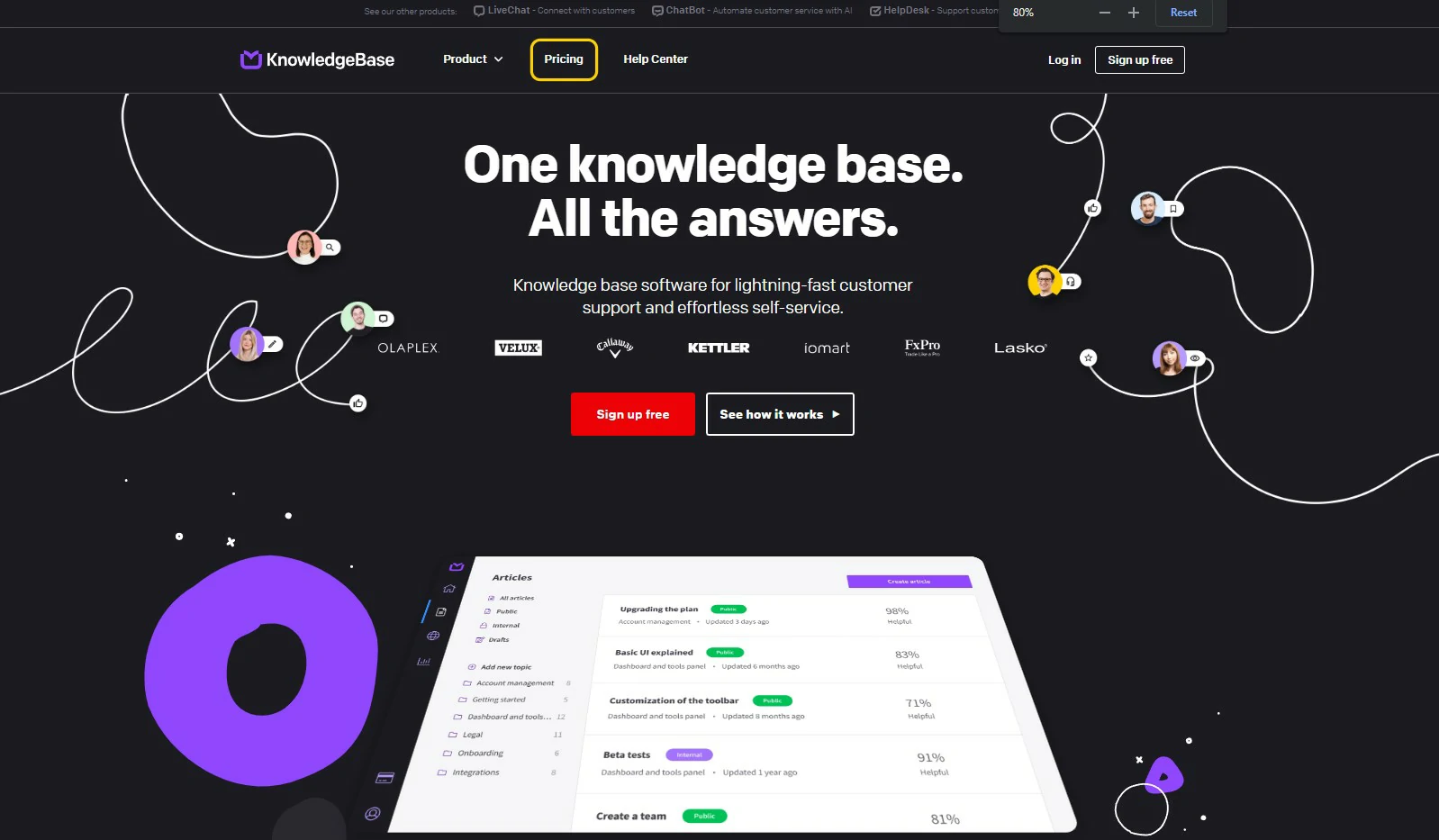
Live chat is an amazing software that allows customers to communicate with the customer support representative in real-time. When you use this platform, the customers can communicate with you on your platform (website), instead of sending an email or call.
It is an important communication channel because- it gives you real-time help, a competitive advantage, and requires no effort (for the customers). It comes with integration to its tool – Knowledgebase.ai
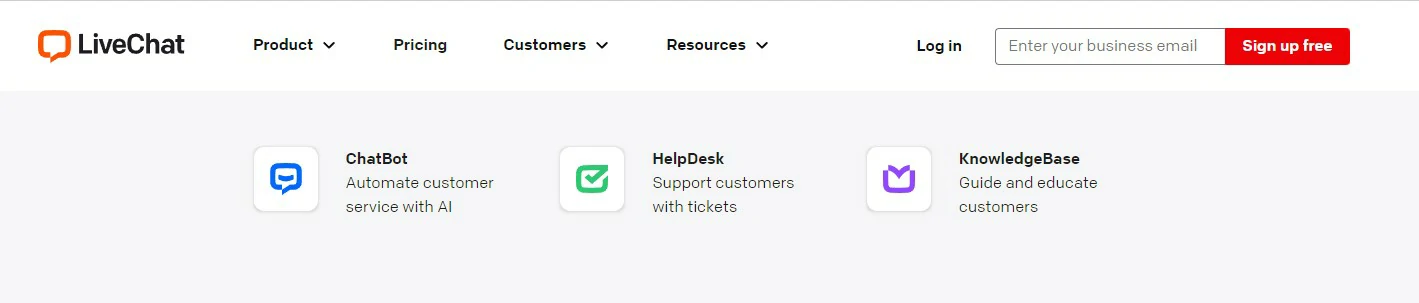
Features of Livechat Knowledgebase
- Improved Knowledge Base Management
- More Organic Traffic
- Real-time chat becomes effective with useful articles
- Reduced Workload for Support Team
- Effective Support
- Rich Text Editor
- Google Analytics Integration
- Chats overview to get a view of all your site visitors
- Reports & Insights
Pricing of Knowledgebase in Livechat
- $59/m for all the features
Freshdesk
Freshdesk is an easy-to-use platform from Freshworks. It offers a helpdesk, call center, and messaging center all in one. It is a tool designed especially for customer engagement.
It is a capable CRM that lets your business offer amazing customer support. The tool also helps you manage live chat support, email ticketing, and more.
Features of Freshdesk
- Collaboration tools
- Call center management
- Customizable branding
Pricing of Freshdesk
- Free- At $0, for up to 10 agents
- Growth- Starting from 999 rupees, per agent/per month, billed annually
- Pro- Starting from 3599 rupees, per agent/per month, billed annually
- Enterprise- Starting from 5699 rupees, per agent/per month, billed annually
Help Scout
Help Scout is an amazing help desk software that is greatly known to freelancers and small to mid-sized businesses. It provides a shared inbox for the users and the teams to utilize. That permits them to collaborate each time an email is sent or any support request has arrived.
Another amazing thing about is its capability to integrate with numerous apps and business systems. It also offers a flexible pricing scheme.
Features of Help Scout
- 75+ keyboard shortcuts
- 90+ apps integrations
- Auto reply
- Browser notifications
- Shared inbox
Pricing of Help Scout
- Standard- At $20 per user per month
- Plus- At $40 per user per month
- Pro- At $65 per user per month
Zendesk
Zendesk is an all-in-one customer service software. A broad range of small startups to businesses from huge organizations uses this robust cloud-based tool. It is a help desk platform that provides organizations reliable support and assists them in success.
It offers live-chat support that supports the business to increase sales and conversation through engaging leads. The Zendesk guide is another thing that supports your customers to tap into your institutional knowledge and then bring it into play.
Features of Zendesk
- Live chat solution
- Personal phone support
- Automated ticket sharing
Pricing of Zendesk
- Suite Team- At $49 per user/per month, billed annually
- Suite Growth- At $79 per user/per month, billed annually
- Suite Professional- At $99 per user/per month, billed annually
LiveAgent
LiveAgent is a knowledge base tool for better self-service. It empowers your customers to help themselves and make the everyday routine of your agents simpler by creating a customizable and smart knowledge base.
It is an online Help Desk solution and a platform that offers live-chat application, online self-service portals, ticket management, and license management, all as either s standalone or an in-suite application.
Features of LiveAgent
- Forum tool for sharing the knowledge between the customers
- Suggestions and Feedback
- Search widget to form information quickly
Pricing of LiveAgent
- Free- At $0 per agent per month
- Ticket– At $15 per agent per month
- Ticket+Chat- At $29 per agent per month
- All-inclusive- At $49 per agent per month
Helpjuice
Helpjuice is another cloud-based knowledge base management tool. It is suitable for any industry and businesses of all sizes. It has applications for the creation of internal as well as external knowledge bases.
It saves a lot of your time by decreasing your time spent helping the customers. As it lets the customer help. It includes functionalities like- auto-updating, percipient analysis, and much more.
Features of Helpjuice
- Customized designing and styling tools
- Tagging feature that allows developers to tag the questions in many relevant categories
- SEO management
Pricing of Helpjuice
- Starter- At $120 per month
- Run-up- At $200 per month
- Premium limited- At $289 per month
- Premium unlimited- At $369 per month
ProProfs
ProProfs is an amazing knowledge-based tool. It is a knowledge management software that allows you to easily create searchable online FAQs as well as help docs. Also, you can add images, audio, videos, and infographics to your documentation and make your software documentation more compelling and interactive.
Features of ProProfs
- Question Library
- 100+ smart security configurations
- 10+ question types with branching
- Users can respond with a video
Pricing of ProProfs
- Free- At $0
- Essentials- At $20 per month, billed annually
- Business- At $40 per month, billed annually
- Business+ At $200 per month, billed annually
Over to you: Best Documentation tools
The above-mentioned? list is not at all an exhaustive list of Documentation tools. There are still many other solutions, many of which are more or less identical copies of each other.
We have discussed only a few of the best Documentation tools briefly, along with their features and pricing. A user-friendly Documentation tool makes your work easier. However, you have to keep in mind that finding the right tool is not enough, you also have to build a culture of documentation and develop some great habits.
You can choose any Documentation tool depending upon the type of documents you need to create. We hope that the list of documentation tools we have provided above helps you make the right choice for your team.








