An Email is one of the oldest and best ways of communication in the workplace, but crafting a message for professional purposes is quite a stressful experience. Email writing is one thing that needs to be done with utmost care.
Writing a good-quality email has a certain technique to it. Choosing the correct structure and word is only part of the things you must consider while generating an email. To serve this purpose, there is plenty of email writing tools. It is, however, very important to choose the right one.
Whether you are sending an email with an intention to get more information across teams, lock in some lucrative business deal, or make a request. A well-written email can greatly help you to achieve your objective.
Why Use AI Writing Tools for Emails?

Writing emails might seem simple, but when you’re handling multiple clients, campaigns, or cold outreach, it quickly becomes time-consuming and repetitive. This is where AI writing tools can be a real game-changer. Here’s why:
1. Save Time on Writing and Editing
AI email tools can generate complete email drafts in seconds. Whether it’s a welcome email, follow-up, or cold outreach message, you no longer need to spend 20 minutes crafting the perfect sentence. It reduces your writing time and frees you up for other important tasks.
2. Boost Subject Lines and Open Rates
The subject line is the first thing your reader sees, and it decides whether your email gets opened or ignored. AI tools can suggest catchy, attention-grabbing subject lines that increase open rates based on proven marketing techniques and data-backed suggestions.
3. Personalize Emails for Different Audiences
Most AI tools can adjust the tone, style, and message based on who you’re sending it to. Whether you’re emailing a new client, a loyal customer, or a cold lead, AI helps personalize emails, making them feel less robotic and more human.
4. Improve Tone, Style, and Clarity
Sometimes, it’s tough to strike the right tone — should it be friendly, formal, or casual? AI email writers let you adjust the tone and improve clarity, so your message sounds exactly the way you want it to, without confusing or boring the reader.
5. Generate Follow-Ups and Promotional Emails Quickly
Following up is essential, but it’s easy to forget or delay. AI can automatically generate polite follow-up messages or promotional emails, ensuring you stay in touch without extra effort.
6. Avoid Grammar, Spelling, and Formatting Mistakes
Typos in emails can make a bad impression. AI tools automatically check grammar, spelling, and even suggest sentence improvements, making sure your emails look professional every time.
7. Create Multiple Versions for A/B Testing
For marketers and sales teams, testing different versions of an email can reveal what works best. AI tools can instantly generate multiple versions of the same email, with different subject lines, tones, or structures for you to test.
8. Write Different Types of Emails
AI tools aren’t just for promotional emails — they can handle:
- Newsletters
- Cold emails
- Transactional emails (like order confirmations)
- Thank you messages
- Apology emails
- Announcement emails
You can cover a lot without needing to manually write each one from scratch.
Best AI Writing Tools for Emails in 2025
Fortunately, many emails writing software make it easier for you to draft and send an effective email. Some of them are discussed below.
| Tool Name | Best For | Email Writing Features | Tone Customization | Integrations | Free Plan | Starting Price |
|---|---|---|---|---|---|---|
| Jasper AI | Marketers, agencies, content teams | Email templates, subject lines, cold emails, follow-ups | Yes | API integrations | No | $39/mo |
| MailerLite | Small businesses, freelancers | AI subject line + email writing assistant in its email builder | Yes | Mailchimp, Shopify, Zapier, etc. | Yes | Free plan available |
| ChatGPT | Anyone needing flexible AI help | Custom email prompts, cold emails, newsletters | Yes | Via API and third-party tools | Yes | Free (Pro $20/mo) |
| Google Gemini | Gmail users, Google Workspace teams | Drafts emails, improves tone, in-Gmail integration | Yes | Gmail, Docs | Yes | Free |
| Grammarly | Professionals, students | Email grammar, tone adjustment, AI rewrites | Yes | Gmail, Outlook, Slack | Yes | Free (Premium $12/mo) |
| Copy.ai | Freelancers, marketers, small businesses | Email templates for cold, promo, follow-ups | Yes | API, email platforms | Yes | Free (Pro $36/mo) |
| Scalenut | SEO content + email strategy users | Email writing templates, subject line drafts | Yes | WordPress, Google Docs | Yes | Free trial (Plans from $39/mo) |
| Anyword | Performance-driven marketing teams | Email generator, predictive score, subject optimizer | Yes | HubSpot, Google Ads, Facebook Ads | Yes | Free trial (Plans from $39/mo) |
| WordHero | Budget freelancers, solopreneurs | 70+ tools incl. email writer, follow-ups | Yes | API | No | Lifetime deal from $89 |
| Surfer SEO | Content marketers using newsletters | AI writer for newsletters, SEO scoring | Limited | Google Docs, WordPress | No | From $89/mo |
1. Jasper AI
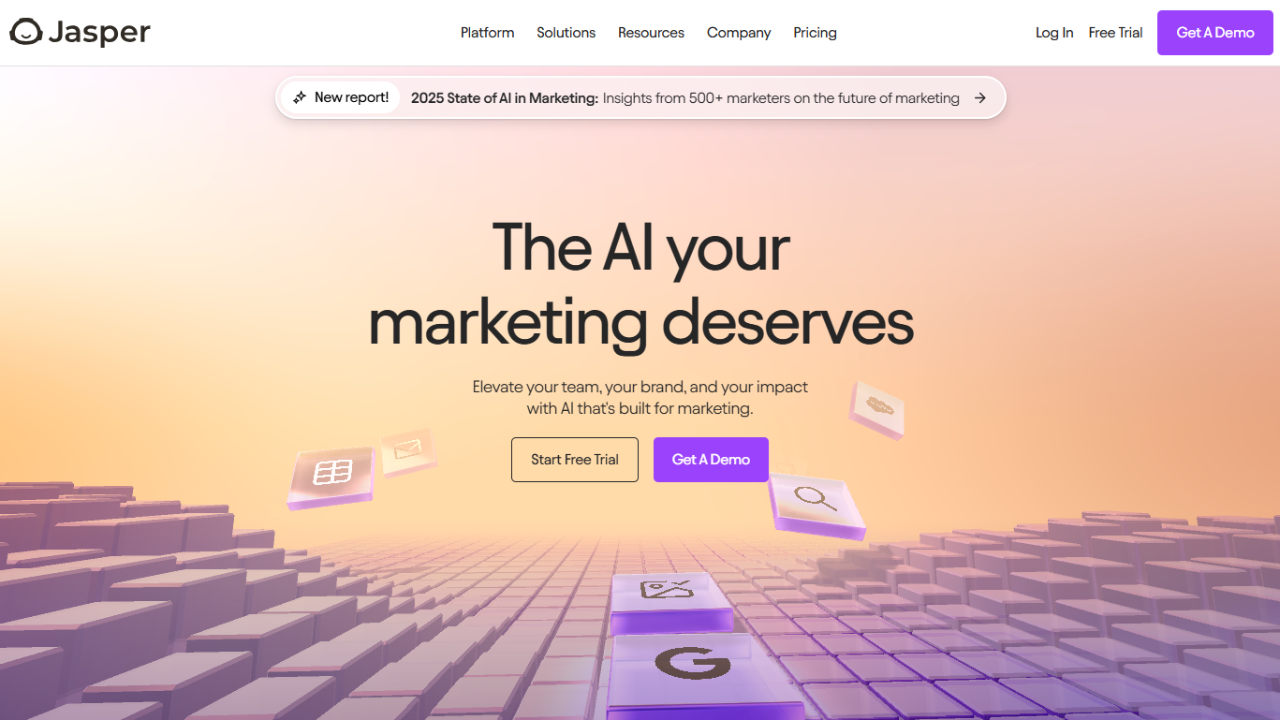
Jasper AI is one of the most popular AI writing tools for marketers and content creators. It comes with dedicated email templates that help you quickly write subject lines, cold outreach emails, follow-ups, and promotional emails. You can also adjust the tone of your emails, making them sound friendly, professional, or persuasive depending on your needs.
Key Features:
- Email subject line and body generation
- Multiple tone and style options
- Personalization for cold outreach and follow-ups
- Supports over 25 languages
Pricing: Starts at $39/month.
Best for: Marketers, agencies, and sales teams looking for polished, personalized emails.
2. MailerLite
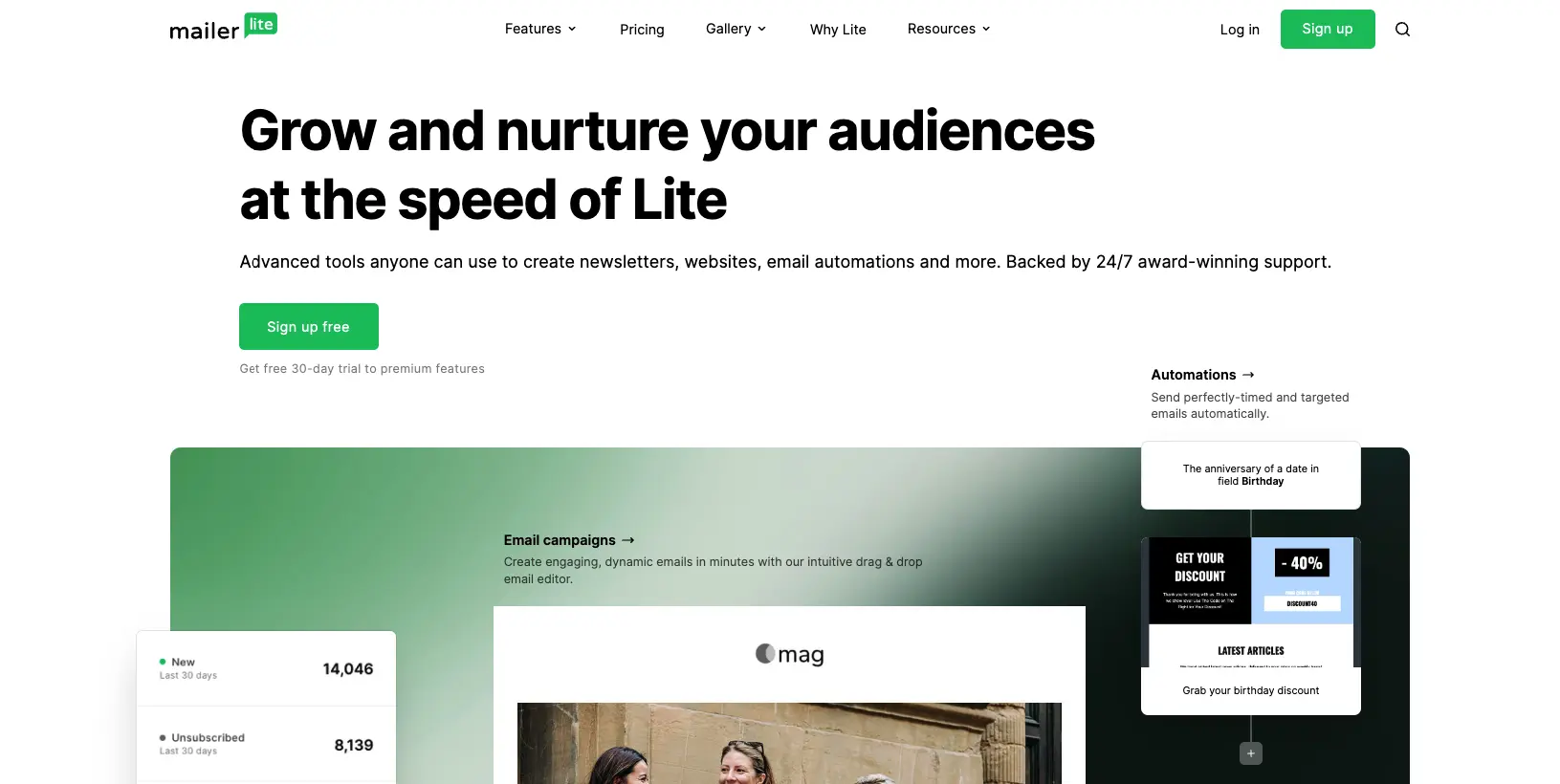
MailerLite is actually an email marketing platform, but it uses built-in AI writing assistance to help you draft better emails. Its AI tools suggest subject lines, improve email copy, and check for clarity and tone. It’s great for creating newsletters, marketing campaigns, and automation emails without hiring a full-time writer.
Pricing: Free plan available, paid starts at $10/month.
Key Features:
- AI subject line generator
- AI email content suggestions
- Integrated with its drag-and-drop email builder
- Email automation and audience segmentation
Best for: Small businesses and creators managing newsletters and marketing emails.
3. ChatGPT

ChatGPT by OpenAI is a conversational AI tool that can write just about anything — including emails. You can ask it to write cold emails, customer service replies, newsletters, or promotional emails in different tones and lengths. It’s flexible, quick, and great for brainstorming or drafting multiple email variations.
Pricing: Free with limited features, paid plans start at $20/month (ChatGPT Plus).
Key Features:
- Generates personalized email drafts
- Helps brainstorm subject lines and calls to action
- Customizable tone and writing style
- Available through web and API
Best for: Freelancers, businesses, and anyone needing fast, versatile email drafts.
4. Google Gemini

Google Gemini is Google’s AI-powered assistant, built to help with writing, brainstorming, and improving content. You can use it inside Google Docs and Gmail to draft, rewrite, and polish your emails. It’s particularly handy for improving grammar, making messages clearer, or rewriting emails for a different tone.
Pricing: Free for basic use within Google tools.
Key Features:
- Drafts emails within Gmail
- Content rewriting and improvement suggestions
- Context-aware email writing
- Available on desktop and mobile
Best for: Gmail users, students, and teams using Google Workspace.
5. Grammarly
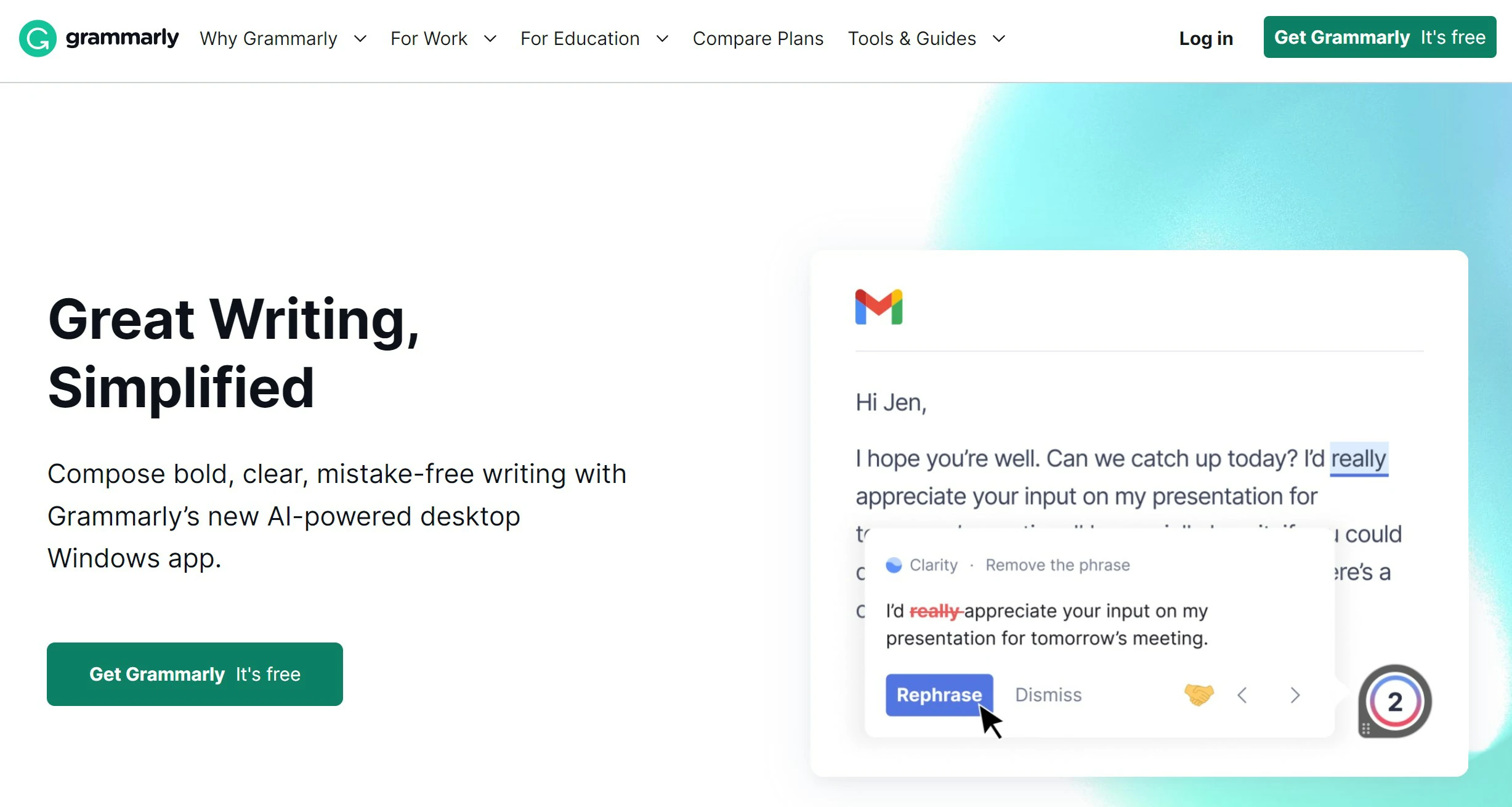
Grammarly is more than a grammar checker — it’s an AI-powered writing assistant that helps you write clean, mistake-free, and tone-appropriate emails. Its AI features suggest better phrases, corrects errors, and even adjusts your writing tone depending on your email’s goal.
Pricing: Free basic plan, premium starts at $12/month.
Key Features:
- Grammar and spelling correction
- Tone adjustments for emails
- AI writing suggestions and email rewrites
- Integration with Gmail, Outlook, and apps
Best for: Professionals and teams focused on error-free, professional emails.
6. Copy.ai
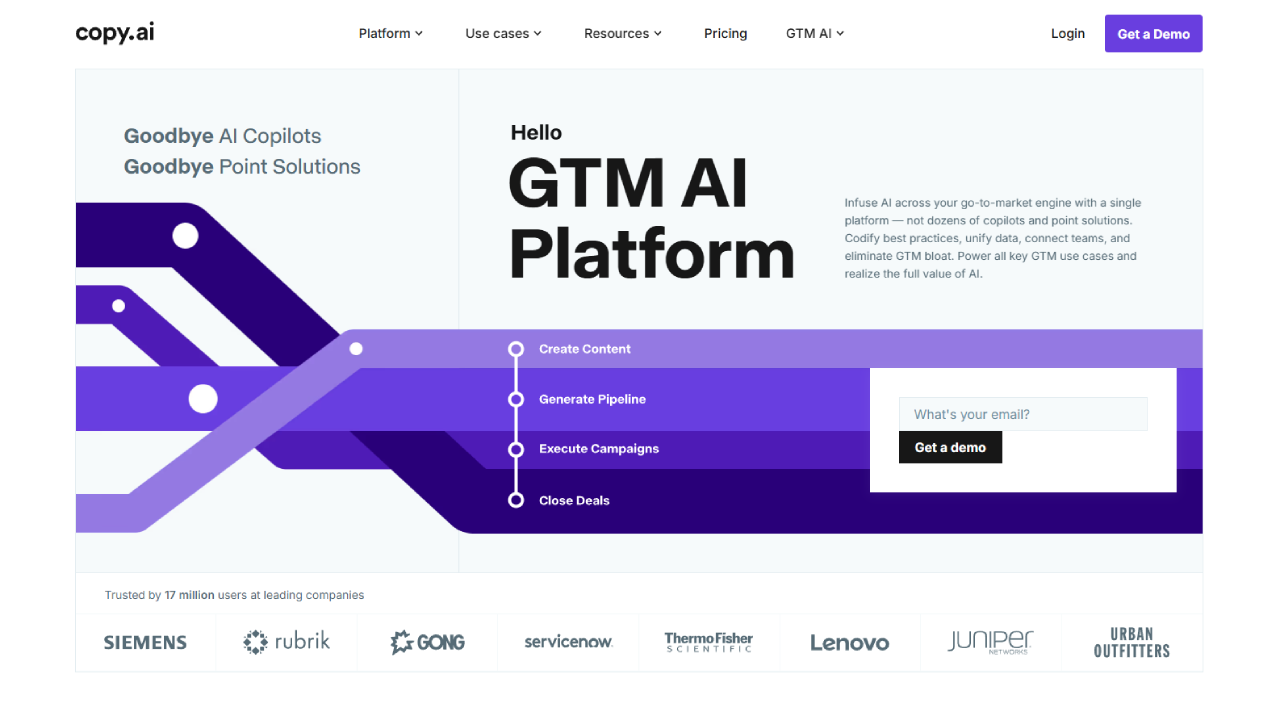
Copy.ai is a user-friendly AI writing tool with specific templates for emails like cold outreach, follow-ups, promotional emails, and subject lines. It’s simple to use and can generate multiple email options in seconds, making it great for quick campaigns or A/B testing.
Pricing: Free plan available, paid plans start at $36/month.
Key Features:
- Pre-built email templates
- Cold emails, newsletters, and product launch emails
- Tone adjustment options
- Free plan available
Best for: Small business owners, freelancers, and startups.
7. Scalenut
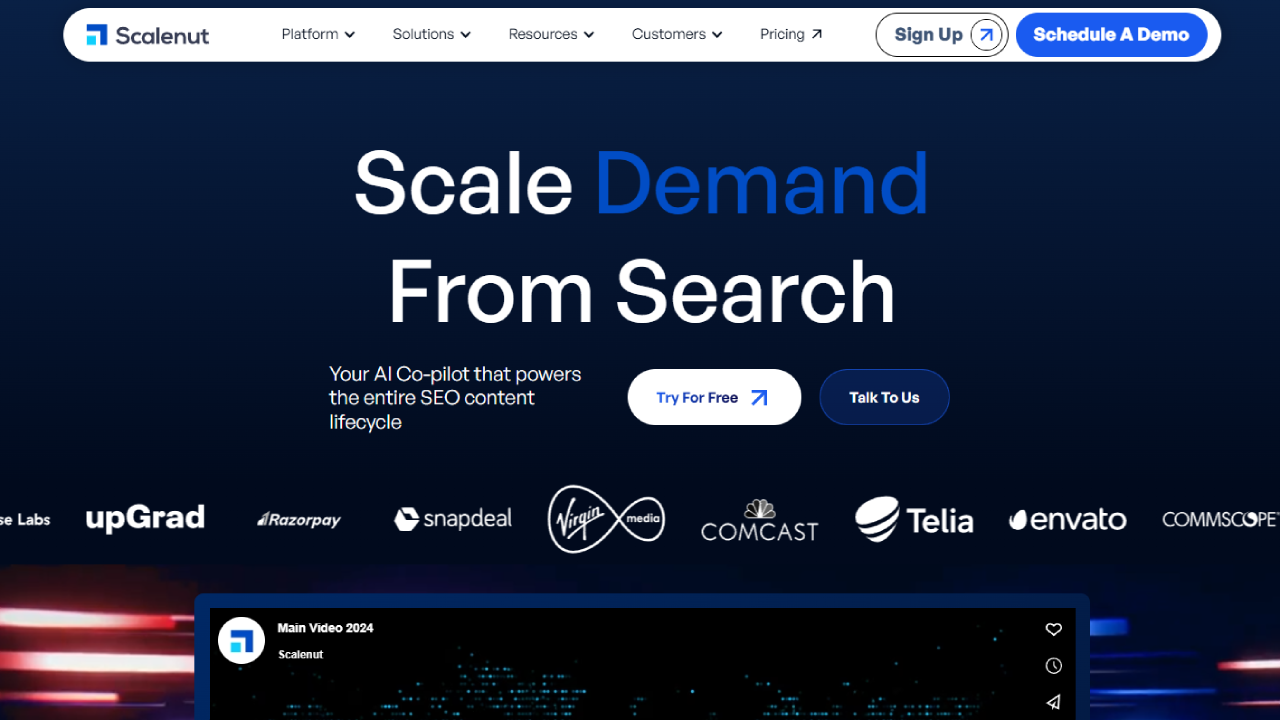
Scalenut is a content marketing platform with built-in AI writing tools for different needs, including email writing. It comes with email templates, tone adjustments, and subject line suggestions. It’s especially helpful if you’re running email campaigns as part of your larger content marketing strategy.
Pricing: Starts at $19/month.
Key Features:
- AI-powered email writing templates
- Subject line and promotional email drafts
- Content planning and SEO features
- Integrates with marketing tools
Best for: Content marketers and SEO teams handling multi-channel campaigns.
8. Anyword
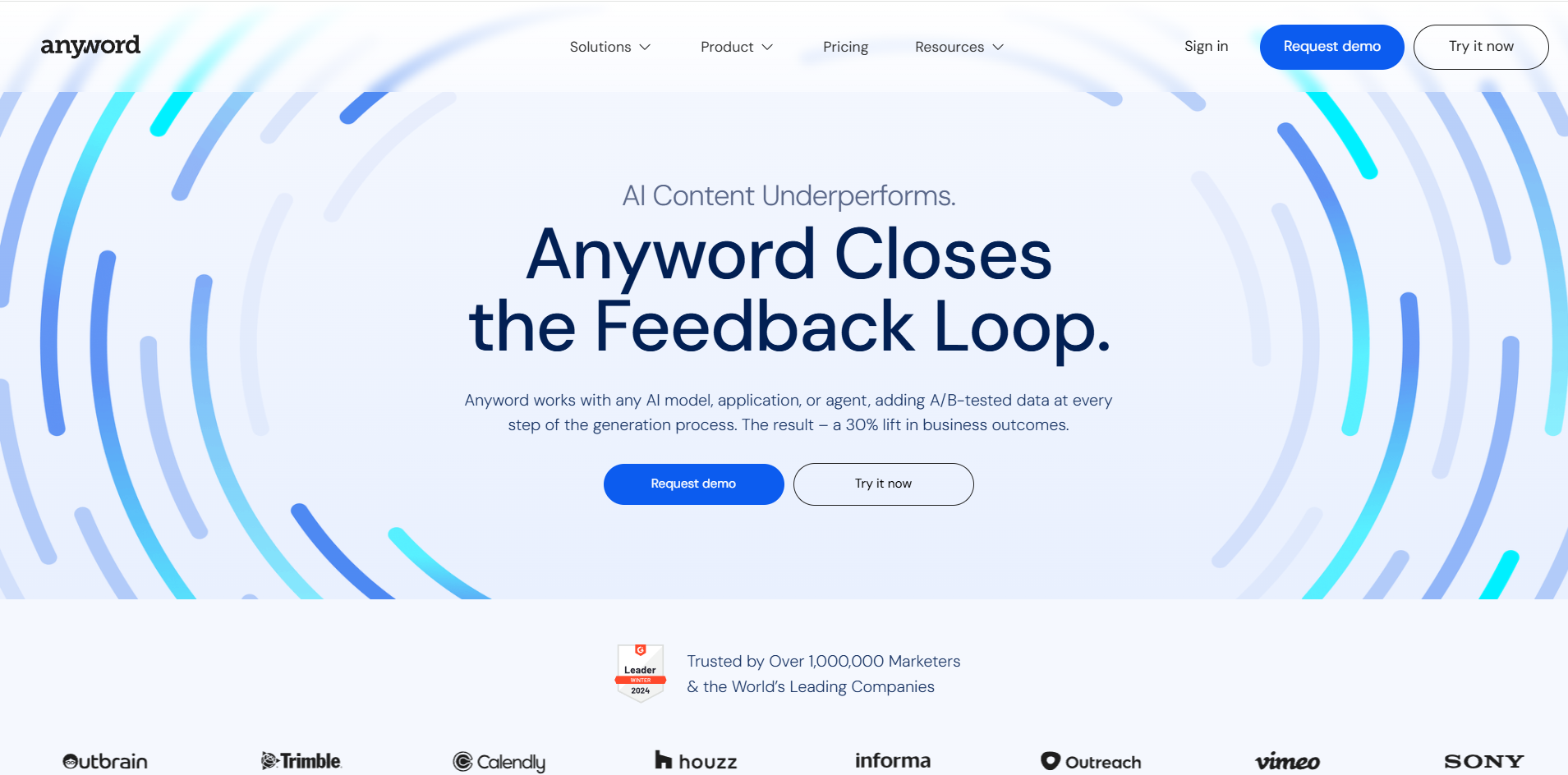
Anyword is a powerful AI copywriting tool that uses data-driven insights to improve your email’s performance. It not only writes emails but also predicts how well your subject lines and CTAs (calls to action) will perform. You can optimize your emails for engagement and conversions before you even hit send.
Pricing: Starts at $49/month.
Key Features:
- AI email copy generator
- Predictive performance scoring
- Subject line optimizer
- Integrations with ad and email platforms
Best for: Marketers and advertisers focused on high-performance email campaigns.
9. Writesonic
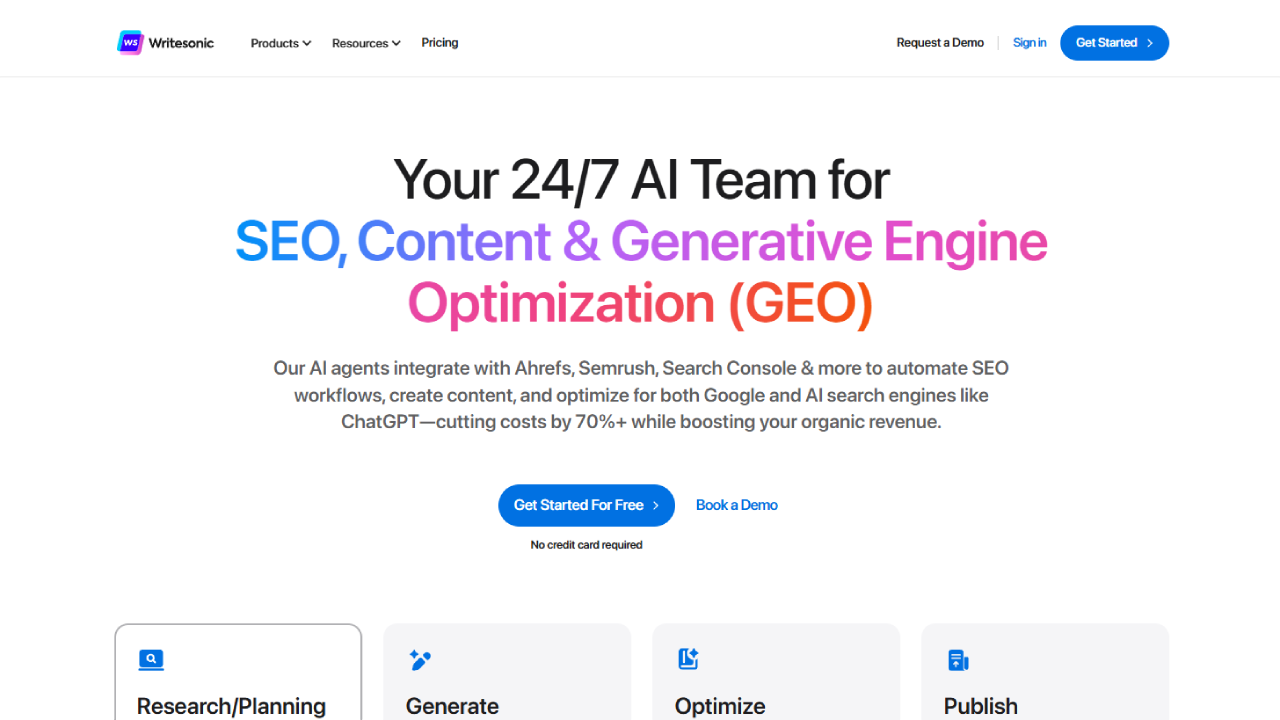
Writesonic is a powerful AI writing tool designed for marketers, entrepreneurs, and content creators. It can generate everything from blog posts to ad copy — and yes, email writing too. The platform includes several ready-made email templates for cold emails, promotional emails, follow-ups, and newsletters. Its interface is beginner-friendly, making it easy for anyone to create professional emails without much effort.
Pricing: Free plan available (with limited credits). Paid plans start at $16/month.
Key Features:
- AI-powered email generator with multiple templates
- Email subject line suggestions
- Adjustable tone and language style
- Multi-language support (over 25 languages)
- Long-form email assistant for detailed campaigns
- API access for integrating with other marketing tools
Best For: Marketers, small businesses, freelancers, and agencies looking for an affordable, easy-to-use AI email and content writing tool.
10. Surfer SEO
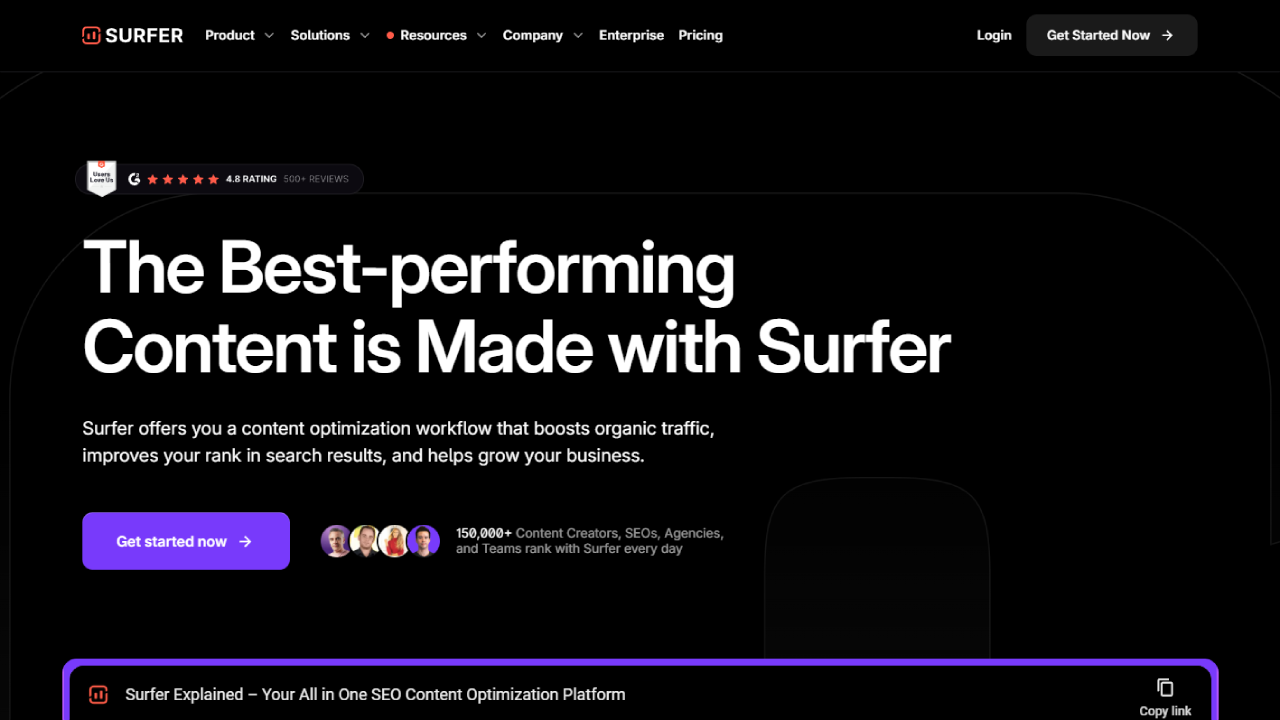
Surfer SEO isn’t a direct email writer but integrates well with other AI tools to optimize written content for SEO. While its primary focus is blogs and website content, its AI writing assistant can help craft keyword-friendly newsletters and promotional emails for content marketers.
Pricing: Starts at $89/month.
Key Features:
- AI content drafts and suggestions
- SEO optimization for email newsletters
- Integrates with content marketing tools
- Data-backed content scoring
Best for: SEO specialists and marketers running content-driven email campaigns.
FAQs
What are AI writing tools for emails?
AI email writing tools generate subject lines, email bodies, and follow-ups using artificial intelligence, helping users create engaging, error-free emails quickly with customizable tones and content options.
How do AI email writing tools work?
These tools use machine learning models to predict and generate relevant email content based on user prompts, selected templates, and tone preferences, producing subject lines and complete email drafts instantly.
Can AI tools write personalized emails?
Yes, AI tools can personalize emails by adding variables like names and company details, adjusting tone, and tailoring messages based on customer data or previous campaign interactions.
Which AI tool is best for writing cold emails?
Jasper AI, Writesonic, Copy.ai, and Writesonic are excellent for cold emails, offering templates, tone settings, and subject line generators to create compelling outreach messages efficiently.
Are AI email writing tools free to use?
Several tools like ChatGPT, Grammarly, and MailerLite offer free plans or limited features, while advanced functionalities in Jasper AI, Writesonic, and Writesonic typically require a paid subscription.
Can AI tools help improve email subject lines?
Yes, AI tools suggest high-performing subject lines based on email topics, tone preferences, and audience targeting, improving open rates and engagement with click-worthy, optimized suggestions.
Is it safe to use AI tools for writing emails?
Most AI writing tools follow strict privacy policies and encryption standards to securely handle customer data and email content, ensuring safe, GDPR-compliant usage for professional email campaigns.
Do AI email writing tools support multiple languages?
Yes, many AI email tools like Jasper AI, Copy.ai, and Writesonic support multiple languages, allowing users to create multilingual email campaigns for international or diverse audiences easily.
Are AI email writing tools suitable for professional business emails?
Yes, AI tools produce clear, formal, and grammatically correct emails, offering tone adjustment and proofreading features suitable for business communication, newsletters, and formal outreach campaigns.
Conclusion
AI writing tools for emails have made it easier than ever to craft engaging, professional, and personalized emails in minutes. Whether you’re sending cold outreach, newsletters, or promotional campaigns, these tools can save time and boost your email marketing results. From feature-rich platforms like Jasper AI and Writesonic to affordable options like Writesonic and WordHero, there’s a tool for every budget and need.
If you’re looking to simplify your email writing process while improving quality, it’s worth giving these AI tools a try. Explore their free plans, test different features, and find the one that fits your workflow best.








