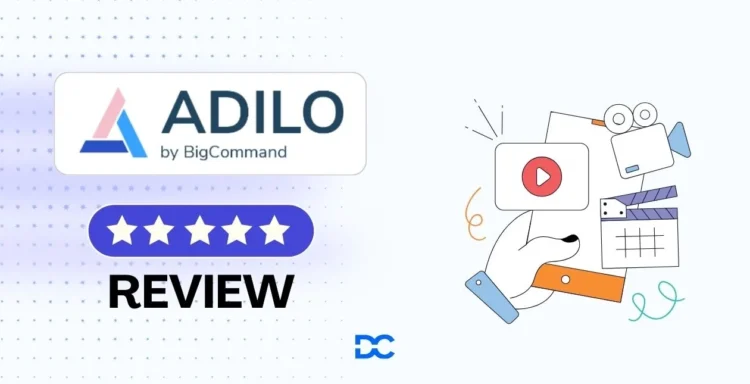If you are confused about whether Adilo is worth spending your money on, this review is just for you. I have discussed whether you can rely on this software for your video hosting requirements.
Well, Adilo is a platform that lets you transform videos into conversion machines and securely host your content on the cloud. It caught my attention when it was advertised on the Appsumo marketplace, where I often explore useful SAAS tools.
Adilo is a platform that hosts your videos and works as a great content delivery network. If you wish to start video marketing, you must have Adilo in your toolbox.
The platform offers ad-free audio and video hosting, private video sharing, responsive video display, customizable audio and video player, video embeds and white label sharing, CTA and lead capture options, optional time-stamped “Chapters” within the videos, playlists, private video sharing, snap-byte video recording features, a video request option, and more.

Adilo is highly helpful for anyone who wishes to make video content more engaging. After all the creative work you do to create successful video content, you need to optimize your videos for views and then convert those views into customers.
You need a video hosting platform that equips you with excellent tools to dynamically boost conversions and engagement while keeping your content highly secure on the cloud.
Here comes Adilo, a video hosting platform that provides you with unlimited secure audio and video hosting with a built-in ad-free, customizable video player and video recorder. I have been using Adilo for quite a while, and this is precisely what I wanted for a long time.
It is not just an ordinary hosting platform; it comes with many powerful marketing tools, such as lead capture, CTAs, and interaction tools.
Adilo has already become my go-to platform for delivering my video content. Its analytics have so many valuable metrics that make it easier for me to understand my audience.
Using it, I can quickly create custom landing pages for my video content. I also like that I can have optional time-stamped chapters within the videos. Overall, I loved Adilo’s UI and how easy it is to use.
Adilo Overview

Adilo is a platform designed for video recording, hosting, streaming, and marketing. It caters to a wide range of users, from individual creators like filmmakers and educators to businesses of all sizes.
It is a versatile platform suitable for anyone looking for an easy-to-use and affordable solution. It’s important to note that while it offers various features, it might not be as comprehensive as some dedicated video editing software or advanced video marketing platforms.
Features of Adilo
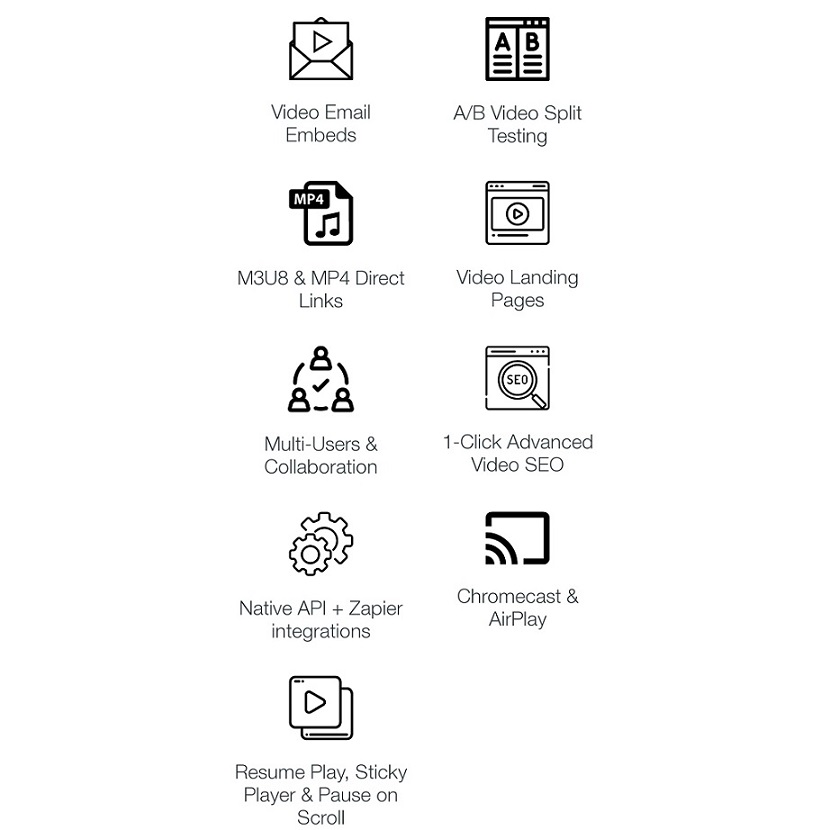
Content Scheduler
Adilo’s content scheduler can be used to schedule when your video will start and when your video will expire, using the tool to build urgency or drip-feed content.
Dynamic watermarking
Adilo’s dynamic watermarking can be used to add additional protection to your videos, preventing anyone from screen recording them and then passing them off as if they belonged to them.
Video Experimentation
Adilo’s video experimentation suite permits you to quickly split-test your video thumbnail and the videos themselves to see which one performs the best.
Snapbyte
With Adilo’s Snapbyte, you can easily and very quickly record your screen and camera to create tutorials, video messages, product demos, and more.
Retargeting
The retargeting suite allows you to install Google Ads pixels or Facebook ads directly inside your videos and build a custom audience.
Anti-piracy Technology
The anti-piracy technology that Adilo brings makes it nearly impossible for anyone to illegally screen record or download your videos, thus giving you 100% content security for your coaching programs, online courses, content, etc.
Video Creation
Adilo lets you record 4K videos with just a single click. You can quickly create and send personalized video messages to get attention and request videos from a third party by sharing your Snap links with customers. Contractors and followers.
Hosting
You can upload audio and videos in Adilo. It allows you to host recorded audiobooks, music, podcasts, and audio files, along with video hosting, on its video cloud.
Drag-and-drop multi-upload support
Adilo’s uploader widget is drag-and-drop-capable and supports the upload of over 10 video and audio files at once.
Collaboration and Multi-user support
Adilo lets you add your team, assign permissions and collaborations, and add as many users as you wish to your account (on a selected plan).
Cloud encoding and repackaging for web
Every single video and audio uploaded to the Adilo platform is encoded in its cloud farm and repackaged with DASH/HLS protocols for adaptive web streaming.
Video management tools
The video management tools in Adilo are what you need to manage your audio/video files in one place. You can easily copy, delete, replace, or move videos with a single click.
Video CDN for faster delivery
All the videos are chunked for adaptive streaming and delivered via Adilo’s video CDN with a backbone of about 30+ Tbps network speed and over 40 PoPs.
How to use Adilo?
Upload videos and stream them on Adilo.
Step 1: Go to the projects and create a project, which is essentially uploading a video.
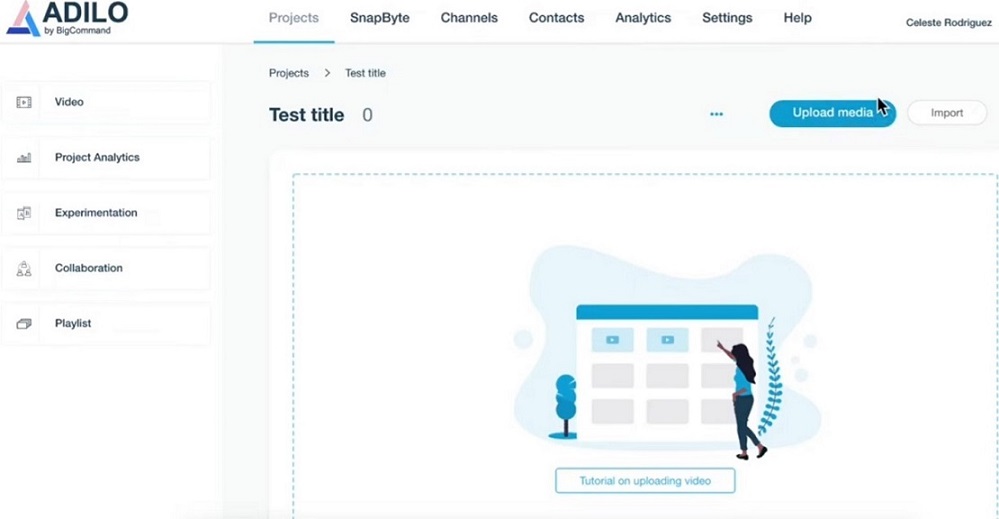
Step 2: Upload the video simply by entering the title and description and clicking on “Create.”.
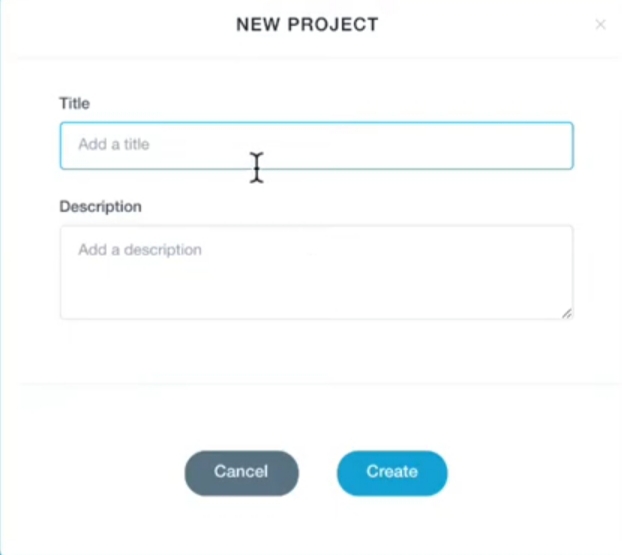
Step 3: Go to Project Analytics to keep track of the people who are viewing the videos.
Step 4: Go to experimentation if you wish to upload two videos. It will display one and the other, letting you decide which one performs better while streaming.
Step 5: Then there is a collaboration where you have users, and you get to collaborate.
Step 6: Create playlists.
Step 7: You can upload an audio or video and put some analytics, experimentation, and collaborations in playlists under the project section.
Step 8: The next thing Adilo does after the project section is snap bites. Go to the snap bites section and get the option to record your snap or have someone with the link record something for you.
Step 9: Go to the “Channels” and set the channel information.
Step 10: Once you start receiving contacts, you can view them by clicking on “Contacts.” Here, you can auto-tag the users based on what’s happening with the video using the auto-tagging feature.
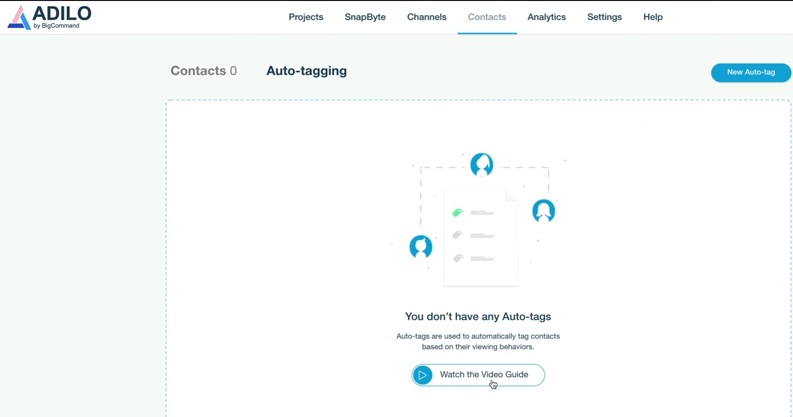
Step 11: Visit Analytics to see the watch time devices, impression views, real-time activity, top videos overall, audience, and engagement.
Step 12: Go to the integrations and get developers to do actual development.
Alternatives to Adilo
CloudApp

CloudApp is an amazing visual-sharing platform. It is an all-in-one high-growth video solution software that lets you host, record, and share videos, visuals, and GIFs to make team conversations faster and more succinct.
It unifies sharing and recording quick videos and screenshot annotations on a single platform. CloudApp is a premier provider of visual communication for the workplace.
Loom

Loom is a powerful platform that enables you to make videos quickly using a lightning-fast video recorder that is capable of capturing your webcam, microphone, and screen.
It is a new, more effective, and efficient way of bringing your work to life and communicating with customers and co-workers by recording screens and creating instantly shareable videos in less time. All in all, it is video messaging for work.
Vimeo

Vimeo is a platform for high-quality videos. It is an online video hosting community that is better than most of the other video websites.
It has amazing tools for video management. Vimeo socialization aspects allow you to connect with other users directly.
It empowers businesses and video creators of all types to tell exceptional stories by connecting with their customers, audiences, and employees.
Pricing of Adilo
Adilo offers a free trial and three paid plans:
- Starter ($0/month): This free plan includes basic features to get you started with video hosting. Some of these features include 5GB of storage, anti-piracy content security, and the ability to create 1 channel.
- Creator ($29/month): This plan includes everything in the Starter plan, plus a significant increase in storage (250GB monthly), 1 custom domain, closed captions & subtitles, and the ability to create 1 channel.
- Growth ($49/month): This plan includes everything in the Creator plan, plus 1TB of monthly storage, 3 account users, 3 custom brandings, and the ability to create 3 channels.
- Business ($99/month): This plan includes everything in the Growth plan, plus 3TB of monthly storage, 10 account users, 10 custom domains, and the ability to create 10 channels.
Overall, the more you pay, the more storage space, features, and the ability to create more channels you get. If you’re new to video hosting, the free Starter plan is a good option for trying out the service. If you need more storage space or features, you’ll need to upgrade to a paid plan.
What makes Adilo stand out?
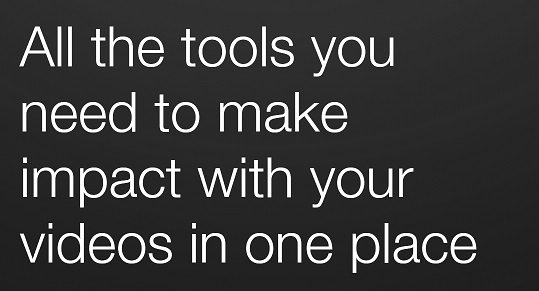
Adilo isn’t just another video hosting platform; it’s a standout solution for several reasons:
1. Seamless Streaming Experience
Adilo ensures your audience enjoys videos without annoying interruptions. Say goodbye to buffering issues and hello to a smooth streaming experience.
2. Customizable Video Player
Make it yours! Adilo lets you customize your video player with your logo and brand colors, giving your content a unique and professional touch.
3. Comprehensive Analytics
Knowledge is power, especially in the digital world. Adilo equips you with detailed analytics and insights, helping you understand viewer behavior and optimize your content strategy.
4. Top-Notch Security Measures
Are you worried about the safety of your content? Adilo takes security seriously. With features like password protection and encryption, your videos remain in safe hands.
5. Flexible Monetization Options
Whether you’re aiming to make some extra cash or build a revenue stream, Adilo provides flexible monetization options, from pay-per-view to subscriptions.
FAQs
For whom is Adilo best?
Adilo is best for content makers, marketers, and course creators who are looking for high-quality, secure video hosting and engagement tools.
Where are the data and videos stored in Adilo?
The videos are stored on Adilo’s cloud servers, located in the US, and delivered via its high-speed CDN with over 30 PoPs in the US, Asia, Australia, Europe, and Africa.
Is Adilo GDPR safe?
Yes, Adilo is perfectly GDPR-safe. It will never share or sell your data.
Does Adilo have a public roadmap?
Yes, Adilo has a public roadmap.
Is Adilo allowed to host images?
No, you can’t host your images on Adilo.
Can a person upgrade and downgrade the plan in Adilo?
Yes, anyone can easily upgrade and downgrade their plan whenever they want.
Does Adilo run on Mobile?
Yes. Adilo has a lightweight version that is designed especially for your mobile browsers and has some key functionalities.
What is the maximum length and size of videos that can be uploaded in Adilo?
Currently, Adilo supports a maximum of 3GB per video. And there are no length limits.
Can videos above 3GB of size still be uploaded?
Yes. Adilo has a custom solution for that. You just need to chat with Adilo’s live support, and they will get you up and running.
Does Adilo censor the videos if they go against the popular videos?
No. Adilo firmly believes in free speech and doesn’t censor videos.
Does Adilo offer a free trial?
Yes, Adilo has a free forever plan that can be used as a trial. This plan offers 5GB of storage.
Does Adilo provide an API?
No, Adilo does not provide an API.
Conclusion
Choosing a video hosting platform can be a puzzle, but Adilo seems to have the pieces that fit just right. Its user-friendly features, customizable options, and security measures make it a solid choice.
Whether you’re a solo creator or part of a big business, Adilo has plans that can suit your needs.
Now that you’ve got the lowdown, it’s time to start making the most of your video hosting journey with Adilo.
The Review
Adilo
Adilo is an outstanding, ultra-secure, and powerful video hosting platform with amazing tools that help increase conversions, drive engagement and generate sales.
PROS
- User-friendly
- Adilo is feature-rich
- Powerful privacy protection
- Clean and intuitive user interface
- Video uploads are going fast
- Customer support service
- Subtitles in multiple languages
- Record up to 4K videos
CONS
- Sometimes the video upload takes time
- More integration options can be added