Project Management tools are widely used by many industries in Project planning, scheduling, and resource allocation. These types of software are beneficial as they allow the entire team to manage all the tasks, calendars, performance, timelines, workload, and activities right from one place.
If you are running an online business after Covid, you know how challenging it became to track various business activities. However, many organizations successfully kept their profits either balanced or even more with the help of better management. Team communication apps such as Slack, Video Meeting apps such as Zoom, Appointment booking apps such as Calendly, and many such apps played a massive role in this management. And here comes the role of Project Management apps that came out as the savior to give you significant relaxation in workforce management.
Now over 60% of organizations that give remote employment give credit to Project Management Apps for their vast returns. It not only saves time but also gives you the ability to track the activity and performance of your teammate.
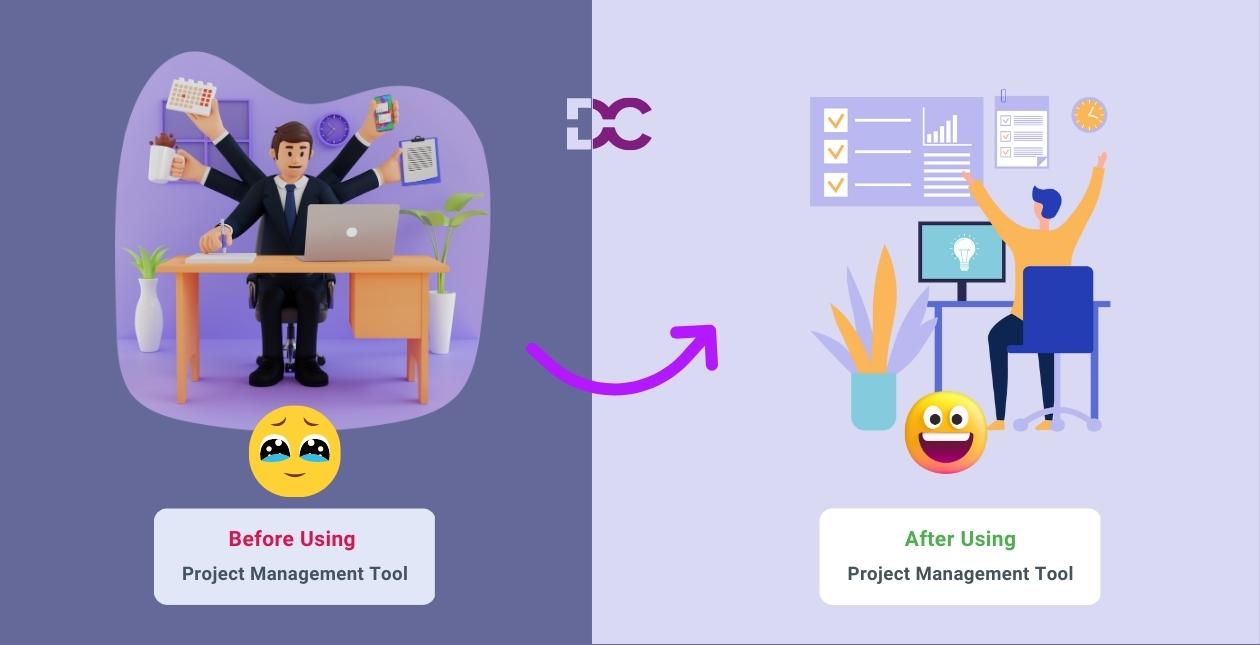
There are many functionalities in project management software that make it easy for you to manage your business smoothly. These functionalities include the ability to assign tasks to teammates, update tasks, collaborate on a task, being able to organize and share critical project documents, provide an easy and smooth flow of communication, and tools to offer calendars that can help in understanding the status of a task like how much time is left to complete it, and so on.
Not only this, reporting and tasks update history is one of the best features that can instigate any business owner to invest in a project management tool. With the help of these features, you can relax and stay tension free while being more productive in your work.
List of Best Project Management Software in 2026
ClickUp
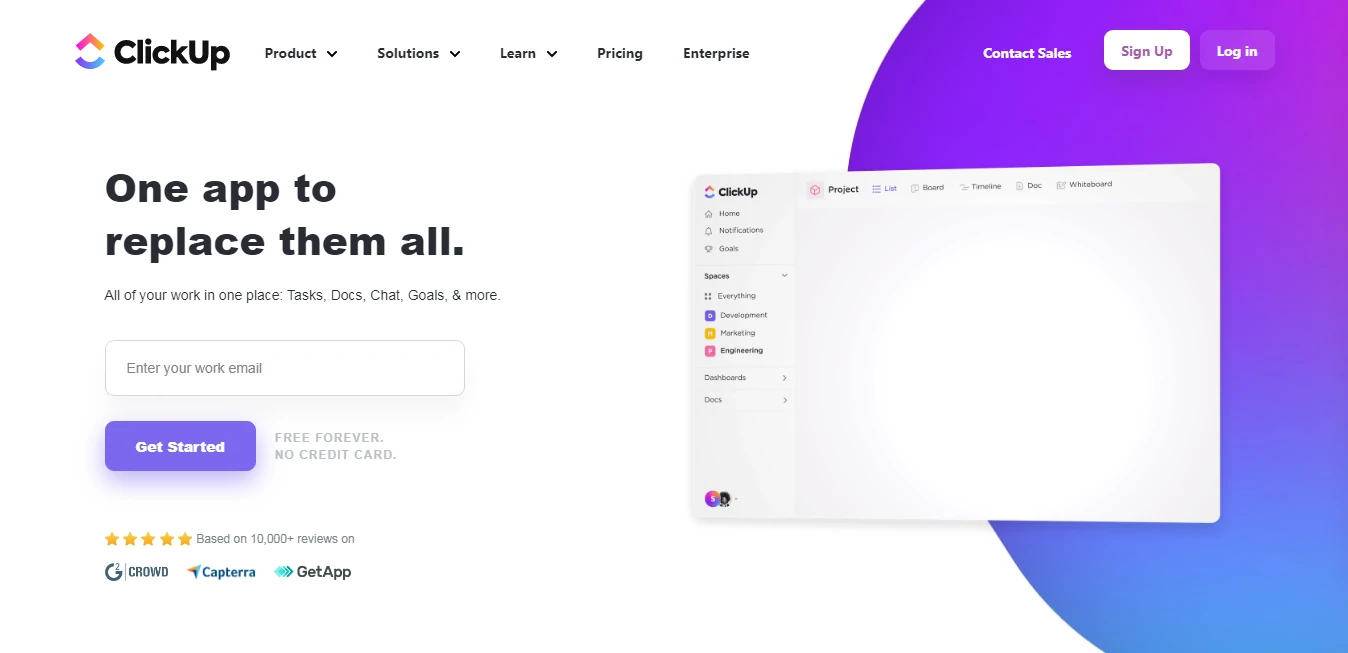
ClickUp is an advanced project management solution with almost each and every feature and integration that a small and big enterprise needs so as to run a business smoothly with the team.
ClickUp is free to use, and anyone can use it with some limited features for its free plan, such as Asana. But for SMEs and startups, even the free plan can be beneficial as it has many integrations and features that can help boost your team’s productivity. ClickUp has recently received $400 in Series C funding. It has List, Table, Gantt, Timeline, Box, Calendar, Board, Activity, Map, Workload, & Mind Map views available.
It is very well documented, which means most of its features and integration are well equipped with a tutorial video so that you don’t need to navigate YouTube every time to understand the basics of any feature or integration. It has a flawless UI and interface, making it very pleasing to navigate and use. This one tool holds power to replace many business tools and can turn out to be a game changer in your business.
Features of ClickUp
- View and Manage tasks in multiple views
- Whiteboard Feature to Brainstorm Ideas
- You can add chat to view to start the conversation with your teammates.
- Custom Fields to help you visualize and track any data
- Significantly well-nested subtasks and checklists.
Pricing of ClickUp
- Free Forever – free forever, best for personal use
- Unlimited – $5 Per month per member, best for small teams
- Business – $9 per month per member, best for mid-sized teams
- Business Plus – $19 per member per month, best for multiple teams
- Enterprise – Custom Pricing, best for large teams
Asana
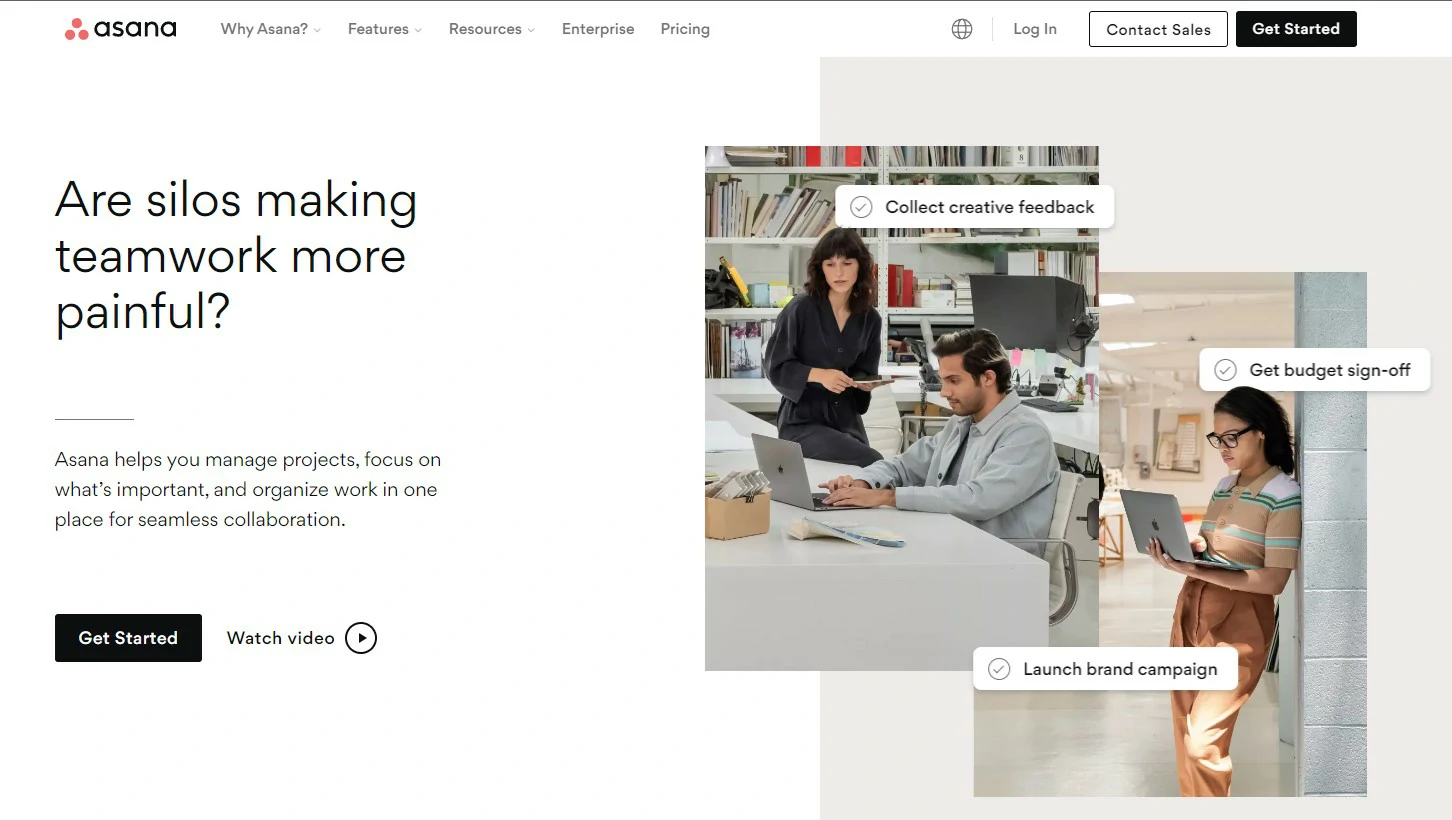
Asana helps you to keep your work organized. It is a popular project management software that offers conversations, dashboards, reporting, custom fields, automation, workflow builder, timeline, calendar, forms, and more. Asana also offers Team pages where ideas can be exchanged among the team members and conversations can be done quickly. It has a ‘Smart Box’ where the team members receive important work updates rather than all the messages back and forth.
Asana allows you to integrate a large number of other apps, including Slack, Microsoft Teams, Google Sheets, Salesforce, Dropbox, Google Drive, MailChimp, Github, and many other popular apps. Talking about its interface, it is very smooth and appealing that gives you a flawless experience. Asana also has desktop and mobile applications so that you can keep track of your work wherever you are!
Features of Asana:
- Asana gives clear feedback on a task to clarify precisely what has to be done.
- It allows Image proofing, where you can Drop clear feedback by commenting on PDFs or images, which is beneficial for design agencies or businesses.
- Tasks break the work into pieces for your team to make it manageable.
- Any team can access templates and use them every time they run a project.
- Asana allows you to set rules to automate essential actions.
Pricing of Asana:
- Asana offers a basic free version.
- Premium plan- available at $9.99 per month. Businesses can sign up for this.
- Enterprise package which offers more support (pricing upon request).
Wrike
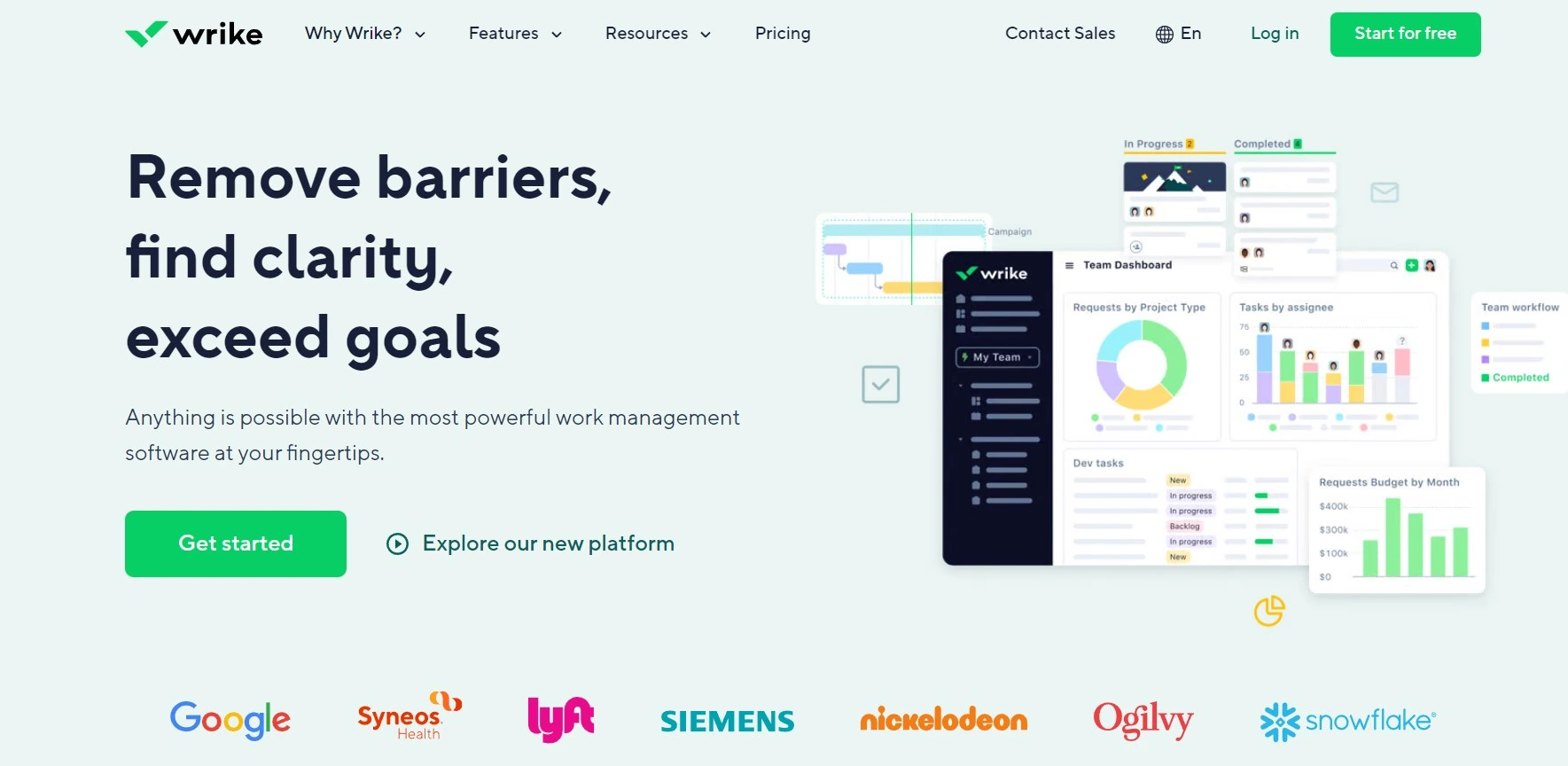
Wrike is a super helpful project management tool that comes with all exciting features to manage tasks effectively. Its easy-to-navigate UI and pricing plans make it one of the preferable project management tools. It is being widely used by small to large-sized enterprises with confidence. Wrike makes work management relatively easy, relaxing, and tension-free. There are many valuable integrations available with Wrike so that you can easily manage things way better.
Features of Wrike
- Tools for any team
- Better Collaboration with the team
- 360 Degree Visibility
- Scalable Project Management Software
- Various Boards for Task Management
- Pre-built Project Templates
- Utilization of Custom Fields
Pricing of Write
There are various plans for Wrike. The main two plans are professional and Business plans. In the professional plan, you have to pay $9.80 per user per month and in the business plan $24.80 per user per month.
- Free – $0 user/month
- Professional – $9.8 user/month
- Business – $24.8 user/month
- Enterprise – Custom
- Pinnacle – Custom
JIRA
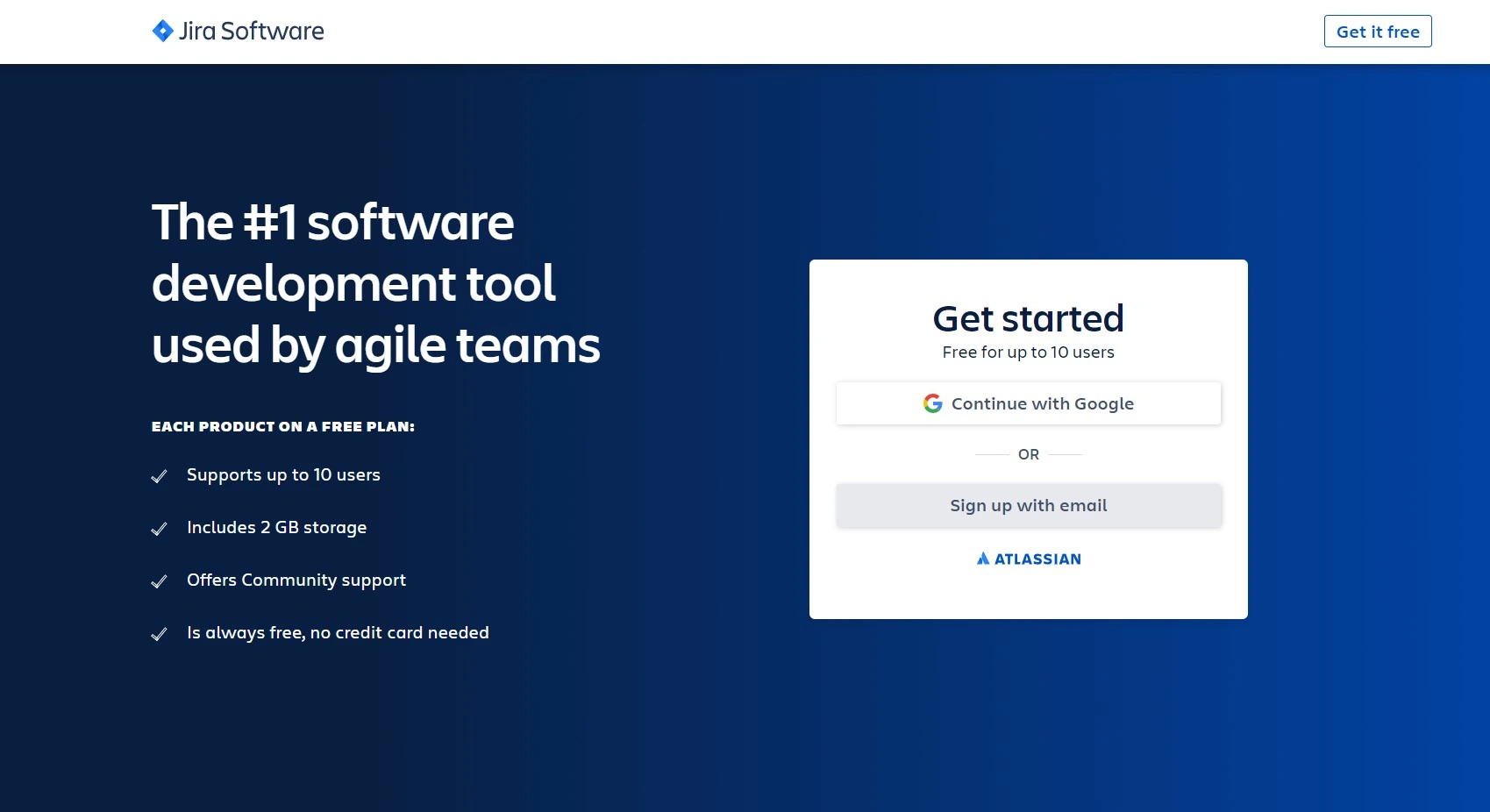
Jira is a famous and professional project management software by Atlassian. It caters mostly to agile, software development teams. Within this project management tool, teams can create Kanban boards and customizable scrum boards and use agile reporting. Users can also notice the time spent per task and track bugs. This software comes with a robust set of APIs and enables the users to connect it with any third-party software. It has advanced features, filters, reporting options, and integrations that make it not a medium but a need for many businesses out there.
Features of Jira
- Teams can access how their team is performing in real time.
- Communicate plans, sketch out the big picture, and ensure your roadmap connects to your team’s work.
Pricing of Jira
- Free- at $0.
- Standard- At $7.50 per user (average).
- Premium- $14.50 per user (average).
- Enterprise- Billed annually.
Trello
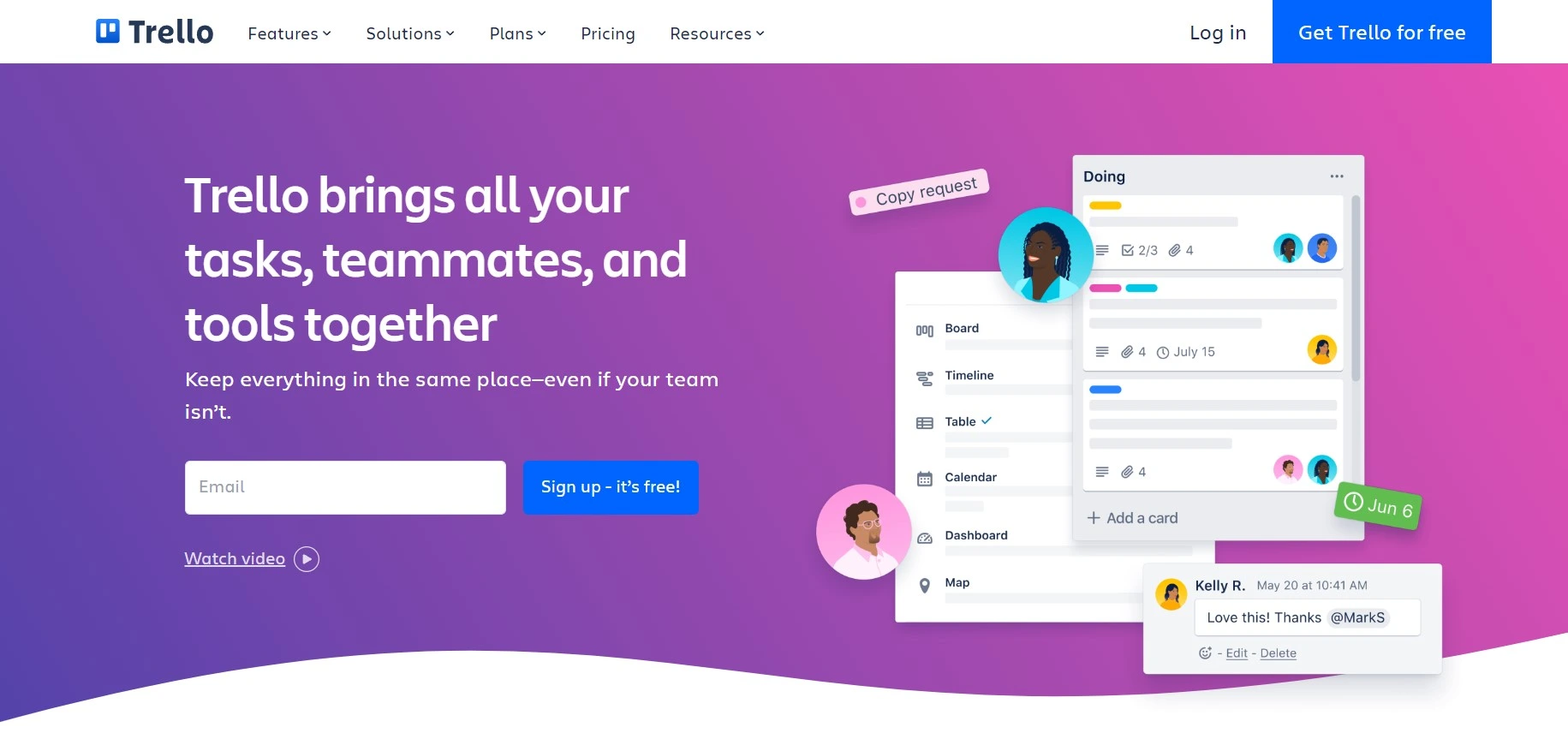
Trello is an online kanban tool. It visualizes an entire project with just a view. With Trello, you can make cards and move them around on a “board.” These cards can be displayed- for example, to-do lists or conversations- on a board, making them accessible to any tool user. Trello is very popular for its ease of use and simplicity. Though packed with fewer features, it serves the purpose of millions of people to manage their time, team, and tasks.
Features of Trello
- Easy drag-and-drop editing can be done using Trello.
- Card Covers- Make collaborations with colorful card covers. All you have to do is click on the button named “Cover” on the card back.
- Advanced Checklists- Align your team on tasks with advanced checklists.
- Butler Automations- Build better workflows with butler automation.
Pricing of Trello
- Trello offers a free trial at $0.
- Trello Gold- At $5 per month.
- Trello Business Class- At $5 per month.
ProofHub
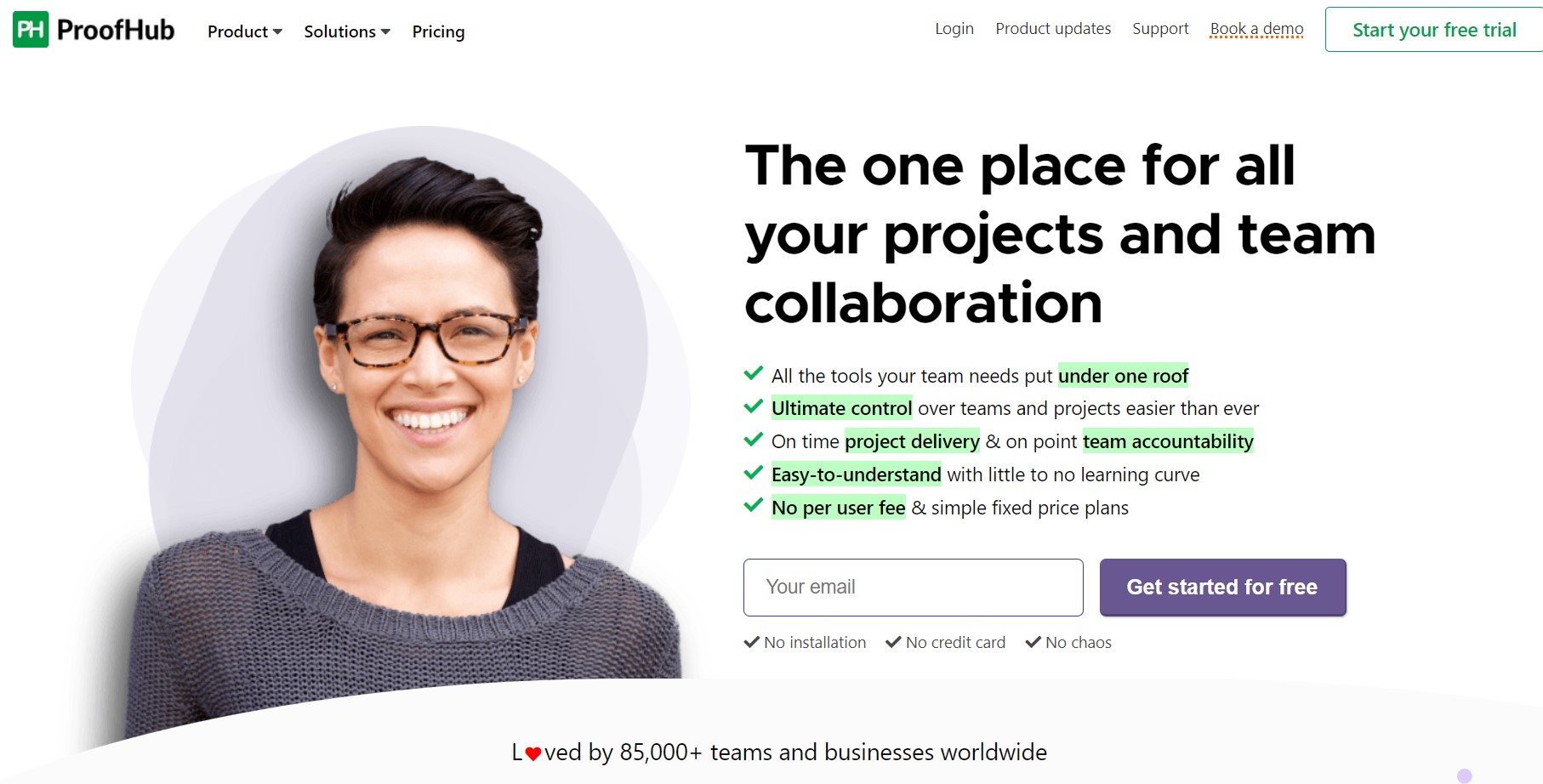
ProofHub is an online project management app that places a particular focus on simplicity. It is mainly designed for small and growing businesses. In ProofHub, projects are assigned to groups and clients who are able to share, discuss, and edit. This project management app allows users to create custom roles for making Gantt charts.
Features of ProofHub
- Table view- Manage tasks with ease. Plan and manage projects in a way that’s best for your team.
- Multilingual- Eliminate the barrier of language. Set any language of your interface and communicate with teams and clients.
- Gantt charts- Plan projects as work changes and set dependencies between tasks.
- Project templates- Use project templates and save a lot of time. Add and save project templates and use them later.
Pricing of ProofHub
- ProofHub offers a free trial.
- Essential plan- Its pricing is $45.00 per month, billed annually.
- Ultimate control plan- At $99.9 per month billed monthly or at $88.00 per month billed annually.
Basecamp
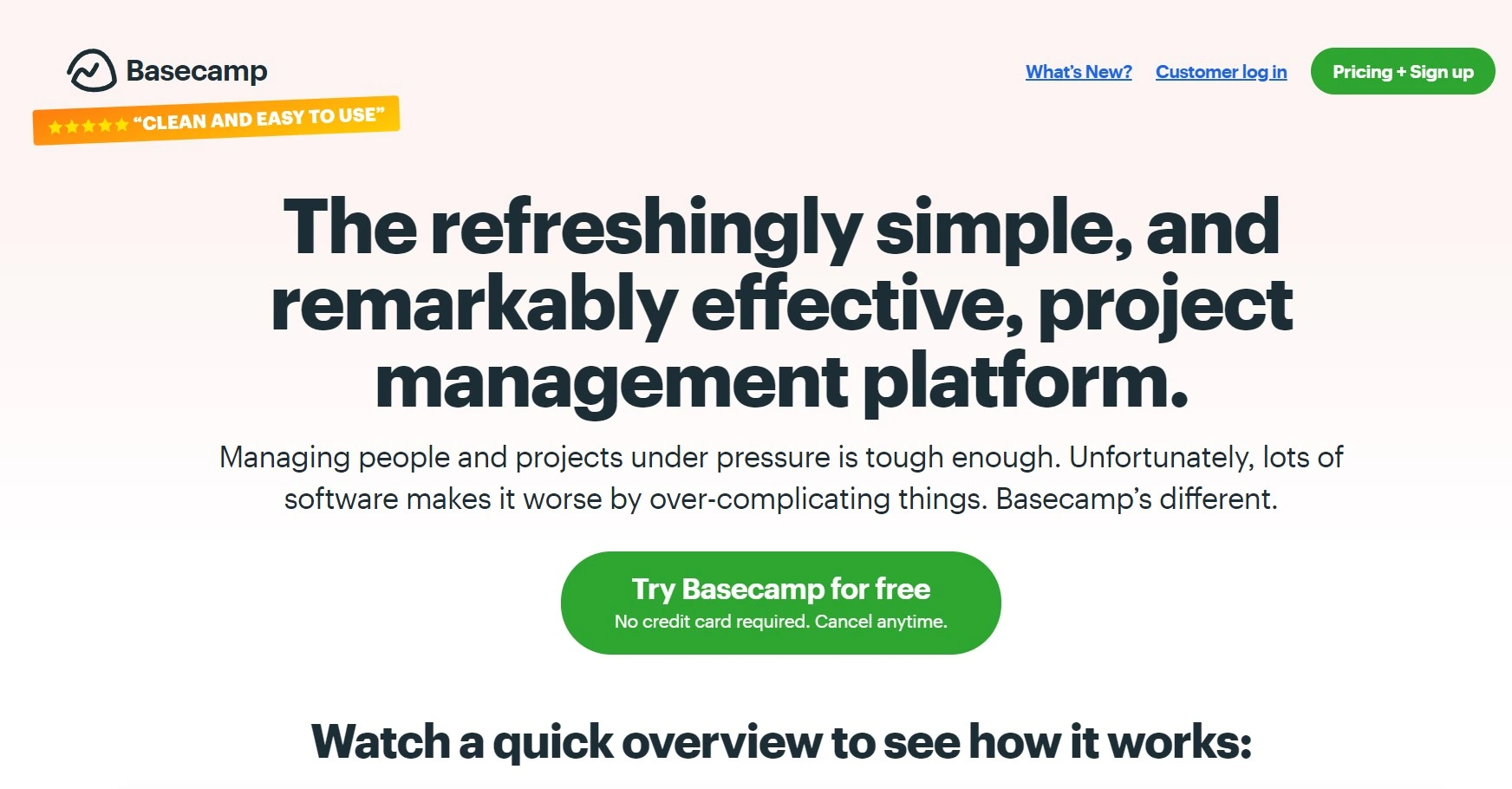
Basecamp is project management software that is very famous and is used widely by many project management teams. Using Basecamp users can even take part in discussions via email. There is a designed discussion area where users can leave their comments and a recap of the projects on which your team is working is sent on a daily basis to your email.
Features of Basecamp
- Add Admin for the project- Give admin role to team members to enable them manages the project.
- Create To-Do Lists- Create tasks in the project and assign due date along with a person to the task. An email will be sent regarding this to the person.
- Manage Project Calendar- Basecamp calendar is a little comprehensive. One can see events, projects and deadlines all in one view.
Pricing of Basecamp
- Basecamp is free for teachers and students.
- It comes for Businesses at $99 per month.
Nifty
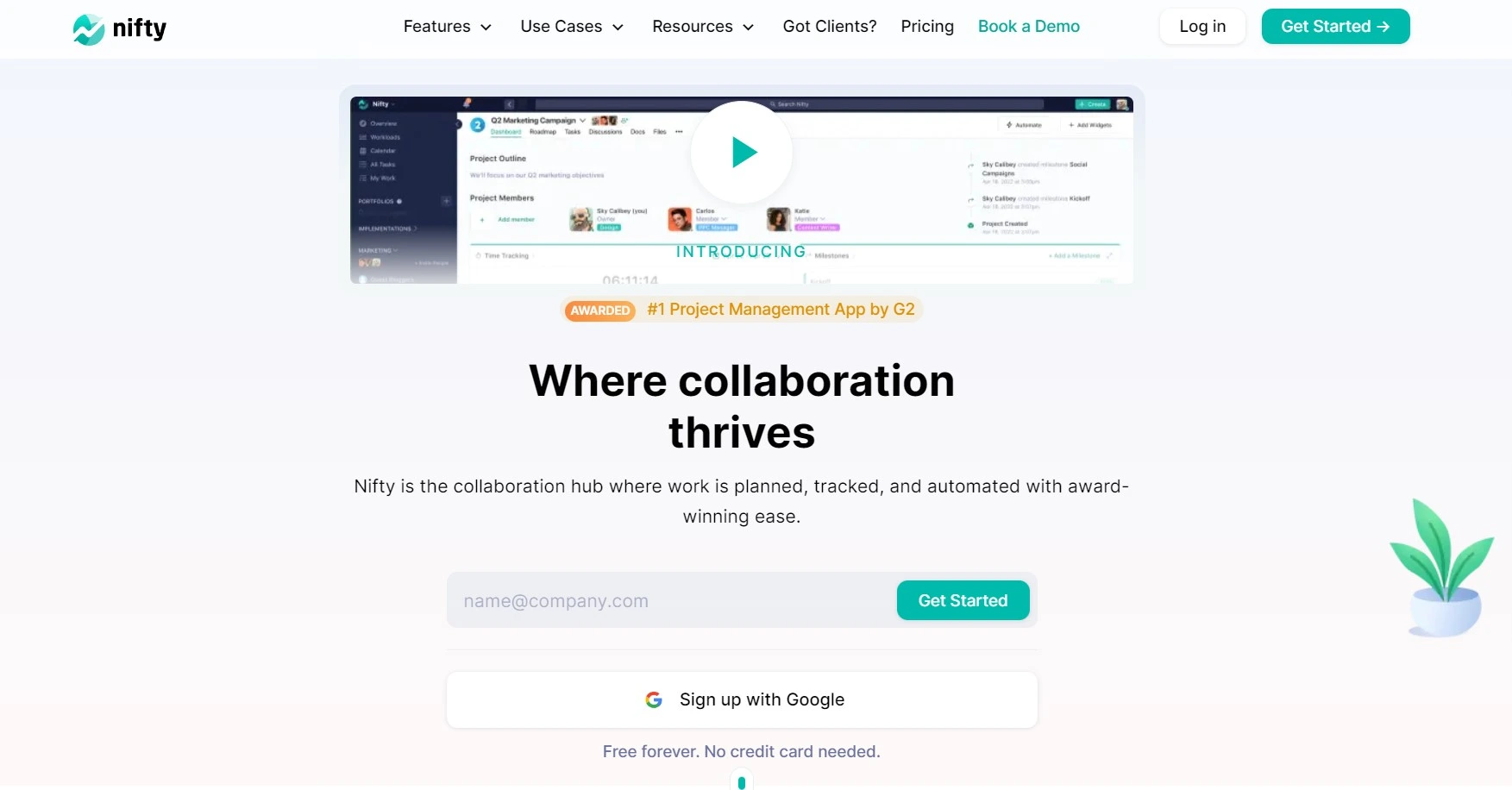
Nifty is new-wave project management software. It is a tool that reduces project development cycles and enhances team productivity by combing all the major features of project management into the software. Nifty allows you to manage projects through both list view and kanban, has a built-in calendar that can be integrated with files, documents, and Google.
Features of Nifty
- Budget Management- Nifty has the ability to control and administer finances associated with the business.
- Task Management- It is the method of tracking the progress of your project from start to finish.
- Milestone Tracking- Milestones are used to classify completion dates in order to compare projected dates with the committed dates as per the progress of the project.
Pricing of Nifty
- Starter- At $49.00 for 10 users per month.
- Pro- At $99.00 for 25 users per month.
Zoho Projects
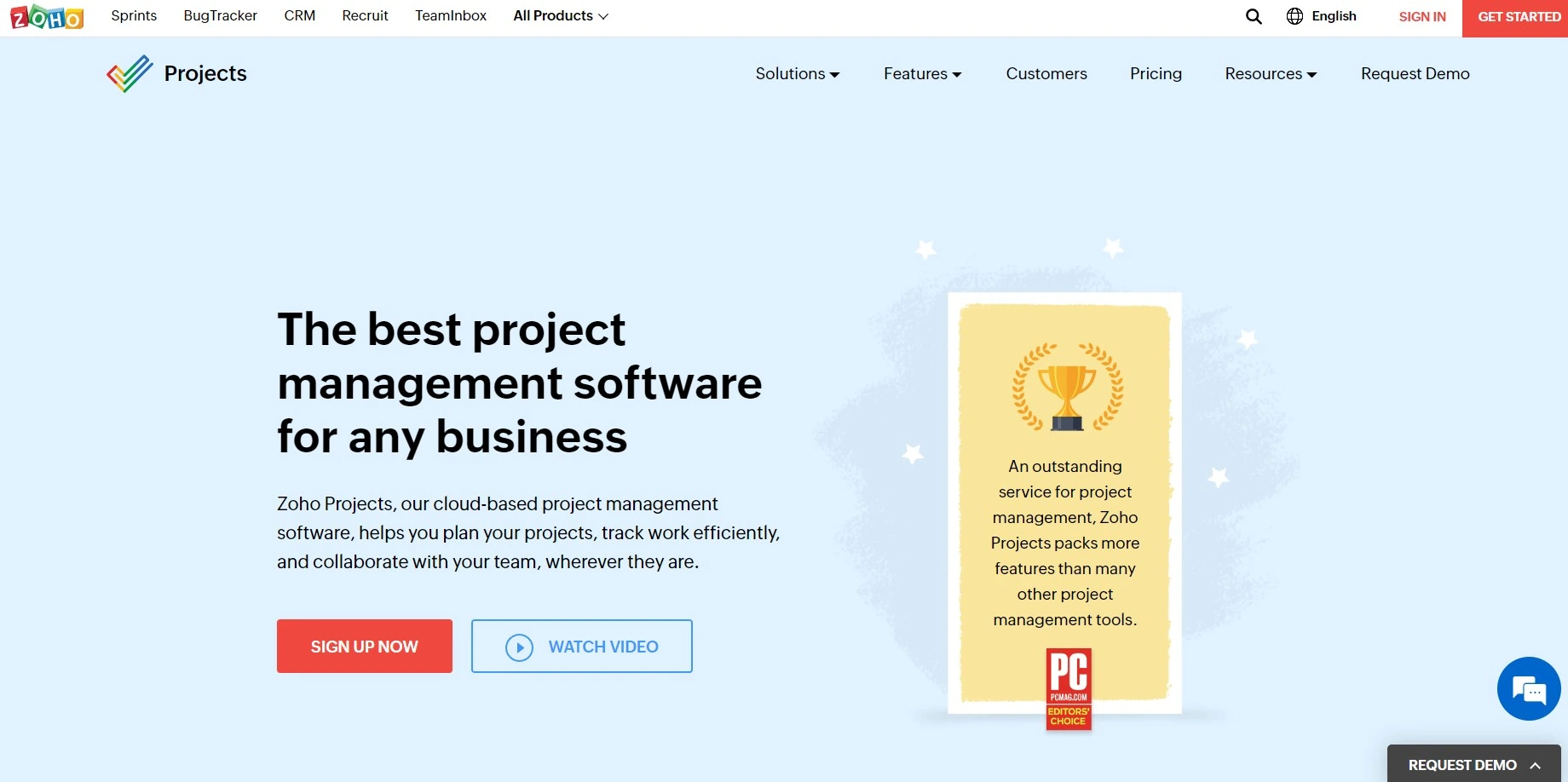
Zoho projects are project management software with a straightforward clean interface. This is an extensive software that covers the following areas everything from project managing and Gantt Charts to Reporting Tools, Collaboration Software (to ease the contact between vendors, consultants, clients, and employees), and Document Management. Zoho Projects can be integrated with DropBox and Google Apps.
Features of Zoho Projects
- Project baseline- Create a baseline for your projects at a fixed period interval to compare your progress.
- Blueprint- Design workflows to automate your tasks and make mundane work simpler.
- Portfolio dashboard- Access to an overall view of your tasks, projects, and issues in your portal.
- Budgeting- Control and administer finances associated with the business.
Pricing of Zoho Projects
- Free- At $0
- Premium- At $350 per user per month.
- Enterprise- At $700 per month
Monday.com
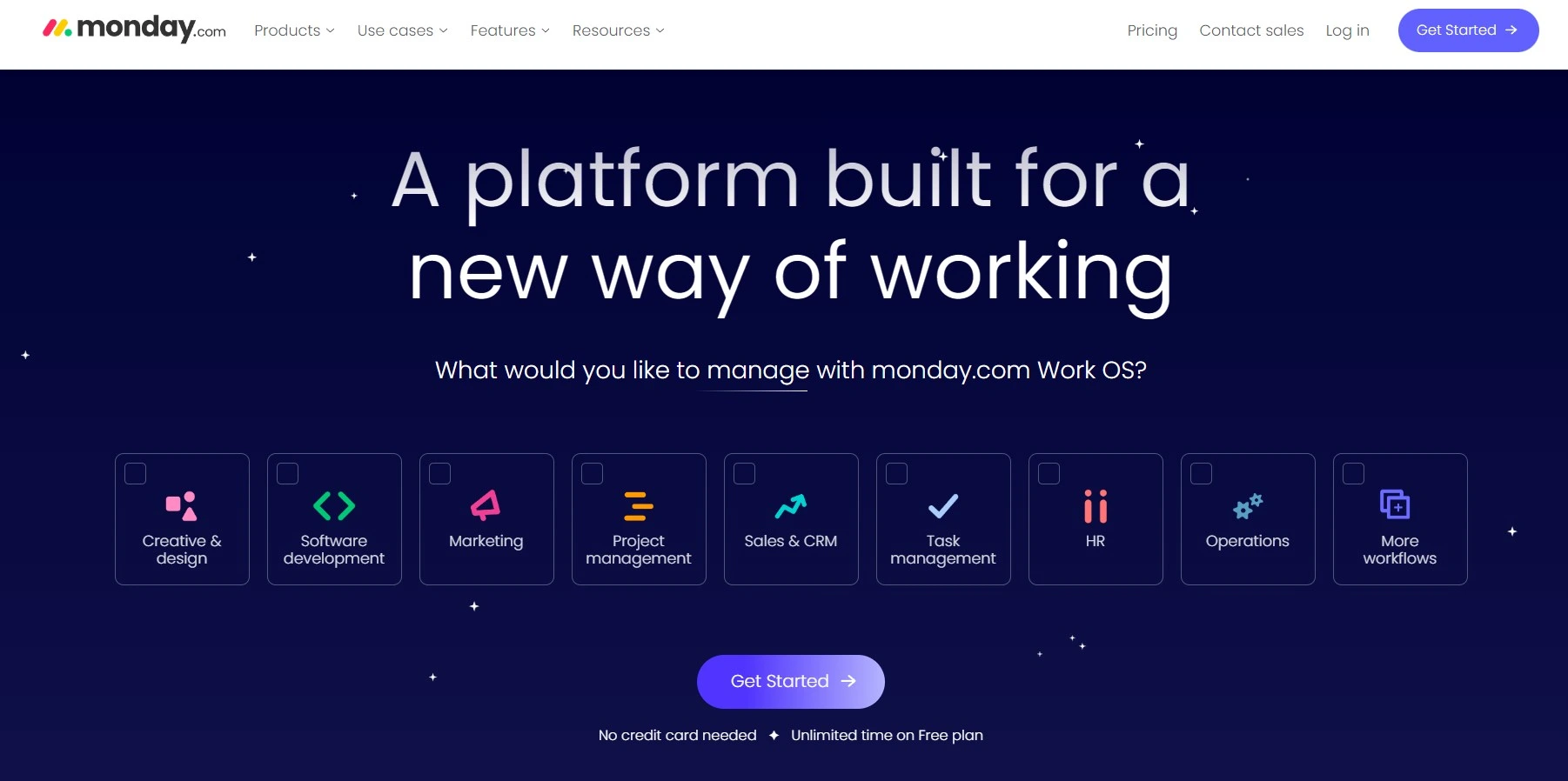
Monday.com lets you create your personal workflow. With this workflow, you can highlight elements like text, locations, and time management. You can save a lot of time by sharing this tool with your entire team and recording only the important conversations and documents.
Features of Monday.com
- Intuitive User Interface- It comes with an intuitive user interface.
- Individual Workloads- On monday.com you can easily assign a person an item by firstly adding that person to a column.
- Reporting and Analytics- Monday.com comes with reporting and analytics.
Pricing of Monday.com
- Individual- At $0 which is free forever.
- Basic- At $8 seat/month. Total $24 / month.
- Standard- At $10 seat/month. Total $30/month.
- Pro- At $16 seat/month. Total $48/month.
MeisterTask
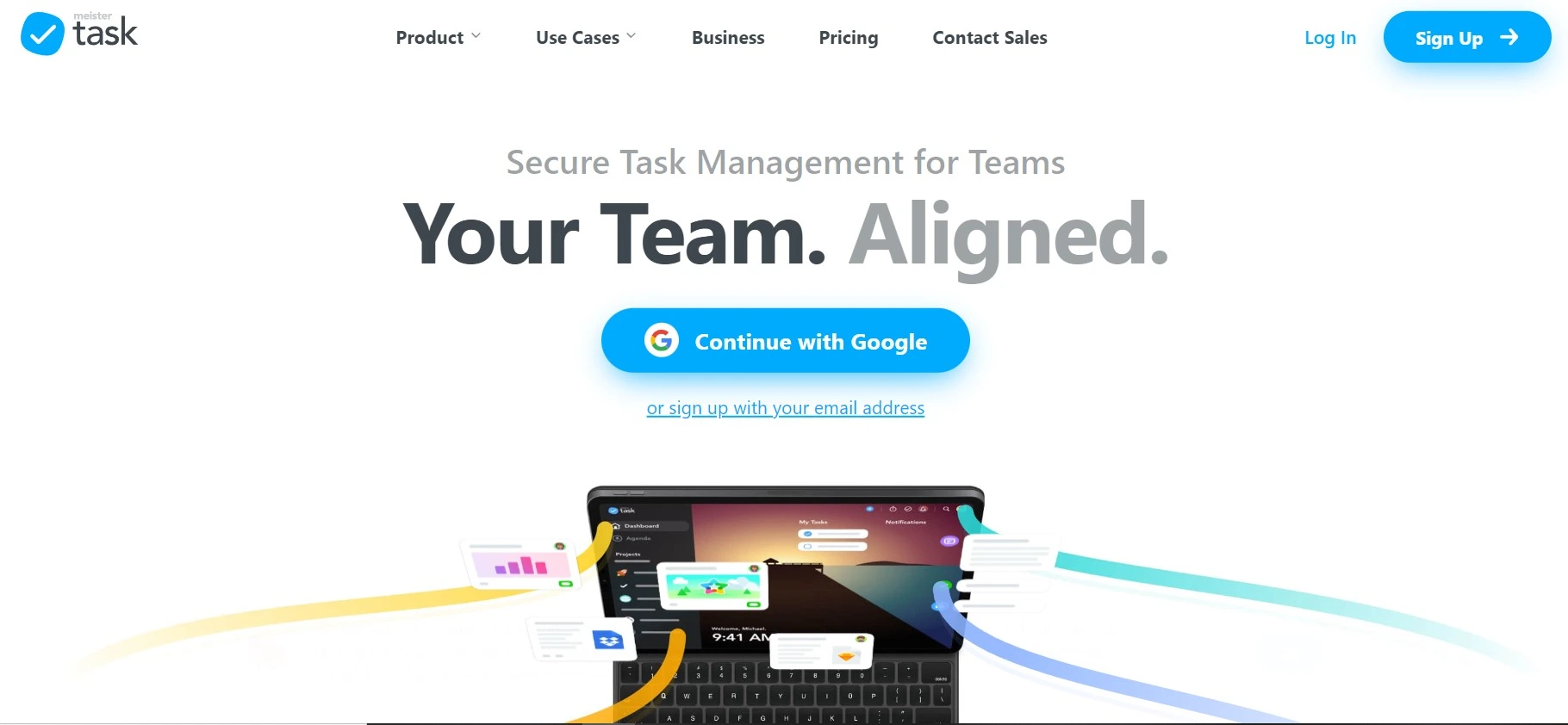
MeisterTask is a very simple and powerful Kanban structure. It facilitates the smooth management of projects. MeisterTask has a wide range of collaborative capabilities. The intuitive and smart online task management software is a popular choice for teams that value user experience and clean visual design.
Features of MeisterTask
- Personal board- It has a personal board on which tasks from any type of project can be pinned and organized.
- Automation- Automate repeating steps and increase efficiency and consistency.
- Dashboard- MeisterTask dashboard is customizable and includes a personal checklist.
Pricing of MeisterTask
- Basic- Free.
- Pro- At $4.19 per month.
- Business- At $10.39 per month
Scoro
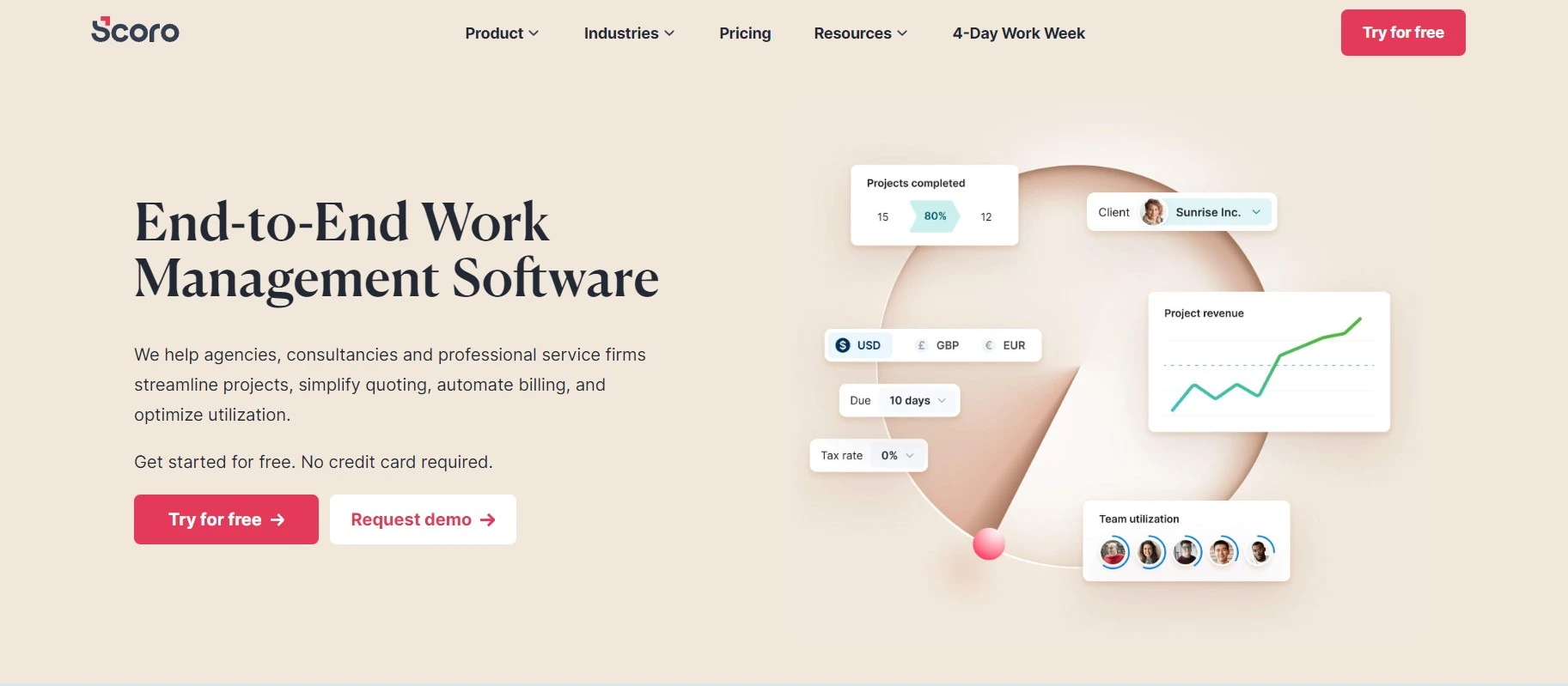
Scoro is regarded as one of the most comprehensive company management applications for professional and creative services. Scoro is the appropriate PM solution for individuals who want to provide structure to their work.
The software assists consultancies, agencies, and professional service organizations streamline the project, automating billing, simplifying quoting, and optimizing utilization.
Features of Scoro
- A centralized location for clients, projects, and teams
- With seamless workflow, you may be organized in every element of your business.
- Get an instant overview and automatic reports.
- Can be combined with services like Mailchimp, DropBox, Outlook, and others.
Pricing of Scoro
- Essential- $26 per month
- Standard- $37 per month
- Pro- $63 per month
- Ultimate- Contact for pricing
ProProfs Project
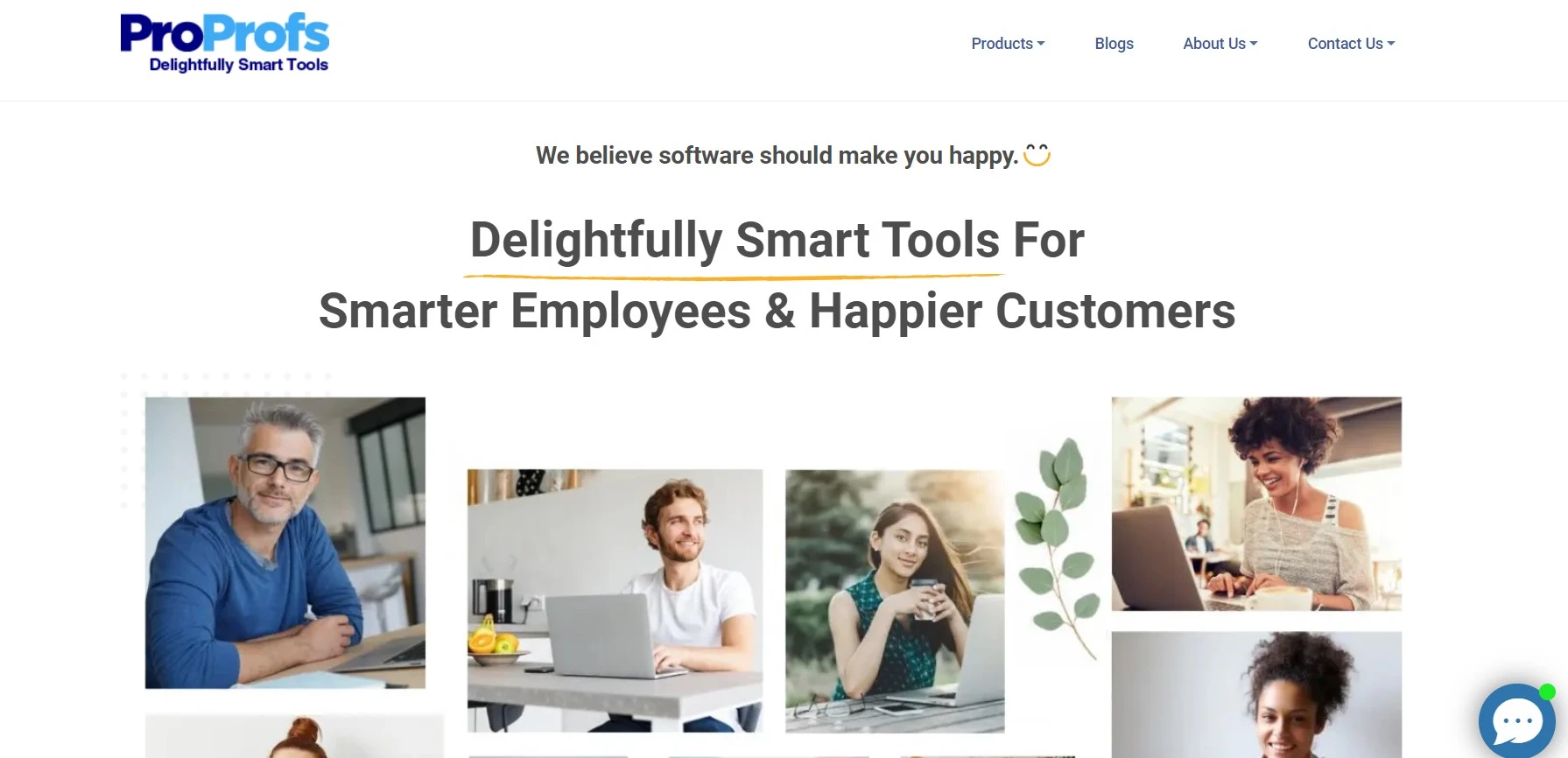
ProProfs Project is a simple and feature-rich project management system designed to help organizations of all sizes organize, track, and execute projects more simply. It brings all of your projects together under one roof, allowing your teams to work together on them. They may share data while on the road, argue obstacles, offer feedback through task comments, and get real-time project updates.
The application helps you with everything from work assignments and prioritization to task monitoring and completion. You may also create timesheets for each team member, manage billable and non-billable hours, and generate invoices.
Features of ProProfs Project
- Drag and drop
- Kanban dashboard
- Timesheets
- Invoice generation
Pricing of ProProfs Project
- The monthly plan starts at $49.97 per month
Airtable
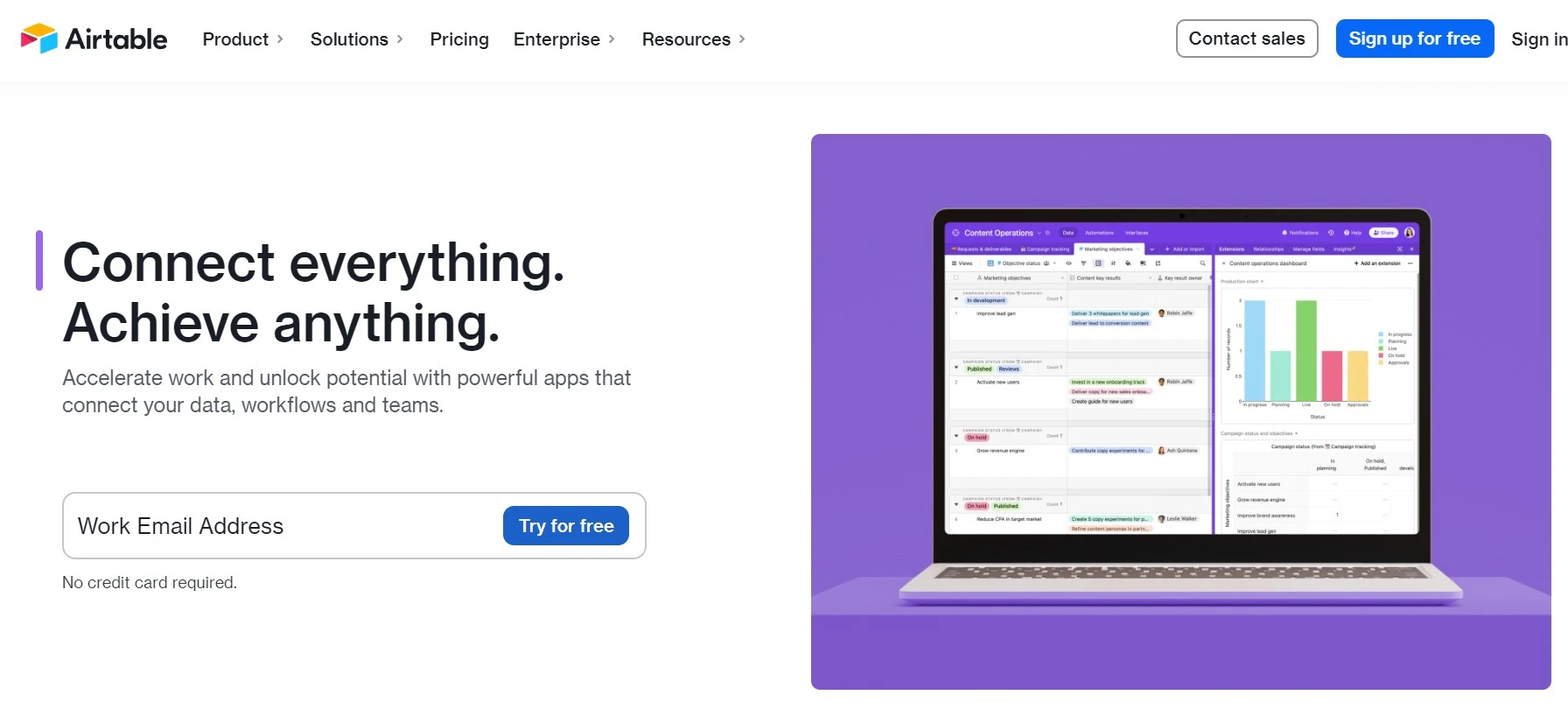
Ten years after its inception, Airtable has raised more than $1.4 billion to develop a project management software solution. Because I utilized it, I can attest that it was money well spent. Airtable is a powerful platform with an easy-to-use interface that provides teams with complete control over extensions, scripts, and workflows to improve process management.
Features of Airtable
- Use grid, Kanban, gallery, Gantt, and calendar views to visualize project data.
- Using the Interface Designer, you may create an internal or external app.
- Data from Salesforce, Google, and Jira can be integrated, synced, and consolidated into Airtable.
- Deploy pre-built and bespoke automation with granular rule scripting flexibility.
- 40 Airtable-created extensions, 20 scripts, and 150 open-source apps are available.
Pricing of Airtable
- Free- $0.00
- Plus- $ 10 per seat/month (billed annually)
- Pro- $ 20 per seat/month (billed annually)
- Enterprise- Contact sales
Notion
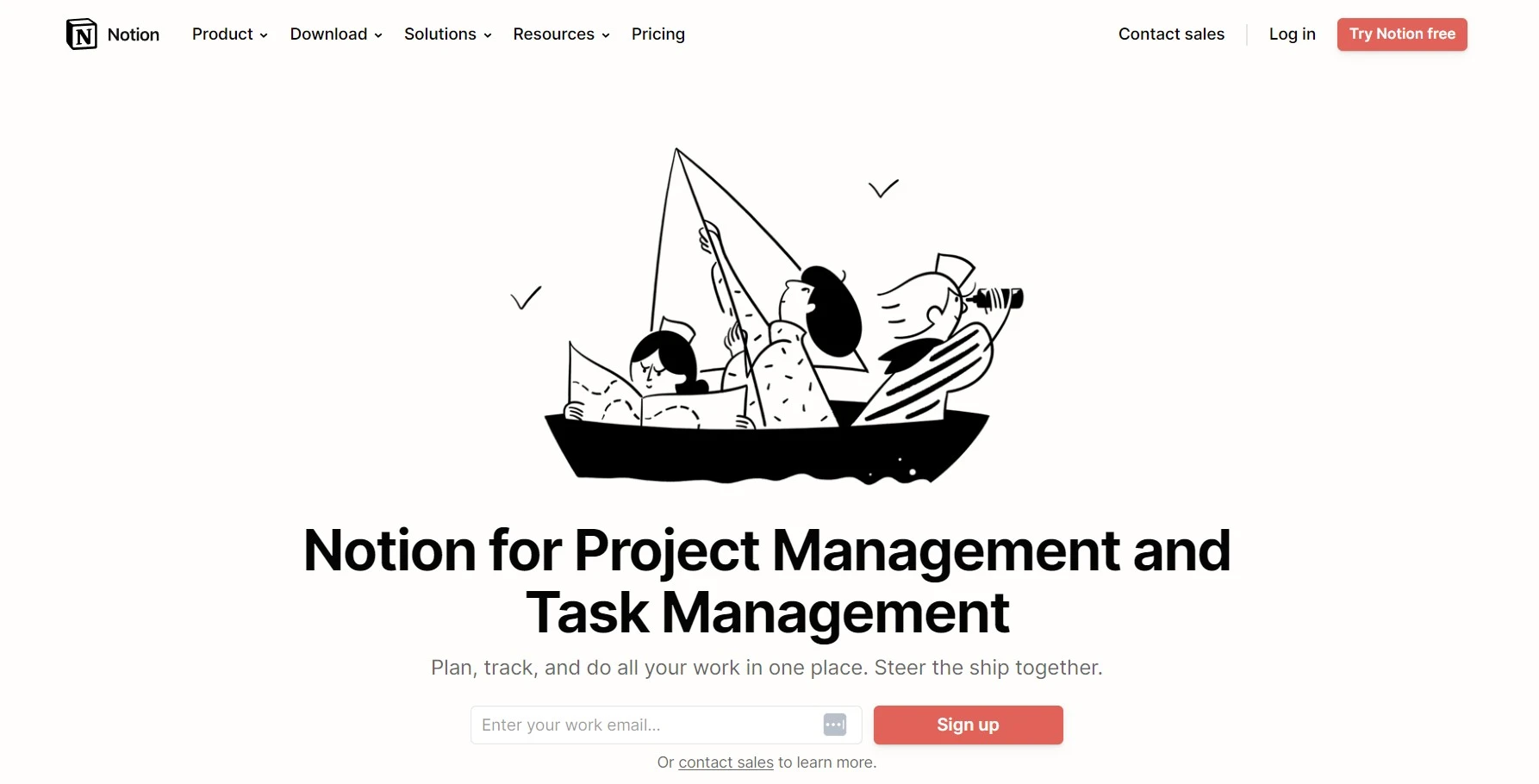
The notion is a one-stop shop for writing, planning, and collaborating. The notion, unlike prior project management software, has a modern style and functionality. It is used to plan and discuss projects, communicate with teams and clients, and keep track of everything important. Notion saves and preserves each process to the greatest extent feasible.
Features of Notion
- Outline concepts and organize them wherever you like.
- Real-time synchronization across numerous devices and collaborators
- With the Mac, Windows, and mobile applications, it operates in the browser and is offline.
Pricing of Notion
- Free-$ 0.00 per month
- Plus plan- $ 8.00 per month per user (billed annually)
- Business plan- $ 15.00 per month per user (billed annually)
- Enterprise plan- Contact sales
Workzone
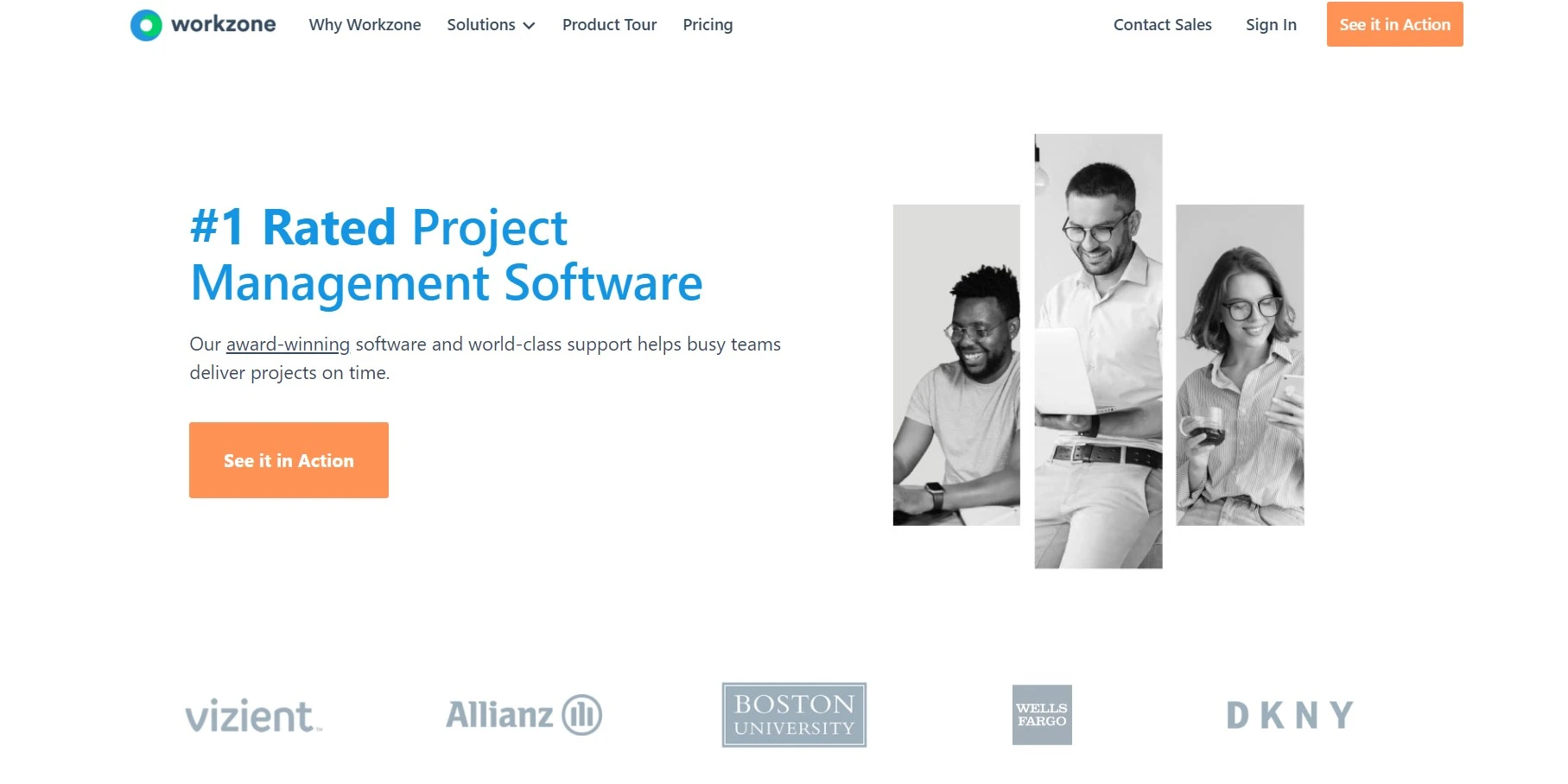
Workzone was created by a highly devoted team to assist people and companies in gaining greater control and visibility over their work management. It provides them with a central location to manage and exchange work, ensuring that everyone is on the same page.
It is the only location where you’ll discover the ideal blend of sophisticated, yet simple-to-use software and a world-class support team that knows your name.
Features of Workzone
- Get high-level reports so that everyone understands what’s next on the agenda.
- Allows for faster communication
- Features such as task creation, to-do lists, and file sharing facilitate teamwork.
- Set permissions for users, such as clients.
Pricing of Workzone
- Team- $ 24 per user/month
- Professional- $ 34 per user/month
- Enterprise- $ 43 per user/month
Smartsheet
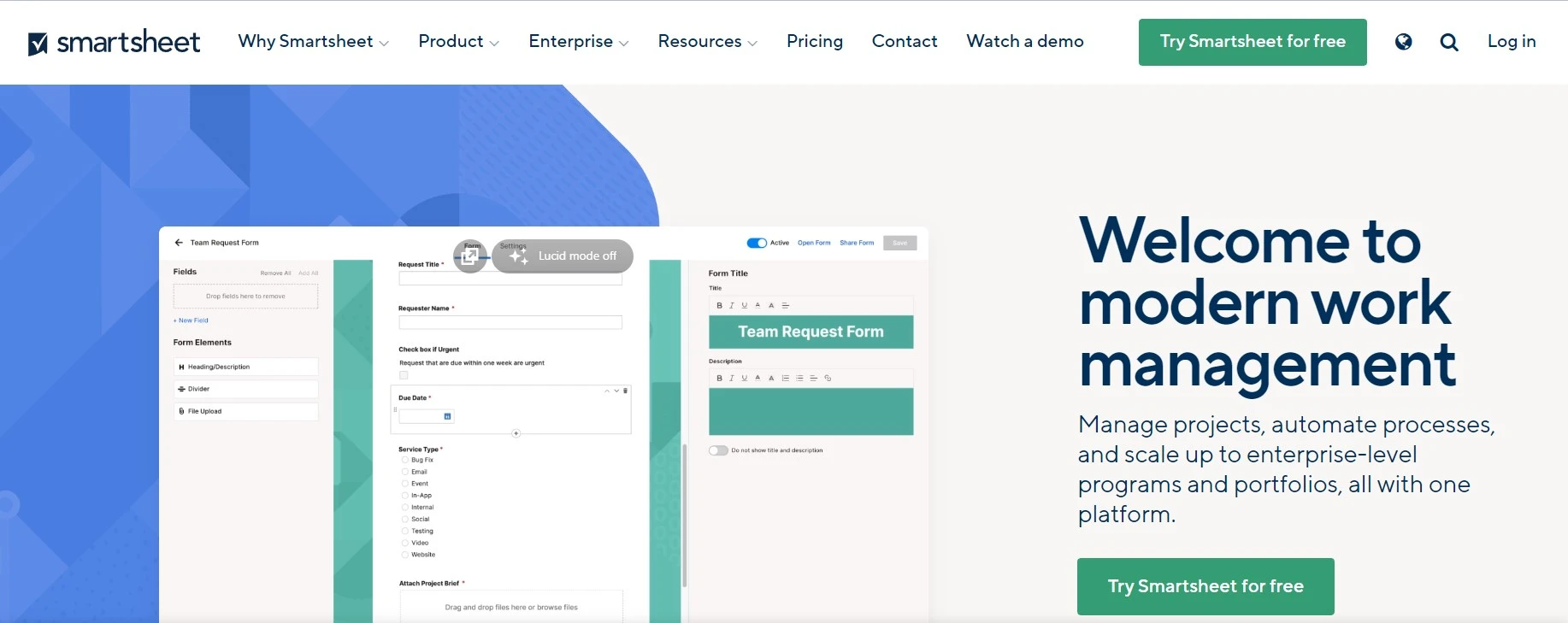
Smartsheet’s project and task management platform, which debuted in 2005, is one of the industry’s safest choices. I was delighted with the user-friendliness of the UI and the flexibility of the features from onboarding to using the platform. Smartsheet improves on prior spreadsheet interface technologies by incorporating an accessible user interface, essential integrations, and no-code capabilities.
It is one of the costliest products on the market, and there is no free unlimited alternative. Nonetheless, I believe the platform’s benefits exceed the disadvantages for small teams and big enterprises.
Features of Smartsheet
- In a centralized cloud-based platform, you may create, import, and manage project data.
- View project data in Gantt, Grid, card, and calendar formats.
- Flexible choices for configuring and modifying project data.
- WorkApps is the platform’s no-code app development solution for creating web and mobile apps.
- Change management activity log with filters to detect activities
Pricing of Smartsheet
- Free-$ 0.00
- Pro plan- $ 7.00 per month per user (billed yearly)
- Business plan- $ 25.00 per month per user (billed yearly)
- Enterprise plan- Contact sales
Filestage
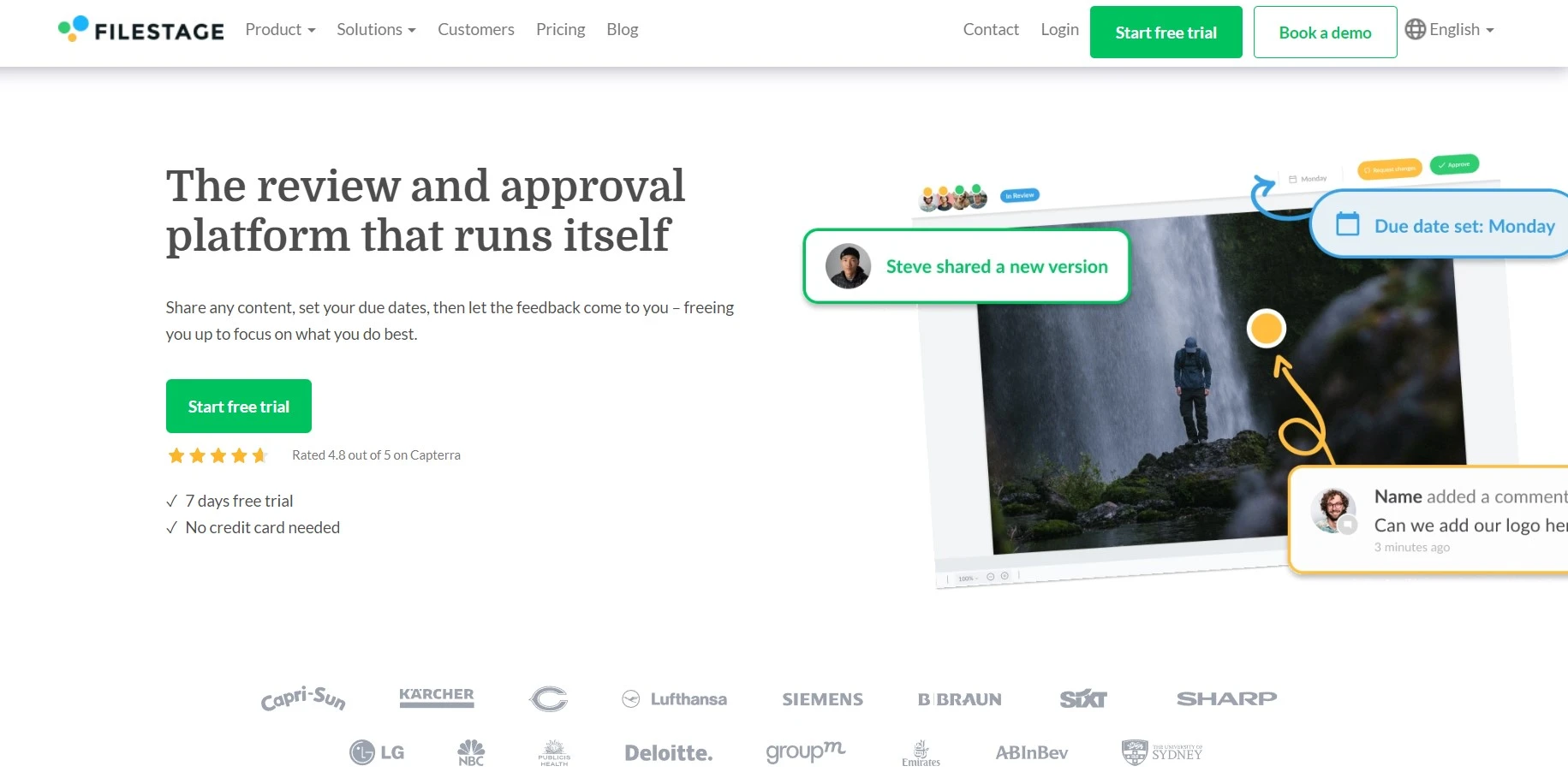
Filestage is an enterprise-ready marketing project management platform that enables teams to evaluate and approve project deliverables more quickly. Filestage automates and simplifies feedback on deliverables throughout the proofreading process, eliminating mistakes and ensuring compliance guidelines are fulfilled.
Allow colleagues and customers to see and annotate project deliverables (such as documents, photographs, or videos) in real-time for marketing projects, video production, website design, product catalogs, or anything else – and to approve assets after they are finished.
Features of Filestage
- Create uniform review and approval procedures.
- Real-time comments on movies, photos, documents, and audio files
- There is a project dashboard that keeps track of all deliverables.
Pricing of Filestage
- Standard- $19/ seat per month
- Professional- $39/ seat per month
- Enterprise- Talk to sales
Teamwork
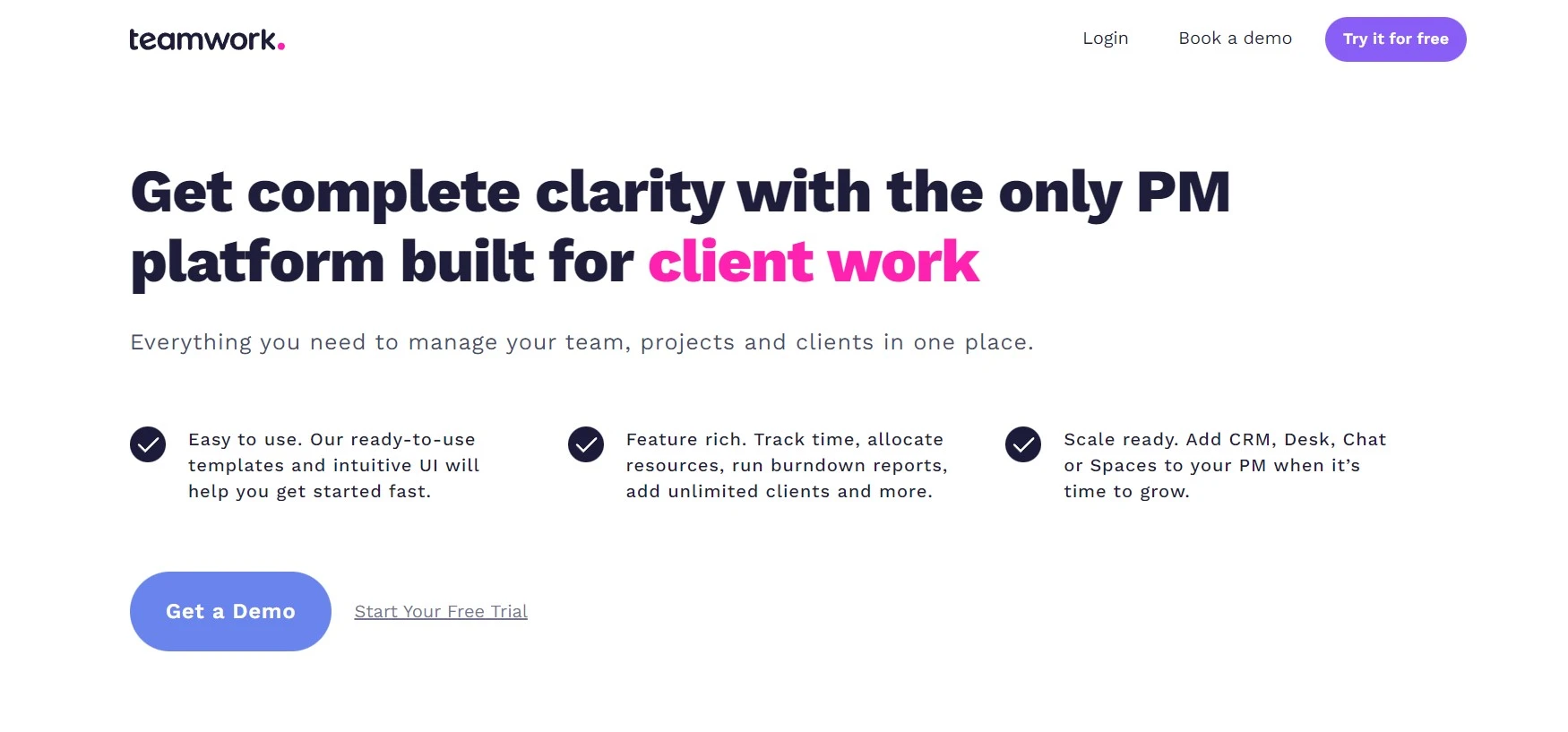
Teamwork projects are fully integrated with the technology required to build improved processes. Using a user-friendly interface and straightforward toolset, users can start a project, create tasks, and define milestones. You may access Teamwork Projects on the web, iOS, Google Chrome, and Android.
It includes all the tools that are needed to track the update and development of a project. This software is very flexible and easy to use. It helps the team to visualize the project using a Gantt chart, marked calendar, and set-up reporting.
Features of Teamwork
- Set up start and finish times for your tasks.
- With the project activity overview ‘Gantt’ style view of your projects, you can get a quick summary of what your team is working on.
- Gain insightful knowledge on the performance of your team.
- Give jobs low, medium, or high priority
Pricing of Teamwork
- Free forever
- Deliver- $ 9.99/user/month billed annually
- Grow- $ 17.99/user/month billed annually
- Sale- Contact us
Hive
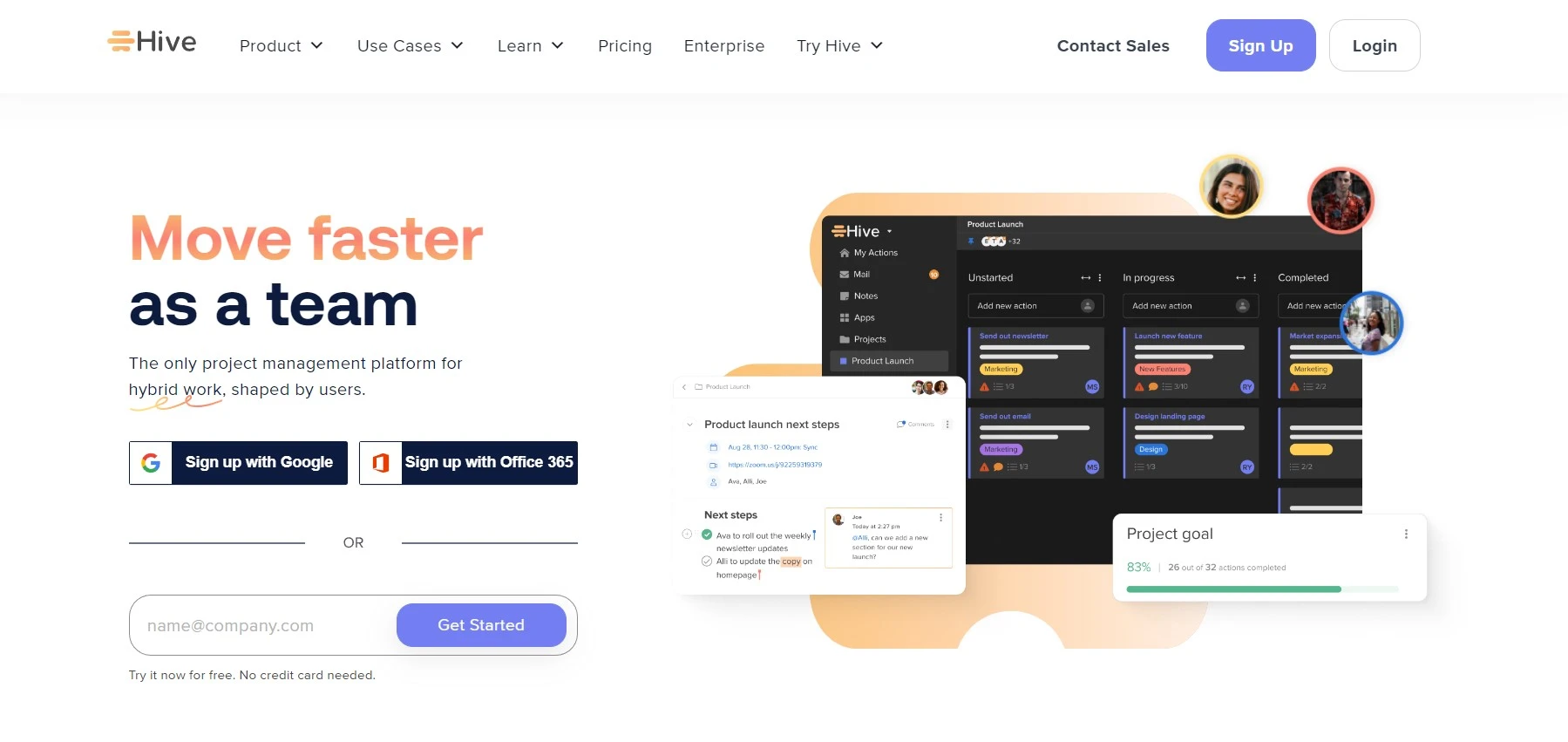
The first democratic project management platform in the world is called Hive. It facilitates team progress. In other words, through user feedback on its forum, Hive’s product is developed by users, for users.
Hive’s strong project management and collaboration software centralize a team’s demands. The system permits you to display a Kanban-style status view, generate Gantt charts for project progress, track project status, and give everything a project team requires on a single page.
Features of Hive
- Offers a platform that is the center of everything
- Utilize action templates to schedule and repeat actions.
- Switch between projects, communications, and files without any delay
- 1000+ integrations
- Allows you to access anywhere from PC or mobile applications
Pricing of Hive
- Free- $0.00
- Team plan- $ 12 per user per month
- Enterprise plan- Contact sales
GanttPro
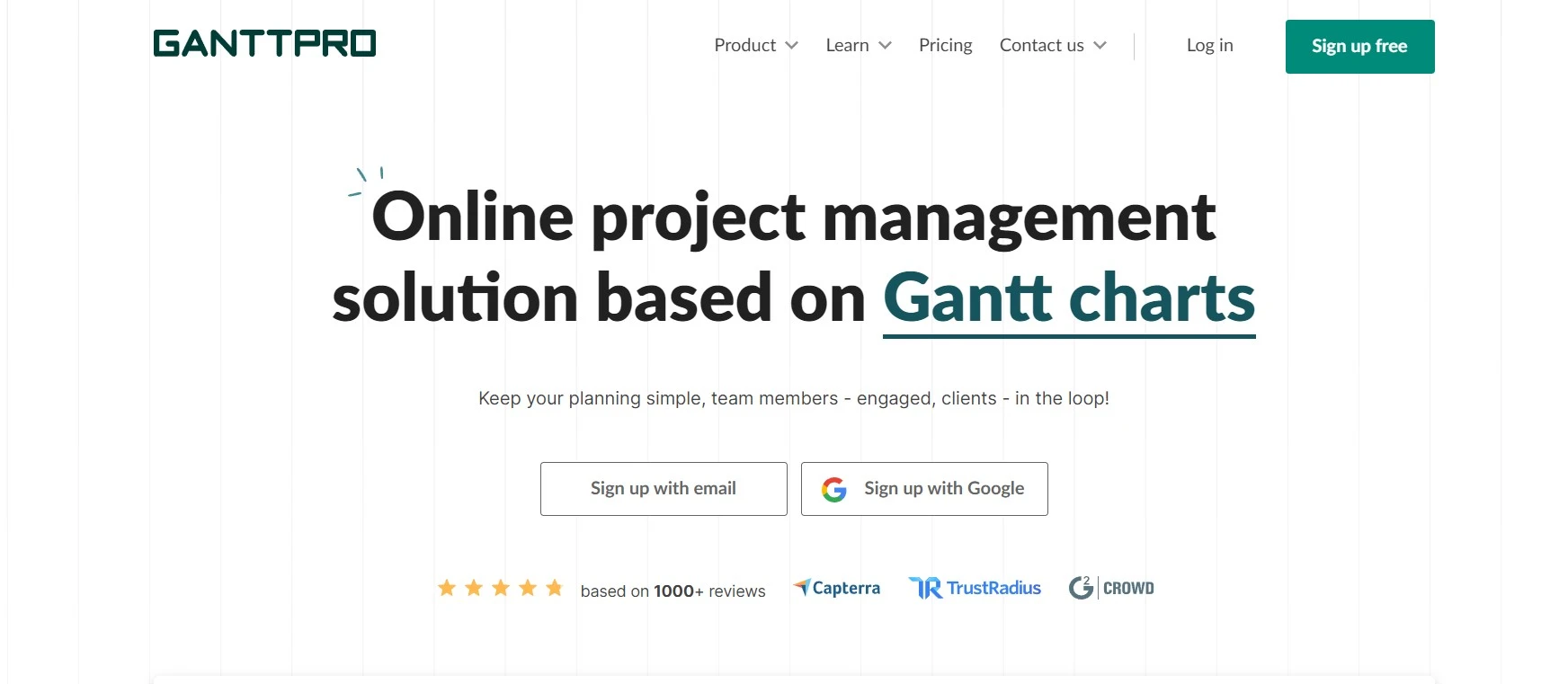
GanttPRO is one of the best project management software tools, with over 250k users worldwide. It allows you to create project plans and timetables, measure activity, regulate expenditures, meet deadlines, and organize efficient collaboration all in one spot.
For a quick start, the solution even provides ready-made Gantt chart templates.
Features of GanttPro
- Workload management entails keeping all resources engaged and balanced.
- Comments, attachments, and alerts for collaboration
- Gantt charts along with a board view are available in the workspace.
- There are project templates so that you can start easily
Pricing of GanttPro
- Basic plan- $ 7.99 per user per month (billed annually)
- Pro plan- $12.99 per user per month (billed annually)
- Business plan- $19.99 per user per month (billed annually)
- Enterprise plan- Ask to get pricing
nTask
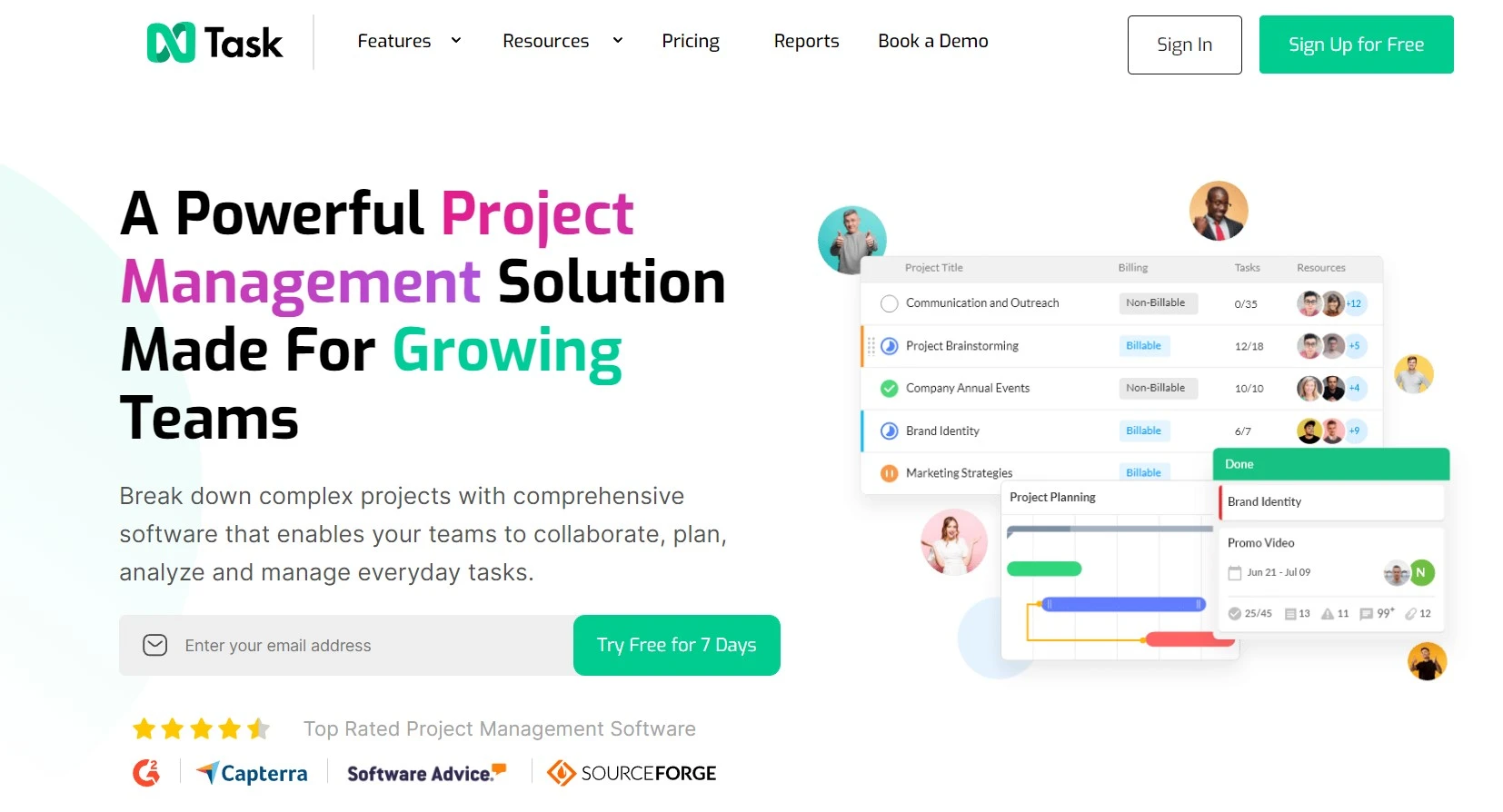
nTask is currently in its early phases of development, with more features and artificial intelligence being added as the program progresses. One of the numerous reasons why solopreneurs, start-ups, and businesses would easily transition to this newer PM solution is its basic software design, which is both easy on the eyes and simple to execute.
Features of nTask
- Create simple tasks and projects with task checklists, updates, and a progress meter.
- Risk management entails identifying and assessing possible hazards as well as their frequency of occurrence using a risk matrix.
- Create and manage problems with adjustable severity, priority, and status settings.
- Beautifully designed weekly timesheets with manual hours assigned to a relevant activity or project.
- Using the Project Planner, manage resource allocation, project budget, and currency.
- Meeting Management entails scheduling many meetings at the same time, each with its agenda, discussion topics, and follow-up tasks.
Pricing of nTask
- Premium plan- $3.00 per month (Billed Yearly)
- Business plan- $8.00 per month (Billed Yearly)
- Enterprise plan- Contact us
Chanty
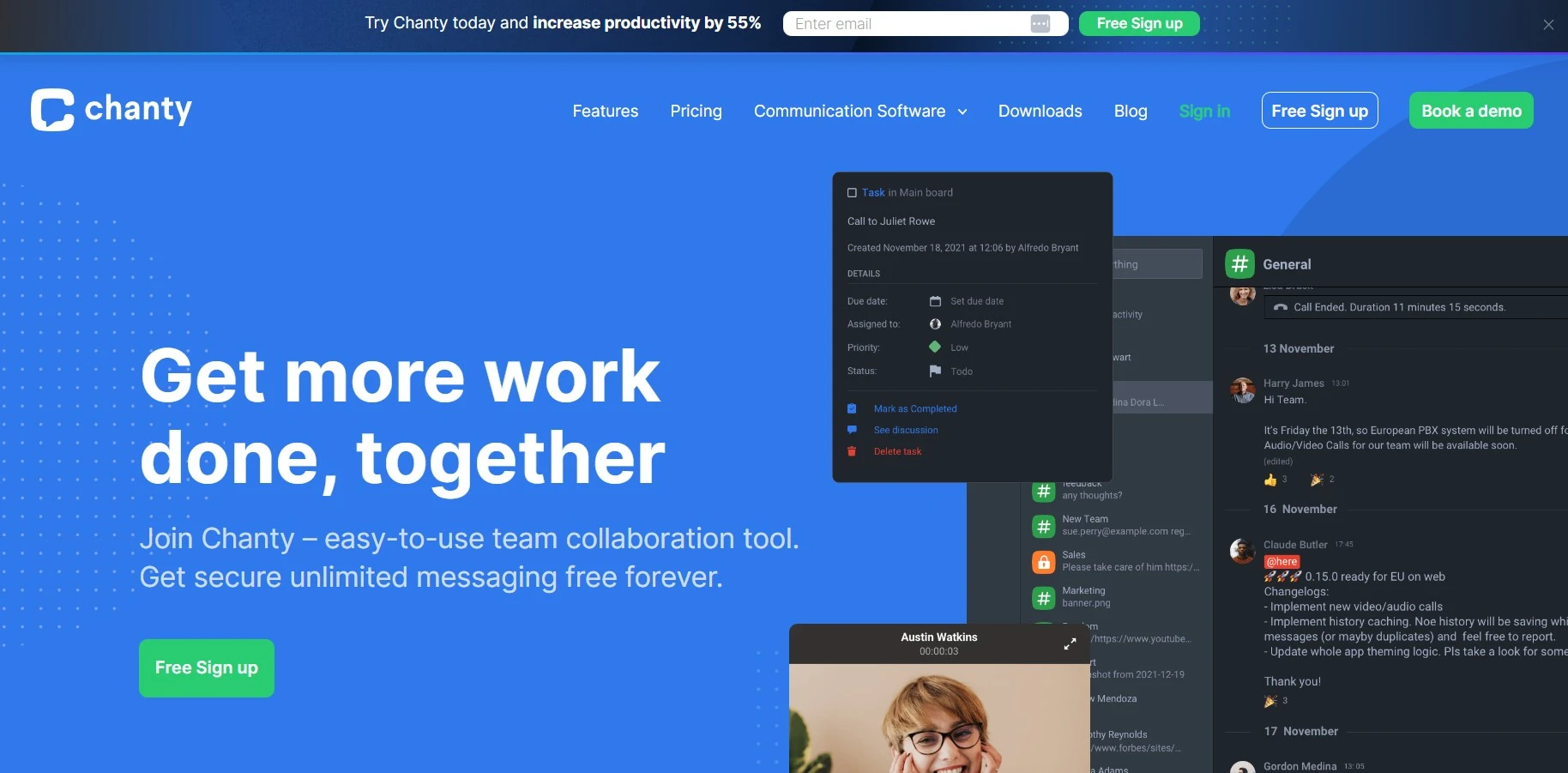
Chanty is a hybrid project management application that serves as both a team discussion platform and a task management system. You may build a task from a message, assign it to a team member, set a deadline, and prioritize the work. Task discussion directs you to a task-related topic. Chanty also supports voice and video calls. Trello, Mailchimp, Onedrive, Zapier, Google Drive, Asana, GitHub, Gitlab, Dropbox, Giphy, Bitbucket, and other third-party apps may be integrated with Chanty.
Features of Chanty
- The Teambook feature will help you stay organized.
- @mentions are used to highlight members.
- Pin new ideas to save them for later.
- Connect additional applications to expand your communication options
- Video and audio calls
- Task priority and task discussion
- Third-party integrations
Pricing of Chanty
- Free forever- $0
- Business- $3 per user per month
Celoxis
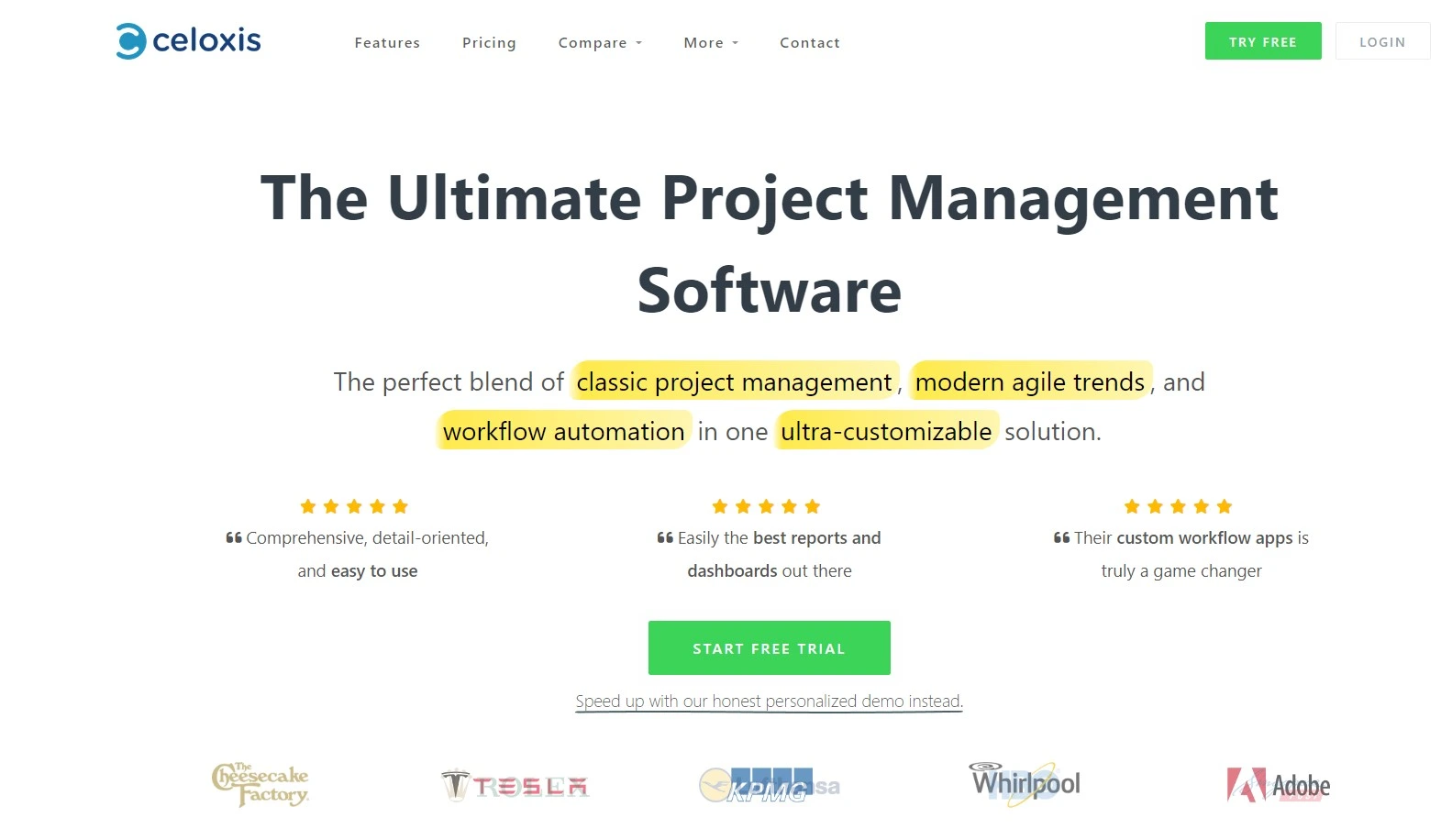
Celoxis is a multi-award-winning all-in-one PM solution. It enables businesses to plan and manage their portfolios, projects, tasks, resources, timesheets, problems, and risks from a one location. It provides comprehensive collaboration tools, including a free client portal that may be customised. Its dashboards and reporting capabilities are outstanding, ranking among the finest in the industry. It is feature-rich, user-friendly, and extremely configurable.
Celoxis is one of the greatest alternatives to Microsoft Project if you are familiar with the Microsoft Project scheduling paradigm.
Features of Celoxis
- All-in-one project management application
- Easy collaboration, share files, debate and exchange comments not only with colleagues but also with clients 360-degree real-time insights with our very comprehensive reports and dashboards
- Simple to modify and use
- You may easily assign resources to projects depending on their availability, demand, and capabilities.
Pricing of Celoxis
- Cloud- $22.50 billed yearly
- On premise- Contact us
Crux of the segment
The demands of enterprises are changing as time changes. Spend some time determining whether you require an invoicing tool, powerful reporting tools, or a centralized view of projects and operations.
Discussed above are some of the best project management tools that you can use to manage your work, team, and time. Most of this software comes with a free plan, or a trial is available to test the right platform for your business. With a project management tool, you can increase the overall ROI of your business.
We hope the article serves its purpose and lets you pick the best project management tool to use in 2026.







