Struggling to draft that perfect email, untangle tricky code, or simply find quick, clear answers? Many professionals face these daily hurdles, consuming valuable time and hindering productivity. It’s easy to feel stuck when facing writer’s block or complex technical challenges.
Staring at a blank page or wrestling with buggy software is frustrating. With AI tools evolving at an unprecedented pace – OpenAI’s ChatGPT, for example, gained over 100 million users remarkably quickly after its launch, highlighting a massive demand for smarter solutions – relying solely on basic interfaces might mean missing out. Are you leveraging the full potential of AI to streamline your workflow?
Fortunately, the power of ChatGPT isn’t limited to just the web interface. A growing number of dedicated applications integrate this advanced AI to specifically target common pain points. These tools can significantly enhance your workflow, assist with writing tasks, simplify coding, spark creative ideas, and ultimately make your work life easier. To help you navigate the options, we’ve identified the best ChatGPT-powered apps available today.
Why should you choose a ChatGPT-enabled App?
ChatGPT-enabled apps make your work easier and faster. They can help you write, plan, design, and create without spending too much time thinking or typing. These apps understand what you want and give you smart results in seconds.
Here are some good reasons to use them:
- Saves time: You get things done quicker, like writing emails or creating videos.
- Easy to use: You don’t need to be a tech expert. Just type what you need.
- Helps with ideas: Stuck on what to write or say? These apps can help you start.
- Works in many tools: ChatGPT is built into writing, design, video, and task apps.
- Better results: It helps make your writing clearer, your videos smarter, and your work more polished.
If you want to do your work faster, with less stress, and better quality—using a ChatGPT-enabled app is a smart choice.
Best ChatGPT Apps in 2026
| App Name | Launch Year | Starting Price | Founders | Headquarters |
|---|---|---|---|---|
| Jasper | 2021 | $39/month | Dave Rogenmoser, John Phillip Morgan, Chris Hull | Austin, Texas, USA |
| Loom AI | 2015 | Free | Vinay Hiremath, Shahed Khan, Joe Thomas | San Francisco, California, USA |
| Zapier | 2011 | $15/month | Wade Foster, Bryan Helmig, Mike Knoop | San Francisco, California, USA |
| Grammarly AI | 2009 | Free | Alex Shevchenko, Max Lytvyn, Dmytro Lider | San Francisco, California, USA |
| Heygen AI | 2020 | $29/month | Joshua Xu | Santa Clara, California, USA |
| Canva AI | 2013 | Free | Melanie Perkins, Cliff Obrecht, Cameron Adams | Sydney, Australia |
| Notion AI | 2016 | Free | Ivan Zhao, Simon Last | San Francisco, California, USA |
| InVideo AI | 2019 | $10/month | Sanket Shah, Harsh Vakharia | Mumbai, India |
Jasper
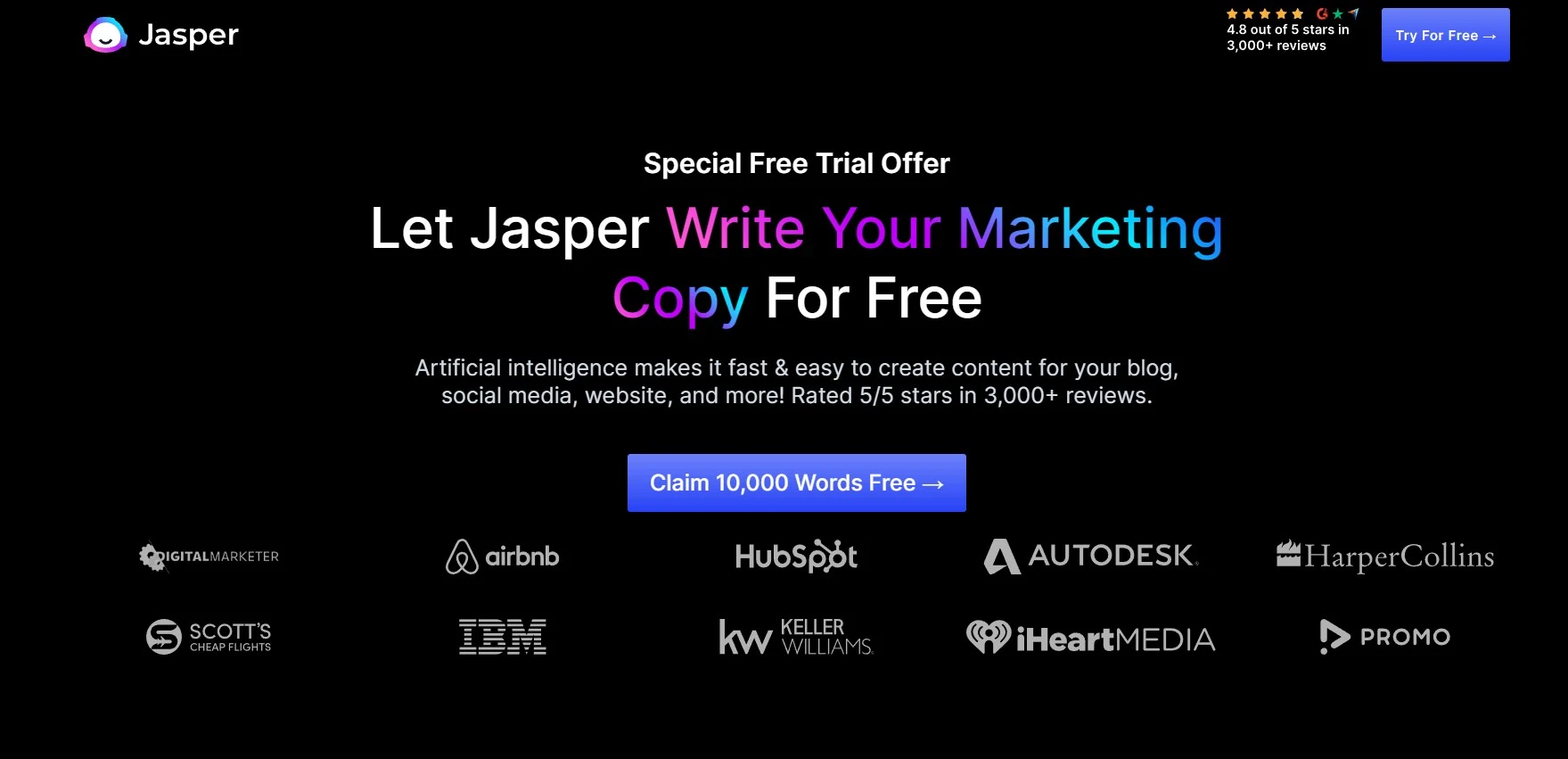
Jasper is a powerful AI writing tool built to help marketers, bloggers, and creators write faster. It uses ChatGPT to write blog posts, emails, ads, and more.
Jasper comes with ready-to-use templates, so you don’t have to start from scratch. It also offers a Boss Mode for long-form content.
Whether you’re writing for a website or social media, Jasper helps you get professional results with less effort.
Features
- AI content templates
- Boss Mode for long-form content
- Brand voice and tone of support
- SEO-friendly writing
- Team collaboration tools
Loom AI
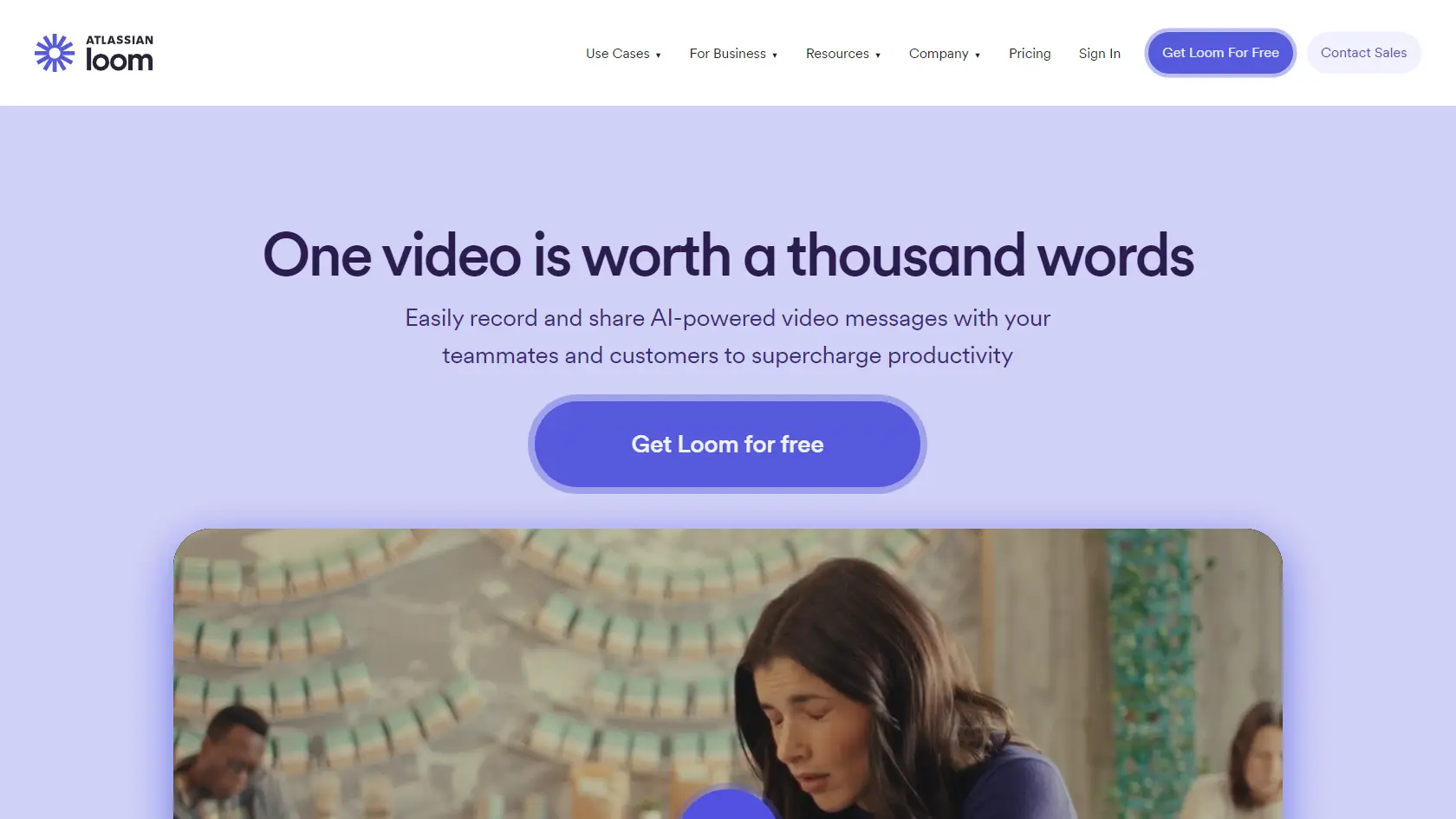
Loom AI is a smart screen recording tool that now includes AI features powered by ChatGPT. It automatically creates video summaries, generates titles, and highlights key points from your videos.
This makes your recordings easier to understand and share. You can use it for team updates, tutorials, or quick messages.
Loom AI saves time by doing the editing and summarizing for you, so you can focus on your message.
Features:
- Instant video summaries
- AI-generated titles and highlights
- Chrome extension and desktop app
- Team sharing and comments
- Time-saving editing suggestions
Zapier
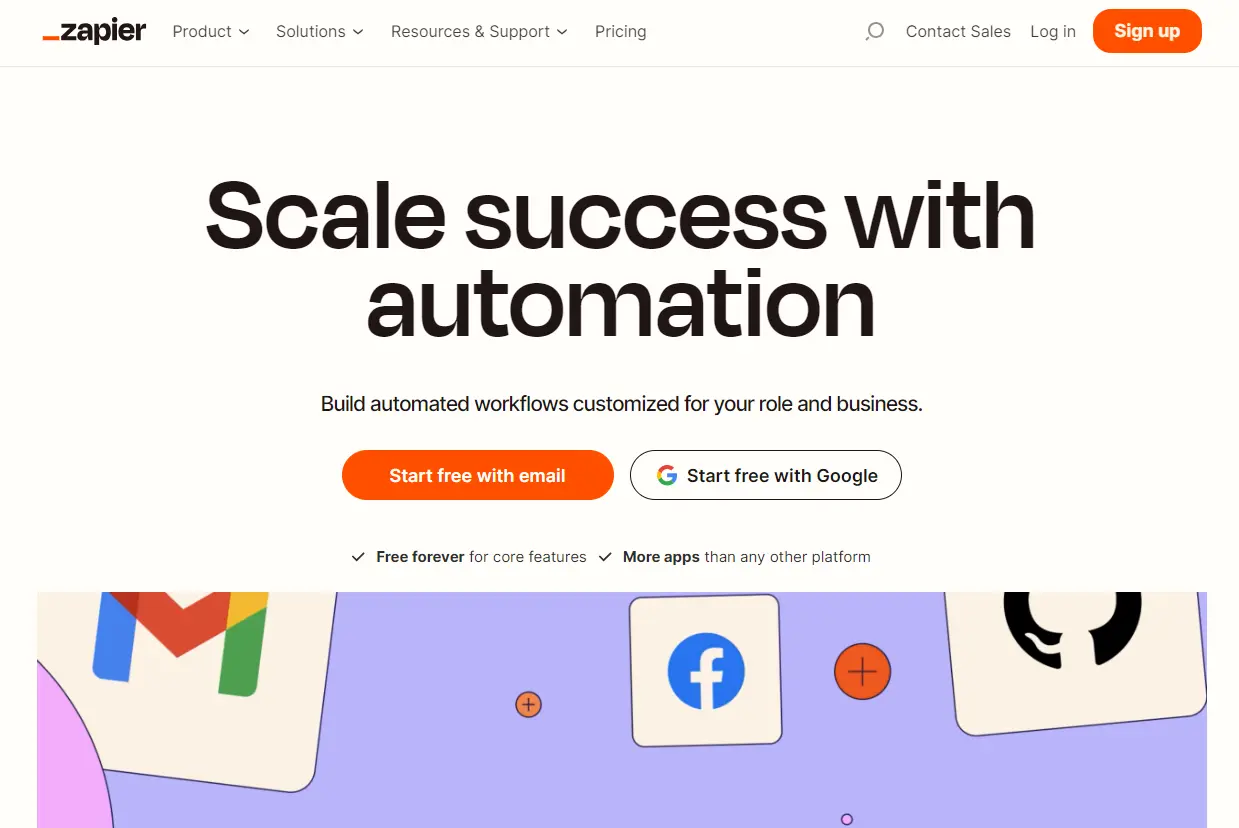
Zapier uses AI to connect your favorite apps and automate tasks without writing code. Its AI assistant, powered by ChatGPT, helps you create automation workflows just by describing what you want.
You can connect apps like Gmail, Slack, Notion, and hundreds more. Zapier takes care of repetitive tasks like data entry, reminders, and emails, so your workflow becomes faster and smarter.
Features:
- AI-powered workflow builder
- Connect 6,000+ apps
- No-code automation
- Multi-step Zaps
- Real-time triggers and filters
Grammarly AI
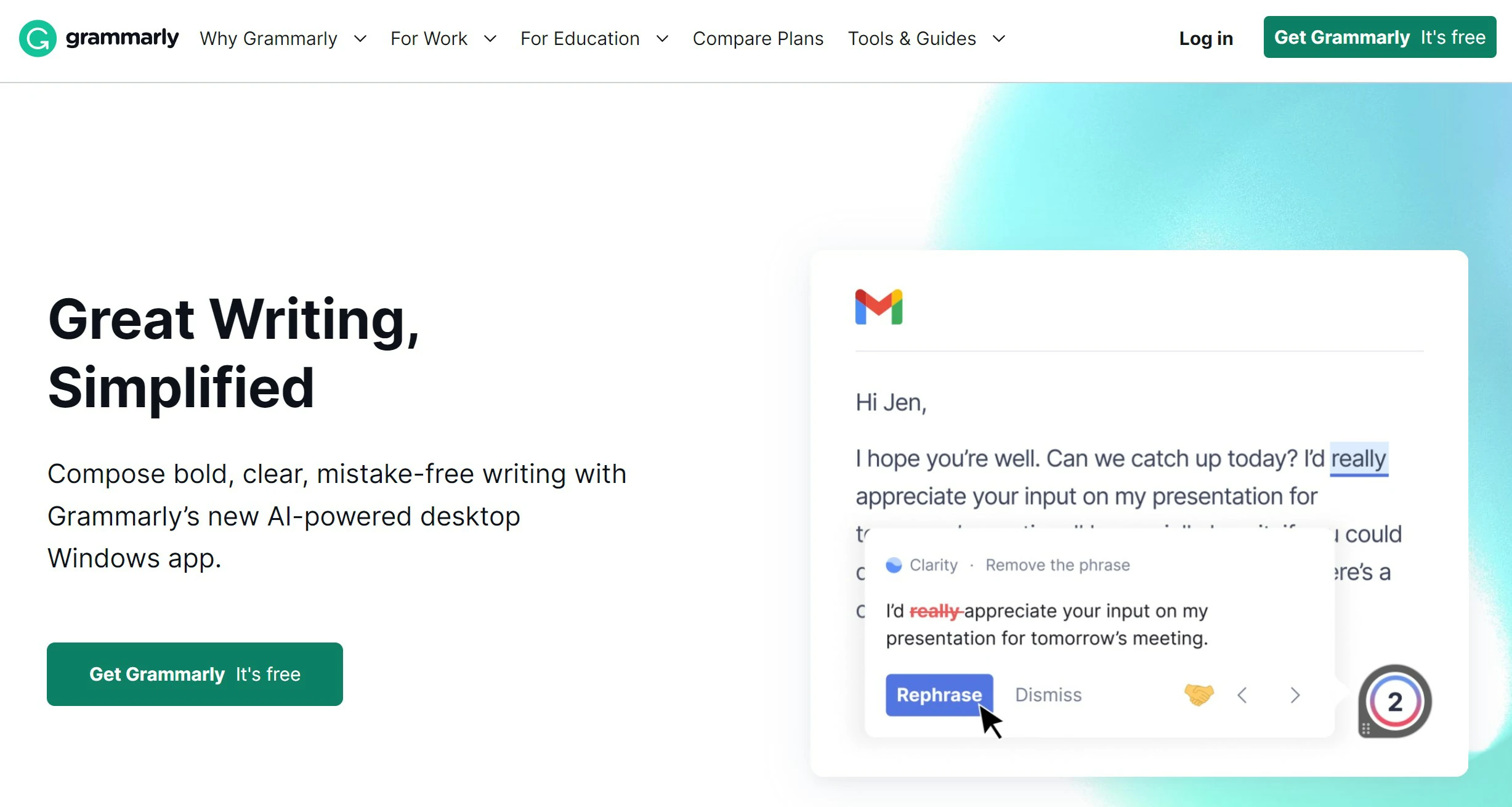
Grammarly AI goes beyond grammar checking. With help from ChatGPT, it rewrites your sentences, suggests better word choices, and helps you sound clear and confident.
It’s great for emails, blogs, or even casual writing. The AI assistant can help you brainstorm, summarize, or shorten text. They even boast of generating plagiarism-free content.
Grammarly AI works directly in your browser or apps like Gmail, Google Docs, and Word. It’s like having a personal editor with you all the time.
Features:
- AI writing assistant
- Grammar, tone, and clarity suggestions
- Rewrite and summarize tools
- Works across apps and browsers
- Plagiarism detection
Heygen AI
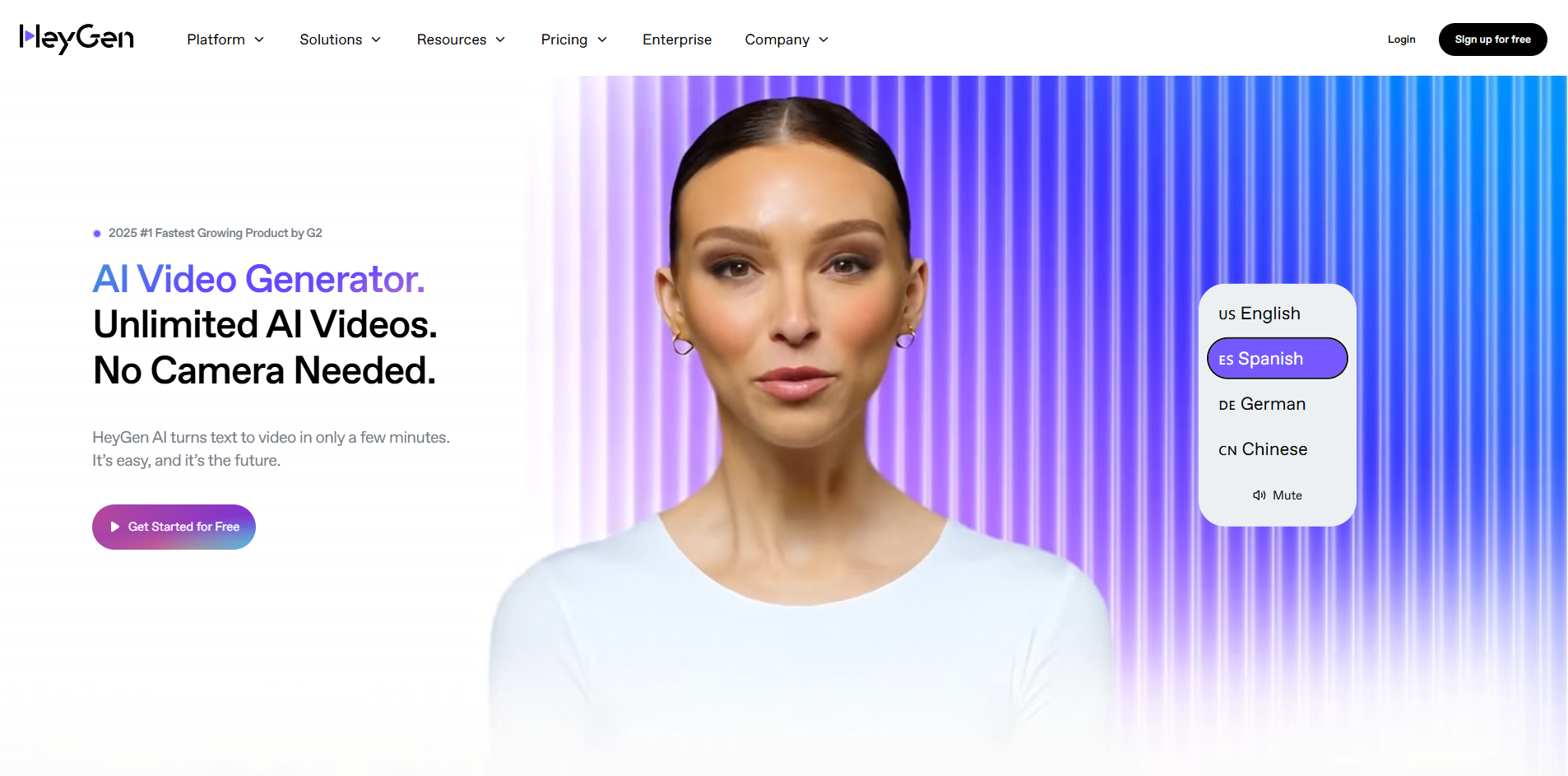
Heygen AI is an advanced video generation tool that uses AI to create talking avatar videos. You can simply type your script, and Heygen turns it into a video with a realistic human presenter.
It’s powered by AI, including language models like ChatGPT, to help with scriptwriting. This is great for explainer videos, training, or marketing content. You don’t need cameras or actors—just type and go!
Features:
- AI avatar video creation
- 100+ avatars and voices
- Script to video with AI help
- Multilingual support
- Custom avatar options
Canva AI
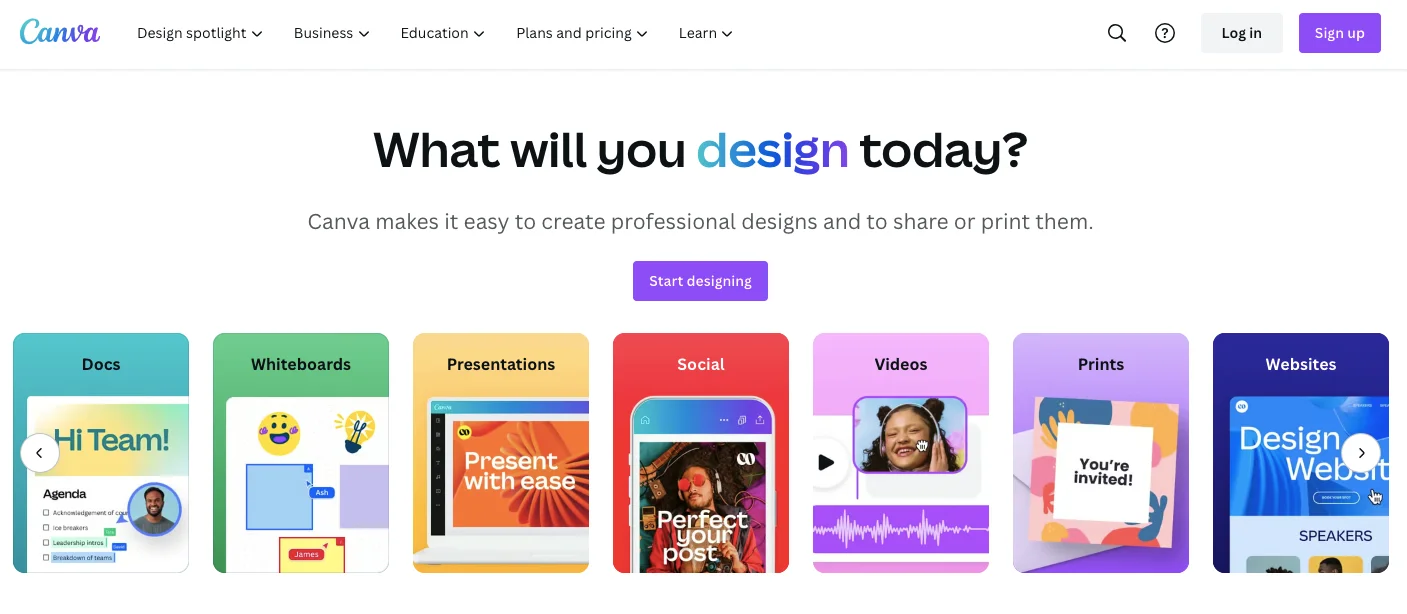
Canva AI makes design even easier by adding AI tools for text, images, and layout suggestions. Magic Write, powered by ChatGPT, helps you write captions, bios, or any text in seconds.
You also get AI image generation, background removal, and more. Whether you’re making social posts, flyers, or videos, Canva AI helps you create faster with smart suggestions that look great.
Features:
- Magic Write for text generation
- AI image generator
- One-click background remover
- Smart templates and layouts
- Easy drag-and-drop editor
Notion AI
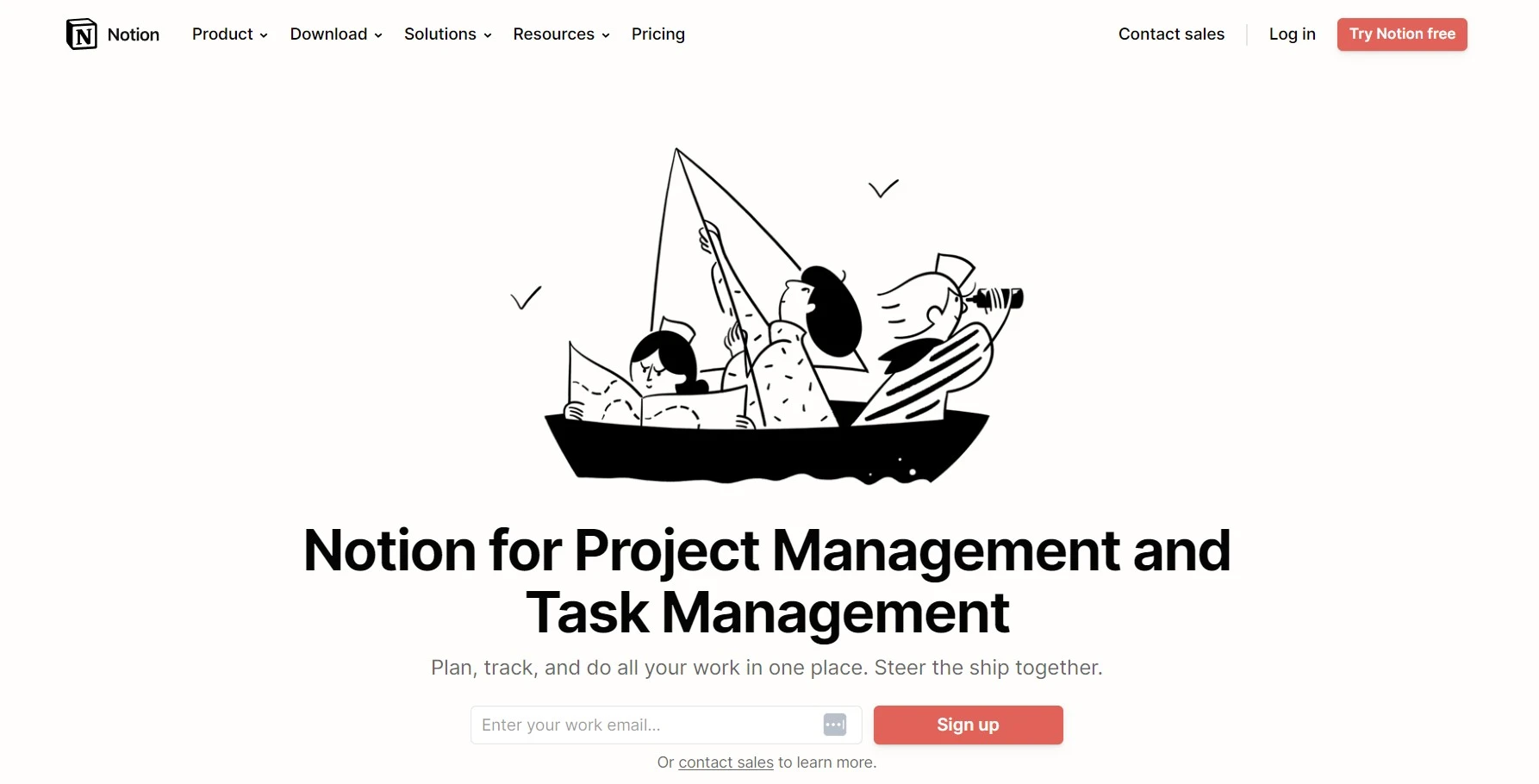
Notion AI makes organizing work easier by helping you write, brainstorm, and manage notes with AI. It uses ChatGPT to generate text, summarize meeting notes, write blog ideas, and even answer questions inside your workspace.
Notion AI saves time when creating content or organizing your thoughts. It works great for students, teams, and solo workers who want to stay productive without switching between tools.
Features:
- AI writing and idea generator
- Auto summaries and action items
- Answer questions using your notes
- Brainstorming and outlining tools
- Seamless with pages, tables, and tasks
InVideo AI
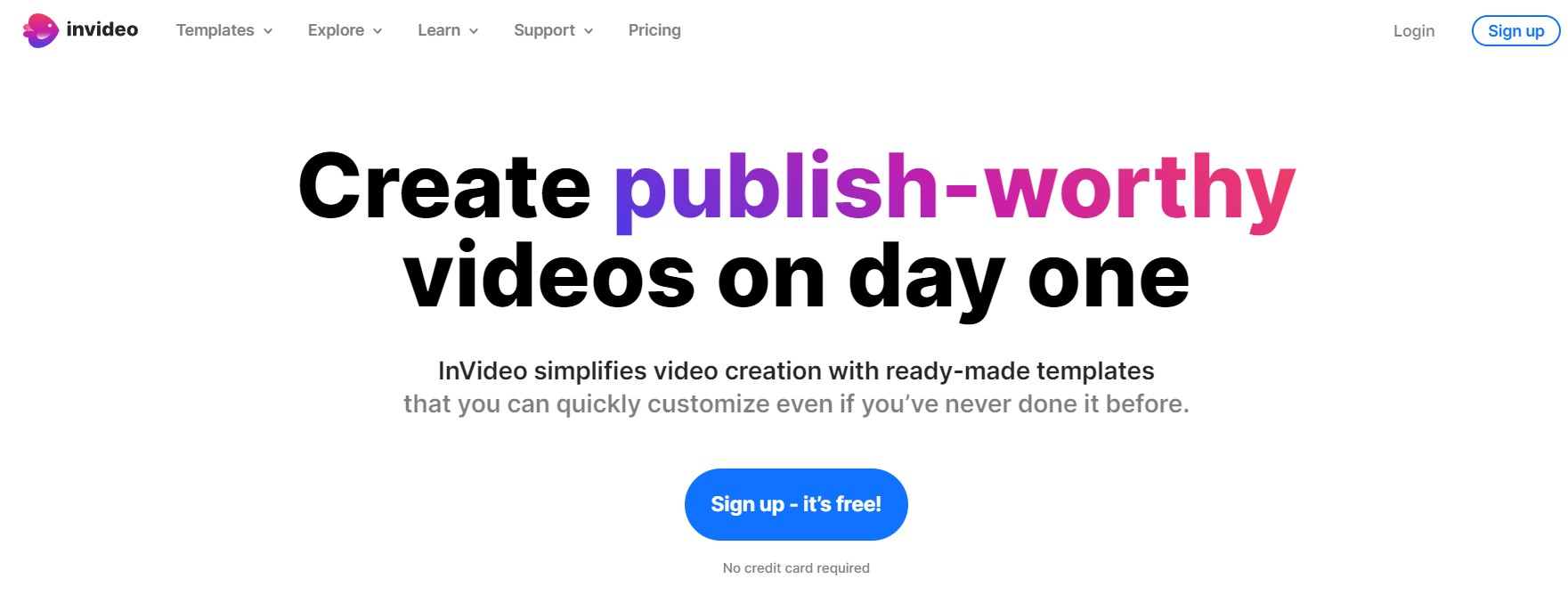
InVideo AI helps you turn text into professional videos with voiceovers, visuals, and music—all done automatically.
Just enter your script, and the AI handles the rest. It’s perfect for creating videos for YouTube, social media, or marketing.
With ChatGPT features, it can even help write your script if you’re stuck. InVideo AI makes video creation super simple, even if you’ve never edited a video before.
Features:
- Text-to-video creation
- AI voiceover generator
- Script assistant using ChatGPT
- Media library with stock assets
- Auto scene generation and editing
FAQs
How do ChatGPT-powered apps help in daily tasks?
ChatGPT-powered apps help by saving time, offering smart suggestions, and reducing manual work. Whether you’re writing content, designing posts, or making videos, these apps can generate ideas, fix grammar, write text, and even automate steps—making your daily tasks easier and more efficient.
Are ChatGPT apps easy to use for beginners?
Yes, most ChatGPT apps are built to be user-friendly and simple for beginners. You don’t need any technical skills to use them. You just type what you want, and the app gives you results. Many apps also offer templates and guided steps to help you get started quickly.
Can I use ChatGPT apps for business work?
Absolutely. Many ChatGPT apps are perfect for business tasks like writing emails, creating marketing content, making videos, automating workflows, or organizing team projects. Tools like Jasper, Zapier, and Notion AI are widely used by businesses to improve productivity and content quality.
Do these ChatGPT apps work on both desktop and mobile?
Most ChatGPT apps work on both desktop and mobile platforms. Some apps, like Grammarly and Notion, also offer browser extensions or mobile apps so you can use them on the go. It’s best to check each app’s website for device support and app availability.
Are ChatGPT apps free to use?
Some ChatGPT apps offer free versions with limited features, while others require a subscription for full access. For example, Canva AI and Grammarly have free plans, but tools like Jasper and Heygen usually need a paid plan for advanced features. Most apps also offer free trials to test them out.
Can I create videos using ChatGPT apps?
Yes, apps like InVideo AI and Heygen AI let you create videos with the help of ChatGPT. You can type your script, and the app will add voiceovers, visuals, and more. These tools are great for making YouTube videos, explainer content, or business presentations without needing editing skills.
Which ChatGPT app is best for writing content?
Jasper is one of the best ChatGPT apps for writing content. It helps you create blog posts, ads, emails, and more with just a few clicks. It also offers templates and supports your brand voice. Grammarly AI and Notion AI are also great tools for writing and editing tasks.
Conclusion
If you want to save time and make your work easier, these ChatGPT apps are worth trying. They help you write, plan, design, and create without much effort.
You don’t need to be a tech expert—just type what you need, and the app does the rest. Tools like Jasper, Grammarly, Notion, and Canva make daily tasks simple and fast.
Try a few and see which ones work best for you. It’s all about making your work easier.








