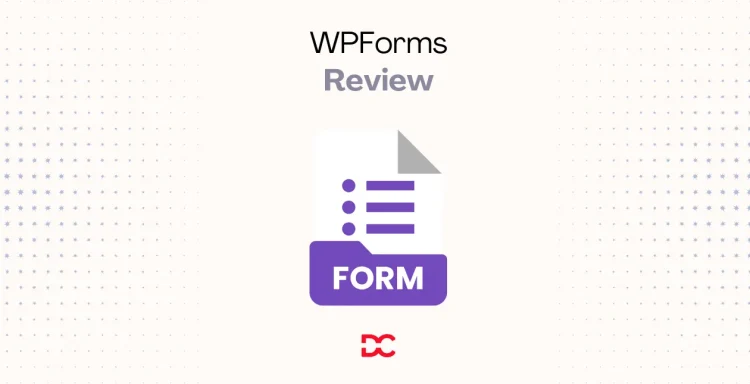Is your website’s contact form letting you down? A poorly designed form doesn’t just look unprofessional; it actively costs you business. Every visitor who gets frustrated with a clunky layout and clicks away is a potential customer lost forever.
This is a widespread issue. In fact, research from the Baymard Institute confirms that overly long or complex forms are a primary reason users abandon them. For many website owners, the alternative—wrestling with code or settling for a basic, inflexible form plugin—is just as frustrating. It can feel like a no-win situation.
This is exactly the problem WPForms was built to solve. As a leading WordPress form builder, it replaces that complexity with a simple yet powerful drag-and-drop interface. The goal is to empower anyone, regardless of technical skill, to create effective, high-converting forms in minutes.
In this WPForms review, we’ll analyze its core features, pricing, pros, and cons to see if it’s the right solution to turn your website visitors into valuable leads.
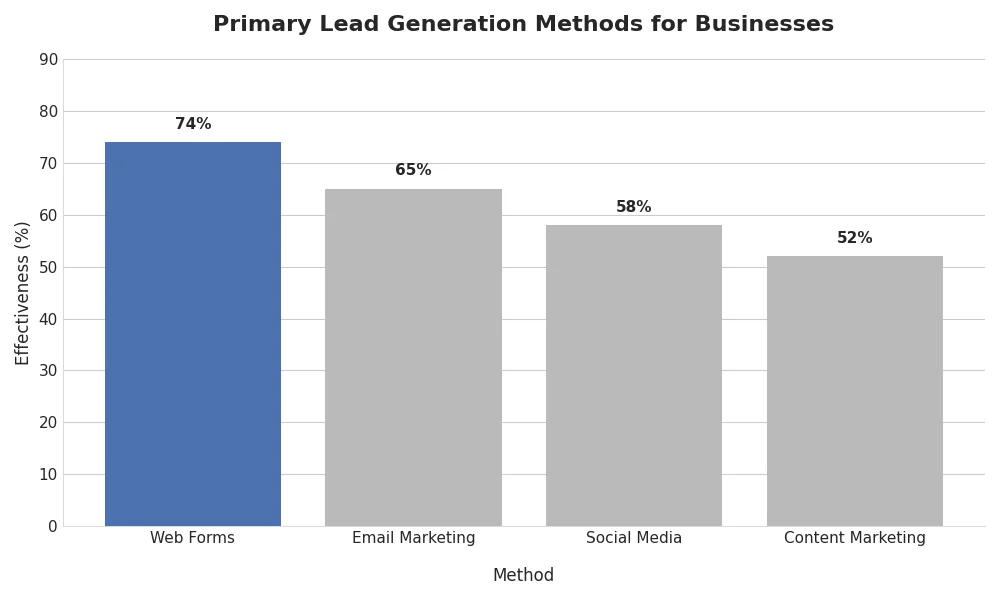
WPForms Overview
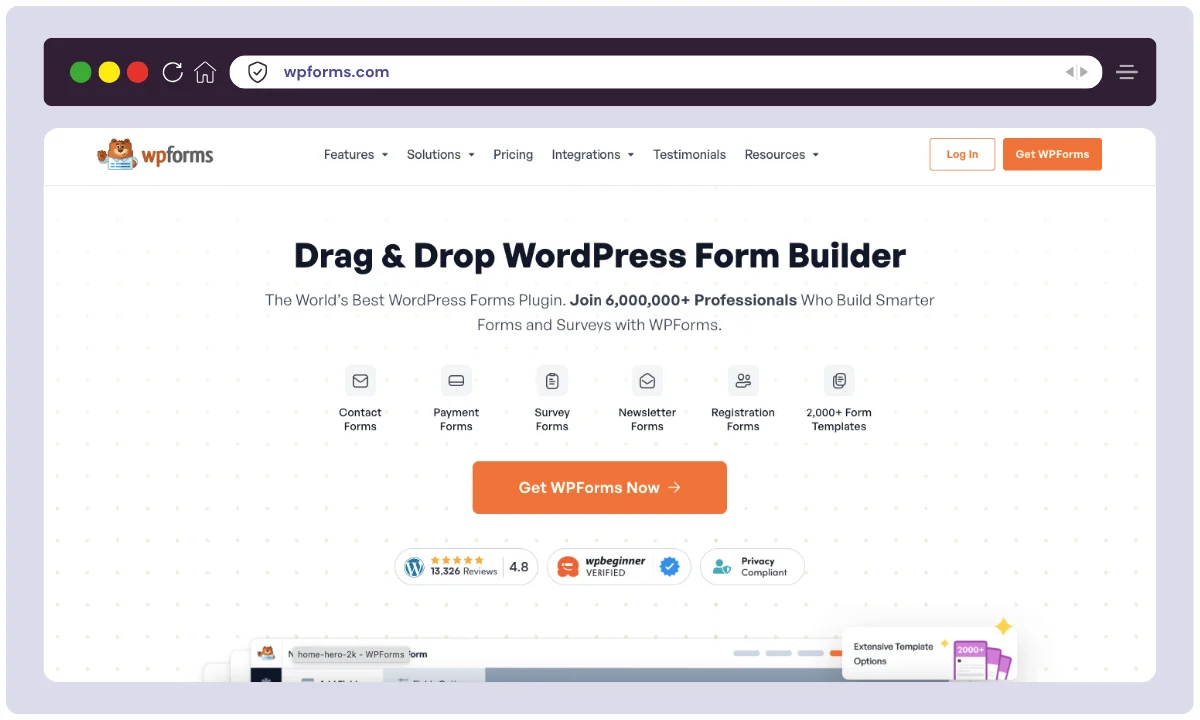
| Product Name | WPForms |
| Official Website | https://wpforms.com |
| Developer | Awesome Motive |
| Founded | 2016 |
| Founder | Syed Balkhi |
| Category | WordPress Form Builder |
| USPs | Drag & drop editor, 700+ templates, Payment integrations, Smart logic |
| Best For | Bloggers, SMBs, Marketers, Agencies, Nonprofits |
| Integrations | PayPal, Stripe, Mailchimp, Zapier, AWeber, Salesforce, and more |
| Support Options | Email Tickets, Extensive Docs, Blog, Community Help |
| Documentation | https://wpforms.com/docs/ |
| Company HQ | West Palm Beach, Florida, USA |
| Number of Employees | 50+ (across Awesome Motive) |
| Starting Price | $49.50/year (Basic Plan, discounted) |
| Free Version | Yes – WPForms Lite (limited features) |
| Alternatives | Gravity Forms, Ninja Forms, Formidable Forms, Typeform, Jotform |
| Affiliate Program | Yes |
| Affiliate Commission | 20% recurring commission |
| Money-Back Guarantee | 14-day no-questions-asked refund |
| Active Installations | 6+ million |
| G2/Trustpilot Rating | 4.7/5 (based on aggregate reviews) |
WPForms is a top-rated drag-and-drop form builder plugin for WordPress, launched in 2016 by Syed Balkhi and the team at Awesome Motive — the same company behind popular tools like OptinMonster, MonsterInsights, and SeedProd.
The idea behind WPForms was simple yet powerful: make form building easy for everyone, from beginners to developers. Over the years, it has evolved into a full-featured form solution trusted by 6+ million websites, including businesses, bloggers, and eCommerce stores.
WPForms is known for combining usability, speed, and integration capabilities. Whether you’re looking to create simple contact forms or complex multi-page registration and payment forms, WPForms makes the process effortless.
Backed by a dedicated team of 50+ professionals and a growing community, WPForms continues to innovate and provide world-class support — all while staying lightweight and user-friendly.
WPForms Key Features
Add-ons
The basic plan of WPForms includes only the custom CAPTCHA add-on) Whereas, in the paid WPForms plans, you get plenty of add-ons.
However, the choice of add-ons that are available to you entirely depends upon the plan you have chosen, with surveys, payment processing add-ons, signatures, polls, and conversational forms (made to boost conversions) just available on the Pro plan and others above it.
Smart Conditional Logic
Smart Conditional Logic is also a feature of paid plans. This feature allows you to utilize dynamic forms- meaning, the questions/fields your visitors see entirely depend upon the selections that they have made.
This builds a great experience for your visitors, as they don’t need to fill out fields that are not relevant to them. It also enables you to show particular information to those customers who choose specific options- amazing if you wish to upsell.
Import and Export
One of the best features of WPForms is the option to import forms that you have created with any other form builder plugin.
However, this just works with forms created in NinjaForms, ContactForm7, and Pirate Forms, though. If there is more WordPress website of yours using WPForms, then you can even export forms from one website and simply import them into another.
Drag and drop form builder
One of the key features that distinguish WPForms is its ease of use. This is due to WPForms’ simple drag-and-drop visual builder.
Because it’s so simple to use, even if you’re new to WordPress, you can easily create your website forms. Simply drag and drop a field from the left onto the form on the right to utilize it.
Templates
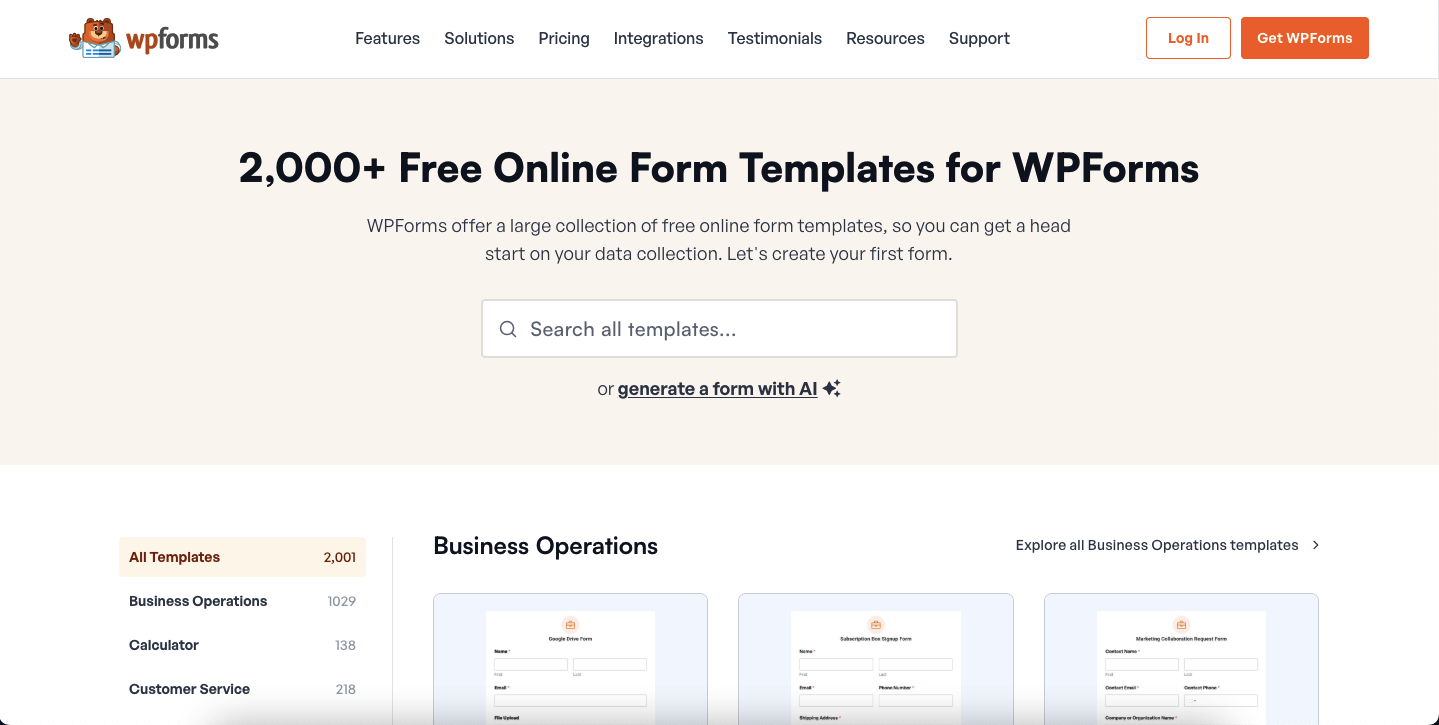
It also includes 100+ pre-built templates, which is a terrific feature. You’ll never have to start from zero again when creating a contact form for your WordPress site. It is more than simply a contact form builder.
WPForms Pro features a variety of form templates that may be used in almost any niche or sector, such as a newsletter signup form, suggestion form, billing/order form, or request a quotation form.
Order & Payment forms
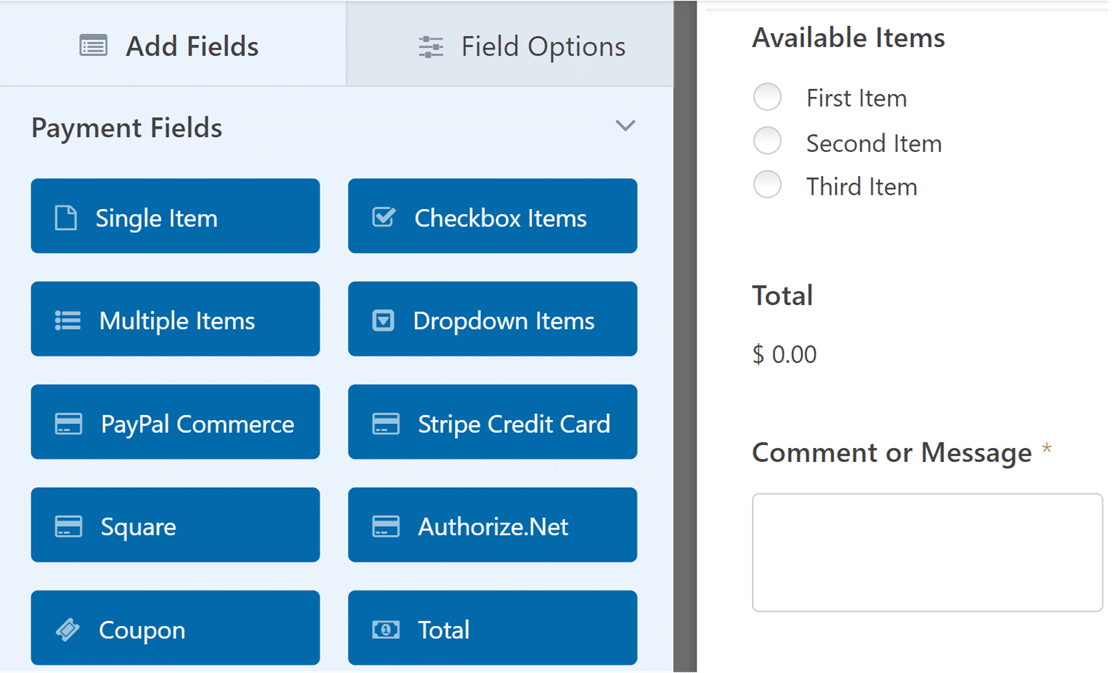
WPForms has many payment provider connectors to help you get started accepting payments online.
Using order forms on your website is another technique to increase your revenue. WPForms accepts Stripe or PayPal payments directly on the forms, as well as Authorize.Net for Elite level accounts.
Surveys and polls
Save money on external survey software by just using surveys provided by your online form provider (assuming it’s WPForms).
WPForms’ commercial edition includes a superb survey tool that allows you to do some very cool things. Then, directly in your WordPress dashboard, you can view your data in attractive, easy-to-understand reports.
How to install and use WPForms?
1. Install and Activate WPForms
Search for WPForms on the WordPress plugins page. Install and enable the plugin. When you activate the plugin, the WPForms menu will appear in your WordPress dashboard.
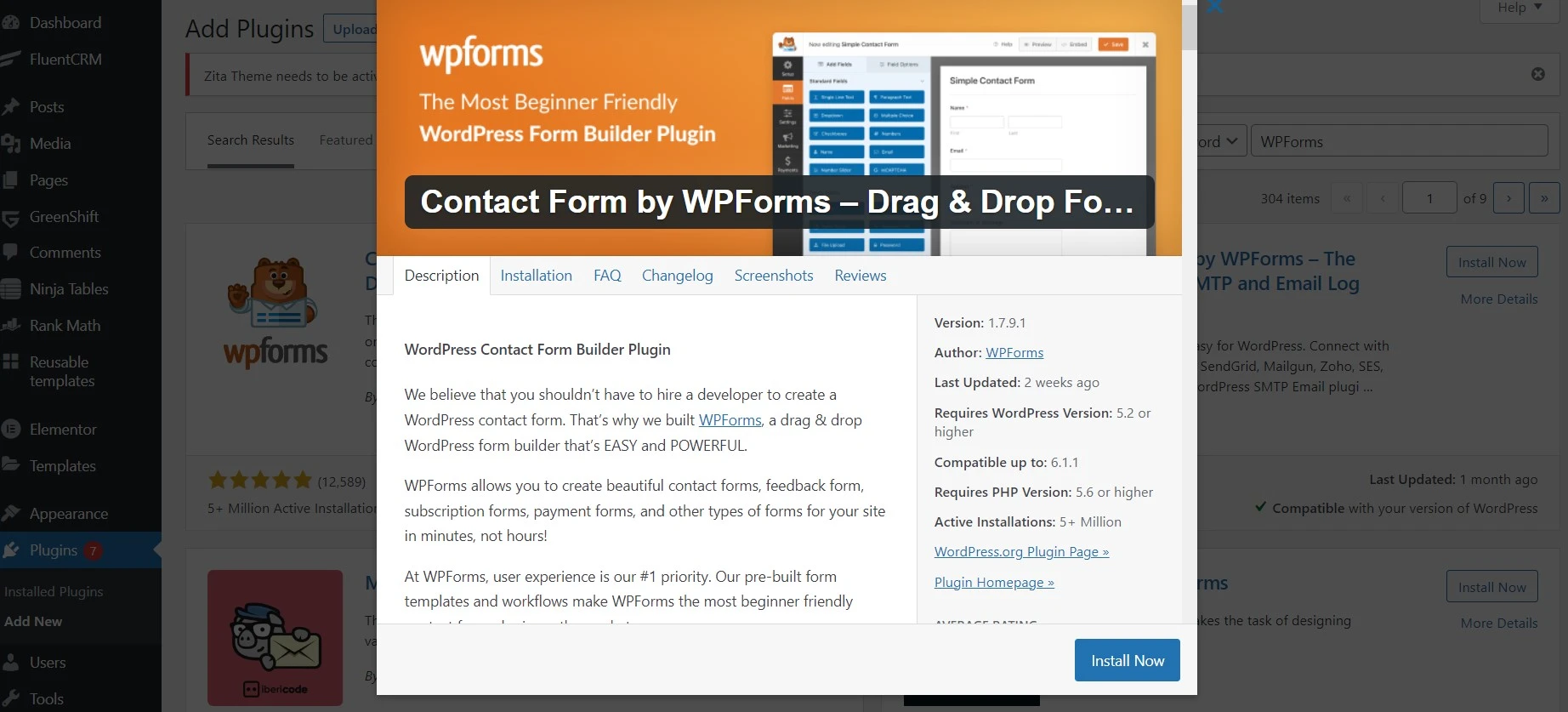
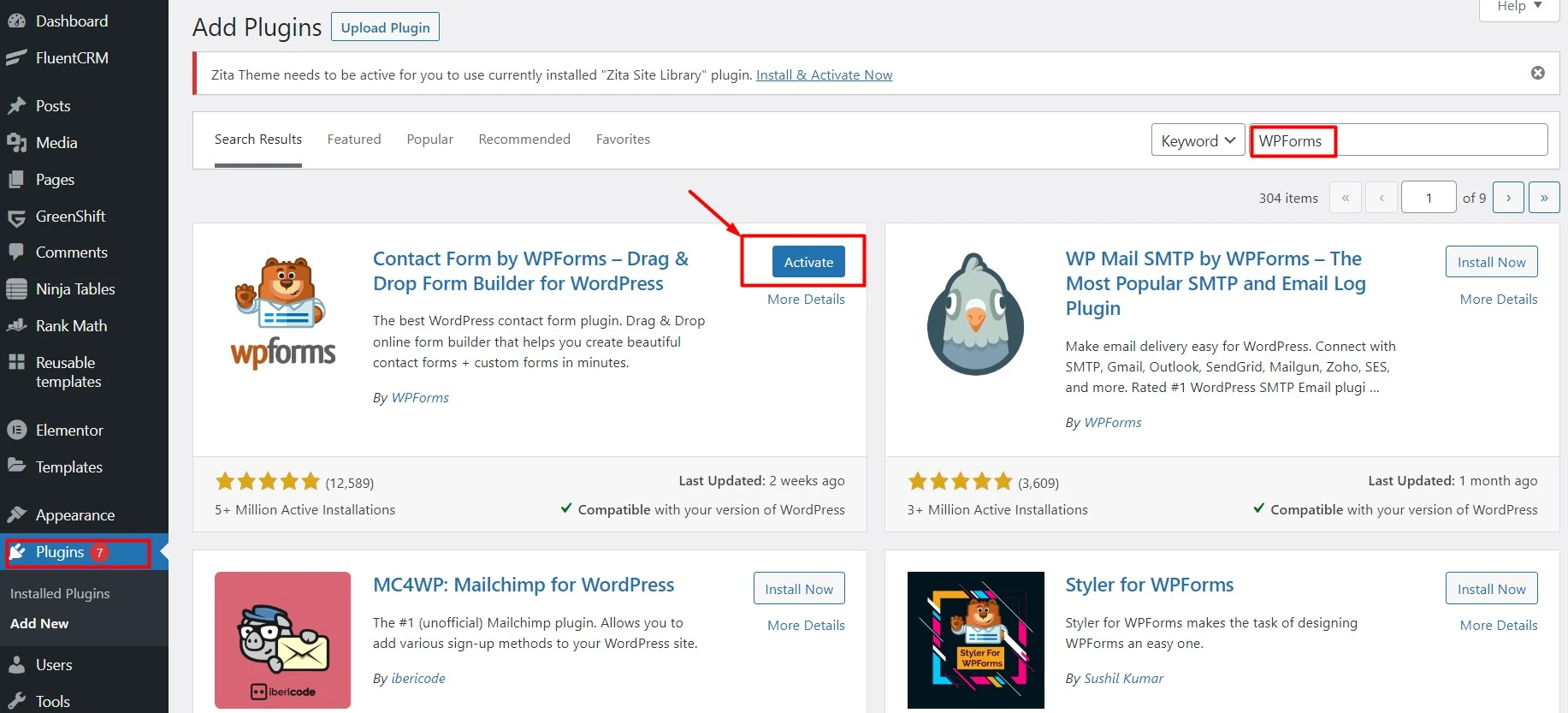
You will see this window?
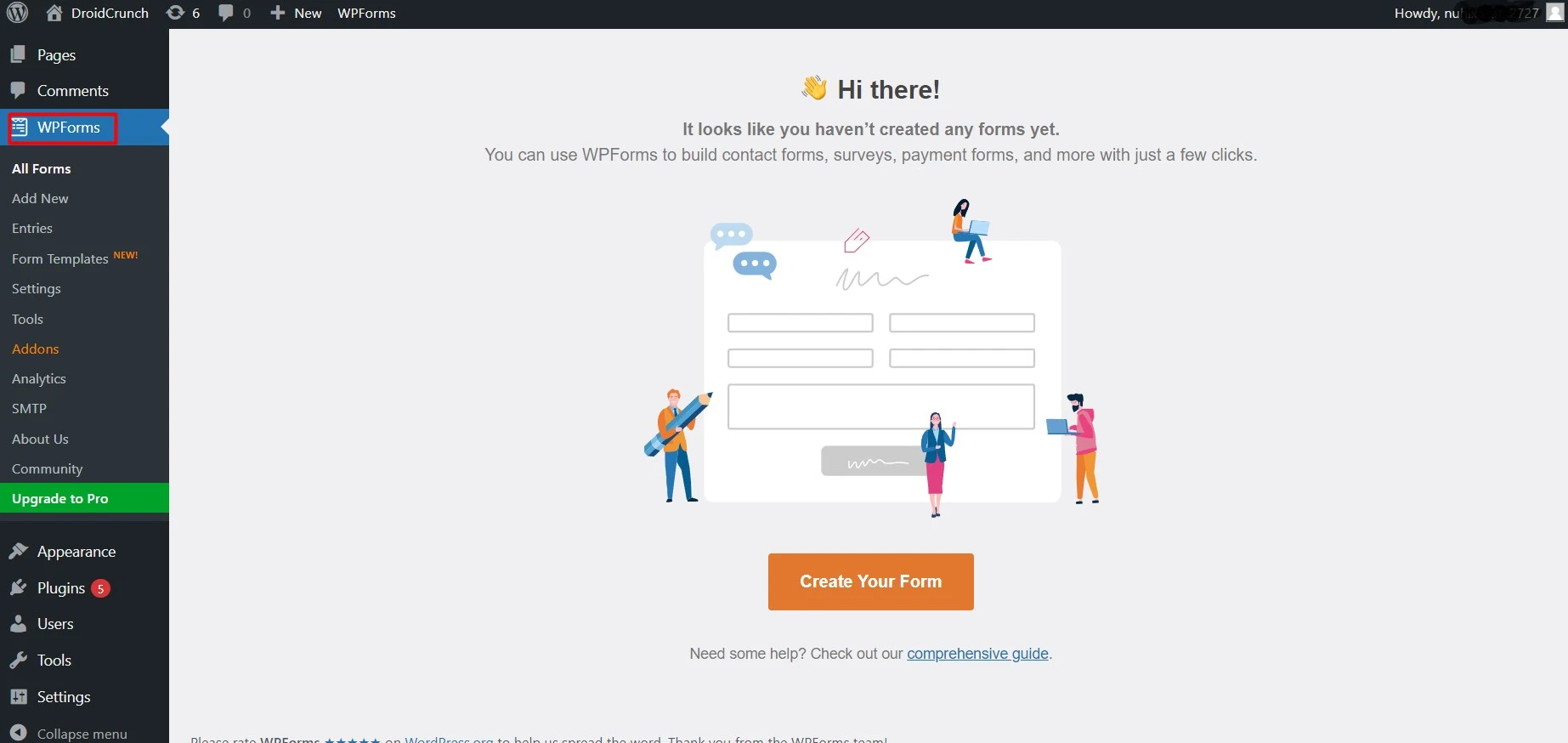
2. Make a Form
After installing and activating the plugin, you can build a form by selecting “Add New” from the WPForms menu (Under WPForms> All Forms). The WPForms form builder will be displayed. You may choose the sort of form you want to create from this menu.
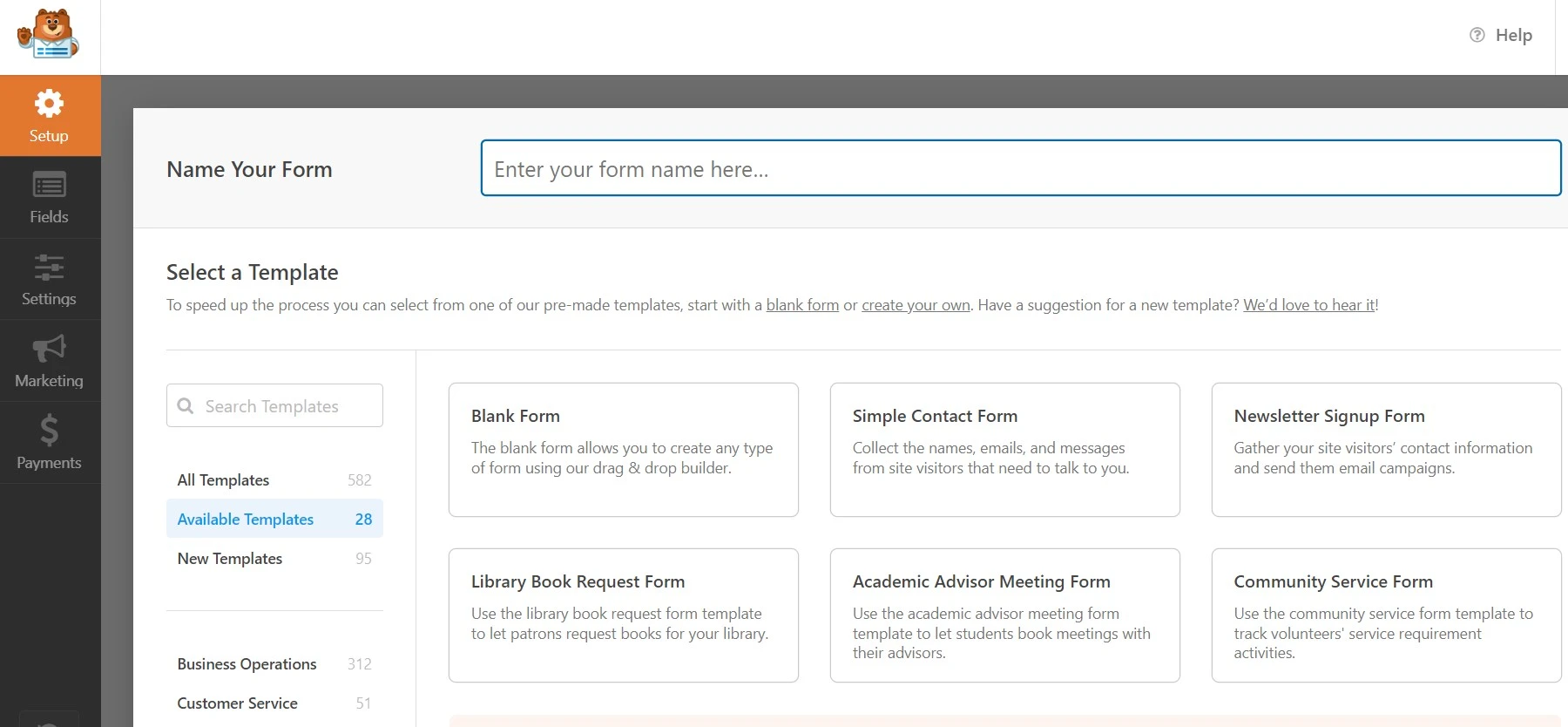
3. Include Fields in Your Form
Once your form has been generated, you can begin adding fields to it by dragging and dropping them from the left panel. You may also tailor the field settings to your requirements.
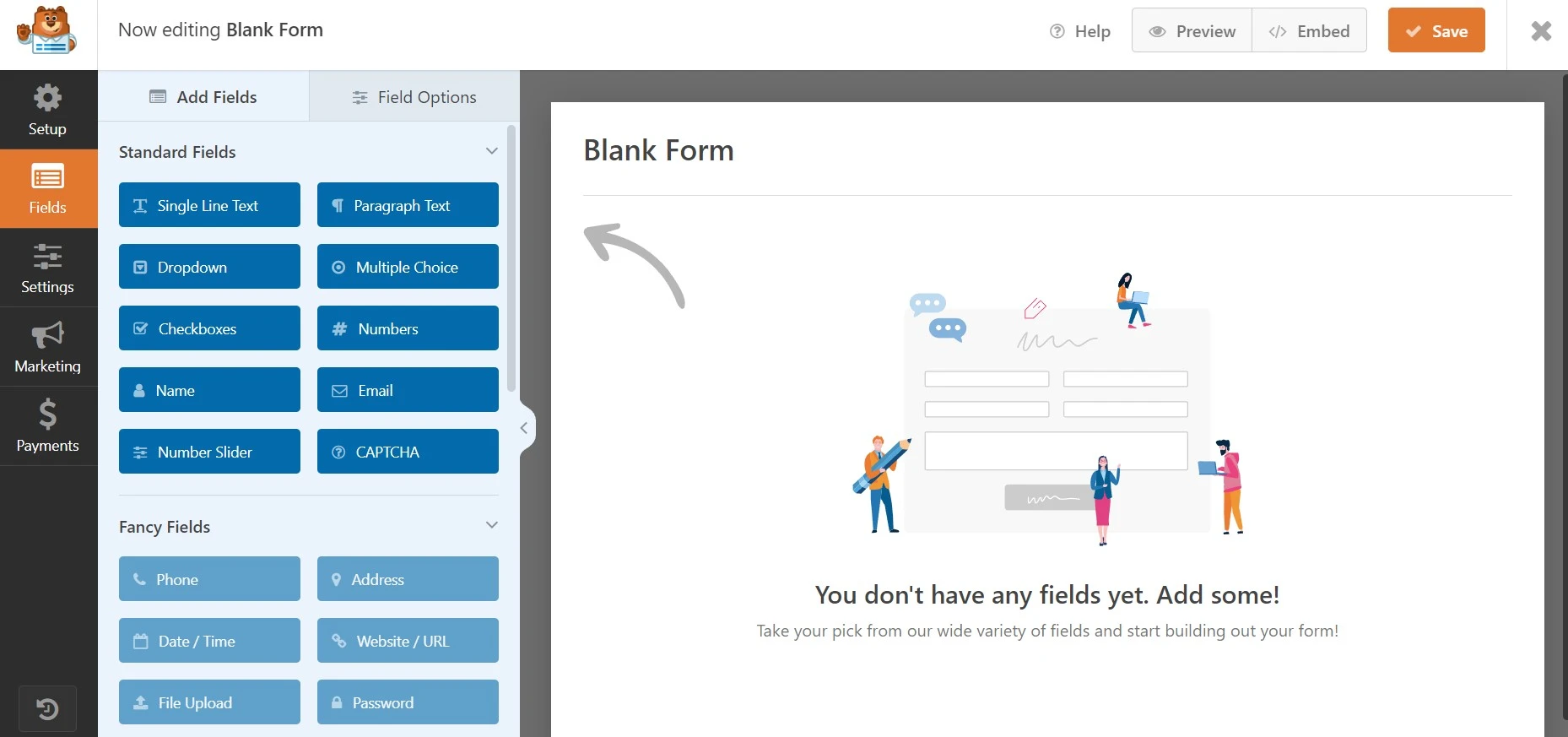
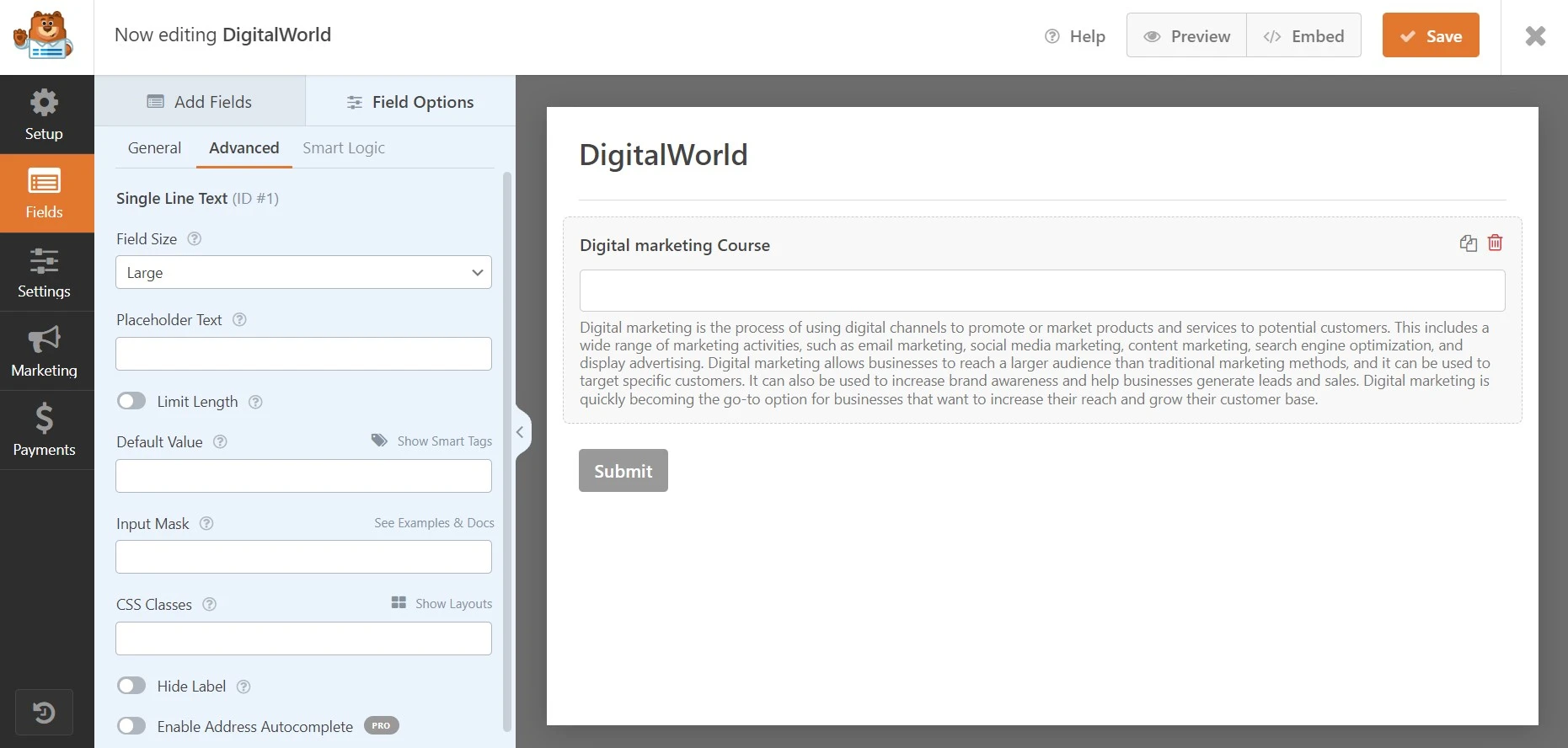
4. Incorporate the Form
After you’ve generated your form and filled in all of the required data, you can quickly embed it on your website by copying the shortcode or using the WordPress block editor.
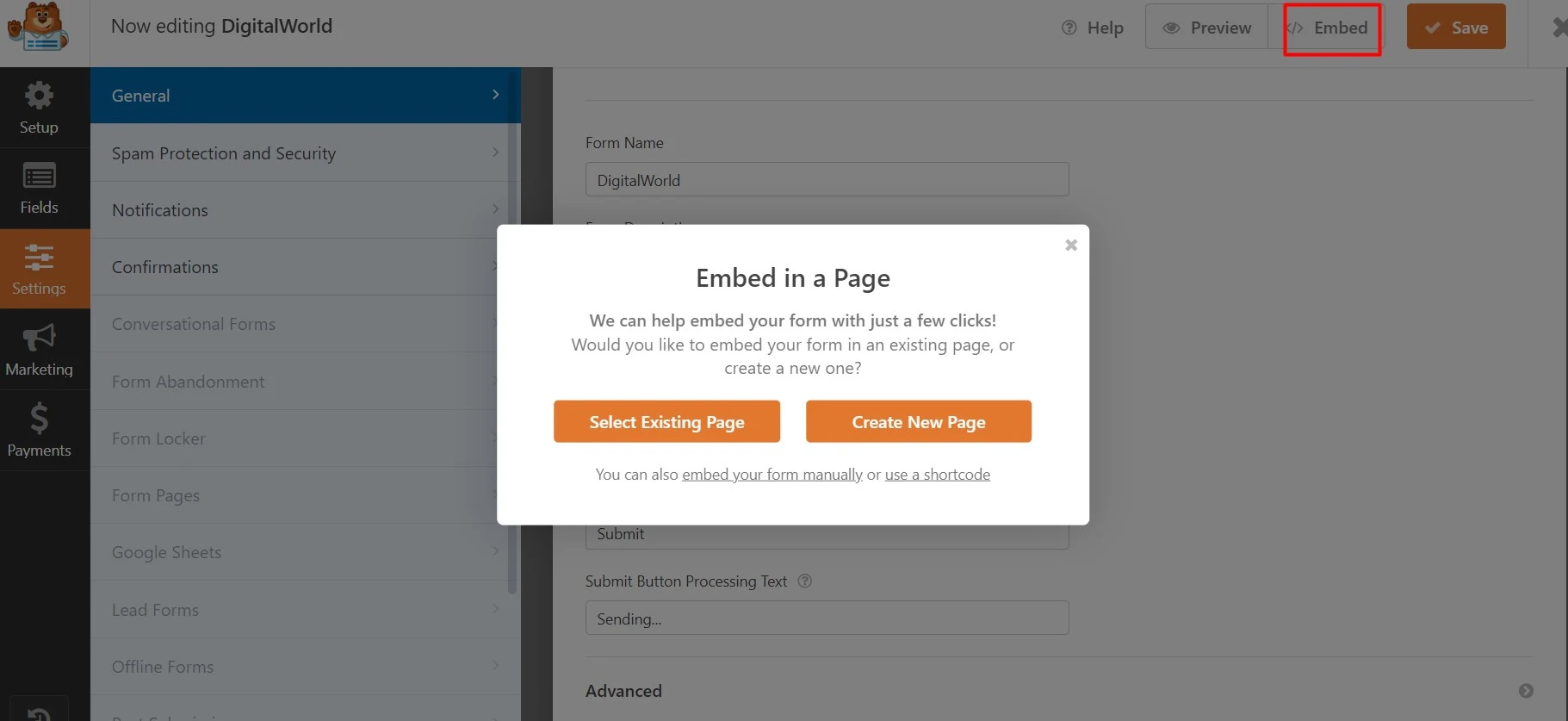
5. Check out the Submissions
WPForms also lets you examine the submissions that come in from your forms. You may examine the submissions on the WPForms dashboard or export them as a CSV file.
WPForms Alternatives
While WPForms is undoubtedly a leading form builder for WordPress, it might not be the ideal fit for everyone — especially if you’re looking for more advanced developer features, a free full-featured tool, or a different UI approach.
Fortunately, there are several strong alternatives that offer comparable features, flexible pricing, and unique benefits. Whether you’re a developer looking for customizability or a marketer needing advanced automation, there’s an alternative that can better suit your needs.
Here’s a quick comparison of the top WPForms alternatives in 2026:
| Tool Name | Best For | Key Features | Starting Price | Free Plan | Unique Selling Point |
|---|---|---|---|---|---|
| Gravity Forms | Developers & advanced users | Custom fields, webhooks, integrations | $59/year | ❌ | Developer-friendly with tons of add-ons |
| Ninja Forms | Beginners & small websites | Drag & drop, email marketing add-ons | Free + $99/year add-ons | ✅ | Free base plugin with modular upgrades |
| Formidable Forms | Advanced forms & applications | Calculators, visual data reports, complex logic | $39.50/year | ✅ | Ideal for data-heavy form needs |
| Typeform | Surveys & interactive forms | Conversational forms, logic jumps, templates | $25/month | ✅ | Most visually engaging forms |
| Jotform | All-in-one business forms | HIPAA-compliance, PDF forms, payment tools | Free + $34/month | ✅ | Great cross-platform form solution |
| Fluent Forms | Speed & native WP integration | Fast loading, email marketing tools | Free + $59/year | ✅ | Lightweight and highly responsive |
WPForms Pricing
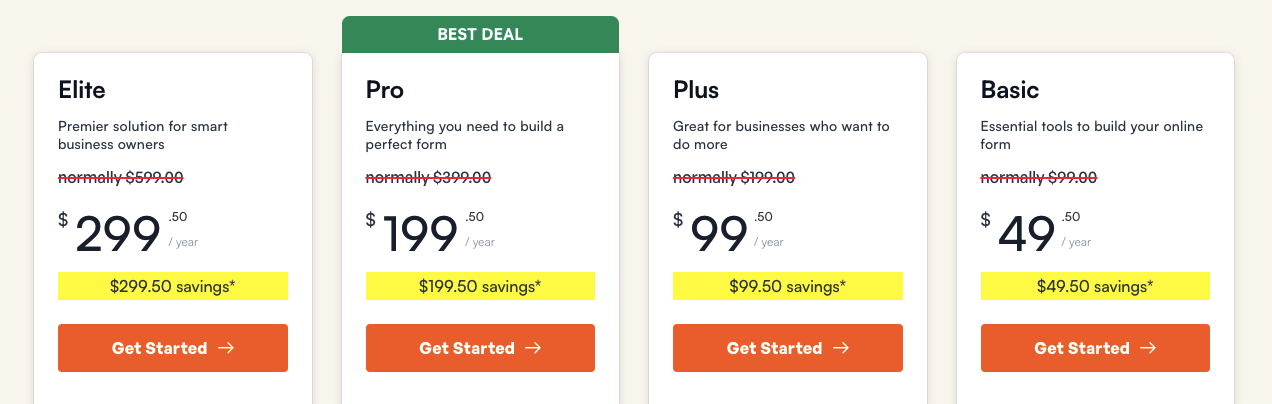
WPForms offers four premium pricing plans tailored for different user needs — from beginners to agencies. All plans include unlimited forms and entries, but the features expand as you move up the tiers. There’s also a free version called WPForms Lite, available on WordPress.org, which is ideal for testing or creating simple forms.
Each paid plan includes a 14-day money-back guarantee, so you can try it risk-free.
| Plan | Annual Price (Discounted) | Best For | Key Features |
|---|---|---|---|
| Basic | $49.50/year | Bloggers & beginners | Unlimited forms/entries, basic fields, form templates |
| Plus | $99.50/year | Marketers | All Basic features + newsletter integrations, conditional logic |
| Pro | $199.50/year | Small businesses & stores | All Plus features + payments, surveys, polls, file uploads, user registration |
| Elite | $299.50/year | Agencies & enterprises | All Pro features + unlimited sites, premium integrations, client management |
Which WPForms Plan is Best for You?
- Basic Plan is perfect for bloggers or solopreneurs who need simple contact forms.
- Plus Plan is great if you want email marketing integrations and conditional logic.
- Pro Plan is the most recommended — it unlocks advanced features like payments, surveys, and file uploads.
- Elite Plan is designed for agencies or enterprises managing multiple client sites with premium support.
What Makes It Stand Out?
WPForms truly stands head and shoulders above its competitors in terms of user experience and accessibility. Where other builders often force a choice between simplicity and advanced functionality, WPForms excels by seamlessly blending both. Its most significant differentiator is the vast library of over 1,700 pre-built templates. Unlike other offerings that provide only basic starting points, this allows users to deploy complex forms—from payment collection to detailed surveys—in mere minutes.
This incredible head start, combined with its buttery-smooth drag-and-drop builder, sets a new standard for efficiency. The platform isn’t just a tool; it’s a complete, guided workflow designed to eliminate technical hurdles. This exceptional focus on a frictionless user journey is what places WPForms a cut above the rest for business owners and marketers who prioritize speed and results.
WPForms Real User Reviews
Positive Feedback
- On Trustpilot, WPForms maintains an impressive 4.8/5 rating from over 400 user reviews — many praising its intuitive handling of lead capture, payments, and automation.
- For example:
“Great product and solution for WordPress… Purchased Elite and the Salesforce.com integration… excellent support” — Kel Jones.
- A G2 review also highlights this consistently:
“WPForms keeps on getting BETTER!… Their support team is outstanding!” — Chelsea K.
- On Capterra, users highlight drag-and-drop ease and payment integrations:
“Easy to use drag-and-drop builder… responsive design… multi‑page forms… payment forms via PayPal & Stripe… spam protected.”
Constructive Criticism & Drawbacks
- As compiled on Website Planet, some users find the pricing steep, claiming:
“Even lower‑tier plans are limited… high prices may put it out of your budget.”
- Kripesh Adwani’s review notes missing advanced features and lack of built‑in calculation tools:
“Lacks advanced features… designing calculators like EMI or compound interest is impossible.”
Also mentions slow support on free plans and steep cost for real value.
- On WordPress.org forums, one user complains about persistent nagging:
“Continuously harasses for a review… I used WPForms for YEARS… enough is enough.”
- A Reddit thread reveals frustration over marketing tactics:
“It consistently lies… telling me I have 13–18 emails per week… impossible to see entries unless you upgrade.”
- Other Reddit users relay performance and code quality issues, noting:
“Their code is not even remotely optimized… load unnecessary JavaScript… could save 400–500 ms.”
Quick Takeaways
- If you value ease-of-use, solid support, and proven reliability, WPForms wins points across multiple user reviews.
- But if you expect advanced form logic, calculation fields, or prefer better price value, users suggest exploring other tools like Formidable Forms or Ninja Forms.
- Critical issues to be aware of include marketing nudges to upgrade, limited entry visibility in free versions, and some performance overhead.
FAQs
What features do WPForms offer for free?
The free version of WPForms includes just a limited number of form fields and is only really helpful for basic contact forms.
What features do WPForms pay plans offer?
all the needed features, like unlimited from submissions, unlimited forms, spam protection, multi-page forms, and dynamic form fields, are all included in the paid plans only.
What do WPForms do?
WPForms provides you with the feature to embed contact forms on your business website. It also offers tons of amazing options that make your form powerful like conversational forms, surveys, and more.
Is WPForms free?
WPForms provides a free Lite edition that includes basic form development tools. However, additional capabilities like payment integrations, file uploads, and conditional logic require an upgrade to a subscription plan.
Is WPForms easy to use?
Yes, WPForms is well-known for its drag-and-drop interface and intuitive design. You do not need to know how to code to design forms.
What types of forms can I construct with WPForms?
WPForms supports a wide range of forms, including contact forms, order forms, subscription forms, payment forms, polls, surveys, and more.
Does WPForms integrate with other services?
Yes, WPForms works with popular payment processors like as PayPal, Stripe, and Authorize.Net, as well as marketing automation systems like Mailchimp, AWeber, and ConvertKit.
Can I modify the appearance and feel of my forms?
Yes, WPForms lets you adjust the appearance of your forms to match the design of your website using a variety of form templates and styling choices.
Conclusion
WPForms distinguishes itself from other form builders by providing a simple drag-and-drop form builder interface that allows users to effortlessly design functioning forms without any coding experience.
Its characteristics make it ideal for companies of all kinds, from small to large.
It is also the most user-friendly form builder solution on the market, with features like conditional logic, multi-page forms, and email marketing connection.
Finally, it offers a multitude of useful information and support choices to users, such as a large knowledge base, informative tutorials, and a pleasant support team.
The Review
WPForms
WPForms is a user-friendly drag-and-drop form builder. What distinguishes this plugin is its ability to integrate with a wide range of technologies, including online applications, email marketing platforms, payment processors, and several other helpful add-ons. WPForms has thousands upon thousands of good evaluations, which further ensures the quality of its operation.
PROS
- High-class level of support
- Many payment gateways supported
- Provides a diverse set of layouts
- Integrates effortlessly with common WordPress plugins
- Ability to develop custom forms with multiple fields
- Powerful features such as email alerts and spam prevention
CONS
- Templates aren't always configurable
- The pro plan has the best features but it is costly