YouTube is one of the most popular and largest video-sharing platforms available on the internet. It hosts an unimaginable number of videos. And when wish to share a video on YouTube it’s important to edit it nicely because your footage has to be cleared and organized without any mistakes. So that your videos can do their best to attract the attention of lakhs and millions of viewers.
We have picked some of the best video editing software for YouTube that can be used effectively to produce great visual content that will meet some real professional standards.
- InVideo
- Adobe Premiere Pro
- Premiere Rush
- Final Cut Pro
- Techsmith Camtasia
- Wondershare Filmora
- iMovie
- Davinci Resolve 18
- Cyberlink PowerDirector
- Telestream Screenflow
Best Video Editing Software for YouTube – February 2026
InVideo
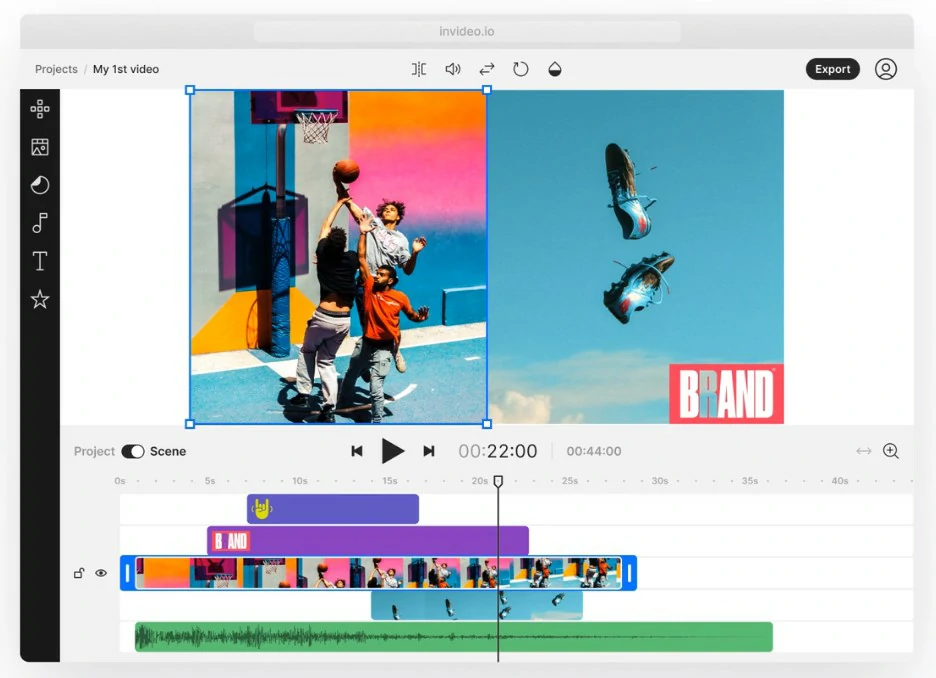
InVideo is a platform that lets you transform your content easily into amazing videos. The software is used mainly by small businesses, entrepreneurs, and brands who aim to foster engagement through their video content. It is feature-rich, having features like- Unlimited character length, advanced editing, special text boxes, speed adjustment, media library, and more. It also offers a money-back guarantee for 60-days.
Features- Merge video, split video, video speed controller, text overlay, video capture, support HD resolution, media library, and more.
Adobe Premiere Pro
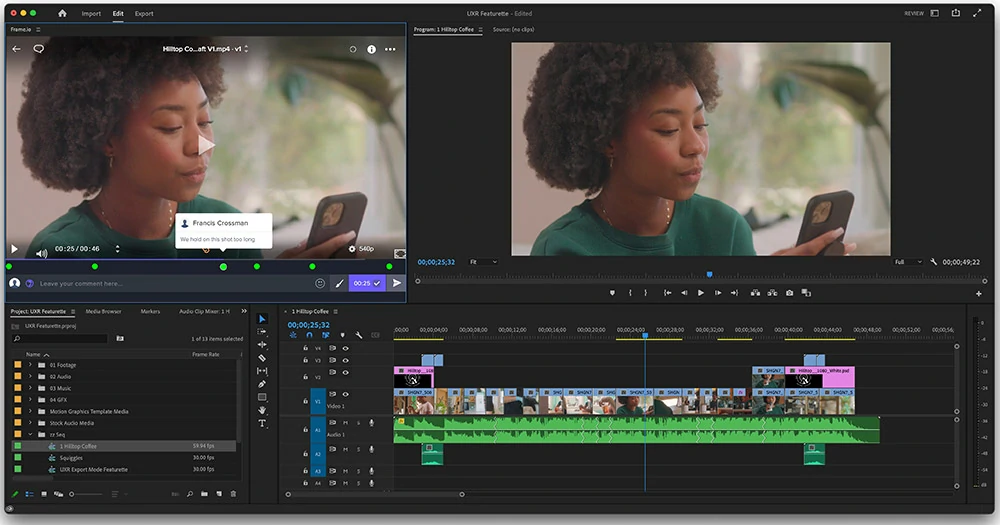
Adobe Premiere Pro is one of the best video editing software for creating amazing video content fast. Using it you can create transitions, discover tools to composite clips, and craft the videos of your wish with ease. It has an excellent stabilization tool, provides responsive speed, and has a rich environment of video production apps. The interface is flexible and clear with many organized tools and unlimited Multicam angles.
Features- VR Audio editing, simultaneous projects, VR rotating the sphere, effects, motion graphics templates, and more.
Premiere Rush

Premiere Rush has a simple interface with great export options. It is a reliable, multi-platform video editing platform that is Adobe’s lightweight video editing software for easy and quick edits on the go. The software is available on mobile devices and desktops. It ensures trouble-free video editing and allows you to post the results of your work on different platforms. It supports the synchronization between mobile and desktop devices.
Features- Transform clip properties, create titles, add and refine audio, edit your video in the timeline, etc.
Final Cut Pro

Final Cut Pro is a great video editing software. It has a versatile magnetic timeline and maintains quality consistency. An extremely fast and efficient tool that is easy to use and learn. It is well suited for most scenarios like it can be used from simply capturing the family memories to producing films in a big studio. It provides more power to great professionals as well as the amateurs to edit and make great-quality videos.
Features- Clips can be moved, non-destructive editing using a magnetic timeline, addition of color-coding, tag clips, and more.
Techsmith Camtasia

Camtasia is a video-making as well as screen recording software. It is a great solution to edit, create, and share videos. Camtasia helps its users to create content for tutorials, lessons, product demos, and more. The platform also has a built-in library with sound and music effects that can be added to the videos to make them more captivating. Its editing tools let the users customize quizzes, insert video animations and transitions, and more.
Features- Automatic audio leveling, editable keyboard shortcuts, support for themes with logos or other images, and more.
Wondershare Filmora
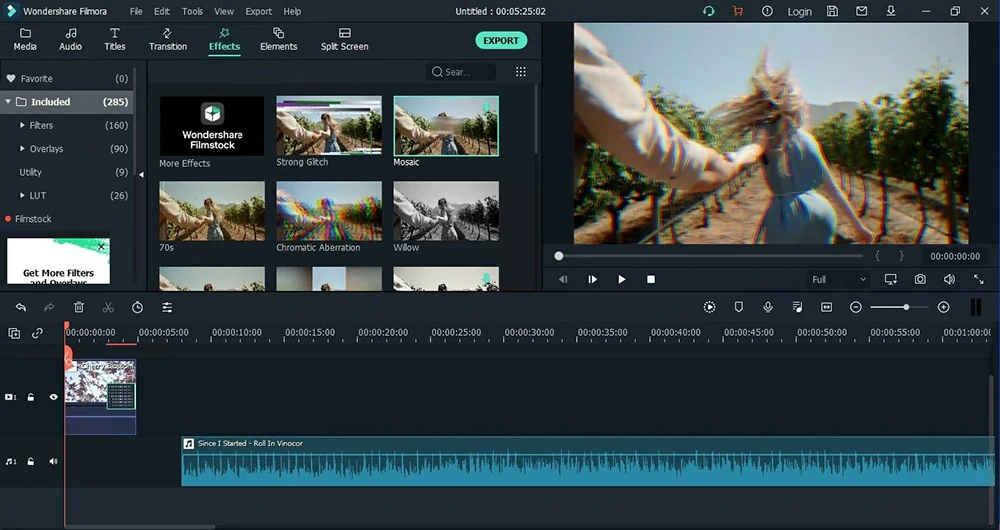
Wondershare Filmora has a very pleasing interface. It offers some standard transitions, trimming, and overlays, along with great effects. It offers many nifty effects, filters, and text tools along with a few basic cutting and nice output options. It is also reasonably priced and its rendering speed is among the best of the video editors. Using Filmora, you can make your video clips unique by using movie filters, audio, special effects, moving titles, and more.
Features- Split screen, GIF support, 4K Resolution Editing Support, Video Stabilization, and more.
iMovie
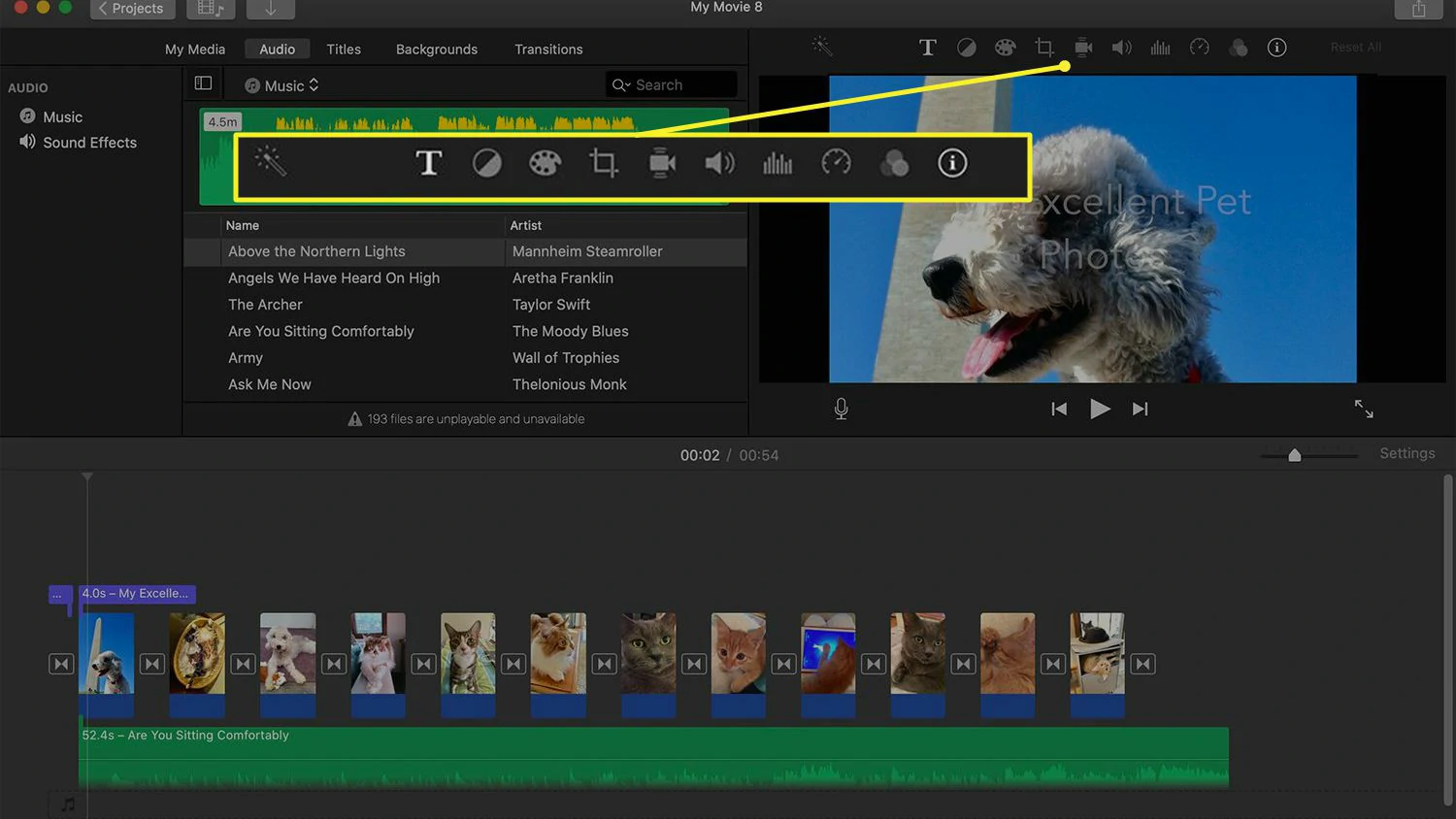
iMovie is a video editing platform that is developed by Apple. iMovie includes editing options like- cropping and rotating video clips, adding video transitions, stabilizing shaky videos, enhancing video color settings, and changing the speed of clips. iMovie has excellent movie templates, a great chroma-keying tool, classy themes, and more. With it, you can create your masterpiece from the scratch.
Features- Changing themes, splitting tools, adding texts, adding filters, splitting clips, trimming clips, and more.
Davinci Resolve 18

Davinci Resolve 18 lets you host project libraries on the DaVinci Resolve Project Server in the cloud by supporting Blackmagic Cloud. It has different functions for editing the footage, tweaking sound, grading color, and adding some special effects. Davinci Resolve makes a powerful place for itself against many other industry-leading rivals mainly a lot of free alternatives.
Features- Advanced noise reduction, professional HDR scopes, lens distortion, remote grading, and more.
Cyberlink PowerDirector

Cyberlink PowerDirector is an intuitive, speedy, and user-friendly platform. If you wish to do your video editing work while prioritizing your time then it is the perfect software for you. It does an amazing job of making the process of video editing as easy as possible. It bridges the gap between consumer-friendliness and professional editing. It is loaded with tools that help you to bring together a compelling digital video, complete with effects, transitions, and titles.
Features- Al background music smart fit, motion tracking, encoding and exporting, action camera tools, and more.
Telestream Screenflow
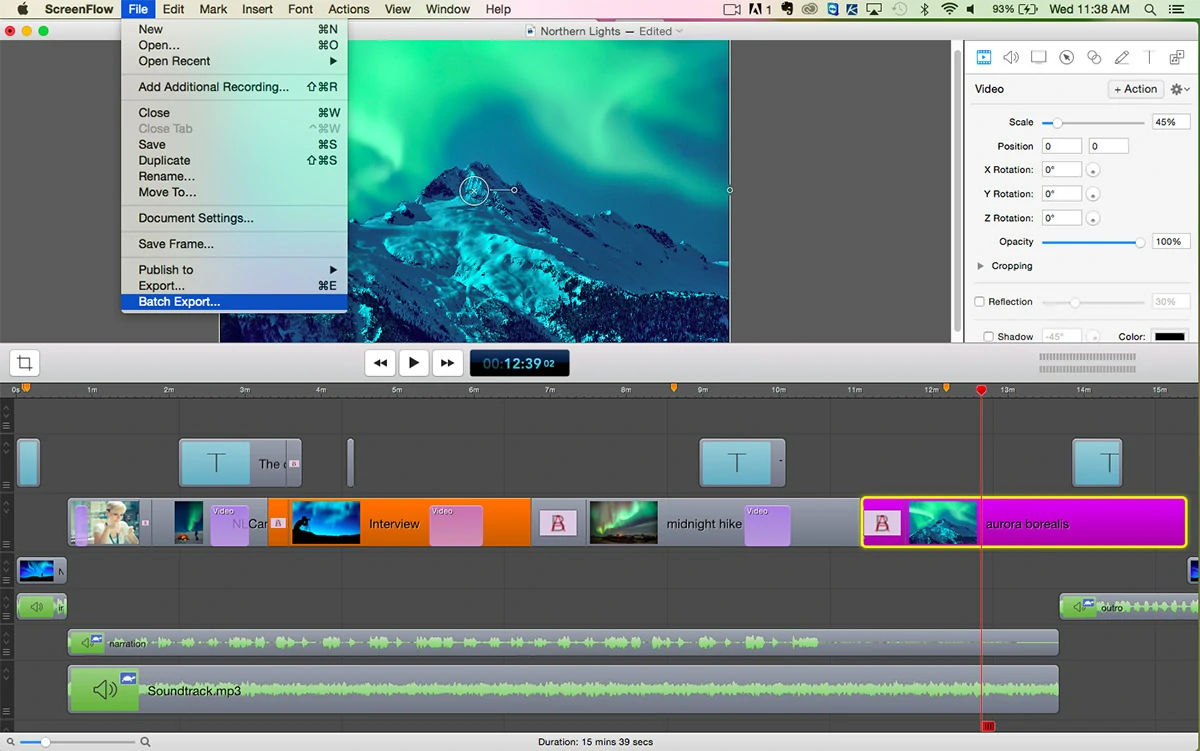
Telestream Screenflow is one of the most powerful editing software that lets you create and publish your content. It has a mic recording, a customizable title library, multi-app recording, and video filters that lets you create professional-looking videos easily. It is a screen-casting and video editing software for macOS operating system. That can capture video and audio from the computer and edit it, add annotations or highlights, and output several file types such as M4V, MP4, AIFF, and GIF.
Features– Record computer screen, closed caption support, trim clips, zoom and pan effects, adjust audio levels, add drop and shadow reaction, and more.








