Store Locator Plugins are the ideal answer for allowing your consumers to identify the nearest store and the fastest route to get there. These plugins may be helpful additions to your website if your company has several locations.
Customers may want to get personal with a product before making an online purchase, and visiting your store allows them to do so. In-store transactions will also generate fewer inquiries and returns than internet sales.
The use of Google Maps by these plugins is one of their best qualities. As a result, you can benefit from Google Maps features like zooming, navigation, location sharing, various map views, geolocation, directions to the closest store, and even vocal directions.
Some of these plugins also support WooCommerce, allowing you to advise consumers about which things are available in-store and which stores have an item in stock nearby.
Additionally, these WordPress shop locator plugins may assist in displaying the physical location for the listed services if you offer directory services.
Store locator plugins might be useful for petrol stations, motel chains, chain stores, and beauty salons. Many different sorts of businesses would benefit from having WordPress locator plugins on their website.
To help you choose the right WordPress locator plugin for your business we’ll examine some of the top WordPress locator plugins available. Let’s get going!
What are the advantages of using Store Locator Plugin?
Simple installation and configuration– WordPress store locator plugins are simple to install and configure. All you have to do to use the plugin is install and activate it.
Improved Customer Experience– A shop locator plugin enhances the customer experience by making it quick and simple for customers to discover the closest business. As a result, customers have a better overall shopping experience and are more satisfied.
Greater exposure– You may boost your visibility in the neighborhood and draw in more consumers by including a map of your stores on your website.
Higher conversion rates– Customers are more likely to purchase when they can quickly locate the business closest to them. As a result, conversion rates rise and sales rise.
Simple to administer– The WordPress admin interface makes it simple to manage store locator plugins. You may edit current business locations, create new stores, and do more.
List of Best Store Locator Plugins for WordPress
Statistics show that Store Locator Plugins are necessary. The fact that many consumers search for stores using mobile devices highlights the relevance of online store findability.
There is a sizable market for store finder plugins because there are many of them available for different platforms, such as WordPress.
The fact that popular brands like Old Spaghetti Factory and Bosch use store locator plugins on their websites attests to their efficacy.
MapSVG Store Locator
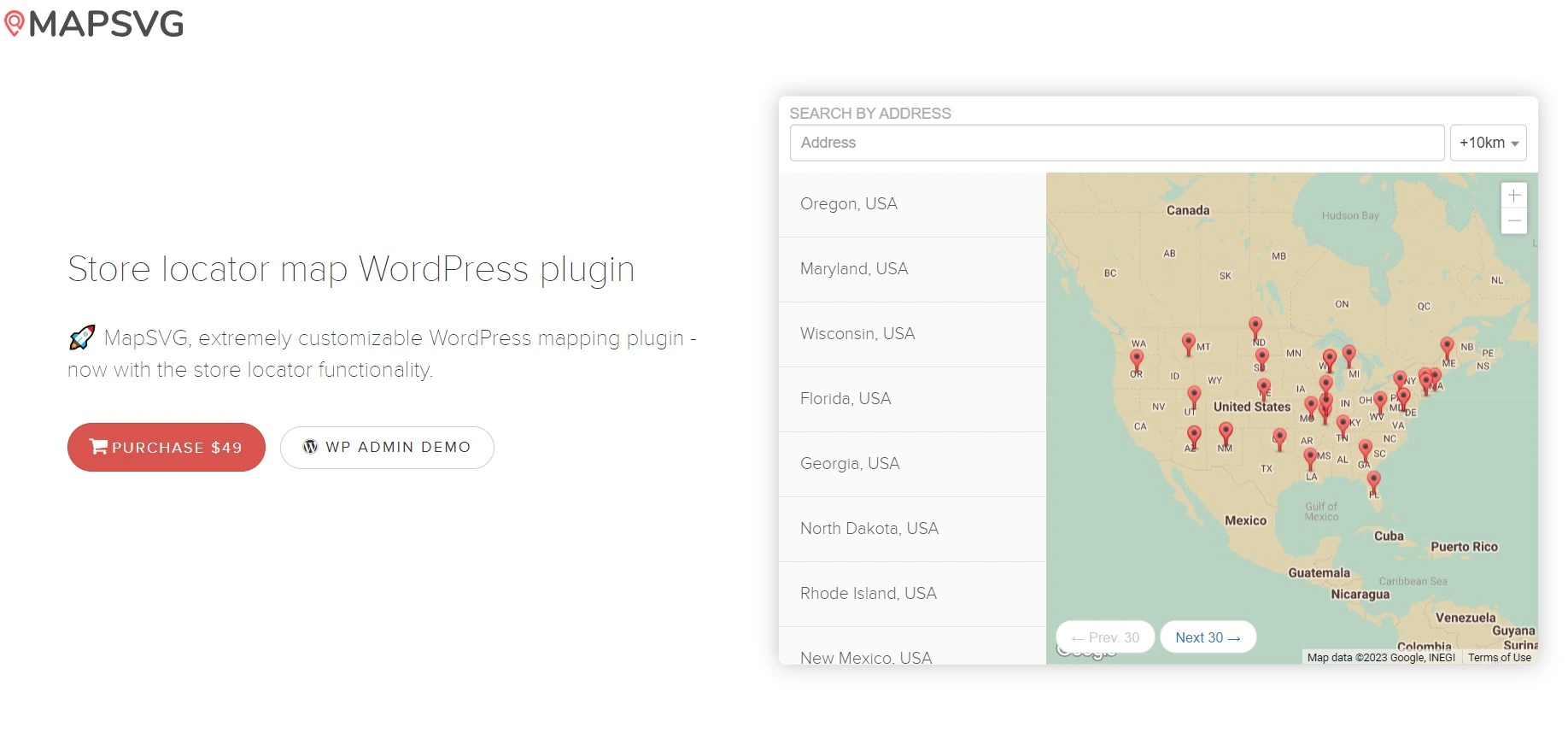
Using the MapSVG plugin, you can produce a beautiful and individualized store location map. This robust and well-liked plugin includes thousands of map designs, customized containers (for map menus, filters, and information), and simple choices that can be activated for site visitors.
It Includes filters that let consumers sort by city, store type, address, or any other custom information. Alternatively, provide a distance search feature so customers may discover which stores are close.
Want to expand the places on your map? You can add a popover or details view gallery with the MapSVG Gallery add-on. Add sliders, photos, and thumbnails along with touch-friendly navigation. It’s a fantastic method for improving your location listings!
Additionally, if you’re a developer, you can use the integrated template, CSS, and JS editors to customize further or expand the plugin.
Custom vector maps, clickable shapes, a directory of listings, automated map markers, and cross-browser compatibility are further noteworthy plugin features.
Google Maps Locator
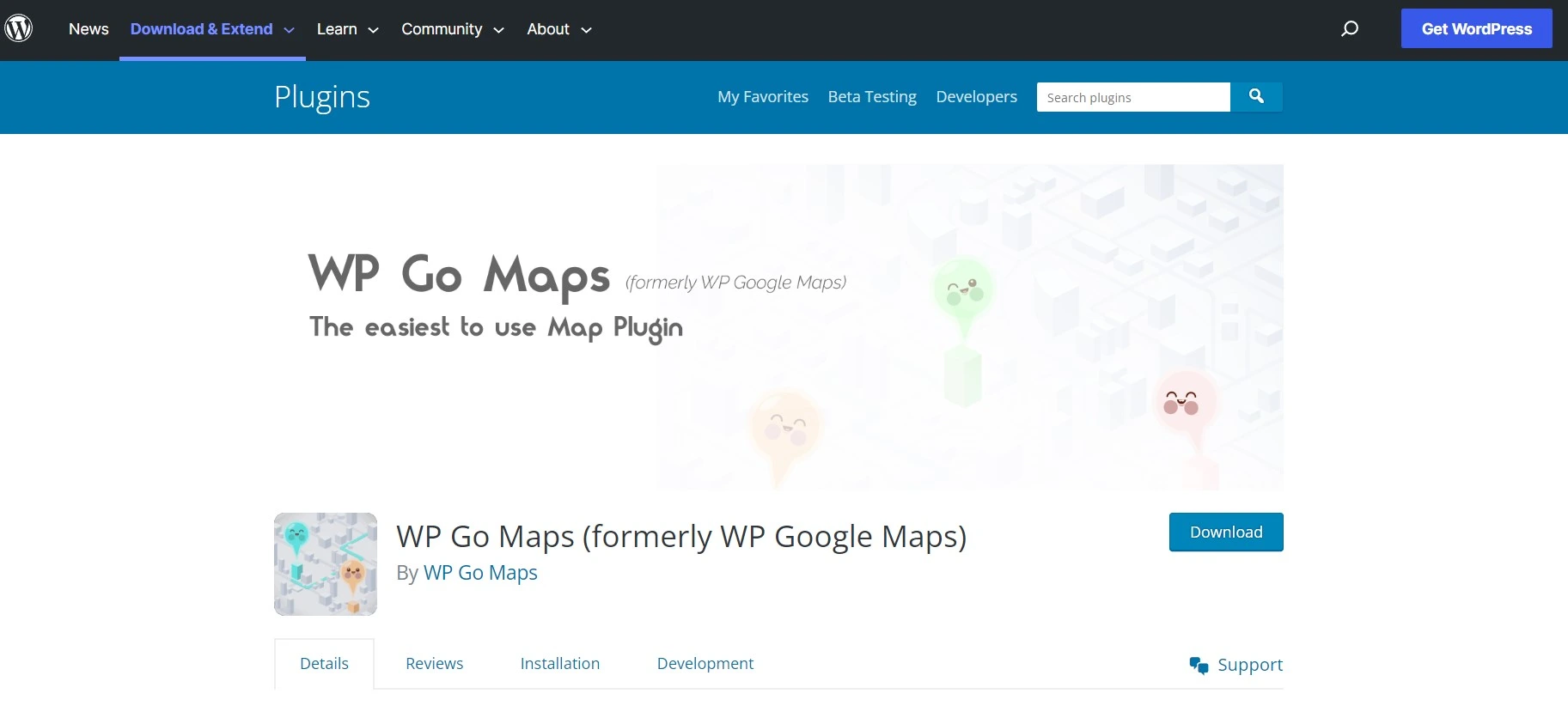
The Google Maps Locator Store Locator Plugin WordPress plugin is for creating unique Google Maps with top-notch markers and extra features that make it perfect as a store locator.
Create your fields for search content and add media pictures. Icons, markers, and colors may be changed to match your brand.
Choose a full-screen map option and deploy a compact search form with a radius slider to look for retailers within the chosen radius.
This is a qualified plugin option to consider if you’re seeking a WordPress location plugin or a WordPress store locator.
Mapify Pro

Using Mapify’s Store Locator Plugin sophisticated yet user-friendly capabilities, you can generate responsive shop locator maps (or any maps).
Mobile compatibility, location galleries, configurable map tooltips, customizable location filters, limitless map marker icons, front-end user contributions, custom image maps, map clusters, and language support are some of these (via WPML). And even then, these aren’t all the features!
The option to search by radius and for nearby places may be two of the most crucial elements for shop locating. You may also link map locations to certain pages or outside websites, so if you want to link to the Yelp page for your area, you can do so.
Super Store finder
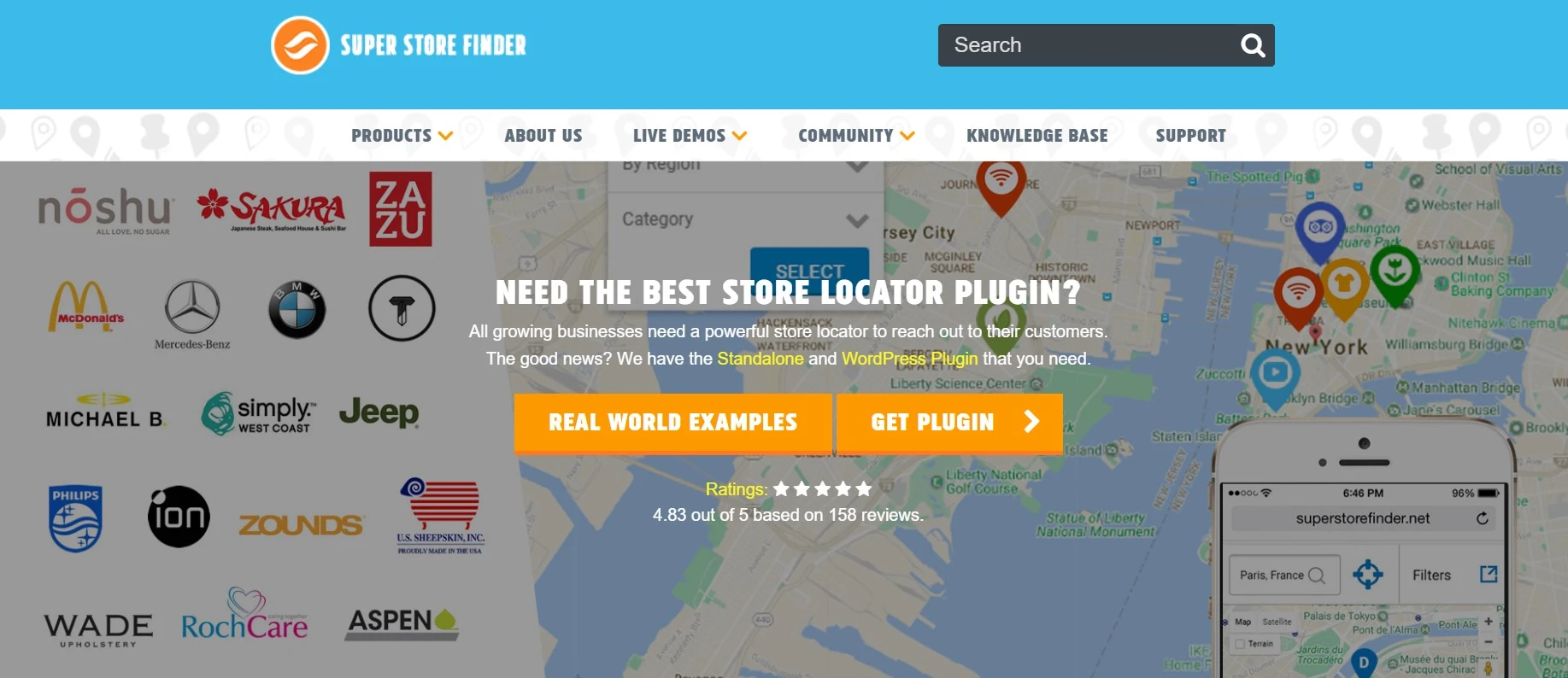
Super Store Finder Store Locator Plugin for WordPress has a strong WordPress store finder admin section and an easy-to-use responsive design.
You may edit styles, colors, labels, control categories, tags, and notifications from this admin panel. Numerous languages are supported, and a full-width Google Map is available.
A flat-themed shop finder and a stylish store filter with a foldable panel are both included in Super Store Finder. Users can locate your store’s precise location and the quickest path. Thanks to the geolocation technology that is already included in the app.
The zoomable street views can guide a user to the front door of your shop. You may post lovely pictures or videos to give customers a look inside your shop. You may use custom markers and search stores by region or other criteria.
Bulk input of shop addresses is possible using CSV files. Drag-and-drop marks to identify precise places. There are also accessible add-ons that increase the available functionality.
WP Multi Store Locator Pro
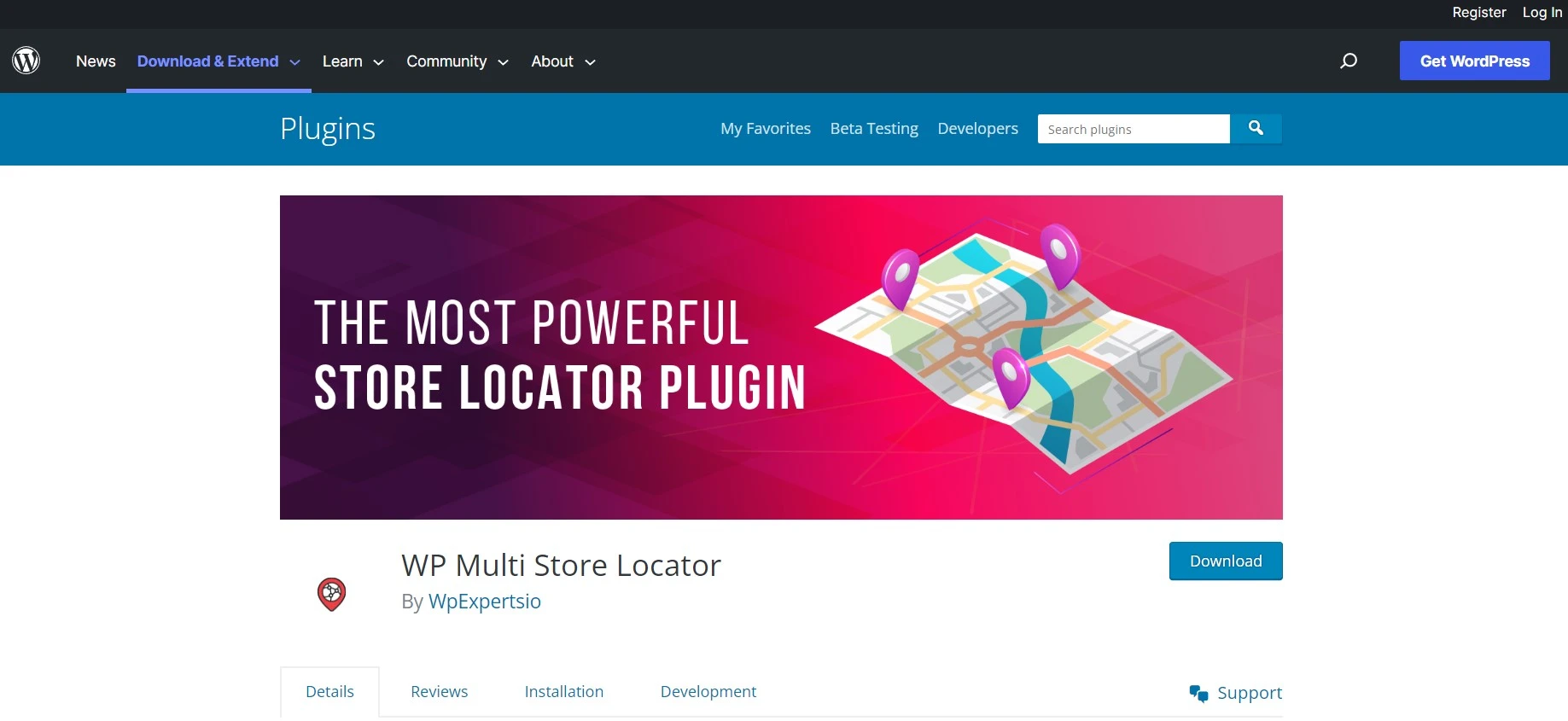
With the help of the potent shop locator plugin WP Multi Store Locator Pro, you can advertise and tell customers all your store locations. Add your location details, including address, website, and driving instructions.
Visitors to your website may explore neighboring stores and do a tag or category search. The plugin now has handy extra features including import/export capabilities, shop statistics, and a store manager.
The best part is that WP Multi Store Locator Pro seamlessly incorporates well-known page builders. Use just their specialized block for Beaver Builder, Elementor, Divi, and Visual Composer (with more page builders on the way).
Store Locator Plus
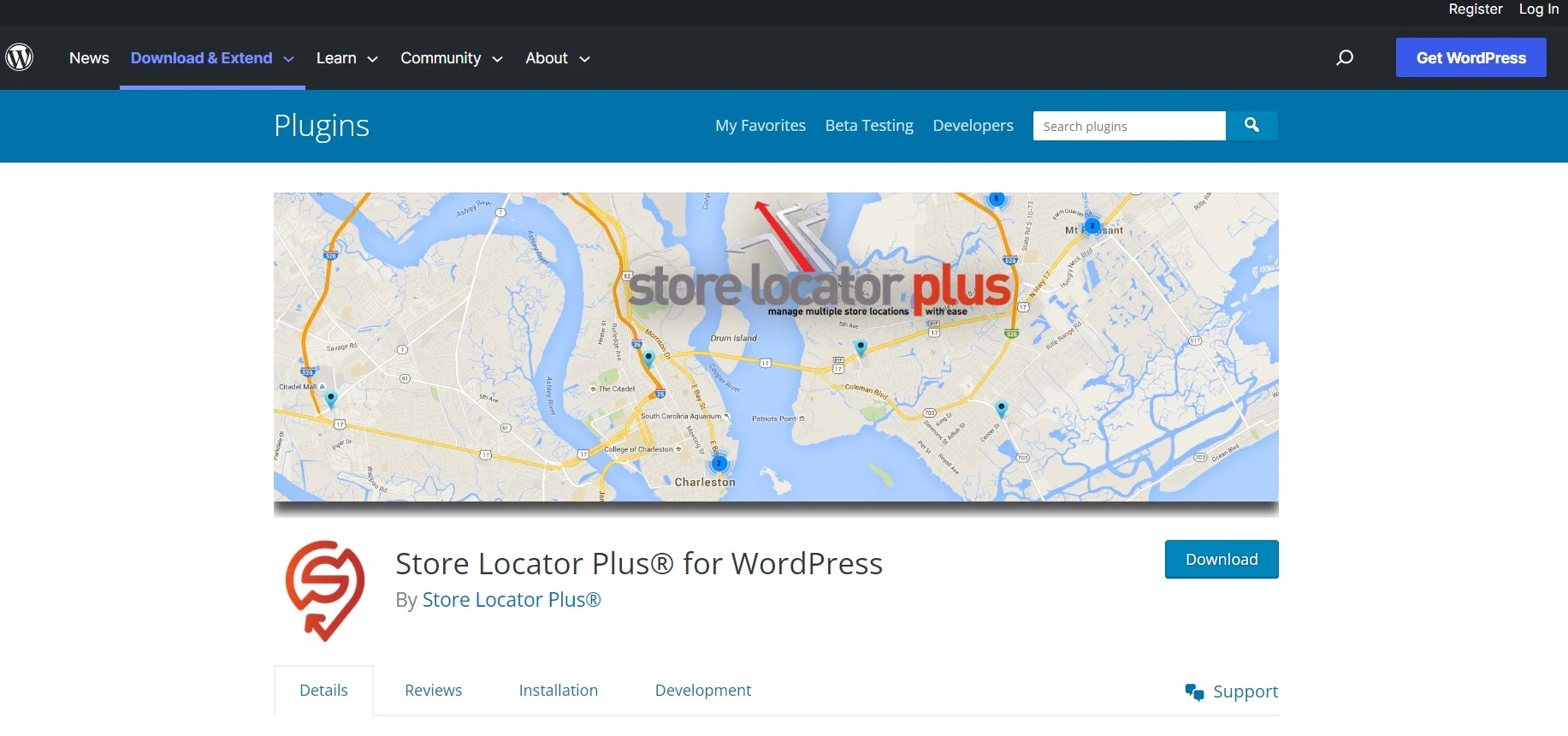
The WordPress Store Locator Plus plugin can construct a location finder on your website whether you have two businesses or 2,000.
You can build a page, enter your locations, and add a shortcode with little setup required. This plugin is used by several global firms, like Bosche, to assist customers in finding their locations.
You may personalize using CSS and HTML while working from the admin panel and with add-ons. With add-ons, you can add many more features to personalize the user experience, including enabling or disabling the search tool, classifying locations, creating pages optimized for each area, and more.
It integrates with third-party add-ons to enable users to manage locations, create custom fields, and link to social network accounts for each of your locations.
Additionally, it works with Event Location Manager to connect events to your venues and Gravity Forms to create forms. The free plugin is multilingual and multi-national.
Agile WordPress Store Locator
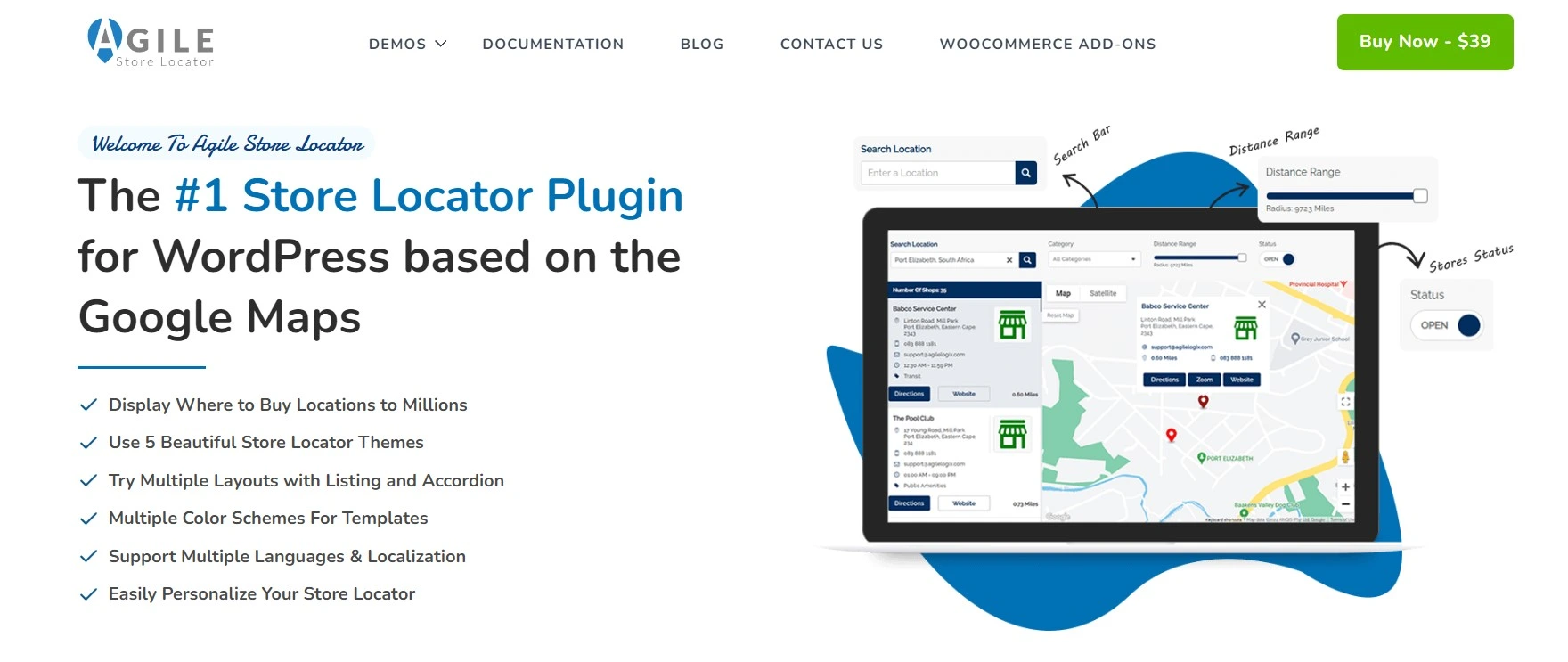
Agile Store Locator is an extremely potent Store Locator Plugin. It comes in three distinct themes, each having a different aesthetic. You now have the choice to select the design that most closely resembles your website.
The dashboard panel included with Agile Store Locator allows you to view all the information, including the number of stores, markers, categories, and searches. Additionally, it shows essential information like the most popular shops and locales.
Responsive Store Locator
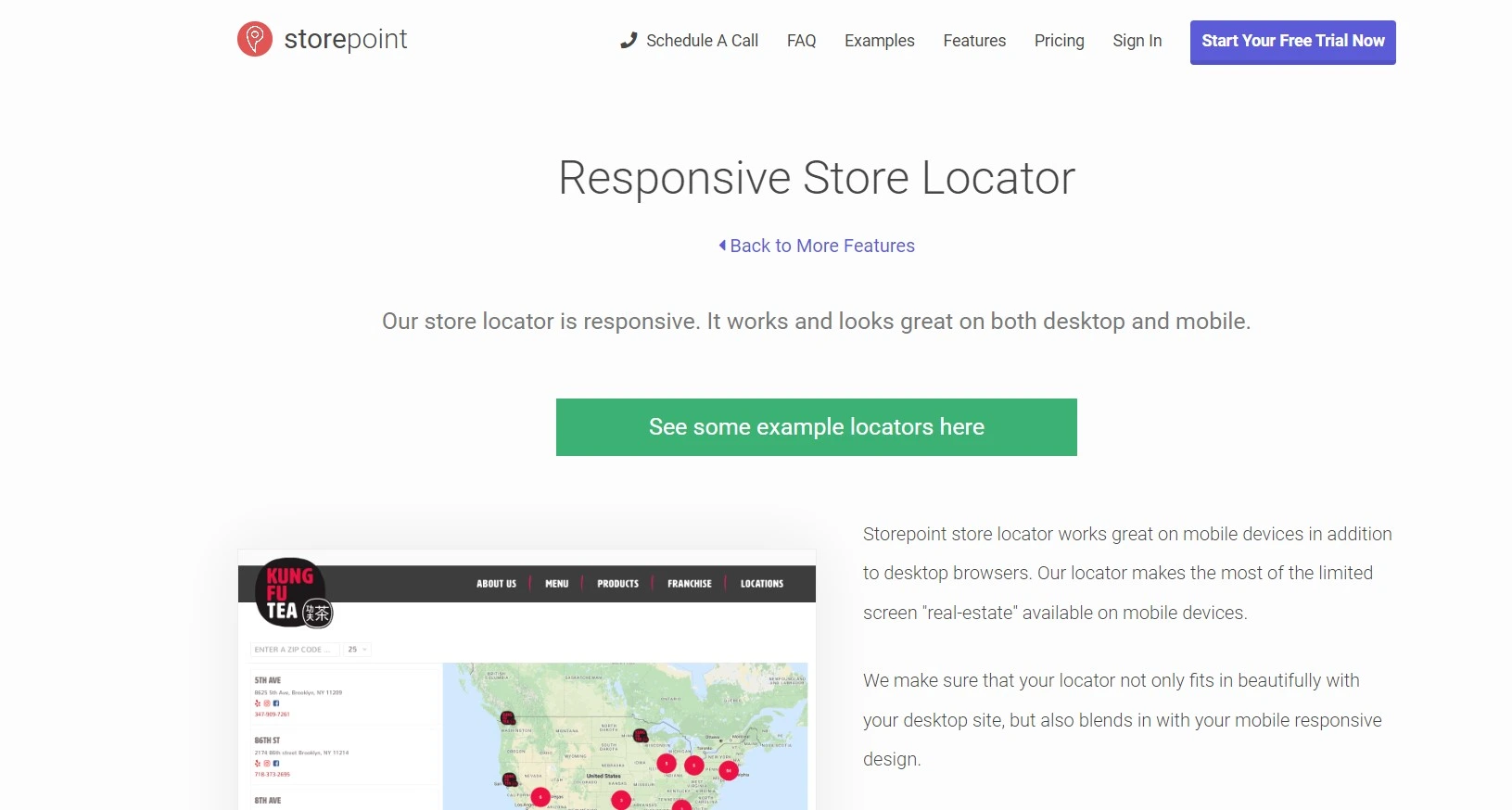
You may display places local to your consumers with the versatile listing plugin Responsive Store Locator. Additionally, it has an effective back end where you can submit several store locations, convert your maps and locations into other languages, and give maps lovely skins.
Because WooCommerce is supported by this plugin, you may assign stores to items, inform consumers whether an item is available in-store, and point them in the right direction of the closest stores where they can purchase the item.
You can upload stores with this plugin even if you don’t know their latitude and longitude. This can save you a ton of time!
FAQs
What are WordPress Store Locator Plugins?
Store owners can easily add a store locator to their website with the help of store locator plugins for WordPress. They have functions like route planning, address lookup, and storing information.
Does using a Store Locator plugin need me to know how to code?
No, coding knowledge is usually not required for working with a store locator plugin. The majority of plugins have user-friendly interfaces for configuration.
Can I change the Store Locator’s appearance and feel?
Yes. Almost all the Store Locator plugins allow you to alter the looks of maps and store listings. You can easily modify the looks to fit it into your website style.
Do Store Locator plugins cause my website to lag?
Certain store locator plugins, particularly those that use sophisticated technologies, may cause your website to load more slowly. Still, the majority of plugins are performance-optimized.
Are Store Locator Plugins user-friendly?
Yes. All Store Locator plugins are simple to use, install, and adjust. Even a non-coder can use them efficiently.
I have a store locator; is it possible to add more locations?
Yes. Using any Store Locator plugin you can add more than one store location to your map.
Does using a store locator plugin require a Google API key?
Yes. To use mapping functionality some store locator plugins need a Google API key. The Google Maps functionality is accessed by the plugin with this key, which can be obtained for free from Google.
In WordPress, how can I add a store locator?
Installation of the wp-store-locator folder in the plugin’s directory under /wp-content. To activate the plugin, select ‘Plugins’ from the WordPress menu. Set up your Google API Key on the settings page. In the options, specify the starting point. Under “Store Locator” -> “Add Store,” add your businesses.
What is the purpose of utilizing a WordPress store locator plugin?
You can quickly add a store locator to your website with the Store Locator Plugins for WordPress. Based on the user’s current location, these plugins identify retail locations closer to them. It is a wonderful approach to enhance engagement and client retention.
Conclusion
You have a lot of alternatives for putting your businesses on a map to benefit your clients. All Store Locator Plugins are incredibly simple and quick to install, and they all come with support.
So go ahead and know which one works best for you. Get creative when presenting your locations on a map.








