Email marketing shouldn’t drain your time—or your wallet. But for many creators and entrepreneurs, managing email lists, automations, and campaigns across expensive platforms becomes overwhelming and costly. That’s the problem SendFox set out to solve.
Built by Noah Kagan (the founder behind AppSumo and Sumo), SendFox is crafted specifically for content creators—YouTubers, bloggers, podcasters, and indie makers—who want a no-fuss, affordable email solution. And it delivers: with a one-time payment of just $49 for lifetime access and unlimited emails, it’s one of the most budget-friendly tools on the market today.
Over 10,000 users now rely on SendFox for its simplicity, automation tools, and Smart Pages that help turn visitors into loyal subscribers. You don’t need to be a tech expert or spend hours figuring out how to set up sequences—SendFox focuses on what really matters: growing and engaging your audience.
If you’re tired of bloated software and recurring fees, this review will walk you through how SendFox stacks up in 2025—its standout features, pros and cons, and whether it’s the right fit for your brand.
SendFox Overview
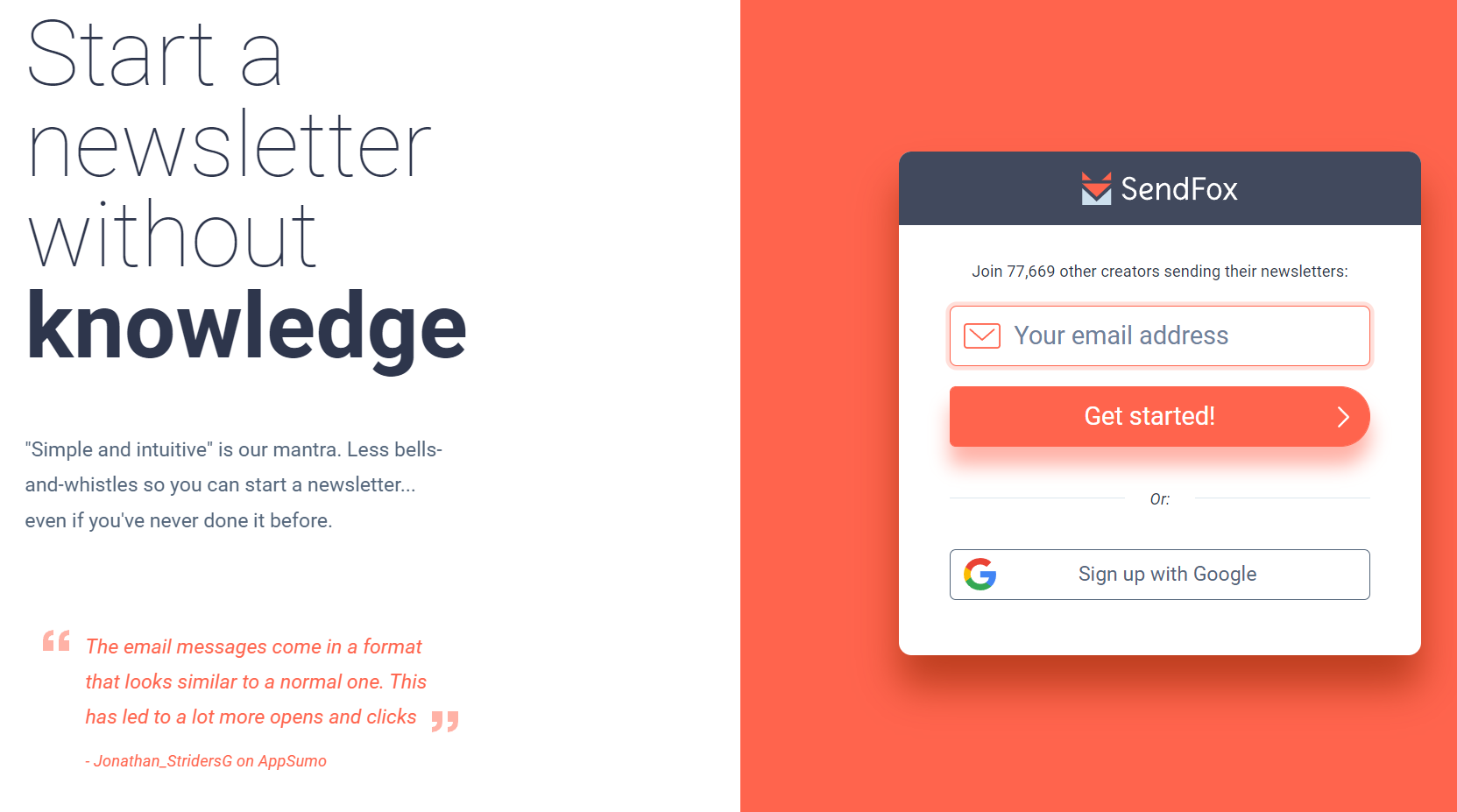
| Software Name | SendFox |
| Official Website | https://sendfox.com |
| Software Developers | Sumo Group (Founded by Noah Kagan) |
| Software USP | Lifetime email marketing tool tailored for content creators |
| Software Category | Email Marketing |
| Integrations | Zapier, KingSumo, Sumo.com, API access |
| Best For | Bloggers, YouTubers, Podcasters, Course Creators, Solo Entrepreneurs |
| Support Options | Email support, Help center |
| Documentation Link | https://sendfox.com/help |
| Company Headquarter | Austin, Texas, USA |
| Starting Price | Free for up to 1,000 contacts; $49 one-time payment for lifetime plan |
| Alternatives | MailerLite, ConvertKit, Moosend, Mailchimp |
| Affiliate Program | Yes |
| Affiliate Commission | 30% recurring commission (via AppSumo affiliate program) |
| Money Back Guarantee | 60-day refund (when purchased via AppSumo) |
Email marketing is often overlooked in digital marketing, but it’s one of the most effective ways to connect with customers and build stronger relationships.
SendFox offers a simple, affordable solution for email marketing. If you want to create branded emails without spending a lot, SendFox is a great choice. It allows you to send mass emails to your subscribers with ease.
Over 20,000 customers use it to send millions of emails and track results each month. Its pricing is perfect for small businesses and online stores that need a cost-effective way to get started with email marketing. And if you’re looking for a free tool, SendFox is one of the best options available.
Key Features of SendFox
SendFox is designed with simplicity and creators in mind, offering all the essential tools needed to grow and manage an email list without the clutter or complexity of larger email marketing platforms. Below are its standout features explained in detail:
1. Smart Pages
SendFox’s Smart Pages act as hosted landing pages where creators can collect email subscribers. These pages can be customized with logos, taglines, social links, and even lead magnets (like downloadable PDFs) to incentivize signups. No separate landing page builder is needed—everything is integrated into the platform.
📌 Great for creators who don’t have their own websites or want a quick way to start collecting leads.
2. Automated Email Sequences
You can set up drip campaigns or autoresponders to automatically nurture your audience. These sequences help in onboarding new subscribers, sharing evergreen content, and promoting offers without manual effort.
- Easily create multi-step automations
- Add time delays between emails
- Personalize emails with user data
⚙️ Ideal for podcasters, YouTubers, or bloggers who want to automate welcome series or weekly updates.
3. RSS-to-Email Automation
With SendFox, you can automate emails from your blog or YouTube channel using RSS feeds. Whenever new content is published, your subscribers receive it in their inbox—completely hands-free.
📰 Perfect for content creators who publish consistently and want to keep their list engaged automatically.
4. Email Composer
The editor is intentionally minimal and clean—free of distractions and focused on writing plain-text-style content that feels personal and performs better in inboxes.
- Mobile-responsive emails
- Personalization tags (like name, email, etc.)
- Lightweight and fast email delivery
🖊️ Less design-heavy, more conversational—a style proven to drive higher open and reply rates.
5. Contact Management
SendFox allows you to import contacts manually or via CSV and segment them into lists. You can tag users, manage unsubscribes, and monitor engagement stats like opens and clicks.
- Built-in list cleaning and duplicate prevention
- GDPR compliant subscriber management
- Custom fields and tagging for personalization
6. Built-in Analytics
Track performance of each email campaign with real-time analytics.
- Open rates, click-through rates, unsubscribes
- Metrics for individual emails and automations
- Identify your most engaged contacts
7. One-Time Lifetime Deal
SendFox is best known for its $49 lifetime plan (via AppSumo), which includes:
- Unlimited email sends
- Up to 5,000 contacts (upgradeable with Empire add-on)
- Access to all core features
- One-time purchase, no recurring fees
8. Empire Add-on (Optional Upgrade)
For users who need advanced features, the Empire add-on includes:
- HTML email editor
- Advanced deliverability settings
- Higher sending limits and enhanced branding control
- Priority support
9. Integrations and API
While not as integration-rich as some competitors, SendFox does support:
- Zapier (for connecting with 3,000+ apps)
- Custom APIs for developers
- Native integrations with other Sumo Group tools
How To Use SendFox?
Step 1: First, go to the SendFox official site and sign up using your Google account or email address.
Step 2: Then, enter your website URL when asked to add a content source. It will help you with automation, intelligent campaigns, and the newsfeed.
Step 3: Import contacts if you have any on the next page. There are three ways in which you can do that.
Step 4: As we had some email addresses on MailChimp, we tried to move them to SendFox, and to do that-
- Log in to your MailChimp account
- Authorize SendFox to access your account
- Then select the list to import from MailChimp
After a few seconds, it will import the contacts, and you will be redirected to your dashboard.
Send A Message to your Email List
To send an email, you will first need the Email list. You can navigate to the Lists tab from your Sendfox dashboard and create a new list either from a CSV file, by importing from Mailchimp, or by importing from Google.
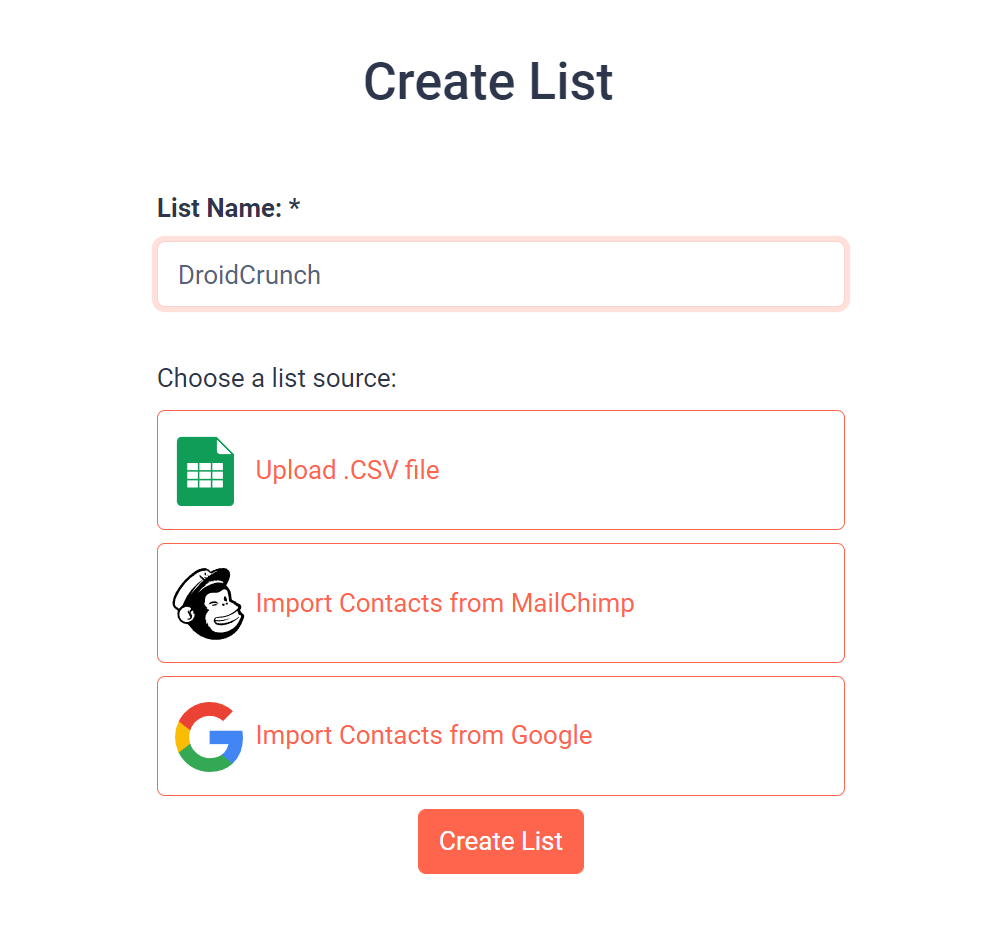
Once your email list is added, go to the Emails tab and click Create Email. You’ll see an email editor where you can enter the sender name, email address, subject line, and message. Select the email list you want to send it to, then schedule or send your email.
The editor also allows you to customize your email with options like bold, italic, underline, blockquotes, text alignment, links, images, variables, buttons, and more.
As such, you can make your email message more appealing to the users. Before sending the email, you can also preview it or test it.
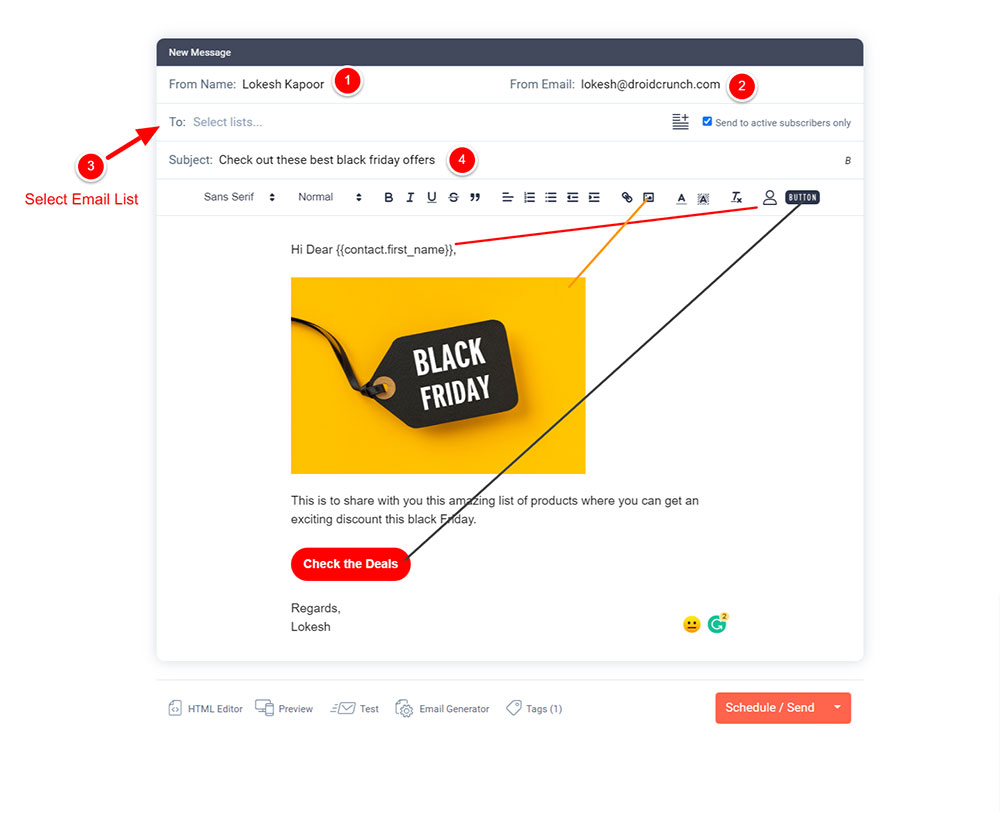
Alternatives
If you’re looking for other email marketing tools besides SendFox, there are several great options out there. Whether you need advanced automation, a simple drag-and-drop editor, or better integration with your CRM, these alternatives can help you manage and grow your email list more effectively. Let’s take a look at how some of the top alternatives compare.
| Tool | Best For | Key Features | Starting Price | Free Plan Available |
|---|---|---|---|---|
| Mailchimp | Beginners & small businesses | Drag-and-drop builder, automation, templates, analytics | Free (up to 500 contacts), Paid from $13/mo | ✔️ |
| Zoho CRM | Businesses needing CRM + email | CRM integration, automation, segmentation, analytics | Free (limited), Paid from $14/mo | ✔️ |
| Smoove | Local businesses & marketers | Email marketing, automation, SMS, landing pages | Free (up to 200 contacts), Paid from $15/mo | ✔️ |
| ActiveCampaign | Advanced automation & segmentation | Email marketing, CRM, automation workflows, site tracking | No free plan, Paid from $29/mo | ❌ |
Sendfox Pricing
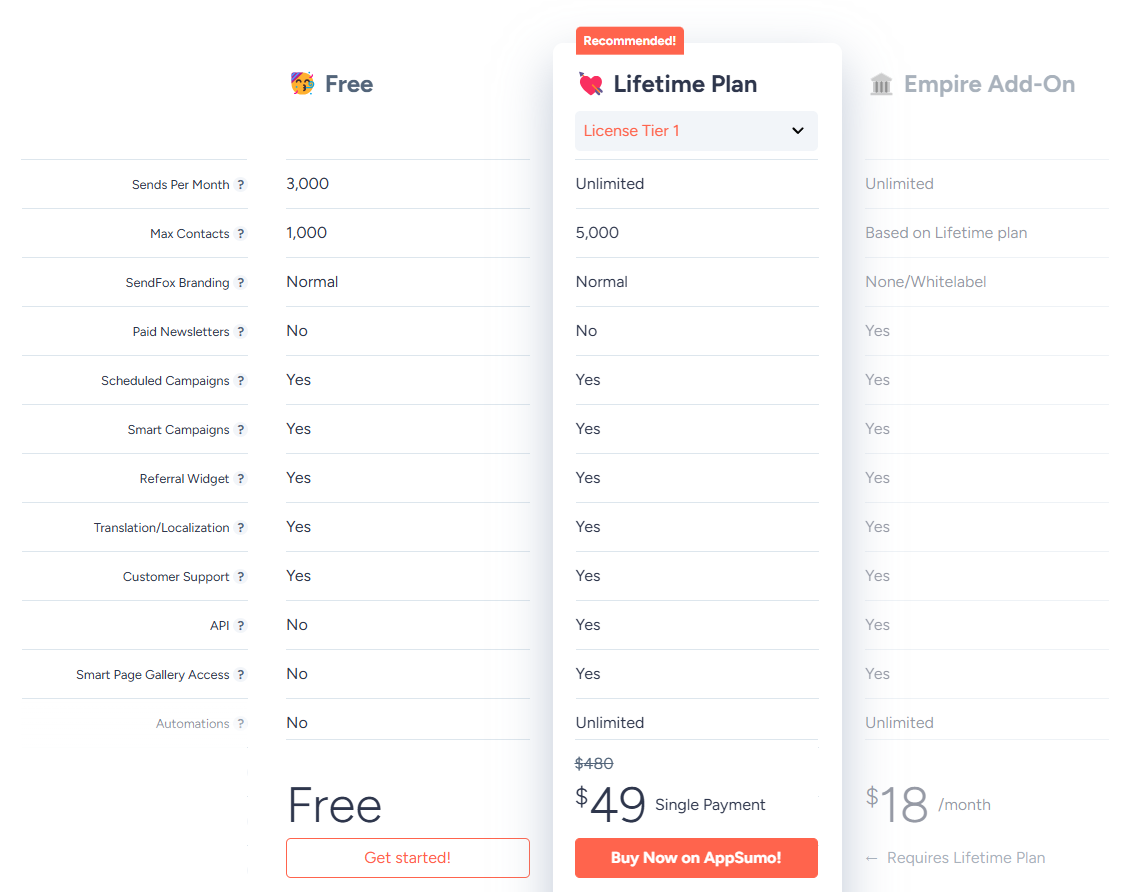
SendFox offers a lifetime deal with a one-time payment, making it a budget-friendly option for content creators, bloggers, and small businesses. The pricing is structured across different tiers based on the number of contacts:
- The Tier 1 plan costs $49 and includes 5,000 contacts, unlimited email sends, scheduled campaigns, automations, smart pages, and basic features with SendFox branding.
- The Tier 2 plan is priced at $98, offering 10,000 contacts and all features from Tier 1.
- The Tier 3 plan costs $147 for 15,000 contacts and removes some SendFox branding.
- The Tier 4 plan is $196 for 20,000 contacts and includes all features from Tier 3 with reduced branding.
- The Tier 5 plan is priced at $245 and includes 25,000 contacts along with full features from Tier 4.
Additionally, users can opt for the Empire Add-On, which costs $18 per month. This add-on offers whitelabel branding (removes SendFox branding), better email deliverability, optional double opt-in, and a full HTML editor. The Empire Add-On is only available for those who purchase a Lifetime Plan.
This pricing structure makes SendFox a cost-effective email marketing tool, especially with the lifetime deal that eliminates recurring monthly fees.
What makes SendFox Stand out?
SendFox offers all the essential features needed for a standard email marketing campaign. It’s a simple yet powerful tool that includes trigger-based automation, an intuitive dashboard, multiple email lists, landing pages, embedded forms, smart campaigns, and more.
What makes SendFox stand out is its affordable pricing and lifetime deal, making it an excellent choice for anyone looking to reduce their email marketing costs. It strikes the right balance between simplicity and functionality, allowing users to manage email marketing tasks without complications.
From creating opt-in forms and managing multiple lists to scheduling campaigns and setting up basic automations, SendFox covers all the core needs of email marketers effectively.
FAQs
What is SendFox?
SendFox is an affordable, beginner-friendly email marketing tool for content creators, offering simple email campaigns, automation, and list management with a one-time lifetime deal via AppSumo.
Is SendFox free to use?
Yes, SendFox has a free plan with limited features and sending limits. A lifetime deal is also available for a one-time fee, offering more contacts and unlimited emails.
What kind of email automation does SendFox offer?
SendFox provides basic automation features like trigger-based sequences, welcome emails, follow-ups, and RSS feed automation to send emails automatically when new content is published.
Can you create landing pages with SendFox?
Yes, SendFox includes Smart Pages, simple landing pages for email list building. You can customize them with images, opt-in forms, and basic design options for subscribers.
Who should use SendFox?
SendFox is ideal for bloggers, YouTubers, podcasters, and creators needing affordable, simple email marketing tools without complex automation or advanced reporting features.
Does SendFox have integrations with other tools?
Yes, SendFox offers native integrations, supports Zapier, and provides API access, letting you connect it with various CRMs, marketing tools, and productivity platforms.
Is SendFox good for Ecommerce businesses?
No, SendFox isn’t ideal for Ecommerce as it lacks advanced segmentation, product recommendations, and sales-driven automation features required by online stores.
Is there a mobile app for SendFox?
No, SendFox doesn’t have a mobile app, but its web platform is mobile-friendly and accessible through any browser on smartphones and tablets.
Conclusion
If you’re a content creator, blogger, or YouTuber looking for a simple, affordable, and effective email marketing tool, SendFox is a solid choice. It covers all the essential features like email campaigns, basic automation, list management, and simple landing pages without overcomplicating things. The biggest advantage is its one-time lifetime deal via AppSumo, which makes it a budget-friendly option compared to other monthly subscription tools.
While it may not suit advanced marketers or eCommerce businesses needing complex automation and in-depth analytics, it’s a great pick for those focused on growing and connecting with their audience through regular email updates. If simplicity and value matter to you, SendFox is definitely worth considering in 2026.
The Review
SendFox
SendFox is an email marketing platform tailored for content creators, bloggers, podcasters, and small business owners. It offers an intuitive, budget-friendly solution for building and nurturing email lists, automating communication, and tracking engagement—all without requiring technical expertise.
PROS
- Powerful Analytics
- Multiple domains in one account
- GDPR consent feature
- Mobile responsive emails
- Test and preview feature
- Wide range of Integration
- RSS feed functionality
CONS
- Limited Templates
- No Dedicated Customer Support







![Klap App Review [year]: Features, Pricing, Pros & Cons](https://droidcrunch.b-cdn.net/wp-content/uploads/2025/07/Klap-App-Review-Features-Pricing-Pros-Cons-75x75.webp)
