The global eCommerce market is booming, with sales projected to exceed $6.8 trillion in 2025. For entrepreneurs and small businesses, this presents a massive opportunity, but also the significant challenge of standing out in a crowded digital marketplace.
The complexity of building and managing an online store, from inventory and payments to marketing and customer engagement, can be overwhelming. This is where all-in-one platforms like Selldone aim to simplify the process. It offers a unified solution to create and manage an online presence without the need for extensive technical knowledge or juggling multiple plugins.
This review will explore whether Selldone is the right choice for your business in 2026 by examining its features, pricing, and how it compares to its competitors.
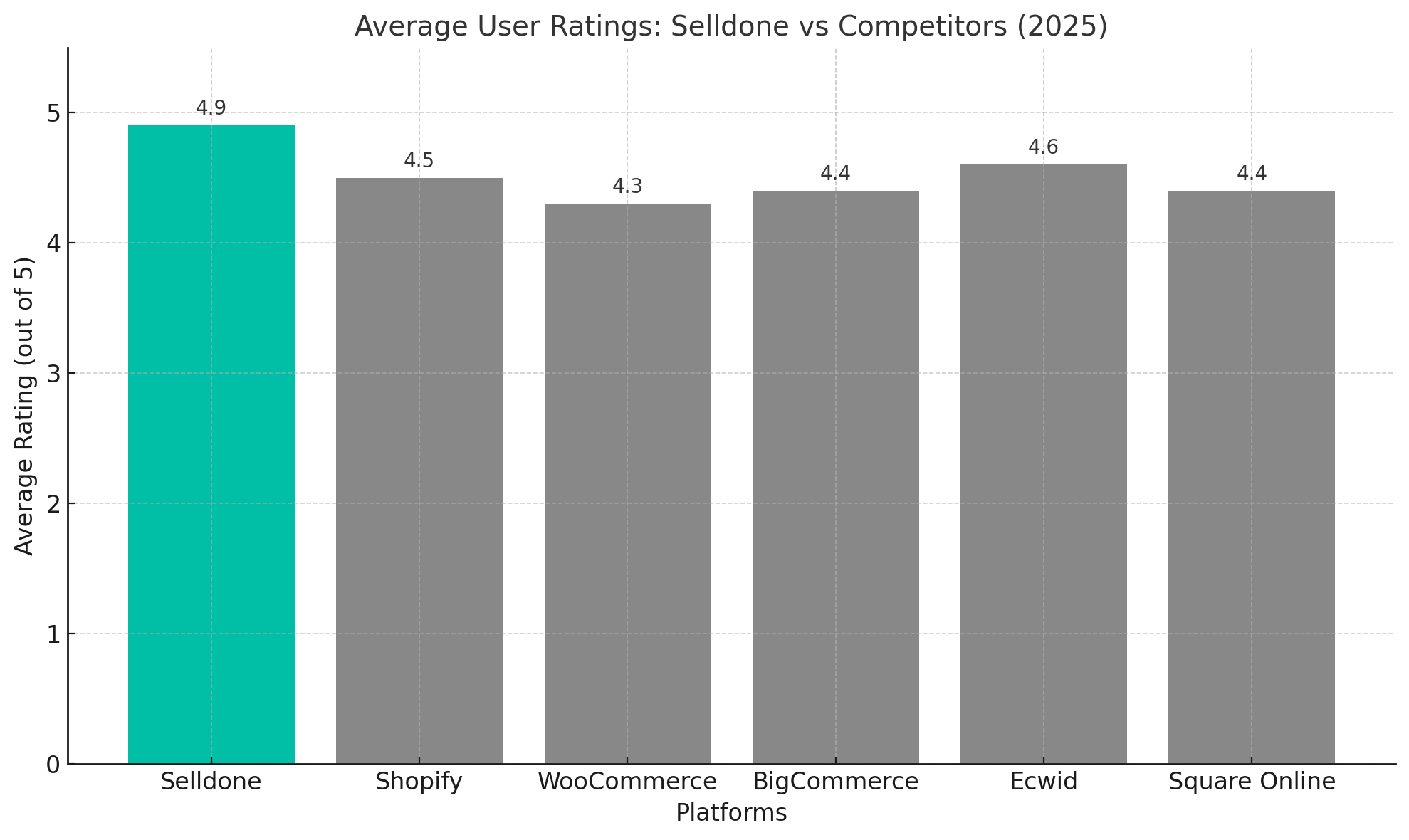
Selldone Overview
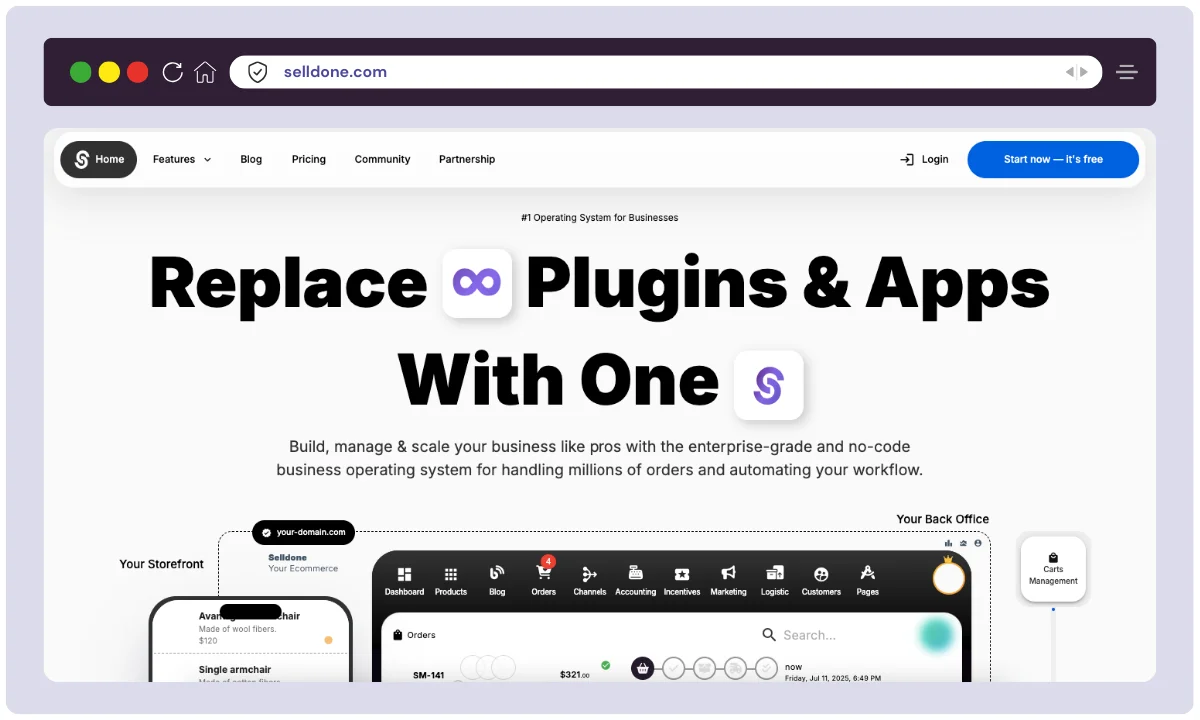
Selldone is a modern all-in-one eCommerce and POS solution launched in 2018. Designed for entrepreneurs, SMEs, and growing brands, it eliminates the need for third-party plugins by offering everything under one roof—from store building and payment integration to automation and community tools.
The platform is developed and managed by a small yet agile team of 11–50 employees, headquartered in Copenhagen, Denmark, with a global presence. Its founder, Mehrdad Pajuhaan, created Selldone with the vision of making commerce simple, scalable, and no-code—so that anyone, regardless of technical background, can build and operate an online business efficiently.
Selldone stands out for being plugin-free, featuring native integrations, real-time analytics, and the ability to create multi-vendor marketplaces or manage a physical store’s POS—all from a single dashboard.
| Product Name | Selldone |
| Official Website | https://selldone.com |
| Developers | Selldone Inc. (Founded by Mehrdad Pajuhaan) |
| USPs | No-code builder, Plugin-free, POS integration, Community tools, Marketplace capabilities |
| Category | E-commerce Platform / Business Operating System (BOS) |
| Integrations | Stripe, PayPal, Razorpay, Shippo, Telegram, Slack, Google Login, Meta Pixel, and more |
| Best For | SMEs, Startups, Marketplace Creators, Retail + Online Hybrid Businesses |
| Support Options | 24/7 Live Chat, Email, Webinars, Knowledge Base |
| Documentation | Help Center, Video Tutorials, Community Forums |
| Company Headquarters | Copenhagen, Denmark |
| Starting Price | Free (Personal Plan) |
| Alternatives | Shopify, BigCommerce, WooCommerce, Ecwid, Square Online |
| Affiliate Program | ✅ Yes |
| Affiliate Commission | Commission varies; for example, vendors can earn 20% from marketplace sales |
| Money-back Guarantee | ✅ 60-day refund on lifetime deals via AppSumo |
| Employees | 11–50 |
| Launch Year | 2018 |
Selldone isn’t just another store builder—it’s a business engine built to reduce dependencies and accelerate commerce without compromise. Whether you’re starting a small store or building a full-fledged marketplace, Selldone provides the essential infrastructure to build, grow, and scale.
What challenges does the product solve, and how does this help you?
Selldone distinguishes itself as a unique platform, offering more than just typical online store-building capabilities. Its comprehensive approach includes stylish and well-structured blogs, as well as a community element that fosters connections among users, clients, and customers.
The platform’s integrated point-of-sale (POS) system and hyper setup extend its utility to real-world scenarios such as festivals, conferences, and product sales, providing a versatile and successful solution.
One of Selldone’s key strengths lies in its user-friendly interface and excellent customer service. The website builder is not only easy to use but also intuitive and fast. Compared to Shopify, Selldone is faster and boasts a wide range of additional features, making it an outstanding choice for quickly and effortlessly creating an impressive website.
Selldone stands out as the ideal option for those seeking a store builder that is more affordable than Shopify yet more powerful than Wix. It effectively combines the strengths of both platforms, meeting the needs of users seeking a balance between pricing and functionality. Additionally, Selldone’s customer service is highly regarded for its responsiveness and willingness to assist whenever needed.
Selldone Features
You can quickly bridge the gap between your offline and online sales with the appropriate eCommerce technology. “So we don’t have to count hundreds of glitter scrunchies by hand every week?”
Selldone’s integrated POS system and drag-and-drop website builder make selling offline and online simple—no plugins, coding, or templates necessary.
Synchronize all of your storefronts.
Manage: Drag and Drop everything
With a spectrum of user-friendly features, Selldone assists you in creating and customizing your online store.
Selldone’s built-in POS system allows you to track and manage all of your sales throughout your online and offline stores. Integrate with major eCommerce solutions like Stripe or Razorpay for payments and Shippo for shipping to save yourself hours of setup time.
Because this application is more than just an eCommerce platform, you may import an Excel file containing hundreds of products simultaneously.
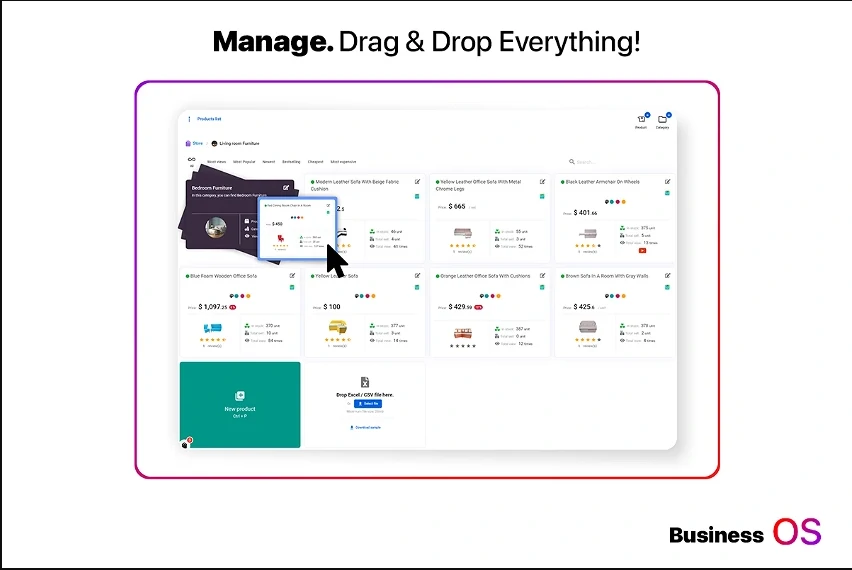
Sell: Online and Offline
You may manage both online and offline sales using an integrated POS system.
Selldone includes POS capability, allowing you to handle offline and online sales in one system. You’ll have access to all of the typical POS capabilities, such as club rewards, coupon discounts, payments, and receipts.
Selldone’s POS makes tracking and managing orders and inventory across all of your retail locations, online shops, and other sales channels a breeze. You can scan physical objects with the Wi-Fi-connected barcode scanner software, saving you money on new hardware.
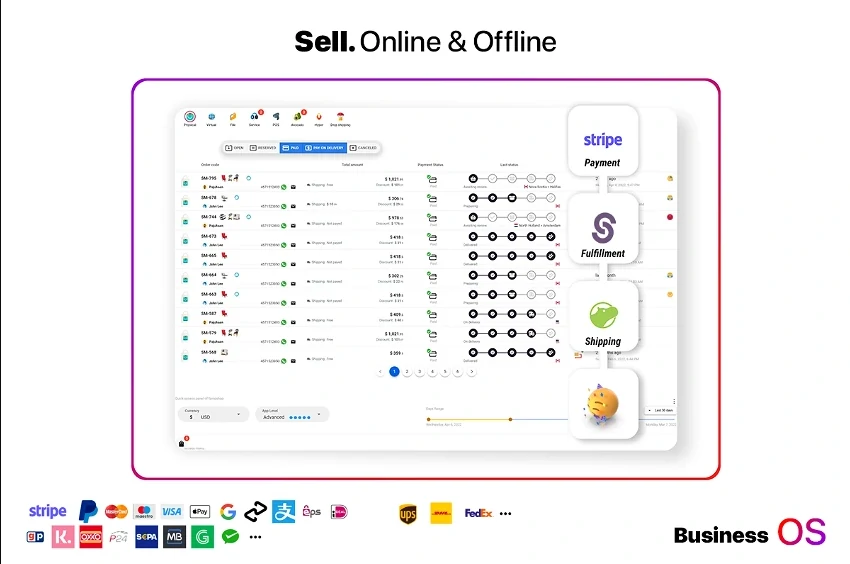
Customize: No Code Template Designer
You can create fully functional landing and product pages using the drag-and-drop page builder.
The drag-and-drop page builder makes creating your landing and product pages simple. You can also start with templates to build your website and customize it with graphics and text. Set your existing website as the default homepage so your online store can function under a single domain.
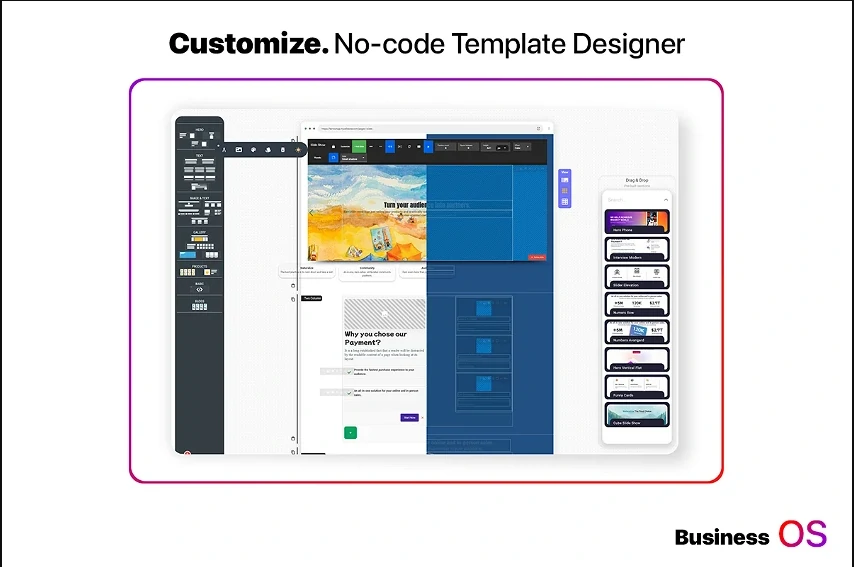
Scale: Sales-Driven Comunity Builder
To stay in touch with your consumers, create your own white-label Community page.
Selldone’s white-label community page, packed with engagement elements, allows you to keep in touch with your consumers constantly. You’ll be able to share content and get real-time feedback from your consumers via polls or surveys on your community page. You may also use push alerts, email, and messaging apps like Telegram to keep your customers informed.
Selldone Pricing
| Plan | Monthly Price | Transaction Fee | Storage | Features |
|---|---|---|---|---|
| Personal | Free | 2% | 1GB | Unlimited products, all professional features and tools |
| Startup | $18/month | 1.5% | 10GB | All free features included, customers SMS login, 10 Active discount codes, 3D/AR integration |
| Company | $121/month | 1% | Unlimited | All startup features included, 50 Active discount codes, 50 Active advanced coupons, Drag & Drop landing page builder, Full feature CMS & blogs, 100 Active affiliate programs, 10 Active email marketing campaigns, 10 private couriers, Normal support, 1 Domain, Community builder (Basic) |
| Enterprise | $527/month | 0.5% | Unlimited | All company features included, 1K Active discount codes, TK Active advanced coupons, TK Active advanced offers, 50 Giftcard programs, 50 Active marketing campaigns, 100 Active affiliate programs, 100 Active email marketing campaigns, 50 private couriers, 24/7 Support, ∞ Domains, 20 Admins, Advanced Community builder, Dropshipping supplier, Marketplace builder |
If you have a small business and want to benefit from more things by spending less money, then you can take a startup plan from Selldone.
If you want more benefits for less money. And if it has been some time since your business was set up and you have a small number of key audiences and medium-sized companies that people are still there tomorrow, then you can use the company plan of Selldone.
If you have a big company and you want to invest more and you also want to make a lot of profit, then the Enterprise Plan of Sellone is very right for you as you get all the benefits. There are no restrictions in Selldone, which always impresses you every time you take an enterprise plan.
Selldone Alternatives
While Selldone offers an impressive suite of features in an all-in-one, no-plugin format, it’s always smart to consider a few alternatives before making a final choice. Depending on your needs—whether it’s a larger app ecosystem, deeper customization, or a more popular user community—there are several notable platforms that may fit the bill.
Below is a side-by-side comparison table of Selldone and its top competitors, helping you identify which eCommerce solution suits your business best.
| Platform | Key Features | Best For | Pricing | Ease of Use | Free Plan | Marketplace Support | POS Integration |
|---|---|---|---|---|---|---|---|
| Shopify | Huge app store, themes, POS, SEO tools | All business sizes, D2C & retail | Starts at $39/mo | ⭐⭐⭐⭐☆ | ❌ No | ❌ Only with apps | ✅ Yes |
| WooCommerce | Fully customizable via plugins, open-source | Developers, WordPress users | Free (hosting needed) | ⭐⭐⭐☆☆ (Intermediate) | ✅ Yes | ✅ Yes (via plugins) | ✅ Yes (via plugins) |
| BigCommerce | Built-in SEO, multi-channel selling, no transaction fees | Growing businesses, high-volume sellers | Starts at $39/mo | ⭐⭐⭐⭐☆ | ❌ No | ✅ Yes | ✅ Yes |
| Ecwid | Lightweight, embeds into any site, easy setup | Small stores, side businesses | Free, Paid from $19/mo | ⭐⭐⭐⭐⭐ (Very Easy) | ✅ Yes | ❌ Limited | ✅ Yes |
| Square Online | Free online store, POS-first, great for physical retailers | Brick-and-mortar shops with online needs | Free, Paid from $29/mo | ⭐⭐⭐⭐☆ | ✅ Yes | ❌ No | ✅ Yes |
Quick Summary:
- Choose Selldone if you want everything built-in, including POS, automation, and marketplace features—without needing plugins.
- Go with Shopify if you prefer a polished platform with thousands of integrations and a massive user community.
- Pick WooCommerce for full control and deep customization if you’re comfortable managing WordPress.
- BigCommerce is great for scaling and selling across multiple channels without app overload.
- Ecwid fits those who want a fast, embeddable store without rebuilding their site.
- Square Online is ideal for physical stores expanding online with native POS integration.
Each tool has its strengths, but Selldone stands out for delivering an enterprise-level toolkit at a startup-friendly price—with no plugins or hidden fees.
How to Use Selldone – Step-by-Step Guide
Getting started with Selldone is surprisingly simple—even if you have zero technical background. It’s built to help you launch a full-featured online store, POS system, or marketplace without writing a single line of code.
Here’s a step-by-step walkthrough on how to use Selldone effectively:
Step 1: Sign Up for a Free Account
- Visit https://selldone.com
- Click on “Start Free” or “Create Account”
- Sign up using Google, Facebook, or your email
- Confirm your email and log in to your dashboard
📝 Tip: The free plan lets you explore all major features with 1 GB of storage.
Step 2: Set Up Your Store
- Go to the Dashboard
- Click on “Create a New Store”
- Enter your store name, select your industry, and define your store URL
- Choose your preferred currency and language
- Upload your logo and brand colors
📌 Selldone automatically generates a basic store layout for you.
Step 3: Add Products
- Navigate to Products > Add New Product
- Upload product images, titles, prices, and variations
- Add inventory info, shipping options, and SEO tags
- Use 3D/AR support if available for richer product previews
📷 You can also bulk-import products using Excel or CSV files.
Step 4: Customize Your Storefront
- Go to Design > Pages
- Use the drag-and-drop page builder to design your homepage, product pages, and more
- Add banners, sliders, testimonials, and forms
- Preview your site across desktop, tablet, and mobile views
🎯 Everything is mobile-optimized by default.
Step 5: Set Up Payments
- Go to Settings > Payment Gateways
- Choose from integrations like Stripe, Razorpay, PayPal, and more
- Connect your payment provider and set withdrawal rules
💡 Selldone supports multi-currency and country-specific payment methods.
Step 6: Configure Shipping & Taxes
- Navigate to Logistics > Shipping
- Add shipping zones, rates, and courier integrations (like Shippo)
- Define tax rules for local and international regions
📦 You can also create pickup or local delivery options.
Step 7: Enable POS (Optional)
- If you have a physical store, activate the POS module
- Add products, assign staff, and start selling via barcode or touchscreen
- POS syncs with your online inventory in real time
🧾 Great for hybrid sellers managing both online and offline channels.
Step 8: Launch Marketing Campaigns
- Go to Marketing > Campaigns
- Set up coupons, gift cards, affiliate links, and funnels
- Track performance with in-built analytics and reports
📈 Selldone’s real-time dashboard keeps everything measurable.
Step 9: Go Live!
- Preview your store under “Design > Preview”
- If everything looks good, hit “Publish”
- Start sharing your store link and begin accepting orders!
🌐 Your store is hosted on Selldone’s cloud—no external hosting required.
With Selldone, you’re not just launching a store—you’re setting up a complete business operating system. Whether you’re a beginner or scaling a multi-vendor marketplace, Selldone offers a simple, powerful, and no-plugin way to succeed online.
Selldone Use Cases
Selldone is more than just an eCommerce platform—it’s a complete business operating system that caters to a wide range of use cases. Whether you’re a solo entrepreneur, startup founder, physical retailer, or a brand aiming to build a full-fledged marketplace, Selldone’s flexibility makes it a fit across various industries and business models.
Here are the top use cases where Selldone truly shines:
1. Online Store for Physical Products
Perfect for brands selling physical goods like clothing, electronics, food, etc.
Selldone allows you to:
- Add unlimited products with images, variations, and inventory tracking
- Accept payments via Stripe, PayPal, Razorpay, and more
- Set up shipping, tax rules, and location-based pricing
- Run promotions and campaigns with coupons and affiliate tools
2. Dropshipping Business
With its integrated automation and vendor management, Selldone supports dropshipping without needing extra plugins.
You can:
- Sync products from suppliers
- Set profit margins and automate order forwarding
- Manage shipping from external vendors
- Offer branded experiences even with third-party fulfillment
3. Multi-Vendor Marketplace
Want to create the next Etsy or Fiverr? Selldone’s Enterprise Plan supports multi-seller environments.
Use it to:
- Let vendors create and manage their own stores under your platform
- Set commission rules per vendor
- Offer customer/vendor dashboards with real-time stats
- Manage payouts and platform fees seamlessly
4. Point of Sale (POS) for Physical Retailers
If you run a brick-and-mortar store, Selldone includes a powerful POS system.
You can:
- Use barcode scanning, touch checkout, and inventory sync
- Access unified reporting between in-store and online sales
- Allow staff access with role permissions
- Run a hybrid retail + online store from one dashboard
5. Digital Products & Subscriptions
Sell digital assets like eBooks, courses, design files, or memberships with zero plugin headaches.
Features include:
- Instant file delivery after payment
- Download limits and license control
- Subscription/membership plan builder
- Secure hosting for downloadable content
6. Community & Brand Building
Selldone lets you create a community portal right within your store.
- Add forums, polls, and blog articles
- Send branded email notifications and Telegram alerts
- Build customer engagement and loyalty without needing third-party apps
7. MVP Launch for Startups
Startups often need to test and validate business ideas quickly. Selldone’s no-code setup is ideal for:
- Quickly launching an MVP without developers
- Gathering feedback via built-in analytics
- Scaling as traction grows
| Use Case | Target Users | Key Features Utilized |
|---|---|---|
| Online Retail Store | Product Sellers, Brands | Storefront, Payments, Shipping, Coupons |
| Dropshipping Business | Entrepreneurs, Side Hustlers | Vendor Sync, Automation, Profit Margin Settings |
| Multi-Vendor Marketplace | Platform Owners, Communities | Vendor Stores, Commission System, Admin Dashboard |
| Physical Store POS | Offline Retailers | Barcode POS, Inventory Sync, Unified Reporting |
| Digital Products | Coaches, Artists, Digital Creators | Digital Delivery, Subscriptions, File Security |
| Community Building | Lifestyle Brands, Niche Sellers | Forums, Notifications, Blog, CRM |
| MVP / Startup Launch | Founders, Bootstrappers | No-Code Setup, Analytics, Growth-Ready Infrastructure |
Whether you’re a small business, startup, or a retail brand looking to modernize, Selldone gives you the tools to launch and grow—all from one place.
What Makes Selldone Stand Out?
Where other platforms often fall short, Selldone excels by offering a truly integrated “Business Operating System” rather than just an eCommerce builder. Unlike competitors that rely on a complex and often costly ecosystem of third-party apps and plugins, Selldone shines with its unique, built-in set of features. The most significant differentiator is the native integration of a Point of Sale (POS) system and community-building tools directly within the platform.
This seamless fusion of online sales, in-person retail, and customer engagement into a single, unified dashboard is something that sets a new standard in the industry. While others require separate subscriptions or complex setups to manage these functions, Selldone provides them out of the box. This holistic approach simplifies operations and offers exceptional value, placing it a cut above rivals for entrepreneurs who manage both digital and physical storefronts.
FAQs
Is it possible to start an online store without a credit card?
Yes, you may create an eCommerce on Selldone without using banking cards such as credit or debit cards. Selldone employs a novel approach to provide advanced e-commerce services to customers, including over 1.7 billion people who do not have access to traditional financial institutions.
What are the hours of operation at Selldone?
The working days at Selldone were reported by 100 percent of employees to be Monday through Friday.
How does it feel to work at Selldone?
Selldone has an overall rating of 5.0, with skill development ranking first and receiving a grade of 5.0. On the other hand, Work-Life Balance receives the lowest rating of 4.0.
How can I sell to unbanked clients online?
Add COD (Cash on Delivery) to your eCommerce to allow your customers to pay once they have their order. COD is the typical method in most countries with limited banking infrastructure.
How can I start my eCommerce business without a bank account?
Before Selldone, there was no option for unemployed individuals. However, you may now construct your eCommerce store website without a bank account. It has a low cost for you; you can pay it at the end of the month with your wallet. The Selldone wallet can accept fees from others and charge via gift.
Conclusion
Selldone stands out as a feature-rich, comprehensive, and meticulously designed product that impresses at every turn. It is exceptionally rare to encounter a platform where almost every desired feature already exists, eliminating the need for users to think, “I wonder if this is possible…” and then consider requesting it to be added to the roadmap.
Comparing Selldone to other online store platforms is a challenge, as its uniqueness sets it apart. Even if one were to imagine all the features they desire from an eCommerce solution and multiply them by ten, they would still not encompass everything that Selldone offers.
For those considering WooCommerce or Shopify, it is crucial to closely examine Selldone. Its array of features and quality cannot be adequately assessed in a mere 2-3 days. When evaluating, one should consider the post-setup phase of an online store and the ongoing work required.
After setting up an eCommerce store, it becomes apparent how easy it is to market through social media or other platforms. Looking further into the future, Selldone continues to impress with its advanced features such as community integration, CMS management, and a range of marketing tools, which become increasingly valuable as your business grows beyond the initial setup phase.
The Review
Selldone
Selldone is an all-in-one business OS designed to simplify online and offline selling. It caters to businesses of all sizes with features like a user-friendly online store builder, built-in point-of-sale system, and inventory management. Selldone prides itself on being easy to use with no coding required, and offers automation tools and AI integration to streamline operations. You can integrate popular payment processors and shipping services, and even manage sales across multiple physical locations.
PROS
- Easy to Use
- All-in-One Solution
- Automation and AI
- Multi-Vendor Support
CONS
- Limited Customization
- Learning Curve
- Security Concerns








