Your Android phone is more than just a camera—it’s a portable editing studio. With the right app, you can transform everyday shots into scroll-stopping visuals that stand out on social media or in your personal gallery.
In fact, a 2024 report by Statista found that over 80% of mobile users edit their photos before sharing them online, and Android users have access to thousands of editing apps at their fingertips. But here’s the catch: not all of them are worth your time.
Some apps are perfect for quick touch-ups, others offer deep customization with tools that rival desktop software. Whether you’re polishing selfies, enhancing travel shots, or building your personal brand, there’s an app that fits your style—and your skill level.
To save you the trouble of sifting through endless options, we’ve rounded up the best photo editing apps for Android—each handpicked for their features, ease of use, and ability to bring your creative vision to life.
Let’s jump in and find the one that’ll level up your photo game.
What are the benefits of Photo Editing Apps?
Photo editing apps offer a wide range of benefits for both casual users and professional content creators. They make it easy to enhance, retouch, and transform images directly from your smartphone—no need for heavy desktop software.
Here’s the top benefits of these Apps are:
- Ease of Use: Most photo editing apps come with intuitive interfaces and one-tap features, making them beginner-friendly. You can apply filters, adjust brightness, or crop photos with minimal effort.
- Creative Control: These apps allow users to play with colors, contrast, exposure, and sharpness. Advanced tools even let you edit in layers, add text, or use AI-powered background removers.
- Portability: Since they’re mobile-based, you can edit and post your photos anytime, anywhere. This is perfect for travel bloggers, influencers, and on-the-go creators.
- Time-Saving Features: Many apps offer presets, templates, and auto-enhance tools that significantly reduce editing time while still delivering high-quality results.
- Cost-Effective: Most photo editing apps are free or offer affordable premium versions, giving access to professional-level features without breaking the bank.
In short, Photo Editing Apps empower users to create polished, eye-catching visuals with convenience and creativity—right from the palm of their hand.
List of Best Photo Editing Apps for Android
Lightroom Photo & Video Editor
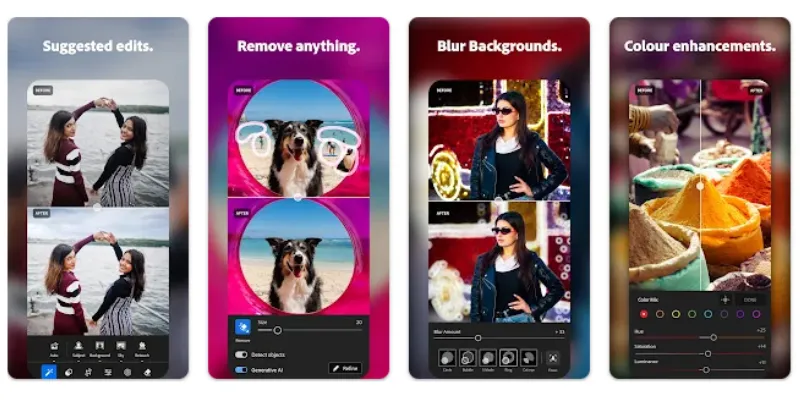
Lightroom Photo & Video Editor is a powerful tool for enhancing photos and videos with professional-grade presets and advanced editing features. Ideal for beginners and pros alike, it offers a clean interface that simplifies creative control.
From color correction to detailed retouching, the app makes it easy to transform ordinary content into stunning visuals. Users can also adjust lighting, tone, and texture with precision.
Its mobile-friendly design allows editing on the go, making content creation seamless and fast.
Pricing & Plans
- Standalone Lightroom: ₹382.32/month (billed annually)
- Photography Plan: ₹638.38/month (billed annually)
- Creative Cloud All Apps: ₹1,915.14/month (billed annually)
- Student/Teacher Creative Cloud All Apps: ₹638.38/month (for the first year)
VSCO: Photo & Video Editor
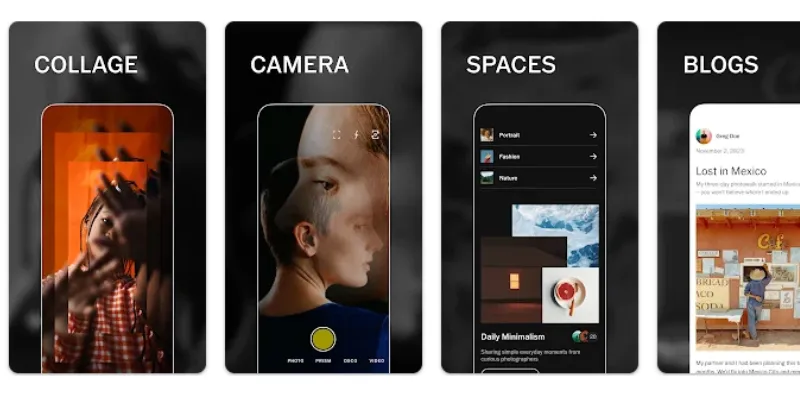
VSCO: Photo & Video Editor is a creative platform designed for those who love aesthetic visuals. With a wide range of filters and editing tools, it helps users turn ordinary photos into eye-catching masterpieces effortlessly.
Its minimalist interface makes navigation smooth, letting creators focus solely on visual storytelling. Users can fine-tune every detail—exposure, contrast, and saturation—without feeling overwhelmed.
Beyond editing, it fosters a creative community where users can share their work, find inspiration, and connect with like-minded artists.
Pricing & Plans
- Annual Subscription: $100/year (approx. $8.33/month)
- Free: 7-day trial available
Pixel Camera
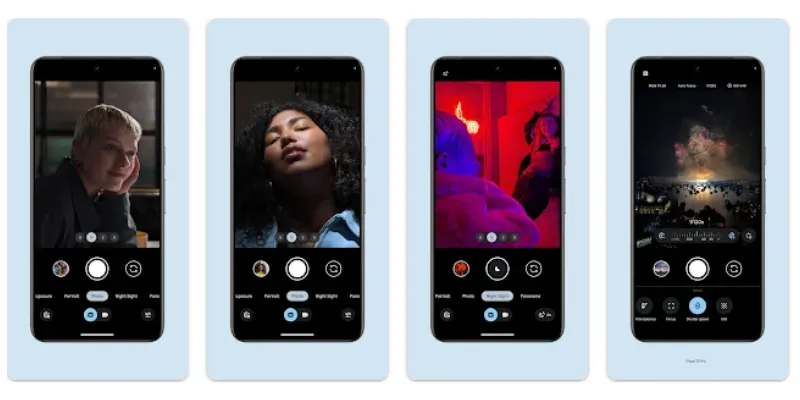
Pixel Camera redefines mobile photography with its powerful AI-driven features and stunning image processing. From low-light environments to vibrant daylight shots, it delivers crisp, detailed photos effortlessly.
Its Night Sight captures clear images in the dark without needing a flash, while Portrait Mode adds a professional touch with beautiful background blur.
Users love the smart features like motion tracking and real-time adjustments, making it a favorite among creators and everyday users alike.
Pricing & plans
- Pixel Plus for 6: $45/month for Pixel 6,
- Pixel Plus for 6 pro: $55/month for Pixel 6 Pro
Photoshop Express Photo Editor
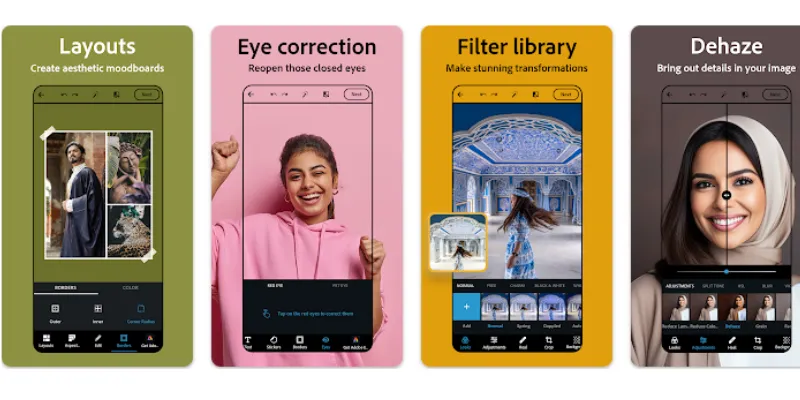
Photoshop Express Photo Editor is a powerful, user-friendly tool that lets you edit photos effortlessly on the go. From beginners to pros, it offers a range of features suited for every skill level.
With one-touch filters, background removal, retouch tools, and collage options, it simplifies complex editing tasks. Its clean interface makes navigation smooth and editing fun.
Whether you’re enhancing selfies or creating stylized graphics, this app transforms ordinary pictures into polished, share-worthy visuals in minutes.
Pricing & plans
- Monthly Plan: $4.99/month
- Annual Plan: $34.99/year
Afterlight
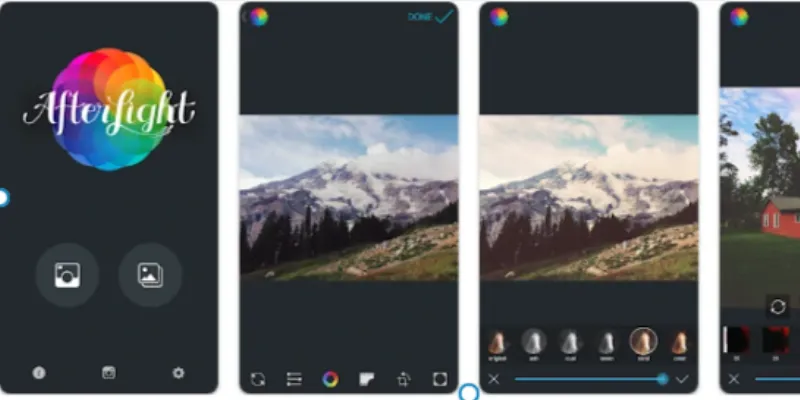
Afterlight is a user-friendly photo editing app perfect for creators seeking quick yet impactful edits. With its sleek interface and versatile tools, it suits both beginners and pros.
From filters to dust overlays, it brings photos to life with a vintage or modern vibe. Users can effortlessly adjust tones, textures, and frames.
Its minimal design ensures smooth navigation while offering high-quality exports. Whether enhancing selfies or landscapes, it turns ordinary pictures into visual stories.
Pricing & plans
- Monthly: $3.99
- Annual: $23.99
Photo Editor
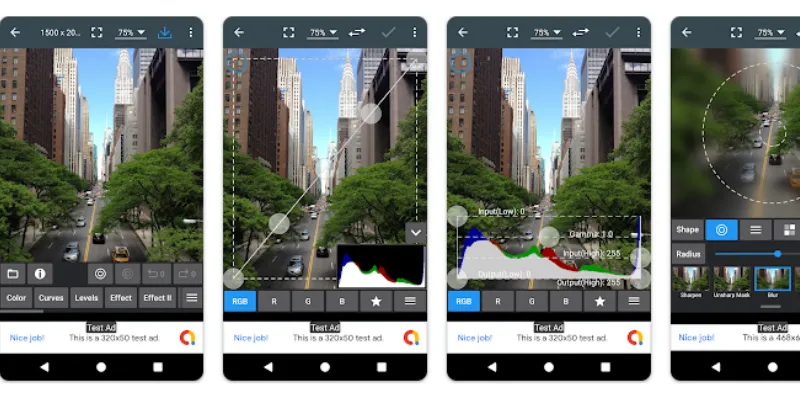
Photo Editor is a versatile tool that transforms ordinary pictures into stunning visuals. With a wide range of features like filters, retouching tools, and background removal, it’s perfect for both beginners and pros.
You can quickly enhance lighting, fix blemishes, and apply creative effects with just a few taps. The intuitive interface makes editing feel effortless and fun.
Whether you’re polishing a selfie or designing content for social media, it offers everything to bring your vision to life.
Pricing & plans
- Free Version: 5 credits per week for AI tools.
- Plus: $4/month or $48/year (save 60%)
- Pro: $6/month or $72/year (save 50%)
Photo Editor – Polish

Photo Editor – Polish is a powerful tool designed for quick and creative photo enhancements. With just a few taps, users can adjust brightness, contrast, saturation, and apply stunning filters for a polished look.
The app also offers background blur, AI retouch, and collage features, perfect for elevating social media posts. It’s user-friendly, even for beginners.
From professional touch-ups to fun edits, it caters to every need, making your pictures stand out effortlessly.
Pricing & plans
- Free: Includes basic editing tools and features
- Pro: Priced at ₹1,499
LightX Photo Editor & Effects
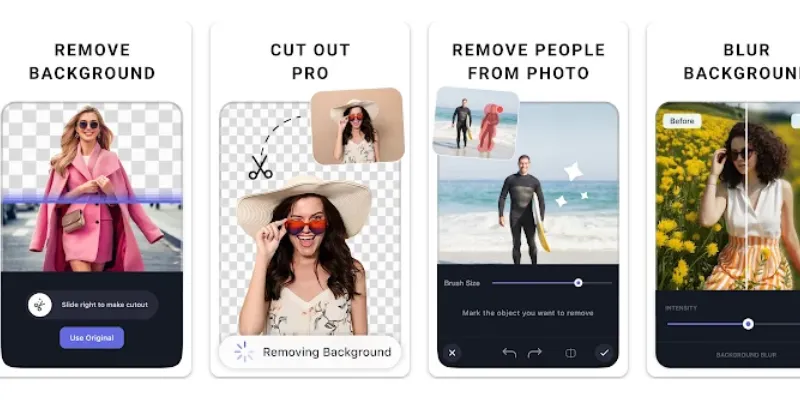
LightX Photo Editor & Effects is a powerful mobile app offering advanced editing tools for both beginners and pros. From background removal to color splash and blur effects, it brings desktop-level editing to your fingertips.
Its AI-driven features like one-tap enhancement, cartoon filters, and double exposure elevate photos effortlessly. Users can easily fine-tune portraits and add creative flair with just a few swipes.
With a sleek interface and seamless sharing options, it simplifies photo editing while keeping creativity limitless.
Pricing & plans
- 100 credits/mo. – $0.07/credit – $6.7
- 1,000 credits/mo. – $0.06/credit – $60.49
- 5,000 credits/mo. – $0.05/credit – $269.99
- 10,000 credits/mo. – $0.05/credit – $469.99
- 50,000 credits/mo. – $0.04/credit – $2,009.99
- 100,000 credits/mo. – $0.03/credit – $2,679.99
Fotor AI Photo Editor, Collage
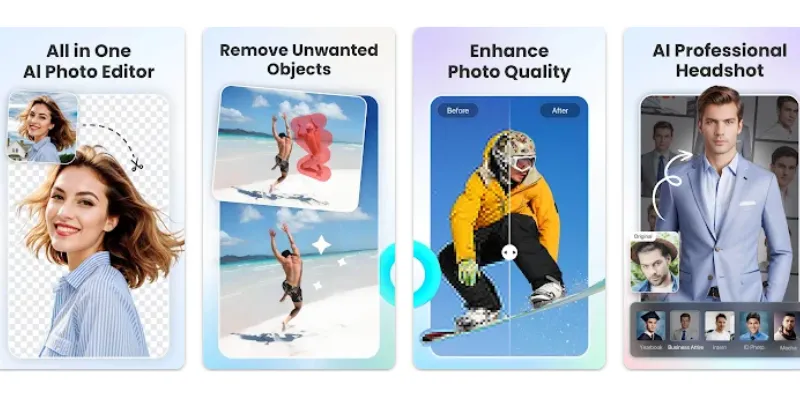
Fotor AI Photo Editor offers a powerful suite of tools to enhance your photos with ease. Whether you’re looking to adjust lighting, remove backgrounds, or apply creative filters, this tool has it all, making photo editing a breeze.
Its collage feature lets you design stunning layouts for multiple photos, adding an artistic touch to your memories. With various templates and customization options, users can create beautiful, personalized photo collages quickly.
This app makes photo editing and design accessible for everyone, from beginners to professionals, ensuring high-quality results every time.
Pricing & plans
- Fotor Basic (Free): Access to basic photo editing tools and collage features.
- Fotor Pro: $3.33/month, billed annually.
- Fotor Pro+: $7.49/month, billed annually.
Snapseed
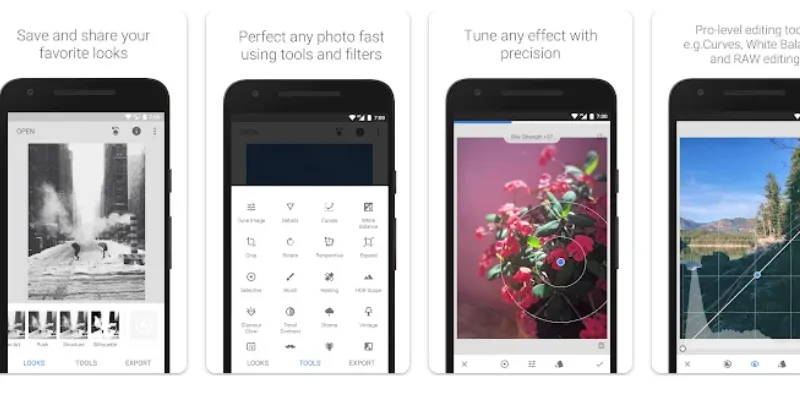
Snapseed is a powerful photo editing app that offers a wide range of tools to enhance your images. From basic adjustments like brightness and contrast to advanced features like selective edits and filters, it’s perfect for both beginners and experienced photographers.
With its easy-to-use interface, creating stunning photo collages is simple. Combine multiple images into one frame and apply creative layouts, allowing you to tell a visual story.
This app’s versatility makes it an ideal choice for quick edits, helping you share your visuals with the world.
Pricing & plans
- Free to Use: Snapseed is free to download and use.
- No Subscription Plans: There are no premium or paid plans.
Retrica – The Original Filter
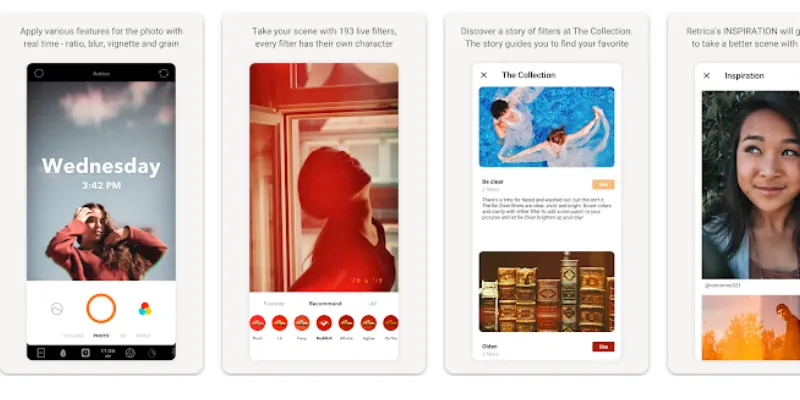
etrica – The Original Filter revolutionized the way we edit photos. Offering a wide variety of unique filters, it quickly became a go-to app for photo enthusiasts.
Its extensive filter library caters to different moods and aesthetics, allowing users to creatively express themselves. Whether you’re going for a vintage vibe or a fresh, modern look, it has something for everyone.
Today, it remains a favorite for users looking to create visually stunning content with minimal effort. With regular updates and a user-friendly design, it continues to inspire creativity in the world of photography.
Pricing & plans
- Free: Available Free version
Youcam Perfect
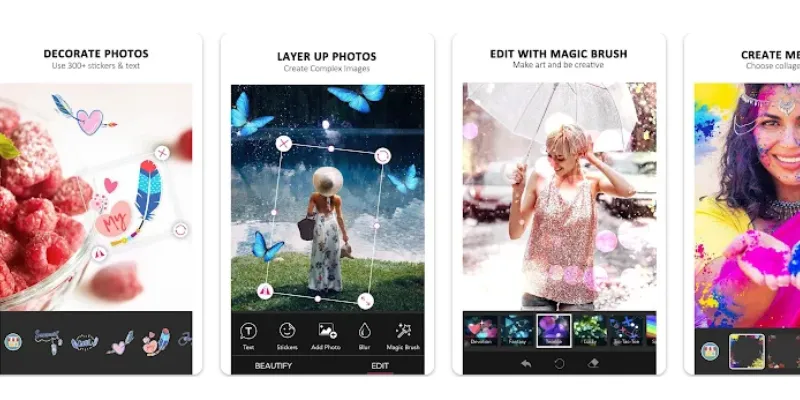
YouCam Perfect is a versatile photo editing tool designed to enhance your selfies and images with ease. It offers a range of features, including skin smoothing, face reshaping, and virtual makeup, giving your photos a professional touch.
Whether you’re looking to remove blemishes or add fun stickers, this app provides countless options to personalize your images. The intuitive interface makes it simple for anyone to use, even beginners.
With its powerful tools and user-friendly design, it’s perfect for quick and stunning photo edits on the go.
Pricing & plans
- YouCam Perfect Premium (1 Mon): Monthly – $5.99
- Yearly Offer: Annual – $42.99
PIP Camera Photo Editor Pro
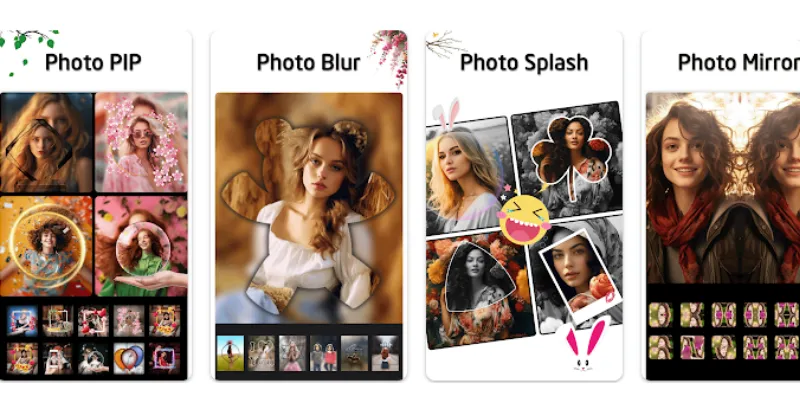
PIP Camera Photo Editor Pro is a powerful photo editing app that allows users to create stunning images with ease. It features a variety of frames and creative effects that can transform your photos into unique works of art.
With its user-friendly interface, you can quickly adjust the background, add filters, and experiment with different styles. Whether you’re enhancing portraits or adding special effects, the app provides endless possibilities for creativity.
Perfect for both beginners and professionals, the app offers intuitive tools that make photo editing fun and easy, giving your photos a polished and professional look.
Pricing & plans
- Free Version: Access to basic PIP frames, filters, and stickers.
- Premium Features (One-time purchase): $9.99 or $2.99 (Unlocks additional PIP frames, filters, stickers, and other editing tools).
- Yearly Premium Subscription: $29.99 (Access to all premium features for a year).
Photo Funia
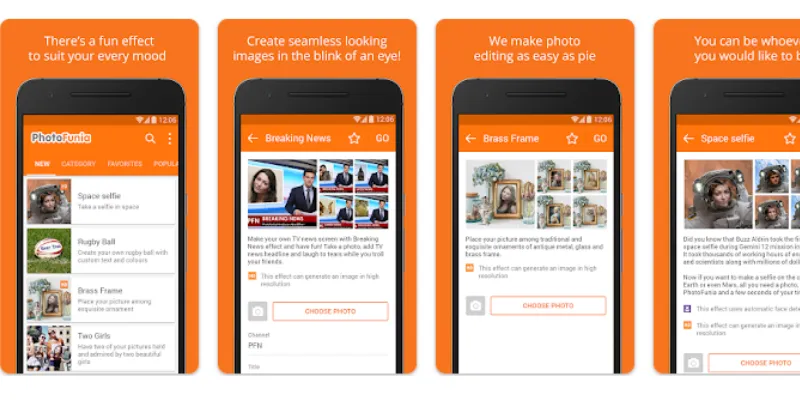
Photo Funia is an easy-to-use photo editing tool that offers a wide range of fun and creative effects. It allows users to transform their photos into unique works of art with minimal effort.
The platform’s intuitive interface makes it accessible to beginners and experts alike. You can explore different filters, styles, and templates to create something entirely new from your pictures.
With its online service, you can edit images without the need for complicated software. It’s perfect for those who want to have fun with their photos and share them instantly on social media.
Pricing & plans
- Free: Available Free version
Photo Grid – Plus Photo Editor
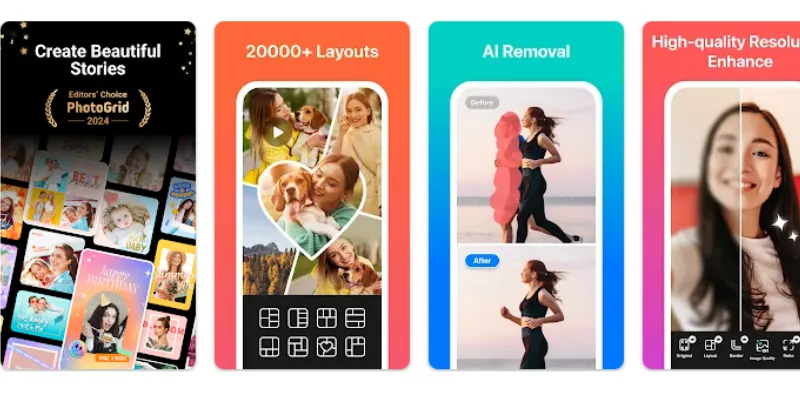
Photo Grid – Plus Photo Editor is a powerful tool designed for photo enthusiasts looking to enhance their images quickly and easily. It offers a variety of editing features, including filters, stickers, and collage options, making it ideal for users of all skill levels.
With a simple interface, it allows for seamless photo editing and creative expression. The app’s layout and design make it user-friendly, ensuring an enjoyable experience every time.
Perfect for sharing on social media, the app ensures your photos are always ready to impress with minimal effort.
Pricing & plans
- Free Plan: 30s 720P video editing
- PhotoGrid Plus (Monthly): $4.99 per month
- PhotoGrid VIP (Annual): $33.99 per year
- Remove Watermark (Weekly): $0.99 per week
- Perfect Grid Experience (Monthly): $2.99 per month
Picsart Photo Editor & Filters
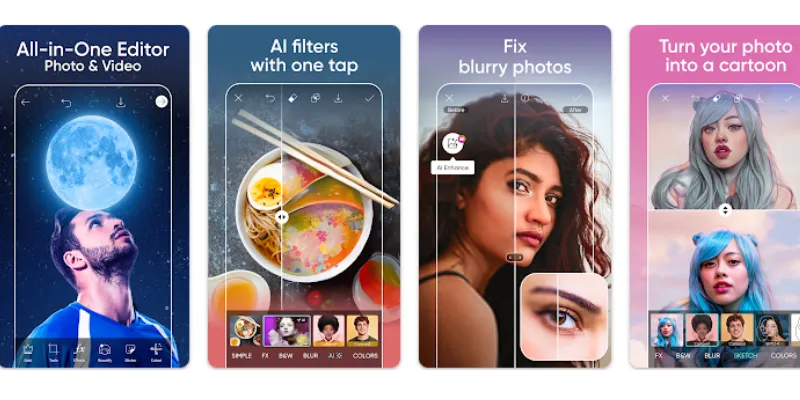
Picsart Photo Editor & Filters offers a range of tools to enhance your photos, making them stand out with minimal effort. It provides features like cropping, adjusting brightness, and applying stunning effects.
With a wide variety of filters, you can transform any image into a masterpiece. Whether it’s a vintage look or something more modern, there’s a filter for every style.
The app also supports easy sharing, allowing you to showcase your creations with friends and followers in just a few taps.
Pricing & plans
- Free: Access to standard photo and video editing tools, free images, videos, and templates.
- Plus: Cost: $13 per month
FAQs
Do photo editing apps use a lot of storage?
Some apps can take up significant storage space, especially those with advanced features and high-quality filters. It’s important to check the app’s storage requirements before downloading, as some may also store your edited photos.
Are there apps with advanced editing features for professionals?
Yes, apps like Lightroom and Photoshop Express are perfect for professionals. They provide advanced editing tools like curves, gradients, and detailed retouching options, allowing fine-tuning for high-quality results.
What is the best photo editing app for Android?
The best photo editing app depends on your needs, but popular ones include Snapseed, Lightroom, and Picsart. They offer powerful editing tools, filters, and easy-to-use interfaces for beginners and professionals alike.
Can I edit photos for free on Android apps?
Yes, many photo editing apps like Snapseed offer free versions with a variety of features. You can access basic tools like cropping, adjusting colors, and applying filters without any charges.
Can I share my edited photos directly from the app?
Most photo editing apps allow you to directly share your edited images on social media platforms like Instagram, Facebook, and Twitter. Simply edit your photo and tap the share option to post it immediately.
What is the best photo editing app for Android?
The best photo editing app depends on your needs, but popular options include Adobe Lightroom, Snapseed, and PicsArt. These apps offer user-friendly interfaces, advanced editing features, and excellent filters for enhancing your photos.
Are these photo editing apps free?
Yes, many top photo editing apps like Snapseed and Lightroom offer free versions with plenty of features. However, some advanced features may require in-app purchases or subscriptions for premium options like additional filters or tools.
Can I use these apps for professional editing?
Absolutely! Apps like Adobe Lightroom and PicsArt provide powerful tools suitable for professional editing, including advanced adjustments, layering, and high-quality export options, allowing you to create polished, professional-looking images right on your Android device.
Conclusion
There are many excellent photo editing apps for Android users, each catering to different needs and skill levels. Whether you’re a beginner looking for simple tools or a professional requiring advanced features, these apps offer a wide variety of options.
Apps like Snapseed and Picsart provide user-friendly interfaces with plenty of filters and basic editing tools. For those seeking more control, Lightroom and Photoshop Express offer in-depth editing features, allowing you to perfect every detail of your images.
Choosing the right app depends on your preferences and the type of editing you want to achieve. Some apps are perfect for quick edits, while others are more suited for detailed, high-quality work.







