Listnr is a curated and personalized, a free app offering radio, podcasts, music, and news to Australians. It delivers an audio destination that is built for individual listeners’ routines and preferences. Listnr allows you to easily create, manage and publish your podcast, allowing your audience to listen to what you have to say on any topic. With Listnr, you can create multiple shows for different podcasts, and manage them all from one place.
Listnr allows you to convert your blog posts or any text for voice-overs or podcasts with human-sounding voices. It is for both commercial podcasters and freelancers who want to monetize their content through advertising. It allows users to convert text into speech with Al. Listnr also lets you distribute and covert your audio content anywhere with commercial broadcasting rights on platforms like Apple and Google Podcasts, Spotify, and other apps.
Listnr is one of the best audio blog solutions out there. It’s easy to turn your articles into engaging podcasts in a matter of minutes and publish it on your website. Podcasts with listnr can be done in more than 17 languages without any recording. It uses Al for the conversion of blogposts into various languages and dialect
Listnr Overview
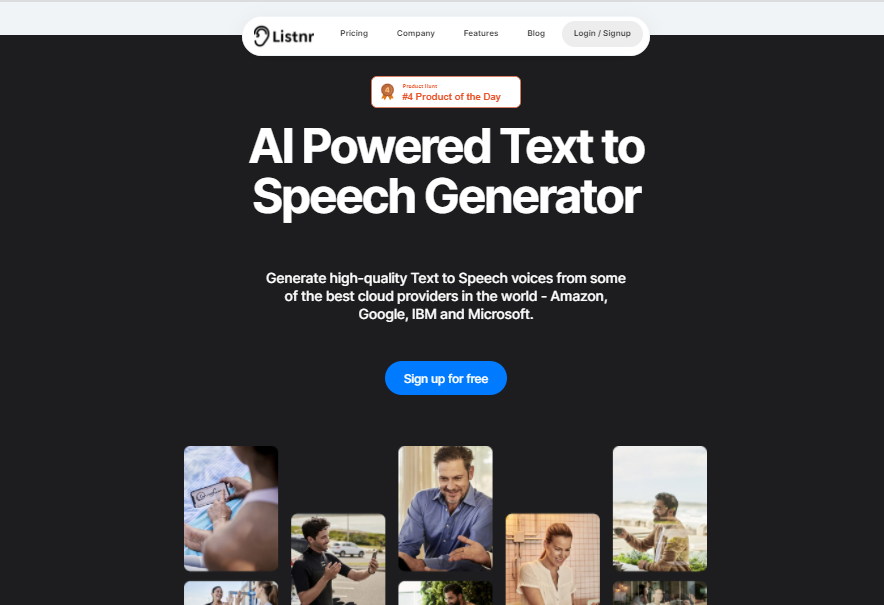
Listnr helps with podcasts management in real-time. It is used to convert any piece of text into a good-quality audio speech. Also, a powerful suite of tools is included within which helps users with voiceovers, powered by artificial intelligence. Whether a person wants to create YouTube videos, blog posts, or audiobooks from E-books, Listnr is useful for all.
Listnr also supports an extensive variety of voices, ranging from English to Italian. Furthermore, it hosts and distributes audio anywhere falling in the ambit of commercial broadcasting rights. It eases the process of production, edits, and hosting of podcasts. Its human-sounding voices are natural, available in 22+ languages and multiple.
Listnr is a clever and versatile tool for producing neat and usable video and audio content spoken by natural-sounding Al voices that can be customized to many different languages and sounds. It is designed to help those who have no experience in the field get their podcast running.
Features of Listnr
Social sharing
When complete you can share your Listnr podcast or voice-over on all the major social media platforms that you are hosted on.
Podcast Platforms
This allows you to publish your podcast to all the major hosting services including Spotify, Google Podcasts, Transistor, and many more, giving you plenty of opportunities to get the word out to your customers.
Choice of Voices
Listnr allows you to choose from more than 100 voices, each of which is a high-quality, human-sounding Al voice. There are 22 languages and four dialects to choose from, so everyone can be satisfied.
Custom Podcast Page
Listnr allows you to create a custom podcast page within it which gives you an additional place from which to broadcast your message.
RSS Feed
Every time you post new content on Listnr your RSS feed gets automatically updated so you will be shared on all platforms that you’ve hosted on.
Embed to Website or Blog
Listnr allows you to share your podcast or video to your website or blog via an embedded link.
Easy one-click conversions
Listnr allows you to convert your blog into a podcast using Google WaveNet TTs. You can select content from other websites or simply write the content yourself on its dashboard and download your audio file and distribute it anywhere.
How to use Listnr?
Step1- Create an account on Listnr. Go and log in to your account.
Step2- Click on the hamburger-like menu button on the top-left to expand the sidebar and choose the Dashboard
Step3- In the Dashboard window, click on the Start a Podcast button.
Step4-You will now be redirected to the Podcast Gallery. Here, click on the Create New Show button, and in the show form, fill in the details about your show. And hit Create a Show.
Step5-Now, you have two options: you can either start your own show by using Listnr’s speech synthesis engine or upload your own audio and use Listn’s hosting.
Step6-With either option selected, add your episode script into the Show Editor window and customize its elements to your preference. Listnr allows you to change settings for speech emphasis, volume, rate, and pitch.
Image
Alternatives to Listnr
Cleo
Cleo Integration Cloud is an ecosystem integration platform that makes it easy to build, automate and manage B2B, application, cloud, and data integrations. It’s scalable and requires no custom code or specialized skill sets to manage integration operations on a daily basis.
Boomi
Boomi connects any combination of cloud and on-premise applications directly from the web with no software, coding or applications to install.
MuleSoft Anypoint Platform
Anypoint Platform is a complete platform that lets companies realize business transformation through API-led connectivity.
Seedscout
Starting a podcast is one of the best ways to meet other techies and build a brand. Seedscout is a way for people to get these benefits, without the work.
Hearling
Hearling allows anyone to create spoken audio from text. It is useful for learning a new language, designing online courses, narrating videos, or even snippets for music production.
Yes. Listnr supports Male, Female, and Neutral voices for all 30 languages.
Yes. Simply download the episodes you might want when offline and Listnr will allow you to listen to those episodes when offline or out of data.
Listnr is free for up to 500-word conversations per month. It costs $9/month for a solo plan which is great for Podcasters who are just starting out. However, there is also a Pro plan which is $50/month and perfect for professional podcasters.
Listnr offers functionalities like File Type Conversation, Audio, Transcription, Conversion Tracking, and Multi-language Support.
Pricing of Listnr
The pricing of Listnr starts at $7.50 per month. Listnr has three different plans. The solo plan is good if you are a beginner and looking to start while the other two plans come with many more features such as multiple projects, more words per month, and other features.
Solo- The Solo plan is designed for an individual, sole trader, or small business user.
Startup- This package is for smaller to medium businesses.
Agency- For larger businesses and teams involved in collaborative productions the Agency package is the one to go for.
What makes Listnr Standout?
Listnr is an Al-powered text-to-speech tool that helps you record voice from any text in just a few minutes, it has over 70 voices to choose from. You can also choose several languages and regional dialects, such as English, Spanish, Italian, and more. Each voice is unique and capable of delivering the prosody that makes a recording sound just right.
There is a wide variety of features and functions in Listnr which makes it stand out making it a powerful tool. Listnr provides high-quality Al Voiceovers that will change your content forever. If you are looking to expand your marketing into audio and video then Listnr is certainly going to help. Text to speech technology and speech synthesis are among the most cutting-edge advances that artificial intelligence has made possible, and Listnr showcase that in the most elegant way possible.
Pros and Cons of Listnr
Pros-
⦁ Listnr offers a wide range of different accents and voices that you can use to customize the outcome and shape it according to your needs.
⦁ The quality of the audio obtained is good and is free of any kind of distortion.
⦁ It makes content accessible to people who cannot read.
⦁ It can convert almost any text, article, to speech.
⦁ It utilizes Al technology to automate the whole recording process thus eliminating the need for human retakes.
Cons-
⦁ The resulting speech may sound emotionless because it is nearly impossible to convey human emotions through recordings.
⦁ Some conversions don’t work.
The Review
Listnr
Listnr is an AI-powered text-to-speech generator tool. This tool comes in handy when you want to turn your text into speech that can be heard. Listnr supports many languages. With this tool, you can easily generate high-quality Text to Speech voices from some of the best cloud providers in the world - Amazon, Google, IBM, and Microsoft.
PROS
- Listnr offers a wide range of different accents and voices that you can use to customize the outcome and shape it according to your needs.
- The quality of the audio obtained is good and is free of any kind of distortion.
- It makes content accessible to people who cannot read.
- It can convert almost any text, article, to speech.
- It utilizes Al technology to automate the whole recording process thus eliminating the need for human retakes.
CONS
- The resulting speech may sound emotionless because it is nearly impossible to convey human emotions through recordings.
- Some conversions don't work.








