Mangools is an SEO tool great for bloggers, affiliate marketers, SMES, or SEO agencies. It has long been popular among professionals because of its intuitive design and ease of use. Keyword Finder by Mangools is a fast and easy-to-use tool that helps you identify, research, and analyze keywords to grow your online presence. It’s an indispensable SEO tool for any company serious about its content marketing strategy.
KWFinder is the go-to tool for your SEO endeavors. It’s clear, intuitive, and mighty in what it does. When you have a problem or need an answer, KWFinder will always be there for you! At $29/month, you can’t beat the value that Mangools provides with this perfect tool!
In this review of KWfinder, we will see what is special about this keyword research tool and shed light on its pricing, alternatives, pros, and cons.
KWFinder Overview
This keyword research tool helps you to find long-tail keywords with low SEO difficulty. It is a part of Mangools Suite, which actually contains five different tools, including:
- KWfinder
- SERP Checker
- SERPWatcher
- Line minor
- Site profiler
KWFinder is one of the best keyword research tools. It comes with many highly efficient features, a seamless interface, and a beautiful design that allows new users to make great choices. It comes with a free trial so you can learn about all the features of this tool.
If you are a digital marketer and you are looking to grow your website and reach a high ranking, then you should definitely read this reviewed article of KWfinder for your reference.
Why KWFinder?
This popular tool developed by Mangools is very efficient to use due to its simplicity and intuitive design and layout. The user interface is seamless, its features are intuitive, and the best part is that you are not overcrowded with items on the dashboard you never use. However, this tool is not about innovative design.
It has a very good keyword research option that allows you to generate tons of keyword ideas. It also shows monthly search numbers and a surprisingly highly accurate keyword difficulty score.
You can start the research by search for a specific seed keyword or by using a competitor domain.
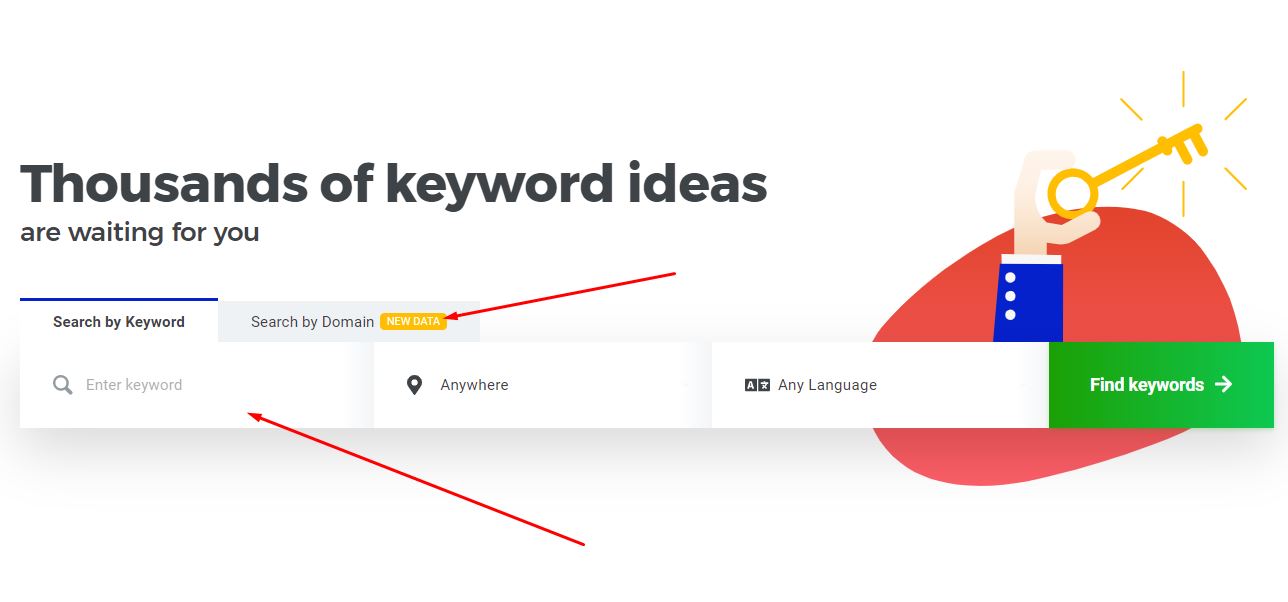
I used the keyword “WordPress themes” and hit the “Find keywords” button.
Below is a screenshot of the resultant interface where you can find the most relevant keywords based on your seed keyword for which you write for better results. The keywords have further attributes such as Trend, Search Volume, CPC, PPC, and KD(keyword difficulty).
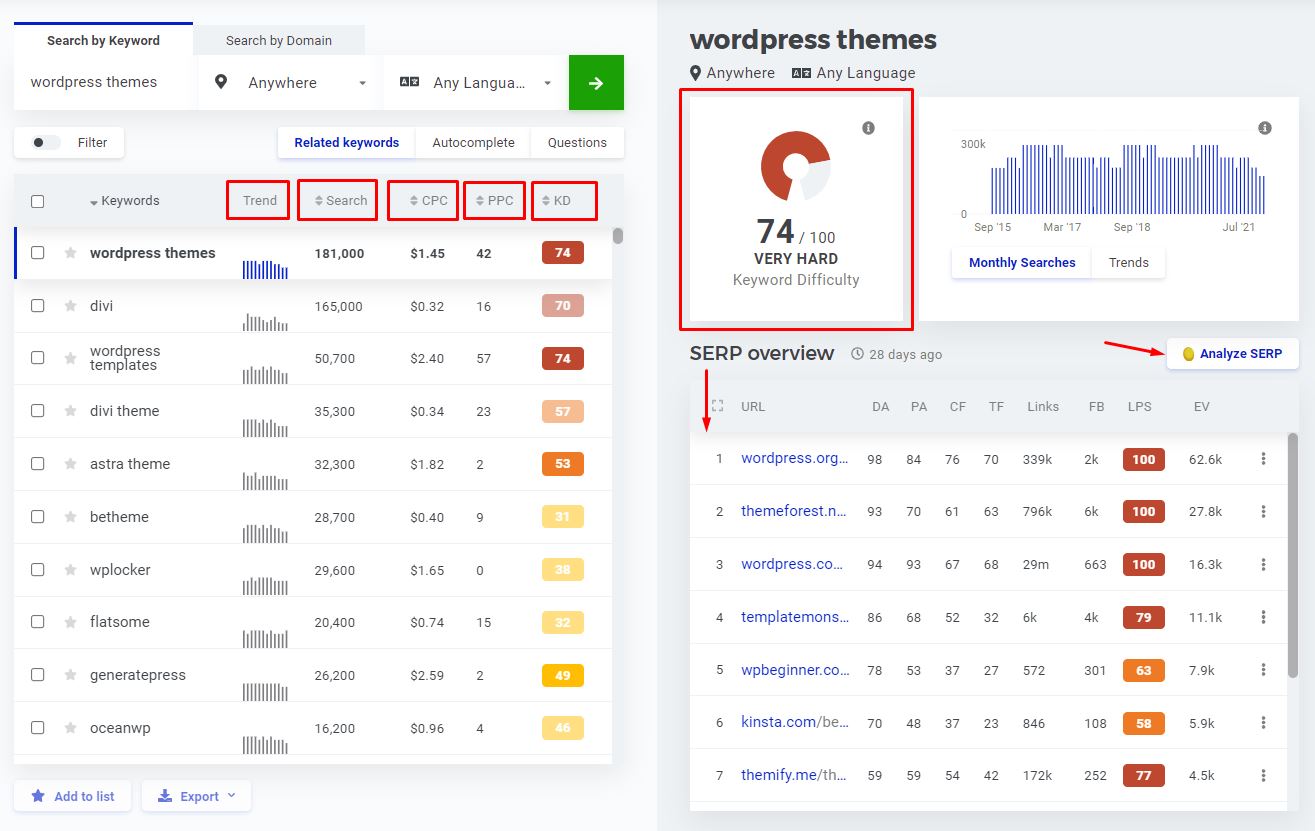
On the right, you can see the keyword difficulty, monthly search volume graph, and SERP overview. New bloggers most often use keywords based on search volume and high CPC scores, and this is their biggest mistake.
Doing so will offer you no results except putting your article in the ocean of SERP for the main keyword.
To avoid this, it is always recommended to consider the keyword difficulty and SERP overview.
For example, if you are using KWfinder for topic research then the first thing is to start with your seed keyword. Now, you can filter out the results based on KD so you get the keywords with low difficulty.
Then you can click on the desired keyword of low keyword difficulty score and see the SERP Overview for that low KD keyword.
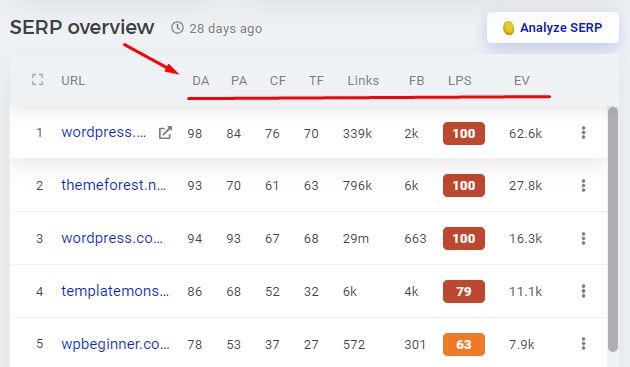
It is important as it gives you the details of the top-ranking pages for that keyword with various domain matrixes, such as domain authority score, page authority, citation flow, trust flow, number of external backlinks, Facebook shares, overall link profile strength, and estimated visits per month.
KWfinder Features
By now, you must have had an idea of the features included in KWFinder. However, Having insights about its features and how they work will help you develop an idea about using this tool. Let us go through its features one by one:
Easy to Use
KWFinder as a keyword research tool is very easy to use when compared to most of its competitors and alternatives. The credit goes to Mangools which took the decision to keep their tools segregated so as to avoid complex dashboards.
But again, they are easy to navigate between the tools. So, even if you want to go for indepth SERP analysis while you are looking at SERP overview in kwfinder, you can easily switch to SERPcheker(which is also a tool by Mangools) by clicking on Analyse SERP button.
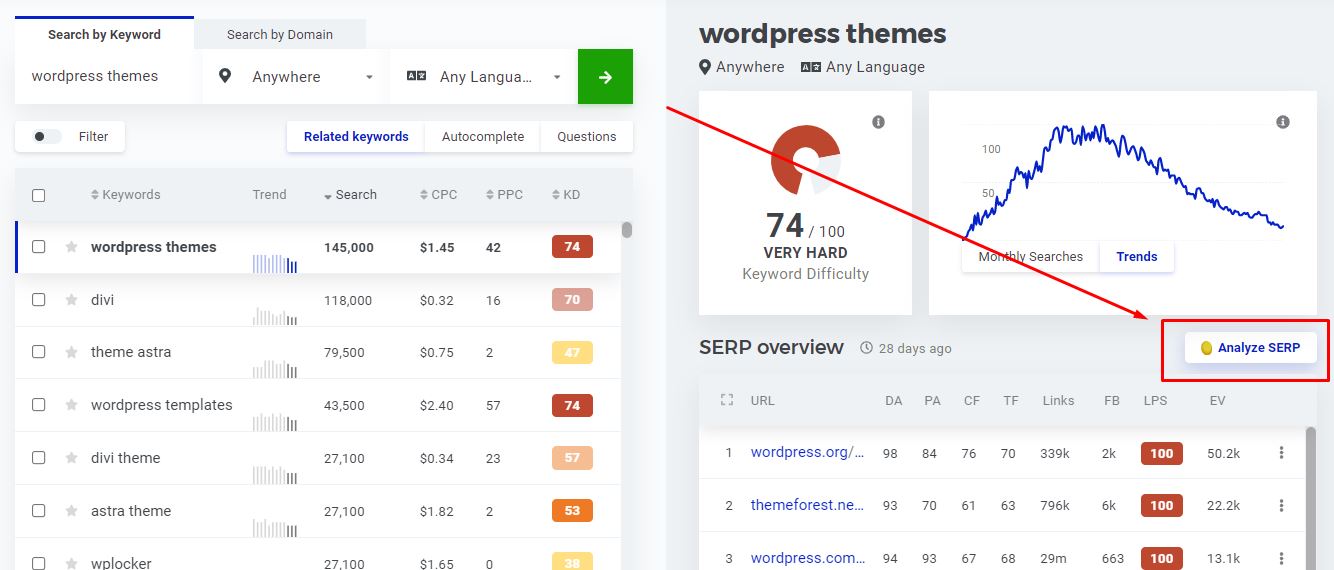
Because of such initiatives taken by the development and design team of Mangools, all the tools of Mangools remain efficient and can be used independently, and any person with a little bit of knowledge can use them without a single difficulty.
Attractive Interface
The website UI of KWfinder catches your attention, and you feel like you are using a premium tool for just $29 per month. All the elements are very visible, and the card layout with attractive shadows and nice colors gives you a smooth experience due to the stack behind the app.
As such, KWfinder remains very much value for money. Most software gets complaints in their support for better UI, and I assume there would hardly be anyone complaining about their support for this reason.
Export or Add Keywords to List
If you want to make a list of the best related keywords that grab your attention, you can select those keywords and add them to an existing or new list inside the software in your user database, or you can export them to CSV and probably send them to the right person who will use them further.
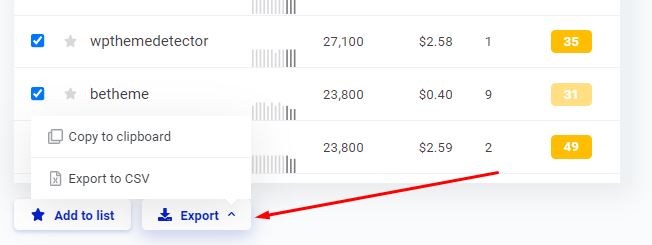
Change Time of Average Search Volume
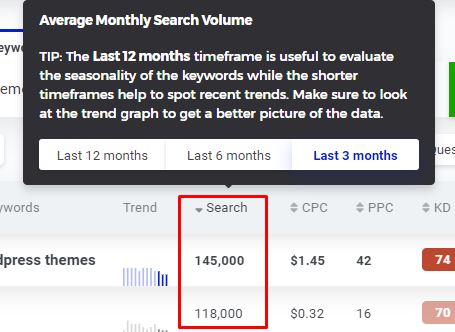
You can change the average monthly search volume timeframe from default “Last 12 months” to either “Last 3 Months” or “Last 6 Months” in accordance with your need. As per their recommendation, last 12 months give you efficient and effective average to rely upon.
Change Currency of CPC
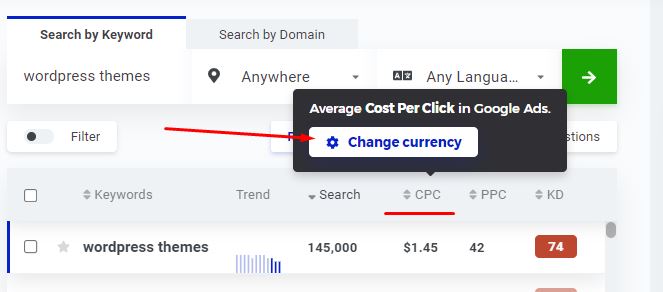
You are at liberty to change the preferred currency for CPC shown for the related keywords in your dashboard. Hovering on CPC and clicking on the change currency button will open a popup (as shown in the below screenshot), where you can search for and set the currency of your choice.
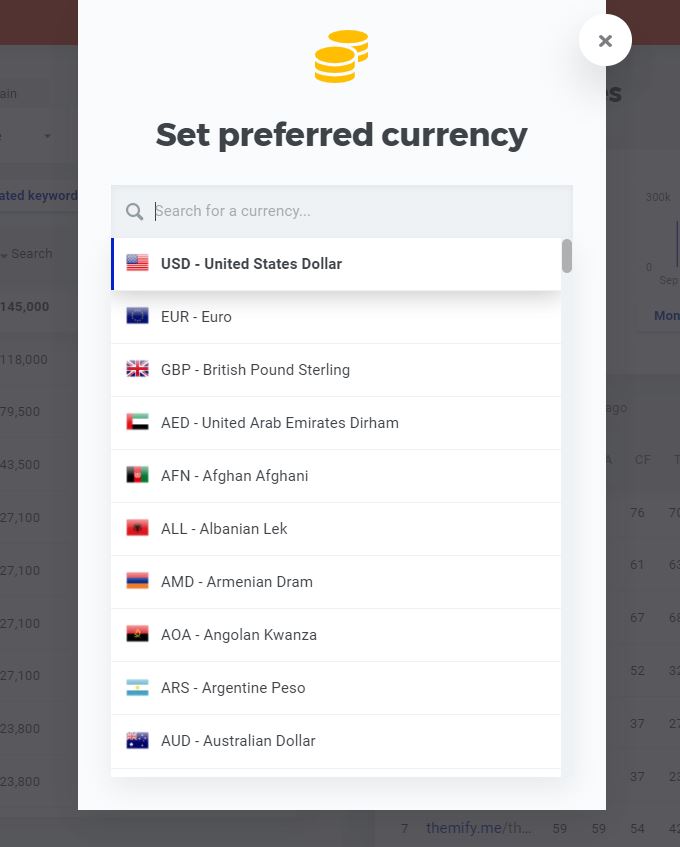
Monthly Searches and Trends over time
Apart from KD, you can see the monthly searches graph and trends over time for the main keyword you searched for. This gives you a better idea about the keyword’s potential.
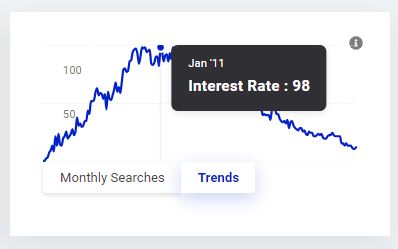
Traditional Keyword Research
Traditional keyword research is the way to find keywords with blue competition and high search volume. Various SEO users and content marketers still prefer this method of finding the best keywords.
You type a seed keyword and find actual search terms your target audience is using. This helps you analyse the results and see which is easiest to rank and has high potential traffic.
To get started, you need to plug in a seed keyword and generate a list of related keyword suggestions. From volume to keep a difficulty score and even a SERP analysis, it will be presented to you. Overall, KWFinder is a good tool for finding traditional, long-tail keyword research.
Competitor Keyword Research
Knowing your competitors’ keyword research is a good way to supervise and enhance your own content. Competitor keyword research is a process that allows you to get an idea about the key words used by your competitors and how they get high rankings and traffic for their content.
The best phrase for this tool is “let someone else test the water before you jump in.” Therefore, it is best for newcomers who are willing to increase their ranking without having to put in a lot of effort or make mistakes that have already been repeated.
Researching your competitor’s keywords will allow you to produce better content and overtake them. However, KWfinder does not provide an in-depth analysis of your competitor’s keyword research. You cannot get a complete picture because your results are caped in KWfinder.
SERP and SEO analysis
SERP analysis will help you determine whether the keyword is relevant. This will help you create content that is more reliable and better read. It also helps you evaluate your competitors and your potential to outrank them.
This feature will help you write content with fewer mistakes, work on your weaknesses, and take the plus points from your competitors’ content.
This will also tell you ways to analyze competitors in SERP. The following are SEO metrics for you to start optimizing:
- Domain authority and page authority
- Citation flow and trust flow
- The number of external backlinks
- The number of Facebook shares
- The link profile’s strength
- The estimated visit per month based on CTR
Google Suggest Keyword Source
Google suggests that keyword source is an algorithm developed by Google that matches phrases to the main seed keyword. In the end, your content will be uploaded on Google, so it is according to Google that your ranking will be dependent. Therefore, you need to work on Google Sugessts and get them in order to rank higher and increase traffic for your website.
This feature provides suggestions for its users while they’re typing their query to search from. You need to keep in mind the features according to Google’s algorithm to rank higher and create traffic. The Google creates it’s search predictions based on the following facts:
- Keywords you are entering to search form
- Relevant keywords based on your search history
- The most trending suggestions
- According to your region as well as the language you prefer
Keyword Planner Alternative
KWFinder can be replaced with your keyword planner tool. This feature in KWFinder allows you to search any of the keywords from anywhere and in any language. It allows you to get exact search volumes and not useless ranges. The keyword planner stopped showing exact data in 2016 for users who don’t spend enough money on their ads. That is why it shows better results only for users who are investing in ads and are highly popular in the keyword research tools on the market.
KWfinder also allows you to test them all by doing your first keyword request. This is what you will get:
- It allows you to search for exact volumes even for closer variant keywords
- Historical search volumes and Google French charts
- Average CPC and the level of competition
- It allows you to search the most accurate keyword difficulty score on the market for various keywords
- Google SERP and analysis with valuable SEO metrics
- It even allows you up to 700 keyword suggestions but it depends on your subscription plan
Pricing Plan for KWfinder
First of all, the best thing about this software is that it allows you to use a free trial for you to be satisfied with all its features and its functioning. Free Trial of KWfinder lets you examine the keyword research feature for 10 days and gives you the opportunity to make the buying decision thereafter.
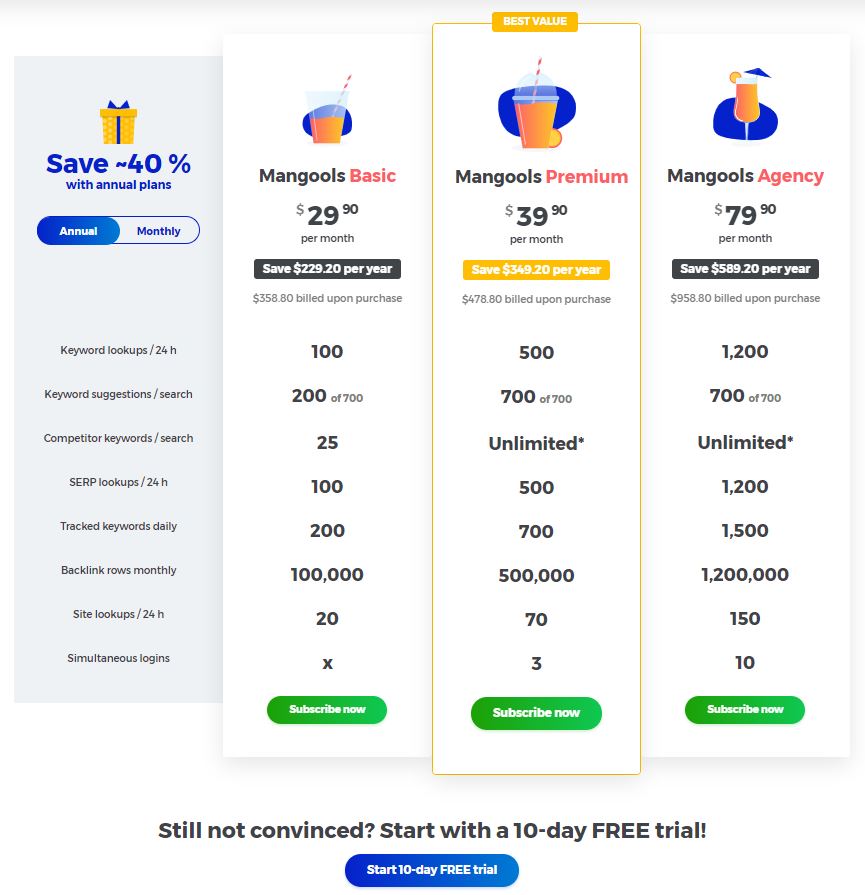
You can even save up to 40% with annual plans in KWfinder. KWFinder gives you a 48 hour money back guarantee if you are not satisfied with the software.
Coming onto its plans you have three plans mainly starting from:
Mangools basic– Starting at $29 per month
- Keyword lookups/24 hours – 100
- Keyword suggestions/search – 200 of 700
- Competitor keyword/search – 25
- SERP lookups/24 hours – 100
- Tracked keywords daily – 200
- Banklink rows monthly – 100,000
- Site look up/24 hours – 20
- Simultaneous logins – 0
Mangools Premium – Starting at $39 per month
- Keyword look up/24 hours – 500
- Keyword suggestions/search – 700 of 700
- Competitor keywords/search –Unlimited
- SERP look up/24 hours – 500
- Track keywords daily – 700
- Backlink rows monthly – 500, 000
- Site look up/24 hours 70
- Simultaneous logins – 3
Mangool Agency
- Keyword look up/24 hours – 1200
- Keyword suggestions/search 700 of 700
- competitor keywords/search – Unlimited
- SERP look up/24 hours – 1200
- Tracked keywords daily – 1500
- Bank link rose monthly – 1,200,000
- Site look up/24 hours – 150
- Simultaneous logins – 10
KWfinder Customer Support
KWfinder provides a help section with various written resources. Pop-ups appear when you hover over metrics and describe their capabilities.
The KWFinder guide is an excellent introduction to the tool. It provides all the in-depth details that you need to learn before using this software for better keyword research.
However, in order to answer more advanced questions, you can refer to the email support of KWFinder and contact them. It has a great support system that replies to any query within a day and is even faster at times.
Pros of KWfinder
You will get a lot of benefits from the software, and the purchase of the software is totally worth it. Some of the listed pros are as follows:
- It is the most intuitive UI of any keyword research tool on the market.
- It has robust data aggregation for keyword research.
- Multiple research options for unique keywords are available.
- It has a fast and high-quality support system.
- It is one of the cheapest keyword research tools you can find in the market.
- It provides fast access to essential data information and is quicker, more accessible, and more informative.
- It even allows you to do competitive research by covering your competitor’s keyword usage.
- You can even dig deeper and quickly access critical Metrics metrics for your search marketing campaigns.
- Presents all the relevant information required for keyword analysis in a single location
- It is helpful in identifying long-tail keywords that are easier to rank.
- It also offers additional SEO tools, including a free browser extension
Cons of KWfinder
As said, everything is not perfect, and so goes with this software. it has some drawbacks that may or may not affect your keyword research strategy:
- It doesn’t support indepth competitor keyword research
- Look up and search results restrictions can be discouraging
- It does not include keyword gap analysis tool
- Strict request limitation for heavy users
- Keywords results are kept it , sometimes effect import feature
- SERP checker preview cannot be customised
- It is not ideal for competition research
Conclusion
Here we are at the end of this post, concluding its features, advantages, detailed analysis, alternatives, pros, and cons. When searching for a keyword research tool, people look up all of these details before paying for the plan.
The best part about the KWfinder keyword research tool is that you can use it for free for up to 10 full days and understand how it works and if it is helpful for your project.
However, even if you are not satisfied after having purchased, you can still get cashback at any point in time within 48 hours of payment.
The Review
KWfinder
Creative marketers use the power of long tail keywords and SEO to provide their products with an edge over the competition. Finding these keywords is a tedious but necessary task that more than one tool can help you with, but it's really hard navigating all of them to find the perfect match for your needs. Mangools created KWFinder in order to save you time and make this search a breeze. This intuitive software helps you generate hundreds of keyword ideas with low SEO difficulty ratings in under five minutes!
PROS
- Ease of Use
- Nice User Interface
- Easy to research keywords and topics
- Reliable Data
- Best Keyword Research tool for beginners as well as advanced users
- Access to all tools by Mangools starting at $29.9
CONS
- Strict request limitation for heavy users
- No Free plan, trial expired in 10 days








