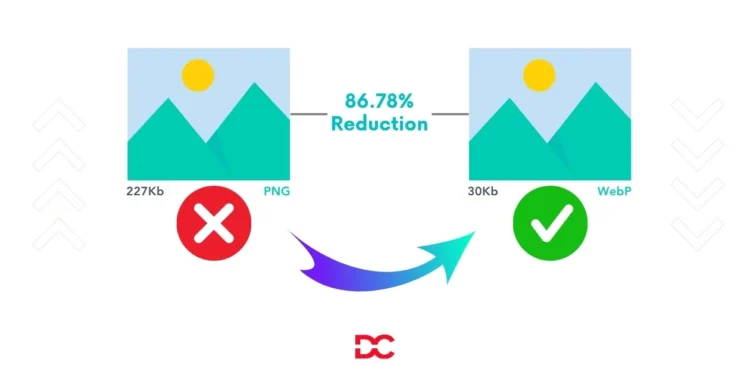Optimizing images for websites is necessary to improve the loading time, overall SEO, Google Core Web Vitals, and user experience.
As such, if you have a website or blog and want to ensure your images look their best and stay in size, then you can gaze at some of the best image optimization tools or plugins available on the market.
Image Optimization software can help you optimize your images for any size, file type, and more, resulting in better-looking images that will load faster and consume less bandwidth. Most of the tools help you convert and serve these images in the next-generation WebP format.
But which image optimization software/plugin best fits your needs and budget?
To answer this, we’ve compiled this list of top image optimization tools and plugins that may best suit your needs. So, if you want to familiarize yourself with some of the top options available, keep on reading.
What Is Image Optimization?
Image optimization is the process of making the images of a website look its best by improving their size, clarity, and accessibility. Optimization can help improve visibility and click-through rates on search engines and increase conversion rates for web pages that include images. Due to less image size, the web page’s overall size automatically gets reduced.
- Compress your JPG or PNG images when uploading. Compressing these images saves you about 40% to 80% of the size.
- Keep the optimum image dimensions. For e.g. Don’t use 2000x1200px where 1000x600px can do the job.
- Minimize the number of photo edits you make – keep any modifications as minimal as possible so that they don’t increase file size or degrade image quality.
- Use SVG or vector graphics more than photos when making images.
- Upload images in WebP by using WebP converters to convert them into WebP format. You can use tools like Tinypng, Ezgif, or CloudConvert to optimize and convert images into WebP. You can also use the AnyWebP application as well.
Why Is Image Optimization Necessary?
Image optimization is crucial for a couple of reasons.
Firstly, it can significantly enhance the visibility of your website or blog on search engine results pages (SERPs). Optimized images with proper title tags are more likely to be displayed prominently, compared to those without these features.
Secondly, image optimization can help you save bandwidth usage and provide a better user experience by improving the speed of downloading content. Compression of large images using lossless techniques like JPEG 2000 or LZW can reduce file size by up to 50% while maintaining superior quality.
Moreover, serving smaller files from a faster server location can enhance user experience compared to serving larger files from a slower server location.
Benefits of Image Optimization
Images are one of the most essential elements of a website or blog. They can make or break an online presence, and compelling image optimization is crucial if you want to succeed with your marketing efforts. There are several benefits of Image Optimization:
- Faster Page Load Time
- Enhanced User Experience
- Improved SEO Ranking
- Reduced Bandwidth Usage & Cost
- Increased Storage Efficiency
- Compatibility Across Multiple Devices
- Contribution to Layout Efficiency
The Best Image Optimization Tools in 2026
BunnyCDN

Bunny.net is a content delivery network (CDN) that includes features for image optimization, enhancing the performance and efficiency of website image delivery. By caching images on their global network of servers, Bunny.net ensures that images are delivered from the closest location to the user regardless of their geographic location.
It offers URL-based image transformations, allowing users to dynamically resize, crop, and change image formats just by altering the image URL. The service can optimize images in real time.
When an image is requested, it is automatically compressed and optimized before delivery, reducing file size without significant quality loss. Bunny.net supports the conversion of images to WebP, a modern image format that provides superior compression and quality characteristics compared to traditional formats like JPEG and PNG. Bunny.net is designed to be easy to integrate with existing websites, making it accessible for businesses and web developers looking to improve their site’s performance with minimal hassle.
ImageRecycle
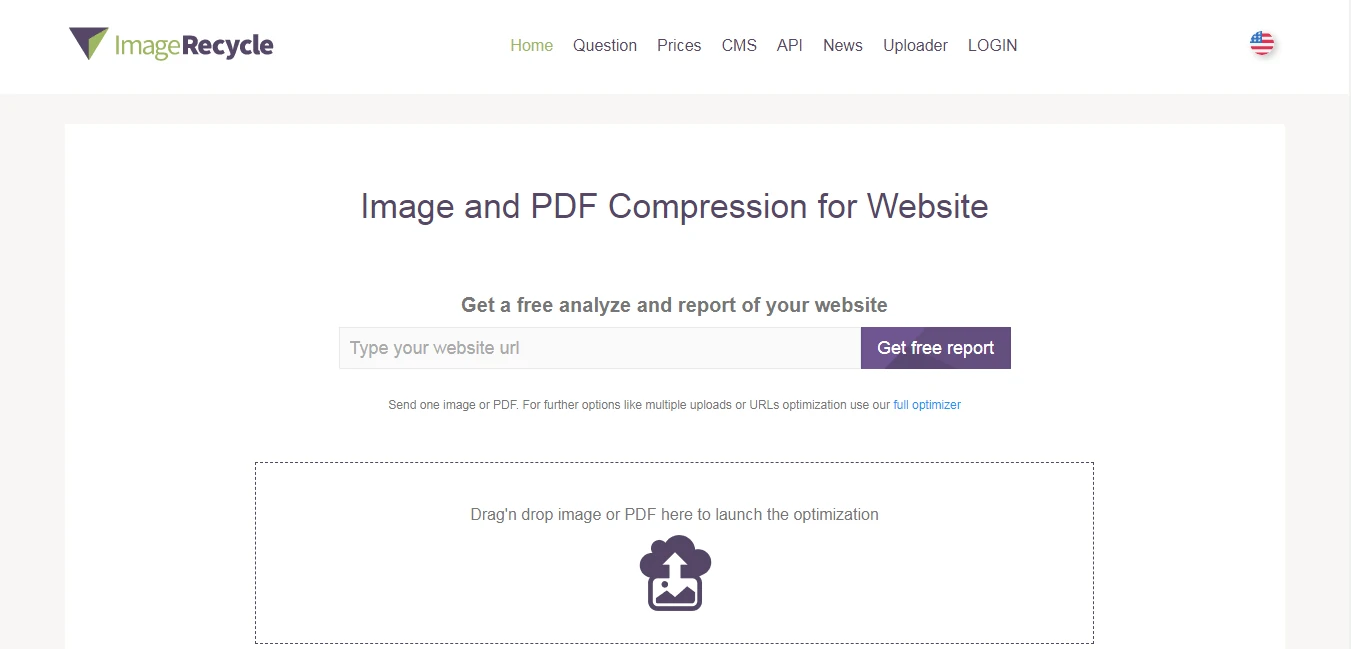
ImageRecycle is a powerful image optimization tool that can help you improve your image quality. It can reduce file size, speed up loading times, and optimize colors for better photo reproduction. ImageRecycle also has features such as background removal, noise reduction, and sharpening. This image optimization tool is perfect for removing unwanted objects from photos or changing the overall look of an image. It’s easy to use and free to download.
ImageRecycle is a photo optimization tool that helps you make your photos look their best. You can also use it to reduce the file size by removing watermarks, cropping, or downsampling images. ImageRecycle is free to use for personal and commercial purposes.
To get the most out of its features, however, you will need to register for a free account and upload your files. After uploading your files, ImageRecycles will automatically analyze them and begin improving their quality based on their preset settings. It helps to improve the appearance of your photos without spending a lot of money – or if you just want to see how Image Recycling works before making any decisions.
Imagify
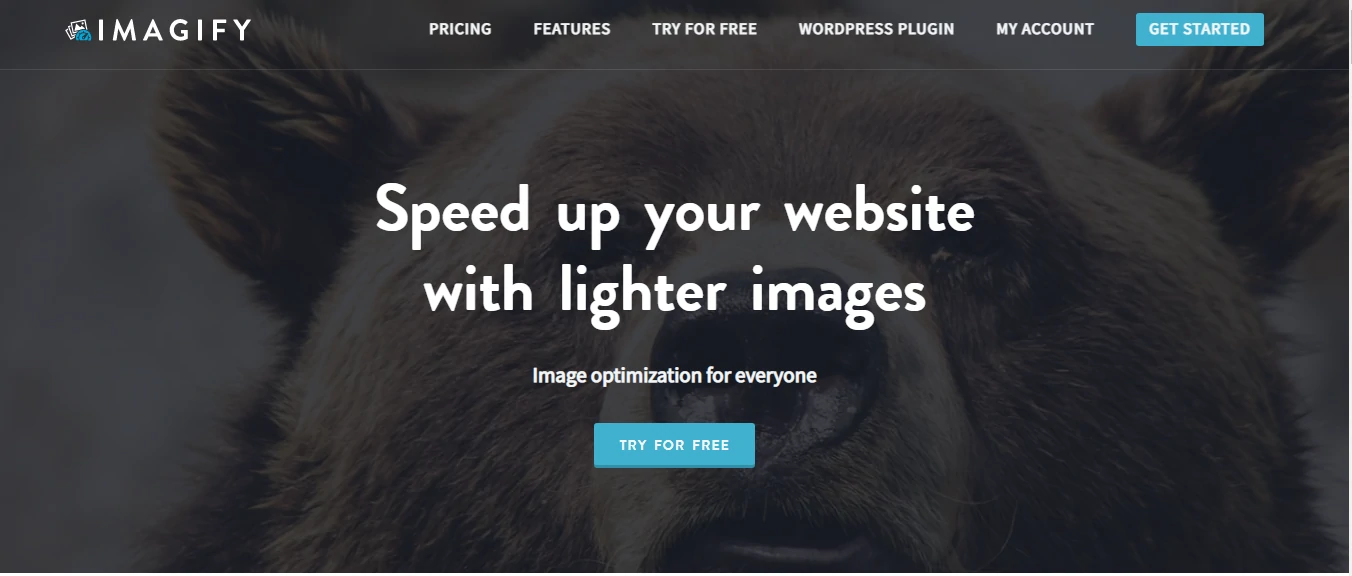
Imagify is a popular image optimization plugin for WordPress that can make your images look better by taking them from good to great in just a few minutes. By optimizing your images for the web, you can improve their appearance and increase your website’s traffic. When you upload an image to Imagify, it analyzes the file and makes suggestions for improvement based on its own proprietary algorithms.
These optimizations include reducing compression artifacts, increasing resolution if necessary, removing red-eye relief products, and more. After making these adjustments, Imagify creates optimized versions of each image for use on websites or social media sites. You can then choose which version of the image to use – the original unoptimized version or the optimized one.
Imagify is a powerful image optimization software that helps you to save your images by reducing their file size, optimizing them for faster loading times, and improving the overall appearance of your photos. By using Imagify, you can reduce the file size of your photos by up to 30% without sacrificing quality. This will help to speed up the loading time for those who view your photos online or on mobile devices.
Additionally, Imagify can improve the overall look of your images by correcting colors, removing blemishes and wrinkles, and enhancing clarity. This makes your photos look sharper and more professional-looking than before!
This powerful tool offers many benefits for both businesses and individual users alike:
- Improved website loading time due to reduced compression artifacts
- Increased resolution without sacrificing quality
- Reduced risk of copyright infringement thanks to the removal of red-eye relief products
JPEG Optimizer
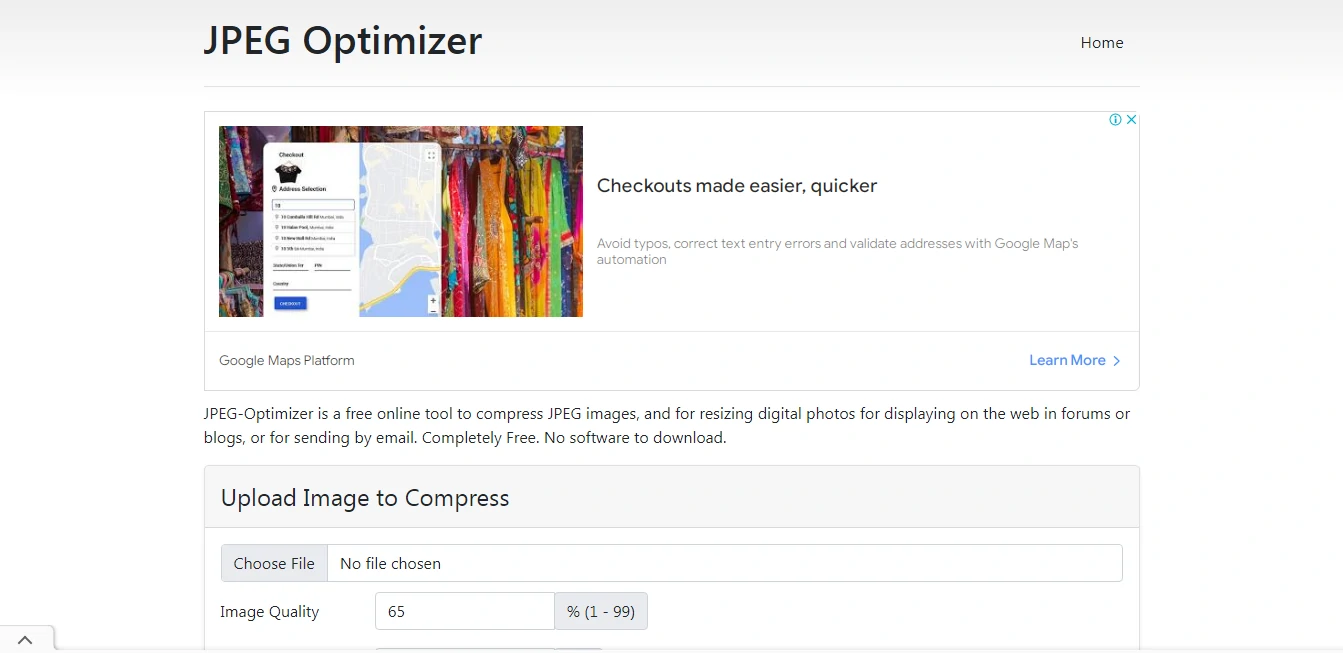
JPEG Optimizer is an image optimization software. It helps you reduce file size and improve the visual quality of your photos without compromising on color or detail. JPEG Optimizer can also optimize images for Facebook, Instagram, Twitter, Google+, and other web platforms.
The main algorithm used by JPEG Optimizer is a perceptual quantization technique (PQT). PQT allows the software to achieve superior visual quality while maintaining compression efficiency. This technology intelligently reduces details while preserving colors and the overall appearance of an image. Some common uses for JPEG Optimizer include optimizing web photos, modifying photo captions, removing red-eye effects, and improving low-quality photos.
Image4.io
Image4.io is a software application that helps users to optimize and improve their images for online use. It does this by automatically analyzing the image, identifying any problems, and providing recommendations on how to fix them. It can help you reduce file size, fix colors, remove artifacts, and more.
There are several reasons why Image4.io might be useful when posting images online:
- It can help to reduce the load time of your website by reducing the size of your images.
- It can make your images look better by improving their color accuracy, brightness, and contrast.
- It can improve the readability of your text block by reducing font weight and letter size.
- It can remove blemishes or defects from photographs or illustrations
- It can save you time and money by altering the look or feel of your photos.
- It can help correct color mistakes, remove unwanted dust particles, and reduce image noise (fuzziness).
- Image4.io offers advanced features like watermarking and embedding videos inside images so people can quickly see what your photo looks like before downloading it.
Kraken.io
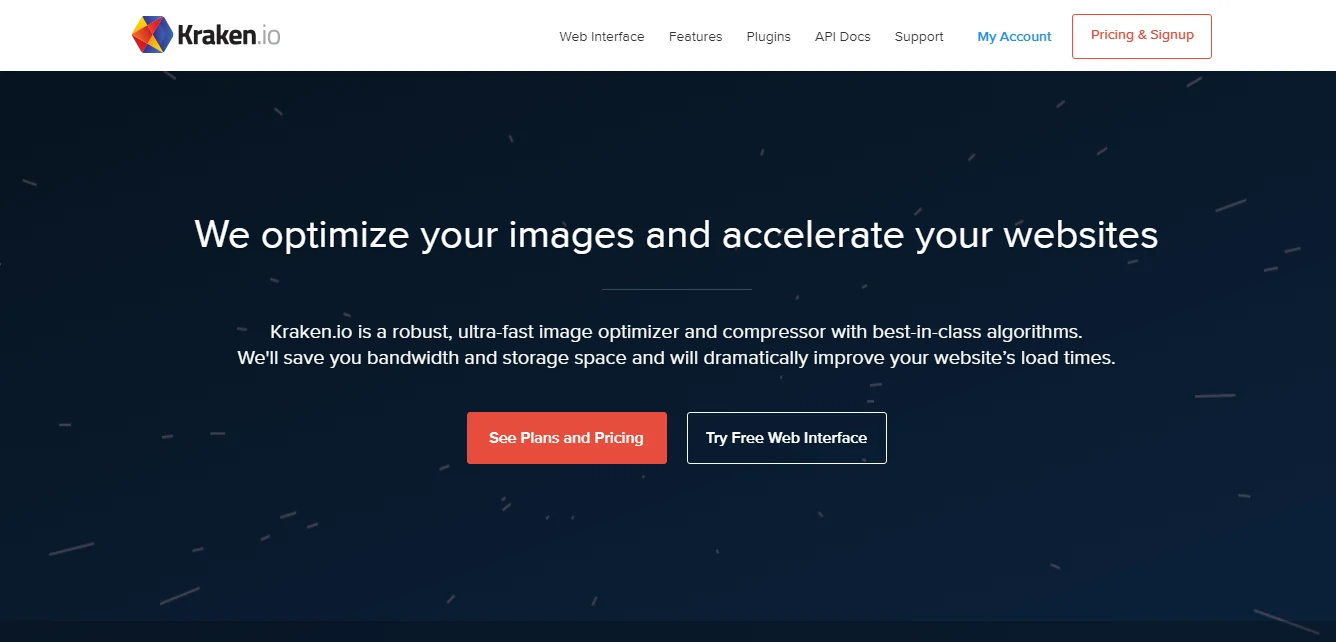
Kraken.io is an image optimization software that helps users to produce images that look their best on all devices, regardless of the screen size or resolution. Kraken.io automatically reduces file sizes by extracting and eliminating pixelation, noise, and artifacts from images while preserving the original color and detail. This makes your photos look sharper and more professional- even if you don’t have any experience editing photos!
With Kraken.io, you can also reduce file sizes for social media posts, banners/logos, web pages/sites, and emails without having to worry about quality loss or distortion. And because it’s free to use with unlimited storage space available for your files online (plus a free 1-month trial!), there’s no reason not to give it a try today! It helps businesses maximize their website performance. It offers a wide range of features to help optimize images for search engine ranking, social media sharing, and conversions.
Some of the main benefits of using Kraken.io include:
- Improved Google Page Speed Score: According to Kraken, improved Google PageSpeed scores can lead to increased web traffic and better SEO results.
- Reduced Server load time: Images are loaded faster on websites thanks to compression techniques used by Kraken.io. This reduces the amount of time your site takes to load in browsers, which can improve user experience and clickthrough rates (CTRs).
- Increased productivity: By reducing bandwidth usage and improving image quality, staff members can spend more time working on other tasks instead of dealing with IT issues related to image management
TinyPNG

TinyPNG is a web service that lets users compress PNG files and reduce their file size without sacrificing quality. TinyPNG works by analyzing the colors in the image and replacing them with the nearest available color in the palette. The service can compress PNGs by an average of 15%. If a user uploads a 100kb file to be compressed, it will return a 75kb file.
TinyPNG is free to use for up to 25 images per month or $25 for unlimited usage per month. The website was created by two brothers who were unsatisfied with the quality of existing solutions.
TinyPNG uses compression algorithms to reduce the file size of the images without affecting the quality of the final product. Users can upload a photo and receive a compressed version in seconds or choose to download the original image for use in other software packages.
There are two main benefits to this method of compression:
- reduced file sizes
- better optimization of images for web use.
Imagekit.io
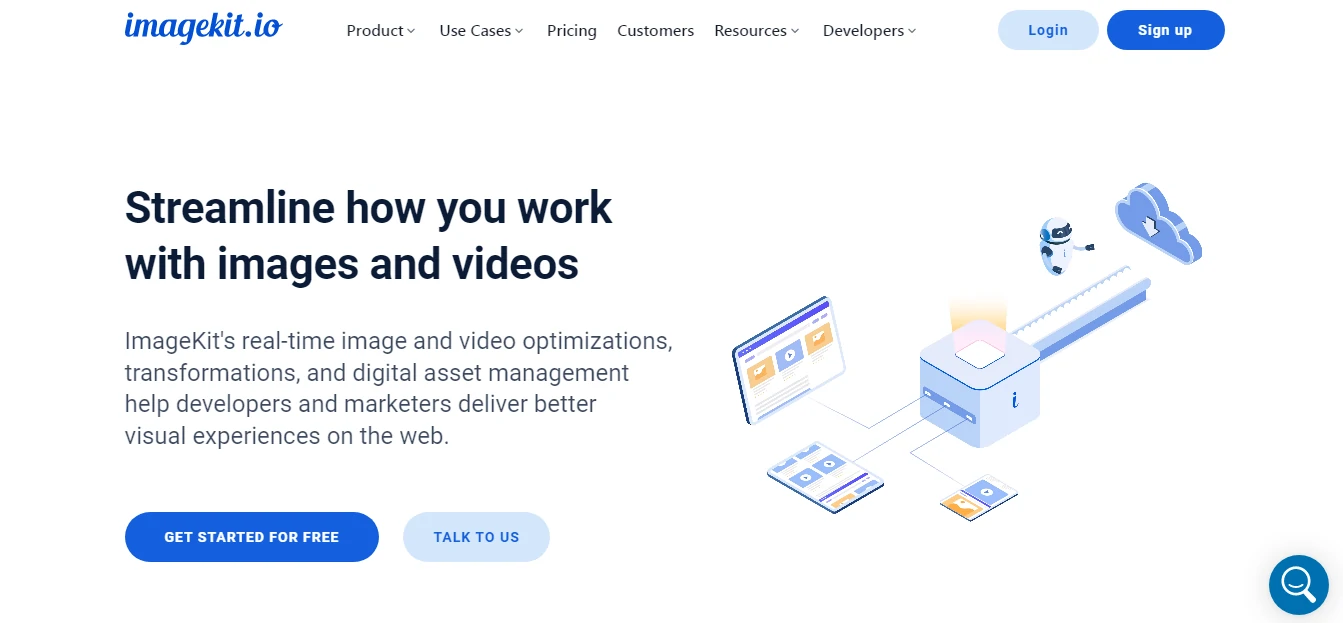
Imagekit is an online image optimization service that gives users a quick and easy way to make their images smaller without sacrificing quality. Upload your image and select a preset to get started! Imagekit has a number of presets for different types of pictures so that there is always an option for your needs.
The settings are self-explanatory, and the result can be viewed before clicking the Optimize button. The service is free, with no download required.
Imagekit is an image optimization tool that helps users get their images ready for the web in three simple steps.
- The first step includes optimizing the size of the image and making sure it is not too high or too low a resolution.
- The second step includes optimizing the colors of the image, which can be done by converting a color image into a black-and-white one or changing the colors in order to make them brighter or darker.
- Lastly, Imagekit takes care of cropping any parts of the image that are unnecessary in order to decrease its size.
iLoveIMG
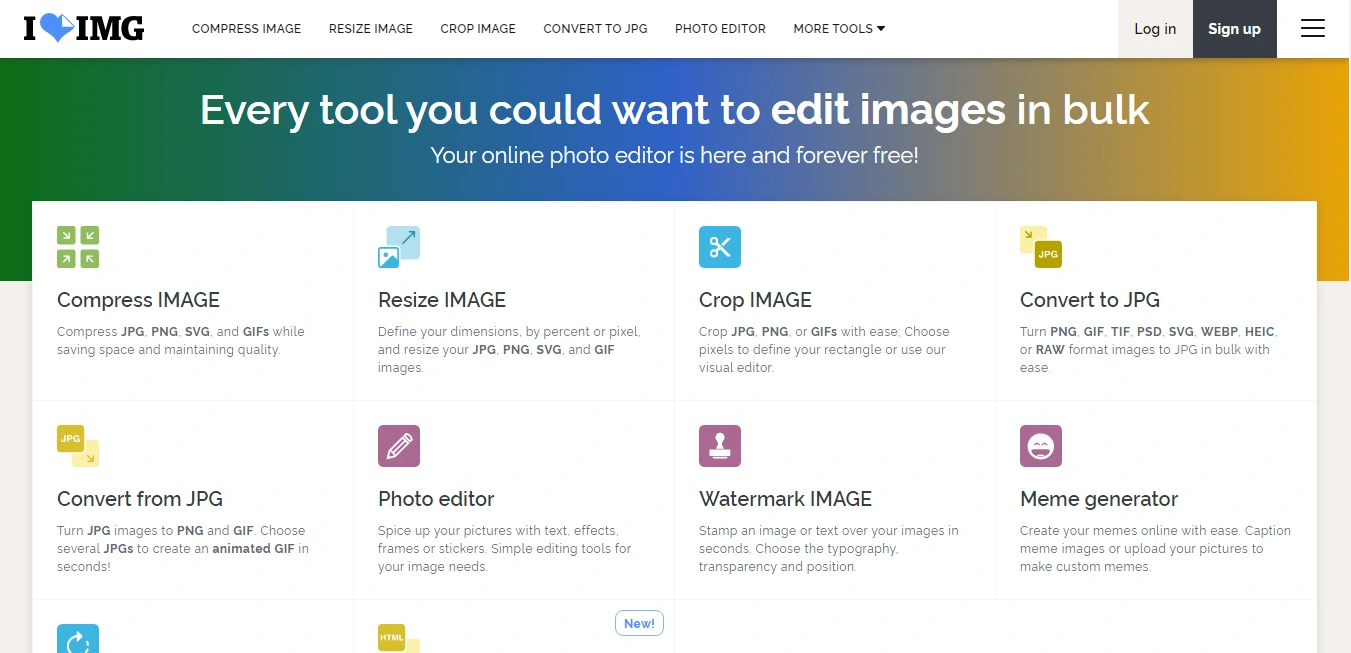
The iLoveIMG Image Optimization Software makes it easy to optimize your images for search engine ranking. The software is simple to use and allows you to edit photos quickly with a variety of filters and effects. And with the built-in editing tools, it takes less than a minute to fix lighting or color issues that could be hurting your image SEO rankings.
If you are a web designer, marketer, or graphic artist and are regularly tasked with designing graphics for the web, chances are you’ve come across some graphics that were heavy in image size.
If that is the case, then it would be prudent to take advantage of Image Optimization Software such as iLoveIMG to compress those images and reduce their size.
Compressor.io
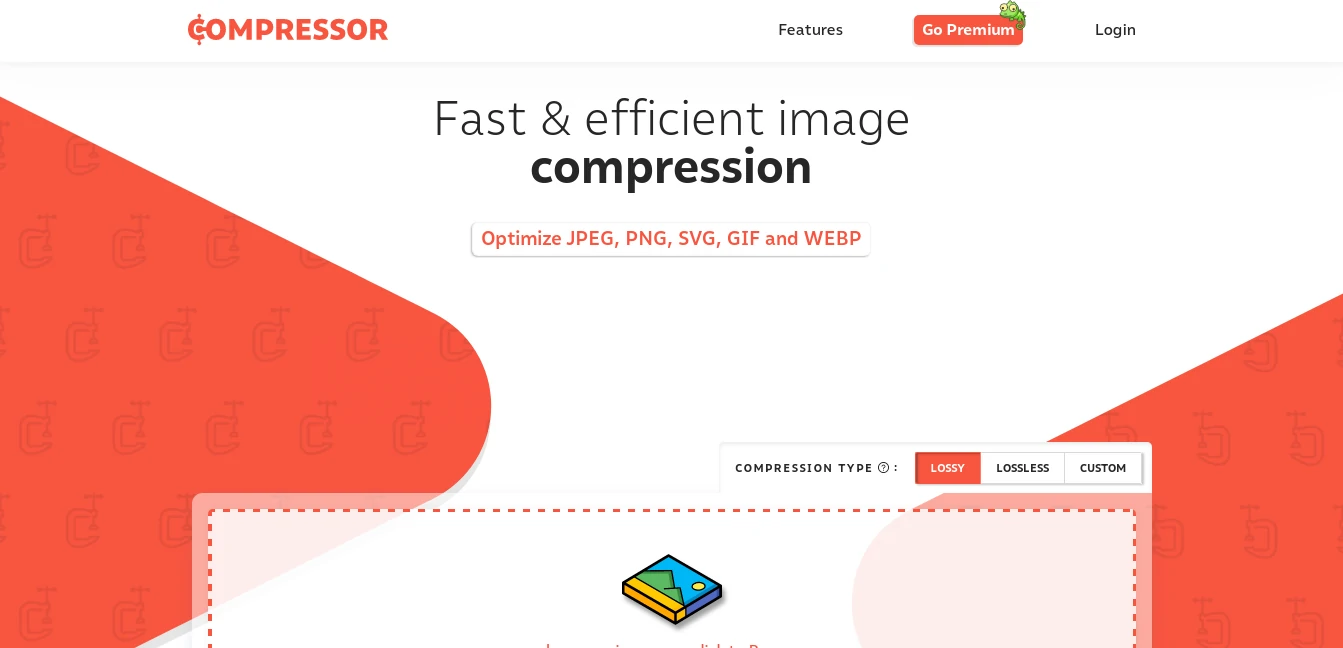
Compressor.io is a cloud-based image optimization service that allows web designers and developers to compress and resize their images in order to save storage and bandwidth.
Compressor automatically adjusts your images for the web by removing metadata, converting JPEGs to WebP or GIF formats for faster loading times, and adding file size information for each file. All you need to do is upload your images through the interface and compress them in just a few clicks.
The most popular use of a Compressor is to optimize photographs taken with a smartphone camera, which often takes up a lot of space and slows down your phone if it doesn’t have a high storage capacity. The compressor works by analyzing the colors and texture in an image to find the optimal balance between reducing the file size and maintaining good quality.
The software provides different options depending on what type of photo you are optimizing and gives advice on how much compression to use depending on what your goal is.
Optimizilla
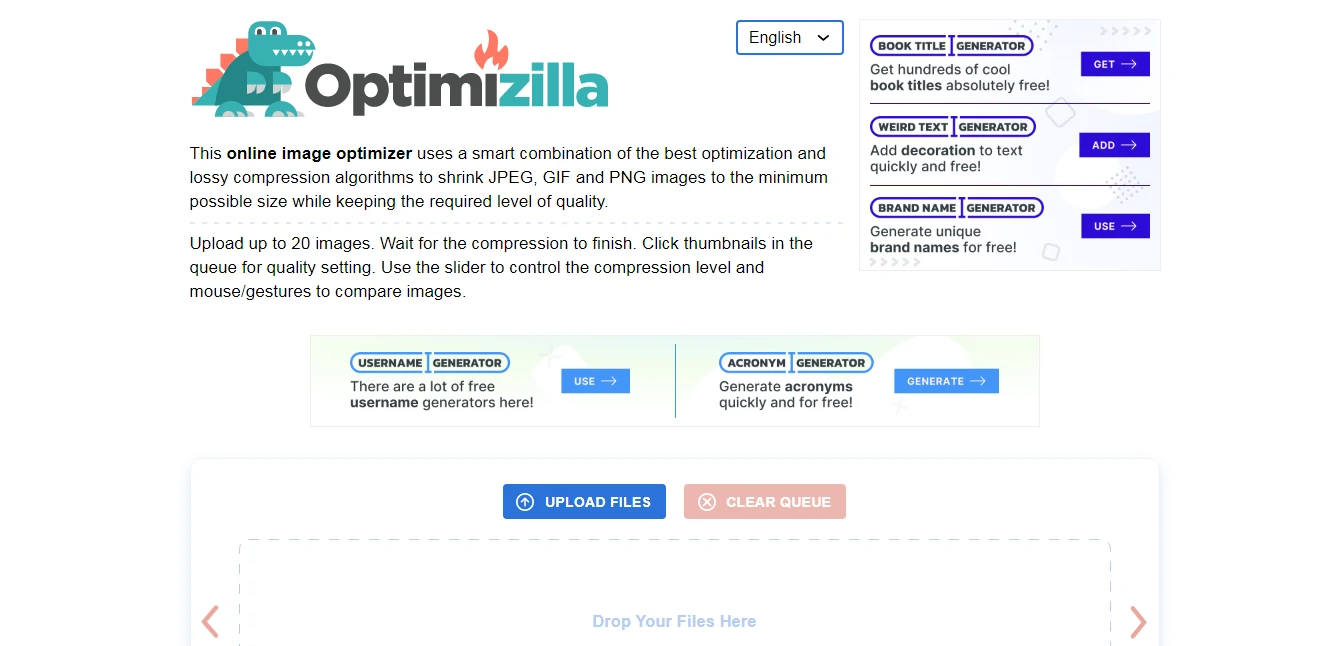
Optimizilla is an image optimization tool that allows users to resize and optimize images in a web browser. Image optimization is making an image smaller by reducing its size, quality, or both. The most significant advantages of Optimizilla are that it does not require downloading any software or plugins and is faster than the alternative solutions for image optimization.
For many of us, having to compress a photo or edit it in a way that makes it lower resolution can feel like a violation of our artistic freedom. That being said, we’ll all have to do this if we want to ensure our images are correctly optimized for the web and take up as little data as possible when we upload them online.
And thanks to Optimizilla, we don’t need to miss out on our artistic freedom because we can now edit and optimize images without sacrificing quality!
FAQs
How can I get the most out of an image optimization tool?
You can do a few things to get the most out of this image optimization software. First, make sure you are using the latest version of the software. Second, read the user manual and familiarize yourself with all the features and customization settings of the plugin or tool.
Which is the best image optimization software/plugin in 2026 for my needs?
There is no definitive answer to this question, as it depends on your specific needs. However, some popular image optimization software options include ImageRecycle, Imagify, and Image4.io.
How image optimization plugins can benefit your website?
Image optimization plugins can benefit your website by improving its SEO, user experience, and loading time.
How do you choose the perfect image optimization software?
There are a few key ways in which the Best Image Optimization Software stands out compared to other similar software products. Firstly, it offers a more comprehensive set of features for optimizing images. Secondly, it is more user-friendly, affordable, and easy to use.
Over to You
So, there are some of the best image optimization software that you can consider for overall speed, image optimization, SEO, and user experience. They help you reduce your images’ file size without compromising on quality.
It is recommended first to check the overall features and offerings of these tools. Then, you can check the real users reviews who have tried and tested the tools. This can give you a fair idea about whether you can rely on the specific image optimization plugin or tool for your business.
When you are satisfied with all of it, you can go ahead and start your testing, where you can try the free trial of the tool and optimize any of your projects. Once you are further satisfied with the results, you can go for a paid plan and start optimization all your personal and client projects.
I hope this article clears your doubts about image optimization and various tools for optimizing images for the web.