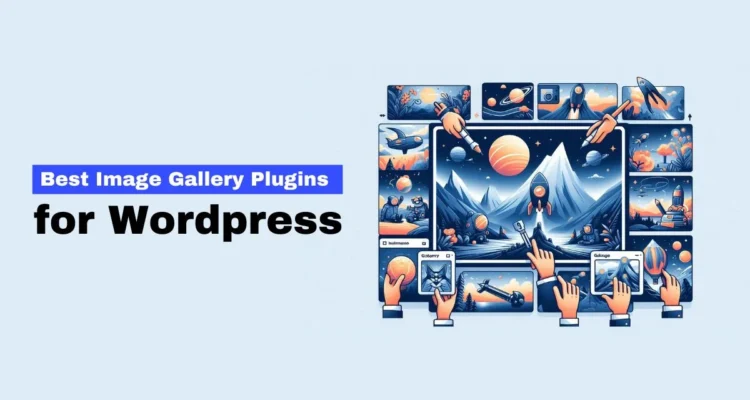Images instill life in a piece of content. From travel blogs to retail shopping sites, adding a gallery of photos or several photo galleries is common for a WordPress website regardless of the industry they serve. This leads to the need for a robust photo gallery solution that keeps your site running fast.
Moreover, the WordPress photo gallery plugins make displaying images attractively quick and easy. With so many options available to choose from, finding an ideal one might be a little tricky. So, here is a quick guide sharing some of the best image gallery plugins for WordPress that offer just the right combination of aesthetics, ease, and functionalities.
Top 6 Image Gallery Plugins in WordPress February 2026
Here is a list top 6 image gallery plugins in WP to choose from. Let us have a look:
Envira Gallery

This is one of the best WordPress Gallery plugins for images and videos. It is largely preferred for its flexibility, customizable features, templates, and user-friendliness. Envira Gallery is favorable for both beginners and advanced WordPress site owners, as it is a freemium plugin.
It includes several mobile-friendly templates for free and more in paid plans. The subscription will give you access to unlimited galleries, dropbox imports, WooCommerce integration, organizational tools, watermarks, etc.

It strikes a great balance between simple and advanced gallery plugins. The Lite version gives you basic controls for things such as a number of columns, lightbox, lazy loading, and much more.
You can get the Pro version starting at $29. The interface is designed to make a good-looking gallery in WordPress as quickly as possible. Overall, it is a great plugin to choose and get a beautiful gallery in WordPress.
Modula

Another highly user-friendly WordPress gallery plugin is Modula. It helps photographers, designers, and creatives display photo and video galleries that make their work shine. It is available as a free download from WordPress.org or you can also choose the premium version.
You can simply upload your files or select them from the media library to create a new gallery in Modula. This plugin is super easy and intuitive. The drag-and-drop user interface makes the process of uploading images quickly. It further allows you to instantly jump to the gallery edit page for a new gallery by hovering over the admin menu icon and clicking on add new.

As Modula offers a range of flexible customization options, you can easily tweak your gallery to your liking. The custom gid functionality helps in resizing images within the gallery’s container, controlling the sizes. It also has an advanced customization section where the users can add CSS which can be employed to galleries separately.
NextGEN Gallery

This is another plugin commonly preferred and has great overall reviews. Its free version offers two main gallery styles and two album styles. All these come with a wide array of options to control the size, style, timing, transitions, controls, lightbox effects, and much more.
It also has a premium version that brings in more advanced features including eCommerce functionality to sell images, image protection, etc. Using this plugin, one can easily make albums of different galleries that are helpful when there is a need to display multiple pictures.

It is a professional-level image gallery that comes with rapid editing and publication in a premium version. It also has a feature where website visitors can come to the gallery and comment on the imagery.
However, this feature can be turned off or on depending on the requirement. Overall, it is a great plugin that can be used for basic as well as advanced functionalities.
FooGallery

Similar to the above-listed plugins, FooGallery is also a freemium gallery plugin. The free version gives access to six responsive image gallery templates such as masonry grid and thumbnail galleries, along with lightboxes. The free version also has a customization option.

The user can adjust the borders, hover effects, and load icons and effects. It also has a drag-and-drop interface for arranging images and one can place the gallery with a Gutenberg block or short code.
Jetpack

It is a popular multi-purpose plugin that works well for creating basic types of galleries, especially if you are already using Jetpack on your site. The galleries are free to use, with no additional upgrades to stress about. It has several other add-ons that you can pay for and enjoy.
However, all the gallery functionality is included in the free version itself. Jetpack is largely preferred as it eliminates the need for other plugins. It can be used for things like social media sharing, galleries, SEO, etc.

Moreover, a few of the formats come prepackaged with the Jetpack tiled galleries feature. Not only this but there are advanced coding capabilities as well for developers who want to control what the galleries look like on the front end. It is great for website owners looking for a single plugin offering different features.
Photo Gallery by 10Web

Another freemium plugin is Photo Gallery by 10Web. It has basic grid formats provided in the core plugin. Moreover, you can easily understand the admin interface design and get the photos on your site within a few clicks. You can check out the premium version if you like additional gallery designs.
Photo Gallery lets you create unlimited galleries and unlimited albums. Even it allows you to create galleries from embedded videos, including an option to mix and match galleries with both images and videos.

The plugin also includes watermarking and right-click protection, in case you are worried about image theft. You can also experience a blog-style option to present your images in a format people are used to when reading blogs.
Furthermore, it is an optimized gallery plugin designed for WP and lets the galleries be indexed and rank well in search results. Overall, it is a great plugin to experiment with the WordPress galleries.
FAQs
Which is the best image gallery plugin for WordPress?
There are many great options to choose from, but the best one depends on your needs. Some of the top ones include Envira Gallery, Modula, NextGEN Gallery, FooGallery, Jetpack, and Photo Gallery by 10Web.
Are these image gallery plugins free?
Yes, most of these plugins offer a free version with basic features. If you need more advanced options, like extra templates or more control over the design, you can choose a paid version.
Do these plugins work on mobile devices?
Yes, most of the plugins are mobile-friendly and will automatically adjust to fit phones and tablets, making your gallery look good on any device.
Will using an image gallery plugin slow down my site?
Some plugins are optimized for speed, but it’s still a good idea to compress your images before uploading them. This way, you can avoid slowing down your site.
Can I add watermarks or protect my images with these plugins?
Yes, plugins like Envira Gallery and Photo Gallery by 10Web offer features like watermarking and right-click protection to keep your images safe from theft.
Can I create galleries with both images and videos?
Yes, some plugins, like Envira Gallery and Photo Gallery by 10Web, allow you to create galleries that include both images and videos.
Do I need coding knowledge to use these plugins?
Not at all! Most plugins are designed for people with no coding experience. You can easily create and customize galleries without writing a single line of code.
Which plugin is best for advanced customization?
Plugins like Modula and FooGallery offer more advanced customization options, allowing you to add custom CSS or tweak the gallery’s design to suit your style.
Conclusion!
The list doesn’t end here, however, the choice depends upon your requirements. As the majority of the plugins are free, you can play around with them for yourself and see how you like the templates and interface, and which suits your requirements the best!