If you run a website—whether it’s a blog, an online store, or a news portal—you probably know how tough it is to bring visitors back once they leave. That’s where web push notifications come in handy. They let you send real-time messages straight to your visitors’ devices, even when they’re not browsing your site.
Gravitec.net is a tool built exactly for that. It helps you set up and send push notifications easily, without needing to be a tech expert. From automation features like RSS-to-Push to powerful targeting options, Gravitec makes it simple to keep your audience engaged and returning to your content.
In this review, we’ll dive into what Gravitec offers, how much it costs, who it’s best for, and how it compares to other similar tools. If you’re wondering whether it’s the right pick for your site, this guide will help you decide.
What is Gravitec?
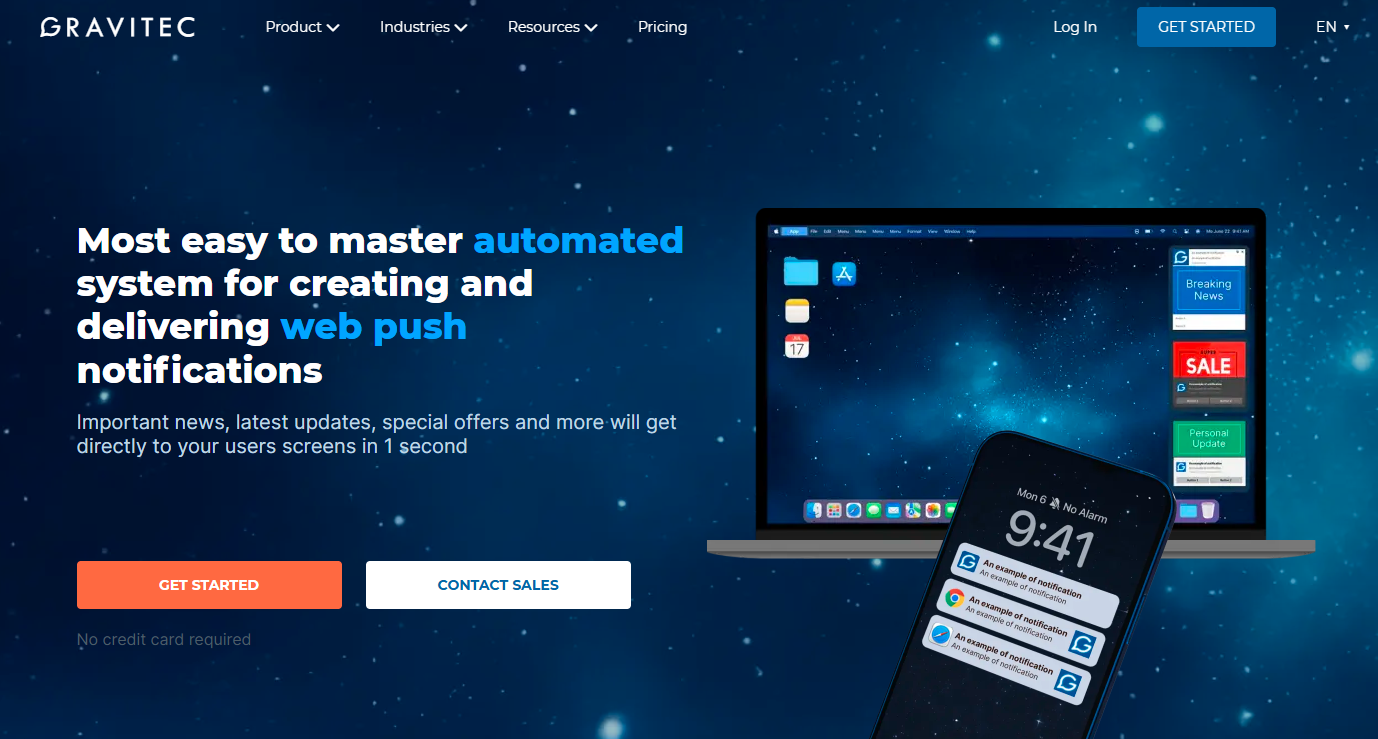
Gravitec.net is a web push notification service that helps websites connect with their visitors through real-time notifications. It works by turning your website visitors into subscribers and letting you send them updates directly to their desktop or mobile browsers—even when they’re not on your site.
It’s mainly used by blogs, news websites, online stores, and SaaS businesses to boost return traffic, increase engagement, and share content or offers instantly. Gravitec supports major browsers like Chrome, Firefox, Safari, Edge, and Opera, so your messages can reach a wide audience.
One of the best things about Gravitec is how easy it is to use. You don’t need to know how to code. It comes with a clean dashboard, automation tools, and a simple setup process—especially if you’re using WordPress. Whether you want to notify your readers about a new blog post, bring back cart abandoners, or send out weekly digests, Gravitec makes it quick and hassle-free.
How does Gravitec Work?
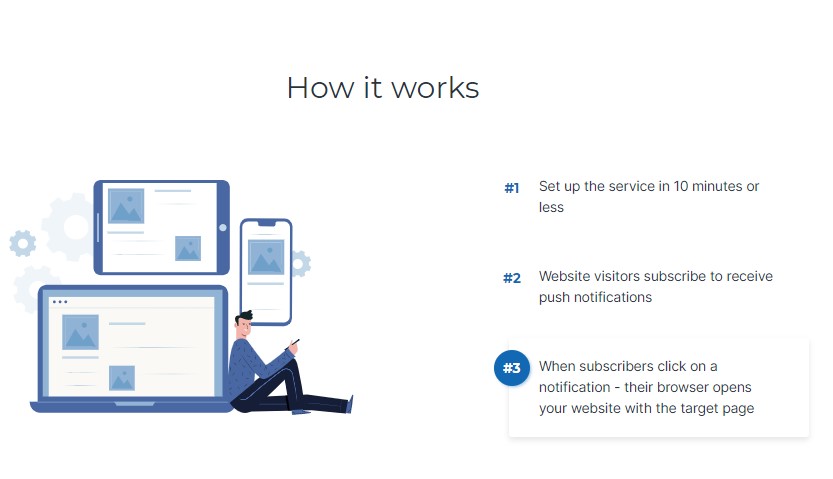
It is easy to set up and use Gravitec and everything you need to know is provided step by step in this review as well as on the website sign-up page. It takes less than 10 minutes to set up a Gravitec account. all you require is a Gmail account.
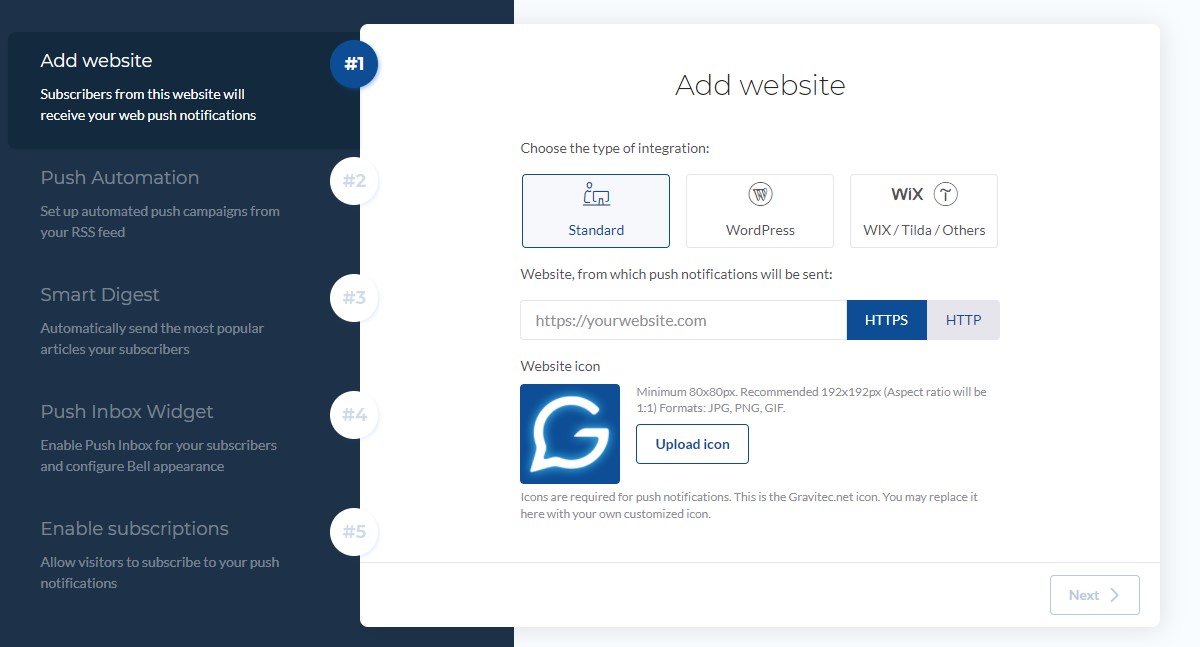
There are 5 steps to set up and work after verifying your account on Gravitec. These include:
Add Website
Adding your website link and icon and subscribers will receive push notifications
Push Automation
You can set up automated push campaigns from your RSS feed easily. It will ensure efficient working.
Smart Digest
Then you shift to the third step. That is the smart digest part, it will allow you to directly send popular notifications to your audience.
Push Inbox Widget
The fourth part will enable the push inbox. It will configure bell visual for your viewers
Enable Subscription
Lastly, You can allow your visitors to subscribe to your push notifications
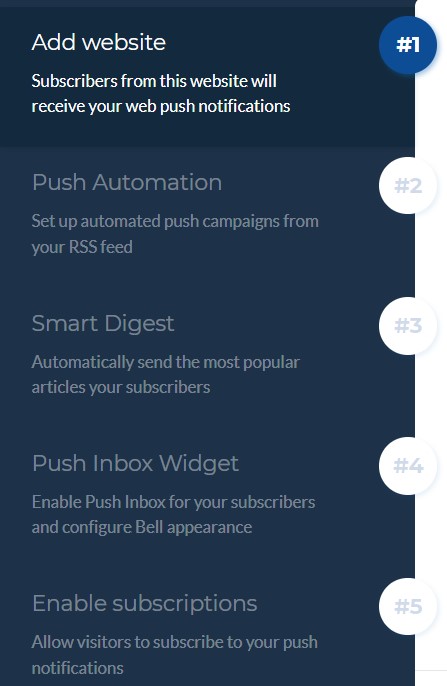
After fully setting up your account, you now can have the privilege to work with Gravitec and enjoy its features while growing your business without any limits.
Gravitec Features
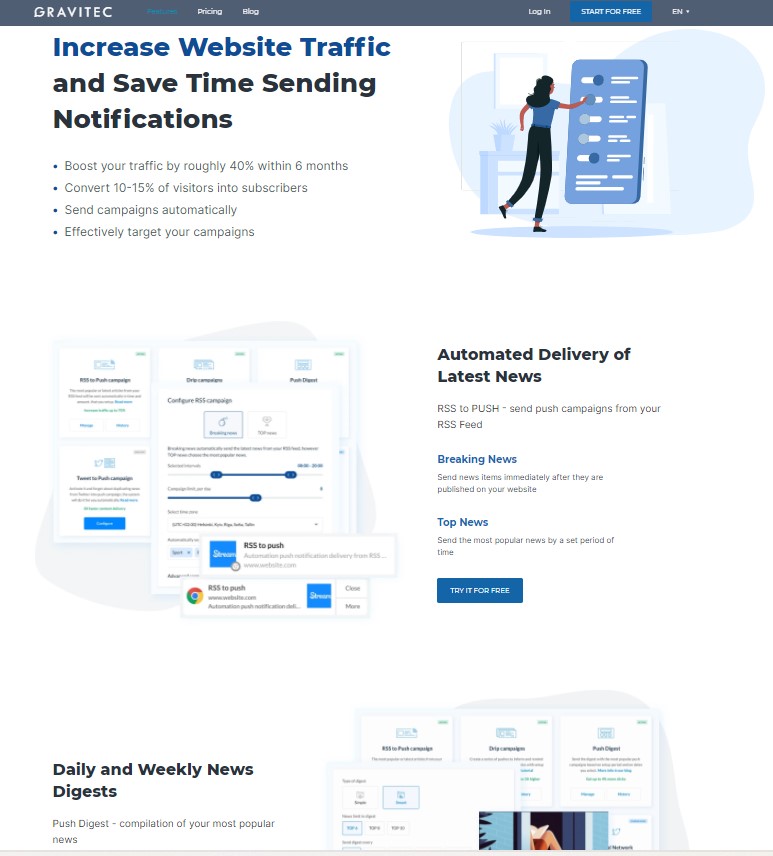
Gravitec.net offers a solid set of features designed to make web push notifications simple, effective, and automated. Whether you’re a blogger, a marketer, or run an online store, these tools can help you engage your audience without spending hours on setup or management.
1. RSS to Push
Whenever you publish a new article or product, Gravitec can automatically send a notification to your subscribers using your website’s RSS feed.
2. Tweet to Push
Automatically turns your tweets into push notifications—great for keeping your audience updated with your latest social posts.
3. Drip Campaigns
Set up a series of notifications that go out automatically to new subscribers over time. Perfect for onboarding or promoting evergreen content.
4. Daily & Weekly Digests
Summarize your latest or most popular content and send it out at regular intervals to keep subscribers engaged.
5. Subscriber Segmentation
Gravitec lets you send the right message to the right people with its smart targeting options:
- Segment subscribers by location, device, browser, or even interests.
- Use these filters to create more personalized and relevant push notifications, which leads to better engagement and click-through rates.
6. Easy Integrations
You don’t need to be a developer to use Gravitec:
- WordPress Plugin: Just install and activate the plugin—no coding needed.
- Zapier Integration: Connect Gravitec with hundreds of other apps and automate workflows.
- API Access: For those who want more control, Gravitec offers a flexible API for custom integrations.
7. Analytics & Reporting
Want to know how your push notifications are performing? Gravitec gives you detailed insights:
- See delivery rates, clicks, and subscriber growth.
- Run A/B tests to compare messages and find what works best.
- Track individual campaigns and tweak them for better results.
8. OneSignal Import
You can import your existing OneSignal subscribers so you don’t lose your audience when changing platforms.
9. Multi-browser and Multi-device Support
Gravitec supports all major browsers including:
- Google Chrome
- Mozilla Firefox
- Microsoft Edge
- Safari
- Opera
It works on both desktop and mobile browsers, so your messages can reach users wherever they are.
10. HTTPS & HTTP Support
Gravitec works best with HTTPS websites, but if your site uses HTTP, it still has options to help you send notifications using a secure subdomain they provide.
11. Custom Branding
On paid plans, you can remove Gravitec’s branding and add your own logo or domain to make the notifications feel more personal and professional.
Gravitec Pricing

Gravitec offers flexible plans to suit different needs, from small websites just getting started to large businesses with high subscriber counts. Here’s a closer look at each plan:
Free Plan
The Free Plan lets you notify up to 10,000 subscribers while allowing you to collect unlimited subscribers. You can use it on unlimited websites, but you’re limited to 1 user seat.
It includes unlimited notifications, but you can only send up to 5 automated notifications per day. The plan does not include integrations and does not support Safari notifications. Plus, all notifications will show a “Powered by Gravitec.net” label.
This plan is perfect if you’re just starting out and want to try push notifications without any cost.
FIX Plan – $20/month
The FIX Plan lets you notify up to 20,000 subscribers and collect unlimited subscribers. You can use it on unlimited websites with unlimited user seats.
It includes unlimited notifications, unlimited automation, and full access to integrations. One big plus is that this plan removes Gravitec branding, so your messages look 100% professional.
This plan works great for growing websites that need more features, better control, and clean, branded messages.
Business Plan – Custom Pricing
The Business Plan is designed for large companies with unlimited subscribers, unlimited websites, and unlimited users. It includes everything from the FIX Plan and adds advanced support for high traffic, access to RESTful API, and dedicated technical assistance.
Since the pricing is custom, you’ll need to contact Gravitec directly to get a quote based on your needs.
This is the best choice for businesses with complex requirements or high-volume usage.
Gravitec AI Add-On – $8.35/month
Gravitec also offers an AI Add-On that helps you generate push notification text automatically. It can create up to 2,400 AI-generated messages per month.
This add-on is useful if you want to save time writing messages and improve your notification click rates using smart, AI-written content.
Alternatives for Gravitec
| Service | Launch Year | Starting Price | Founder(s) | Headquarters |
|---|---|---|---|---|
| OneSignal | 2014 | Free | George Deglin, Long Vo | San Mateo, California, USA |
| PushEngage | 2016 | Free | Ravi Trivedi | Bangalore, India |
| Notix | N/A | Free | N/A | N/A |
| VWO Engage | 2018 | Contact for pricing | Paras Chopra | New Delhi, India |
| SendPulse | 2015 | Free | Constantine Rozenshtraus-Makarov, Irina Chugai, Eugene Medvednikov | New York, USA |
1. OneSignal

OneSignal is a powerful push notification platform offering support for web, mobile, and in-app messages. It’s easy to set up, developer-friendly and offers robust analytics. Ideal for businesses that want a reliable and scalable solution to engage users across devices.
2. PushEngage

PushEngage is great for eCommerce and publishers, offering features like cart abandonment alerts, drip campaigns, and subscriber segmentation. It’s beginner-friendly and works well for marketers looking to automate notifications and boost conversions without needing coding or complex tools.
3. Notix

Notix is a newer push service offering fast delivery, monetization features, and real-time reporting. It supports audience targeting and allows publishers to earn from push traffic. It’s best for those who want an ad-friendly notification tool with a clean interface and simplicity.
4. VWO Engage (formerly PushCrew)

VWO Engage helps businesses run personalized push campaigns with A/B testing, behavioral targeting, and analytics. It’s part of the VWO suite and suits marketers who want to deliver relevant, timely messages based on visitor actions and engagement history.
5. SendPulse

SendPulse is a multi-channel marketing tool that combines push notifications with email, SMS, and chatbots. It’s perfect for businesses wanting to manage all customer communication in one platform, with automation workflows, personalization, and strong campaign tracking tools.
FAQs
What is Gravitec.net?
Gravitec.net is a push notification service that helps websites send real-time browser alerts to subscribers, boosting engagement, returning traffic, and user retention through automation and segmentation tools.
How does Gravitec work?
Gravitec collects subscribers via browser opt-ins and sends them instant, scheduled, or automated push notifications—even when they’re not on your site—to keep them informed and engaged.
Is Gravitec free to use?
Yes, Gravitec offers a free plan with up to 10,000 subscribers, unlimited websites, and basic automation, but lacks integrations, and Safari support, and includes Gravitec branding on notifications.
What are the main features of Gravitec?
Gravitec features include automation tools, segmentation, A/B testing, analytics, browser support, custom branding, and easy integrations with WordPress, Zapier, and APIs for enhanced marketing campaigns.
Can I use Gravitec on WordPress?
Yes, Gravitec provides a WordPress plugin that allows you to easily send push notifications, automate alerts, and manage campaigns directly from your WordPress dashboard without any coding.
Does Gravitec support Safari browser?
Gravitec supports the Safari browser only on paid plans. The free plan doesn’t include Safari support, limiting push notification reach on Apple devices unless you upgrade.
How much does Gravitec cost?
Gravitec’s FIX plan is $20/month for up to 20,000 subscribers. Business plans have custom pricing with advanced support, and an AI add-on is available for $8.35/month.
Does Gravitec offer automation?
Yes, Gravitec includes automation like RSS-to-Push, Tweet-to-Push, drip campaigns, and daily digests to help you send notifications automatically and keep subscribers engaged over time.
Conclusion
Gravitec is a solid push notification tool for anyone looking to boost engagement and bring visitors back to their website. With a generous free plan, easy-to-use interface, and powerful automation features, it’s especially great for bloggers, eCommerce owners, and content-driven sites. The paid plans unlock even more flexibility, including full browser support, unlimited automation, and no branding.
If you want a reliable and budget-friendly way to keep your audience updated and drive more traffic, Gravitec is definitely worth trying. And with its free plan, there’s nothing to lose—just sign up and see how it works for your website.
The Review
Gravitec
Gravitec is an Automated Content Delivery Service Software with the help of which one can send notifications to subscribers, and also allow them to add to the notification list. One can easily send the campaigns through Gravitec to the subscriber's list and ensure more trust and conversions through the generated list.
PROS
- Lifetime Free subscriptions
- Guaranteed Subscribers
- Free access to features
- Easy to set up
- RSS automation is available
CONS
- The reports are very basic
- Advanced features can be expensive








