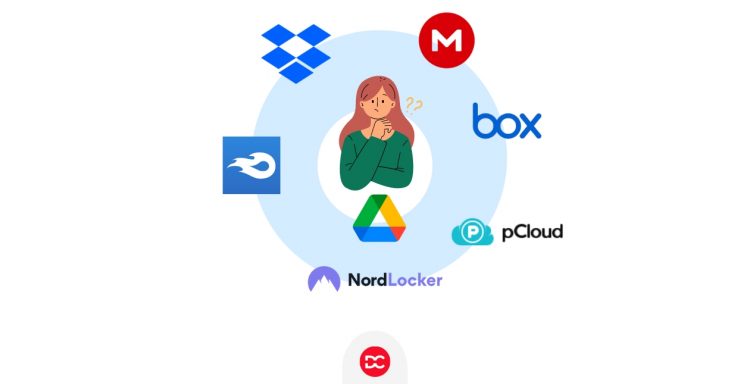Google developed Google Drive, a cloud storage and file management service. Users can share files with others, store data in the cloud, and collaborate on documents, spreadsheets, and presentations. Both an iOS and Android app as well as a web-based application are available for Google Drive. Additionally, it interfaces with other Google services like Gmail and Google Photos. Users can save their files on Google Drive and access them from any location, on any device.
Although it is convenient and free, Google Drive doesn’t respect your privacy. Your data is scanned and analyzed, and it has the freedom to do whatever it wants with it. There are, however, safe cloud drives that guard your financial records, personal diaries, and business contracts. Your private data shouldn’t be accessible to anyone unless you wish them to. Use a substitute to make sure that only you have access to your files on a cloud storage provider.
List of Best Google Drive alternatives in 2026
OneDrive
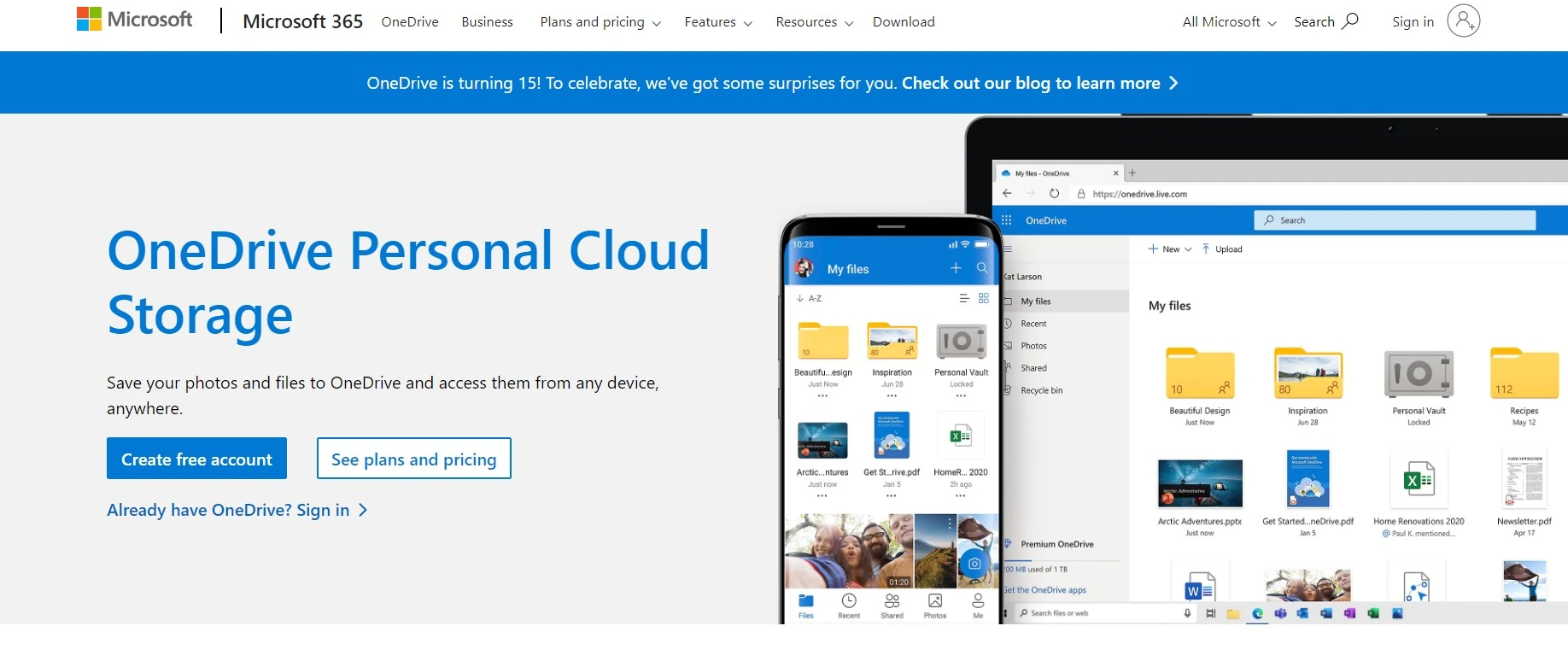
Users can save files on OneDrive, a Microsoft cloud storage service, and access them from just about any device. It offers consumers a simple user interface and accessibility to their data from almost anywhere. The service offers up to 5GB of storage for personal files and is free with a Microsoft account. There is a OneDrive membership option for individuals who require extra storage.
OneDrive also provides more sophisticated capabilities like file sharing, backup and syncing, and password protection. It is a fantastic option for anyone wishing to store and retrieve their data because of its straightforward setup and simple access.
DropBox
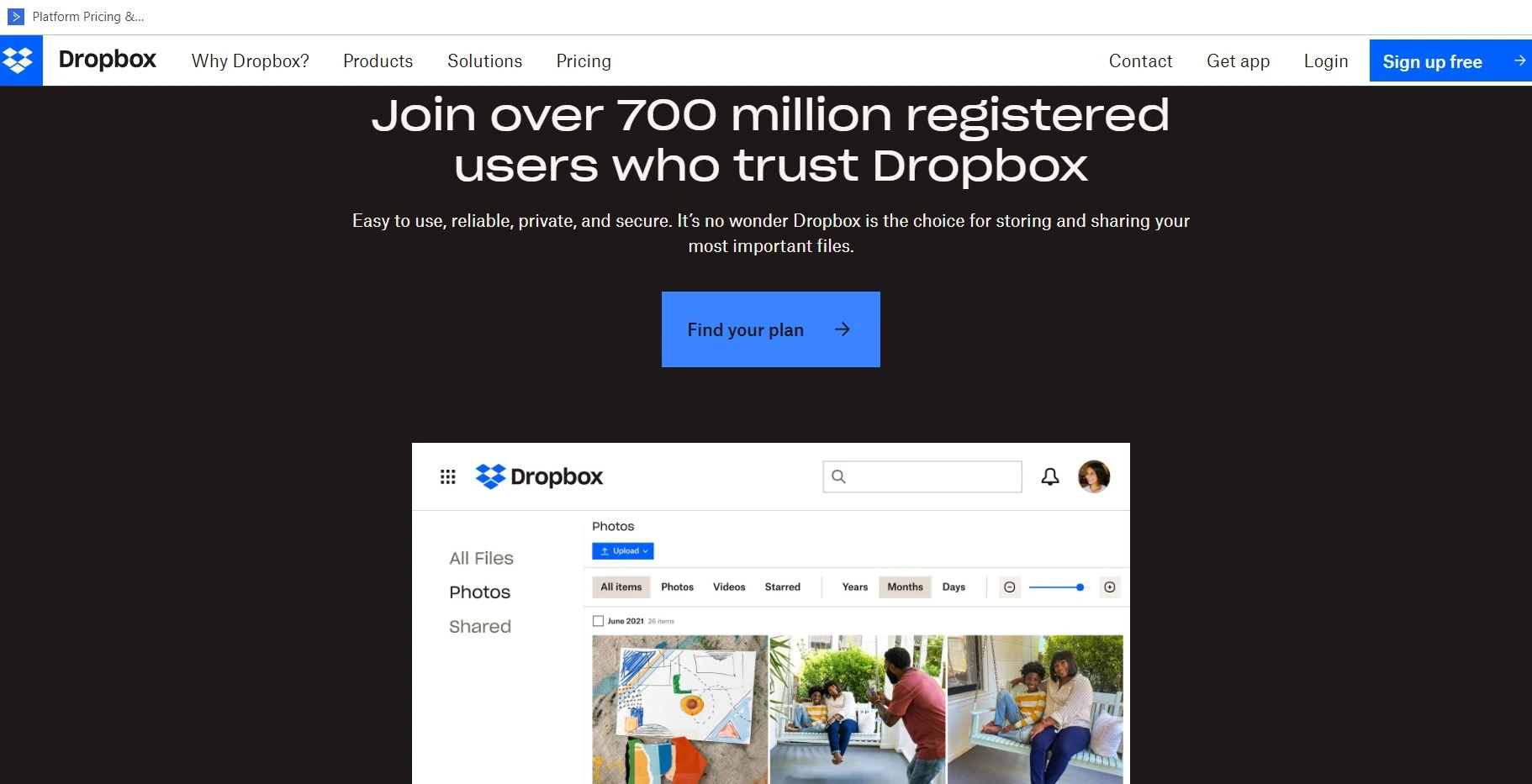
One of the most well-known alternatives to Google Drive is Dropbox, a pioneer in the cloud storage space. Block-level file transmission methods were created by it and are now extensively used by other cloud storage applications. You can use Dropbox online or create a local folder on your computer that automatically syncs all of your data to the cloud. When you upload something for the first time, the entire file is transferred; however, subsequent uploads will just sync the edits.
It is simple to use, supports two-factor authentication, and encrypts your data both in transit and at rest. Additionally, there are considerably stronger limitations on who can change and distribute your work.
Mega
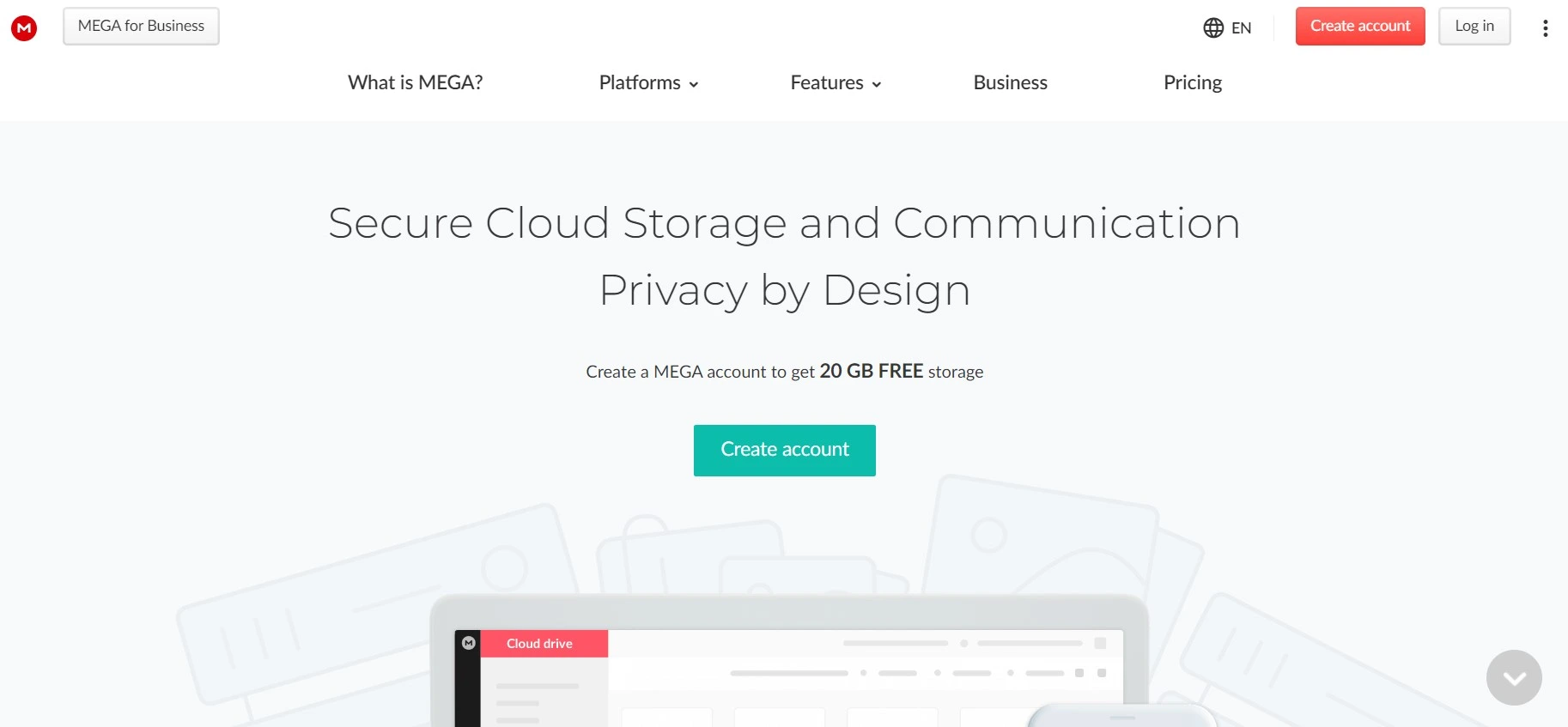
If you want a free, secure service with a large amount of storage, Mega may be the most fashionable choice. It offers collaborative features, encrypts data in transit and at rest, and lets you use lines. Additionally, it is the only pall storage company that offers a sizable 50 GB for free. You can expand the capacity of your storeroom by enlisting musketeers or obtaining their mobile application.
Mega complies with GDPR rules despite having its corporate headquarters in New Zealand. It’s also great that Mega was built under open-source law, enabling anyone to examine it and search for irregularities.
Proton Drive
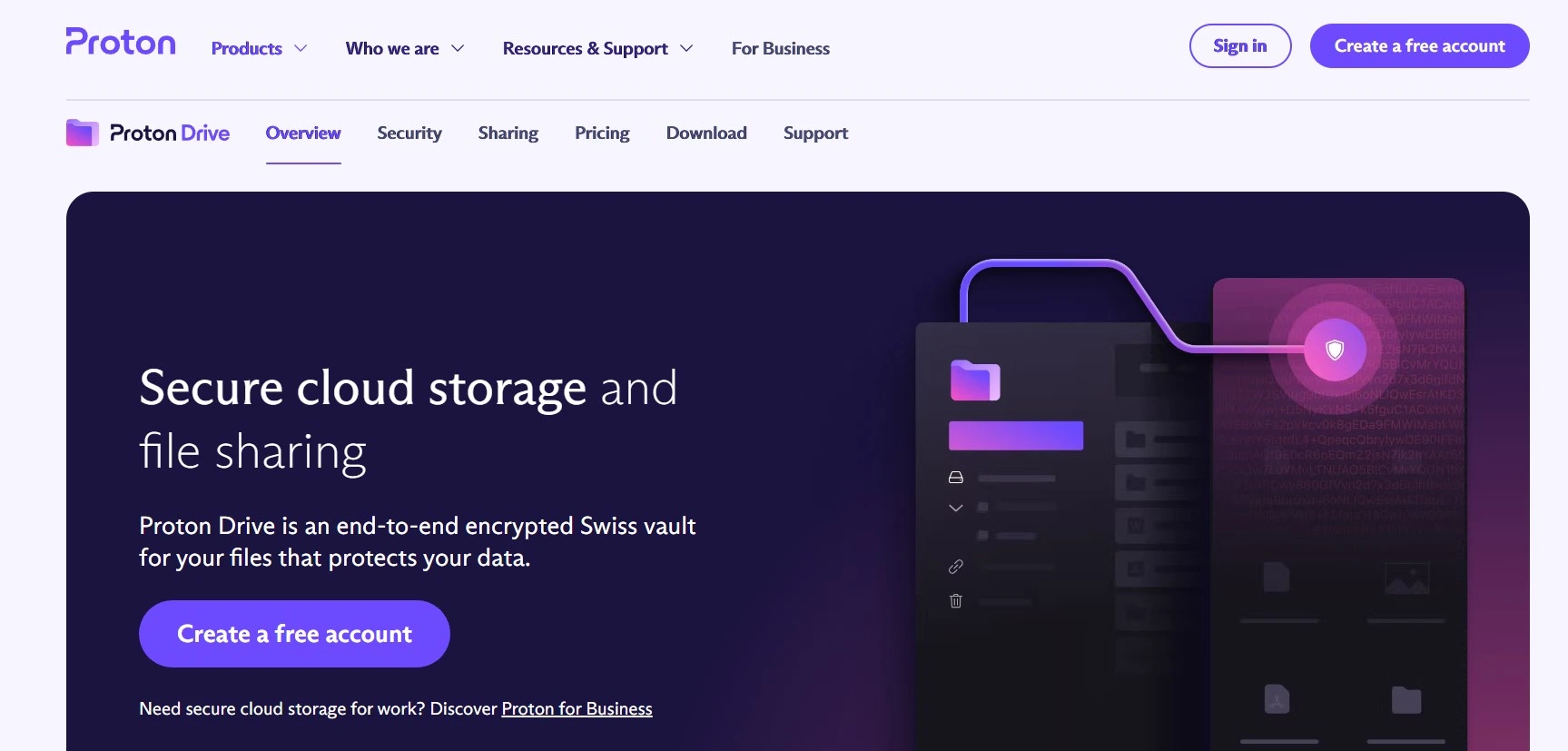
A novel external hard drive with a distinctive blend of capabilities, efficiency, and aesthetics is the Proton Drive. It provides a trustworthy, cost-effective, and secure way to back up your data.
The Proton Drive is composed of sturdy metal housing and features a modern, streamlined style. The drive is portable and lightweight, making storage and handling a breeze. It is also shockproof, which is great for anyone who could be taking their data on the road.
The Proton Drive’s USB 3.0 connection enables blazing-fast transfer rates. This guarantees that you can back up your data quickly and safely. Additionally, the drive is covered by a three-year warranty, assuring you that your data is secure.
Overall, the Proton Drive is a great external hard drive. It has a fantastic balance of features, functionality, and design. It is a dependable and safe choice for data backup.
pCloud
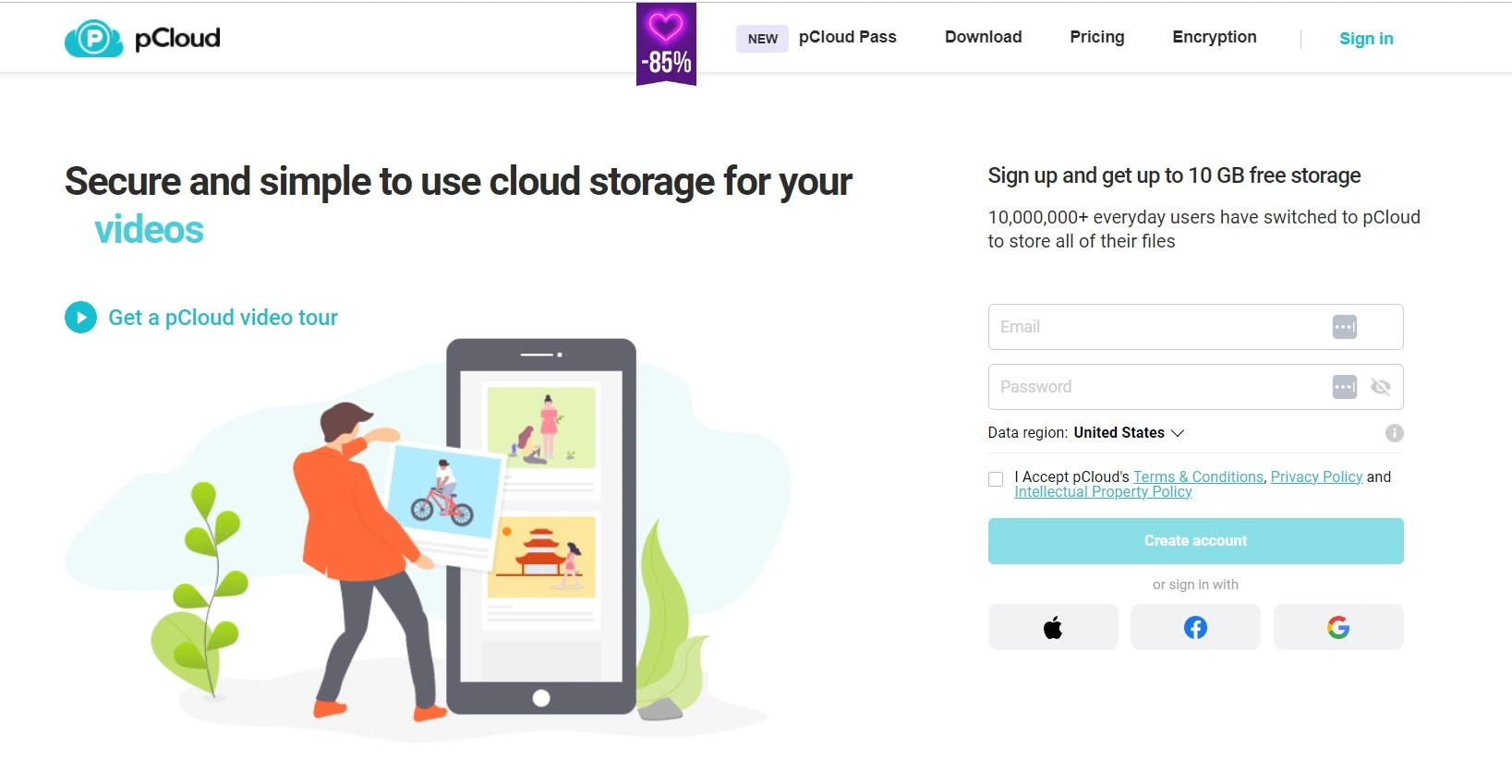
Users can save and share their data quickly and easily with the help of the secure cloud storage service pCloud. The service includes some features that make it an appealing choice for consumers searching for a dependable and secure cloud storage provider, and it is accessible for both personal and commercial usage.
For both personal and professional users, pCloud provides several functions. Personal customers of pCloud have access to all common file types, unlimited storage space, file syncing between devices, real-time backup, sharing, and collaboration tools. PCloud provides choices for corporate users including team collaboration, file sharing, and cutting-edge security measures.
Utilizing pCloud has many advantages, including security. Encryption, two-factor authentication, and an audit log to track all activities are just a few of the safeguards that pCloud employs to keep user files safe and secure. In addition, pCloud provides a selection of options, from free to premium, to meet various needs and price points.
In general, anyone looking for a safe and dependable cloud storage provider should strongly consider pCloud. It provides a variety of plans and features to meet varied needs, as well as several security mechanisms to guarantee that user data is kept private and secure.
Mediafire
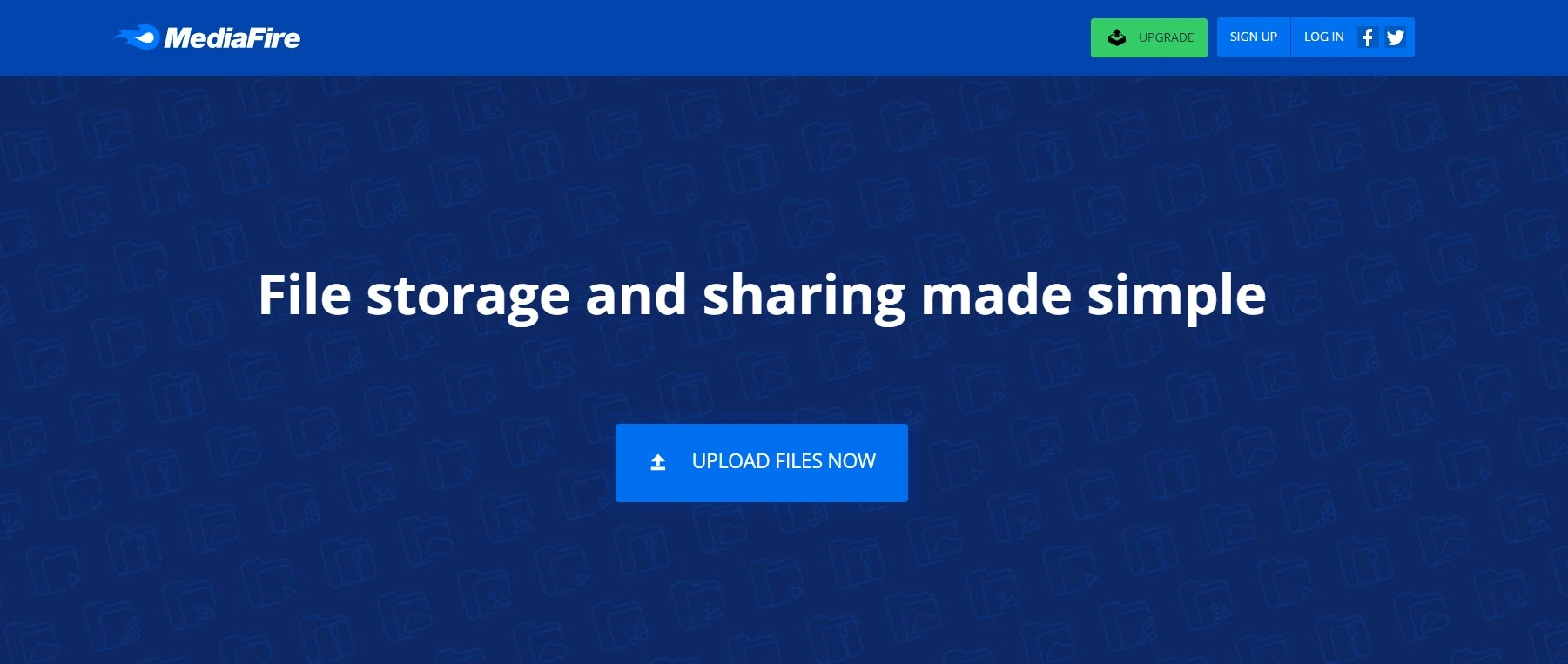
Users can save, share, and access their data using Mediafire, a cloud storage and file-sharing service, from any device. In addition to a file manager, sync services, and collaboration capabilities, it provides some features. Additionally, Mediafire offers customers safe file access with the ability to control who has access to particular files or folders. Users may easily organize, store, and access their files on Mediafire using any device because of its user-friendly interface.
4shared
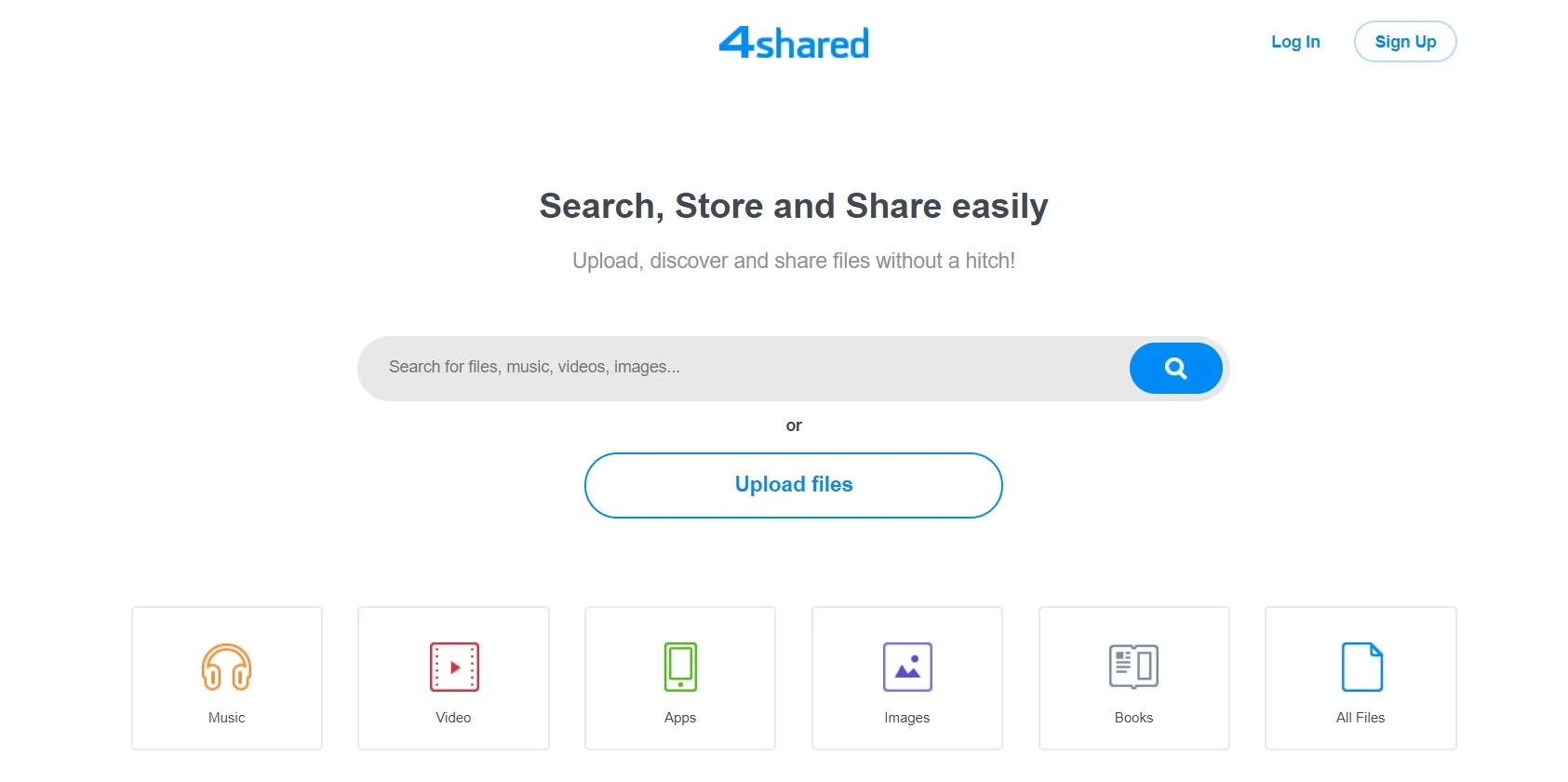
Users can upload, store, and share files using the 4shared online file-sharing and storage service. It is one of the most extensively utilized file-sharing platforms and is particularly well-liked by academics, working people, and companies.
Users find the 4shared service appealing because of its many features. It offers both a basic, free service that lets users store up to 15GB of data, and premium subscriptions that let customers store larger files, have better security, and have more features. Users of 4shared have access to files from any internet-connected device as well as the opportunity to share and work together on documents with other users.
Overall, 4shared has received appreciation for its user-friendliness, feature-rich platform, and high level of security. The customer service team at 4shared has received high marks from users for its availability around-the-clock and consistently quick response times.
Degoo
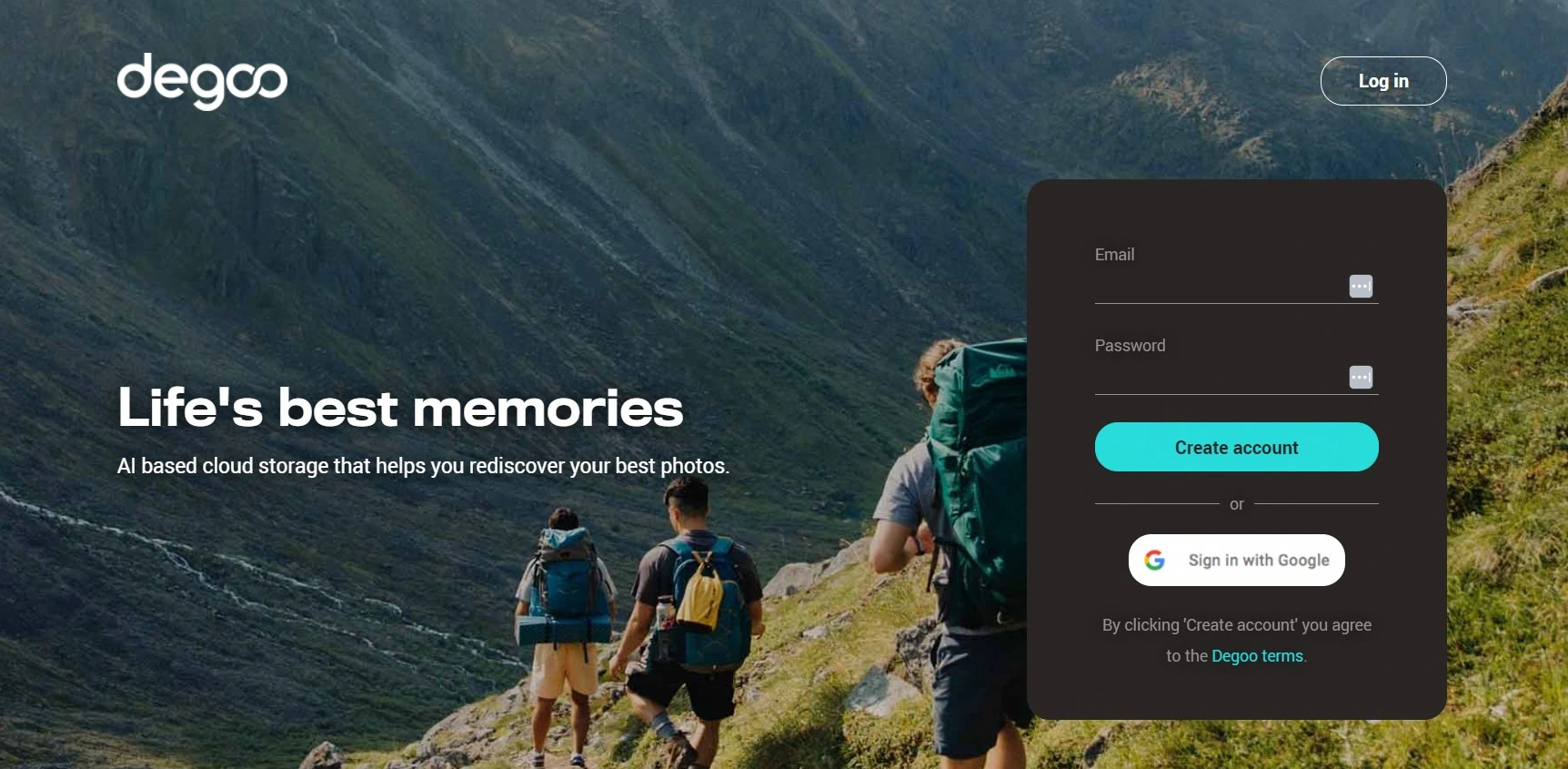
Degoo is a Swedish-based cloud storage provider that provides users with up to 100GB of free storage. Users of the service can sync and back up their files across many devices and are available for both Mac and PC users. Additionally, the service offers a function called “remote access” that enables customers to access their files while on the go.
The service has a straightforward user interface and is simple to use. Both a web version and a desktop version are accessible. The desktop version has more functionality, including the option to create folders and organize your files, while the online version only offers a straightforward method for managing and uploading files.
Overall, Degoo is a wonderful option for people looking for a quick and secure way to save their information. It has an excellent level of security and is easy to use. Despite its limitations, the free edition is still a suitable choice for individuals who don’t require a lot of storage.
Box
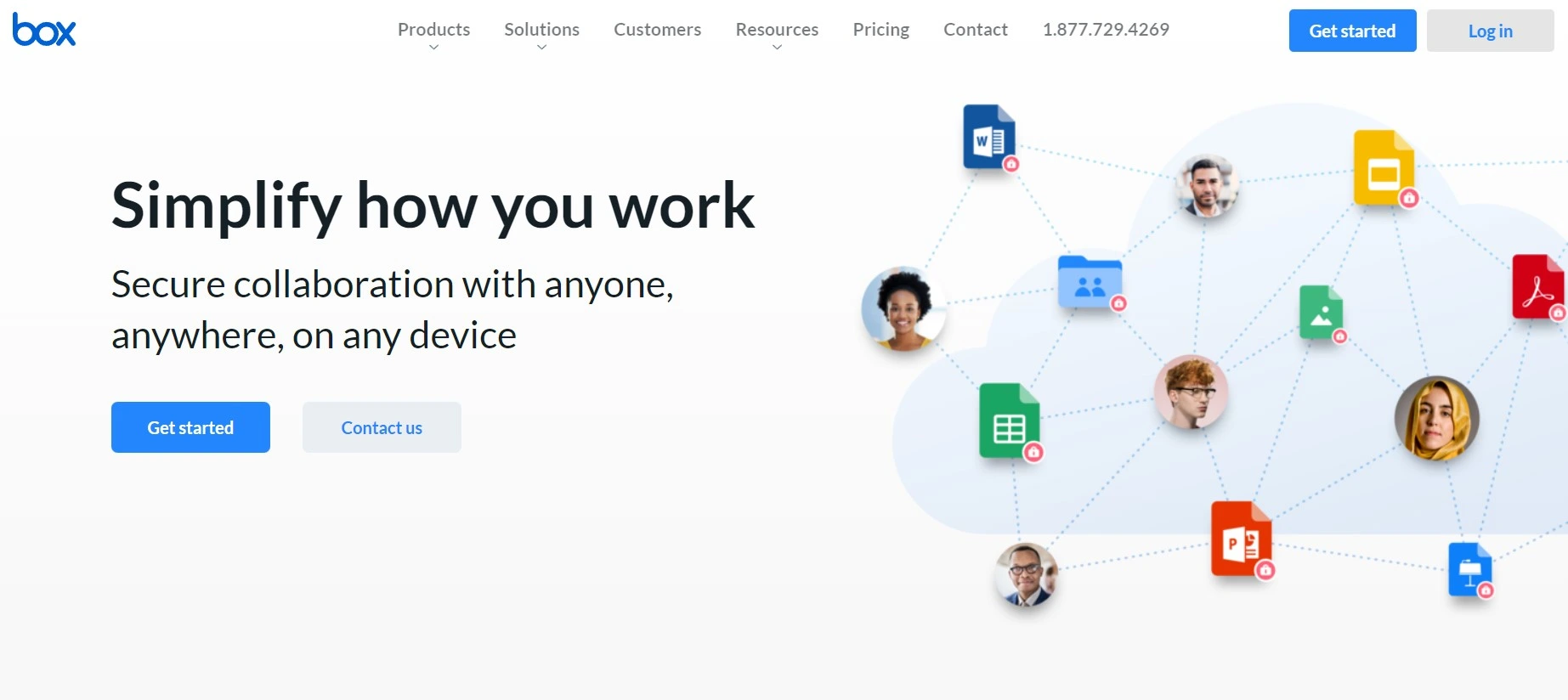
The box is a platform for cloud storage and collaboration that was created to make it easier for people and organizations to store, share, and work together on digital material. A publicly listed firm, Box, Inc., offers the service.
Box’s safe cloud storage is one of its key benefits. Users may save and view their digital material using any internet-connected device. To maintain the greatest standards of security, the content is kept in a safe environment that is regularly checked on and updated. Users may also simply work together by exchanging files with other users.
To assist users in managing and working together on their digital information, Box additionally provides several features and tools. Version control, which enables users to maintain multiple versions of a file, and collaborative tools like comments and task lists are some of these characteristics. Additionally, Box has robust search features that let users discover the files they need easily.
Overall, Box is a strong and secure platform for collaboration and cloud storage. It offers users a variety of tools and capabilities to manage and work together on their digital assets. Furthermore, strong security and monitoring standards guarantee that user content is always protected.
NordLocker
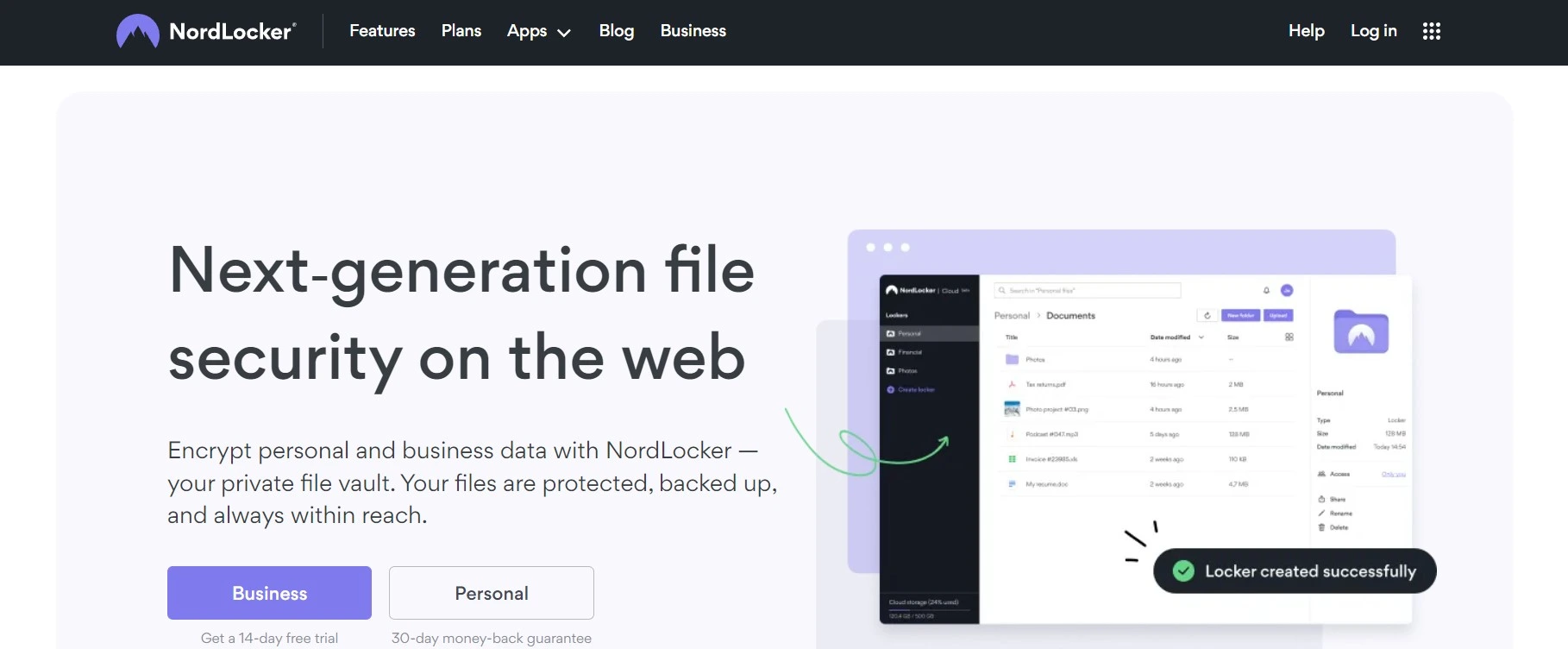
You can keep files locally or in the cloud using NordLocker, an easy-to-use file encryption application. Your information will be shielded from unauthorized access of any type, snooping, and hacking. NordLocker is very simple to use for everyone, regardless of skill level, just like other Nord Security solutions. All it takes is a simple drag and drop for your file to be encrypted.
You can keep your data with NordLocker on your computer or in the NordLocker cloud storage, and you can access it from any location. Any machine can sync files, and access permissions are completely under your control. NordLocker does not provide password-protected file sharing to maintain it secure and convenient. To share a file with someone, all you need to do is send them a link, and you can always revoke their access.
Additionally, the program automatically backs up your cloud locker data. If you misplace your computer, you may easily retrieve your files by logging into your NordLocker account.
The most cutting-edge ciphers and algorithms are used by NordLocker, including Argon2, AES256, ECC (with XChaCha20, EdDSA, and Poly1305), and other innovations in contemporary cryptography. You will be the only one who is aware of what is in your locker because we cannot fathom an encryption service without a zero-knowledge policy.
OwnCloud
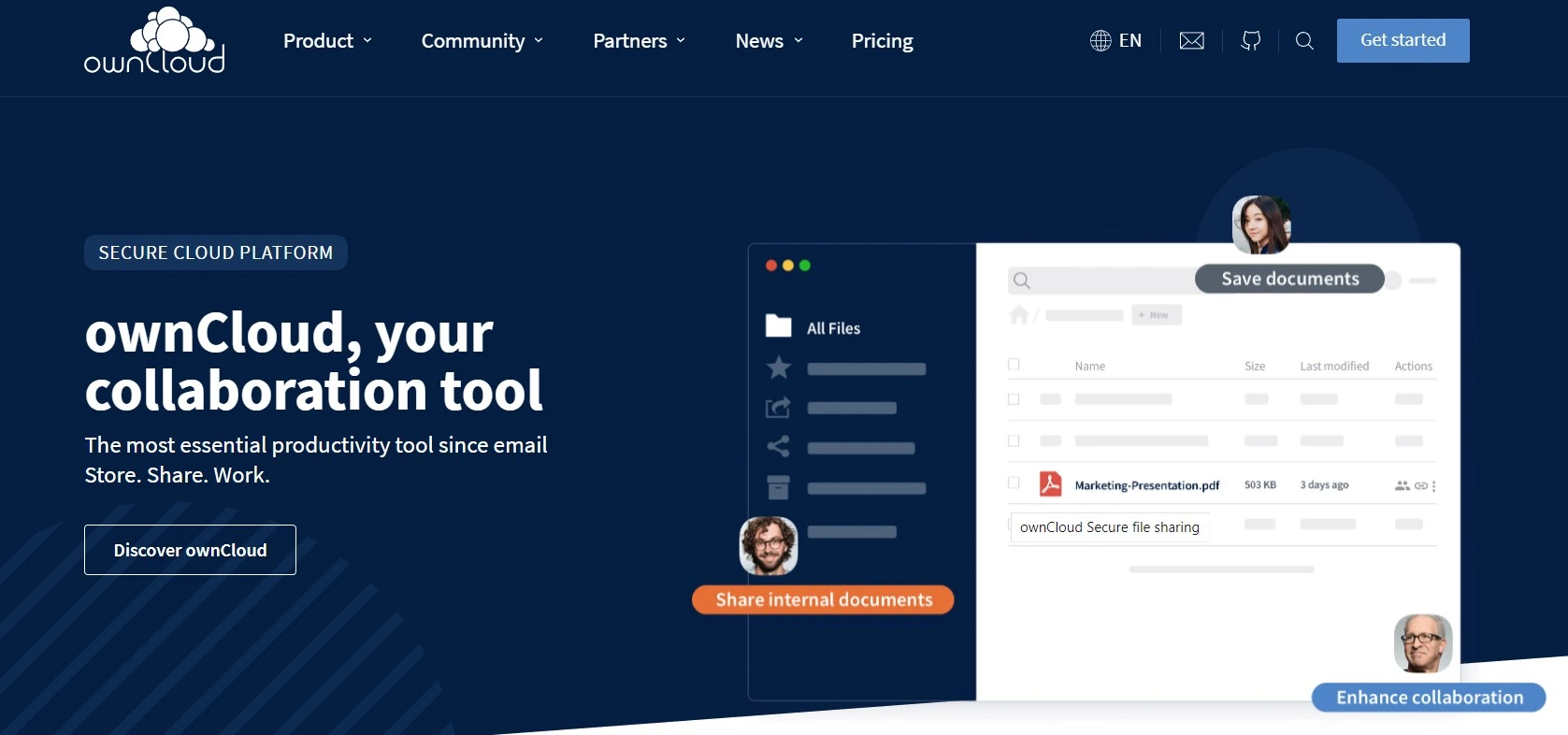
Users can view and share data using any device thanks to the open-source, self-hosted technology known as OwnCloud. It is a free platform that is simple to use and compatible with Windows, Mac, Linux, and portable devices. It provides a safe and practical way to share data with other users.
For people, companies, and organizations, OwnCloud offers a safe and private file-sharing platform. It makes it simple to use any device, at any time, to view and manage shared files. Because it enables users to collaborate effortlessly without compromising the security of their data, it is the perfect answer for enterprises.
With features like two-factor authentication, configurable user permissions, encryption, and a secure file-sharing platform, OwnCloud is incredibly safe. Additionally, it provides integration with other cloud storage companies as well as with external services like Google Drive, Dropbox, and OneDrive.
FAQs
There are some reasons to search for Google Drive substitutes. In the first place, Google Drive might not be accessible in some nations or might be prohibited by corporate firewalls. Second, A cloud storage service that does not have access to your data may be preferred if privacy is a priority for you. Third, some customers might find Google’s pricing structure to be too expensive for their requirements or they might wish to look into other storage companies that offer more features or less expensive pricing. Last but not least, some consumers might prefer to use a storage service that is not controlled by a major company like Google.
Google Drive is superior for independent users that maintain a usual quantity of data. OneDrive makes more sense for groups and organizations doing intensive heavy-duty archiving or synchronization. However, most customers will fall somewhere in the middle and use either platform depending on their needs.
One of the most well-known alternatives to Google Drive is Dropbox, the inventor of cloud storage. It is a little bit more secure than Google Drive since it uses a more robust type of encryption for files that are at rest. It developed block-level file transmission technologies that are now widely used by other cloud storage applications.
Additionally, it enables two-factor authentication, remote device wipe capabilities, and the ability to specify passwords on particular shared files.
Over to you with Best Google Drive Alternatives in 2026
It’s time to switch if Google Drive isn’t living up to your expectations. Fortunately, there are several Google Drive substitutes available.
You’ll be able to choose the cloud technology solution that’s best for you once you’ve considered what matters most to you.
I have discussed in this article the 11 best alternatives to Google Drive. Hope it helped you in choosing the right one.