Glorify is an easy-to-use design tool made for entrepreneurs, marketers, and small business owners. Whether you’re creating product images, social media posts, or marketing graphics, Glorify helps you do it all without needing any design experience. With over 2 million users worldwide, it’s become a popular choice for people who want to create professional-looking visuals quickly and easily.
One of the best parts? You can get started for free without entering any credit card details. If you’re a beginner or someone looking for a simpler design solution, Glorify might be just what you need.
In this review, we’ll cover Glorify’s features, pricing, pros and cons, and some alternatives to help you decide if it’s the right tool for you.
What is Glorify?
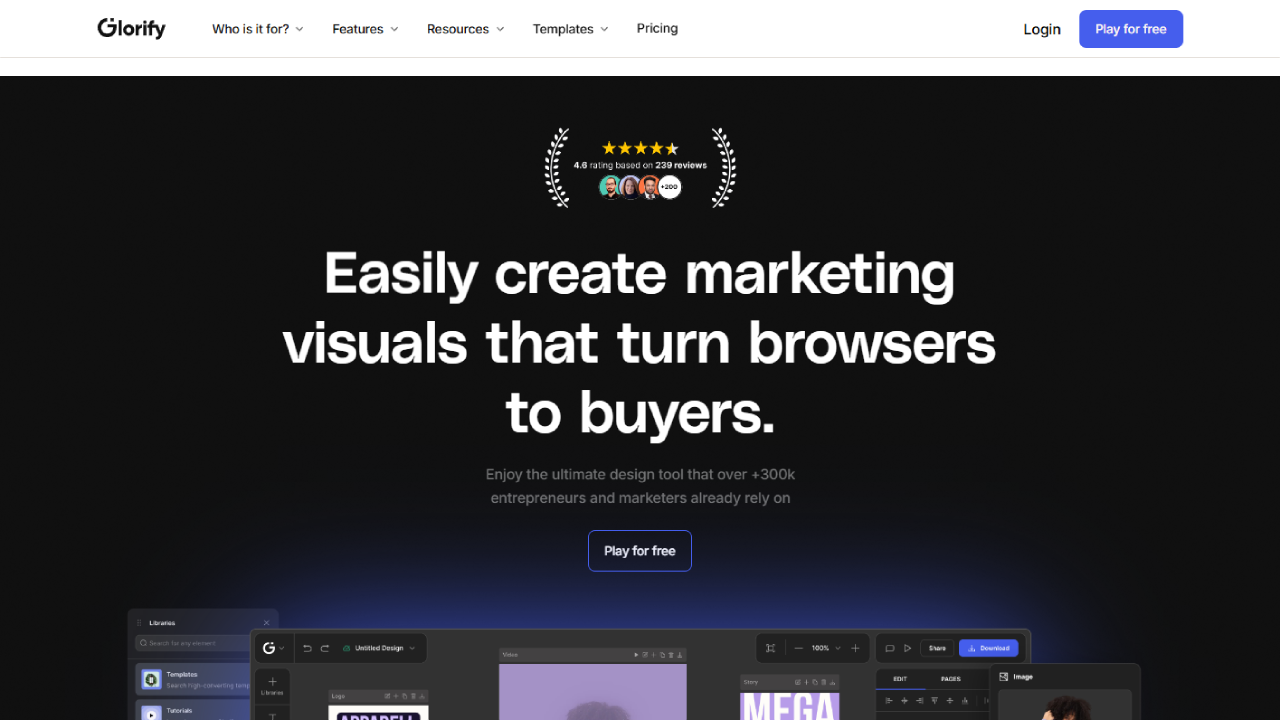
Glorify is a design tool that helps you create images for your business, social media, ads, and more. It’s made for people who don’t have design experience but still want to make their content look clean and professional. You can use it to make product photos, posts for Instagram or Facebook, website banners, and even presentations.
It has lots of ready-made templates, icons, mockups, and editing tools like background remover and smart resize. It also lets you save your brand colors, logos, and fonts so your designs always look consistent. Many small business owners and marketers use it because it’s easy to use and saves time.
| Detail | Information |
|---|---|
| Company Name | Glorify |
| Founder | Omar Farook |
| Founded | 2019 |
| Headquarters | Dubai, UAE (Often operates remotely) |
| Website | https://glorify.com |
| Industry | SaaS, Graphic Design Software, E-commerce Technology |
| Product Category | E-commerce Graphic Design Tool |
| Target Audience | Background remover, e-commerce-specific templates, realistic mockups, shadows & reflections, annotations, brand kits, collaboration tools. |
| Key Features | Background remover, e-commerce-specific templates, realistic mockups, shadows & reflections, annotations, brand kits, and collaboration tools. |
| Starting Price | $8 per month |
| Notable Competitors | Canva, VistaCreate (formerly Crello), Adobe Express, Snappa, and Fotor. |
Glorify Features
Here’s a list of Glorify features that show what you can do with the tool. These features are made to help you design better and faster.
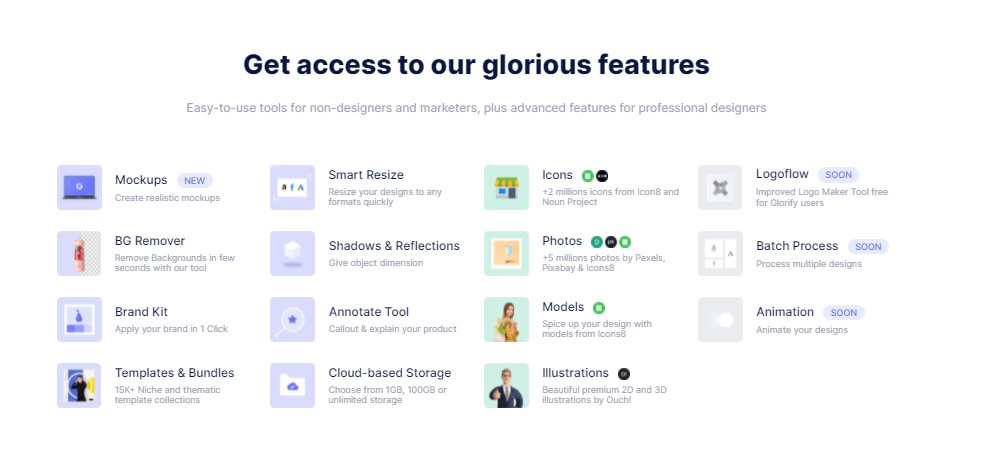
- Glorify Academy – You can Level up as an entrepreneur with exclusive educational content.
- Embed Code Content – The embed code on your canvas, ready to be embedded on other websites or downloaded as a still image.
- Personal Libraries Integrations – You can access your files from Adobe Cloud, Dropbox, Google Drive, and other software as well.
- Carousal View – This feature allows you to view your pages in a side-by-side carousel slideshow, whilst designing.
- HTML 5 Formats – You can download your designs in HTML 5 format.
- Ads Analytics – Integrate analytic platforms to gather data on the performance of your creatives can be easily done with the help of this feature.
- Dark Mode / Light Mode – You can switch between dark mode, light mode, and most likely a hybrid mode as well.
- More Stock Integrations – The more stock integrations accessible directly from Glorify’s assets library.
- Drawing Tools – The launching freehand tools will allow you to get more custom designing capabilities.
- Live Collaboration – The future is collaborative with this feature you will be able to invite your team and guests and collaborate on a design live.
- Print Templates – You can access eCommerce print templates such as inserts, manuals, labels, and a lot more.
- Smart Components – You can save your compositions as a master file for re-use. Making changes to master file updates globally.
- Animations – Create mesmerizing animated product images to grab your customers’ attention in a strange hold. Export in MP4 or GIF.
- 3D Viewer – Capture 3D views of your product at any angle, render them live, and add them directly onto your designs.
- Batch Processing – Batch processes your designs to create multiple variants (sizes, colors, and content) at scale.
- Mockups – Instantly create product mockups of eBooks, packaging, apparel, electronics, and print materials.
- Packaging Designer – Simply upload a decline of your product’s packaging and create your design using our assets and layouts.
Glorify Templates
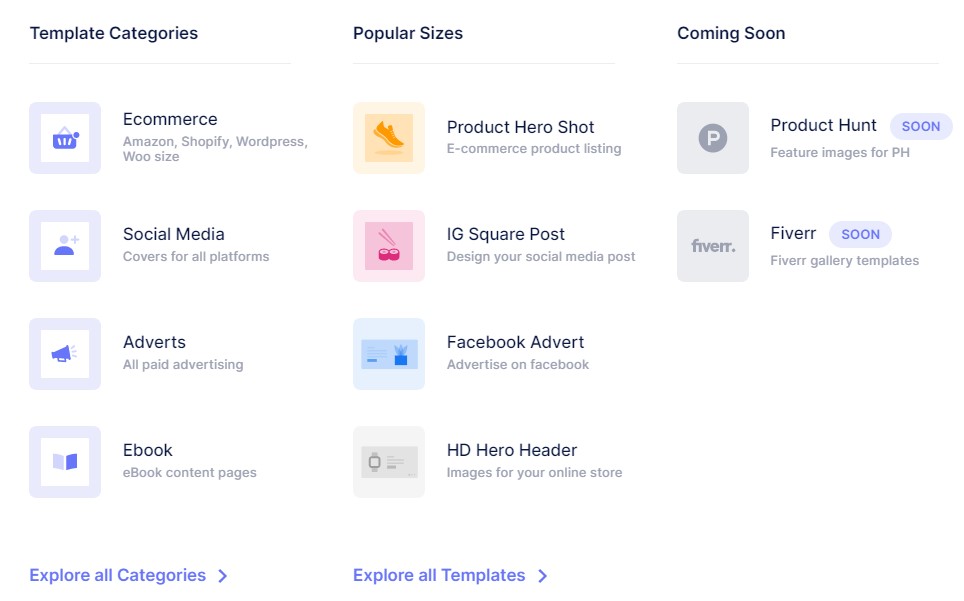
Glorify offers a wide range of high-quality templates to help you create better and faster. These templates are regularly updated, and new ones are added over time. Some may still be in the process of getting updates.
There are four main template categories in Glorify:
- E-commerce – Templates for platforms like Amazon, Shopify, WooCommerce, and WordPress.
- Social Media – Templates for Instagram, Facebook, and other social media platforms.
- Adverts – Ready-to-use designs for paid ads and promotions.
- Ebook – Templates for ebook pages, including content and layout designs.
These templates make it easy to get started, even if you’re not a designer.
Alternatives of Glorify
| Tool | Launch Year | Starting Price | Founder(s) | Headquarters |
|---|---|---|---|---|
| Canva | 2013 | Free; Pro from $12.99/month | Melanie Perkins, Cliff Obrecht, Cameron Adams | Sydney, Australia |
| VistaCreate | 2016 | Free; Pro from $10/month | Dmitry Sergeev | Limassol, Cyprus |
| Adobe Express | 2016 | Free; Premium from $9.99/month | Adobe Inc. | San Jose, California, USA |
| Snappa | 2015 | Free; Pro from $10/month | Christopher Gimmer, Marc Chouinard | Ottawa, Canada |
| Stencil | 2013 | Free; Pro from $9/month | Adam Rotman, Oliver Wellington | Toronto, Canada |
| Fotor | 2012 | Free; Pro from $8.99/month | Tony Duan | Chengdu, China |
| Pixlr | 2008 | Free; Premium from $4.90/month | Ola Sevandersson | Singapore |
1. Canva

Canva is a user-friendly design tool perfect for creating social media posts, presentations, and more. It offers thousands of templates, drag-and-drop features, and team collaboration. Great for beginners and pros alike, with free and Pro plans to suit different needs.
2. VistaCreate (formerly Crello)

VistaCreate is an easy design tool for social media, ads, and animated content. It offers templates, motion graphics, and stock images. It’s ideal for non-designers who want to create eye-catching visuals quickly without needing complex software or experience.
3. Adobe Express
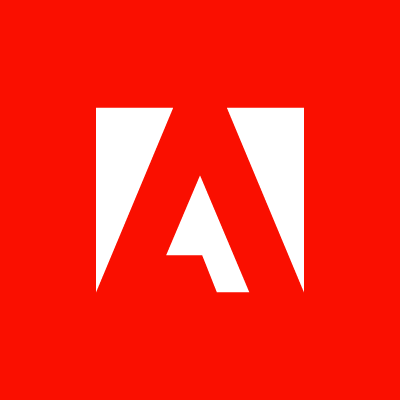
Adobe Express makes it simple to design stunning content with easy tools and templates. Backed by Adobe’s quality, it’s perfect for creating social posts, flyers, and banners quickly. It’s cloud-based, beginner-friendly, and has both free and premium options.
4. Snappa

Snappa helps you create sharp-looking graphics for blogs, ads, and social media. It’s fast, simple, and comes with a wide range of templates and stock images. Designed for marketers and small teams who need quick and professional visuals.
5. Fotor

Fotor combines photo editing and design in one easy platform. You can edit photos, create collages, or design social media posts using templates and built-in tools. It’s perfect for beginners and offers both free and paid plans.
Trusted Companies with Glorify
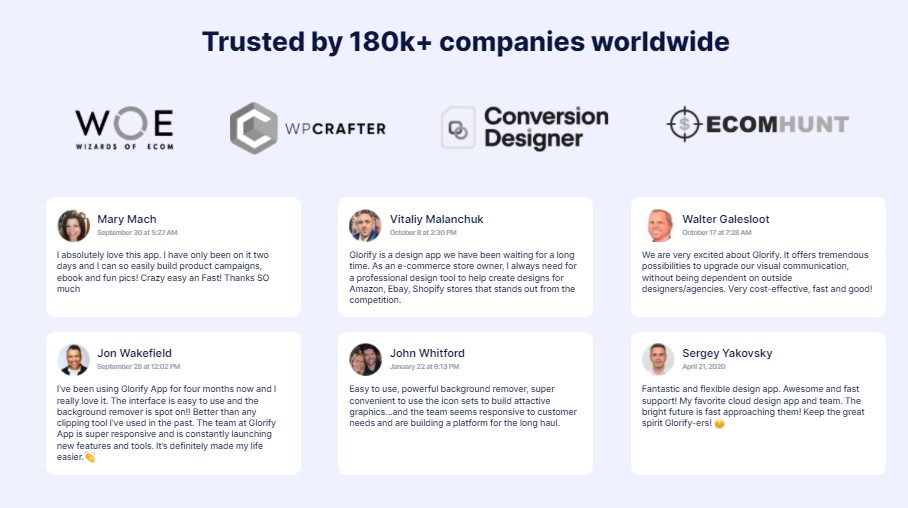
Glorify is a popular design tool used and trusted by people around the world. It comes with many useful features that make designing easy.
Several well-known companies support Glorify, including Wizards of Ecom (WOE), WPCrafter, Conversion Designer, and EcomHunt. It has received positive reviews and is recommended by experienced design professionals and business owners.
Glorify Pricing
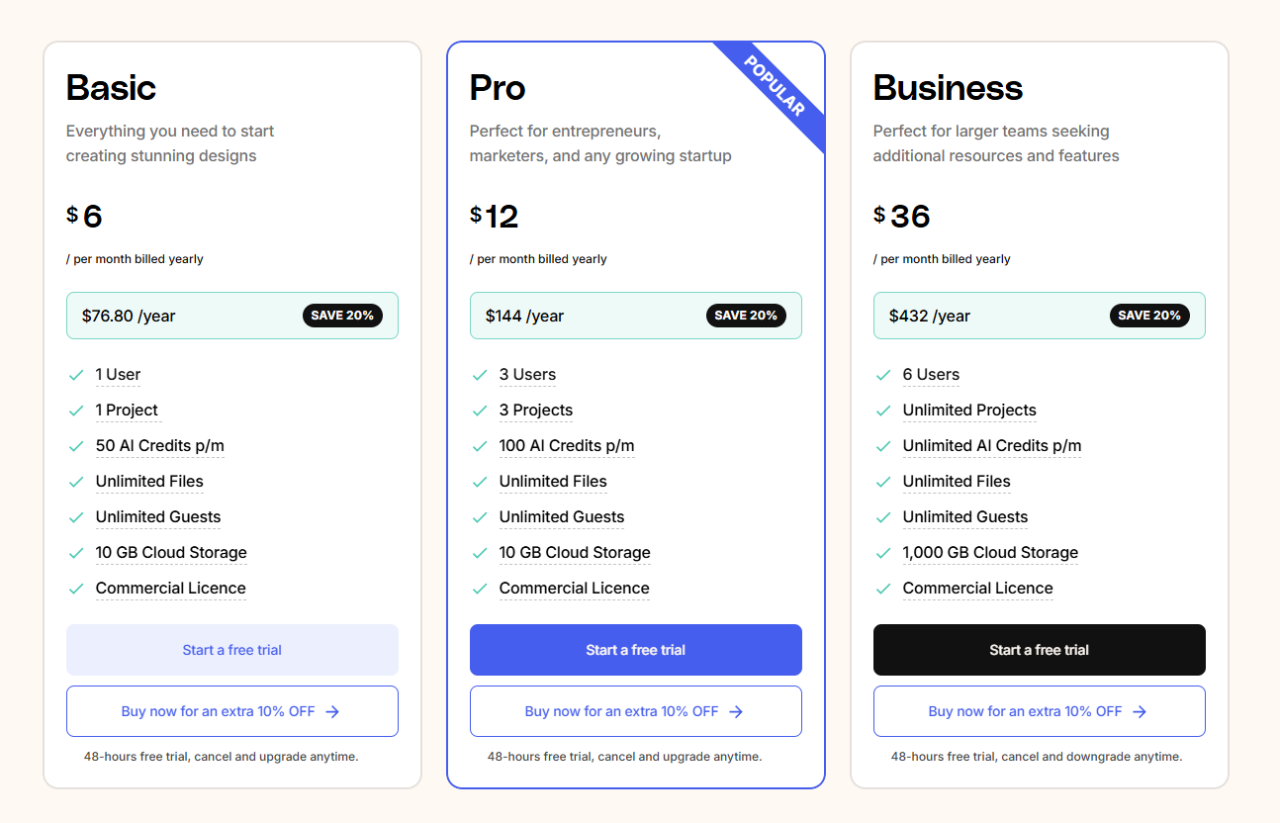
Glorify offers three main pricing plans designed for individuals, small teams, and growing businesses.
Basic Plan
The Basic Plan starts at $8/month (or $6/month when billed annually). It includes 1 user, 1 project, 50 AI credits per month, unlimited design files, 10 GB of cloud storage, and the ability to invite unlimited guests—all with a commercial license.
Pro Plan
The Pro Plan is priced at $15/month (or $12/month billed annually). This plan supports 3 users and 3 projects, gives 100 AI credits monthly, and includes all the features from the Basic plan.
Business Plan
The Business Plan costs $45/month (or $36/month billed annually). It includes 6 users, unlimited projects, unlimited AI credits, 1,000 GB of storage, and full access to all features with commercial use rights.
Glorify also provides a 48-hour free trial for all plans, allowing users to explore the features before committing. Additionally, they offer a 30-day money-back guarantee for all subscriptions.
Payment Method
Glorify accepts payments through:
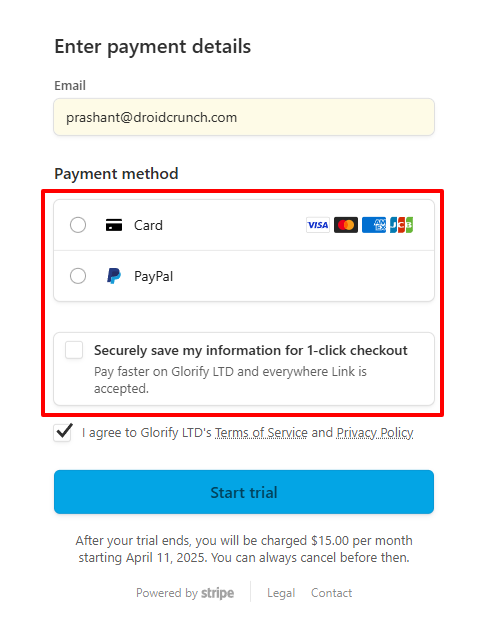
- Credit Cards
- PayPal
- Stripe
- Apple Pay
- Google Pay
FAQs
What is Glorify used for?
Glorify is a design tool mainly used for creating marketing graphics, product images, social media posts, and eCommerce visuals. It’s especially useful for online sellers, small businesses, and entrepreneurs who want to create professional designs without needing advanced design skills.
Is Glorify free to use?
Yes, Glorify offers a free plan that gives users access to many of its features. You can design, use templates, and explore basic tools without paying. However, advanced features like AI credits, higher storage, and more projects are available in paid plans.
How much does Glorify cost?
Glorify has three pricing plans: Basic at $8/month, Pro at $15/month, and Business at $45/month. If you pay yearly, you get a discount. Each plan offers different levels of features like users, projects, AI credits, and cloud storage.
Who are the founders of Glorify?
Glorify was founded by Omar Farook and Harun Rashid in 2019. Omar serves as the CEO, and the team built the tool to help entrepreneurs and small businesses design better marketing content quickly and easily.
What are some popular features of Glorify?
Glorify offers useful features like ready-made templates, live collaboration, 3D mockups, smart components, animation tools, and batch processing. These tools help users save time and create high-quality visuals without needing professional design software.
Is Glorify good for eCommerce businesses?
Yes, Glorify is a great option for eCommerce businesses. It includes features like product mockups, packaging design tools, templates for Amazon and Shopify, and 3D viewers, making it easy for online sellers to create visuals that stand out.
Can I use Glorify with my team?
Glorify supports team collaboration. You can invite team members or clients to work on designs together in real time, making it easier to manage projects, share feedback, and keep everything organized in one place.
What are some alternatives to Glorify?
Some popular alternatives to Glorify include Canva, VistaCreate, Adobe Express, Snappa, and Pixlr. These tools also offer templates, and drag-and-drop features, and are suitable for both beginners and advanced users.
Does Glorify offer customer support?
Yes, Glorify offers customer support through its help center and support tickets. Users can also find useful guides, FAQs, and tutorials on their website to help with common questions and issues.
Conclusion
Glorify is a simple yet powerful design tool made for entrepreneurs, eCommerce sellers, and small businesses. It offers ready-to-use templates, mockups, animations, and live collaboration—making it easy to create professional visuals without needing design skills.
The pricing is fair, with a free plan to test things out and affordable paid options. You also get a 48-hour free trial and a 30-day money-back guarantee, so it’s low-risk to try.
While the template library is still growing, Glorify continues to improve with regular updates. If you want a user-friendly tool to speed up your design work, Glorify is definitely worth checking out.
The Review
Glorify
Glorify is a solution for online Graphic Designing for Agencies and Marketing owners. With Glorify, it becomes super easy and fun to create e-Commerce designs, Mockups, Product Graphics, Social Media Designs, Adverts, and much more with ease. The tool is super impressive because of its fantastic UI and smooth design workflow.
PROS
- E-commerce Specialization
- Ease of Use
- 3D Mockups and Animations
- Free Plan Available
- Smart Components
CONS
- Limited Free Features
- Still Growing
- Slow Updates for Some Features








