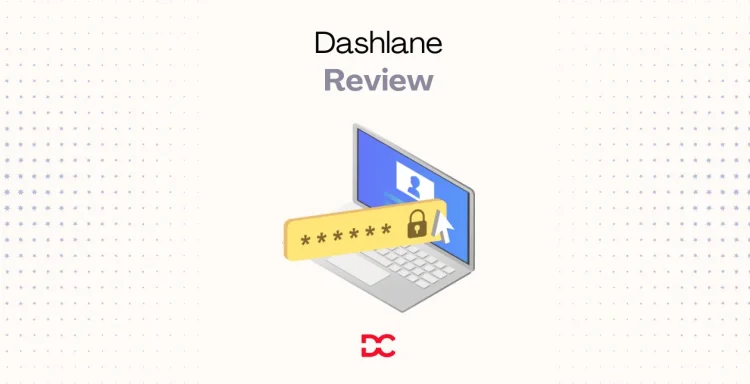How many online accounts do you have? Ten? Fifty? For most of us, juggling dozens of unique passwords is a constant, frustrating challenge. This “password fatigue” often leads to risky shortcuts, like using ‘Password123’ or recycling the same login details across different websites.
This is a dangerous habit. According to Verizon’s 2024 Data Breach Investigations Report, the human element, including the use of stolen credentials, is a factor in 68% of all breaches. A single weak or reused password can be the only thing standing between a hacker and your most sensitive financial and personal information, creating a serious threat to your digital security.
This is the exact problem a powerful password manager like Dashlane is built to solve. It acts as a fortified digital vault for all your credentials, generating unbreakable passwords for you and automatically filling them in across sites and devices. It shifts the burden of security from your memory to its trusted technology, giving you both secure access and peace of mind.
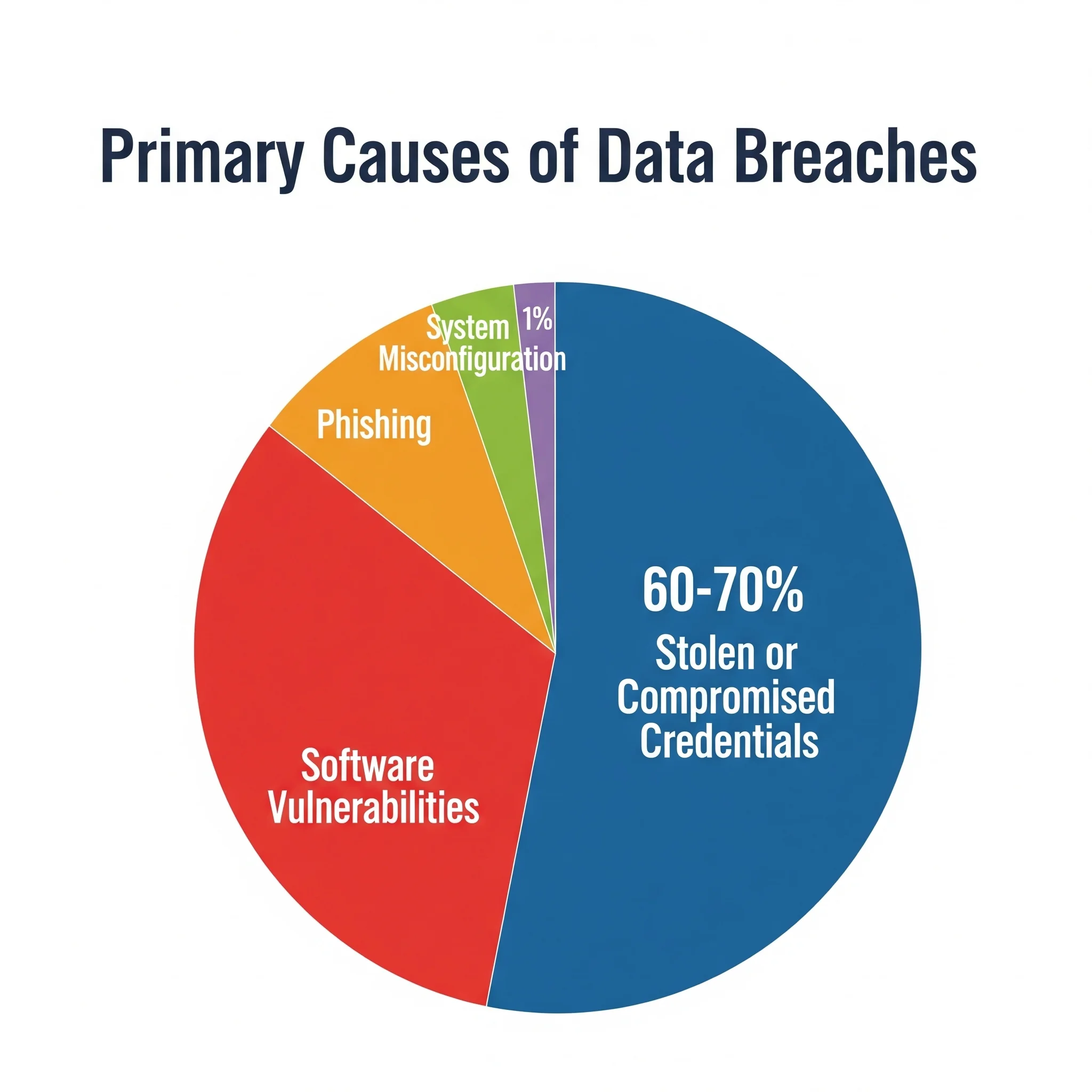
Dashlane Overview
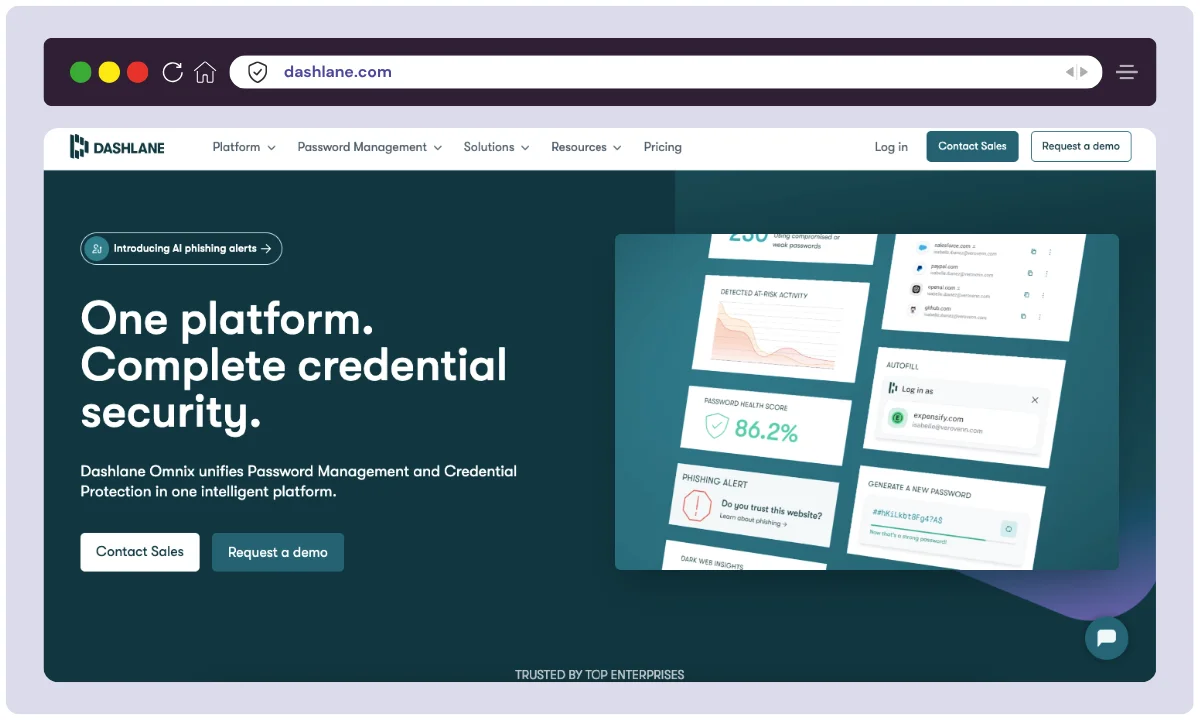
Dashlane is the only password manager software available in the market that offers a Virtual Private Network (VPN). It is also one of the rare password manager tools that offer emergency access and real-time dark monitoring.
It also outperforms standard password management features — its auto-save and auto-fill functions work flawlessly, its strong password security auditing tool assists greatly in strengthening weak and duplicate passwords, and its password sharing feature enables its users to easily and securely share their passwords and secure notes.
But, in general, Dashlane is an outstanding password manager: it works almost flawlessly. The tool is filled with truly helpful supplementary features. Its mobile applications are fantastic, and it offers more value than most other password managers do.
Dashlane even provides a free 30-day trial and all of its paid premium plans are covered by a money-back guarantee.
Dashlane Features
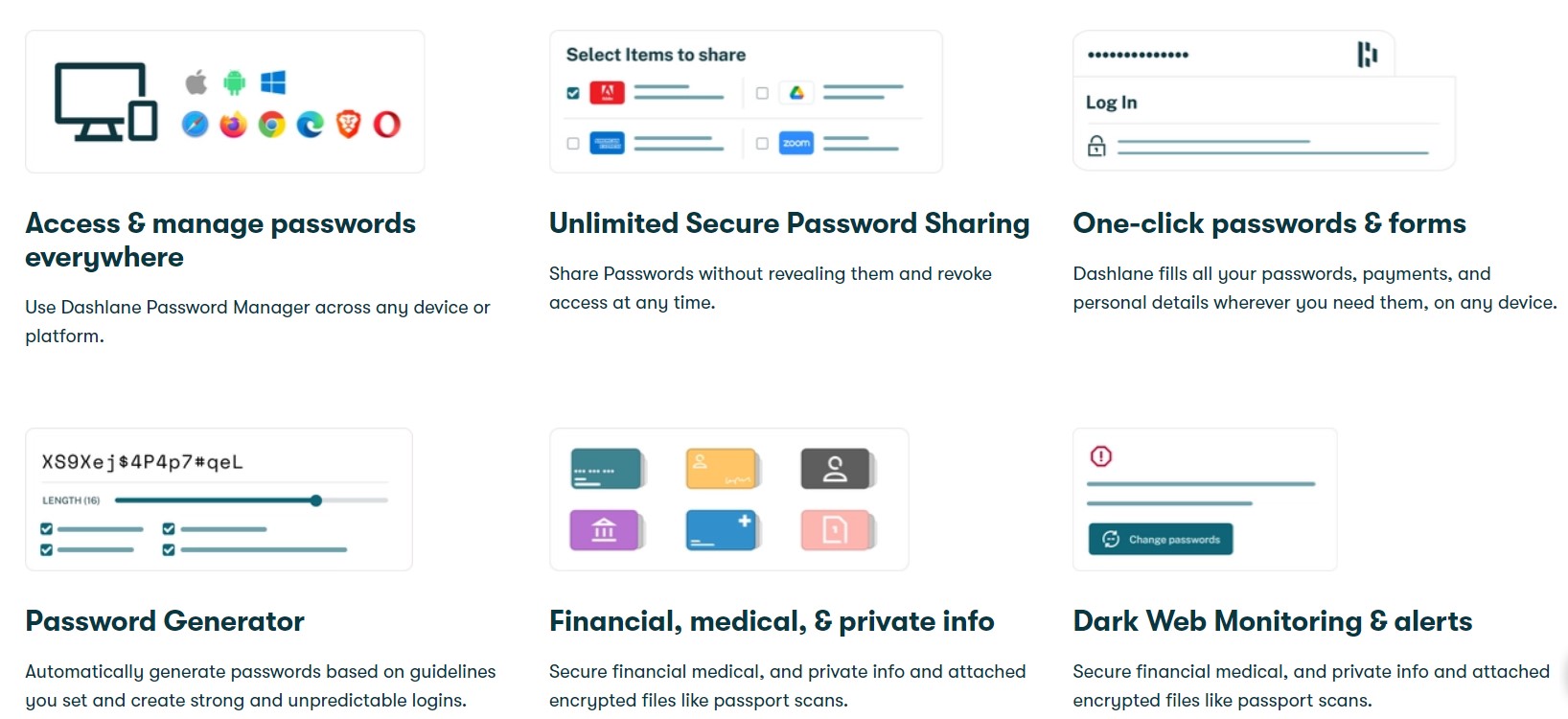
Dashlane provides a comprehensive set of features designed to protect your digital identity and simplify your online activities.
Password Vault & Generator
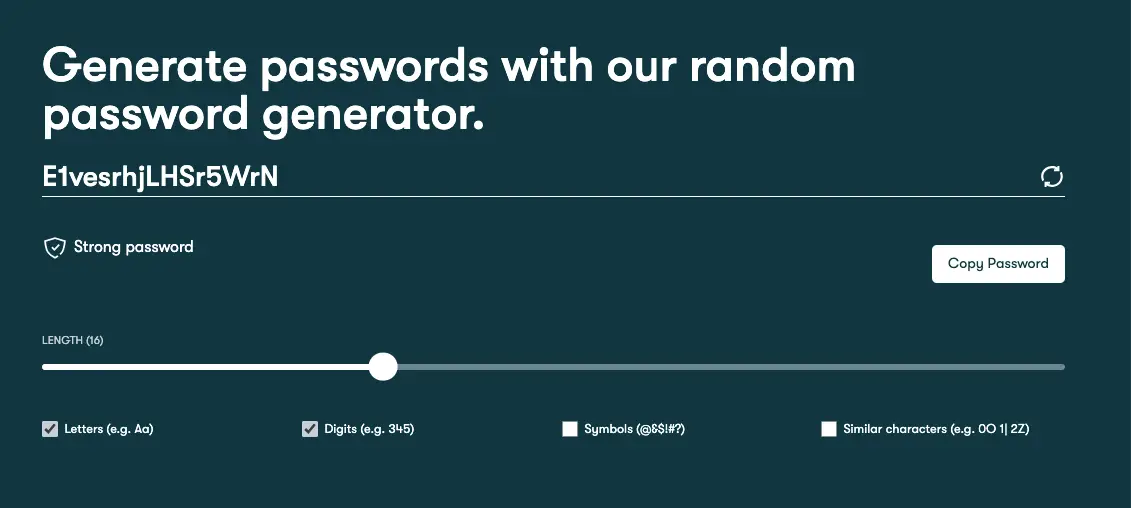
Dashlane’s core is its encrypted vault, where you can securely store an unlimited number of passwords (on paid plans). Its built-in password generator creates strong, unique, and customizable passwords with a single click, eliminating the need to think of new ones yourself.
Autofill & Auto-login
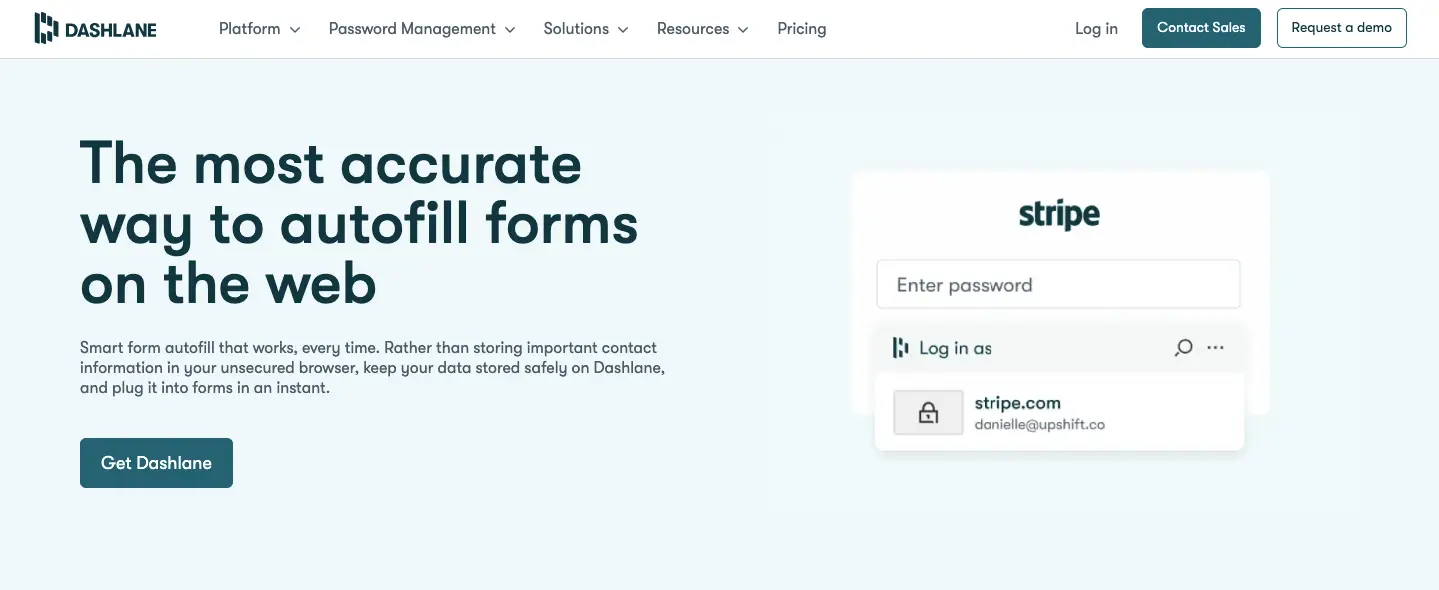
This feature saves significant time by automatically filling in login credentials, addresses, contact information, and payment details on websites and apps. Dashlane’s autofill is widely regarded as one of the most accurate and reliable in the industry.
Password Health Score
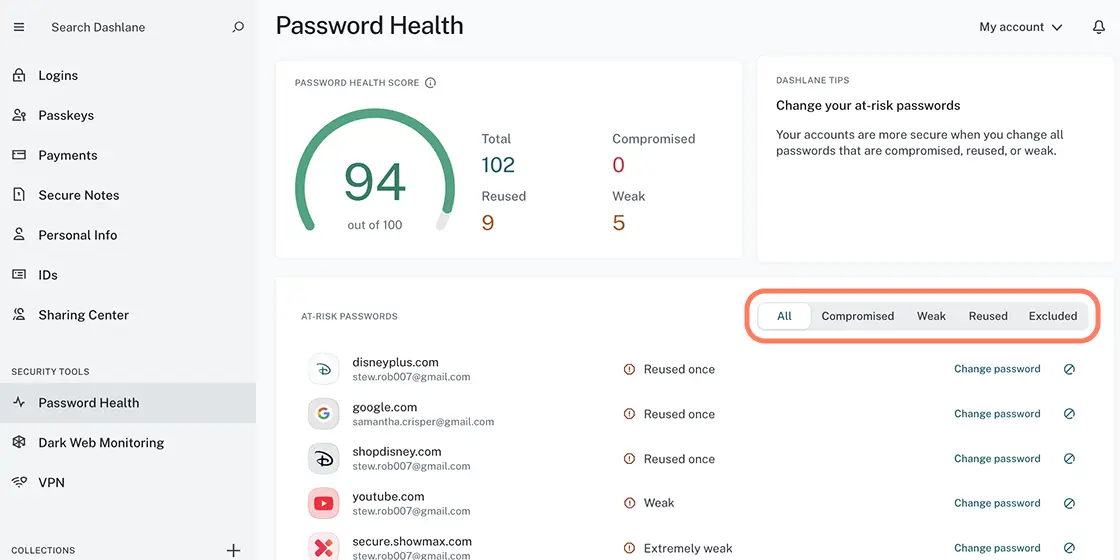
The Identity Dashboard provides a “Password Health Score” that analyzes all your stored passwords. It flags any weak, reused, or compromised passwords, allowing you to identify and update them immediately to improve your overall security posture.
Dark Web Monitoring
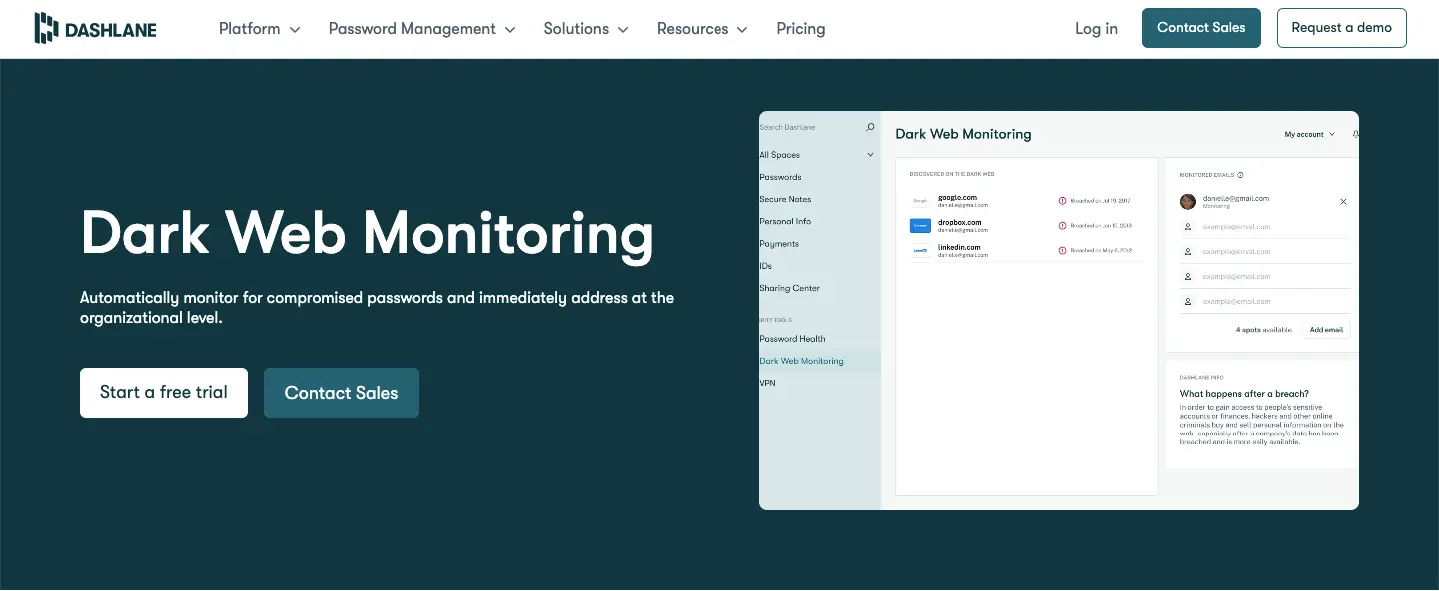
Dashlane actively scans the dark web for your email addresses and other stored data. If any of your information appears in a known data breach, you receive an immediate alert, enabling you to take swift action to secure the affected accounts.
VPN for Wi-Fi Protection
Premium plans include a Virtual Private Network (VPN) for enhanced privacy and security, especially when using public Wi-Fi networks. It encrypts your internet traffic, protecting your data from potential snoops and hackers.
Secure Notes & File Storage
Beyond passwords, you can store sensitive information like software licenses, Wi-Fi passwords, and important documents in Secure Notes. The premium plan includes 1 GB of encrypted file storage for your most confidential files.
Emergency Access
You can designate trusted contacts who can request access to your Dashlane vault in case of an emergency. You set a waiting period, during which you can decline the request. If you don’t, access is granted, ensuring your important data isn’t lost.
Phishing Alerts
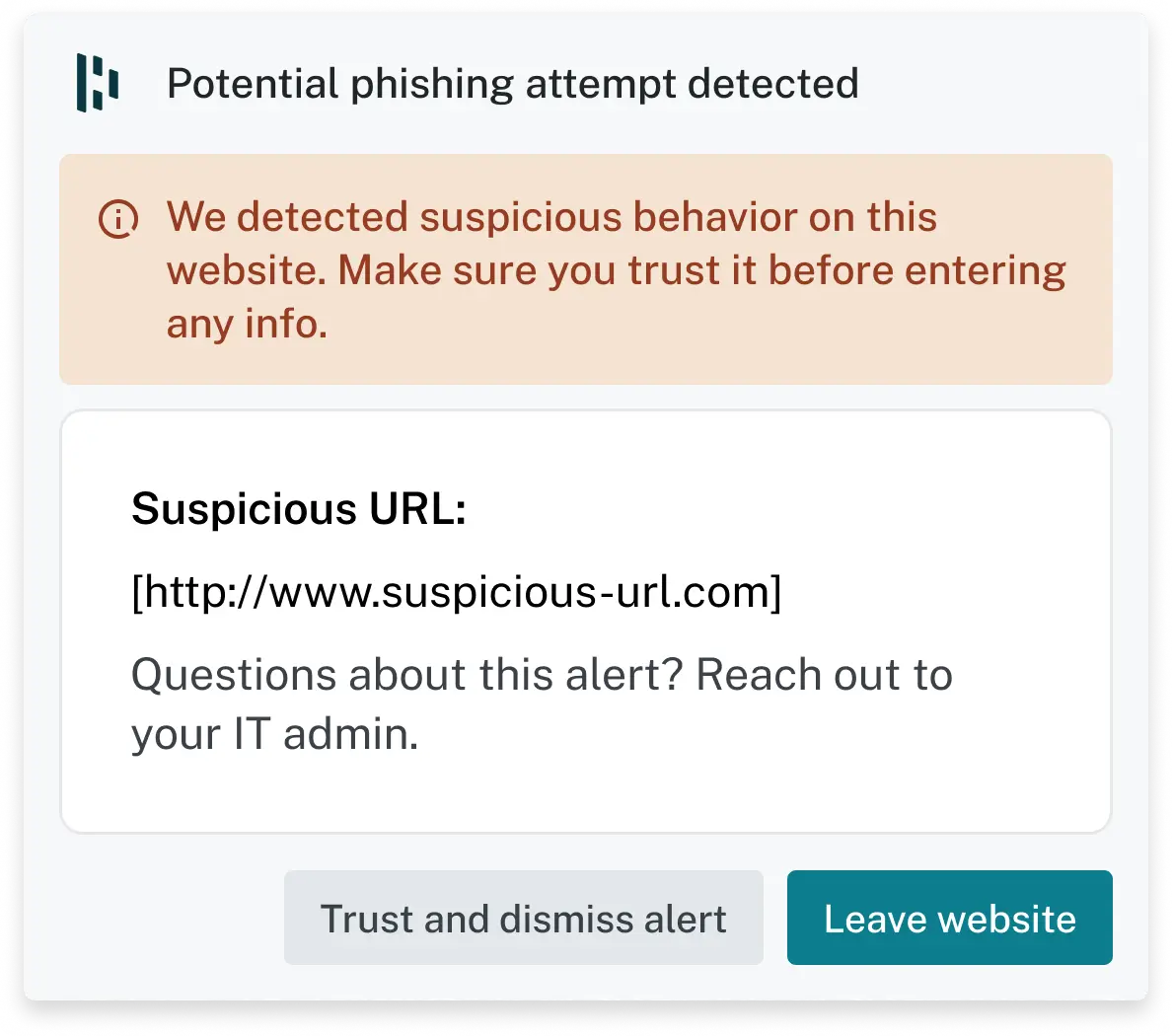
Dashlane provides real-time alerts about phishing attacks, malicious links, and unsafe websites, adding an extra layer of protection against online scams.
How to Use Dashlane
Using Dashlane is simple, secure, and takes only a few minutes to get started. Whether you’re a beginner or tech-savvy user, Dashlane’s intuitive interface and auto-fill features make managing passwords and personal data effortless.
Here’s a step-by-step guide on how to use Dashlane effectively in 2026:
Step 1: Create Your Dashlane Account
- Go to
https://dashlane.comand click “Get Started”. - Enter your email and set a strong Master Password—this is the only password you need to remember.
- Dashlane uses a zero-knowledge architecture, so your master password is never stored or retrievable by Dashlane.
Step 2: Install the Dashlane Extension or App
- For browsers: Install the Dashlane extension on Chrome, Firefox, Safari, or Edge.
- For mobile: Download the Dashlane app from the App Store (iOS) or Google Play Store (Android).
- Log in using your master password or enable biometric login (Face ID/Fingerprint) on mobile.
Step 3: Import or Add Passwords
- Dashlane can automatically import saved passwords from your browser or other password managers (CSV upload supported).
- You can also manually add passwords, payment info, secure notes, and personal data for autofill.
Step 4: Enable Security Features
- Dark Web Monitoring: Scan your email address for breaches.
- VPN: Turn it on to encrypt your connection on public Wi-Fi (Premium+).
- 2FA: Add Two-Factor Authentication for an extra layer of security.
- Passkeys: Set up passwordless logins on supported websites.
Step 5: Autofill Logins & Forms
- Dashlane will auto-fill your usernames, passwords, credit card info, and personal details as you browse.
- It also offers a password generator to create strong, unique passwords with one click.
Step 6: Share Securely (Premium & Family)
- Share login credentials safely with friends, family, or team members—without ever revealing the actual password.
Tips:
- Use Dashlane on all devices (syncs in real-time)
- Enable biometric unlock for quick access
- Regularly check the Password Health Score
- Update weak/reused passwords when prompted
Dashlane Alternatives
While Dashlane is a powerful and secure password manager, it may not fit every user’s needs—whether due to pricing, specific features, open-source preferences, or UI. Fortunately, there are several great alternatives available in 2025 that offer competitive or unique benefits.
Below is a comparison table of the top Dashlane alternatives, helping you decide which solution best aligns with your requirements—be it simplicity, enterprise readiness, advanced encryption, or budget-friendliness.
| Tool | Best For | Key Features | Starting Price | Open Source | Free Plan | Multi-Device Sync |
|---|---|---|---|---|---|---|
| 1Password | Families & Teams | Watchtower security insights, passkey support, Travel Mode | $2.99/mo | ❌ | ❌ | ✅ |
| LastPass | Personal Use | Autofill, password sharing, emergency access | $3.00/mo | ❌ | ✅ | ✅ (Premium) |
| Bitwarden | Open-Source Lovers | End-to-end encryption, self-hosting options, secure notes | $0 (Free) | ✅ | ✅ | ✅ |
| Keeper | Enterprise Security | Advanced breach monitoring, encrypted file storage, role-based access control | $2.91/mo | ❌ | ✅ | ✅ |
| NordPass | NordVPN Users | Biometric login, encrypted vault, data breach scanner | $1.79/mo | ❌ | ✅ | ✅ |
| RoboForm | Form Filling & Simplicity | Advanced auto-fill, bookmark manager, application password support | $1.99/mo | ❌ | ✅ | ✅ |
Each of these tools provides strong password management capabilities, but the best choice depends on your specific use case:
- 🔐 For Open-Source Fans: Go with Bitwarden
- 👨👩👧 For Families or Teams: Choose 1Password
- 💼 For Enterprises: Keeper offers robust admin tools
- 💸 On a Budget: NordPass and RoboForm offer affordable value
Dashlane Pricing
Business Plan
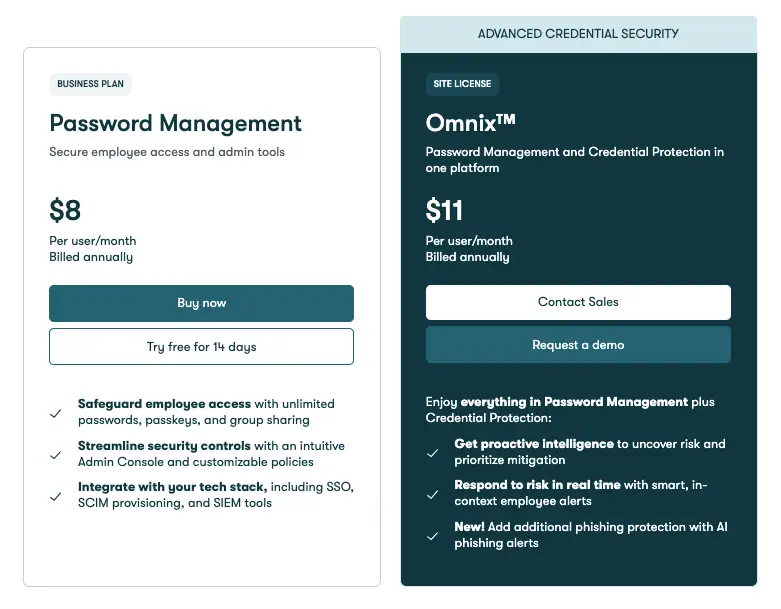
Dashlane provides tailored solutions for businesses, recognizing that organizational security requires both robust employee protection and centralized administrative control. The business plans are designed to scale with your company’s needs, offering a foundational Password Management plan to secure employee access and streamline IT controls, alongside the more advanced Omnix™ plan, which adds a layer of proactive credential security to defend against emerging threats.
These tiers ensure that whether you are a small team or a large enterprise, you have the tools to manage credentials effectively and fortify your organization’s security posture.
| Feature | Password Management Plan | Omnix™ Plan |
| Price | $8 /user/month | $11 /user/month |
| Core Function | Secure password management & admin controls | All core functions + proactive threat protection |
| Advanced Security | Not included | Proactive intelligence, real-time risk alerts, AI phishing protection |
| Purchasing Model | Self-serve online purchase or free trial | Contact sales or request a demo |
- 1. Password Management Plan: This is the standard business offering, designed to provide core security and administrative controls for a company.
- 2. Omnix™ Plan: This is a premium, site-license plan that includes all features of the standard plan plus an “Advanced Credential Security” layer for proactive threat protection.
Personal Plan
For personal use, Dashlane focuses on delivering comprehensive digital protection that is both powerful and easy to manage. The personal plans are built to secure your entire online life, not just your passwords.
The Premium plan offers a complete suite of tools for individuals, including a VPN and Dark Web Monitoring. For those looking to protect their entire household, the Friends & Family plan extends these security benefits to up to ten members, providing a simple and affordable way to keep everyone safe online under a single subscription.
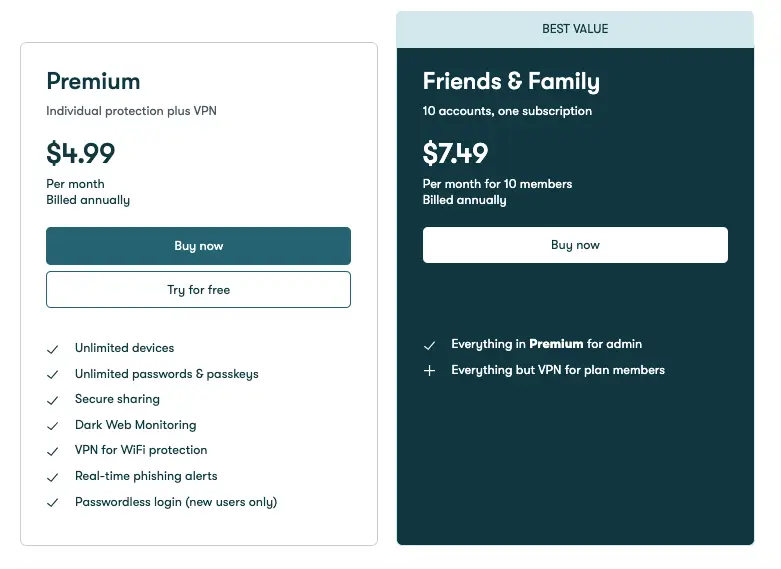
| Feature | Premium Plan | Friends & Family Plan |
| Number of Users | 1 | Up to 10 |
| Price | $4.99 / month | $7.49 / month |
| VPN Access | Included for the user | Included for the admin only |
| Best For | An individual user | A family or group of up to 10 people |
- 1. Premium Plan: This plan is designed for a single user who needs a complete set of security features.
- 2. Friends & Family Plan: Labeled as the “Best Value,” this plan extends Dashlane’s features to a small group under a single subscription.
Dashlane Use Cases
Dashlane is more than just a password manager—it’s a complete identity protection and digital security tool suitable for a wide range of users and environments. Below are the most common and practical use cases for Dashlane in 2026:
1. Personal Password Management
Dashlane is perfect for individuals looking to securely store and autofill login credentials across all their devices. With real-time syncing, password health reports, and dark web alerts, users can maintain better digital hygiene without hassle.
Best for: Professionals, students, and casual internet users.
2. Family Sharing & Security
The Friends & Family plan allows up to 10 users to safely store and manage their credentials under one account. Parents can even help children maintain safe login practices.
Best for: Households managing multiple logins and devices.
3. Business Credential Management
Dashlane offers robust features for teams, including SSO integration, SCIM provisioning, group sharing, and an Admin Console for monitoring password health and credential risks across the organization.
Best for: Startups, SMBs, and large organizations needing credential oversight.
4. VPN for Public Wi‑Fi Protection
Dashlane Premium users get access to a built-in VPN, useful for browsing safely on public networks like cafés, hotels, and airports. This ensures secure, encrypted communication even on risky connections.
Best for: Remote workers, travelers, digital nomads.
5. Secure Online Form Autofill
Dashlane’s smart autofill fills in payment details, IDs, addresses, and logins—saving time and reducing typos. Especially useful for people who frequently shop online or fill job, travel, or service forms.
Best for: E-commerce shoppers, freelancers, job seekers.
6. Passwordless Login with Passkeys
Dashlane supports passkey technology, letting users log in to supported websites without using passwords at all—enhancing convenience and eliminating phishing risks.
Best for: Security-conscious users and early tech adopters.
7. Encrypted Note & Document Storage
Store sensitive data like passport copies, Wi‑Fi passwords, banking details, and license keys within encrypted notes—perfect for quick yet secure access.
Best for: Travelers, remote workers, and anyone managing critical documents.
8. Onboarding New Employees
Dashlane for Business simplifies onboarding by securely sharing login credentials and enforcing strong password policies—without the need for spreadsheets or insecure emails.
Best for: HR departments and IT admins.
Dashlane adapts to your lifestyle—whether you’re managing personal logins or scaling secure access across global teams.
Dashlane Real User Reviews
Positive Feedback
From G2:
“Easy to use and dependable… very easy to implement for our organization, and integrates well with users’ devices.”
Another review notes:
“Very convenient to use… The app accurately recognizes websites and fills in the correct login credentials… a very good VPN.”
PeerSpot insights reinforce this, stating the VPN is “most valuable” and praising its seamless password sharing and auto-fill performance .
Challenges & Complaints
ConsumerAffairs users report:
“Frequent technical issues… slow customer support response… high subscription costs.”
Reddit users have expressed concerns, especially around pricing:
One long-time user applauds usability but warns:
“Dashlane is amazing… but a 540% increase is way past the line of justifiable.”
Another comments on broken functionality:
“It no longer works well… Search of passwords does not show… Autofill … no longer works.”
And a particularly strong warning:
“Everyone knows about the price hikes… I noticed I can’t open ANY of my entries on the vault. … unless you… pay up”
Dashlane remains a trusted, feature-rich password manager, praised for convenience, security layers like VPN and dark web monitoring, and strong business tools. However, price hikes—especially outside the U.S.—and intermittent autofill/reliability issues have led some users to switch to competitors like Bitwarden or 1Password.
If cost sensitivity and flawless autofill are top priorities, you might explore lighter or open-source alternatives. But if you’re focused on ease of use, additional security features, and robust enterprise integrations, Dashlane continues to be a strong option.
What Makes Dashlane Stand Out?
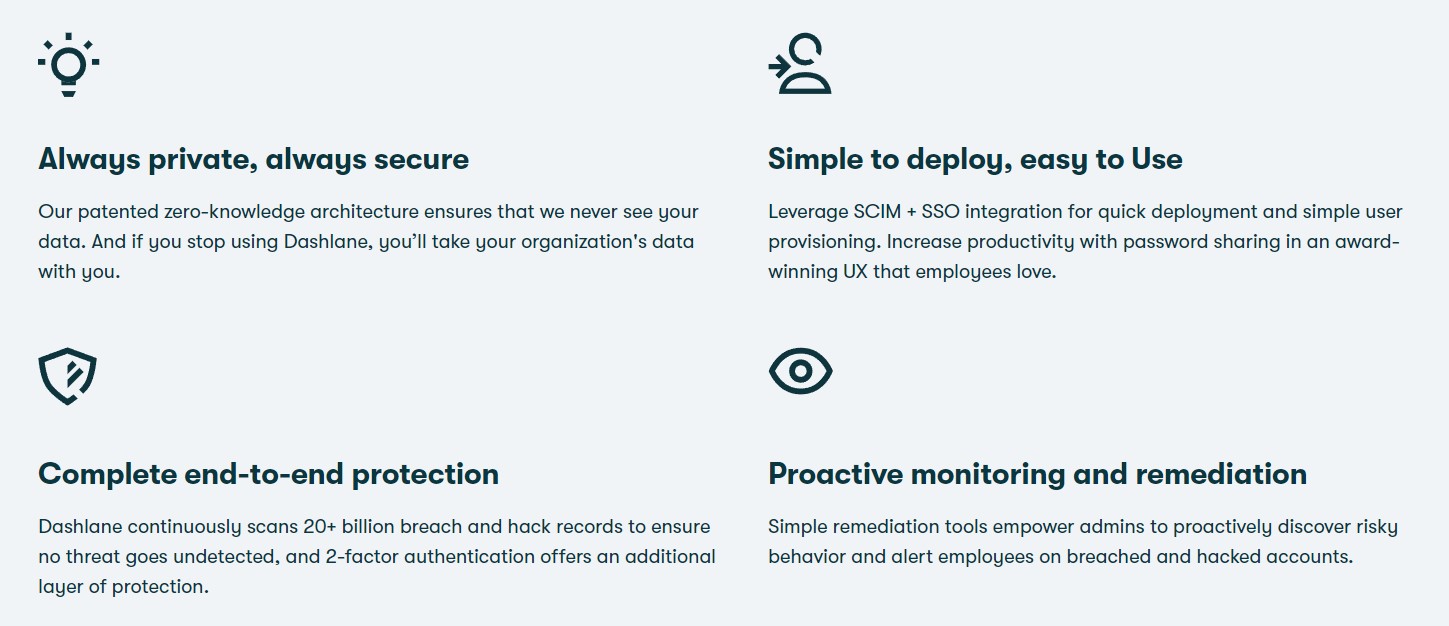
What truly sets Dashlane apart in a crowded market is its approach as an all-in-one digital security suite, not just a password vault. Where other password managers often fall short, Dashlane excels by integrating high-value features like live Dark Web Monitoring and a VPN for Wi-Fi protection directly into its core premium offering. This provides exceptional value that competitors typically lack or charge extra for.
Furthermore, the superior dashboard and user experience distinguish it from its rivals. Dashlane’s autofill is widely considered one of the most accurate and reliable, creating a seamless and frustration-free experience. This combination of a user-friendly design and a comprehensive feature set sets a new standard for what users should expect from a top-tier password manager, placing it a cut above the rest.
FAQs
What is Dashlane used for?
Dashlane is a password manager and digital security tool that helps individuals and businesses securely store, autofill, and manage passwords, personal data, and payment information. It also offers additional features like VPN, dark web monitoring, and passkey support.
Does Dashlane offer a free version?
Yes, Dashlane offers a free plan that allows users to store up to 25 passwords on a single device. It includes basic password management and autofill capabilities, making it ideal for light personal use.
Is Dashlane secure to use?
Yes, Dashlane is highly secure, using AES-256 encryption, zero-knowledge architecture, and optional two-factor authentication. Users are the only ones who can access their vaults, making it a trusted solution for password management.
Does Dashlane have a money-back guarantee?
Dashlane offers a 30-day money-back guarantee on its paid plans. If you’re not satisfied within the first month, you can request a full refund through their support channels.
Can I use Dashlane on multiple devices?
Yes, Dashlane Premium and Friends & Family plans support unlimited device syncing, allowing you to access your passwords and data across desktops, browsers, and mobile devices seamlessly.
Does Dashlane include a VPN?
Yes, Dashlane includes a built-in VPN in its Premium and Family plans. This VPN helps protect your data when using public Wi-Fi and provides an added layer of privacy for online browsing.
Who are Dashlane’s main competitors?
Dashlane’s top alternatives include 1Password, LastPass, Bitwarden, NordPass, Keeper, and RoboForm. These tools offer similar password management features, but vary in pricing, open-source access, and advanced functionalities.
Does Dashlane support passwordless login or passkeys?
Yes, Dashlane supports passkeys, allowing users to log in to compatible websites without using traditional passwords. This feature enhances both convenience and security.
Conclusion
Dashlane stands as a premier password manager in 2026, offering an impressive blend of robust security, user-friendly design, and valuable bonus features. Its seamless autofill capability, actionable Password Health dashboard, and integrated tools like Dark Web Monitoring and a VPN make it more than just a password vault—it’s a comprehensive digital security suite. While the free plan is too limited for most, the Premium plan provides substantial value for any individual serious about protecting their online identity.
To prepare this review, we conducted a thorough analysis of Dashlane’s features, tested its usability on multiple platforms, and compared it against leading alternatives in the market. Our deep research shows that for users who prioritize convenience and all-in-one security, Dashlane is an exceptional choice that justifies its price tag.
The Review
Dashlane
Dashlane is one of the top password managers that is simple to use and incredibly safe, has a wide range of high-security features (including a VPN), unbreakable end-to-end encryption to protect user data, and provides many useful extras than most of the other competitors.
PROS
- User-Friendly Interface
- Robust Security
- Built-in VPN
- Dark Web Monitoring
- Passkey & Passwordless Login Support
- Password Health Reports
- Cross-Platform Sync
- Secure Sharing & Notes
- Business Features
CONS
- Free Plan Limitations
- Higher Pricing Compared to Some Alternatives
- VPN Limitations
- Occasional Autofill Bugs