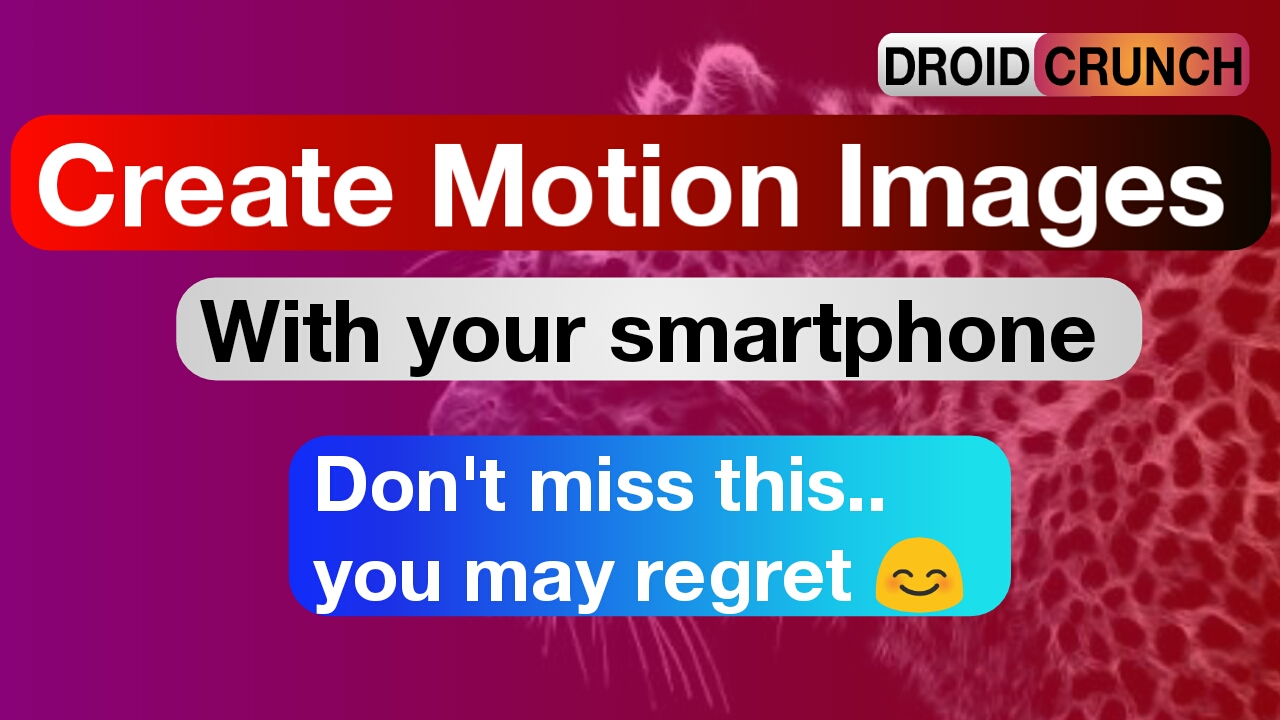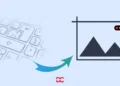Hi friend, welcome to Droidcrunch, if you are new on our website I would recommend you to first subscribe to our notifications because we update interesting content frequently. Motion images can give an awesome feel. You can upload the images to your Instagram profile or any other social media profile to amaze your friend. Well, last time I had shared with you as to how to make motion blur images with your smartphone and today I am introducing you to a more interesting application with which you can create awesome motion images. Though this time we are going to make motion images(video) instead of clicking motion blurred images. The name of the application through which you can create awesome motion images is Zoetropic. Zoetropic is a paid application.
[appbox googleplay br.com.zoetropic&hl=en]
While the free version of the application is available in play store. You can use that too. Free version consists of lots of Google ads. Even it allows less working space due to those ads. Even there are some rendering constraints in the free version of the application. I would recommend you to use the paid version of the application which is worth buying.
A Demonstration as to what you can create with this application.
How To Create Awesome Motion Images With Zoetropic
First of all, you will need to install the application allowing all the necessary permission. There are no unreasonable permissions. Once installed, you will be landed on the walkthrough slider or say app promo which will demonstrate you as to how you can use the tools and buttons available there in the application. Don’t worry if you have skipped app promo tutorials, You can even find them in the navigation drawer having the button named “Tutorial”. 




Following these tools, you can give a decent appearance to the still images and give them life.
I hope this video will help you out.
Wrapping Up
So, friend, this was how you can create awesome motion images with Zoetropic. For more tech news, tips and tricks, gadgets reviews and more just be our friends on our Facebook Page and Twitter. Also, watch us making some cool videos on our YouTube Channel.