Design tools are a vital part of content creation, and Canva has become one of the most popular platforms for creating eye-catching graphics. However, as users grow in skill and ambition, they often find that Canva’s features can be limiting.
Whether you’re a professional designer or a content creator looking for more customization, there are many Canva alternatives that provide advanced features. Some platforms specialize in areas like web design, while others focus on print-ready materials or unique templates that stand out.
Many of these alternatives offer free plans, along with premium features that rival industry-standard design software. These options cater to those seeking more control, creativity, and advanced functionalities without being locked into one ecosystem.
In this blog, we’ll explore the best alternatives to Canva, breaking down their unique strengths and how they can enhance your design process, so you can make an informed decision based on your specific needs.
Why should you required Alternatives of Canva?
There are several reasons why you might need alternatives to Canva, depending on your design needs, preferences, or the specific type of project you’re working on:
- Diverse Design Needs
While Canva is excellent for general design, other tools offer specialized features like advanced data visualization or professional presentations, catering to specific design requirements. - Customization
Some alternatives, such as Adobe Spark and Visme, provide more flexibility in terms of customization. They allow you to create unique designs tailored to your brand or personal style. - Ease of Use
Not all design tools are as user-friendly as Canva. If you find Canva’s interface too complex or limiting, exploring alternatives like Stencil or Easil might be a better fit for quick and easy designs. - Advanced Features
Alternatives like Crello and Adobe Spark offer extra features, such as animations and video editing, making them suitable for dynamic content creation, which Canva may not fully support. - Team Collaboration
Tools like Easil and Visme are designed with team collaboration in mind, offering features like shared folders and approval workflows. If you’re working with a team, these alternatives can make design processes smoother.
Choosing alternatives to Canva can provide you with more flexibility, advanced tools, or better collaboration options, depending on your design needs.
Best Alternatives of Canva in 2026
| Platform | Key Features | Pricing | Best For |
|---|---|---|---|
| Adobe Spark | Powerful templates for social media, video editing, branding tools, web pages, integration with Adobe suite. | – Plan (Individuals): ₹1,915.14 per month – (Students/Teachers): Discounted rates – Plan (Teams): Pricing varies based on licenses | Video creation, branding, quick designs |
| Crello (VistaCreate) | 30,000+ templates, animated designs, social media post creation, custom dimensions, and more. | – Free (Starter) Version – Pro Plan (Monthly Subscription): $13 per month – Pro Plan (Annual Subscription): $120 per year | Social media posts, animation, quick design |
| Easil | Photo editing, touch-up tools, logo creation, graphic design for print and digital, advanced typography. | – Free trial: 30 days from signup Price: $7.50/month – Billed annually: $75/per year | Photo editing, logo design, creative graphics |
| Visme | Infographics, presentations, charts, data visualization, team collaboration, cloud-based storage. | – Basic (Free) – Starter (Individual): $12.25 per month – Pro (For All Teams): $24.75 per month – Enterprise: Custom pricing | Infographics, presentations, business reports |
| Stencil | Simple design tool for marketers, pre-designed templates, social media focus, stock image access. | – Unlimited Plan (Annual Billing): $12 per month – Unlimited Plan (Monthly Billing): $20 per month | Social media graphics, quick marketing visuals |
List of the best alternatives to Canva
Adobe Spark
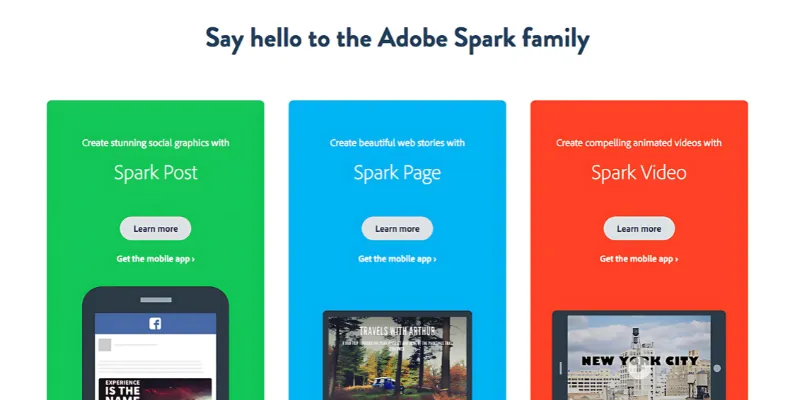
Adobe Spark is a simple design tool for making graphics, short videos, and web pages. It’s beginner-friendly and helps you create professional content without needing design experience. You can start with ready-made templates and customize them easily.
It works great for making social media posts, invitations, slideshows, and mini websites. The drag-and-drop feature makes designing super quick, and you can add text, music, and images in just a few taps.
It also syncs your work across devices, so you can edit anywhere. A free version is available, and premium features offer more templates, branding options, and customization tools.
Key Features
- Easy-to-use templates
- Quick drag-and-drop design
- Free music and images included
- Sync projects across devices
- Add custom branding with premium
Crello
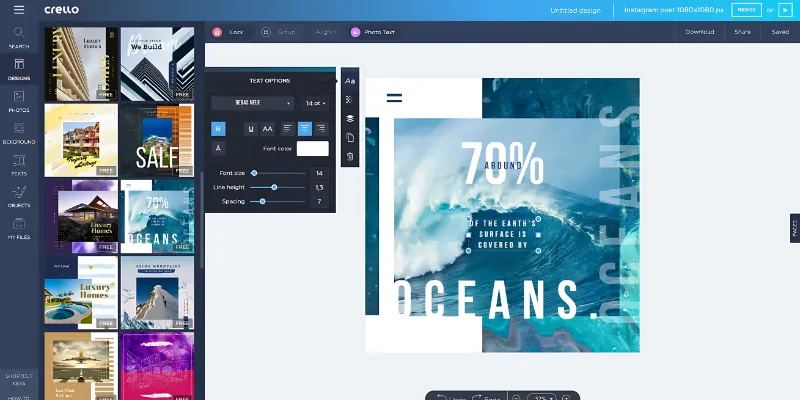
Crello is an easy-to-use graphic design tool made for creating social media posts, ads, animations, and more. It offers thousands of templates, so even beginners can design like pros without needing advanced skills. You can start projects quickly and customize everything with simple tools.
It lets you add animated elements, music, and videos to your designs. There are also options for making logos, posters, and marketing materials with just a few clicks.
You can access a huge free library of photos, icons, and fonts. A premium plan unlocks even more templates, brand kits, and team collaboration features.
Key Features
- Huge library of free templates
- Easy animation and video editing
- Access to stock photos and music
- Simple drag-and-drop interface
- Team collaboration options with premium
Easil
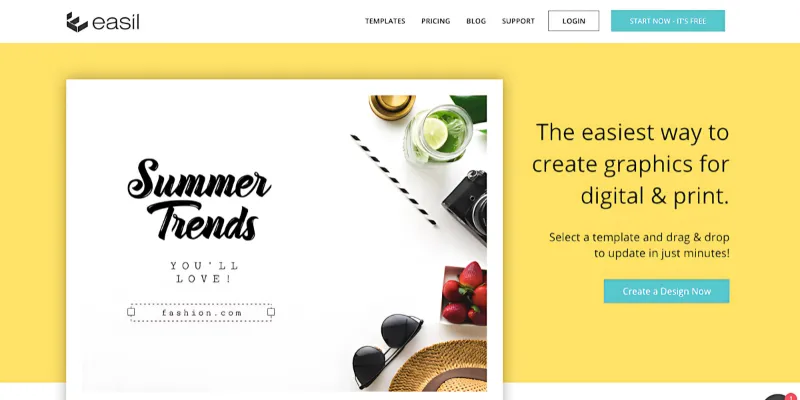
Easil is an easy-to-use graphic design tool made for creating posters, social media posts, flyers, and more. It’s popular among beginners and small businesses because of its simple drag-and-drop features. Users can start with ready-made templates and customize them easily.
It offers a wide range of fonts, graphics, and layouts, helping users design professional-looking visuals without needing design skills. Teams can also collaborate by sharing and editing projects together smoothly.
With its brand kit option, users can save logos, colors, and fonts for quick access. This makes it super helpful for keeping designs consistent across different projects.
Key Features
- Drag-and-drop editing
- Wide range of templates
- Easy team collaboration
- Brand kit for consistent designs
- Professional results without design experience
Visme
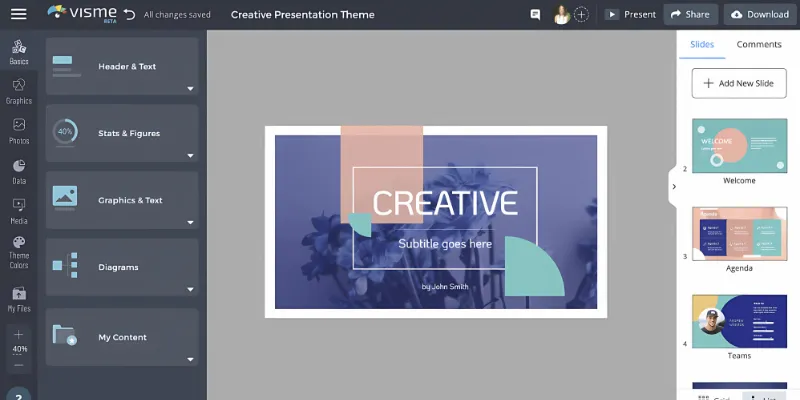
Visme is a versatile design tool that helps create stunning presentations, infographics, and social media graphics. It offers an easy-to-use interface with a wide range of templates, charts, and icons, making it perfect for both beginners and professionals.
You can customize designs with drag-and-drop features and add interactive elements like animations and links. It’s great for creating engaging visual content for business, education, or marketing.
It allows you to collaborate on projects and store them in the cloud for easy access from anywhere. A free version is available, with premium features for more advanced tools.
Key Features
- Wide range of templates
- Interactive design options
- Easy drag-and-drop customization
- Cloud storage for easy access
- Collaboration features for teams
Stencil

Stencil is a simple graphic design tool perfect for creating social media images, blog posts, and advertisements. With its user-friendly interface, you can create beautiful designs quickly, even without design experience. It offers various templates and icons to enhance your visuals.
You can also customize your designs with custom text, logos, and stock photos. It’s great for marketers, bloggers, and small businesses looking to create eye-catching content in minutes.
It offers cloud-based access, so your designs are available anywhere. Plus, there’s a free version with plenty of features, and a premium version unlocks even more options.
Key Features
- Quick and easy design process
- Access to thousands of icons and templates
- Customizable text and logos
- Cloud-based access for easy edits
- Free version available with useful features
FAQs
What are some of the best alternatives to Canva?
Some of the best alternatives include Adobe Spark, Stencil, Visme, Crello, and Easil. These tools offer similar features for graphic design, social media content creation, and other marketing materials, often with unique customization options.
Does Crello offer as many templates as Canva?
Yes, Crello offers thousands of templates across various categories like social media, marketing materials, and presentations. It’s an excellent Canva alternative for users who want a broad selection of ready-to-edit designs without a subscription.
Can I create animations using Easil?
Easil doesn’t focus on animations as much as Canva, but it does allow users to create simple, static designs for social media, blogs, and more. For more advanced animation features, Visme and Crello may be better options.
Can I collaborate with others using Visme?
Yes, Visme offers collaboration features, allowing teams to work together on design projects. You can share projects, edit them in real-time, and track changes, making it a solid alternative for group design work and presentations.
Is Stencil easy to use for beginners?
Yes, Stencil is user-friendly and perfect for beginners. Its simple drag-and-drop interface allows users to create social media posts, ads, and blog visuals without a steep learning curve, similar to Canva’s ease of use.
Are there free alternatives to Canva?
Yes, several free alternatives to Canva are available, including Stencil, Crello. These tools offer a variety of templates and design features at no cost, though some premium features may require paid plans.
How does Adobe Spark compare to Canva?
Adobe Spark provides similar design features like templates, text, and media options but offers more advanced customization and integration with other Adobe tools. It’s great for users already familiar with Adobe’s ecosystem, making it a powerful Canva alternative.
Which alternative offers the best customer support?
Visme is known for offering great customer support with a variety of help resources, including tutorials, webinars, and 24/7 support. While other tools like Stencil and Easil also offer support, Visme excels in this area.
Conclusion
While Canva remains a popular choice for graphic design, there are several excellent alternatives available in 2026 that cater to different needs. Whether you’re a beginner or an experienced designer, tools like Adobe Spark, Stencil, and Visme offer unique features that can enhance your design experience.
If you’re looking for simplicity and ease of use, Stencil and Crello are great choices, offering ready-made templates and easy customization. For those seeking more advanced features and collaboration tools, Visme stands out with its interactive elements and team collaboration options.
Each alternative brings its strengths, whether it’s animation, template variety, or integration with other design tools. The right choice depends on your specific needs, whether for business, education, or personal projects.
Ultimately, it’s worth exploring these alternatives to find the one that suits your style and workflow best. Each tool has something different to offer for all types of design projects.







