You may need calendar plugins when creating a WordPress website with event and booking functionality.
WordPress calendar plugins provide a wide range of functions. While some are designed for straightforward event administration, others provide more advanced capabilities like booking, ticketing, and scheduling. Calendar plugins can be used on community websites, events sites, business, and personal sites.
There are a lot of WordPress calendar plugins to choose from, and picking the one that can perfectly meet your needs can be a little challenging. To assist you to narrow down the options, we’ve chosen some of the best WordPress calendar plugins for your website and listed them in this article. When going through these options, consider each plugin’s details nicely to determine whether it is the right choice for your needs.
List of Best Calendar Plugins for WordPress in 2026
Sugar Calendar

Sugar Calendar is one of the best WordPress calendar plugins for many reasons. The plugin has an interesting admin interface within the WordPress dashboard and comes with great filtering functionality. The calendar widgets allow the site admins and clients to display a list of upcoming and past events based on various event categories.
Using this plugin’s shortcode, it is easy to add a calendar to your WordPress site’s front end.
Features
- Ninja Forms and Gravity Forms integration through free add-ons
- There are custom event links
- Event ticketing via Stripe
Pricing
- Starts at $49.00 per year
The Events Calendar
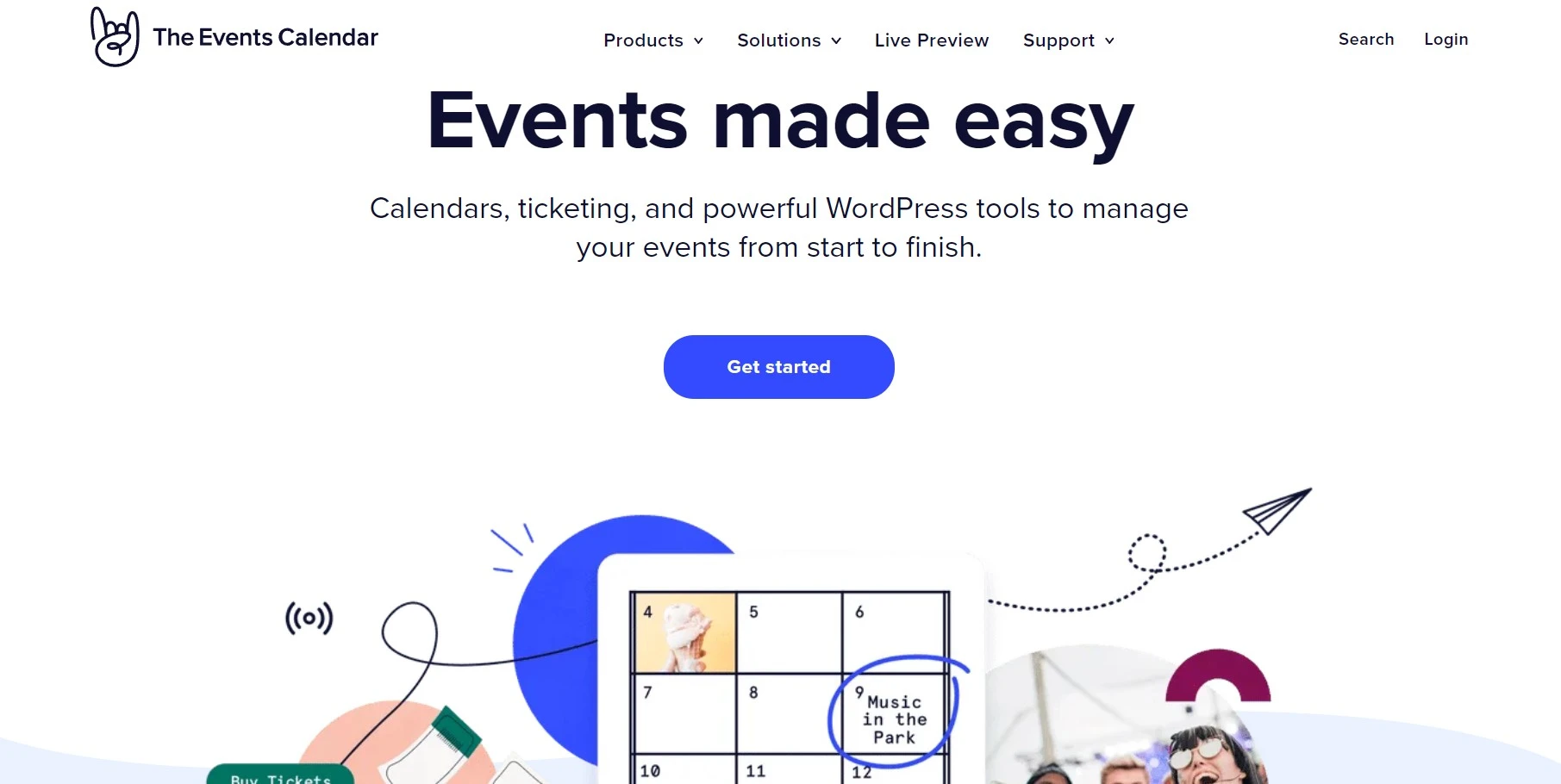
The Events Calendar is a great WordPress calendar plugin that allows its users to manage all their in-person as well as online events. Day, Month, and list views are also available in the Free plan, while photo, week, summary view, and map are exclusive just for the users of the Pro plan.
All the calendar designs that this plugin provides are entirely compatible and fully responsive with major themes like Avada, Divi, and AJAX loading.
Features
- Blocks and shortcodes
- Events manager and event location search
- Great widgets, such as upcoming events, event countdowns, and mini calendar grid view
Pricing
- Free or pro plan at $99.00 per year
Modern Events Calendar
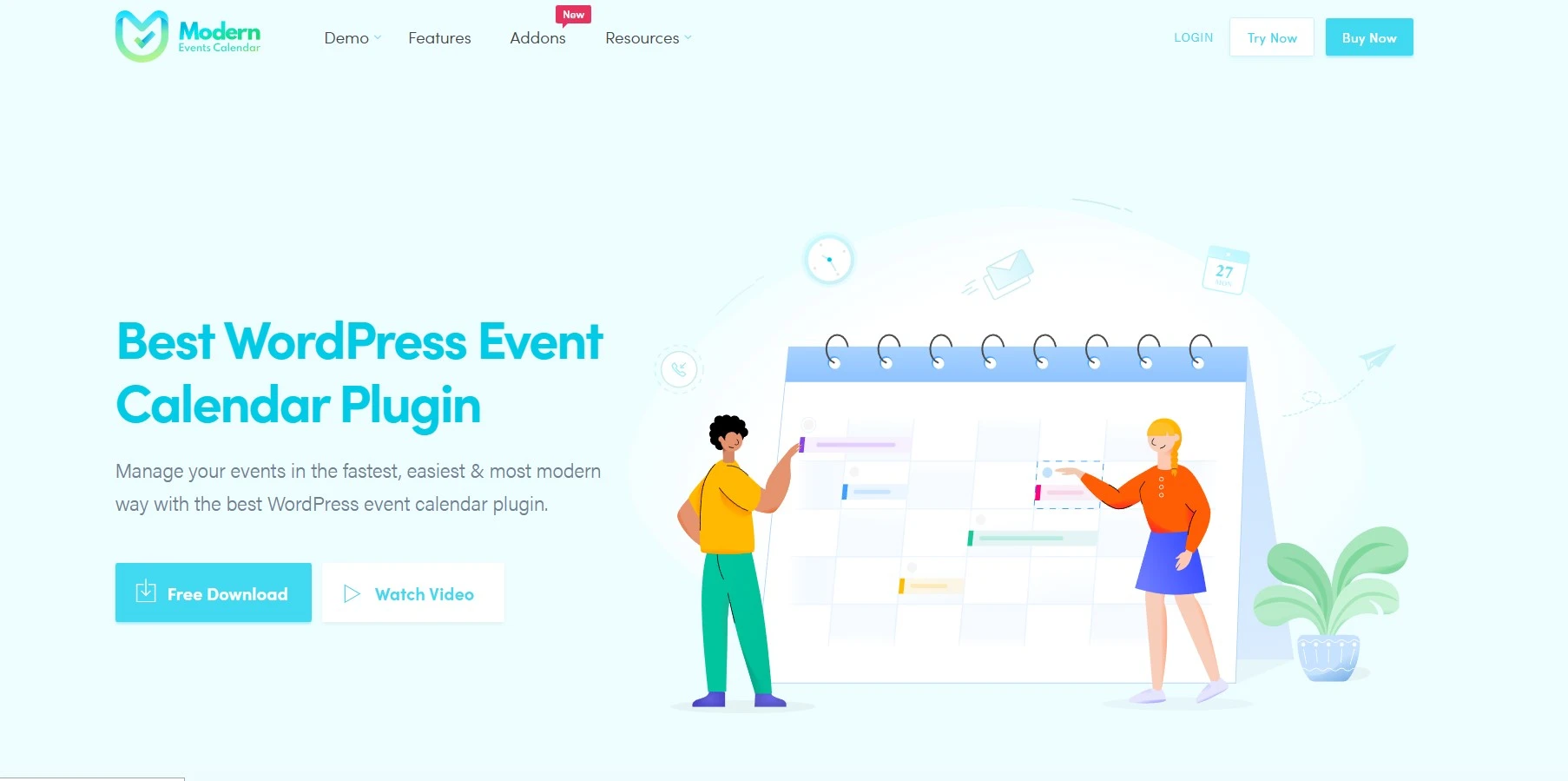
Modern Events Calendar is a huge plugin for WordPress that has 50+ pretty designed layouts. Many view modes are also there, and all of them are very mobile-friendly, responsive, and cater to different needs.
Its main feature includes ticketing and booking with a date-based pricing system for the websites which are selling accommodation or event tickets. The plugin also has a QR code module and geolocation that makes event information easily accessible to attendees.
Features
- Event submission is front-end
- Ticketing and booking systems
- PayPal and WooCommerce integration
- Form Builder
- Google map and Google Calendar integration
Pricing
- Starts at $39.00 per year
All-in-one Event Calendar
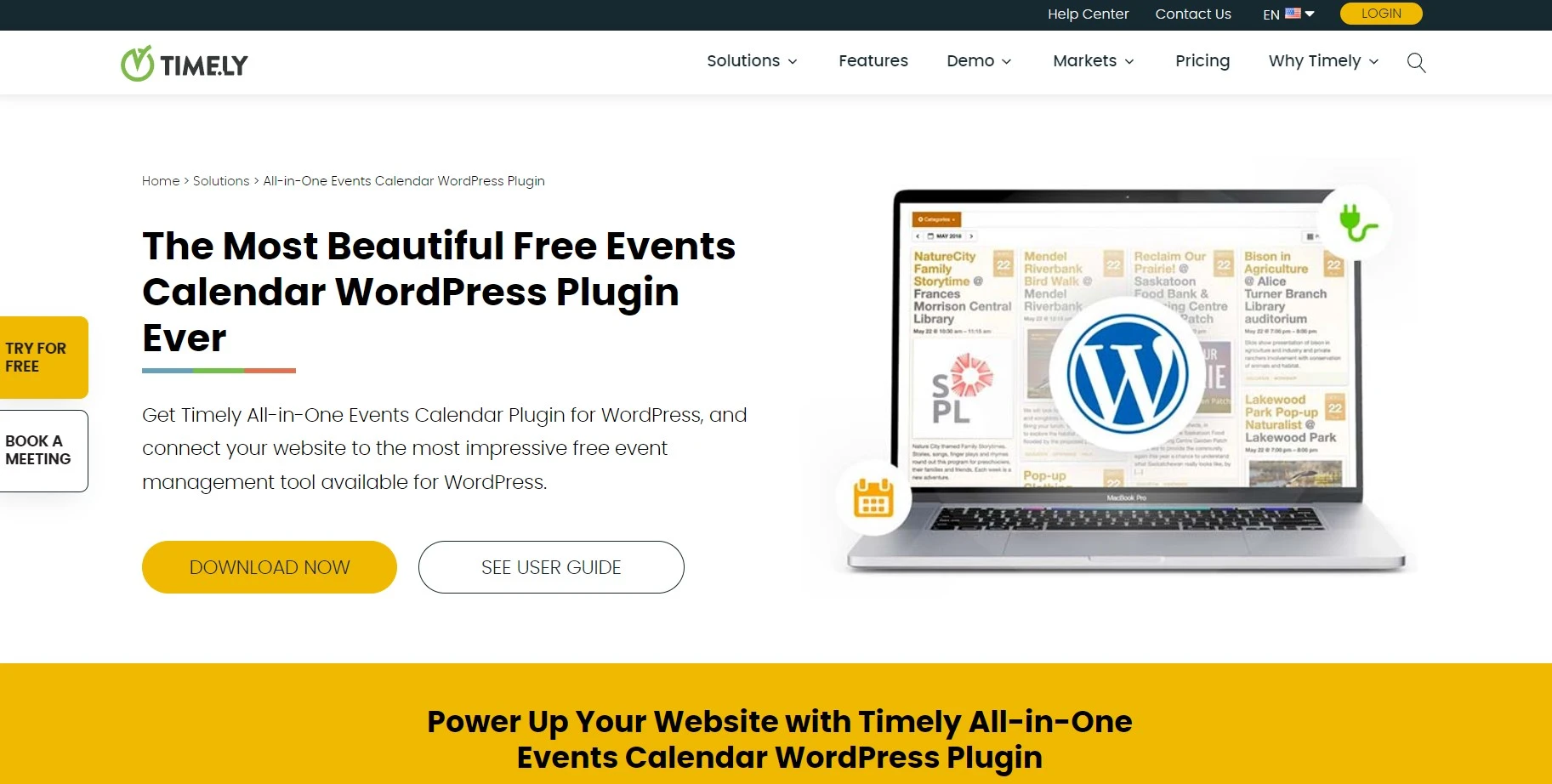
All-in-one Event Calendar by Timely is an outstanding free WordPress calendar plugin that is specially made for all kinds of websites. It is mobile-friendly, lightweight, and search engine optimization ready, making it highly convenient even for beginners.
With this plugin, you can even import and export the events with any other calendar applications like iCalendar and Google Calendar. Other than that, the event creators can also show their events in their as well as their visitor’s time zones.
Features
- Supports multiple languages the dashboard is multilingual
- Customizable event themes and calendar
- Media library is there
- Week, month, as well as agencies views
Pricing
- Free & Enterprise plan- customized pricing
My Calendar
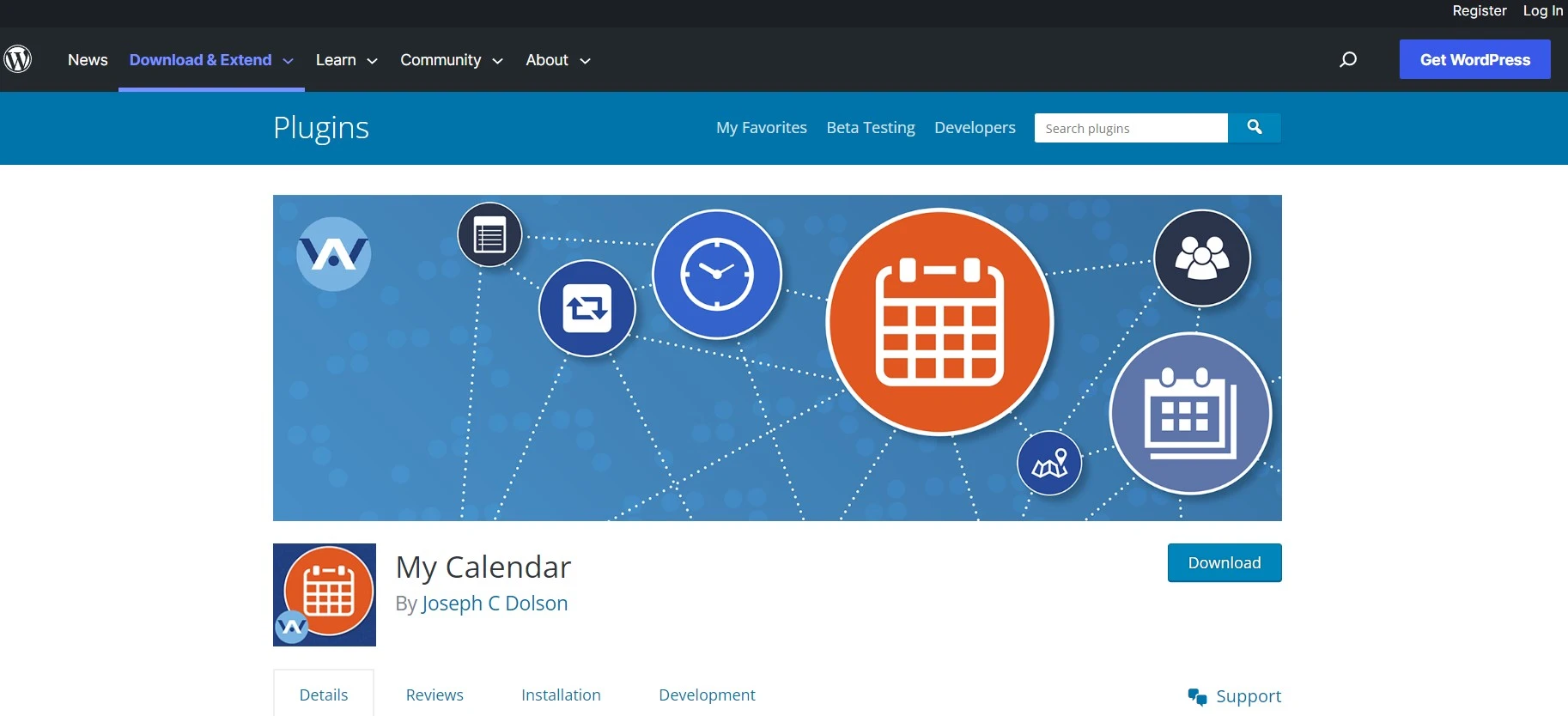
My Calendar is another great WordPress plugin due to its ease of use and simplicity. The calendar plugin’s functions are highly straightforward, letting you create amazing custom calendars and also display them by locations, categories, or authors.
This plugin allows you to schedule recurring events, while many widgets and custom templates are provided just to confirm a nice user experience. You can also create custom views of the plugin simply by using the shortcode generator.
If you will upgrade to the pro version of my My Calendar WordPress plugin it will allow your WordPress site visitors to event submit events, which you can later monetize. Users also get the ability to import events from .csv or.ics formats via URL or file.
Features
- Calendar grid or event list views
- Views that are monthly, weekly, or daily.
- Mini-calendar for small screens (as widget or shortcode)
- Widgets: current events, future events, a tiny calendar, and an event search
- Create your templates for event output
Pricing
- Starts at $59.00 per year
Amelia
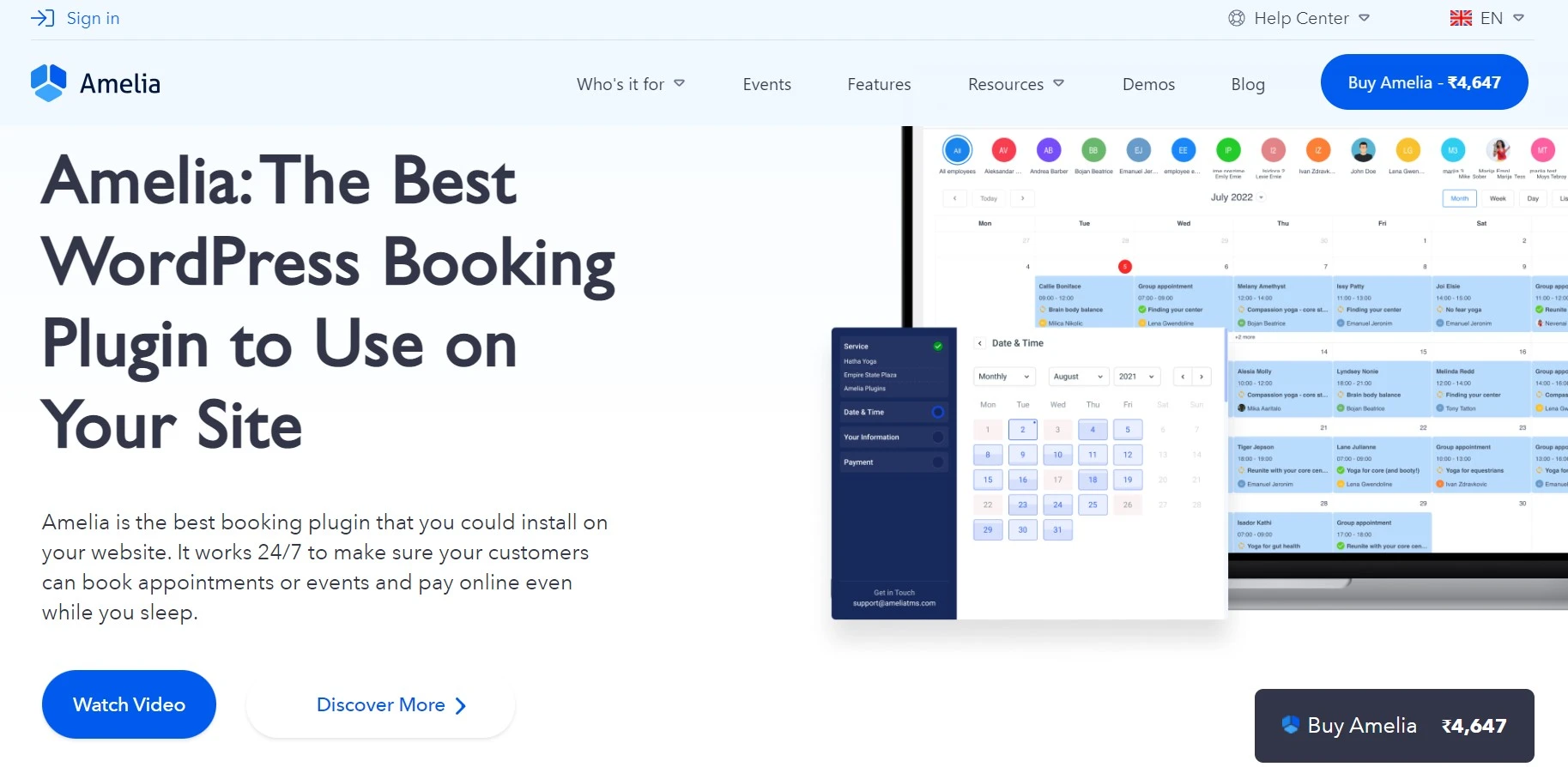
Amelia is a booking plugin that includes a robust events calendar module to supplement its primary booking feature.
With Amelia, you can organize events, show them in a stunning front-end calendar, automate online payments, and manage your employees’ availability.
Furthermore, if one or more of your workers is running an event (for example, a Yoga class), the plugin will ensure that no services (for example, fitness training) are scheduled at the same time. You will never have to apologize for double booking again.
Amelia is used by over 13,000 customers worldwide to automate reservations and events in professional services, beauty, medical, automotive, and other industries. The plugin is exceptionally well maintained and is updated with new features regularly.
Features
- Configuration of your provider’s information and working schedule so that you can pick when you wish to be available for booking.
- Setting the URL to which consumers will be forwarded after booking
- Simple customization of the booking form to match your branding
Pricing
- Get Amelia at Rs. 4,647
WP simple booking Calendar
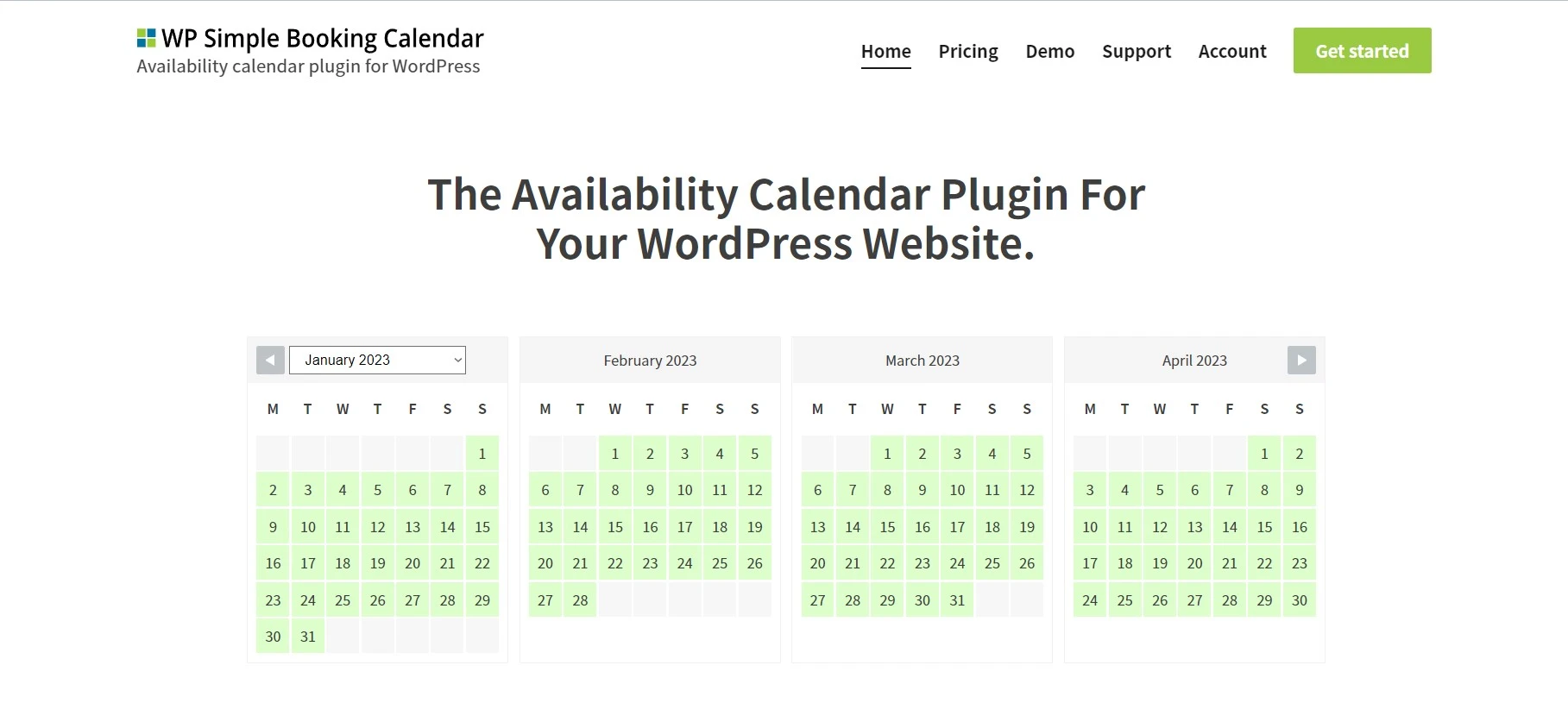
WP simple booking calendar is one of the best calendar plugins for businesses. It comes with an online booking system and has a responsive calendar layout along with a user-friendly interface. The plugin permits you to combine many schedules into a simple integrated interface.
If you will upgrade to its premium version, you will get access to a bulk date editor that will allow you to sync calendars to websites such as Airbnb and Booking.com.
Features
- Restore and backup functionality
- iCalendar export and import
- User management
- Unenumerable calendar creation
Pricing
- Starts at $39.00
Calendarize it
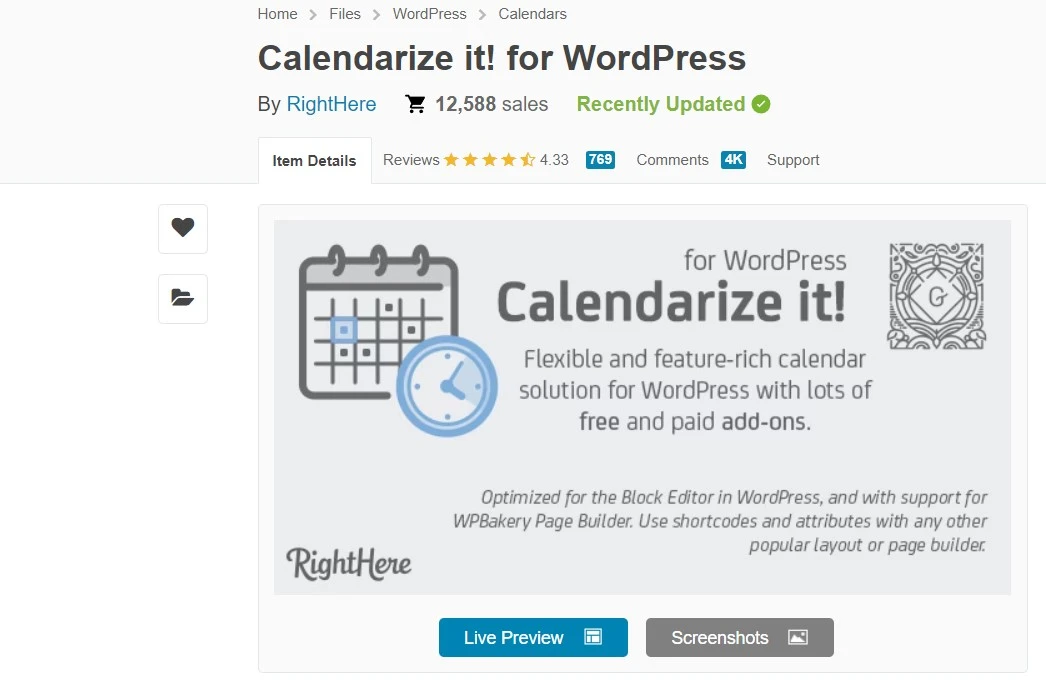
Calendarize it WordPress calendar plugin has an extensive library of add-ons that makes it one of the best premium calendar plugins. The plugin integrates with amazing page builders like WPBakery, making the process of building templates simpler. Calendarize even works with translation plugins like Weglot for creating multilingual calendars.
The calendar plugin doesn’t have a free version but it does offer a demo for you to first test this out.
Features
- RSVP events
- Many payment options are available
- Visual CSS editor with 800+ Google Fonts
- Event tickets by Eventbrite and WooCommerce
Pricing
- Regular license at $29
Events Manager
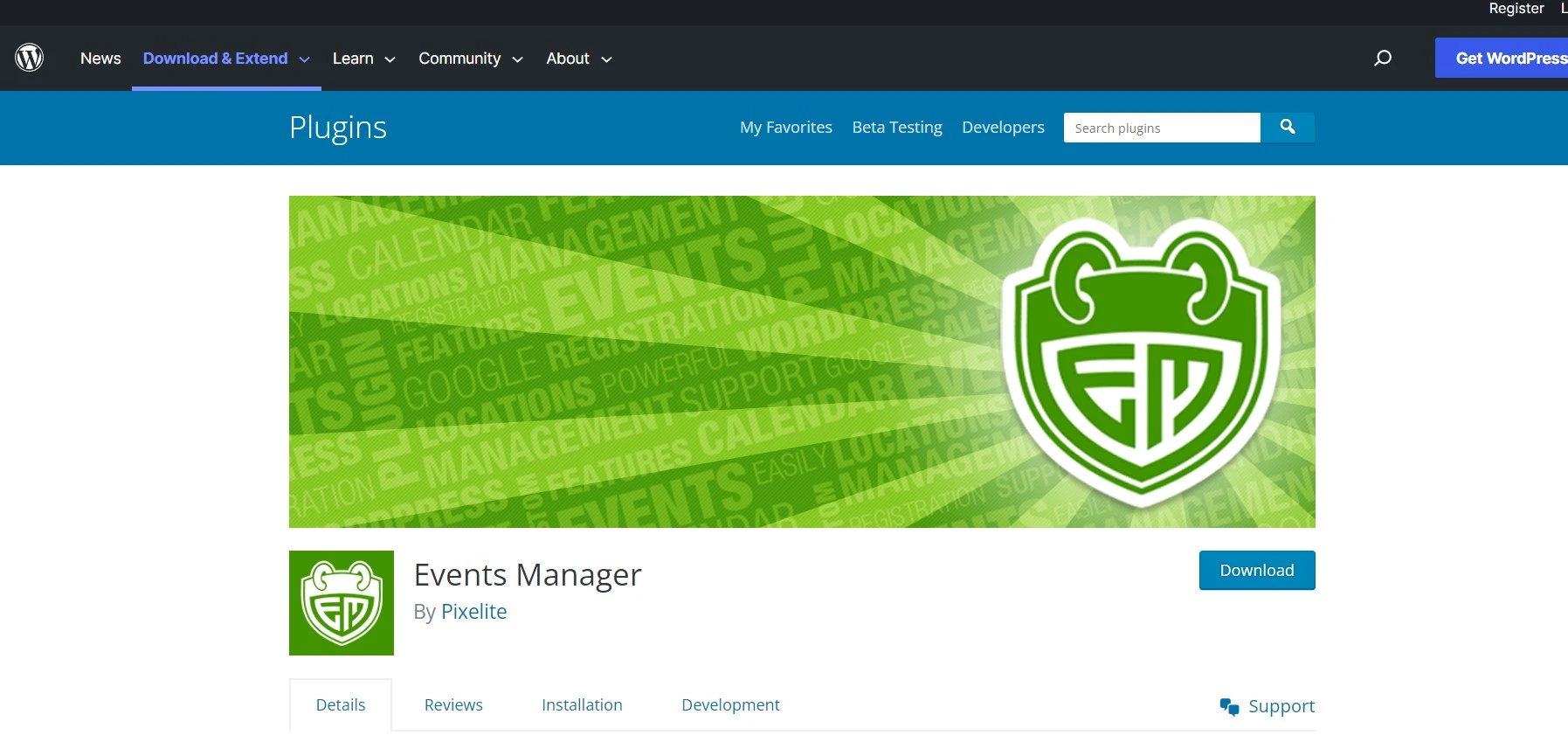
Events Manager is a WordPress calendar plugin that is designed mainly to handle online events. Use this plugin to manage multiple-day and recurring event registrations without any hassle simply by using the booking management tool, which lets you reject or approve submissions and export CSV data.
With the support of BuddyPress, this calendar plugin can even handle group events in various time zones, monitor event activities, and accept event submissions by visitors. Many shortcodes and template tags are also available to add calendars as well as registration forms to your posts and pages.
The event Manger accepts payments through famous gateways like Stripe and PayPal. And it integrates with WooCommerce and creates custom booking forms and coupons.
Features
- Beautiful search pages, calendars, listings, and booking forms to improve the events on your website.
- Simple event registration (one day with start and finish times)
- Registration for recurring and multi-day events
- Bookings Administration (includes export CVS, approval/rejection, and more)
- Several Tickets
Pricing
- At $75.00 per website
Simple Calendar
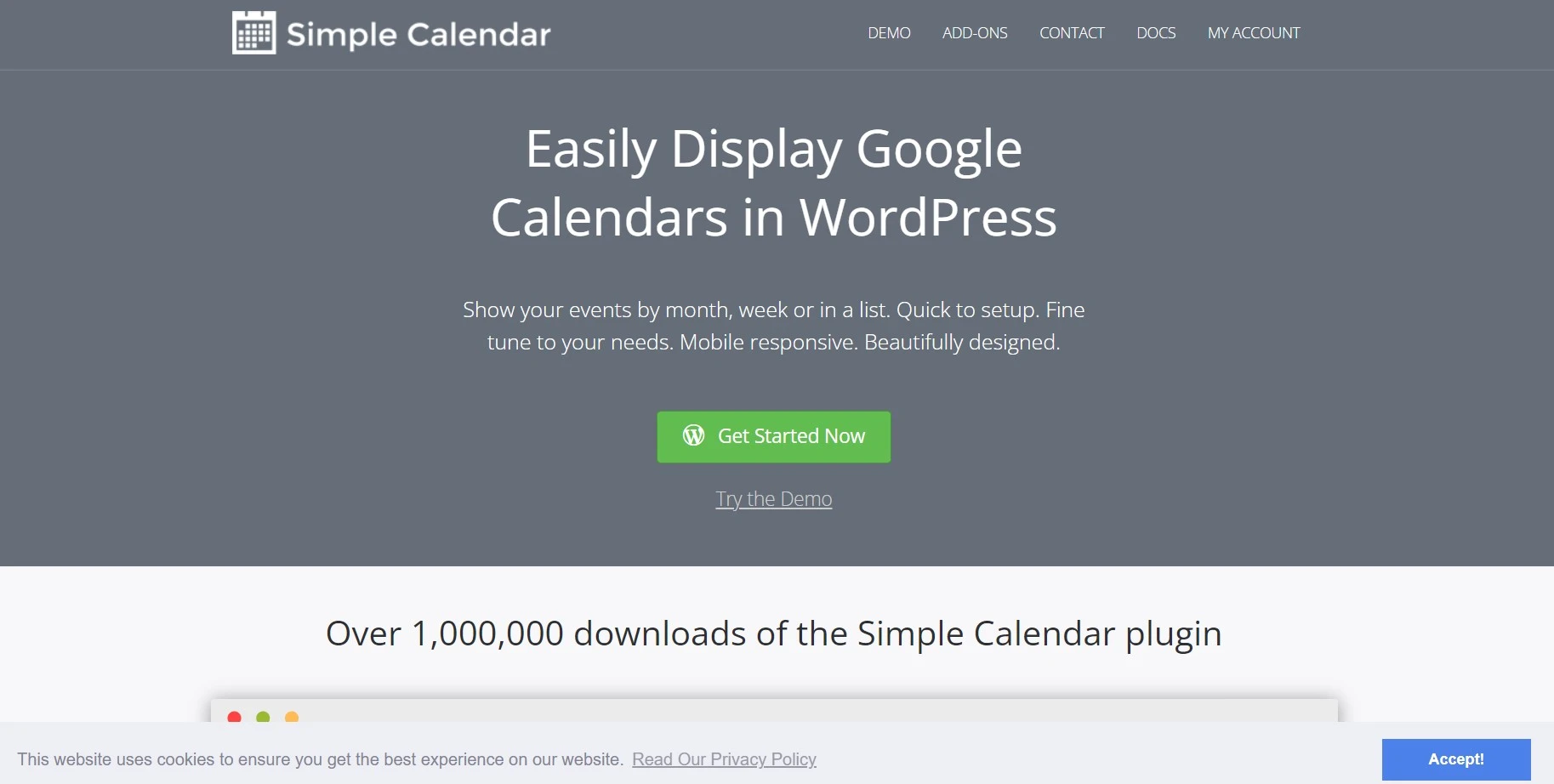
Simple Calendar is a great lightweight and versatile calendar plugin for adding Google Calendar events to WordPress websites. The plugin comes for free and offers two premium add-ons. Google Calendar Pro and FullCalendar. You can buy any one or both to access future updates and priority supports.
The Google Calendar Pro add-on costs $29 per website and lets you display public as well as private events and attendees’ names, RSVP statuses, and avatars. While the FullCalendar add-on costs the same $29/per website and offers day and week views along with the default month view.
Features
- There is an option for multiple calendar view
- List of attachments
- Google calendar integration
- Public and private event displays
- Color-coded events
Pricing
- Starts at $49.00
FAQs
What is a Event Calendar plugin? The Events Calendar plugin makes adding a calendar to your website simple. You may find the plugin in the WordPress Dashboard by searching for it under Plugins > Add Plugin. Following installation, you’ll see an Events menu in the WordPress Dashboard’s sidebar.
What features should a WordPress plugin have?
- Feature- The features offered by the WordPress plugins on this list cater to a variety of website kinds.
- Compatibility- All of the plugins described on this page are compatible with the most recent versions of WordPress and PHP.
- Credibility- We consider the number of downloads and user reviews for each plugin when determining its credibility. All of them are available through the official WordPress plugin directory or trustworthy marketplaces.
- Support- The plugin must have been updated within the past three months and provide some type of customer support.
How to get more traffic on the WordPress website? Events are an excellent method to engage your website traffic and create a community around your company. Having a public calendar to display your activities is also beneficial to engagement. The only issue is that you need a plugin to achieve that because WordPress is quite constrained in that regard by default.
Then there’s the issue of sophisticated functions. A WordPress calendar plugin may be used to accept and schedule reservations, sell event tickets, and link with your Google Calendar for easier maintenance.
Once your calendar is set up, you can easily advertise certain events with a few clicks. To persuade subscribers to sign up for your events, you may send out an email invitation or broadcast a push notification.
Over to you
Now, as we reached the end of the post, so before finally closing up here is the concluding part to summarize the above matter.
Installing a calendar plugin for WordPress makes managing events easier. But before going for any one particular plugin consider your budget and usage. If you have basic requirements and searching for a free calendar plugin, then All-In-One Event’s Calendar is a good pick. But if you have a bigger budget and more requirements, you can go for premium WordPress plugins like Sugar Calendar, Modern Events, or The Events Calendar.
Regardless of the plugin you choose, make sure it meets your demands and is cost-effective. Avoid using a premium plugin if you won’t utilize it to its fullest extent.
I hope you find this article helpful. Good luck.








