A significant portion of the population relies on memory or less secure methods to secure their data. However, due to the shortcomings of traditional methods, the use of password managers is increasing rapidly.
A survey published in 2022 suggests that awareness of password managers is high globally, with 83% of respondents being familiar with them.
If you frequently forget your passwords or use the same login information across multiple devices, it’s best to use a password manager. This allows you to access all your account passwords using a single master password.
Bitwarden is a safe password manager with many features and a low price tag. The open-sourced Bitwarden’s free plan handles all the expected password manager tasks with few limitations, making Bitwarden one of the best tools among free password managers. Its paid plan adds storage and security tools at a low price for the category.
Here in this review, we will discover all the crucial information you need to determine before deciding if Bitwarden is a reliable password manager for you.
Bitwarden Overview
Bitwarden differs from the other password manager software as it is distributed under an open-source license. The fact that it is open-source (opens in new tab) indicates that anybody may access, examine, and participate in software development.
That is very good for Bitwarden’s efficacy when all you want the software to be is safe and open about functions.
Beyond its open-source status, Bitwarden has other positive aspects. It claims quick and effective security in minutes, limitless password and device compatibility, and safe and encrypted sharing.
It is one of the greatest tools available for protecting your online data because of its cross-platform compatibility, end-to-end encryption, safe password sharing, and versatile integrations, to name just a few features.
Bitwarden Features
Strong encryption
You can feel comfortable keeping your information on Bitwarden’s cloud servers because Bitwarden uses a strong 256-bit AES encryption, the same encryption method is used by banks and governments throughout the world to protect user data.
However, Bitwarden also provides the choice for local data storage if you’re concerned about the security of your data in the cloud (self-hosting).
Zero-knowledge password manager
Since only you know your Master Password and can decrypt your Bitwarden vault, it is a zero-knowledge password manager, meaning no one from the firm can access or view the data in your Bitwarden vault.
Although this increases your online security, it also means that if you forget your Master Password, you will also lose access to all of your other passwords since, unlike some of its rivals, Bitwarden does not provide any ways to restore your account.
Only if you have emergency access enabled or biometric logins set up on another device, you could be able to access your vault.
Bitwarden Password vault
Passwords and other crucial data may be stored in Bitwarden’s useful vault. Bitwarden’s password vault provides space for all your passwords and other sensitive information, which is all you will ever really need.
Two-factor authentication (2FA)
Bitwarden offers excellent two-factor authentication (2FA). When activated, 2FA requires you to sign in with your password and a different form of identification.
This adds a degree of security for safeguarding online accounts since it prohibits unauthorized users from accessing your accounts even if they manage to get their hands on your passwords.
To strengthen the security of your Bitwarden vault, Bitwarden offers the following alternative 2FA solutions, –
- Use an authenticator app, such as Google Authenticator or Authy.
- Receive email-based one-time codes.
- Biometric sign-on (on compatible devices).
- USB security keys like the YubiKey and Duo (Premium only)
TOTP (temporary one-time password)
You may log into the compatible accounts saved in your vault using the inbuilt TOTP (temporary one-time password) authenticator. It’s simple to use and a great convenience to have this capability.
Bitwarden demonstrates how to set it up and displays all the TOTP- temporary one-time password accounts in your vault.
Password generator
Bitwarden makes it quite easy to establish strong passwords or passphrases.
Its easy-to-use and efficient Bitwarden password generator feature allows users to produce random sequences of numbers, characters, symbols, and short passphrases like correct-horse-battery-staple.
Bitwarden can generate passwords with lengths ranging from 5 to 128 characters. Although the default password length of 14 is acceptable, I suggest extending your passwords by at least a few characters.
How to use Bitwarden?
Step1- Visit Bitwarden.com and create an account by clicking on “Get Started Today”
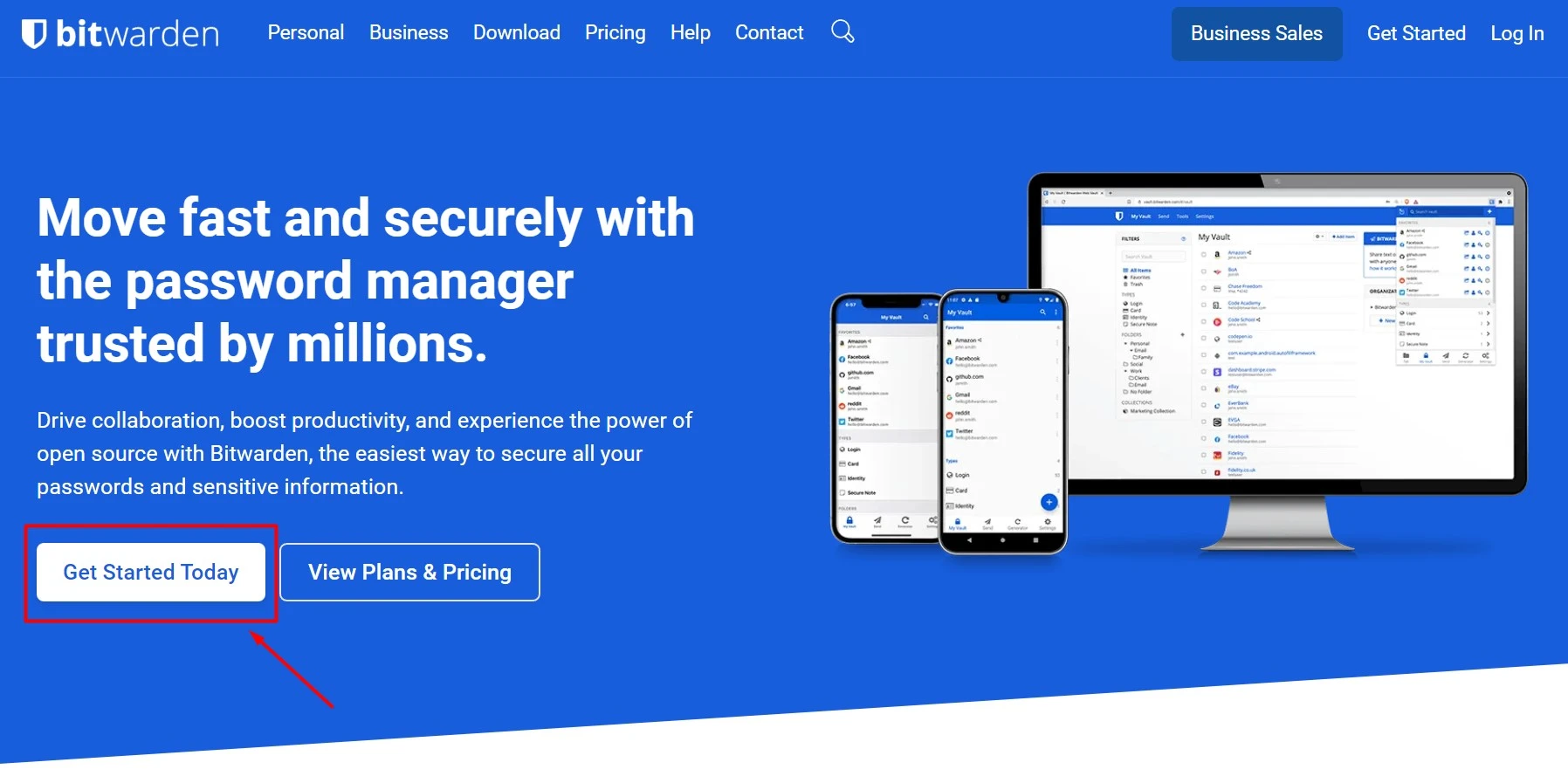
You will see this screen.
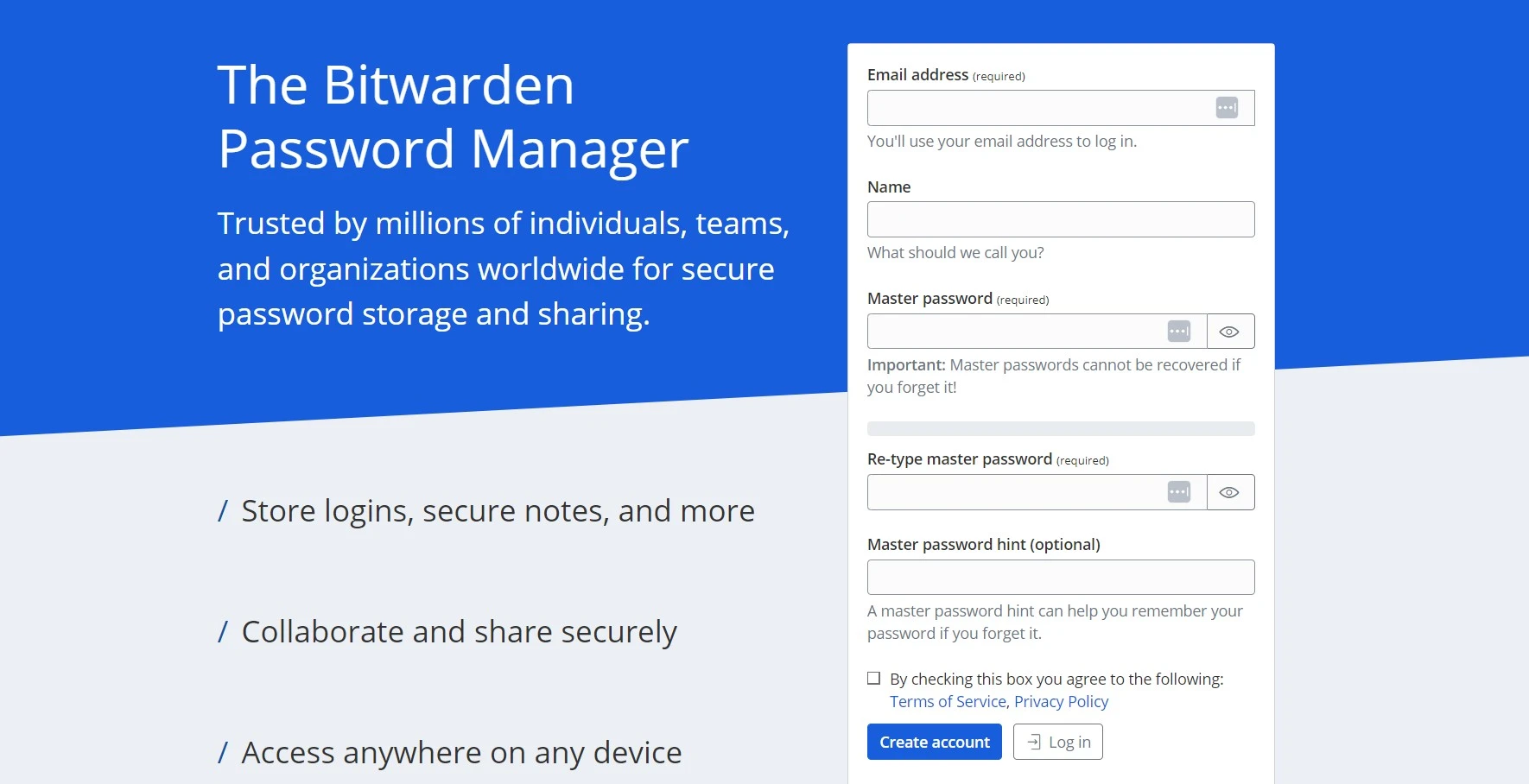
Step 2- Fill in the details and decide on a master password (secure, strong, and unique).
Step 3- Once you have created your account, you will see a login window. Log in using your master password.
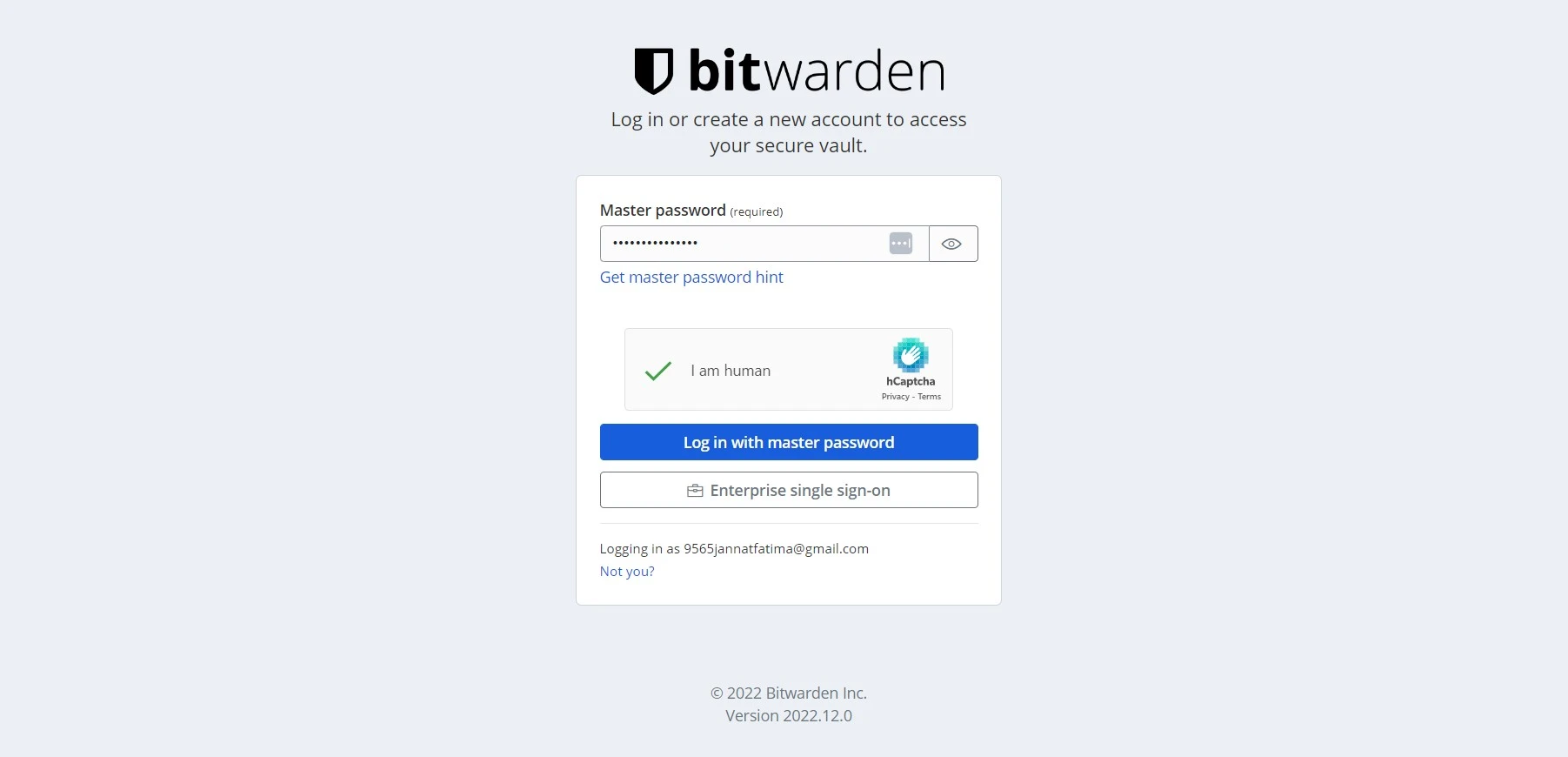
You will see an empty Bitwarden vault.
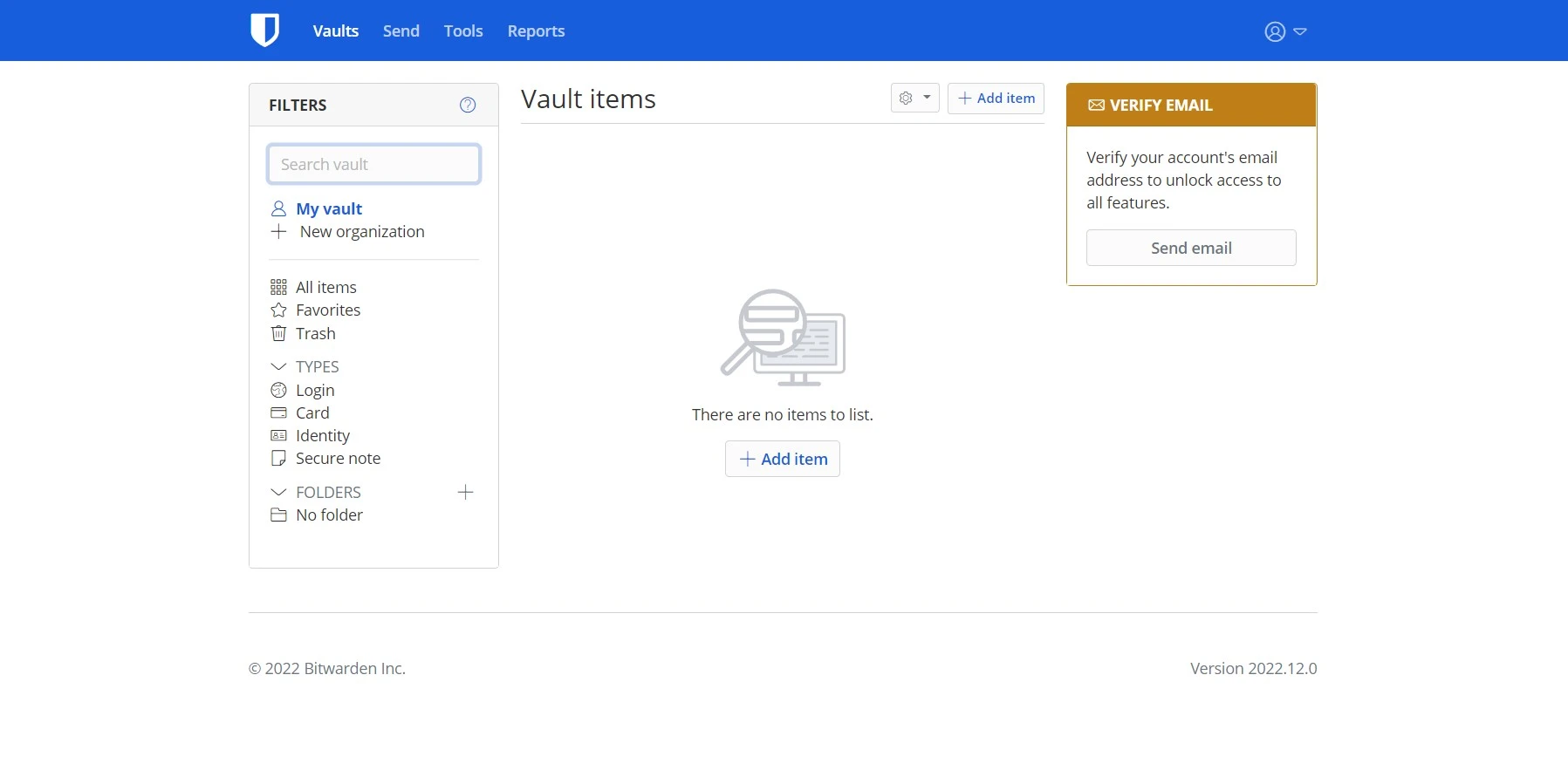
Step4- Go ahead and add an item to your vault by clicking on “Add Item”
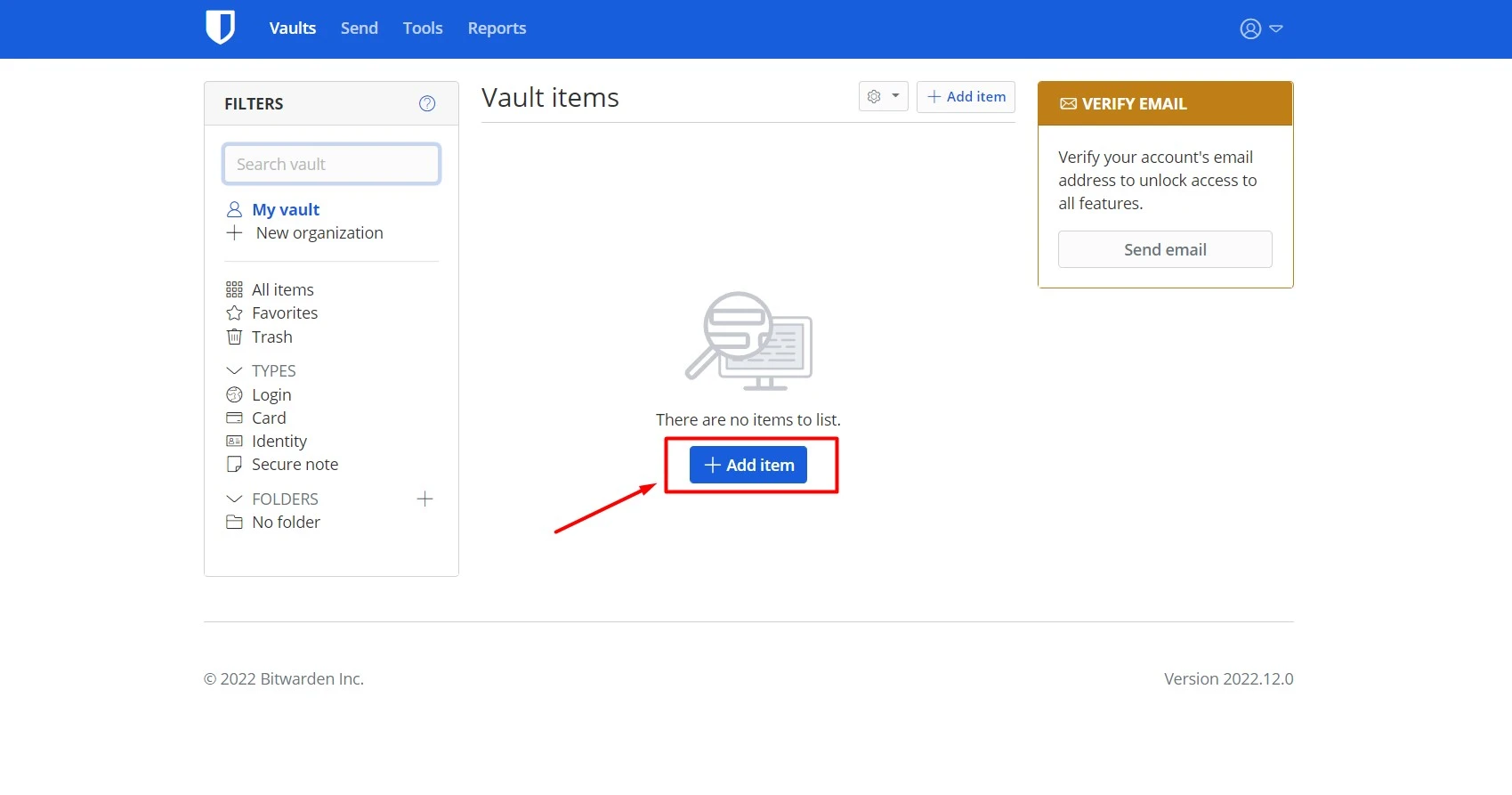
Step 5- A window to add items will appear. Fill in the details to add items
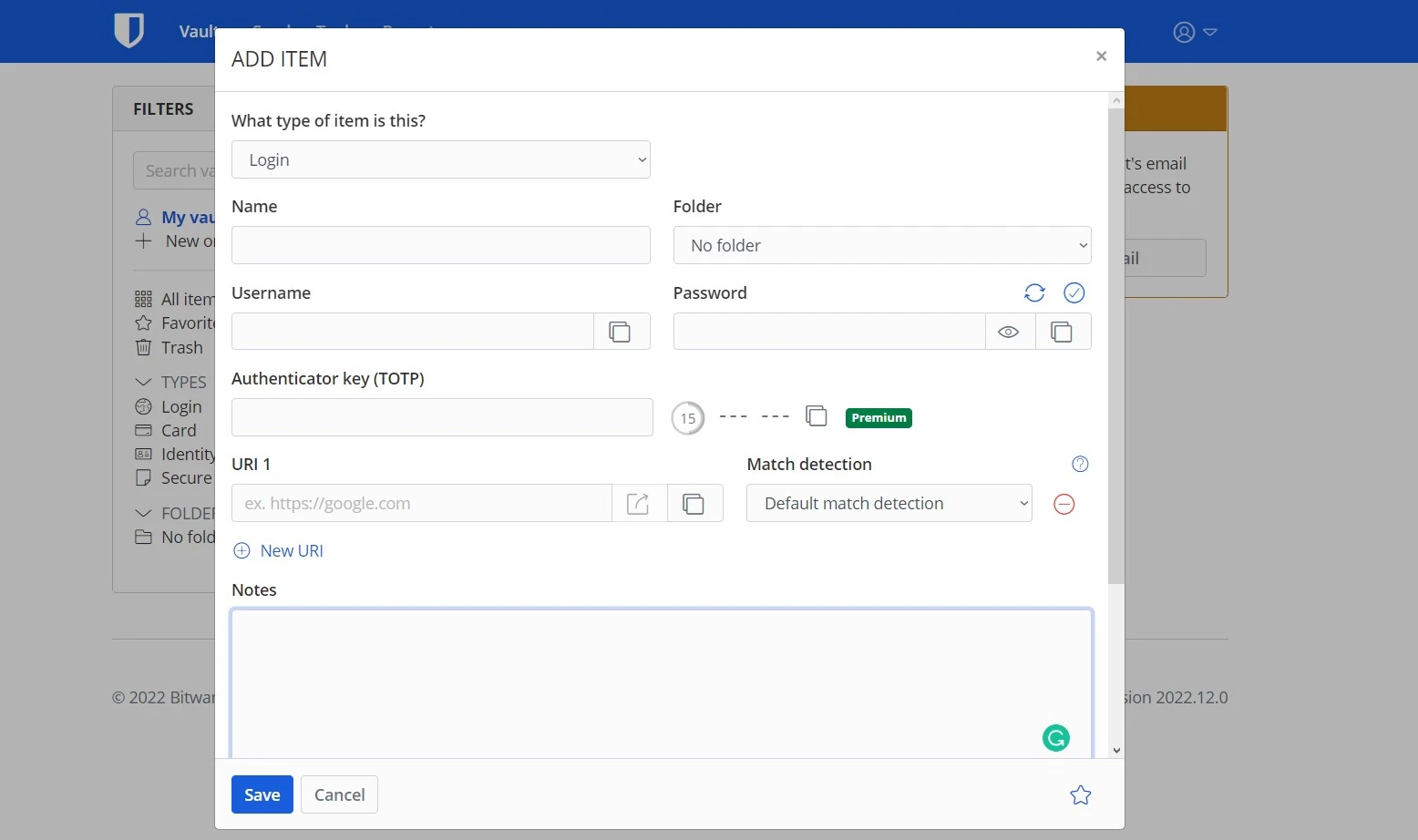
Once saved, it will appear in your vault.
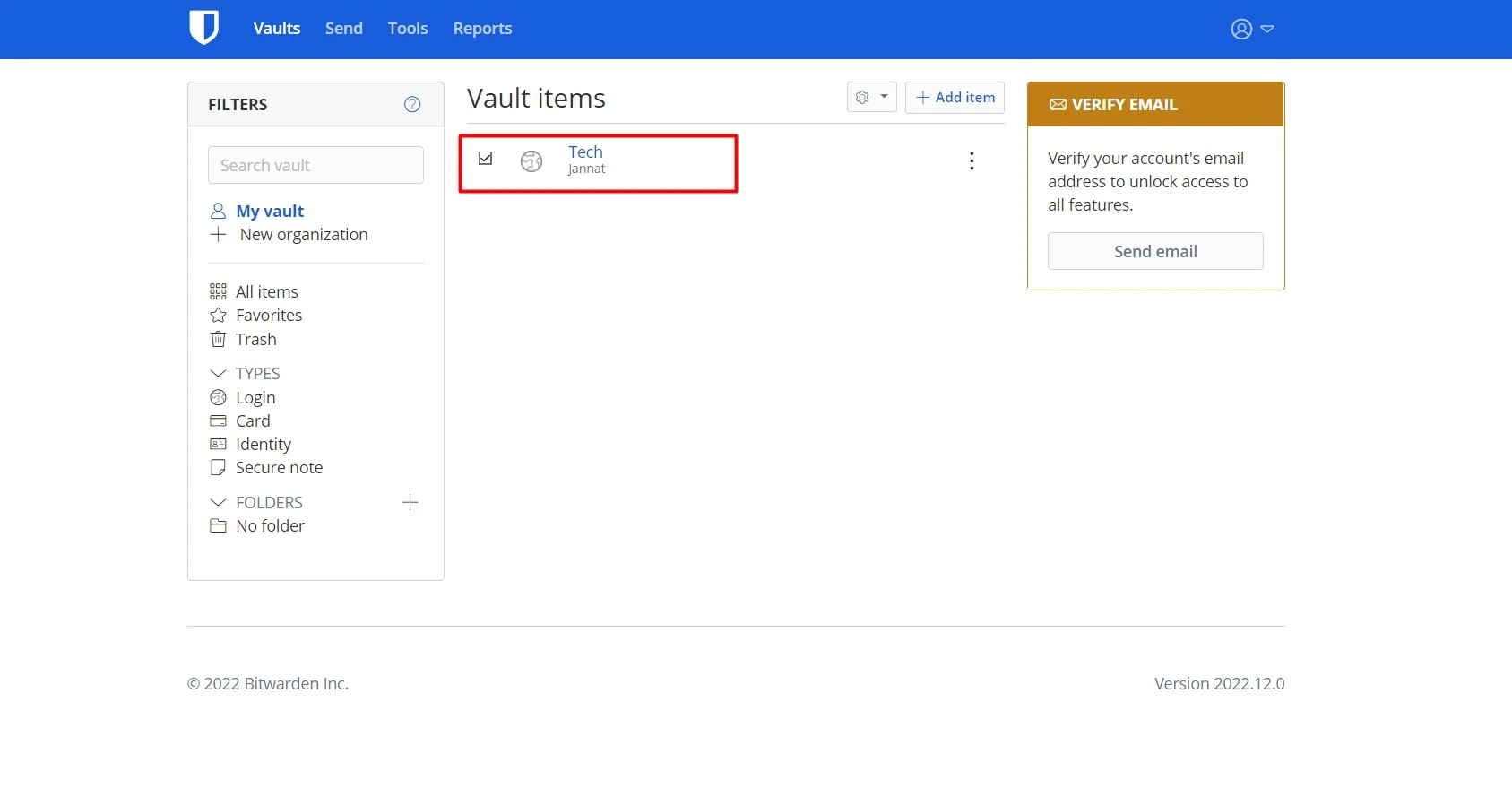
Bitwarden Alternatives
Dashlane
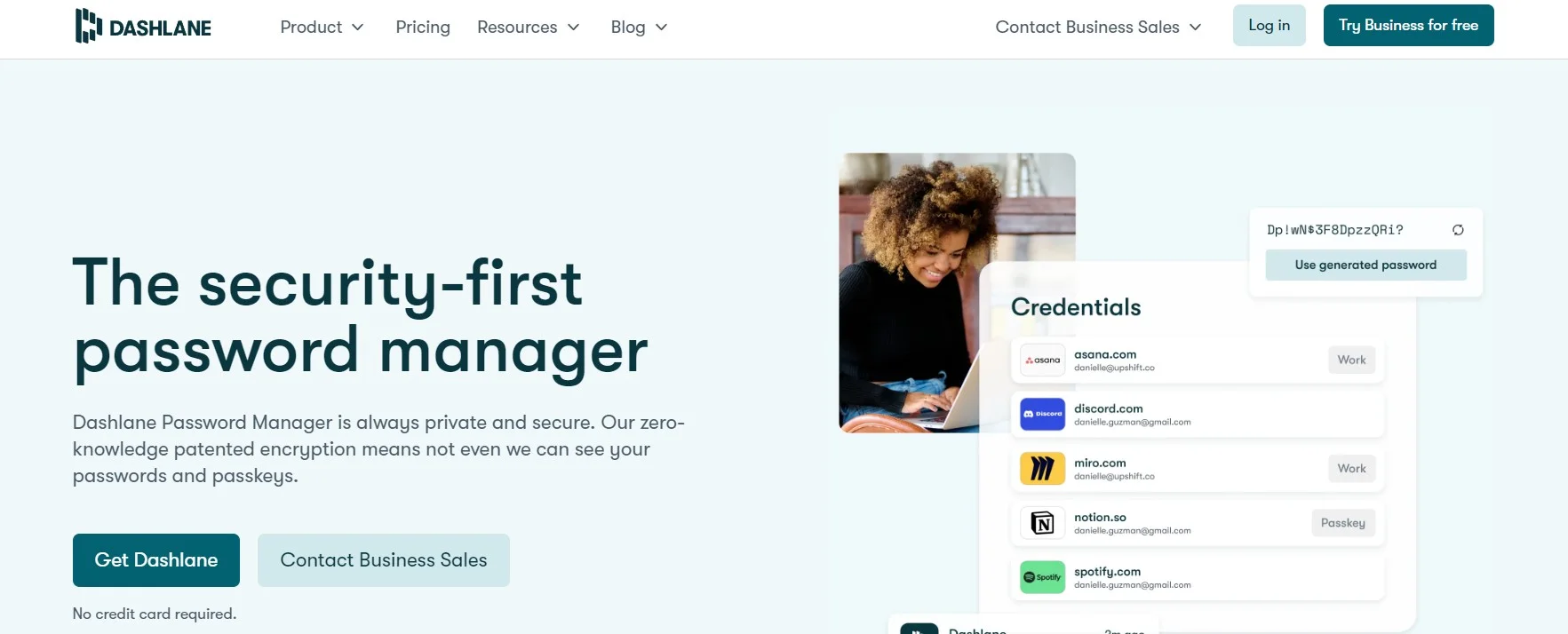
Dashlane is password management software. It allows you to fill out forms quickly, save all of your passwords, and maintain the security and accessibility of your data.
Over 15+ million users and 20,000 companies rely on Dashlane to secure their logins. It offers easy-to-use solutions to monitor and protect your data at all times and has never had any single breach.
With the Dashlane extension, you can copy, read, and create passwords, save, and have login information automatically filled in while you surf the web.
To utilize Dashlane to its maximum potential, launch its online app: Monitor your Password Health score, share passwords safely, and respond when it flags one of your passwords as being at risk.
Keeper
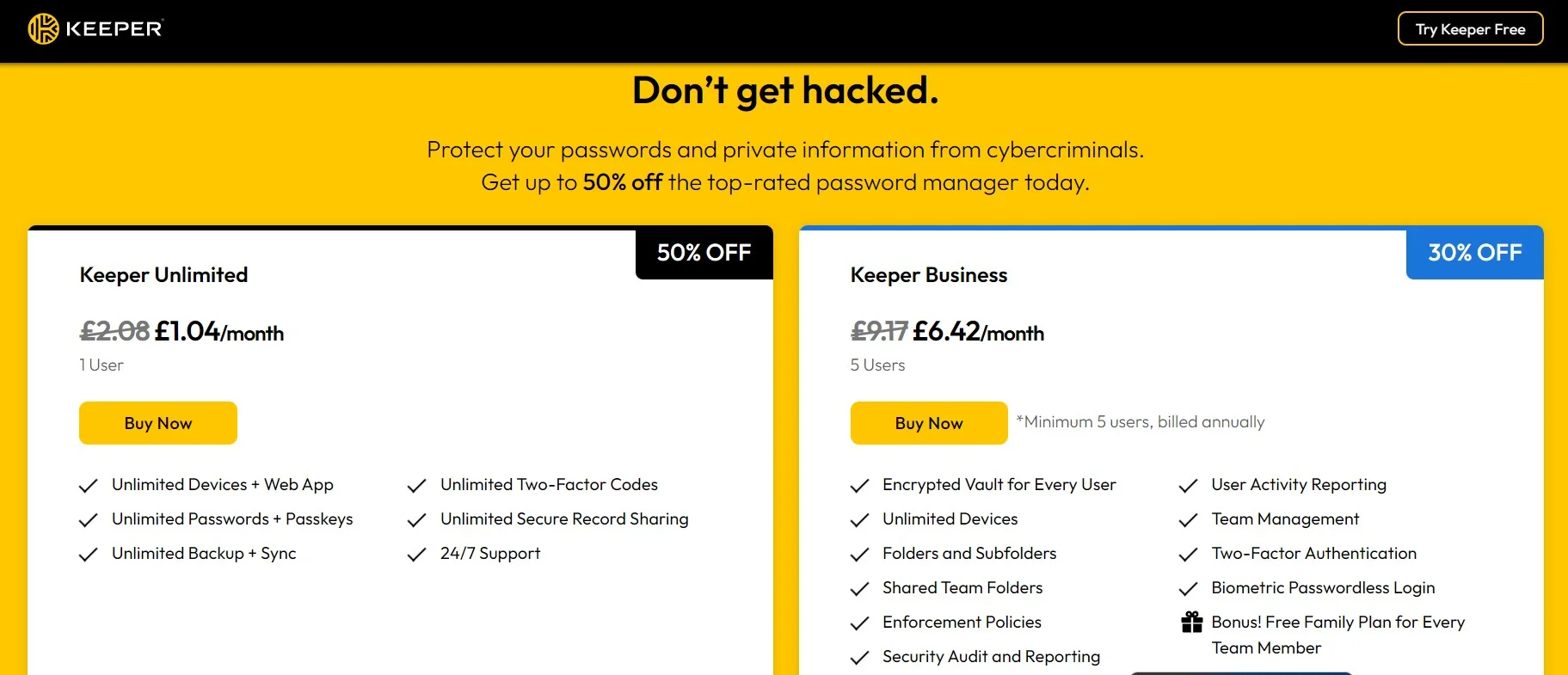
Keeper is a user-friendly, extremely secure password manager software. It offers many unique and useful features.
It offers top-notch security, a simple user interface, a fantastic encrypted messaging service, and more cloud storage than any of its rivals.
LastPass
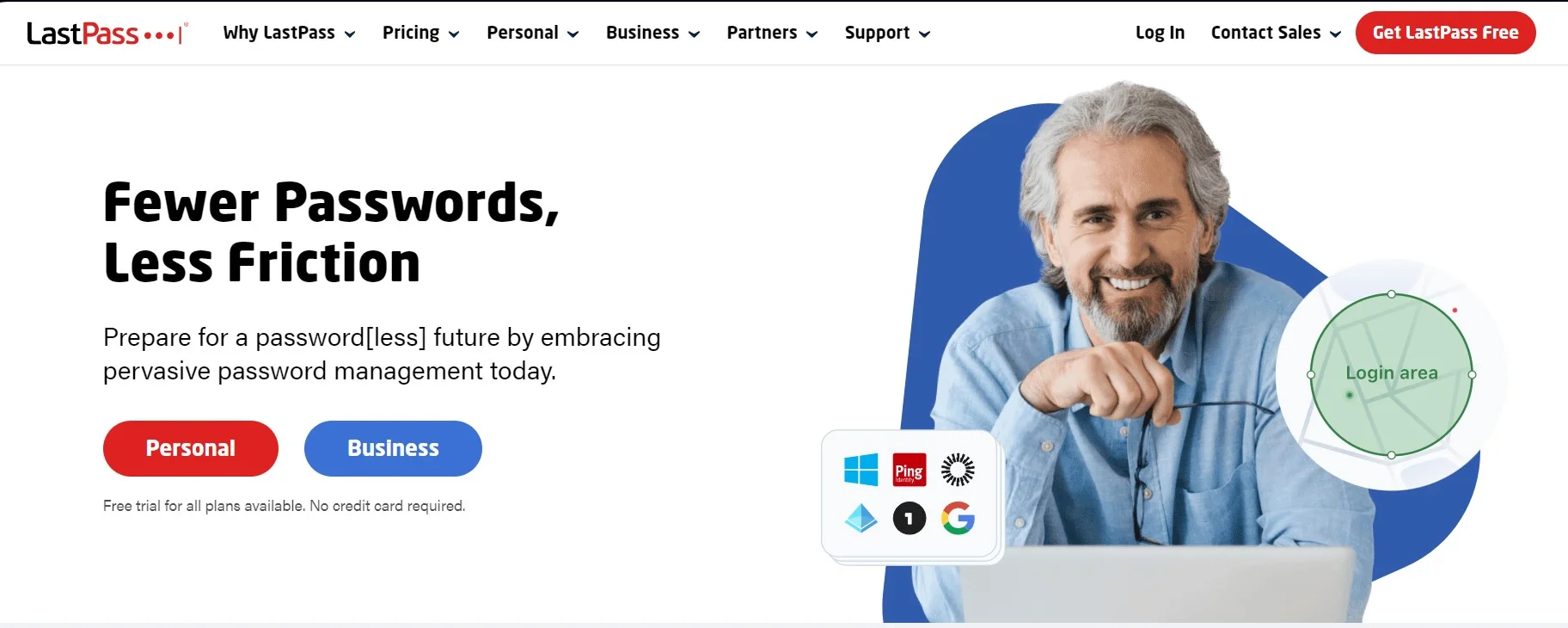
As an Award-Winning password manager, LastPass securely stores your passwords and provides safe access from any mobile or computer device. Your regular online duties may be made easier with LastPass.
LastPass gives you control over your online life by making it simple to save your sensitive data so you can access it anywhere.
Save all your passwords, usernames, credit cards, and other important information in your safe vault, and LastPass will automatically fill in the appropriate fields for you when you need them.
1Password
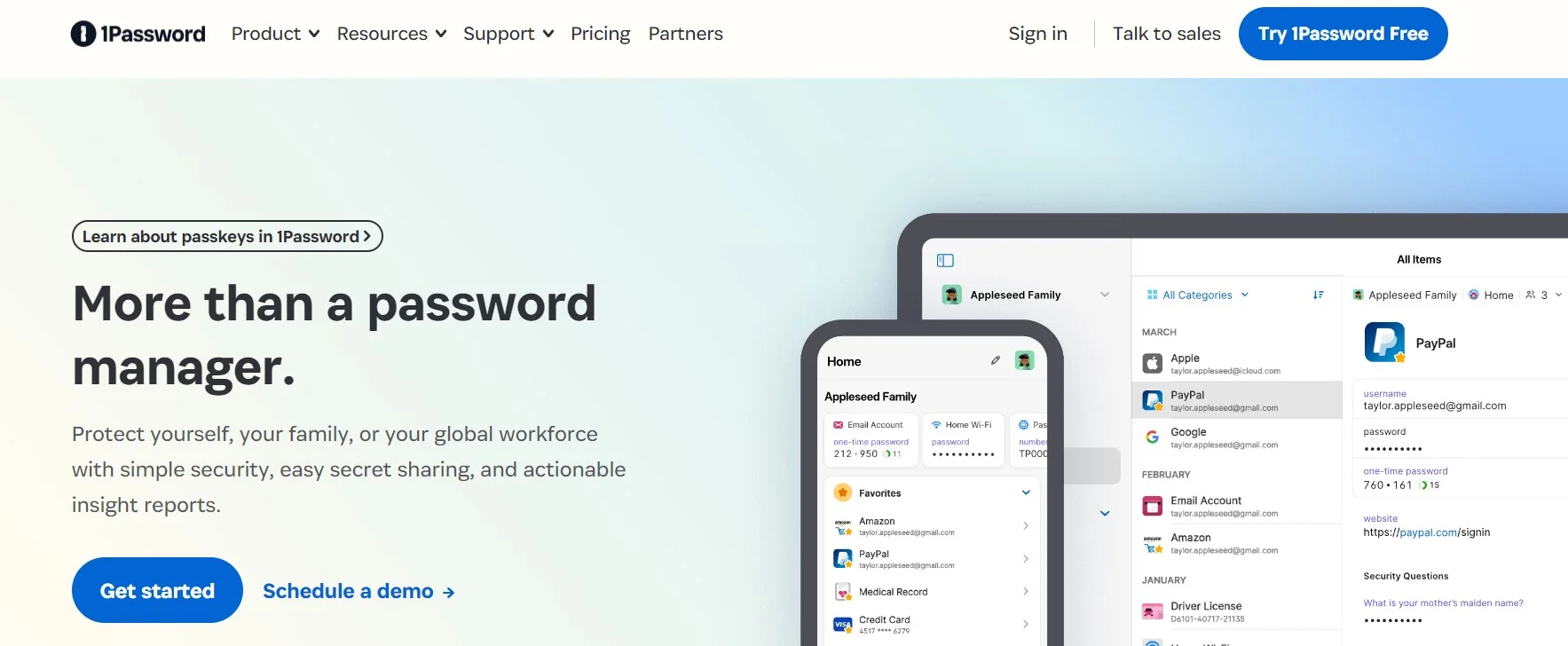
1Password uses AES 256-bit encryption. This indicates that your passwords are secure and that it is highly unlikely or impossible that someone will attempt to hijack your account directly.
A 34-character secret key serves as the master password while setting up.
Many can vouch that 1Password is a great password manager tool because it has all the features you’d anticipate and a few more.
Bitwarden Pricing
Bitwarden offers three personal plans-
| Feature | Free | Premium | Families |
| Price per month | Free Forever | $1 | $3.33 |
| Price per year | N/A | $10 | $40 |
| Share vault items | 2 users, 2 collections | 2 users, 2 collections | 6 users, unlimited collections |
| Bitwarden core features | ✔ | ✔ | ✔ |
| Email Alias Integration | ✔ | ✔ | ✔ |
| Encrypted file attachment | N/A | 1 GB personal | 1 GB for personal and 1 GB for organizational items |
| Bitwarden Authenticator | N/A | ✔ | ✔ |
| Passkey management | ✔ | ✔ | ✔ |
| Vault Health Reports | Username Data Breach Report | ✔ | ✔ |
| Priority Support | N/A | ✔ | ✔ |
| File attachments | N/A | ✔ | ✔ |
| Unlimited sharing | N/A | N/A | ✔ |
| Emergency access | N/A | ✔ | ✔ |
| Security reports | N/A | ✔ | ✔ |
| Organization storage | N/A | N/A | ✔ |
| Self-host options | ✔ | ✔ | ✔ |
The core features in each plan include
- Open source security
- Passkey management and usage
- Username and password generator
- Zero-knowledge encryption
- Store notes, credit cards, identities
- Email alias integration
- Unlimited devices, unlimited passwords
- Free sharing with another user
- Advanced two-step login
- Browser, Mobile, Desktop apps
- Bitwarden Send
- Encrypted export
However, the business customers get to choose these plans-
| Plan | Price | Billing | Includes |
| Teams | $4 per month/user | Billed annually | Premium features for all users |
| Enterprise | $6 per month/per user | Billed annually | Premium features and complimentary families plan for all users |
| Get a quote | – | – | Contact sales for a custom quote |
FAQs
How much does Bitwarden cost?
Bitwarden offers two paid plans- Premium, & Family. The Premium Plan comes at $10 per year, and the Family Plan comes at $ 40 per year.
Bitwarden offers apps for which operating system?
Bitwarden offers many native applications for Windows (including a Microsoft Store app), Linux, macOS, iOS, and Android.
Is Bitwarden secure?
Yes, Bitwarden is secure because several major third-party security businesses regularly evaluate this open-source software. Additionally, it uses end-to-end 256-bit encryption, two-factor authentication, and a “zero-knowledge” design, which means that not even Bitwarden has access to your passwords.
What kind of data is encrypted by Bitwarden?
Bitwarden supports many varieties of data kinds, all of which are protected by end-to-end encryption. These data types include identifying information, credit/debit card information, login passwords, and secure notes.
Does Bitwarden offer a free plan?
Yes. The Free Plan of Bitwarden allows you to sync many numbers of vault items across multiple different devices. It also includes credential sharing, a password generator, and the option to self-host.
What platforms are supported by Bitwarden’s browser extension?
Its browser extension supports the expected Edge, Chrome, Opera, Safari, Opera, the less-common Brave, Vivaldi, and Tor Browser. The best part is that none of the plans by Bitwarden limits you to a limited number or certain types of platforms.
Has Bitwarden been breached before?
No, not at any point, according to Bitwarden. However, even if it is compromised, neither Bitwarden’s staff members nor hackers would be able to read your data because it is completely encrypted and hashed before leaving your local device.
Will my data be safe with Bitwarden?
Yes. All of your data are protected by end-to-end encryption. Only your user name, billing email address, and your company name are not encrypted.
What makes Bitwarden stand out?
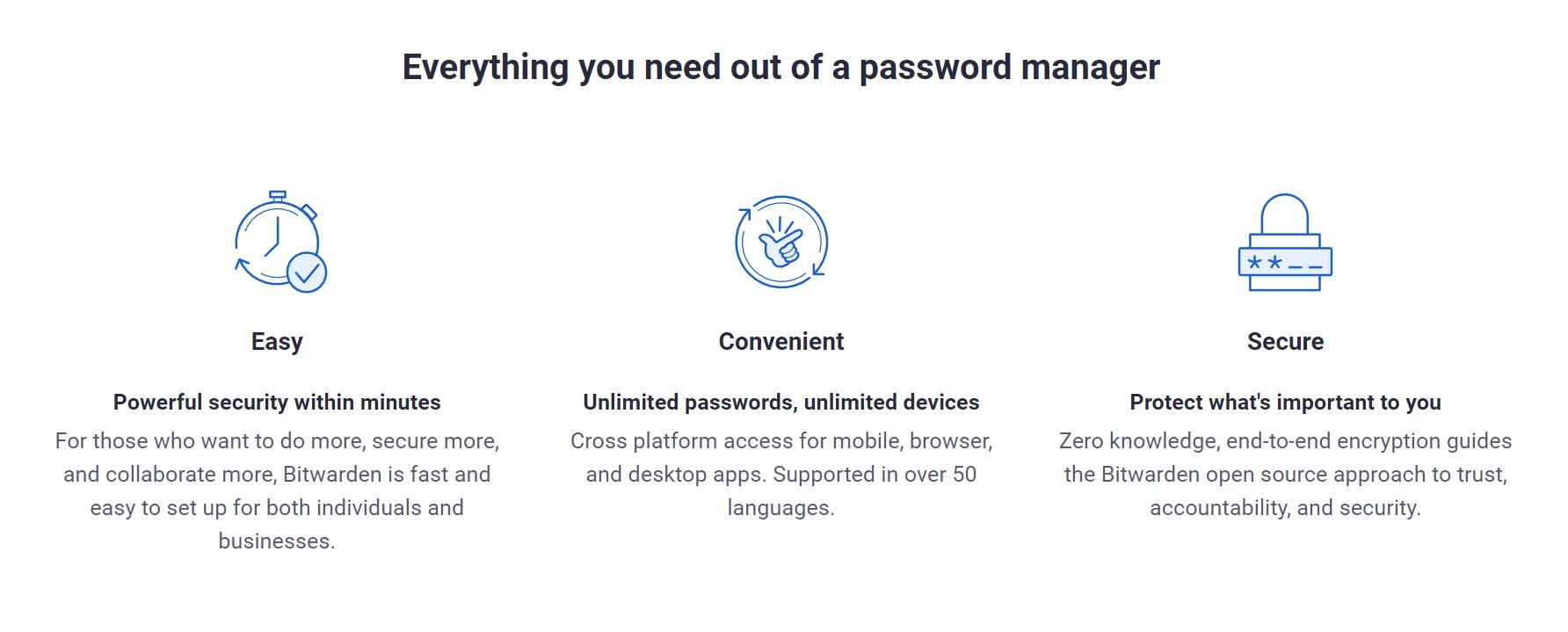
Bitwarden is a free password manager that does not seem to impose any heavy restrictions on its users. No other free password manager tool is so free of restrictions.
Most other free password managers limit the number of devices that can be synced or passwords that can be saved. Bitwarden bucks this trend; it allows you to sync your vault across all your devices and save unlimited vault items, all without spending a single penny.
Bitwarden also has a paid version with fantastic security features that cost just $10. This makes it a solid solution for users who can afford less.
It has all those security tools you can expect from password manager software, including password security auditing, two-factor authentication (2FA), strong encryption, cloud or local hosting options, and password breach monitoring.
In addition, Bitwarden also has a unique Send Feature, which allows you to send sensitive files and information to non-Bitwarden users.
It is one of the best options to consider, especially for advanced users.
Conclusion
Bitwarden has a lot of positive qualities. The software is open source, it has robust security features.
The software checks all the major feature boxes and is simple to use. It works with almost every browser and device, making it incredibly adaptable.
It offers a generous free plan, which makes it one of the best tools among free password managers, and a highly affordable paid plan. This is a great option for users with a tight budget.
Overall, Bitwarden is a low-cost option for tech-savvy people and users on a budget.
The Review
Bitwarden
Bitwarden is a highly secure, basic, open-sourced password manager platform that comes with amazing features and performs all its functions well. It is also one of the cheapest products available in the market.
PROS
- Open-source & transparent
- A 256-bit AES encryption
- 30-days money-back guarantee
- Fill web forms
- Import from browsers
- The free plan of Bitwarden provides unlimited device syncing and vault entries
- The paid plan is also highly affordable (cheaper than most of its rivals) and feature-rich
- It supports two-factor authentication/ multi-factor authentication
- There is an effective send feature that lets you share files and notes securely with other
- Bitwarden provides applications for many popular browsers and platforms
CONS
- It requires a little more manual setup than many of the other paid password manager tools
- The multi-factor authentication via hardware keys is only limited to paid users
- Only 1GB of encrypted storage is given to the premium users by default
- Do not offer password reset or recovery








