Whether you’re a professional writer or just starting, picking the right screenwriting tool matters.
In 2026, there are many options you may have, and thus, it cannot be effortless. But don’t worry! This guide is like an assistance in showing you the best screenwriting tools for your stories.
Forget old typewriters; today’s screenwriting tools are like an excellent orchestra. It makes writing better. However, with big names like Final Draft and newer ones like WriterDuet, selection can be challenging.
No stress! We’ve checked each option closely, seeing what they’re good at. Whether you want a standard format, real-time teamwork, or a budget-friendly choice, we’ve got you covered. Soon, you’ll have the perfect digital tool for your writing.
So, grab your favorite drink, find your comfy writing spot, and get ready for a fun journey into screenwriting software. This guide is like your helper, guiding you from a blank page to success.
Traditional vs. Modern Screenwriting Tools
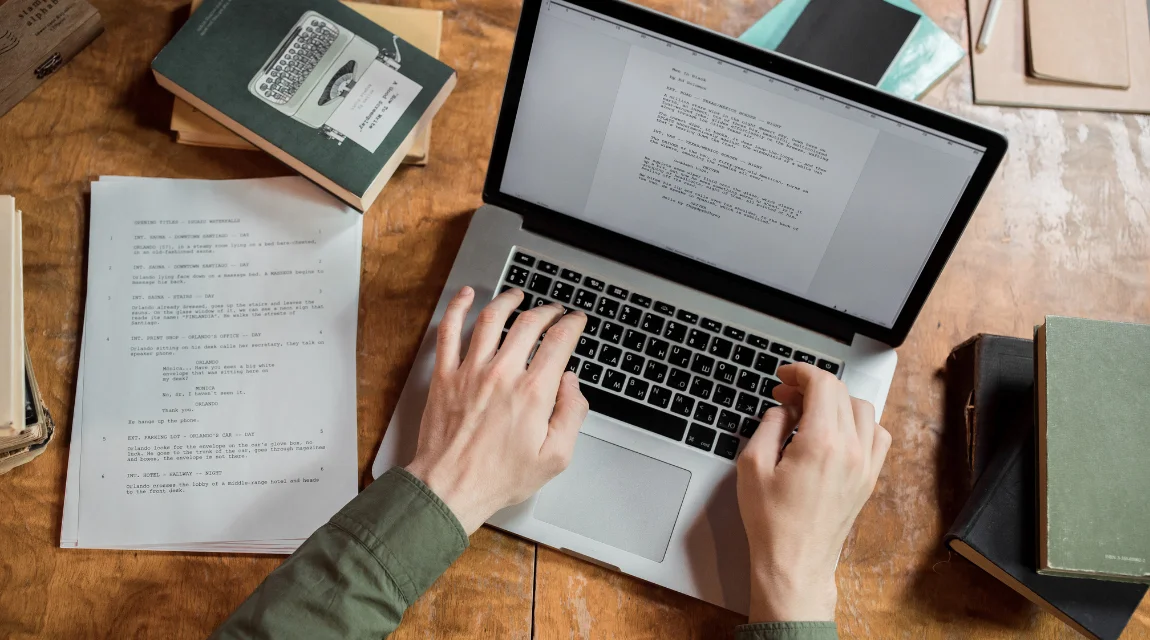
In the realm of screenwriting, the tools used have undergone a significant evolution over the years, and the choice between traditional and modern screenwriting tools is a crucial decision for writers. Let’s break down the key differences between these two approaches:
Traditional Screenwriting Tools:
Traditionally, screenwriters relied on manual methods and analog tools to craft their scripts. This involved using typewriters, paper, and physical index cards for organizing scenes. While these methods have a certain nostalgic charm, they come with inherent limitations.
Pros:
- Tactile Experience
- Minimal Distractions
Modern Screenwriting Tools:
In contrast, modern screenwriting tools leverage technology to streamline the writing process. These tools are typically software applications designed to meet the specific needs of screenwriters.
Pros:
- Efficiency
- Collaboration
Cons:
- Learning Curve
- Digital Distractions
Choosing Between Them:
The choice between traditional and modern screenwriting tools ultimately depends on personal preferences, writing style, and the project’s specific needs.
Some writers enjoy the nostalgic feel of traditional methods, while others prefer the efficiency and collaborative features of modern software.
In recent times, more writers are choosing modern tools for screenwriting because they’re faster, more efficient, and make it easier to collaborate.
But the cool thing about screenwriting is that it’s a personal choice. Writers should try both old-school methods, like using a typewriter, and new-school methods, like using a computer. It’s all about finding what works best for you in telling awesome stories on the screen!
Features to Look for Screenwriting Tools
When exploring screenwriting tools, it’s crucial to consider various features that can significantly impact your writing experience. Here are key features to look for in screenwriting tools:
User-Friendly Interface: An intuitive interface is essential for a seamless writing experience. Look for tools that are easy to navigate, with clear menus and commands.
Collaboration Capabilities: If you’re working with a team, collaboration features are vital. Choose a tool that allows real-time editing, comments, and easy script sharing.
Integration with Other Writing Tools: Ensure that the screenwriting tool integrates well with other writing and productivity tools you use. This facilitates a more efficient and streamlined writing process.
Accessibility Across Devices: Opt for tools that offer accessibility across various devices, including computers, tablets, and smartphones. This ensures you can work on your script anytime, anywhere.
Comprehensive Formatting Options: Screenplays have specific formatting requirements. Look for tools that provide comprehensive formatting options, making it easy to adhere to industry standards.
Version History and Backup: A robust version history and backup feature can be a lifesaver. It allows you to track changes, revert to previous versions, and ensures your work is always secure.
Script Analysis Tools: Some advanced tools come with script analysis features, offering insights into your writing style, pacing, and other elements. This can be valuable for refining your script.
Customization Options: Writers have unique preferences. Choose a tool that allows customization, whether it’s changing the layout, font, or other settings according to your liking.
Offline Mode: While online connectivity is prevalent, having an offline mode can be beneficial when you find yourself in areas with limited or no internet access.
The Best Screenwriting Tools of 2026
Final Draft
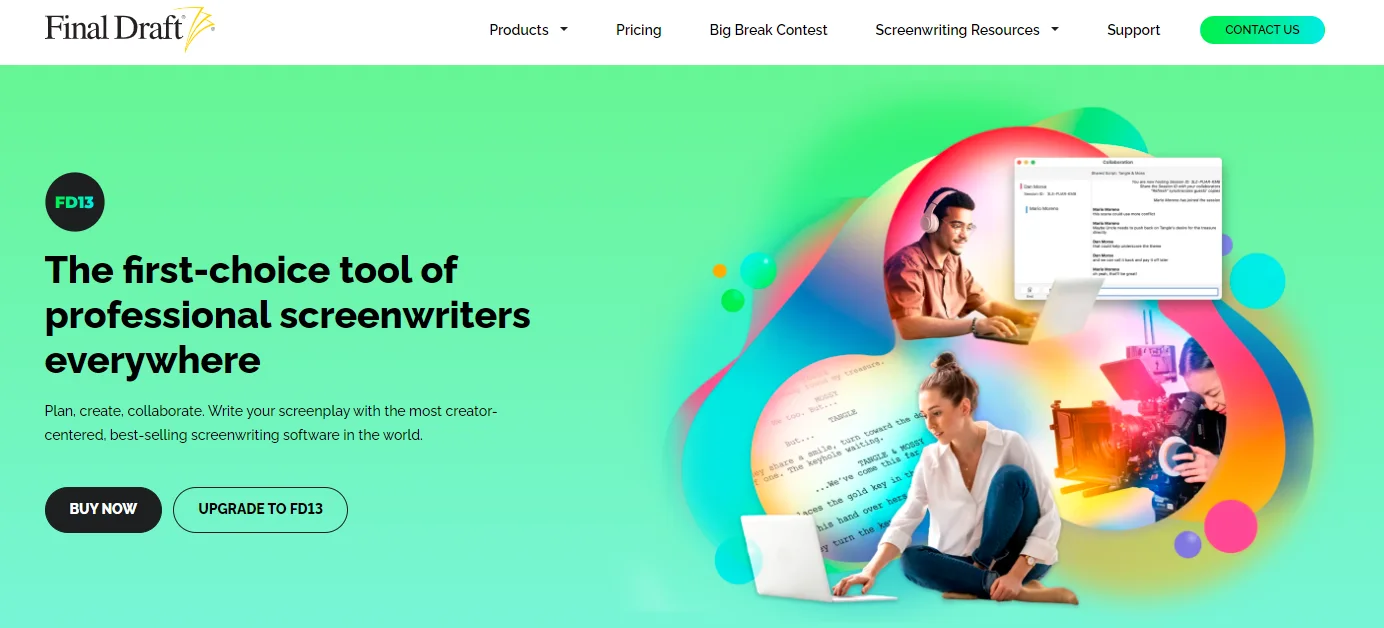
Final Draft is a top-notch tool for writing movie scripts. It automatically sets up your script to look just right and lets multiple people work on it together.
It gives you valuable reports on your writing and keeps track of changes you make. You can use pre-made templates for different kinds of scripts.
It also helps you plan your story, create characters, and make your script look how you want. While it costs money and might take time to learn, it’s a powerful choice for severe scriptwriters.
- Story Map
- Speech-to-Text
- Beat Board
- Story Map
- Collaboration in Real-Time
- ScriptNotes
- Integrated Reporting
Celtx
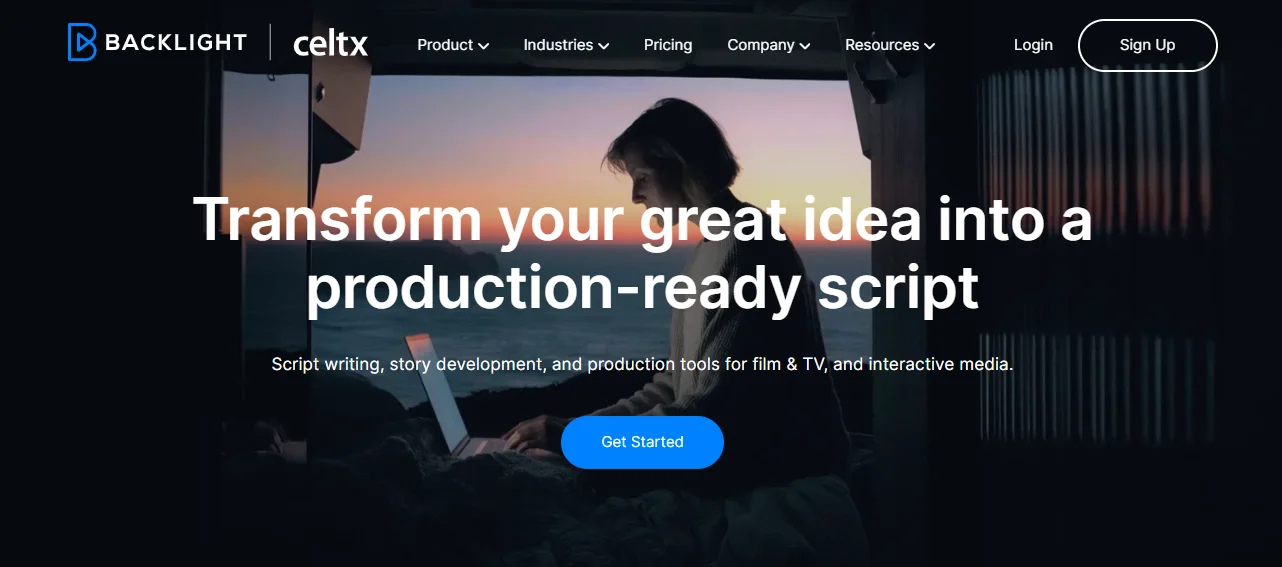
Celtx is a versatile and easy-to-use screenwriting tool for filmmakers. It does more than just write scripts; it helps with storyboarding, budgeting, and scheduling.
Celtx is excellent for teams working on the whole production process. It formats scripts for various media types, and its built-in storyboard tool makes scenes visual.
While there’s a bit to learn, Celtx offers free and paid plans, reducing costs by combining different tools into one platform. It’s a valuable choice for creators exploring a variety of media projects.
- Scriptwriting
- Pre-Production Tools
- Collaboration and Teamwork
- Reports and Insights
- Multi-Platform Access
- Media Management
- WriterDuet
WriterDuet
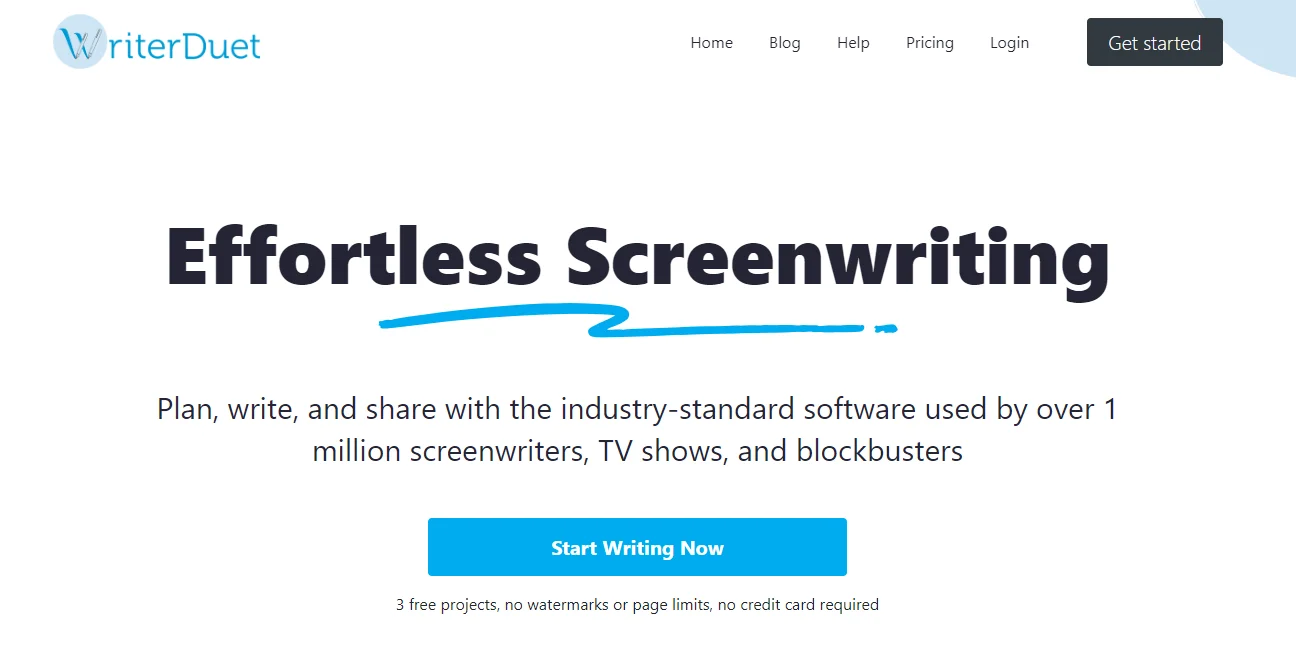
WriterDuet is an advanced screenwriting tool for working together on scripts. It’s online and lets many people write at the same time, making it easy for everyone to see changes and share ideas.
You can organize your story, track characters, and get feedback. It works on phones too! But, it needs a paid subscription for everything.
It’s great for teamwork, though some things need the internet. Overall, it’s awesome for making stories together and worth checking out!
- Real-Time Collaboration
- Automatic Formatting
- Version Tracking
- Offline Access
- Cloud Storage
- Commenting and Feedback
- Multiplatform Support
Fade In
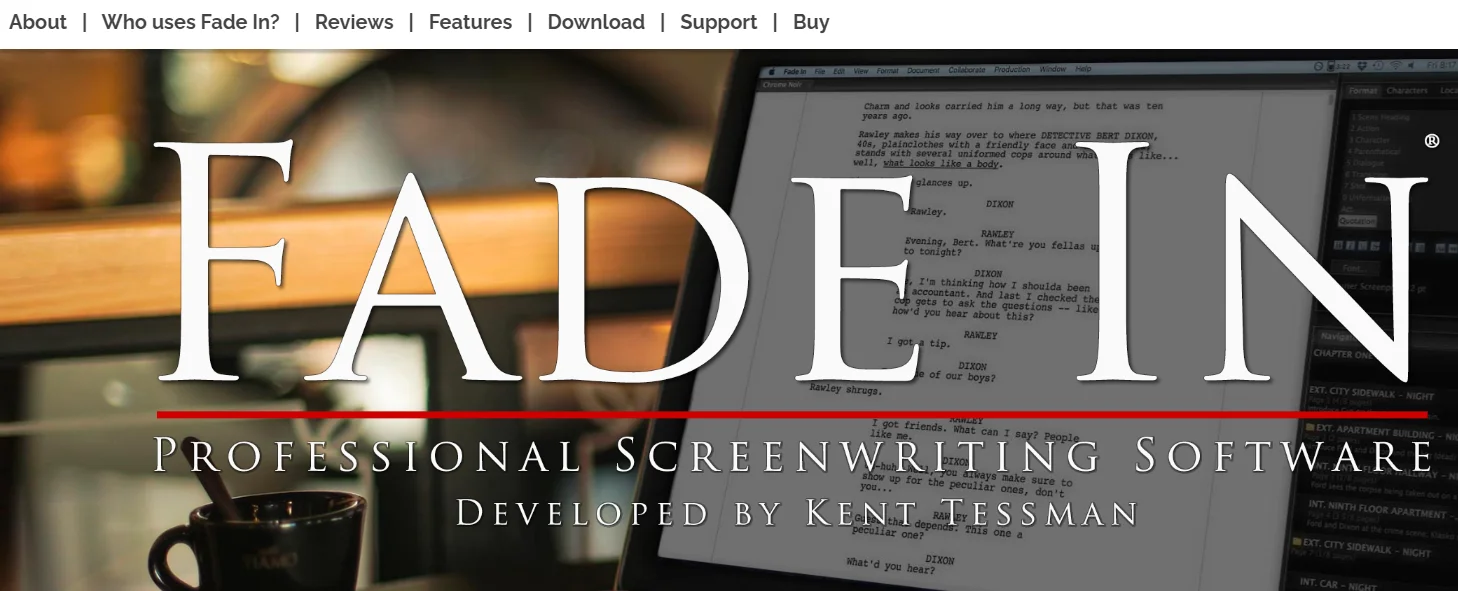
Fade In is a simple and friendly screenwriting tool known for its focus on writing. It makes scripts look professional without complicated formatting.
The writing space is clean and distraction-free, encouraging writers to focus on their stories. With features like version control, character tools, and efficient formatting shortcuts, it suits beginners and experienced writers.
While it lacks some collaboration features and advanced tools, Fade In’s user-friendly design and emphasis on storytelling make it a reliable choice for those prioritizing ease and efficiency.
Fade In is a popular screenwriting software designed for writing scripts for movies, TV shows, and other types of media. It’s known for its simple interface and professional features, making it a favorite among both beginners and experienced screenwriters.
- Industry-Standard Formatting
- Multi-Platform Support
- Real-Time Collaboration
- Version History
- Outlining and Notes
- Customizable Interface
- Offline Writing
Squibler
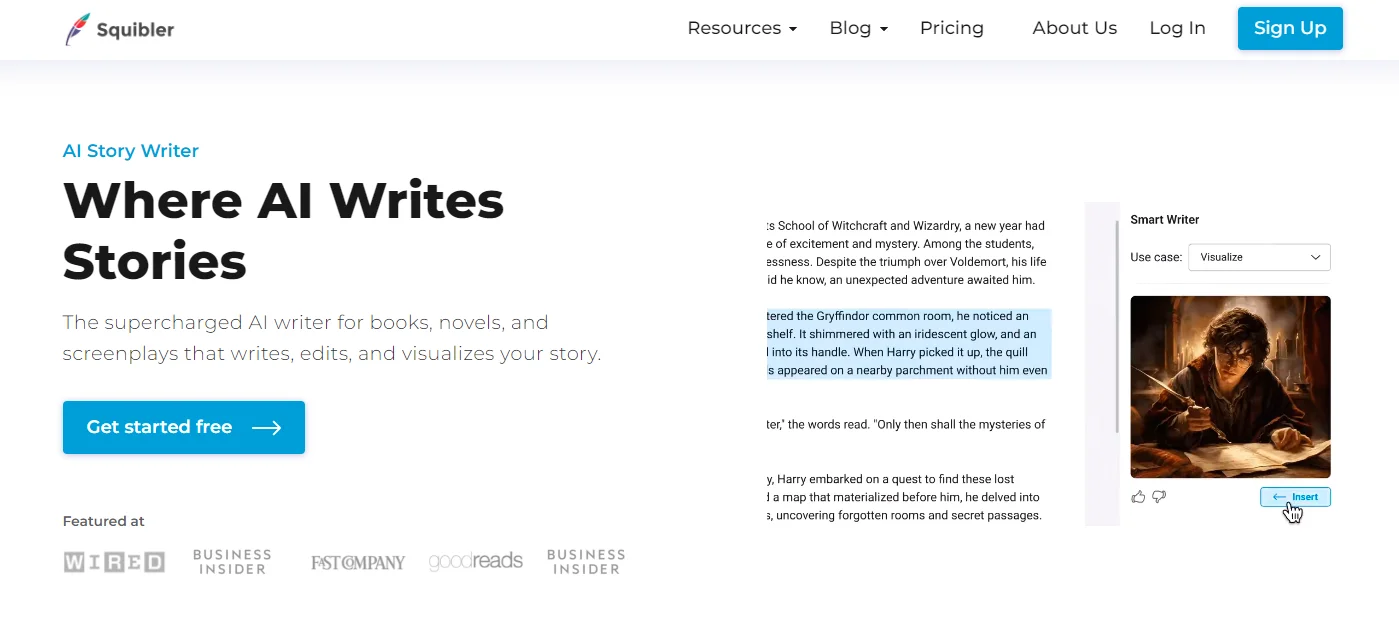
Squibler is a helpful writing tool that’s good for organizing and planning complex stories. It has cool features like making detailed outlines, moving scenes around quickly, and using AI for ideas.
You can set goals for word count and manage multiple projects. It helps writers stay organized and boosts creativity. However, it may take a bit to learn, and if you want a simple writing experience, it might be too much.
You have to pay for all the features, but it’s a neat choice for careful planning.
- Story Organization Tools
- Real-Time Collaboration
- Writing Mode
- Version History
- Cloud Syncing
- Templates and Tools
- Writing Goals and Stats
Trelby
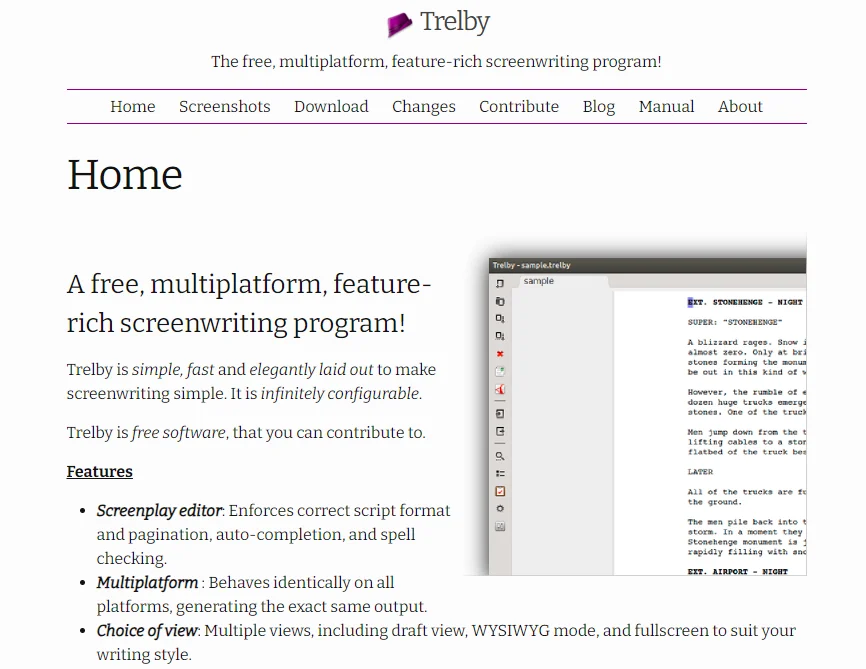
Trelby is a free and easy screenwriting tool. It’s great for new writers and those on a budget. The software automatically sets up your script to look right and keeps it simple with a clean design.
You can quickly learn and navigate, and it helps you focus on your story. While it might not have all the fancy features, it’s good for beginners and casual writers. Trelby is free, simple, and a solid choice for those starting with screenwriting.
- Industry-Standard Formatting
- Simple, Clean Interface
- Character Database
- Scene Management
- Multiple Script Versions
- Spell Check and Formatting Tools
- Offline Use
DramaQueen
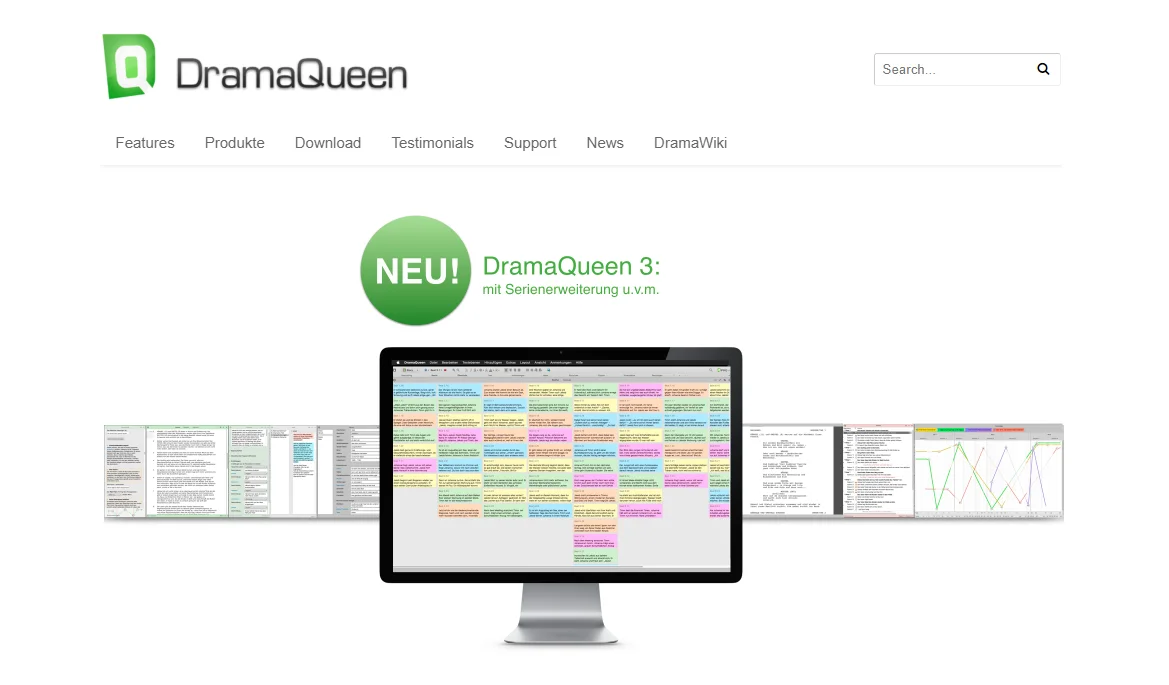
DramaQueen is an excellent screenwriting tool that helps you uniquely write stories. It has a particular focus on storytelling, making it different from other writing software.
You can see your story visually with cards and maps. It also formats your script correctly without you doing the hard work. While there is a free version, the paid one has more features like collaborating with others and a mobile app.
DramaQueen might take a bit to learn, but it’s great for writers who want to connect with their stories deeply.
- Story Structuring Tools
- Character Development
- Real-Time Collaboration
- Industry-Standard Formatting
- Script Analysis Tools
- Integrated Outlining
- Multi-Platform Support
Tinkerlist
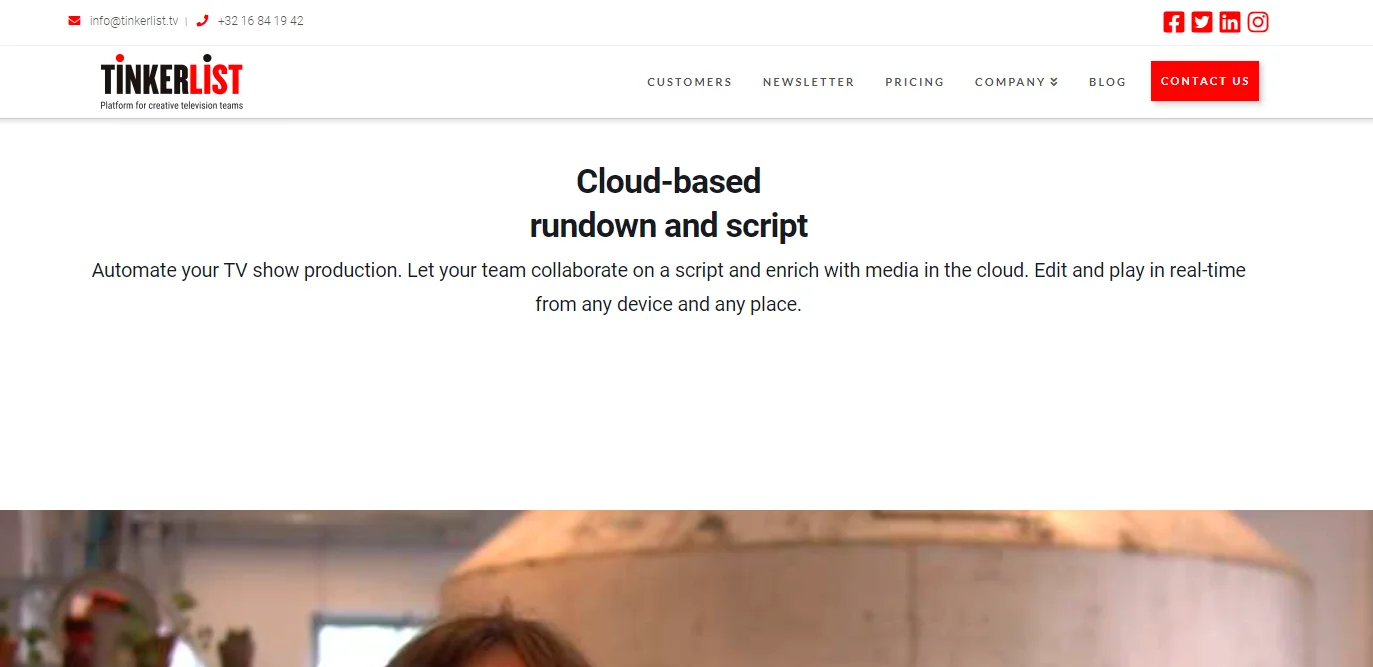
Tinkerlist is a helpful tool for TV production teams, making it easier to create and manage shows collaboratively. It works in the cloud, allowing real-time editing of scripts and show rundowns.
The platform also controls devices like cameras and audio mixers, making live broadcasts smoother. You can use it from anywhere with an internet connection, even on mobile devices.
While it’s great for live TV, it might be a bit challenging for smaller productions due to its subscription cost and learning curve.
- Workflow Management
- Scheduling and Planning
- Content Management
- Cloud-based
- Automation
- Customizable Templates
- Integration with Other Tools
Arc Studio Pro
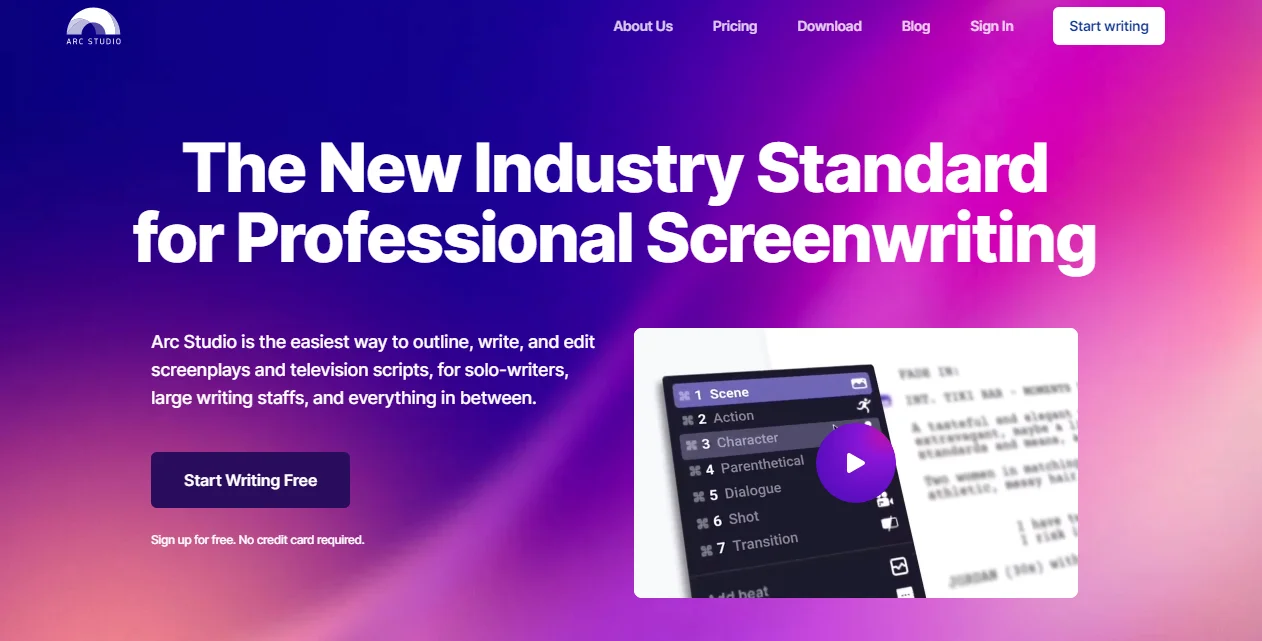
Arc Studio Pro, previously called ArcPlot, is more than just a script tool; it focuses on helping writers create strong stories. With features like advanced outlining, a visual beat board, and character development tools, it encourages detailed story planning.
The software also includes AI story prompts, scene goals, and word count tracking for consistent writing.
While it might have a learning curve and a focus on planning, Arc Studio Pro is great for writers who value thorough story development and creativity.
- Scriptwriting
- Story Planning
- Collaboration
- Cloud-based
- Script Versions
- Character and Scene Management
StudioBinder
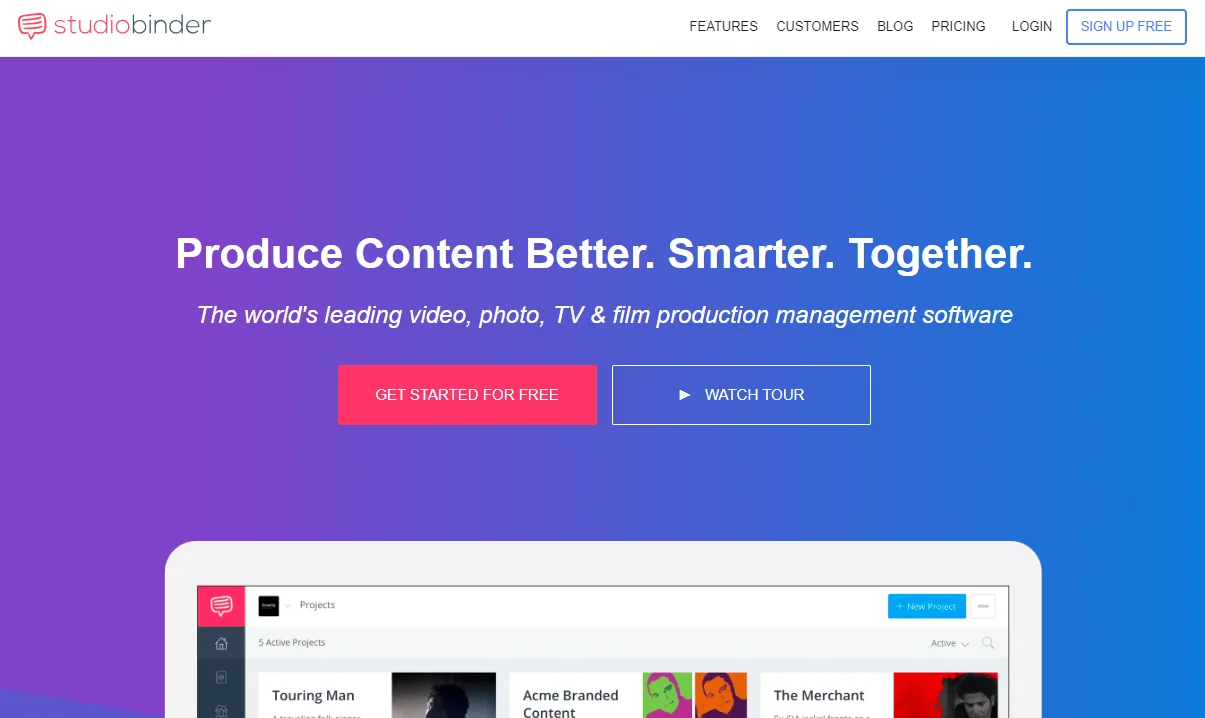
StudioBinder is not your usual script tool; it’s a production management tool for videos, TV, and films. It’s perfect for filmmakers and production teams.
It helps with call sheets, schedules, shot lists, and more. The tool organizes documents and aids communication within the crew. While it lacks screenwriting features, StudioBinder excels in efficiency and collaboration.
Its subscription model and learning curve may be challenging, but its benefits in project management make it a top choice for serious productions.
- Script Breakdown
- Task Management
- Document Sharing
- Contact Management
- Cloud-Based Access
- Crew and Cast Management
- File Storage and Management
FAQs
Are these screenwriting tools suitable for beginners?
Absolutely! Many of the mentioned tools cater to beginners with user-friendly interfaces and helpful tutorials.
Can I use these tools on multiple devices?
Yes, most screenwriting tools discussed here offer cross-device compatibility for seamless writing on the go.
Do these tools support collaboration for writing teams?
Yes, WriterDuet, in particular, excels in providing collaborative features for writing teams.
Are there free trial options available for these tools?
Most of the mentioned tools offer free trial periods, allowing you to test their features before committing.
What is the key factor to consider when choosing a screenwriting tool?
Personal preference plays a significant role. Consider your writing style, preferences, and the features that matter most to you.
Can I use these tools on my mobile device?
Yes, several screenwriting tools mentioned, such as Final Draft, offer mobile compatibility for on-the-go writing.
Do these tools offer cloud storage for my scripts?
Many modern screenwriting tools, including Fade In, offer cloud storage options, ensuring your scripts are securely stored and accessible from anywhere.
Conclusion
Alright, let’s wrap this up! Picking the right screenwriting tool is a big deal in 2026. We’ve seen how these digital helpers are changing the game, making writing scripts more manageable and more fun.
Whether you’re a pro or just starting, there’s a tool for you. From the fancy Final Draft to the user-friendly Celtx and the organized Scrivener, there’s something to fit your style.
Remember, think about what you like, how you write, and if you need to team up with others. These tools can do cool things like work on your phone, use AI, and not break the bank.
So, as you dive into the world of screenwriting in 2026, let these tools be your sidekicks. They’re here to jazz up your stories and make your writing journey awesome!








