Browsing the internet has become an essential part of our daily routine—whether you’re working, shopping, or just catching up on the latest trends. But did you know that the browser you use can significantly impact your online experience? On Android, the right browser can boost speed, enhance privacy, and make your time online smoother and more enjoyable.
With so many options available, choosing the right browser can feel overwhelming. Whether you’re looking for lightning-fast performance, robust privacy protection, or a customizable experience, there’s an Android browser to fit your needs. In fact, studies show that nearly 55% of Android users prioritize speed and security when choosing a browser, making these features crucial when picking the best one for you.
From built-in ad blockers to customizable themes and stronger privacy tools, today’s browsers offer much more than just a way to surf the web. Many of them are designed to save you time, protect your data, and give you more control over your browsing habits.
In this guide, we’ll dive into the top Android browsers that can help you navigate the vast ocean of the internet. We’ll highlight their key features, performance, and how each can enhance your browsing experience—so you can find the one that suits you best.
Why is choosing the best smartphone browser essential?
Choosing the best smartphone browser is essential because it directly impacts your overall mobile browsing experience, performance, privacy, and even battery life.
Here’s why it’s important:
- Speed and Performance: A good browser ensures fast page loading times, enhancing the overall browsing experience. Slow browsers can lead to frustration and wasted time, especially when you’re on the go.
- Security: Browsers with robust security features protect you from malware, phishing attacks, and unsecured websites. Choosing the right browser helps safeguard your personal information and online activity.
- User Interface and Experience: The design and ease of use matter. A browser with a clean, intuitive interface allows for smooth navigation, easy tab management, and efficient access to bookmarks and history.
- Privacy Features: Top browsers offer features like private browsing, tracker blocking, and ad blocking. These features give you more control over your data and help maintain privacy while browsing.
- Compatibility and Features: The best browsers support a wide range of websites and provide features like syncing across devices, extensions, and customizable settings. This enhances productivity and ensures you can access all the content you need without issues.
Selecting the right browser can dramatically improve your mobile internet experience, making it safer, faster, and more convenient.
Best Smartphone Browsers for Android Operating System
UC browser
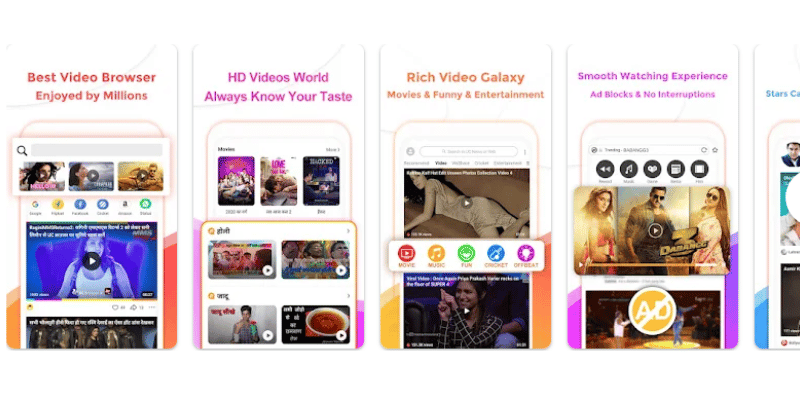
UC Browser is a popular mobile web browser known for its fast browsing experience and data-saving capabilities. It compresses web pages, which helps in reducing data usage and loading websites faster.
The browser also boasts a built-in ad blocker, offering a cleaner and smoother browsing experience. Its simple user interface makes it easy to navigate through multiple tabs and manage bookmarks effortlessly.
For those seeking customization, the browser allows theme changes and offers night mode, providing a comfortable reading experience, especially in low-light conditions.
Features
- Data Compression – Reduces data usage by compressing web pages, enabling faster loading and saving mobile data.
- Ad Blocker – Built-in ad blocker removes intrusive ads for a smoother, cleaner browsing experience.
- Download Manager – Supports smart downloading with pause/resume options and faster file downloads.
- Night Mode – Reduces screen brightness for comfortable reading in dark environments.
- Custom Themes – Allows users to personalize the look of the browser with various themes and backgrounds.
Dolphine browser
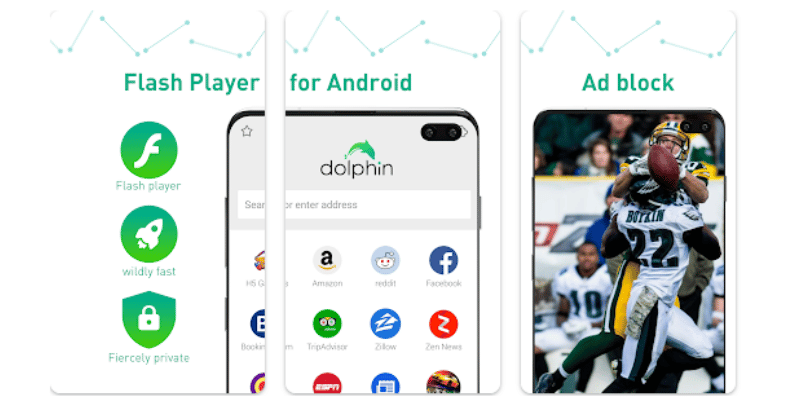
Dolphin Browser is known for its fast performance and user-friendly interface. It supports gesture controls, voice search, and customizable settings, making browsing quick and intuitive.
It offers features like ad-blocking, flash support, and a built-in VPN. These tools enhance both security and browsing speed, especially useful for media-rich websites.
With sync options for bookmarks and tabs across devices, it adds convenience for users on the go. Its lightweight design also helps save battery and data.
Features
- Gesture Control – Draw custom gestures to quickly access favorite websites.
- Ad Blocker – Blocks unwanted ads for smoother, faster browsing.
- Voice Search (Sonar) – Browse hands-free using voice commands.
- Flash Support – Plays Flash videos and games on mobile.
- Sync Across Devices – Sync bookmarks, history, and tabs with ease.
Firefox Browser
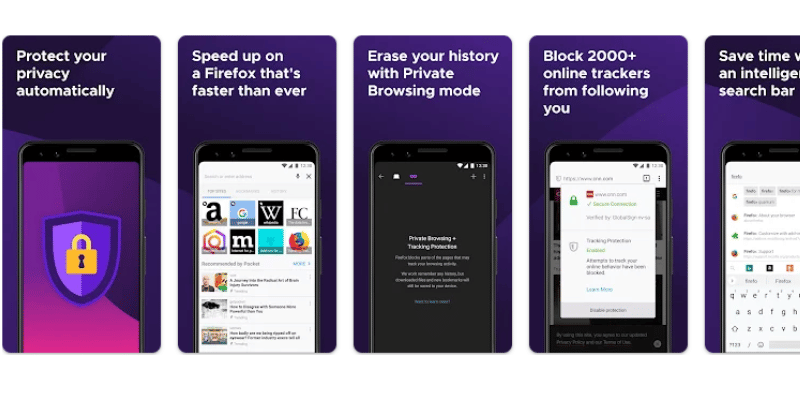
Firefox Browser stands out for its strong privacy controls and open-source nature. It’s a reliable choice for users who value transparency and security.
It includes tracking protection, private browsing, and customizable themes, offering both safety and personalization. The interface is smooth and easy to navigate.
Syncing across devices ensures access to bookmarks and history anytime. It also supports useful add-ons, enhancing functionality on mobile.
Features
- Enhanced Tracking Protection – Blocks trackers to boost privacy and speed.
- Private Browsing Mode – Doesn’t save history or cookies while browsing.
- Cross-Device Sync – Syncs bookmarks, tabs, and passwords across devices.
- Add-ons Support – Allows extensions for added functionality and control.
- Customizable Themes – Lets you personalize the browser’s appearance easily.
Opera mini
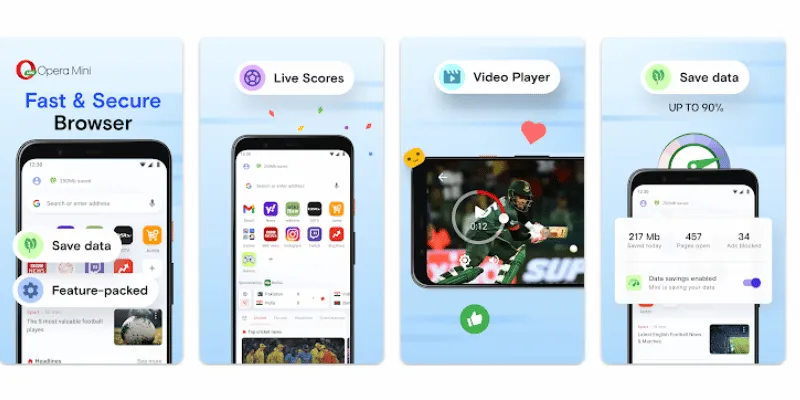
Opera Mini Browser is built for speed and efficiency, especially on slow networks. It compresses data to load pages faster, saving both time and mobile data.
It offers a clean interface with built-in ad blocker and night mode, making browsing smoother and easier on the eyes.
With offline reading, users can save pages and access them without internet, a handy feature for travelers or low-connectivity areas.
Features
- Data Saver Mode – Compresses web pages to reduce data usage.
- Built-in Ad Blocker – Blocks intrusive ads for faster browsing.
- Offline Pages – Lets you save and read web pages without internet.
- Night Mode – Reduces screen glare for comfortable night reading.
- Smart Downloading – Automatically downloads files when Wi-Fi is available.
Google Chrome
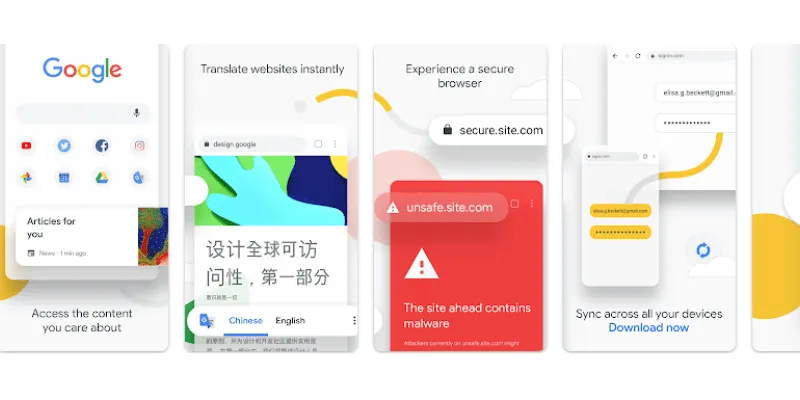
Google Chrome is known for its speed, simplicity, and seamless integration with Google services. It’s one of the most widely used browsers globally.
Its minimalist design, fast performance, and real-time syncing make it ideal for daily use. The browser also supports multiple extensions for added functionality.
Security features like Safe Browsing and regular updates keep users protected. It’s optimized for multitasking, even with several tabs open.
Features
- Fast Performance – Loads web pages quickly and smoothly.
- Sync with Google Account – Syncs bookmarks, history, and passwords.
- Extensions Support – Enhances functionality with a wide range of add-ons.
- Incognito Mode – Browses privately without saving data.
- Built-in Google Services – Direct access to Gmail, Drive, and Search.
Puffin web browser
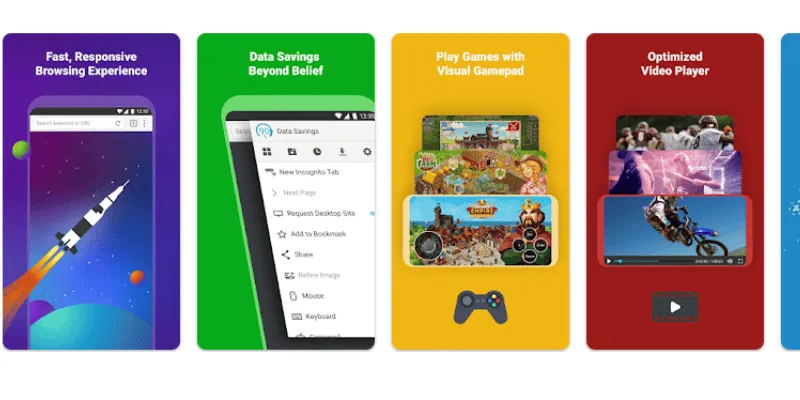
Puffin Web Browser is known for its cloud-based technology, offering lightning-fast page loading and strong security. It processes content on remote servers, keeping devices light.
This reduces local resource usage, making it ideal for low-end phones or limited data plans. Users enjoy smooth video streaming and quick file downloads.
Its unique design also enhances privacy, as data doesn’t pass directly through the device, adding an extra layer of protection during browsing.
Features
- Cloud Processing – Loads websites via cloud servers for speed and efficiency.
- Data Compression – Saves bandwidth by compressing web content.
- Flash Support – Runs Flash content smoothly even on mobile.
- Virtual Trackpad & Gamepad – Offers desktop-like navigation and gaming controls.
- Enhanced Privacy – Browsing data isn’t stored on the device for extra security.
Maxthon browser
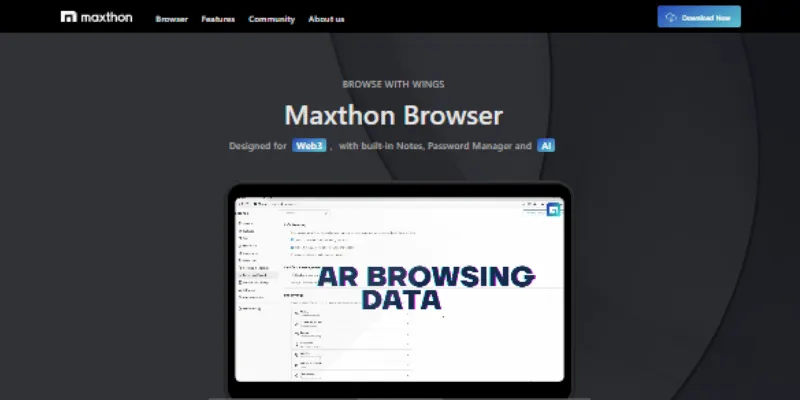
Maxthon Browser offers fast browsing with an intuitive interface. It includes features like cloud syncing, allowing you to access your data across devices seamlessly.
The browser ensures privacy with built-in ad blockers and offers smooth navigation with a dual-core engine for improved speed and performance.
It also supports a variety of extensions and a unique resource sniffer to download videos and music easily.
Features
- Cloud Syncing – Sync data across devices for seamless browsing.
- Ad Blocker – Built-in ad blocker for faster and cleaner browsing.
- Dual-Core Engine – Combines Webkit and Trident for improved speed.
- Resource Sniffer – Download videos and music directly from websites.
- Extensions Support – Add various extensions to enhance functionality.
Boat browser
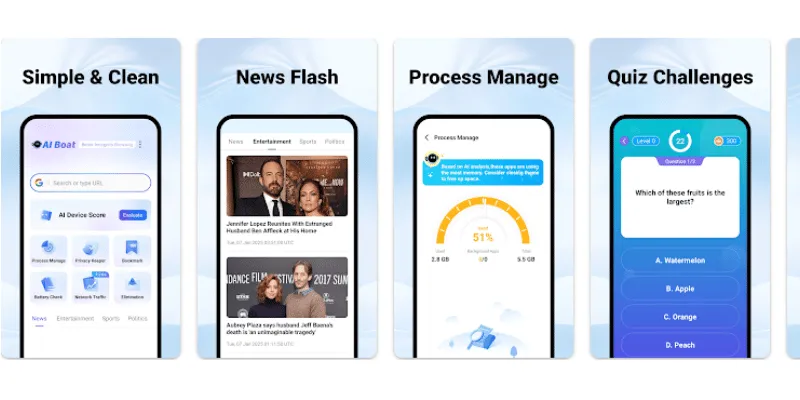
Boat Browser is designed for speed and efficiency, offering a smooth browsing experience with a focus on user convenience. It’s ideal for those who want a lightweight, fast browser with minimal distractions.
It provides excellent data-saving options and a built-in ad blocker to enhance browsing speed. The browser also has a sleek, user-friendly interface.
With easy access to bookmarks and history, it ensures a smooth browsing experience. Additionally, it’s optimized for both mobile data and battery conservation.
Features
- Data Saving Mode – Compresses data for faster browsing on slower networks.
- Ad Blocker – Blocks intrusive ads for faster loading times.
- User-Friendly Interface – Simple and intuitive design for easy navigation.
- Bookmarks & History – Quick access to saved sites and browsing history.
- Battery Optimization – Minimizes power usage for longer browsing sessions.
Hover browser
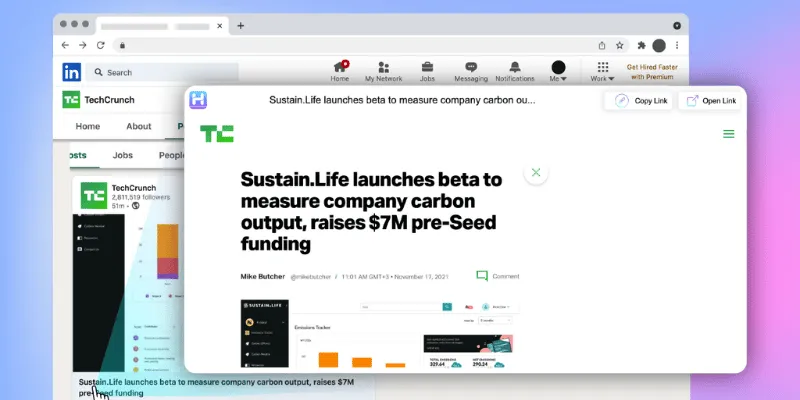
Hover Browser offers a sleek and minimalistic design, prioritizing speed and simplicity. It focuses on delivering a fast browsing experience with a clean interface for effortless navigation.
It also features advanced privacy settings, protecting users from trackers and unwanted ads. The browser aims to keep browsing secure while providing smooth performance.
With cloud sync and efficient multitasking, users can access tabs and bookmarks across devices without losing focus. Its intuitive design makes browsing seamless and efficient.
Features
- Fast Navigation – Prioritizes speed for quick browsing.
- Privacy Protection – Blocks trackers and ads for secure browsing.
- Cloud Sync – Syncs tabs and bookmarks across devices.
- Minimalist Design – Offers a clean, distraction-free interface.
- Efficient Multitasking – Allows smooth switching between tabs and tasks.
CM web browser
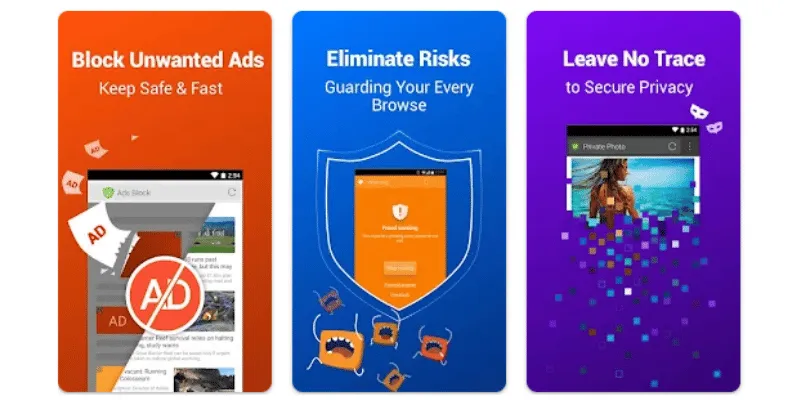
CM Web Browser offers a fast, lightweight browsing experience with a focus on simplicity. Its clean interface ensures smooth navigation while minimizing distractions for users.
It comes equipped with a built-in ad blocker, boosting both privacy and speed. Additionally, it provides an incognito mode for private browsing sessions.
The browser also features quick download speeds, saving time on larger files. Users can enjoy a seamless experience with minimal data consumption.
Features
- Fast Browsing – Optimized for speed and quick page loading.
- Ad Blocker – Blocks ads for a smoother browsing experience.
- Incognito Mode – Private browsing with no trace left behind.
- Quick Downloads – Accelerates file downloads with optimized speeds.
- Low Data Usage – Efficient data compression for reduced consumption.
FAQs
Which is the fastest Android browser?
Google Chrome and Opera are considered the fastest, offering quick page loads, minimal latency, and smooth performance, especially when paired with features like data compression and optimized mobile interfaces.
Which browser is most secure for Android?
Browsers like Firefox and Brave prioritize security with built-in features like enhanced tracking protection, HTTPS upgrades, and ad-blocking, making them excellent choices for users focused on privacy and protection from malicious threats.
Can I use multiple tabs on Android browsers?
Yes, most Android browsers, including Chrome, Firefox, and Opera, support multiple tabs, allowing you to browse several websites simultaneously and easily switch between them for a more efficient browsing experience.
Which browser is the best for low-data usage?
Opera Mini is the best choice for low-data usage. It compresses data, reduces image quality for faster loading, and allows you to browse efficiently without using too much mobile data.
Are there browsers that block ads on Android?
Yes, browsers like Brave and Opera come with built-in ad-blockers, preventing unwanted ads from loading and improving page load speeds while reducing data consumption.
Are there Android browsers that prioritize privacy?
Absolutely! Brave, DuckDuckGo, and Firefox Focus are designed with privacy at their core. They block trackers, pop-ups, and intrusive ads by default, helping you browse the web without leaving digital footprints.
Which Android browser is best for speed and smooth performance?
If speed is your priority, browsers like Google Chrome and Microsoft Edge offer blazing-fast performance with clean interfaces. However, if you want speed with minimal battery drain, consider lightweight browsers like Opera or Brave. They’re optimized to load pages quickly—even on slower connections.
Can I use browser extensions on Android like I do on desktop?
Most Android browsers don’t support full desktop-style extensions. However, browsers like Kiwi Browser and Firefox for Android allow limited extension support, letting you use popular add-ons like ad blockers or password managers on the go.
Add Image
Conclusion
Choosing the best Android browser depends on your specific needs, such as speed, privacy, and security. Google Chrome offers excellent performance and syncing features, making it ideal for users already integrated into Google’s ecosystem.
For those prioritizing security and privacy, browsers like Firefox and Brave are top contenders. They offer advanced features like tracking protection and ad-blocking, ensuring a safer browsing experience.
The best Android browser for you will align with your preferences, whether that’s speed, privacy, or efficiency. Each browser provides unique features, and trying out a few can help you determine which one fits your browsing style best.






