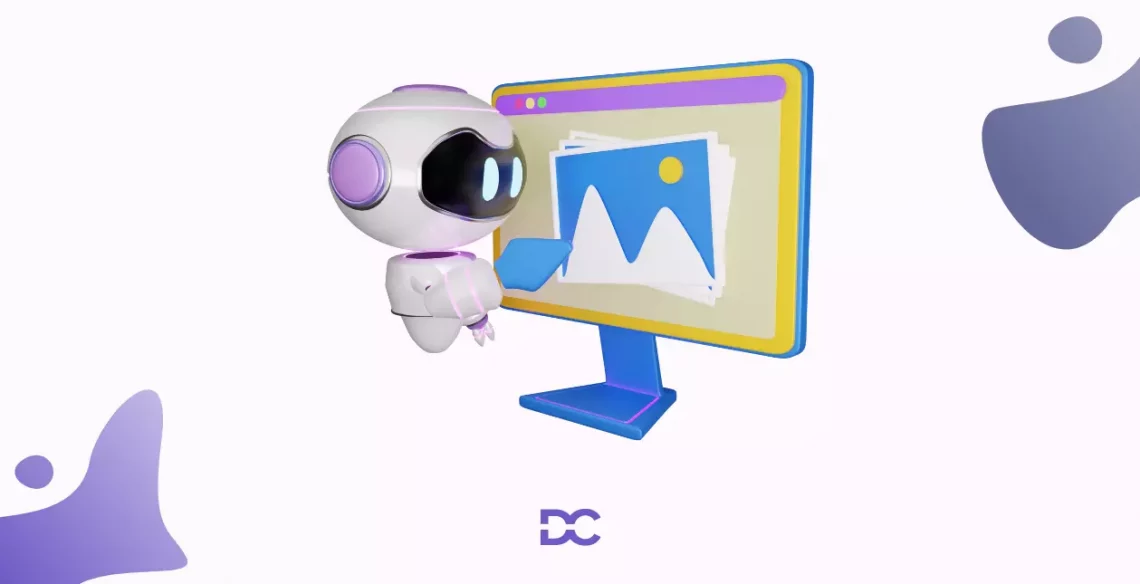The creative world is experiencing a seismic shift as artificial intelligence transforms how we generate visual content. What once required hours of manual design work can now be accomplished in seconds through text-based prompts. The numbers tell a compelling story: approximately 34 million new AI-generated images are created every day, and this explosive growth shows no signs of slowing down.
The global AI image generator market size was estimated at USD 349.6 million in 2023 and is projected to reach USD 1.08 billion by 2030, growing at a CAGR of 17.7%. This remarkable expansion reflects increasing adoption across industries ranging from marketing and entertainment to e-commerce and gaming. Businesses are discovering that AI image generation offers unprecedented efficiency and cost savings compared to traditional photography and design workflows.
What makes this technology particularly fascinating is its accessibility. From solo content creators crafting social media posts to global enterprises scaling visual content production, AI image generators have democratized creative capabilities. Over 15 billion AI-generated images have been created since 2022, demonstrating the massive scale of adoption across diverse user segments.
The technology itself has evolved rapidly. Advanced generative models now produce images that are often indistinguishable from human-created artwork. Features like style consistency, custom model training, and real-time editing have elevated these tools beyond simple novelties into essential production assets.
For businesses, the value proposition is clear. Marketing teams can generate campaign visuals in minutes rather than days. Product designers can iterate on concepts without expensive photoshoots. Content creators can maintain consistent posting schedules without burnout. These practical advantages explain why investment in AI image generation technology continues to surge.
Whether you’re a freelance designer exploring new creative avenues, a marketing professional seeking to scale content production, or a business owner looking to reduce design costs, understanding the available AI image generator tools has become essential. This guide examines the leading platforms, breaking down their features, pricing, and ideal use cases to help you make informed decisions about which tools deserve a place in your creative toolkit.
How AI Image Generation Works?
AI image generation is not as simple as it looks. The main technology behind it is ANN (Artificial Neural Network). ANN is a machine learning algorithm designed to work like the human brain.
Just like a child learns to write by practicing different letters, ANN learns by analyzing thousands of images. It studies everything from famous paintings to everyday objects like chairs and tables. Once it has learned enough, it can create new images in just a few seconds.
This process allows AI to generate realistic and creative images based on text prompts.
Prompt: Spiderman standing at India Gate.

Best AI Image Generation Tools in 2026
| Tool Name | Key Features | Starting Price | Best For | Output Quality |
|---|---|---|---|---|
| Higgsfield AI | Cinematic motion effects, 50+ camera presets, video generation | $5.99/month | Video content creators, social media marketers | High (720p-4K) |
| OpenArt | 100+ AI models, custom training, character consistency | $7/month | Hobbyists, concept artists | High (up to 4K) |
| Leonardo AI | Text-to-image, 3D generation, Canvas editor | $10/month | Game developers, designers | Production-quality |
| Freepik AI | Multiple AI models (Flux, Imagen, Mystic), unlimited on paid plans | Free (20/day) | Graphic designers, marketers | High-resolution |
| Google Gemini | Integrated AI assistant, image generation via text prompts | Free | General users, experimenters | Standard |
| OpenAI DALL-E | Advanced prompt understanding, precise image generation | $20/month (ChatGPT Plus) | Professionals, businesses | Very High |
| Grok (xAI) | Real-time information integration, X platform integration | Premium feature | X users, content creators | High |
| Kling AI | Video generation, realistic animations | Varies | Video creators, animators | Cinematic |
| Seedream | Multiple models, community-driven | Free tier available | Explorers, hobbyists | Good |
| Runway ML | Professional video editing, AI magic tools | $12/month | Filmmakers, video editors | Professional |
Detailed Reviews of Best AI Image Generator Tools
1. Higgsfield AI

Higgsfield AI stands out as a specialized platform that transforms static images and text prompts into cinematic video content with professional-grade motion effects. Launched as a video-first AI generation platform, Higgsfield has quickly gained traction among content creators who need short-form video content for social media and marketing campaigns.
The platform’s signature feature is its extensive library of over 50 cinematic camera movements and effects, including crash zooms, crane shots, FPV drone perspectives, and dynamic pans. These presets allow users to achieve Hollywood-style visuals without expensive equipment or technical expertise. The tool excels at creating 5-10 second video clips that capture attention on platforms like TikTok, Instagram Reels, and YouTube Shorts.
Higgsfield recently expanded beyond video generation with the introduction of Soul AI, a photorealistic image generation model that produces smartphone-quality images with natural lighting and authentic textures. The platform also features Nano Banana Pro for 4K image generation, offering creators versatility across both still and motion content.
Key Features:
- 50+ professional camera motion presets (dolly zoom, crane shots, FPV drone effects)
- Image-to-video animation with cinematic quality
- Higgsfield Soul AI for photorealistic image generation
- Fast generation times (typically under 10 seconds per video)
- Mobile app availability for on-the-go content creation
- Advanced editing tools for refinement and customization
Starting Price: $5.99/month (Basic Plan with 150 monthly video generations and 300 image generations)
2. OpenArt

Founded in 2022 by former Google employees Coco Mao and John Qiao, OpenArt began as a “Pinterest for AI-generated images” before evolving into a comprehensive image creation platform. The platform found its niche serving hobbyists and small businesses creating RPG tabletop art, book illustrations, posters, and concept art.
OpenArt’s greatest strength lies in its model diversity. With access to over 100 AI models including DALL-E 3, Stable Diffusion variants, and custom community-trained models, users can explore vastly different artistic styles within a single platform. This variety makes OpenArt particularly valuable for creators who need to experiment with multiple aesthetic directions before settling on a final approach.
The platform distinguishes between character training and model training. Character training focuses on maintaining consistency for specific characters across different scenes and poses, while model training captures broader artistic styles and themes. Both features give users unprecedented control over output consistency, addressing a common challenge in AI-generated art.
Key Features:
- Access to 100+ AI models including DALL-E 3, Flux, and Stable Diffusion
- Custom model training with just 10-15 reference images
- Consistent character generation across multiple scenes
- Advanced editing suite with inpainting and background removal
- Image-to-video conversion capabilities
- Creative variations feature for exploring hundreds of versions
- Active Discord community for collaboration and feedback
Starting Price: $7/month (Essential Plan with 4,000 monthly credits)
3. Leonardo AI

Leonardo AI emerged as a game-changer for professionals requiring production-quality assets with style consistency. Co-founded by J.J. Fiasson, the platform initially targeted game developers and digital artists but has since expanded to serve a broader creative community including marketing professionals, content creators, and product designers.
What sets Leonardo apart is its focus on maintaining visual coherence across multiple generations. The platform’s Phoenix model delivers high-quality images with exceptional prompt adherence, making it ideal for projects requiring a unified visual language. Leonardo has also pioneered innovations like Realtime Canvas, which transforms sketches into artwork as users draw, creating an intuitive bridge between traditional and AI-assisted creation.
The platform’s 3D texture generation capabilities have made it particularly popular in the gaming industry, where creating detailed textures for 3D models traditionally consumes significant time and resources. Leonardo can generate contextually intelligent textures that wrap seamlessly around 3D objects, dramatically accelerating game asset production.
Key Features:
- Phoenix model for production-quality image generation
- Realtime Canvas for live sketch-to-image transformation
- 3D texture generation with contextual intelligence
- Motion feature for animating still images
- Pre-trained fine-tuned models for style consistency
- Canvas editor with comprehensive editing tools
- Token-based system with rollover capabilities
- API access for integration into custom workflows
Starting Price: Free plan with 150 daily tokens; Paid plans from $10/month
4. Freepik AI

Freepik has been a trusted name in stock resources for years, and their AI Image Generator represents a natural evolution of their creative tools suite. The platform provides access to multiple cutting-edge AI models including Flux, Google Imagen, Mystic, Runway, and Ideogram, all within a single unified interface.
A standout feature is Freepik’s model selection flexibility. Users can choose which AI model to use based on their specific needs: Google Imagen 4 for photorealism, Flux for versatility and speed, or Mystic for high-resolution outputs with natural lighting. This multi-model approach ensures users always have access to the right tool for their particular creative challenge.
The platform integrates seamlessly with Freepik’s existing ecosystem of design tools, allowing users to generate AI images and immediately incorporate them into broader design projects. For businesses already using Freepik for stock assets, the AI generator provides a cohesive workflow without switching between platforms.
Key Features:
- Multiple AI models (Flux, Google Imagen 4, Mystic, Runway, Ideogram)
- Up to 20 free image generations daily
- Unlimited generations on Premium plans
- Reference image upload for style consistency
- Built-in image editing and manipulation tools
- API access for workflow automation
- Integration with broader Freepik design suite
- Commercial use licensing included
Starting Price: Free (20 images/day); Premium plans for unlimited generation
5. Google Gemini

Google Gemini represents the tech giant’s ambitious entry into multimodal AI, combining text, image, code, and audio capabilities in a single conversational interface. While image generation is just one of Gemini’s many capabilities, its integration within Google’s ecosystem makes it uniquely accessible and practical for everyday users.
Gemini’s image generation is powered by Imagen technology, which excels at understanding complex text prompts and generating images that accurately reflect detailed descriptions. The model’s strength lies in its contextual understanding—it can interpret nuanced requests and produce images that capture not just the literal elements of a prompt but also the intended mood and atmosphere.
The tool’s integration with other Google services provides unique advantages. Users can generate images within Google Workspace applications, incorporate results into documents and presentations, and leverage Gemini’s broader capabilities to refine prompts through conversation. This ecosystem integration makes Gemini particularly valuable for users already invested in Google’s productivity tools.
Key Features:
- Imagen-powered image generation within conversational AI interface
- Multimodal capabilities (text, image, code, audio)
- Integration with Google Workspace and services
- Conversational prompt refinement
- Advanced natural language understanding
- Real-time information access for context-aware generation
- Multiple model variants (Gemini Nano, Pro, Ultra)
Starting Price: Free tier available; Advanced features require Google One AI Premium
6. OpenAI DALL-E

DALL-E, developed by OpenAI, was one of the first AI image generators to capture mainstream attention and remains one of the most sophisticated tools available. The latest iteration, DALL-E 3, is integrated into ChatGPT Plus and offers exceptional prompt understanding and image quality that often surpasses competitors.
DALL-E 3’s greatest strength is its ability to interpret complex, detailed prompts and translate them into accurate visual representations. While many AI image generators struggle with intricate descriptions or multiple elements, DALL-E 3 excels at understanding relationships between objects, spatial arrangements, and abstract concepts. This makes it particularly valuable for professionals who need precise control over image composition.
The integration with ChatGPT provides a unique advantage: users can have conversational exchanges to refine their prompts, receive suggestions for improvement, and iterate on concepts through natural dialogue. This guided approach makes the tool accessible to users who may struggle with traditional prompt engineering while still offering power users the precision they need.
Key Features:
- Industry-leading prompt understanding and adherence
- Integration with ChatGPT for conversational refinement
- High-resolution outputs (up to 1024×1024 standard, higher with outpainting)
- Precise control over composition and style
- Consistent quality across generations
- Outpainting for expanding existing images
- Variation generation from uploaded images
- Commercial use rights for ChatGPT Plus subscribers
Starting Price: $20/month (ChatGPT Plus subscription)
7. Grok (xAI)

Grok, developed by Elon Musk’s xAI company, distinguishes itself through deep integration with the X (formerly Twitter) platform and an emphasis on real-time information access. The AI image generation capabilities within Grok are designed to complement its conversational AI features, offering users a comprehensive creative tool within the X ecosystem.
What makes Grok unique is its approach to current events and trending topics. The system can incorporate real-time information from X into image generation prompts, allowing users to create timely, contextually relevant visuals that reflect current conversations and trends. This makes it particularly valuable for content creators and marketers who need to respond quickly to viral moments.
Grok’s image generation is available exclusively to X Premium subscribers, positioning it as a premium feature within the broader X experience. The integration means users can generate images directly within the platform where they’ll be shared, streamlining the workflow for X-focused content creators.
Key Features:
- Real-time information integration from X platform
- Deep X ecosystem integration for seamless content creation
- Trending topic awareness for timely content
- Conversational AI interface for prompt refinement
- Multi-modal capabilities (text and image generation)
- Exclusive access through X Premium subscription
Starting Price: Included with X Premium subscription (varies by region)
8. Kling AI

Kling AI has emerged as a powerful contender in AI video generation, producing highly realistic animations and video content from text prompts or static images. Developed to compete with established players in the text-to-video space, Kling specializes in creating cinematic-quality video clips with impressive motion coherence and visual fidelity.
The platform excels at generating videos with complex motion, character animations, and scene transitions that maintain consistency throughout the generation. Kling’s algorithms prioritize realistic physics and natural movement, making it particularly suitable for projects requiring believable animations rather than stylized or abstract motion effects.
Content creators have praised Kling for its ability to generate longer video sequences compared to many competitors, with some generations reaching 5-10 seconds of coherent motion. The platform continues to evolve rapidly, regularly introducing new models and capabilities that expand its creative possibilities.
Key Features:
- High-quality text-to-video generation
- Image-to-video animation with realistic motion
- Extended video length capabilities
- Natural physics simulation
- Character consistency across frames
- Cinematic camera movements
- Multiple resolution options
Starting Price: Varies; Free tier with limited generations available
9. Seedream

Seedream positions itself as a community-driven AI image generation platform that prioritizes accessibility and experimentation. The tool provides access to multiple AI models and encourages users to explore different creative approaches through a user-friendly interface designed for both beginners and experienced creators.
The platform’s strength lies in its balance between powerful features and approachable design. Users can generate images using advanced models without needing to understand complex technical parameters, while still having access to fine-tuning controls when desired. This makes Seedream an excellent entry point for creators new to AI image generation who want room to grow.
Seedream actively cultivates a community of creators who share prompts, techniques, and creations. This collaborative atmosphere provides valuable learning opportunities and inspiration for users at all skill levels. The platform regularly features outstanding community creations, helping users discover new approaches and creative possibilities.
Key Features:
- Multiple AI models accessible through single interface
- Community-driven prompt sharing and collaboration
- User-friendly interface for beginners
- Advanced controls for experienced users
- Regular feature updates and new model integrations
- Social features for discovering and sharing creations
- Free tier for exploration and learning
Starting Price: Free tier available; Premium options for additional features
10. Runway ML

Runway has established itself as the professional’s choice for AI-powered video editing and generation. Initially focused on bringing machine learning capabilities to creative professionals, Runway has evolved into a comprehensive creative suite that combines AI video generation, editing, and enhancement tools in a production-ready package.
The platform’s Gen-2 model represents one of the most advanced text-to-video and image-to-video systems available, capable of generating highly realistic video content from text prompts or transforming existing footage with AI-powered effects. Runway’s tools are used by major film studios, advertising agencies, and content production companies who require professional-grade results.
Beyond generation capabilities, Runway offers an extensive toolkit of AI-powered editing features including green screen removal, object tracking, motion tracking, and style transfer. These “AI Magic Tools” integrate seamlessly with traditional video editing workflows, allowing professionals to augment their existing processes rather than replacing them entirely.
Key Features:
- Gen-2 text-to-video and image-to-video generation
- Professional-grade AI Magic Tools for editing
- Green screen removal without green screens
- Object tracking and masking
- Motion tracking and stabilization
- Style transfer and artistic effects
- Collaboration features for teams
- Integration with professional editing software
- API access for custom integrations
Starting Price: $12/month (Standard Plan); Free tier with limited credits
FAQs
What is an AI image generator?
An AI image generator is a software tool that uses artificial intelligence and machine learning algorithms to create images from text descriptions (prompts). These tools analyze patterns from millions of existing images to generate entirely new visuals based on user input.
Are AI-generated images free to use commercially?
It depends on the platform and your subscription level. Most tools offer commercial use rights with paid plans, but free tiers often restrict commercial usage. Always check the specific platform’s terms of service before using AI-generated images for business purposes.
Which AI image generator produces the most realistic results?
DALL-E 3, Leonardo AI, and Midjourney are generally considered top performers for photorealistic outputs. However, the “best” tool depends on your specific needs—some excel at portraits, others at landscapes or product photography.
Can AI image generators create consistent characters?
Yes, several platforms now offer character consistency features. OpenArt, Leonardo AI, and Midjourney all provide tools for generating the same character across multiple images with consistent appearance and style.
Do I need technical skills to use AI image generators?
No, most modern AI image generators are designed for users without technical backgrounds. They feature intuitive interfaces where you simply type a description of what you want to create. However, learning effective prompting techniques can significantly improve your results.
How much do AI image generators cost?
Pricing varies widely. Free options like Google Gemini and free tiers from platforms like Freepik (20 images/day) exist. Paid plans typically range from $7-60/month depending on features and generation limits. Professional tools like Runway and Leonardo AI offer enterprise pricing for high-volume users.
Can AI image generators replace human designers?
AI image generators are powerful tools that augment human creativity rather than replace it. They excel at rapid ideation, concept exploration, and generating variations, but human designers remain essential for strategic thinking, brand alignment, refinement, and ensuring outputs meet specific project requirements.
What makes a good prompt for AI image generation?
Effective prompts are specific, descriptive, and include details about style, lighting, composition, and mood. Include information about subject, setting, artistic style (e.g., “photorealistic,” “watercolor”), lighting conditions, and any specific elements you want emphasized or excluded.
Are there legal concerns with AI-generated images?
Legal considerations include copyright of training data, ownership of generated images, and trademark concerns if generating images of branded content or public figures. Most platforms grant users rights to their generations, but the broader legal framework around AI art continues to evolve.
Can AI image generators work with uploaded photos?
Yes, many platforms offer image-to-image features where you can upload photos as reference images or starting points. Tools like Leonardo AI, Runway, and OpenArt allow you to transform existing images, change styles, or use photos as composition guides for new generations.
Conclusion
The AI image generation world has matured into a diverse ecosystem offering solutions for every creative need and budget. From Higgsfield’s cinematic video capabilities to OpenArt’s model versatility, from Leonardo AI’s production-quality outputs to Freepik’s accessible multi-model approach, today’s creators have unprecedented options for bringing their visions to life.
These ten tools represent the cutting edge of what’s possible when artificial intelligence meets human creativity. Whether you’re producing daily social media content, developing game assets, creating marketing materials, or exploring artistic expression, there’s a tool specifically designed for your workflow and requirements.
The choice ultimately depends on your specific needs. Content creators focused on short-form video will find Higgsfield and Kling AI indispensable. Designers requiring diverse styles and experimentation capabilities will appreciate OpenArt’s 100+ models. Professionals demanding production-ready assets and consistency should consider Leonardo AI or DALL-E. Budget-conscious users and those just getting started might begin with Freepik’s generous free tier or Google Gemini’s accessible interface.
The market continues evolving at remarkable speed. New models emerge regularly, existing platforms add features, and pricing structures adjust to market demands. The $1.08 billion market projected by 2030 signals continued innovation and investment in this space.
As you evaluate these tools, consider starting with free tiers to test workflows and output quality. Most platforms allow experimentation without financial commitment, giving you hands-on experience before subscribing. Pay attention to which interface feels intuitive, which outputs match your aesthetic requirements, and which pricing structure aligns with your generation volume.
The future of creative work increasingly includes AI as a collaborative partner. These image generation tools don’t replace human creativity—they amplify it, enabling creators to explore more ideas, iterate faster, and produce more content than ever before. By choosing the right tools and learning to leverage their capabilities effectively, you position yourself at the forefront of this creative revolution.