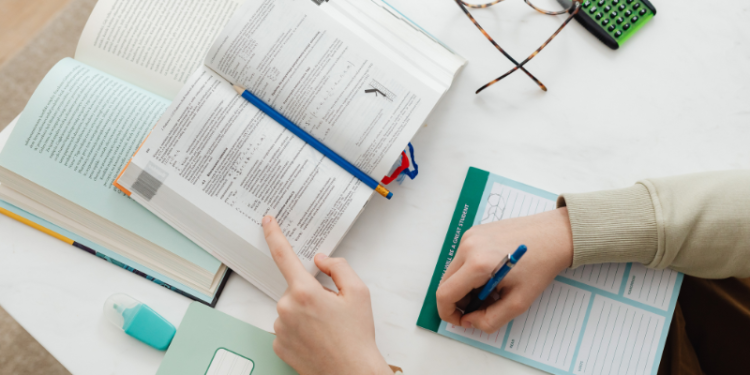Ever had a great idea slip away because you didn’t write it down in time? You’re not alone. In our constantly buzzing lives, having a quick and reliable way to capture thoughts, tasks, and reminders is a game-changer, especially right from your Android phone.
With studies showing that writing things down can boost memory retention by over 40%, note-taking apps are no longer just for students or office workers. Whether you’re planning your week, journaling, or saving sudden sparks of creativity, the right app turns your phone into a pocket-sized productivity powerhouse.
To save you the scroll, we’ve handpicked the most efficient and user-loved note-taking apps for Android. These apps balance simplicity and smart features, helping you stay organized without the mess.
Why should you keep Notes Applications on your Smartphones?
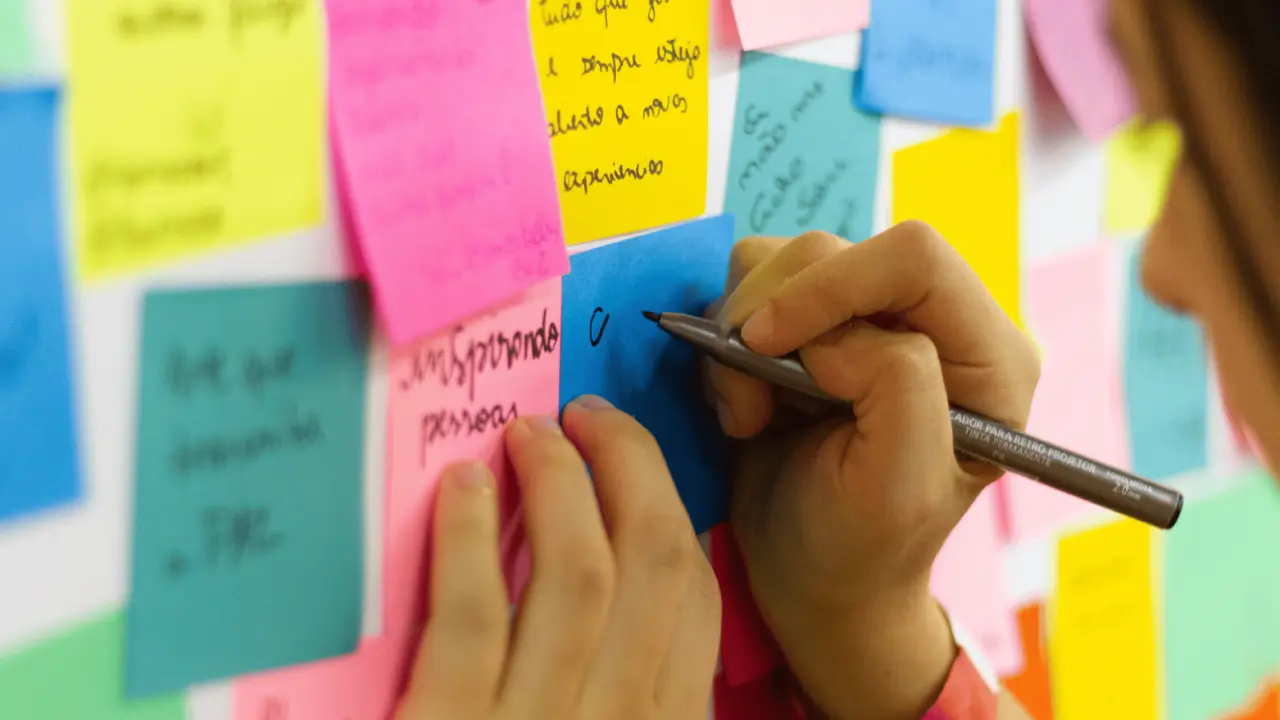
You can write ideas, lists, plans, or reminders anytime—without carrying a pen or notebook. These apps help you stay focused and never miss what matters, whether you’re at work, school, or on the go.
Here are some good reasons to use them:
- Stay organized: Keep your notes, to-do lists, and ideas in one place, easy to find.
- Quick access: Everything you save is just a tap away on your phone.
- Boosts memory: Writing things down helps you remember better.
- Works offline: Many apps let you note things even without the internet.
- Syncs everywhere: Your notes update across devices, so nothing gets lost.
- Flexible formats: You can add images, checklists, audio, or even handwriting.
- Saves time: Helps you quickly capture thoughts before they slip away.
If you want to work smarter, remember more, and manage your day better—a good notes app is worth having on your smartphone.
List of Best Notes Applications for Android Smartphones
Evernote

Evernote is one of the most amazing note-taking applications. It comes with a lot of features that include the ability to take a variety of notes. You can sync between all your devices using Evernote. It is one of the cleanest and polished note-taking apps.
Its clean layout makes it easy to manage notes, checklists, and even scanned documents. You can sync your notes across devices and access them anytime, anywhere.
Evernote also supports team collaboration, making it great for work and planning projects with others. It helps you capture ideas, tasks, and reminders all in one place.
Features of Evernote
- Cross-device sync (mobile, tablet, desktop)
- Web clipping to save articles and pages
- Scan and store documents easily
- Create task lists with due dates
- Share notes and collaborate with others
Pricing of Evernote
- Free – $0/month
- Personal – $14.99/month
- Professional – $17.99/month
- Teams – $24.99/user/month
BlackNote
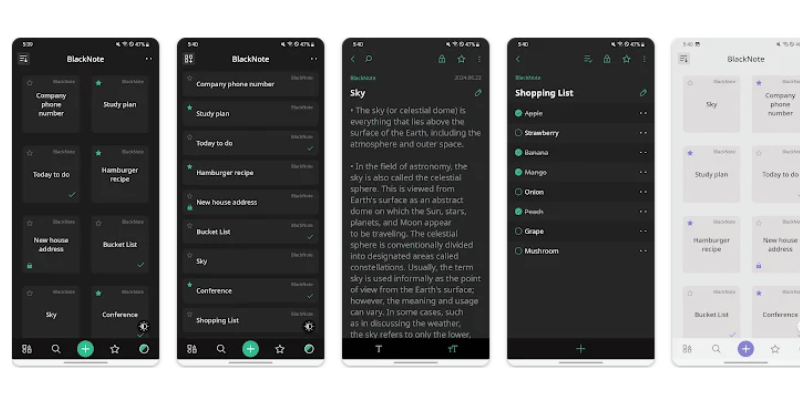
BlackNote is a minimal and simple note-taking app. It works like most of the other note-taking apps with several standard features. You can search notes and lock the app to keep it safe from prying eyes.
The app works smoothly across different devices, so your notes are always synced. It also offers tools like text formatting, making your notes clear and organized.
If you’re looking for a no-fuss way to keep your ideas in order, then It helps you to stay organized and save time every day.
Features of BlackNote
- Organization
- Ability to take list notes
- Widget options
- Easy-to-read UI
- Backup and Restore
Pricing of BlackNote
- Free
OneNote
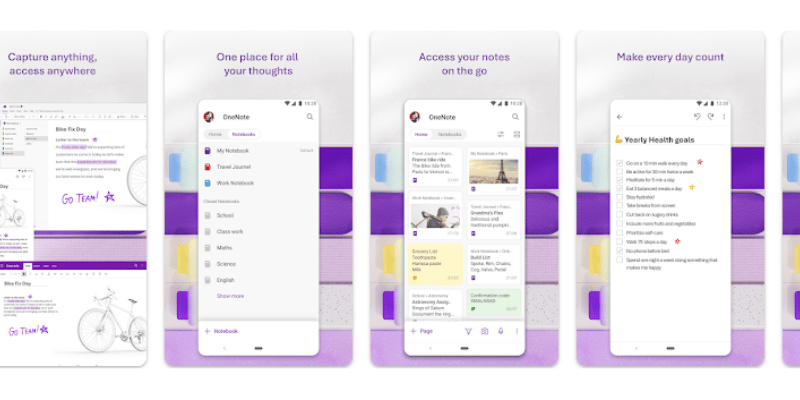
OneNote is a powerful note-taking app designed to help users organize their thoughts, ideas, and to-do lists. With its simple interface and robust features, It allows for seamless integration across devices, ensuring that your notes are accessible anytime, anywhere.
Its ability to create digital notebooks with sections and pages makes it easy to categorize information. Users can add text, images, audio, and even drawings, offering versatility for different types of content.
Whether for personal use or team collaboration, OneNote’s sharing and syncing features enhance productivity, making it an essential tool for both work and study.
Features of OneNote
- Flexible canvas
- Allows for collaboration
- Organize data in a Notebook
- Text Search
- Search Functionality
Pricing of OneNote
- Free: $0/month
- Premium Storage: $1.99/month
- AI Features with Copilot: $20/month
Material Notes
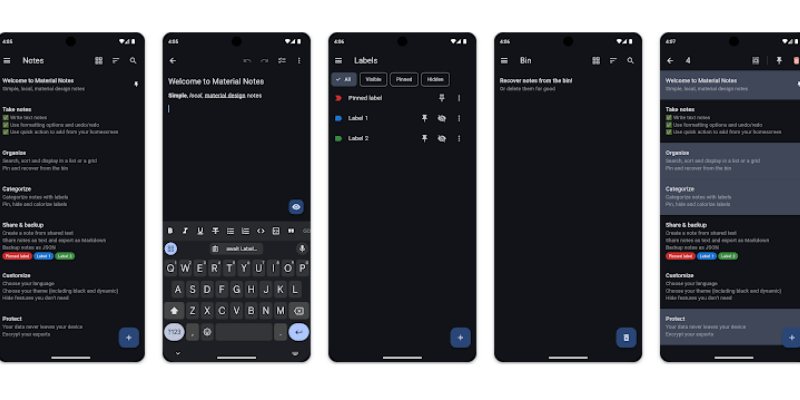
Material Notes is a great app for note-taking. It allows you to create to-do lists and set reminders. You also get the ability to mark some notes with stars to label them as important.
It is very safe and secure as you can create a 4-digit pin for all your notes and ensure that the information in it is not accessible to any other person.
Whether you’re writing down ideas or making to-do lists, Material Notes enhances productivity with ease.
Features of Material Notes
- Search notes easily
- Set reminders
- Create widgets
- Export and import your notes
- Voice Notes
Pricing of Material Notes
- Free
Keep My Notes
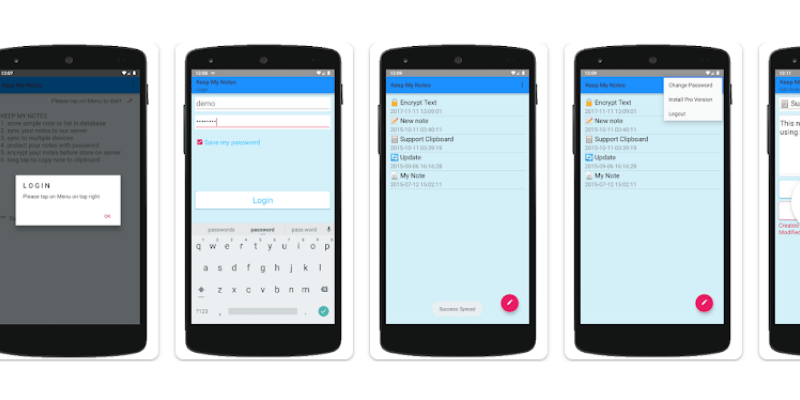
Keep My Notes is a very popular note-taking app. It is well designed and helps you to get your thoughts recorded in the form of notes, memos, and checklists.
With Keep My Notes, you can organize your notes on the go. Whether you’re at home or traveling, you can access your notes quickly and securely.
It allows you to sync notes across devices and securely back them up, making sure your important information is never lost.
Features of Keep My Notes
- Handwritten Notes
- Reminders
- Password Protection
- Text Formatting
- Voice-to-text functionalities
Pricing of Keep My Notes
- Free
Simplenote
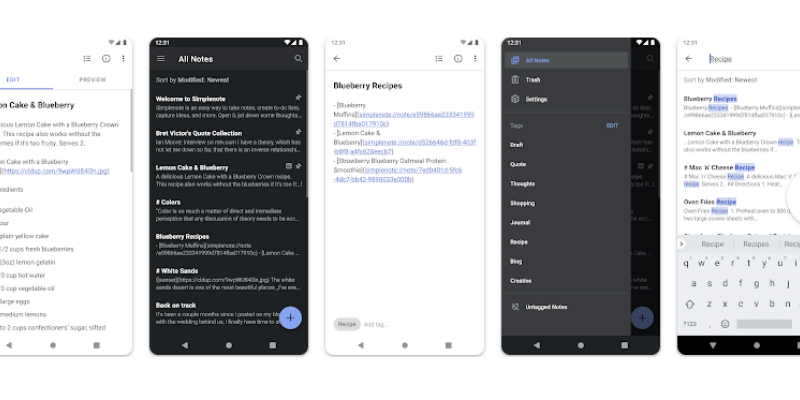
Simplenote is a straightforward app that helps you take notes quickly and efficiently. Its clean, simple interface ensures that you can jot down ideas, tasks, or important information with ease. It’s perfect for anyone who prefers a no-fuss note-taking experience.
With this app, your notes sync across all devices, making it easy to access them wherever you are. Plus, you can organize your notes with tags for quick navigation.
The app is easy to use, with a minimalist design that focuses on what matters—your notes. Whether you’re at home or on the go, Simplenote helps you stay organized effortlessly.
Features of Simplenote
- Task tracking
- To-do-list
- Templates
- Real-time collaboration
- Cross-Device Sync
Pricing of Simplenote
- Free
Google Keep
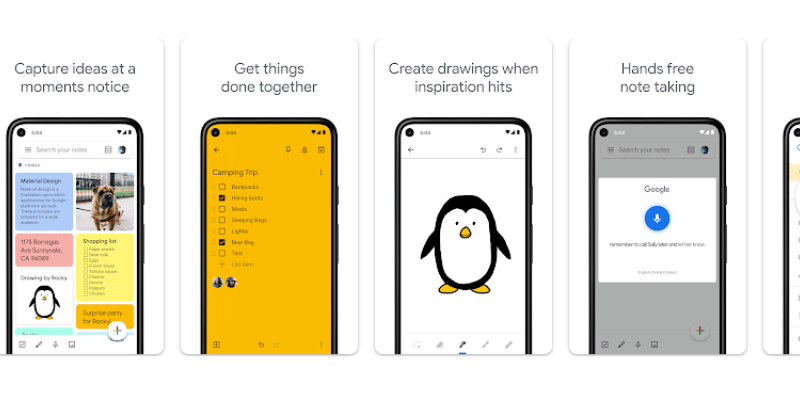
Google Keep is a simple and effective note-taking app that helps you stay organized. You can quickly create notes, checklists, and reminders in just a few taps. The app’s color-coding feature makes it easy to find your notes when needed.
Keep your notes synced across all your devices with Google Keep. Whether you’re on your phone, tablet, or computer, your information is always accessible.
Google Keep allows you to share notes and collaborate with others, making it ideal for team projects or personal reminders.
Features of Google Keep
- Color-Coding
- Voice Notes
- Reminders
- Sync Across Devices
- Collaborative Notes
Pricing of Google Keep
- Free
ColorNote
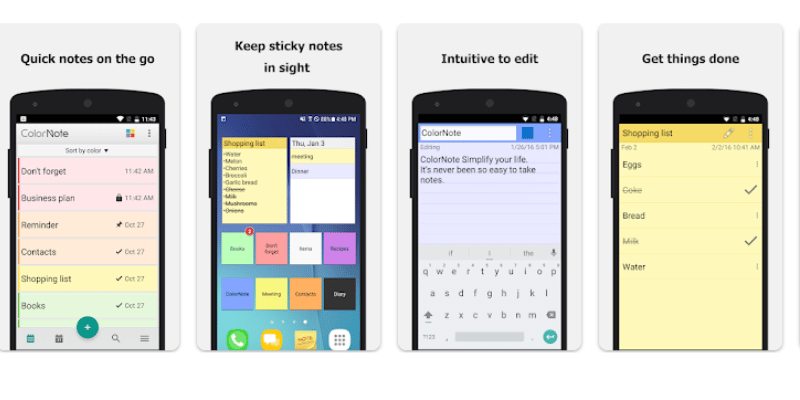
ColorNote is a simple app that helps you organize your notes. You can create checklists, memos, and events, all in a colorful format that makes it easy to find what you need. The color-coding feature helps you spot important tasks quickly.
If you’re a student, professional, or busy person, It keeps you on track. It syncs across devices and lets you set reminders so you never miss a task.
The app is easy to navigate, no matter your tech skills. It helps you keep your notes organized and accessible, boosting your productivity.
Features of ColorNote
- Two Note Formats
- Color Organization
- Sticky Note Widget
- Password Protection
- Online Backup and Sync
Pricing of ColorNote
- Free
Notepad Free
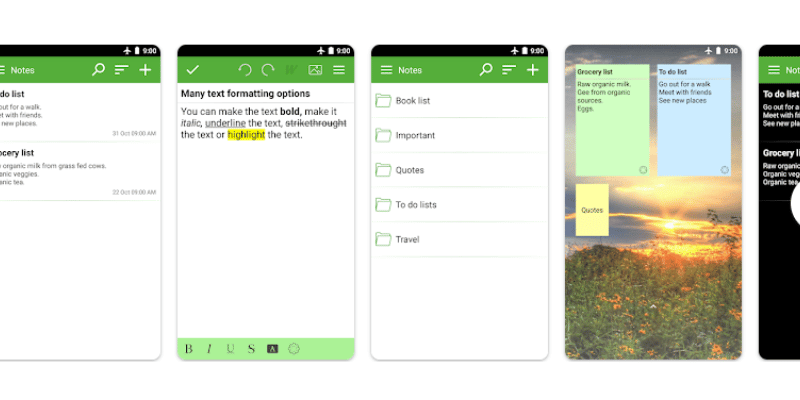
Notepad Free is perfect for anyone who just wants to take and keep notes safe. It lets you create unlimited notes and automatically saves them for you.
The app is simple and easy to use, with no distractions, so you can focus on writing. It’s fast and doesn’t take up much space on your device.
Whether you’re writing down ideas, making lists, or drafting documents, Notepad Free helps you stay productive.
Features of Notepad Free
- User-friendly interface.
- Lightweight and fast.
- Auto-save function.
- Supports multiple text formats.
- No internet connection required.
Pricing of Notepad Free
- Free
Squid
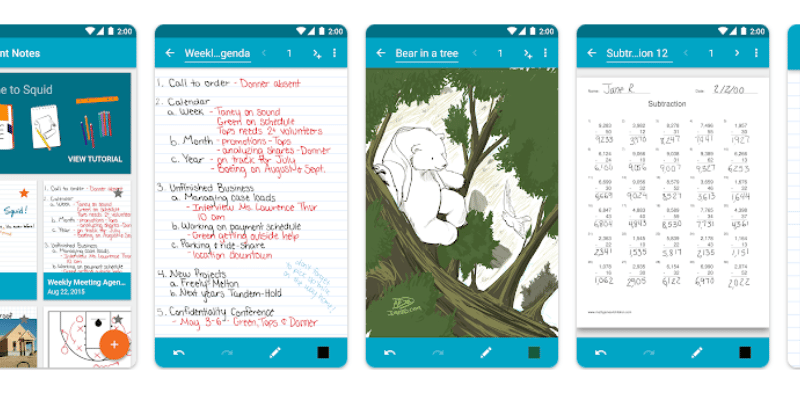
Squid is an app designed for students and anyone who loves taking handwritten notes. It’s perfect for writing notes during lectures or meetings, allowing you to create beautiful handwritten content.
The app provides a natural writing experience, whether you use a stylus or your finger. With its easy-to-use interface, Squid turns your device into a powerful digital notebook, offering a paper-like experience on your Android device.
Whether you’re taking notes in class or working on designs, Squid makes it easy to write and record your thoughts.
Features of Squid
- Write naturally with a stylus or finger.
- Supports PDF annotation for easy editing.
- Import images and create custom backgrounds.
- Organize notes in a flexible, layered system.
- Export notes into PDF, PNG, or jPEG.
Pricing of Squid
- Free Version: Basic note-taking and PDF markup features.
- Premium Version: Additional features like highlighting, shapes, and other tools for a one-time purchase of $2.99.
- Squid EDU License: For schools and institutions, pricing starts at $4 USD per user with volume discounts available for 500+ users.
FAQs
Are note-taking apps free to use?
Many apps provide free versions with essential features, while offering premium plans for advanced options, enhanced functionality, and an ad-free experience to cater to different user needs.
Can I use the app offline?
Yes, most note apps function offline, allowing you to create and edit notes. They sync automatically once you’re back online, ensuring your content is updated across devices seamlessly.
Are my notes safe and private?
Most apps use encryption for security, while some provide additional protection features like password or fingerprint authentication, ensuring your data and privacy are safeguarded from unauthorized access.
Can I back up my notes?
Yes, many music apps support backups to cloud storage or local files, ensuring your playlists, preferences, and music data remain safe and easily restorable across different devices.
Can I add images or files to my notes?
Some note-taking apps let you enhance your notes by adding photos, links, or files, making it easier to organize information visually and access related resources in one place.
Can I organize notes into folders or tags?
Yes, many apps provide features like folders, tags, or labels, allowing you to organize your notes efficiently, categorize content smartly, and quickly find what you need with ease.
Will my notes sync across devices?
Apps with cloud sync automatically update your notes across all devices, ensuring real-time access, seamless edits, and consistent information whether you’re on your phone, tablet, or computer.
Do note apps work offline on Android smartphones?
Absolutely. Most note applications allow you to create, edit, and save notes without an internet connection. Once you’re back online, your notes can sync automatically to the cloud if the app supports synchronization.
Conclusion
A good notes app helps you stay organized, remember important things, and manage your daily tasks easily. From quick ideas to detailed lists, everything stays in one place.
Pick the one that feels right for you, and enjoy the comfort of keeping your thoughts safe, anytime and anywhere, right in your pocket.
Whether you’re a student, a working professional, or just someone who loves planning, having a simple and easy-to-use notes app on your phone makes a big difference.