In the competitive market of WordPress page builders, where performance and usability are paramount, finding a tool that balances rich features with clean, lightweight code can be a significant challenge for web creators. For many, the struggle lies in choosing between bloated, slow-loading builders and those that are fast but lack essential design functionalities.
According to recent studies, a one-second delay in page load time can decrease conversions by up to 7%, a compelling statistic that underscores the need for an optimized website. This is where Zion Builder, a powerful and performance-focused WordPress page builder, enters the conversation, promising to deliver high-speed websites without compromising on creative control.
Zion Builder is engineered to address the core problem of website bloat often associated with visual builders. It offers a solution for designers, marketers, and developers who require a tool that is both intuitive for beginners and powerful enough for complex projects. By focusing on generating clean code and providing a flexible, live frontend editor, it enables users to build visually stunning websites that achieve top scores on performance benchmarks like Google PageSpeed Insights. This review will explore whether Zion Builder lives up to these claims in 2026.
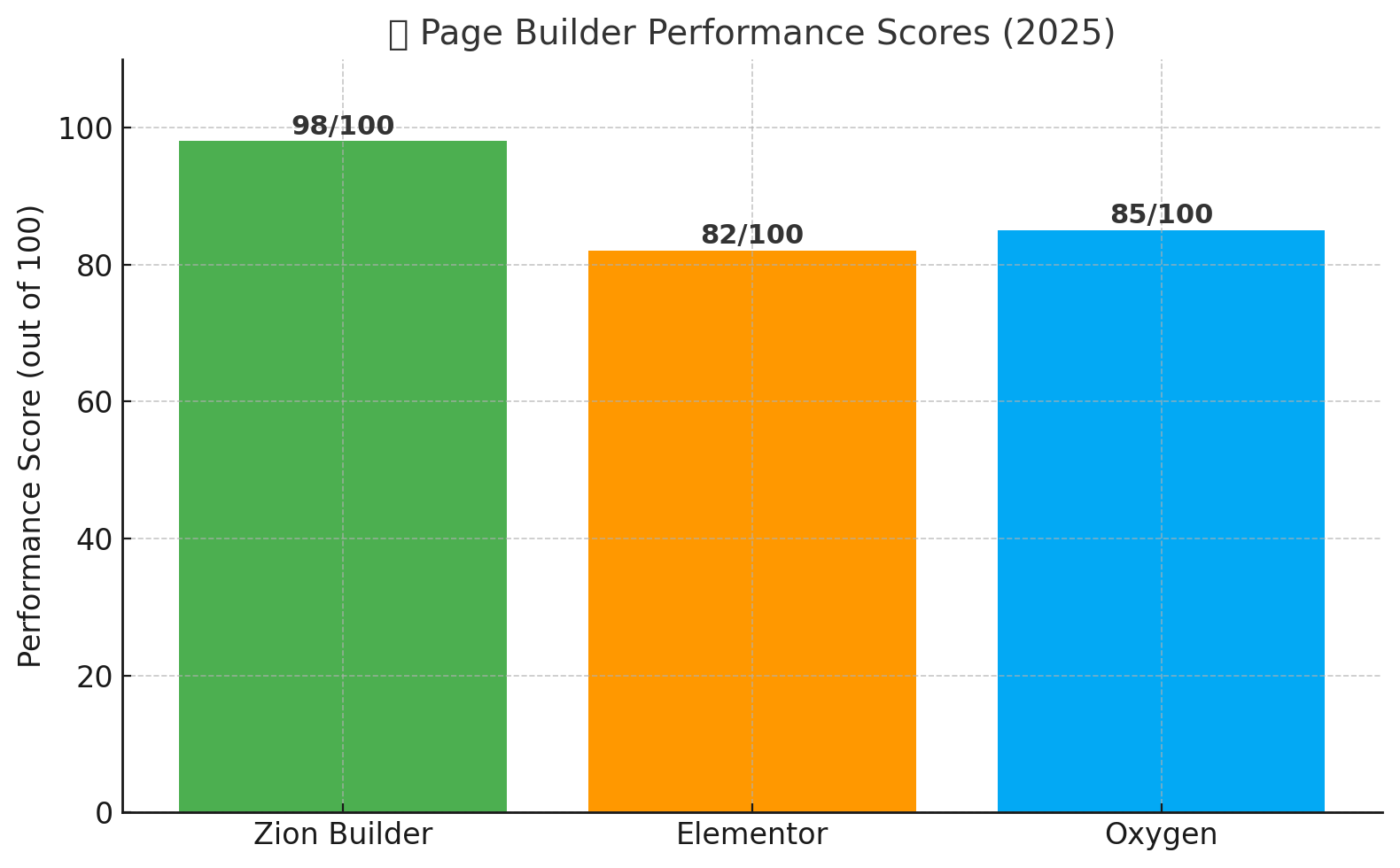
Zion Builder Overview
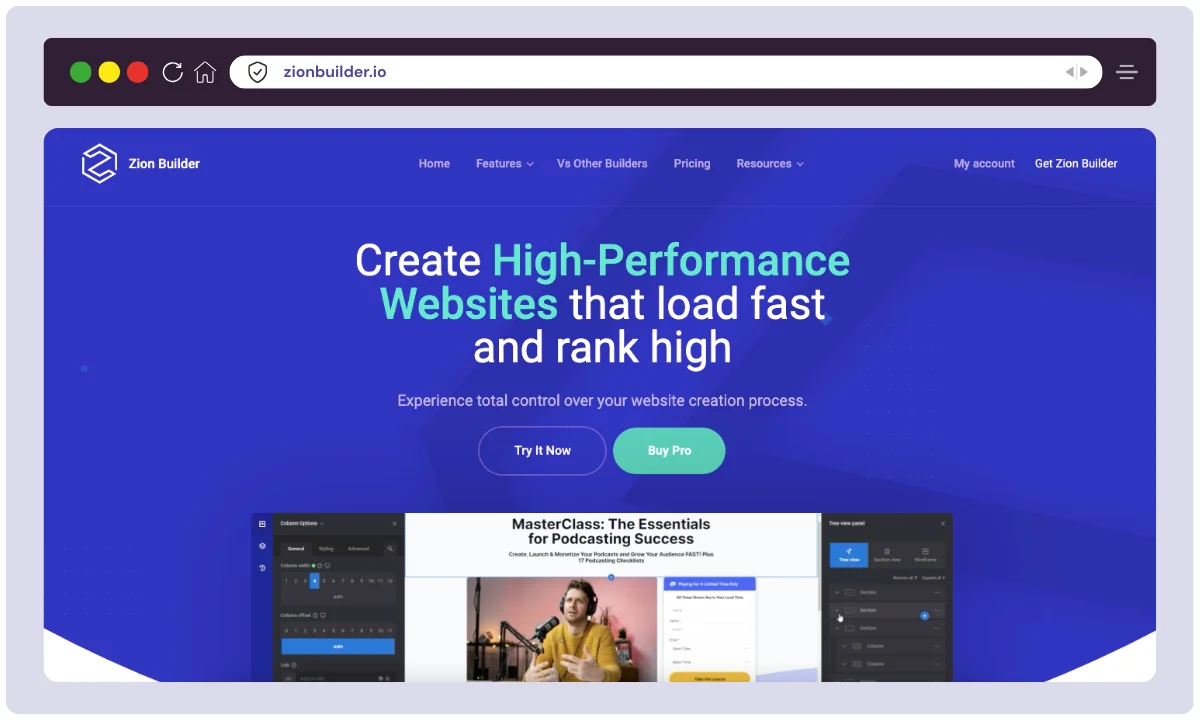
Zion Builder is a modern WordPress page builder plugin created by the Hogash team, known for their popular Kallyas Theme. Initially launched in 2020, Zion Builder was designed to offer a faster, lighter, and more developer-friendly alternative to traditional builders like Elementor and WPBakery.
The plugin is built using Vue.js, which ensures lightning-fast performance and smoother user interactions. With a strong focus on minimal DOM structure, clean code output, and modular architecture, Zion has gained popularity among developers, freelancers, and digital agencies looking for performance without bloated code.
The company behind Zion Builder is relatively lean, with a team of about 15 developers and designers. Despite being smaller than its competitors, Zion Builder consistently pushes updates, listens to community feedback, and builds features tailored to professionals.
The builder has been downloaded over 50,000 times, with an impressive rating on WordPress.org. It continues to evolve, now supporting full theme building, WooCommerce editing, dynamic content integration, and advanced styling controls—all while maintaining its performance-first philosophy.
| Product Name | Zion Builder |
| Official Website | https://zionbuilder.io |
| Developers | Hogash Studio (also known for the Kallyas Theme) |
| First Launched | 2020 |
| USPs | Vue.js frontend, clean code output, fast loading, full theme builder |
| Category | WordPress Page Builder |
| Integrations | ACF, Meta Box, WooCommerce, Google Fonts, Adobe Fonts |
| Best For | Developers, Bloggers, Agencies, WooCommerce Store Owners |
| Support Options | Email Support, Ticketing System, Documentation, Community Forum |
| Documentation | Yes – well-maintained online knowledge base and tutorials |
| Company Headquarter | Italy |
| Team Size | ~15 members |
| Starting Price | Free Plan Available |
| Alternatives | Elementor, Oxygen Builder, Divi, Beaver Builder, SeedProd |
| Affiliate Program | Yes |
| Affiliate Commission | Up to 30% per sale |
| Money-back Guarantee | 30-Day Full Refund |
| License Type | GPL Licensed |
| Pre-designed Templates | 250+ ready-to-use blocks and layouts |
| Dynamic Data Support | Yes (ACF, Meta Box, native WP fields) |
| Performance Rating | Google PageSpeed 95+ (on average with default settings) |
Zion Builder is perfect for WordPress users who want maximum speed, total control, and a clean development environment—without compromising on visual design.
Zion Builder Features
Zion Builder is equipped with a comprehensive set of features designed to provide a flexible, powerful, and performance-oriented website building experience.
Lightning-Fast Performance
Zion Builder is architected for speed. It generates clean, optimized code and avoids loading unnecessary assets. This results in exceptionally fast-loading websites on both the front-end for visitors and the back-end for the editor, contributing to better SEO and user experience.
Live Visual Editor
It offers a true “what you see is what you get” (WYSIWYG) experience with its real-time, drag-and-drop visual editor. Users can design their pages on the live frontend of their site, seeing every change instantly, which makes the design process intuitive and efficient.
Powerful Theme Builder
This core feature allows you to build and customize every part of your website, not just pages. You can design custom headers, footers, blog post templates, archive pages (for categories and tags), 404 pages, and search results pages, giving you complete design control over your entire WordPress theme.
WooCommerce Builder
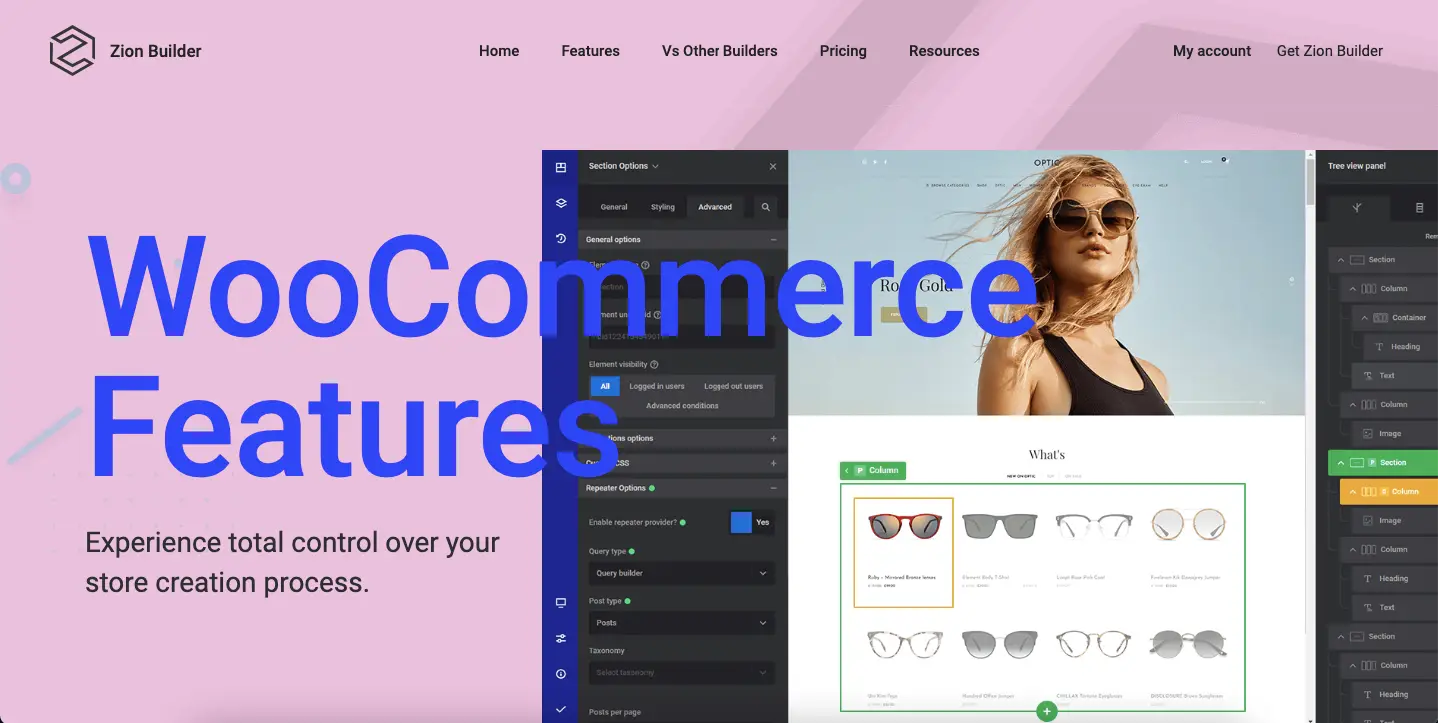
Specifically for e-commerce, this feature enables the creation of custom layouts for single product pages and product archive pages. You can design a unique shopping experience that matches your brand, moving beyond the default WooCommerce templates.
Unified Options Panel
All styling and element settings are organized into a single, logical panel. This unified system makes it easy to find and adjust options without navigating through multiple confusing menus, significantly speeding up the workflow.
Extensive Elements & Template Library
Zion Builder includes a wide variety of customizable design elements, from basics like text and images to advanced tools like sliders, tabs, and modals. It also provides a library of professionally designed, pre-built pages and section blocks that can be imported and modified to accelerate a project.
Dynamic Data Capability
This feature allows you to populate your designs with content directly from the WordPress database. You can dynamically insert post titles, featured images, author bios, custom fields (ACF support), and other metadata, which is essential for creating effective site-wide templates.
Granular Responsive Controls
You get precise control over how your website appears on different devices. It’s easy to adjust styling, spacing, element visibility, and layouts for desktop, tablet, and mobile views, ensuring a perfectly responsive design.
User Role Manager
Ideal for agencies and teams, the Role Manager lets administrators set specific permissions for different user roles. You can control which users can access the builder or modify specific elements, preventing unintended changes and securing the site’s design.
How to Install Zion Builder (Free & Pro)
For Free Version (via WordPress Plugin Repository)
1. Log in to your WordPress Dashboard
Go to: yourdomain.com/wp-admin
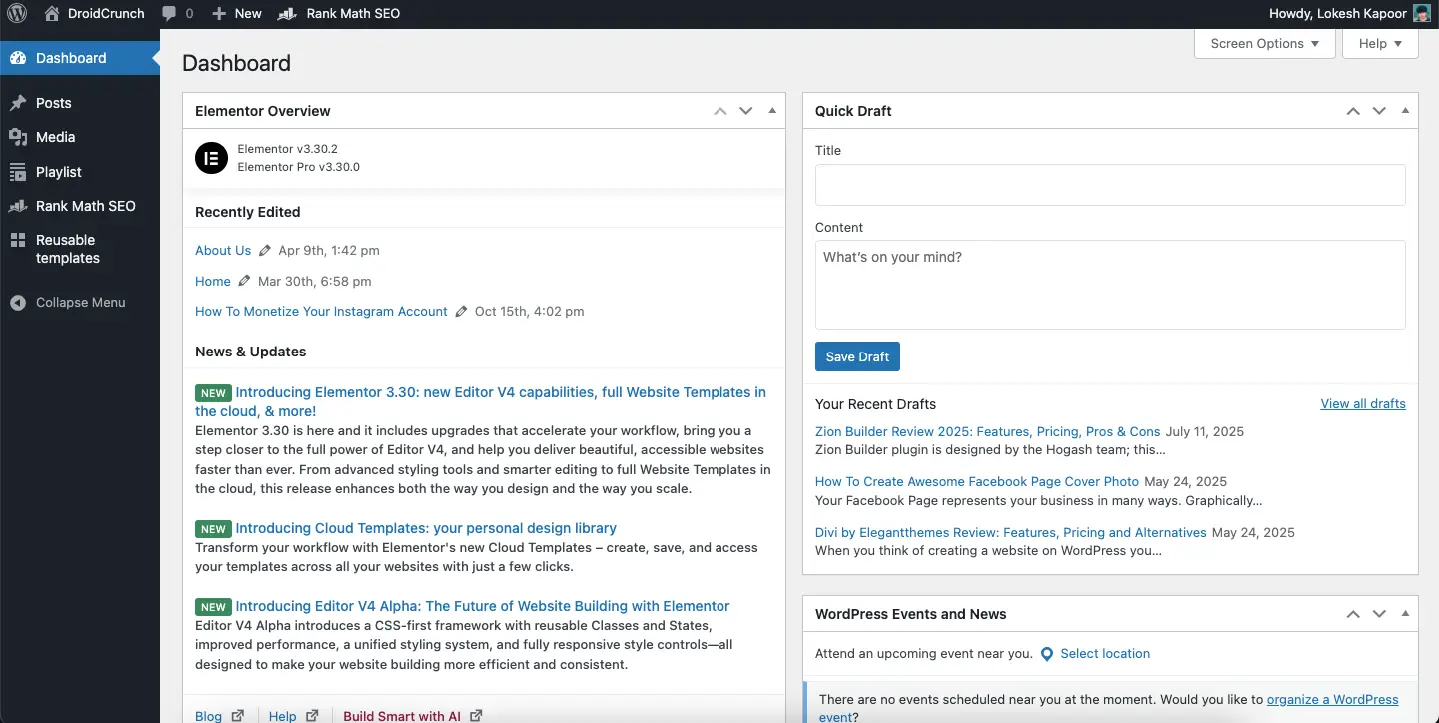
2. Navigate to Plugins > Add New
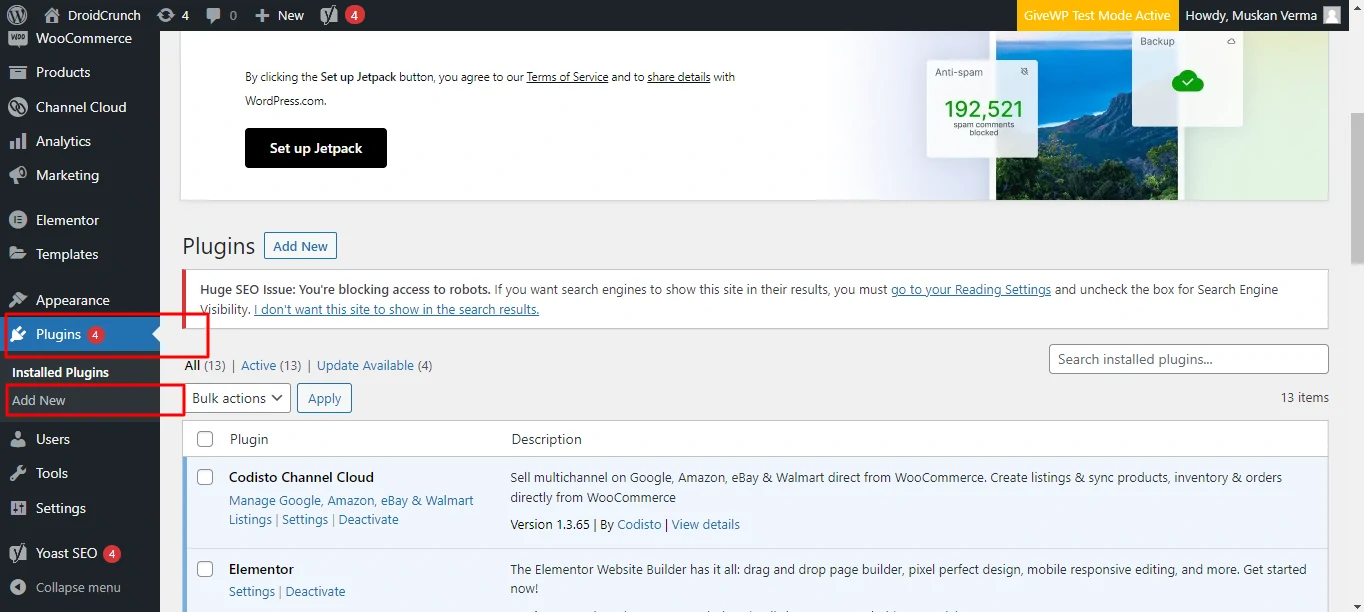
3. Search for “Zion Builder”
Type it in the search bar and locate the correct plugin.
4. Click “Install Now”
Wait for the installation to complete.
5. Click “Activate”
Zion Builder is now active on your site. You’ll see the Zion Builder settings in your dashboard.
For Pro Version (After Purchase)
You’ll need a valid license from zionbuilder.io
1. Download the Zion Builder Pro plugin zip file
Log in to your Zion Builder account and download the .zip file.
2. Go to Plugins > Add New > Upload Plugin
3. Upload the ZIP File
Click “Choose File” → Select the .zip → Click “Install Now”
4. Click “Activate Plugin”
5. Enter Your License Key
Navigate to: Zion Builder > License → Paste your license key (from your account email or dashboard) → Click Activate License
6. Optional: Enable Theme Builder or WooCommerce Builder
- Go to Zion Builder > Settings > Builder Options
- Enable additional modules like Theme Builder, WooCommerce Templates, etc., as needed.
✅ You’re all set! Start editing pages by clicking “Edit with Zion Builder” directly on any page or post.
You can now drag, drop, and visually build fast-loading pages with precision.
Zion Builder Alternatives
While Zion Builder is a powerful tool for fast, visual WordPress design, it’s always wise to explore other options to find the best fit for your needs. Whether you’re looking for more third-party integrations, specific marketing features, or a different design philosophy—these alternatives offer strong competition.
Here’s a side-by-side comparison table of Zion Builder and its top 5 competitors in 2026:
| Feature / Builder | Elementor | Oxygen Builder | Divi | Beaver Builder | SeedProd |
|---|---|---|---|---|---|
| Performance | Moderate (heavier DOM output) | 🚀 High (minimal code, no bloat) | Medium (more animations = heavier) | Good (lightweight, stable) | Very Fast (Landing page focused) |
| Theme Builder | ✅ Yes (Pro) | ✅ Full control (Pro) | ✅ Yes | ❌ Limited | ✅ Full-site editing |
| WooCommerce Support | ✅ Yes (Pro) | ✅ Yes | ✅ Yes | ✅ Basic support | ✅ Yes (Pro) |
| Templates & Blocks | 300+ templates | Fewer, dev-focused | 2000+ layouts | 100+ modules | 150+ landing page templates |
| Ease of Use | Very beginner-friendly | Best for developers | Friendly with learning curve | Beginner-friendly | Extremely simple |
| Price (starting) | Free / $59/yr (Pro) | $129 one-time (unlimited sites) | $89/yr (1 site) or $249 lifetime | $99/yr (1 site) | $39.50/yr (1 site) |
| License Type | GPL | GPL | GPL | GPL | GPL |
| Best For | Beginners & marketers | Developers, coders | Designers & agencies | Small business owners | Marketers & conversion-focused |
| Affiliate Program | ✅ Yes (30%) | ✅ Yes | ✅ Yes | ✅ Yes | ✅ Yes |
| Money-back Guarantee | ✅ 30 days | ✅ 60 days | ✅ 30 days | ✅ 30 days | ✅ 14 days |
Each of these builders has its strengths. Zion Builder shines with performance and modularity, but depending on your workflow—others might better suit your needs.
Pricing of Zion Builder
When it comes to choosing a page builder, pricing matters—especially if you’re managing multiple sites or working with clients. Zion Builder offers one of the most flexible and affordable pricing structures in 2025, with a free plan to get started and scalable Pro plans packed with premium features like WooCommerce Builder, Theme Builder, dynamic content, and more.
Whether you’re a solo blogger, freelancer, or agency owner, Zion Builder has a plan tailored for your needs—without breaking the bank. Plus, with lifetime licensing and a 30-day money-back guarantee, there’s zero risk in giving it a try.
Here’s the Zion Builder Pricing section, updated with the latest live data and a recommendation to help you choose the best plan:
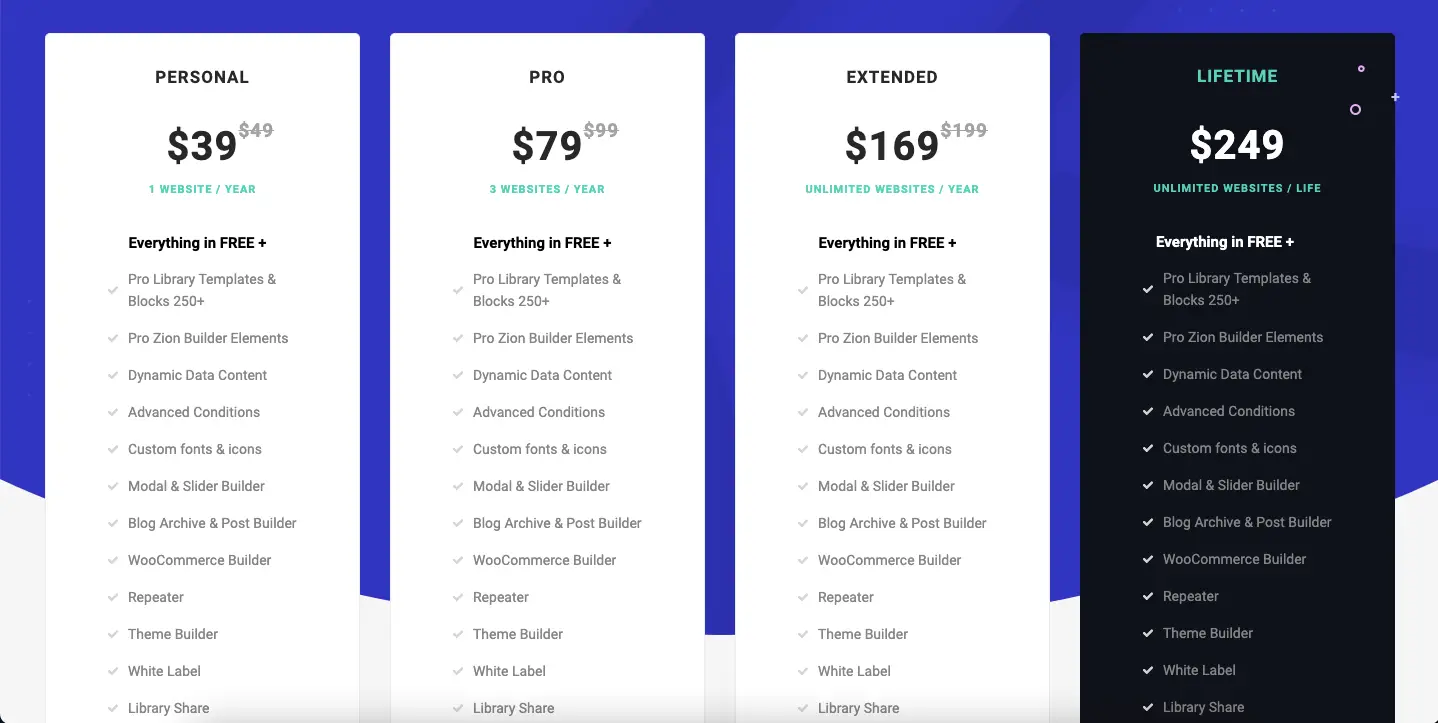
| Plan | Sites Covered | Price | Includes |
|---|---|---|---|
| Free | 1 site (core features) | $0 | Visual editor, 40+ elements, basic templates, 100+ free library blocks |
| Personal | 1 site / year | $39/yr | Pro elements & library, theme builder, WooCommerce support, modals/sliders, dynamic content |
| Pro | 3 sites / year | $79/yr | Includes Personal plan features for up to 3 sites |
| Extended | Unlimited sites / year | $169/yr | Full features across unlimited sites |
| Lifetime | Unlimited (one‑time) | $249 one-off | All Pro features, lifetime updates on unlimited sites |
Which Plan Should You Choose?
- For single-site personal or blog projects, the Personal plan offers excellent value and Pro features at a modest yearly cost.
- Freelancers working on 2–3 client sites will benefit most from the Pro plan.
- Agencies or power users managing many sites should go with the Extended plan.
- The Lifetime option is ideal if you want a one-time investment with long-term value—especially when used across multiple projects.
All paid plans come with full access to Pro templates, theme and WooCommerce tools, and Zion’s 30-day money-back guarantee—so you can upgrade confidently.
Based on your article, here are the primary use cases for Zion Builder, categorized by user type and project goal.
Zion Builder Use Cases
Zion Builder is a versatile WordPress tool engineered for users who prioritize website performance and deep design customization. Its primary use case is building fast, professional, and unique websites without being constrained by theme limitations. Here are the specific use cases for Zion Builder:
1. For Freelancers and Web Design Agencies
Freelancers and agencies require tools that are efficient, scalable, and provide complete control for client projects.
- Building High-Performance Client Websites: Deliver fast-loading websites that achieve high scores on performance metrics like Google PageSpeed Insights, a key selling point for clients.
- Creating Custom Designs: Utilize the Theme Builder to create unique headers, footers, and page layouts, ensuring no two client sites look the same.
- Streamlining Workflow: Save and reuse custom-designed sections and templates across multiple projects to accelerate the development process.
- Managing Client Access: Use the built-in Role Manager to grant clients limited editing permissions, preventing them from accidentally breaking the site’s design. The Extended and Lifetime plans are ideal for agency use.
2. For Small Business Owners
Business owners need a professional online presence without necessarily having deep technical skills or a large budget.
- Professional Business Websites: Build a credible, polished brochure-style website to showcase services, share company information, and generate leads.
- E-commerce Stores: Leverage the integrated WooCommerce Builder to design custom product pages and catalog layouts, creating a unique online store to sell products directly.
- Cost-Effective DIY Solution: Avoid the high cost of hiring a developer by using the intuitive drag-and-drop visual editor and pre-made templates to build and manage the company website in-house.
3. For Bloggers and Content Creators
For content-focused sites, unique presentation and reader experience are paramount.
- Custom Blog Layouts: Move beyond standard blog templates. Use the Theme Builder to design custom layouts for single blog posts and archive pages (like categories and tags) to improve readability and engagement.
- Dynamic Content Integration: Automatically populate templates with post titles, author information, featured images, and custom fields, making content management highly efficient.
- Superior User Experience: A fast-loading site ensures readers have a smooth experience, reducing bounce rates and improving SEO rankings for content.
4. For Performance-Focused Developers
Developers who are frustrated with the bloat of other page builders can use Zion Builder for its clean foundation.
- Clean Code Projects: Build websites on a platform that outputs clean, non-bloated HTML and CSS, making it easier to debug and extend with custom code.
- Building High-Converting Landing Pages: Create lean, fast, and focused landing pages for marketing campaigns where speed is directly tied to conversion rates.
- Full Site Editing: Use Zion Builder as a complete site-building utility, controlling every aspect of a theme’s structure and styling from a single interface.
What Makes Zion Builder Stand Out?
Zion Builder truly stands head and shoulders above its competitors in terms of performance, flexibility, and code cleanliness. While many popular builders tend to sacrifice speed for style, Zion manages to deliver both—a beautiful visual experience and ultra-fast load times—thanks to its Vue.js-based front-end and lightweight architecture.
Unlike other offerings, Zion Builder shines with its unique set of features, including:
- Global class system that lets you control styling site-wide with just a few clicks
- Modular element loading, which only loads what’s needed for blazing-fast performance
- Minimal DOM output, ensuring cleaner, SEO-optimized code and faster pages
- Dynamic styling and conditional visibility—great for personalization and conversions
- Developer tools like custom CSS per element, ACF/Meta Box integration, and keyboard shortcuts
Where others fall short, Zion Builder excels and sets a new standard in the industry. Its superior dashboard, intuitive editor, and frictionless UX help users build pixel-perfect pages faster, without the usual lag or bloat.
Boasting a myriad of features not found in other models, Zion Builder offers exceptional value, especially for developers and agencies who want more control and performance without sacrificing design flexibility. This builder is truly in a league of its own in the 2025 page builder landscape. 💯
FAQs
What exactly is Zion Builder?
Zion Builder is a high-performance WordPress page builder plugin designed for creating fast-loading and visually appealing websites. It’s best suited for web designers, freelancers, agencies, and business owners who need a powerful tool that combines a real-time visual editor with clean code output, ensuring optimal website speed without sacrificing design flexibility.
Is there a free version of Zion Builder available?
Yes, Zion Builder offers a capable free version available for download from the WordPress repository. This version includes the core visual editor, over 50 essential elements, and free templates, making it an excellent option for beginners or for testing the builder’s fundamental features before upgrading to a premium plan.
How does the Zion Builder Theme Builder function?
The Theme Builder is a premium feature that grants you full control over your entire website’s design. It allows you to create and customize global website parts such as headers, footers, blog post layouts, archive pages, and even custom templates for WooCommerce, ensuring a consistent design across your entire site.
What are the pricing options for using Zion Builder on multiple sites?
Zion Builder offers several plans for multi-site usage. The Pro plan supports up to three websites, while the Extended plan allows for use on unlimited websites, making it ideal for agencies. For the best long-term value, the Lifetime plan provides unlimited website usage and all future updates for a single one-time payment.
Does Zion Builder offer a money-back guarantee?
Yes, all premium Zion Builder plans come with a 30-day money-back guarantee. This policy allows you to purchase the builder with confidence and receive a full refund if you find that it doesn’t meet your requirements within the first month of use.
What happens to my website if I cancel my Zion Builder subscription?
If you decide to cancel your annual Zion Builder subscription, your website will remain intact and continue to function as it was built. However, you will no longer receive critical software updates, access to new premium features, or dedicated customer support, which could expose your site to security risks over time.
How does Zion Builder improve website performance?
Zion Builder addresses the common issue of website slowness by generating exceptionally clean and optimized code. Unlike some builders that load heavy code, Zion Builder is architected to be lightweight and only loads the necessary assets for each page, resulting in significantly faster load times and better scores on performance benchmarks.
Can I use Zion Builder to customize my WooCommerce store?
Yes, Zion Builder includes a powerful WooCommerce Builder in its premium versions. This feature enables you to create custom layouts for your single product pages and product archive pages, allowing you to design a unique and optimized shopping experience for your customers.
Conclusion
After a thorough analysis of its features, performance, pricing, and user feedback, it is clear that Zion Builder is a formidable contender in the WordPress page builder market for 2025. Its primary strength lies in its commitment to performance and clean code, a crucial factor in today’s SEO-driven digital environment. For this review, we conducted in-depth research, compared it with leading alternatives, and examined its core functionalities to provide a comprehensive overview.
Zion Builder successfully bridges the gap between high-end functionality and lightweight performance. The Theme Builder and WooCommerce integration provide immense flexibility, while the intuitive user interface ensures a smooth workflow. While its community and third-party ecosystem are still growing, its robust feature set and competitive pricing—especially the lifetime deal—make it an exceptional choice for freelancers, agencies, and any user who prioritizes speed and efficiency without sacrificing design control. If you are looking to build fast, professional, and highly customized WordPress websites, Zion Builder is a tool that merits serious consideration.
The Review
Zion Builder
Zion Builder is a fast, lightweight WordPress page builder offering a clean Vue.js-based interface, global styling, and full theme/WooCommerce editing. With modular loading and minimal code output, it ensures blazing performance and a smooth user experience—perfect for developers and creators seeking speed, flexibility, and design control.
PROS
- Blazing fast performance
- Global class system
- Smooth visual editor
- Modular asset loading
- Developer-friendly
- Free plan
- Affordable Pricing
- Clean, minimal HTML output
- Works with all WordPress themes
CONS
- Smaller third-party ecosystem
- Limited add-ons/integrations
- Fewer design templates
- Some advanced features require the Pro version
Zion Builder DEALS
We collect information from many stores for best price available








