If you’re serious about growing your website traffic, understanding your competitors, or improving your SEO game, chances are you’ve heard of SEMrush. It’s one of the most popular all-in-one digital marketing tools out there, used by businesses, marketers, and SEO professionals around the world.
In this review, we’ll break down everything you need to know about SEMrush — what it does, the key features it offers, what it gets right, and where it might fall short.
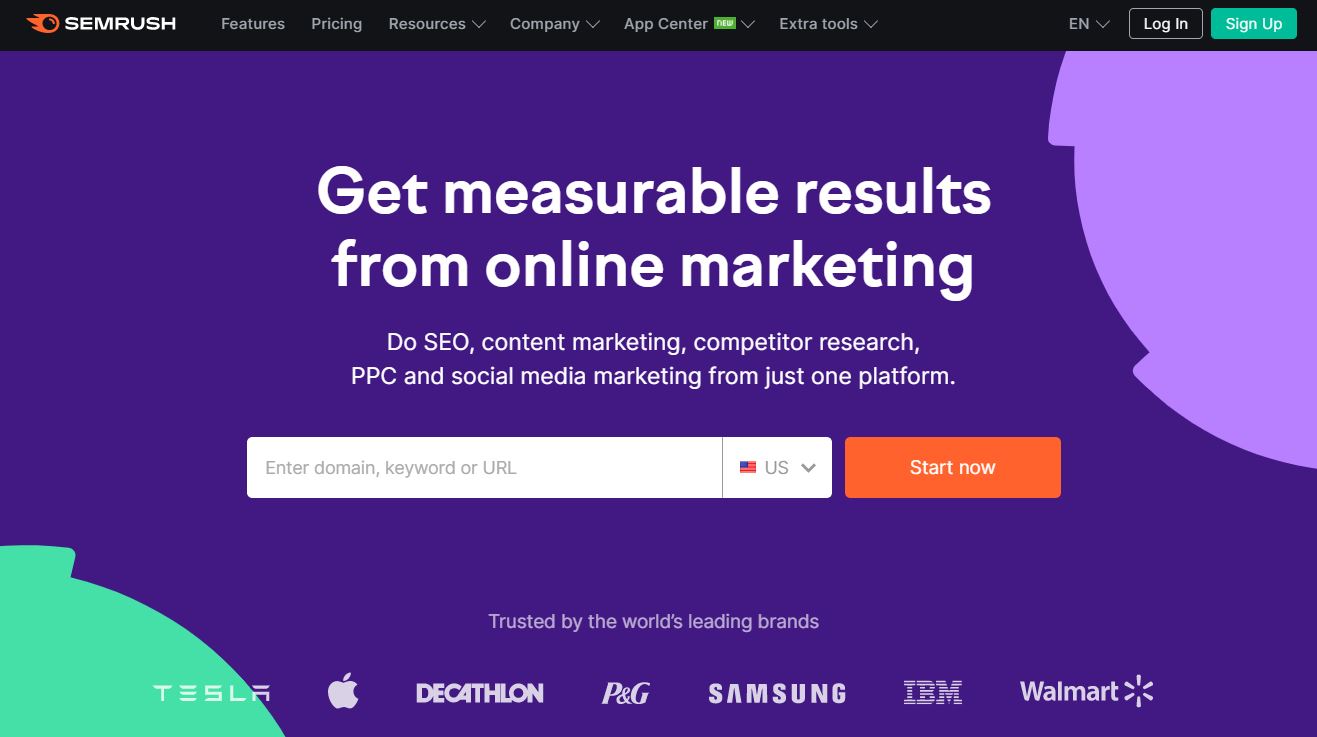
Whether you’re a beginner looking for a reliable SEO tool or a pro searching for advanced features, this guide will help you decide if SEMrush is the right choice for you.
SEMrush Overview
SEMrush is a powerful digital marketing platform that helps you improve your online visibility. It started back in 2008, founded by Oleg Shchegolev and Dmitry Melnikov, and has grown into one of the most trusted tools in the SEO industry. Today, it’s used by over 10 million marketers and has more than 117,000 paying customers worldwide.
SEMrush offers a full suite of tools that cover everything from SEO, content marketing, and PPC, to competitor research, social media management, and site audits. It’s known for its huge keyword and backlink databases, making it a go-to tool for businesses that want to boost their search rankings and stay ahead of the competition.
Whether you’re a freelancer, a blogger, a small business, or part of a big marketing team, SEMrush gives you the insights and tools to grow your traffic and make smarter marketing decisions.
SEMrush Features
Domain Analysis

No matter where you are in the SEMrush dashboard, you can do domain research by using the top search bar or by clicking on ‘Domain Overview’ in the left menu.

Keyword Research
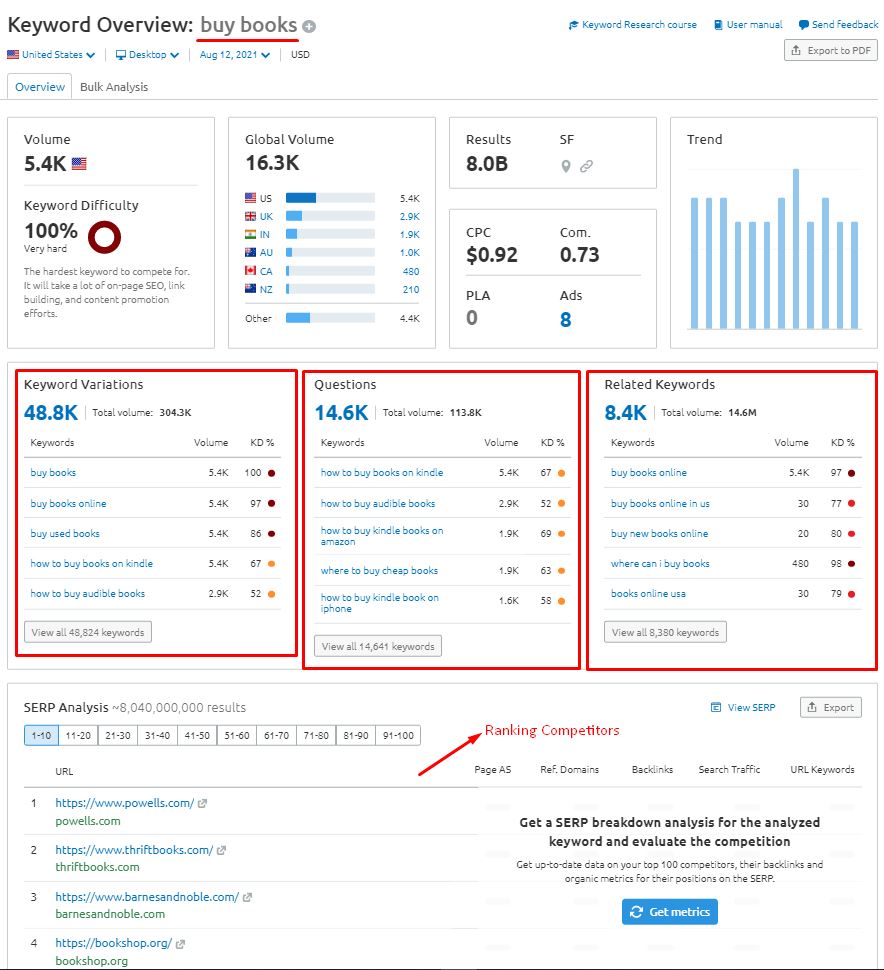
Just writing about any topic won’t get you traffic or money. Many new creators think that picking topics with high search volume will bring a lot of visitors. But when their content doesn’t rank, they get frustrated.
The real key is proper keyword research. You need to look at things like keyword difficulty, search volume, trends, and competition to know if a keyword is worth targeting. This doesn’t apply much to news or trending topics, though, because most tools can’t show fresh data for those.
SEMrush helps you do detailed keyword research. It shows keyword volume (both global and by country), trends, difficulty, competition, CPC, related and similar keywords, search history, and more.
This data helps you pick the right topics, plan your content, and make smart updates. You can also research multiple keywords at once by entering them in different rows and clicking the “analyze” button. This helps you decide if a topic is good for your next blog post.
Keyword Magic Tool
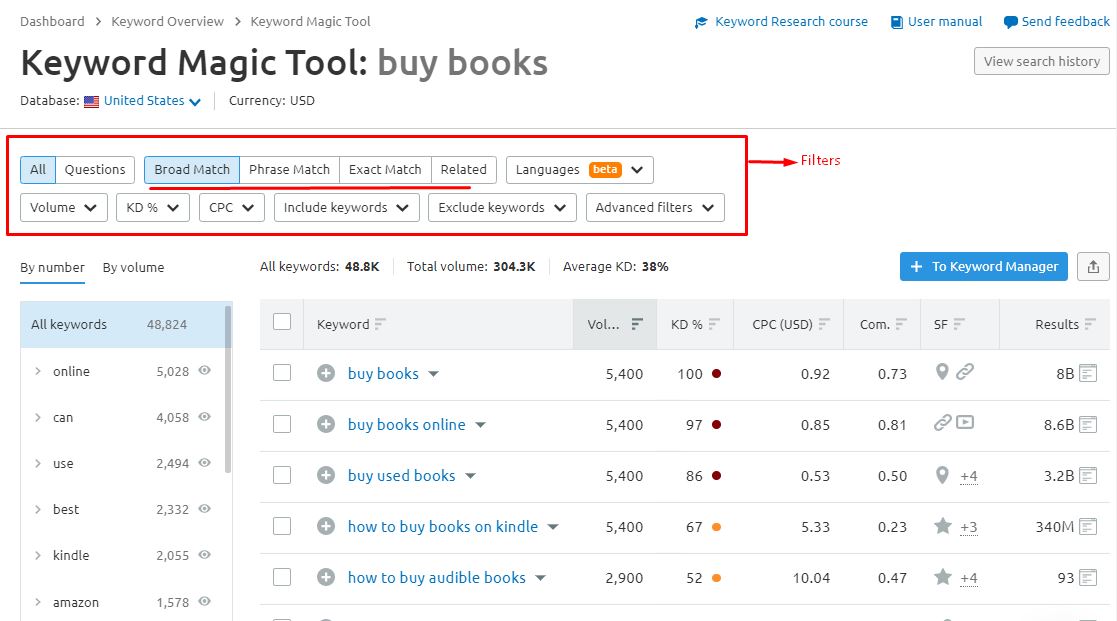
The SEMrush Keyword Magic Tool helps you find the best keywords to use in your content. It has a huge database with over 17 billion keywords. When you type in a word or phrase, it shows you a list of related keywords along with useful details.
You can see how many people search for each keyword, how hard it is to rank for, how much advertisers pay for it, and how strong the competition is. It also tells you if the keyword shows things like videos, reviews, or FAQs in Google search.
For example, if you search for “iPhone price,” the tool will give you a bunch of similar keywords and important data to help you decide which one to use.
Competition Analysis
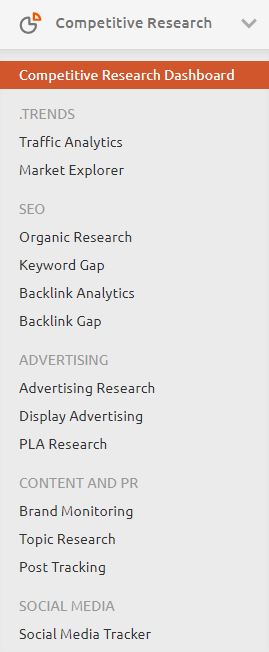
SEMrush gives you useful tools to study your competitors in detail. You can check their website traffic, see which keywords they rank for, compare your keywords with theirs, look at their backlinks, study their ads, and even track their brand mentions.
These tools help you understand what your competitors are doing and give you ideas to stay ahead. With competition research, you can:
- Get ahead of your competitors
- Avoid sudden drops in your rankings
- Find new content and SEO ideas
- Learn from their top strategies
- Understand what’s happening in the market
- Plan your next steps better
Rank Tracking
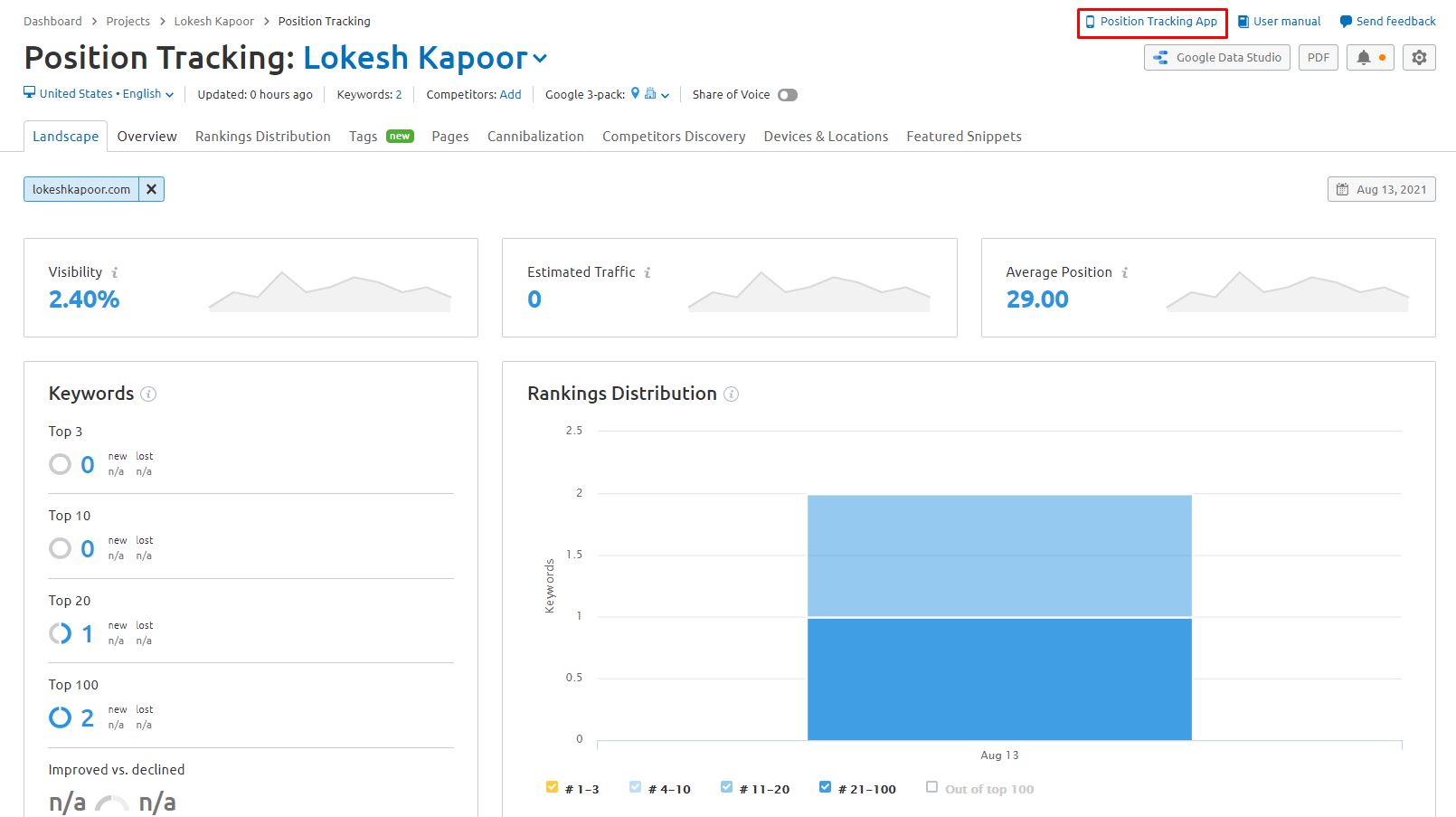
The ranking of your keywords shows how well your SEO is working. Every online business wants to show up at the top for certain important keywords. Just like other tools such as SERPwatch or Screpy, SEMrush also tracks the rankings of your chosen keywords. With the Position Tracking feature in the “SEO Toolkit,” you can see how your keyword rankings go up or down over time.
SEMrush also has a Position Tracking app where you can check how your main keywords are performing across different projects.
Rank tracking helps you:
- Monitor the main keywords for your website
- Keep track of all your keyword positions
- Quickly spot keywords that are dropping in rank so you can fix them
Backlink Tracking

If you know SEO, you already know how important good backlinks are to rank for tough keywords. Most SEO tools, including SEMrush, let you check both your backlinks and your competitors’ backlinks.
By looking at your own backlinks, you can find and remove bad or spammy links that might hurt your site. This helps improve your off-page SEO. And by checking your competitors’ backlinks, you can find link-building ideas for your site.
SEMrush gives you full access to backlink data. You can see everything from a quick overview to detailed information about each link.
Site Audit

The Site Audit feature is a great tool for quickly checking your website’s health. It gives you important details about your site and shows them in a clear, easy-to-read report. The report is well-organized, so you can easily find what needs to be fixed or improved.
Local SEO
Local SEO is a very useful feature in SEMrush. It helps you rank your business or listing websites in local search results.
With the tools in SEMrush, you can get the right data to improve your local SEO and reach more people in your area. Many of SEMrush’s features support local SEO and help you get better results.
Content Marketing
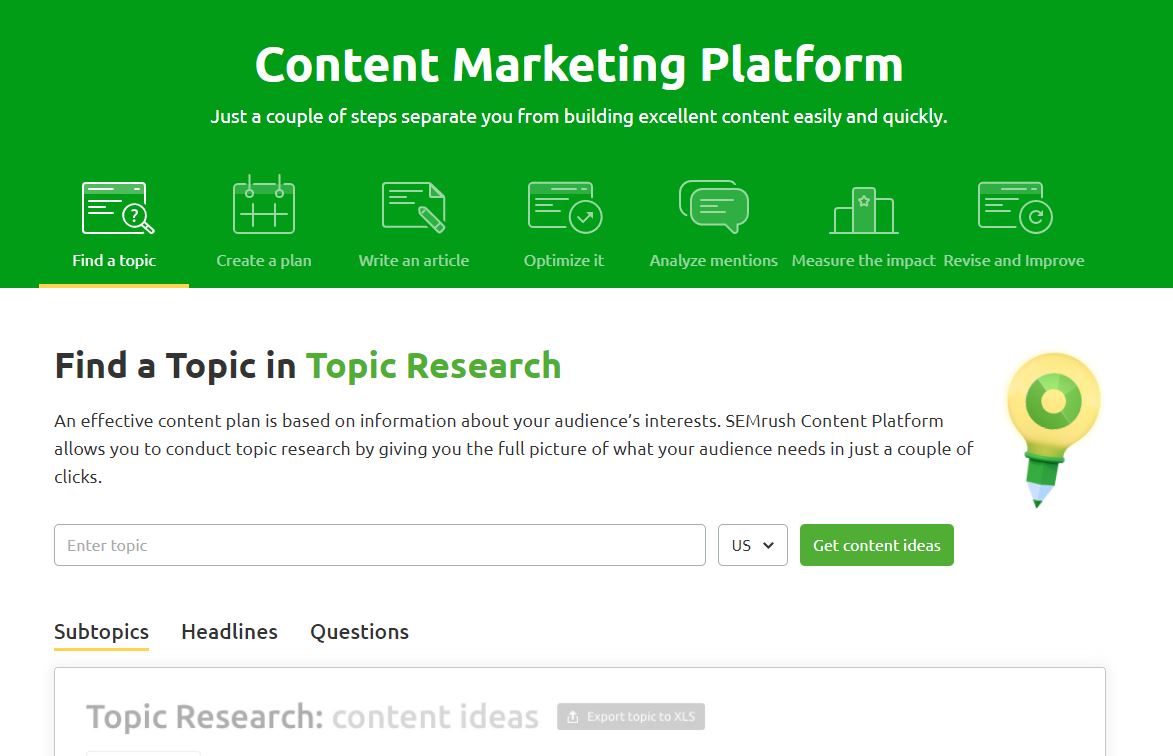
SEMrush also helps with content marketing and content writing. It has a special content marketing dashboard that includes different tools made for planning and improving content. You can use it to find topics, plan your content, write articles, make them SEO-friendly, track mentions, see how well they are doing, and make changes to improve them.
SEMrush also has an SEO Writing Assistant that works with Google Docs. It’s kind of like Grammarly, but instead of checking grammar and tone, it helps with SEO. It checks things like readability, originality, and plagiarism to make sure your content is good for search engines.
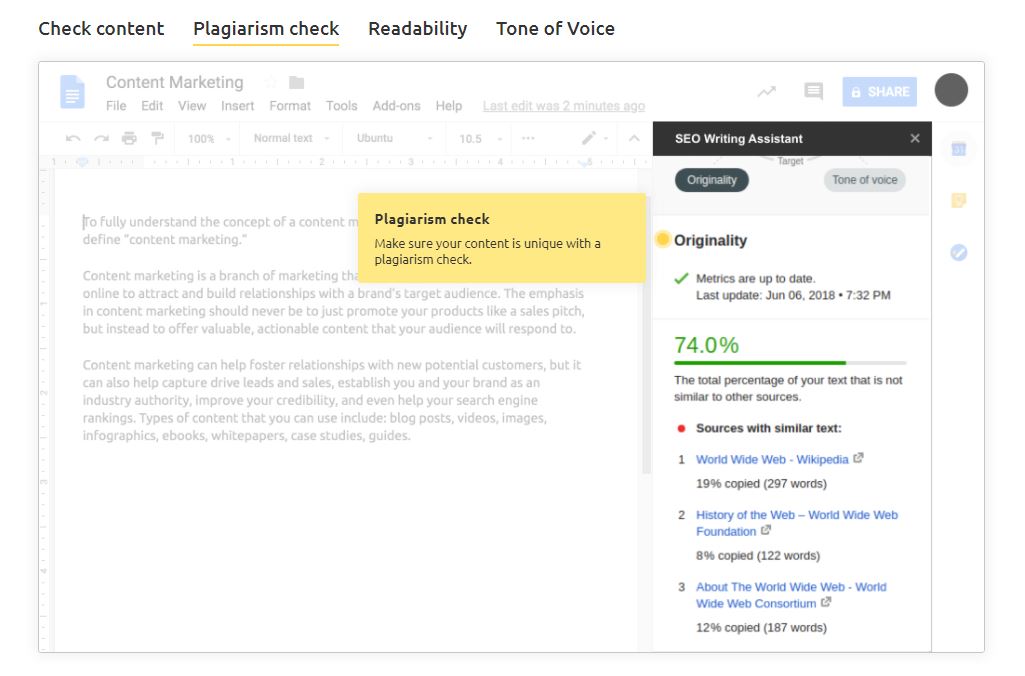
Intuitive UI
For any online tool, the user interface (UI) is very important. We’re already used to using tools with great UI, like Facebook, which is easy to use and well-designed. That’s why it’s hard for us to like any tool that feels complicated or clunky.
The same thing applies to tools like SEMrush. We expect a smooth and easy experience. SEMrush has a clean and user-friendly design. It’s fast, responsive, and easy to navigate. For Linux users, it even feels familiar because it uses the Ubuntu font. You can easily view all your data, apply filters, and sort information without any hassle.
Ease of Use
SEMrush is one of the easiest SEO tools to use. Its features are simple to understand, and you don’t need to be a tech expert to use them. There are helpful guides and tutorials for almost every feature. Most things are clear on their own, especially if you already know a bit about SEO.
The design of the tool also makes it very easy to navigate and use.
SEMrush Resources
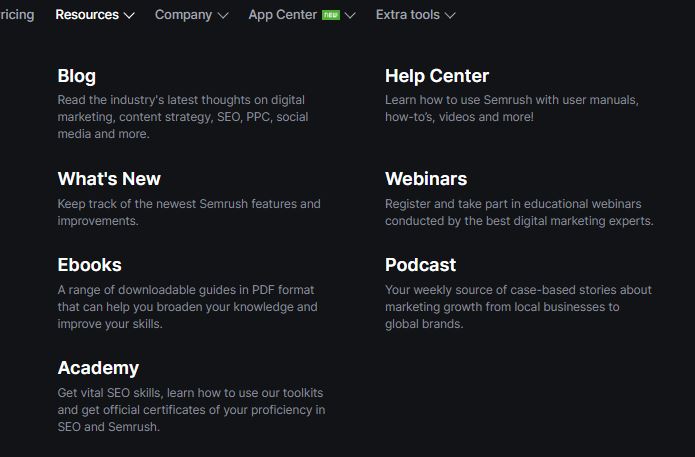
SEMrush doesn’t just offer a blog and help center to teach users about SEO and how to use the tool. It also has webinars, PDF ebooks, podcasts, and an Academy to help you learn more.
You can access different PDF courses for free to improve your SEO skills and make the most of SEMrush. The SEMrush Academy is made for people who want to learn SEO deeply and understand how to use the tool properly.
There’s also a “What’s New” section where you can check out the latest features added to SEMrush.
Data that can be Relied Upon
SEO tools are based on the data that they provide. It has to be very accurate and updated to make the decisions. SEMrush and Ahrefs are the tools that offer data that is updated, accurate, and can be relied upon for business decision-making.
Quick Disavow Links
As we try to grow our websites, we see many toxic, bad, or spam domains breaking the health of our off-page by giving us low-quality links for no reason. As a result can increase Spam scores and bad rankings. As such, we have the option to tell Google not to consider those links.
SEMrush here plays a part to help us identify those bad links that we can disavow ,and also helps to make a document for further submission. This way we can easily get rid of those bad domains and rank high on SERP.
Content Optimization
With the various tools offered by SEMrush, one can easily optimize the content existing on the website or a new one. With the guidelines, it becomes really simple to optimize the content.
Reporting
Many people use SEMrush for reporting purposes as well. SEMrush gives an in-depth report related to backlinks, SEO, site health, domain overview report, growth report, and an overall audit report.
SEMrush Quick Guide: Starting Guide
Keyword Research
Consists of all the relevant tools to help you discover new keywords or simply research the keywords based on your requirements.
Keyword Overview
Shows an overall view of the specific keywords that you want. Keyword overview shows you the volume, CPC, search features, keyword variations, related keywords, and much more.
Keyword Magic Tool
It lets you filter down your keywords to reach the best keywords you can rank for or write for.
Keyword Manager
Here you can collect your favorite keywords from across SEMrush. This feature allows you to save your findings, get fresh metrics, and export your findings into an XLSX or CSV file or other SEMrush tools.
Competition Research
Competition Research is nothing but analyzing the various metrics of competitors’ websites.
Domain Overview
Shows insight about any domain with its authority score, organic search traffic, backlinks, country distribution, organic keywords, search features, organic competitors, and much more.
Traffic Analytics
Here you can analyze the traffic sources, traffic by country, traffic journey, and much more of your domain. You can compare the same with your competitor’s domain and get insights into where you can improve.
Organic Research
Organic Research shows detailed insights concerning keywords, ranking, traffic cost, branded traffic, positions, competitors, and much more. Here you can also see top search features, top pages, top sub-domains, main organic competitors, and competitive positioning map.
Keyword Gap
This tool helps you do a full analysis of your keyword with the keywords of your competitors. You can enter your competitors, choose the keyword types and get the insights to stay ahead of your competitors.
Backlink Gap
Backlink gap allows you to compare your domain with one or more competitor domains to
Link Building
Link-building tools of SEMrush assist you in your link-building efforts.
Backlink Analysis
Backlink analysis of backlink analytics assists you in discovering
- Referring Domains
- Monthly Visits
- Keywords
- Backlinks
- New & Lost Referring Domains
- New & Lost Backlinks
- Categories of Referring Domains
- Top Anchors
- Referring Domains by Authority Score
- Backlink Types
- Link Attributes on Domains
- TLD Distribution
- Top Countries
- Link Profile Distribution
- Similar Profiles
All this data is very well summarised into easy-to-understand visuals & graphs.
Bulk Analysis
The bulk analysis allows you to analyze many competitors’ links at once. As such, you can find link-building opportunities from this and export the results to an XLSX or CSV file.
Market Analysis
Domain Overview
Domain overview, as we recently discussed, is also helpful in the market analysis, as you can unearth the insights of any given website with this feature. As such, it is a highly useful tool for market analysis.
Advertising Research
The advertising research feature of SEMrush helps you understand the traffic coming to the website through advertising efforts. It shows you the keywords on which the site has an advertisement and the traffic coming through the keywords. Apart from that, you can also see target URLs, traffic cost, competition density, trend, and results attributed to the advertising keywords. It also lets you see the ad copies, position changes, competitors, ad history, and much more.
Display Advertising
With Display Advertising, you can see the Image (visual) ads of any particular domain. Display Advertisement can be in the form of Text, Image, or HTML (inc. animated GDN), which you can also filter. It is very useful if you want to track the advertising strategy of your competitors.
PLA Research
With SEMrush’s PLA research feature, you can analyze the performance of an advertiser’s Google Shopping Ad Campaigns. PLA stands for Product Listing Ads. It is helpful for e-commerce sites. PLAs are shown when someone searches for a product that is listed on Google Shopping.
Local SEO
Position Tracking
Position tracking lets you track the position of various keywords on your website. It works like a rank tracking tool. You can add your local keywords to the list and easily track them. Position tracking also lets you enable email notifications so that you can see the changes over time and take the necessary steps to avoid a major fall in ranking.
Site Audit
SEMrush is a great tool for the site audit. It audits your website for multiple parameters and gives a condensed report that you can share with your clients or use as a reference for your future efforts.
On-Page SEO Checker
The On-page SEO checker tool of SEMrush helps you identify the points where you are lacking. It assists in working on your on-page strategy to have a better ranking than your competitors.
Adding your first project on SEMrush
You can add your web project to SEMrush very easily. Follow the steps below to add your first project on SEMrush:
- Navigate to Management Area
- Go to Projects
- Click on Create Project
- Enter your domain URL and Project Name, and hit the “Create Project” button
Once your project is added, you can set up all the features that you want to use for your project. The setup process is different for all the different features.
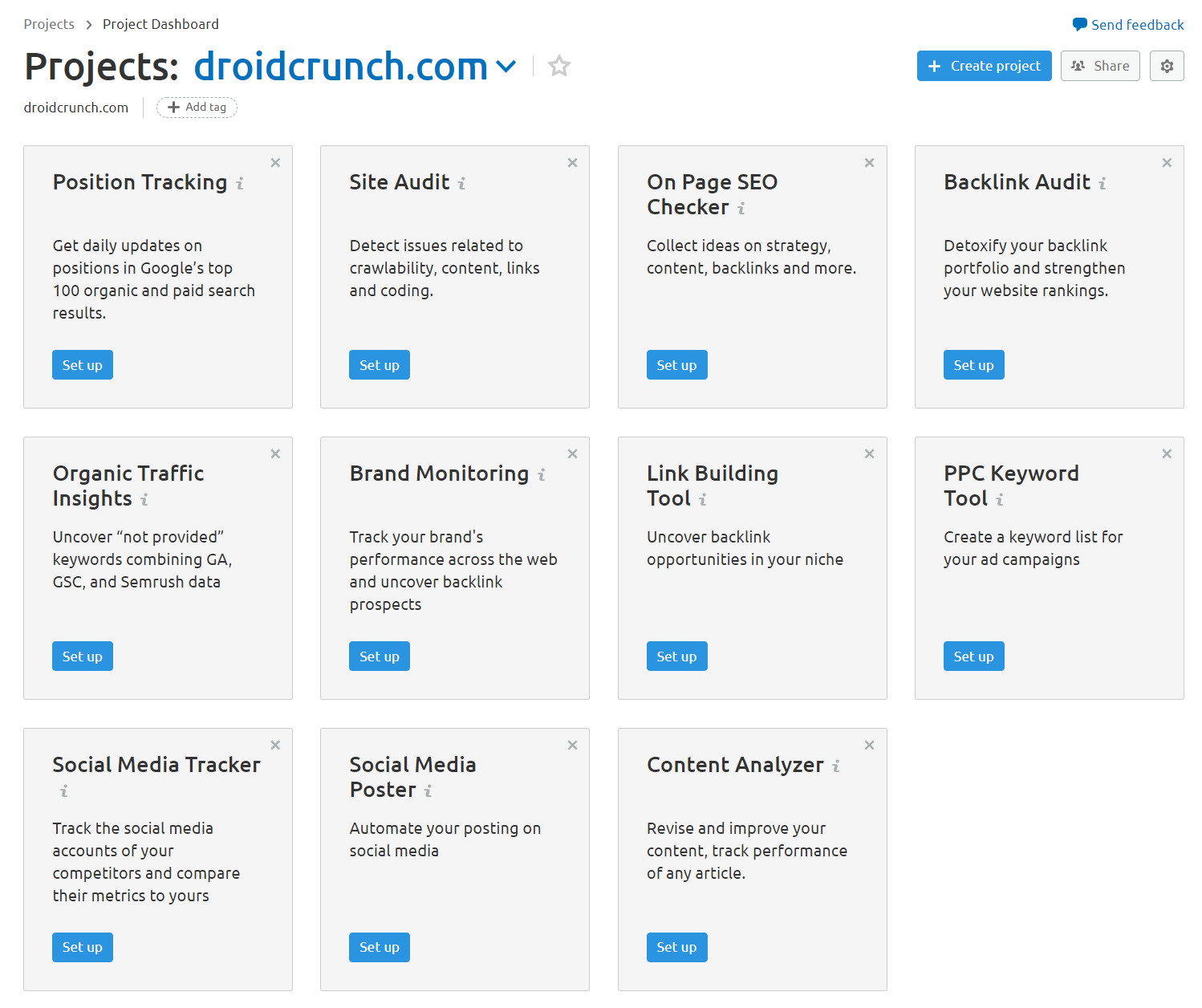
How to Delete a Project in SEMrush
- In your project’s overview tab, simply click on the settings icon
- Now, click the delete button
- Enter your domain name to confirm the deletion and proceed to delete the project completely from SEMrush
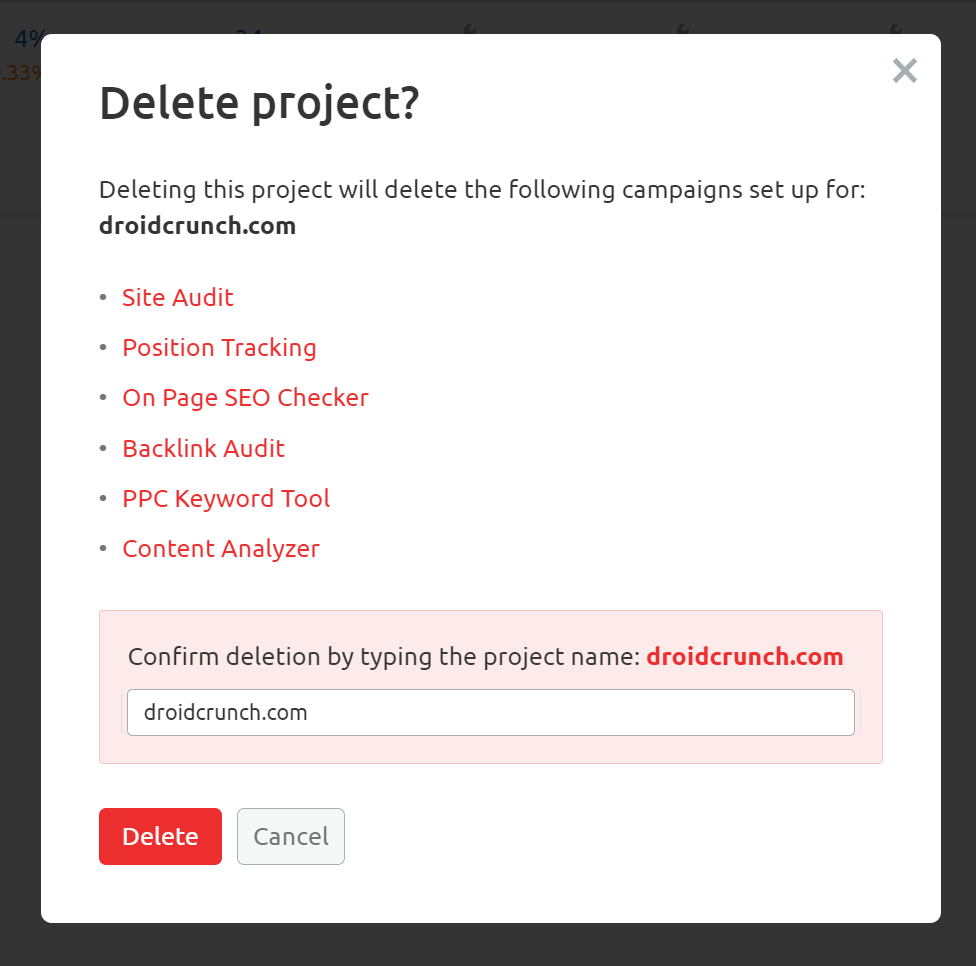
Alternatives
Ahrefs
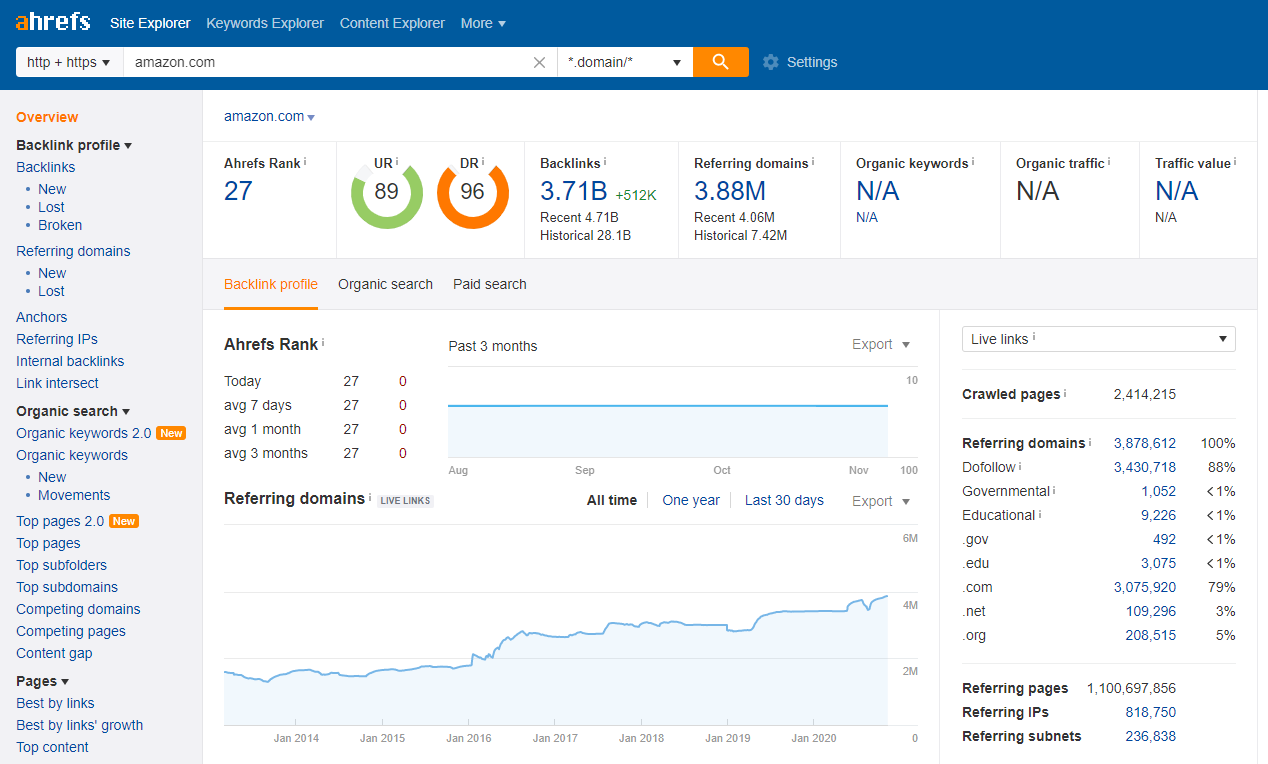
Ahrefs is one of the top alternatives to SEMrush because of its Data accuracy and amazing features that no other alternative offers. With such a huge database, Ahrefs gives you the information of any given website, with the help of which you can rank.
SEMrush vs Ahrefs
Both tools are great for SEO, and it’s tough to pick one as the best. So, it’s better to choose based on what you need. If you’re into SEO, you’ve probably tried both. I like SEMrush’s user interface more — Ahrefs feels a bit basic. But if your focus is on link building and creating backlinks, Ahrefs is a good choice because of its quality data and simple filters. That said, there isn’t a huge difference between the two in this area either. The best way is to try the free trials of both and see which one suits you.
Moz Pro
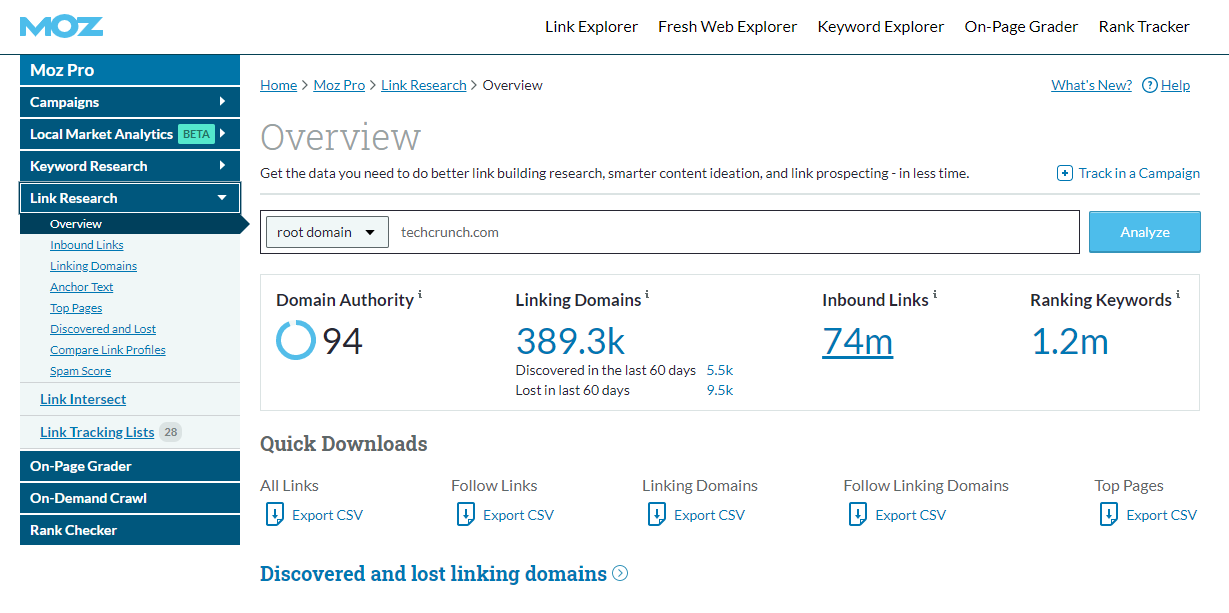
Moz is a popular and trusted SEO tool. Most people rely on its Domain Authority score more than SEMrush’s Authority Score or Ahrefs’ Domain Rating. It’s a good tool for keyword research and link building. Some users say its data updates are a bit slow, but it’s not a big issue. Overall, it’s still a useful option for many SEO experts.
SEMrush vs Moz Pro
If you want an all-in-one SEO tool, it’s better to choose SEMrush over Moz. The pricing for SEMrush Premium and Moz Pro is almost the same, and most features are similar too. But when it comes to easy-to-understand data, SEMrush does a better job than Moz Pro.
Mangools
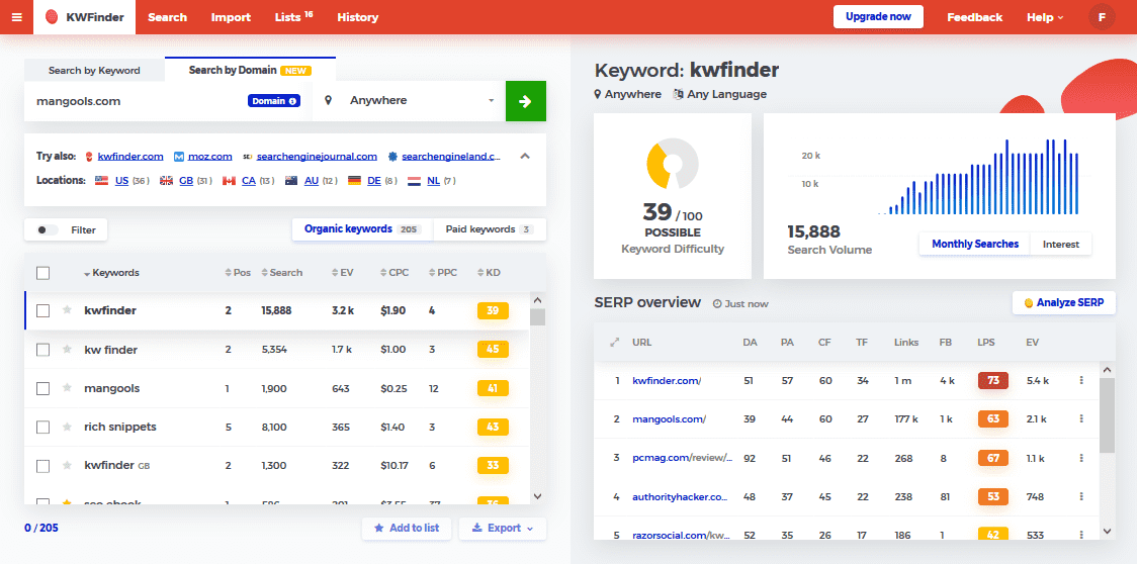
Mangools offers some amazing SEO tools. With the Mangools tools, you can do keyword research, competition research, backlink research, and a lot more. Mangools tools are bifurcated into five different tools:
- KWfinder
- SERP checker
- SERPwatcher
- LinkMiner
- SiteProfiler
Mangools also offers a browser extension. Right now, it’s a strong competitor to SEMrush. It has a great user interface and comes at a very competitive price.
SEMrush vs Mangools
Mangools is an SEO company known for its simple, popular tools that help improve search rankings. SEMrush, however, is the industry leader with far more features. It’s a professional tool with reliable and powerful data for SEO tasks. If you’re on a budget, Mangools is much more affordable, but both are good options depending on what you need.
Serpstat

Serpstat is a popular all-in-one SEO tool, similar to SEMrush. It offers all the essential features you need for SEO and is great for tracking competitors and growing your site. Many well-known brands trust it, and it can be a one-stop solution for many of your SEO needs.
SEMrush vs Serpstat
Serpstat isn’t as popular as SEMrush, but it’s a great tool worth trying. It’s very easy to use, with a clean and simple interface that makes data easy to understand. If you’re choosing between SEMrush and Serpstat, it can be a tough call. Serpstat offers different plans, and its Lite plan is much cheaper than SEMrush’s basic plan. You can also try its free trial to see if it meets your needs.
Spyfu
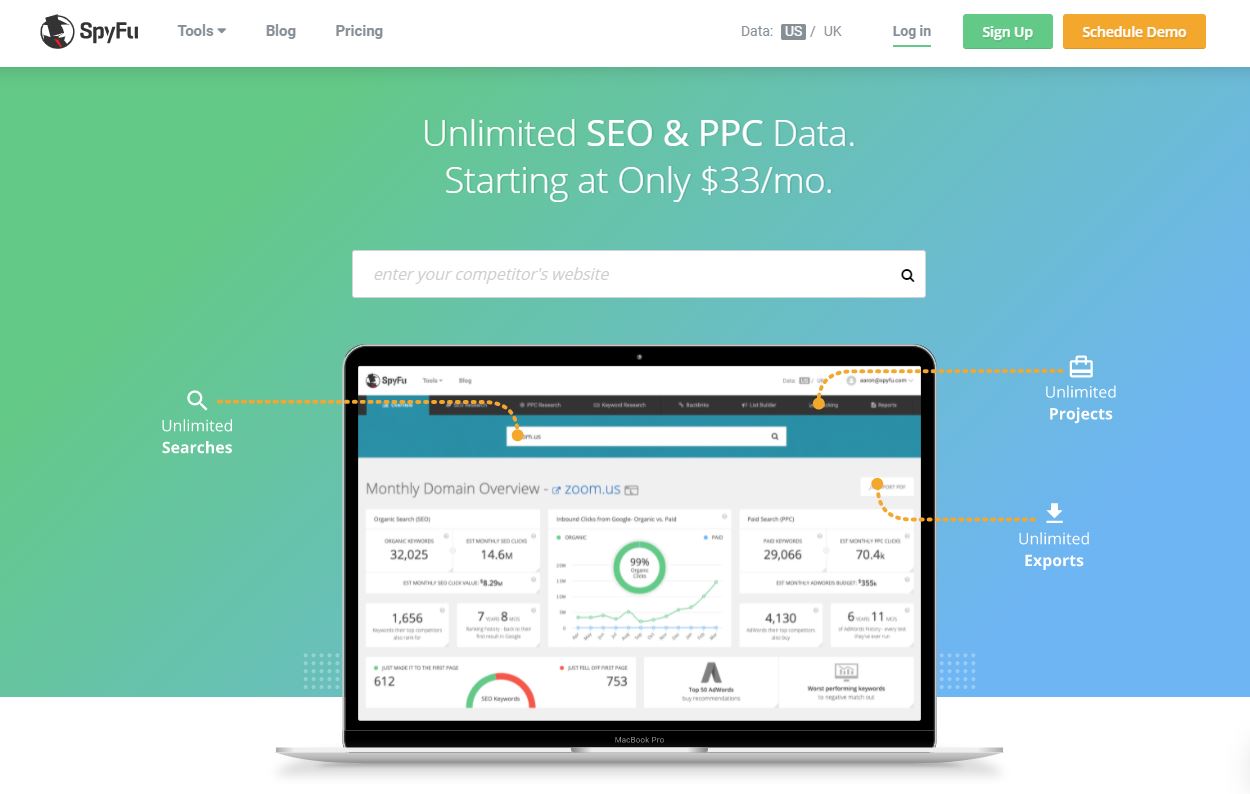
SpyFu is a powerful competitor keyword research tool. It helps you uncover your competitors’ ad strategies and backlink plans so you can outrank them. Its monthly plan is quite affordable and offers plenty of data to work with. If you run an agency or handle multiple projects, there are bigger plans too. SpyFu is easy to use and comes with helpful features like rank tracking, PPC keyword research, SERP analysis, SEO reports, and more.
SEMrush vs Spyfu
SpyFu is a strong competitor to SEMrush, but both have their own strengths. SpyFu can’t fully replace SEMrush because it lacks some features SEO experts might need. If you’re looking for an all-in-one SEO tool, SEMrush is the better choice. However, if your focus is on Google PPC research, SpyFu is a great option and much more affordable.
Majestic
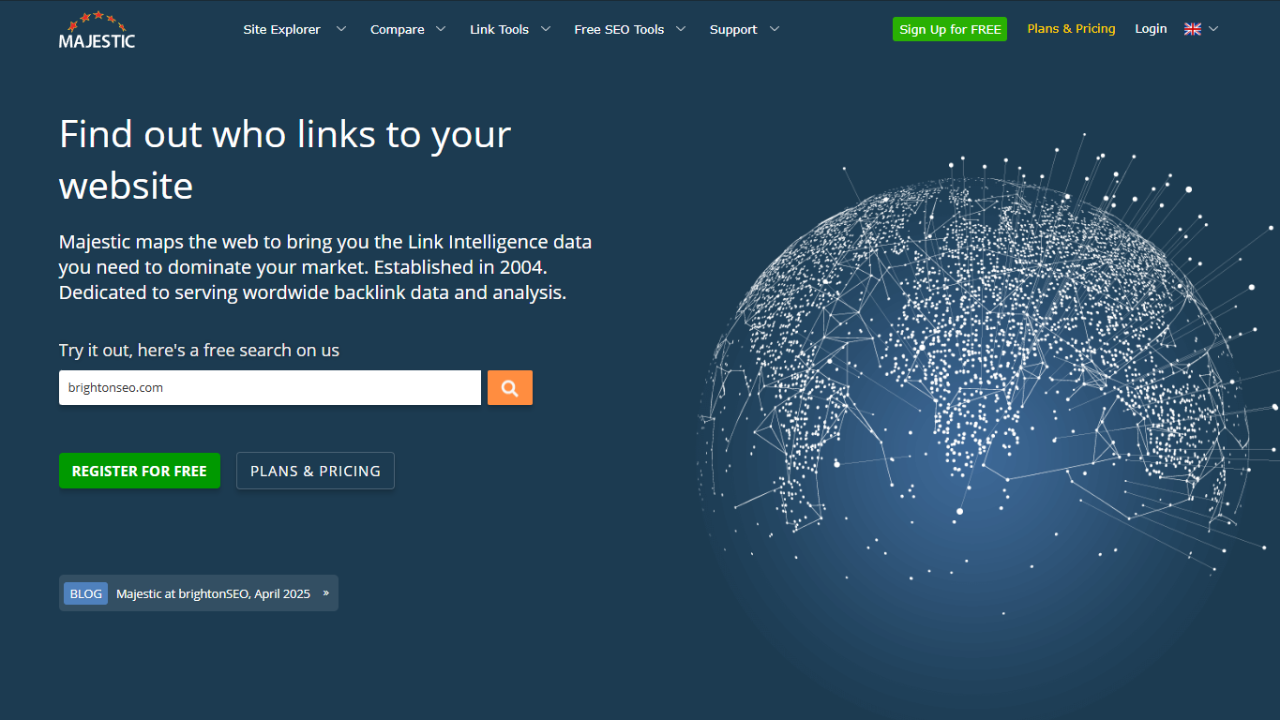
Majestic is an SEO tool that also allows you to see the insights of any competitor website to take action. With Majestic, you can do keyword research, do backlink research, access the rank tracker, do campaign research, and much more. This tool is very affordable when compared to most of its competitors.
SEMrush vs Majestic
Majestic’s interface is quite similar to Ahrefs. Both Majestic and SEMrush are popular SEO tools. If you’re used to SEMrush, it’s hard to switch to something else. But if you’re new, it’s a good idea to try both and see which one suits you. SEMrush is a bit more expensive, but it also offers more features than Majestic.
Buzzsumo
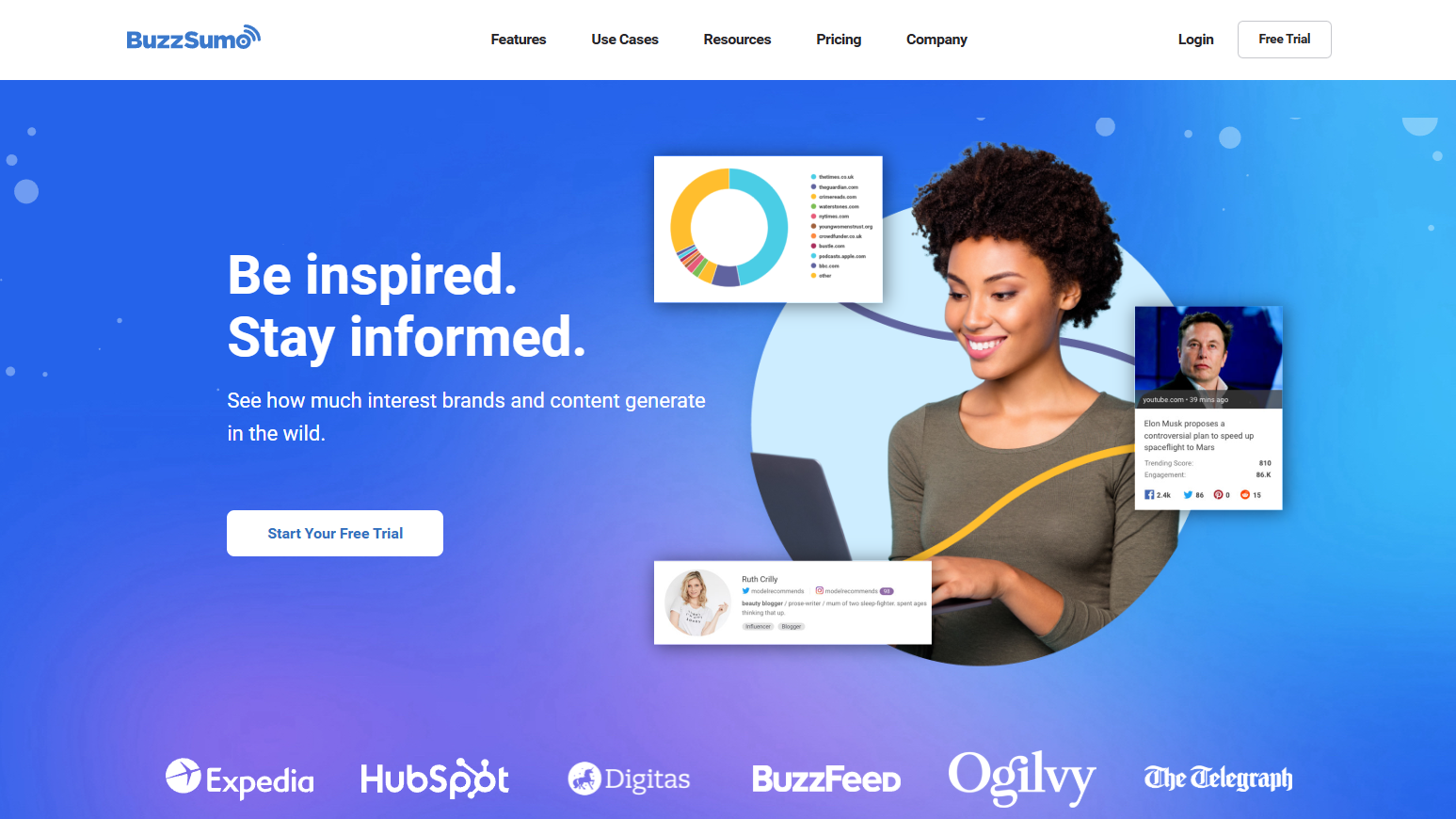
BuzzSumo is a powerful content marketing tool and a strong competitor to SEMrush. It helps you see what’s trending so you can create content around those trends. It also works as a competitive research tool. Ultimately, BuzzSumo helps drive more traffic, which is the main goal of SEO. You can try it with a 30-day free trial to see how it works for you.
SEMrush vs Buzzsumo
BuzzSumo is the best tool for finding trending topics and creating viral content to boost traffic. However, it’s not great for improving the ranking of existing content. That’s where SEMrush comes in, offering a solid solution for ranking content. Both tools have their strengths, but if you want to drive traffic through content marketing, BuzzSumo is hard to beat.
SEMrush Pricing
SEMrush offers three main pricing plans: Pro, Guru, and Business.
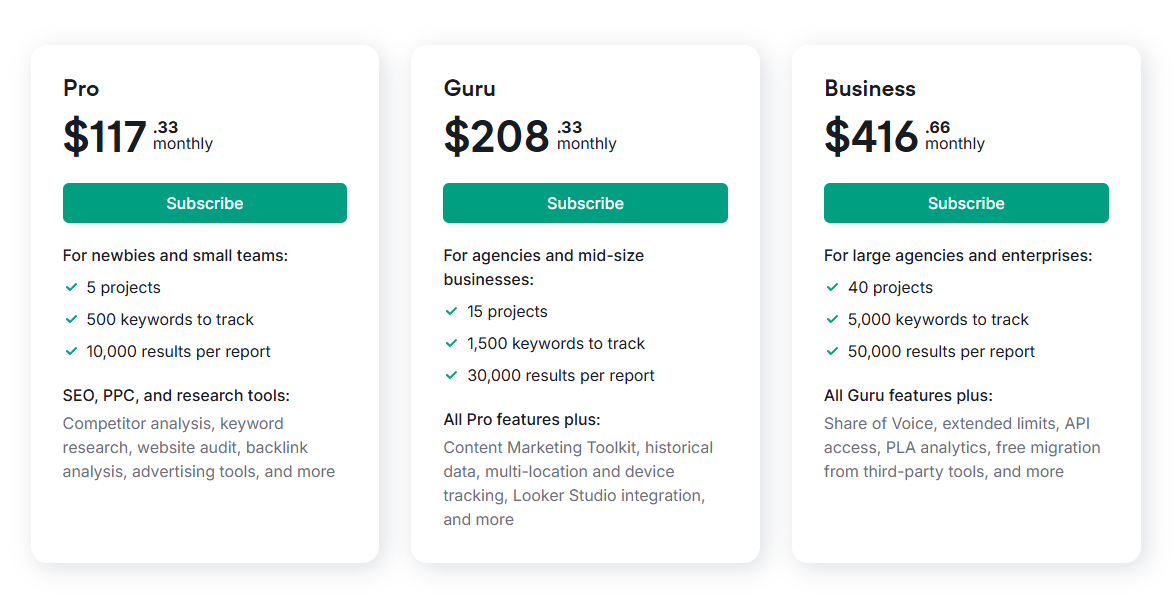
Pro Plan
The Pro plan costs $139.95 per month (or $117.33/month when billed annually), making it ideal for freelancers and small businesses. It includes one project, 10 keywords to track, 100 pages to crawl per month, and one scheduled PDF report.
Guru Plan
The Guru plan is priced at $249.95 per month (or $208.33/month when billed annually), and it is designed for growing businesses and marketing teams. It includes five projects, 500 keywords to track, 100,000 pages to crawl per month, and five scheduled PDF reports.
Business Plan
The Business plan, which costs $499.95 per month (or $416.66/month when billed annually), is tailored for large businesses and agencies. It offers 15 projects, 1,500 keywords to track, 300,000 pages to crawl per month, and 20 scheduled PDF reports.
SEMrush also offers a 7-day free trial for both the Pro and Guru plans, allowing users to explore the features before committing.
Renown Brands that use SEMrush
There are many renowned brands that trust SEMrush such as SAMSUNG, Walmart, Tesla, and many more. Even some blogging celebs love SEMrush, not in the influence of its affiliate program, but for its features that are put on the table. For agencies, SEMrush is like a boon that can handle many SEO tasks with ease.
SEMrush is best for
SEMrush is a tool that has plenty of features for anyone whether you are an SEO expert, social media expert, or even a content marketer. So, let’s discuss for whom SEMrush is best for:
- SEO Specialists
- Digital Marketing Consultants and Executives
- Advertising Persons
- Social Media Experts
- Smart Bloggers and Entrepreneurs
- SEO & Digital Agencies
- Marketing Personnel
FAQs
What is SEMrush?
SEMrush is an all-in-one digital marketing tool for SEO, PPC, content marketing, and competitive research. It helps improve website visibility through keyword tracking, audits, and backlink analysis.
What are the main features of SEMrush?
SEMrush offers keyword research, site audits, backlink analysis, rank tracking, competitive analysis, PPC tools, content marketing, and social media tracking to enhance online marketing efforts.
How does SEMrush help with SEO?
SEMrush improves SEO by providing keyword ranking tracking, on-page SEO suggestions, competitor insights, backlink analysis, and site audits, helping optimize websites for better search engine visibility.
Is SEMrush good for beginners?
SEMrush is beginner-friendly with its intuitive interface, educational resources, and support materials. Though advanced, it offers tools and guides to help new users navigate its features effectively.
What is SEMrush’s pricing?
SEMrush offers three plans: Pro ($139.95/month), Guru ($249.95/month), and Business ($499.95/month). Prices vary based on features like keyword tracking, projects, and report access.
How accurate are SEMrush’s keyword research tools?
SEMrush’s keyword research tools are highly accurate, providing up-to-date data on search volume, keyword difficulty, and trends, making them reliable for strategic SEO and content planning.
Can SEMrush help with competitor analysis?
Yes, SEMrush provides in-depth competitor analysis, showing their SEO performance, backlinks, and advertising strategies. This helps users identify opportunities and gaps in their own digital marketing approach.
Does SEMrush offer a free trial?
SEMrush offers a 7-day free trial for both its Pro and Guru plans, allowing users to explore its features before committing to a paid subscription.
Conclusion
In conclusion, SEMrush is a powerful and comprehensive SEO tool that offers a wide range of features to help improve your website’s visibility and performance. Whether you’re looking to track keywords, analyze competitors, or audit your site, SEMrush provides reliable data and useful insights.
While it may be a bit costly for some, its robust capabilities make it a worthwhile investment for businesses and marketers who want to take their SEO game to the next level.
With its user-friendly interface and educational resources, SEMrush is suitable for both beginners and experienced professionals. If you’re serious about improving your SEO efforts, SEMrush is worth considering.
The Review
SEMrush
SEMrush is an impressive All-in-one SEO software with the help of which you can do keyword research, competition research, backlink research, PPC research, advertising research, Social research, rank tracking, social media lead generation and marketing, PLA research, Position Tracking, and much more.
PROS
- Comprehensive Toolset
- Accurate Data
- User-Friendly Interface
- Regular Updates
- Educational Resources
- Extensive Databases
CONS
- Steep Learning Curve
- High Cost
- Limited Free Version







