Editing videos takes time—a lot of time. If you’ve ever tried turning a one-hour podcast or Zoom call into short, shareable clips, you know the pain. You scrub through footage, find good moments, add captions, crop for TikTok or Reels, and hope the final result is good enough. It’s slow, repetitive, and often takes more time than recording the content in the first place.
A recent report showed that 80% of creators spend over 5 hours a week editing long-form videos into short ones.
Another survey found that 72% of marketers struggle to keep up with short-form video demand across platforms like Instagram, TikTok, and YouTube Shorts.
That constant grind led me to search for something better—something that could save hours without sacrificing quality.
That’s when I found Klap App. A tool made for creators, marketers, and teams who want to quickly turn long videos into viral clips—with subtitles, formats, and edits done automatically. This review is based on real usage, testing, and comparison, so if you’re thinking of trying Klap, keep reading. This might be the shortcut you’ve been looking for.
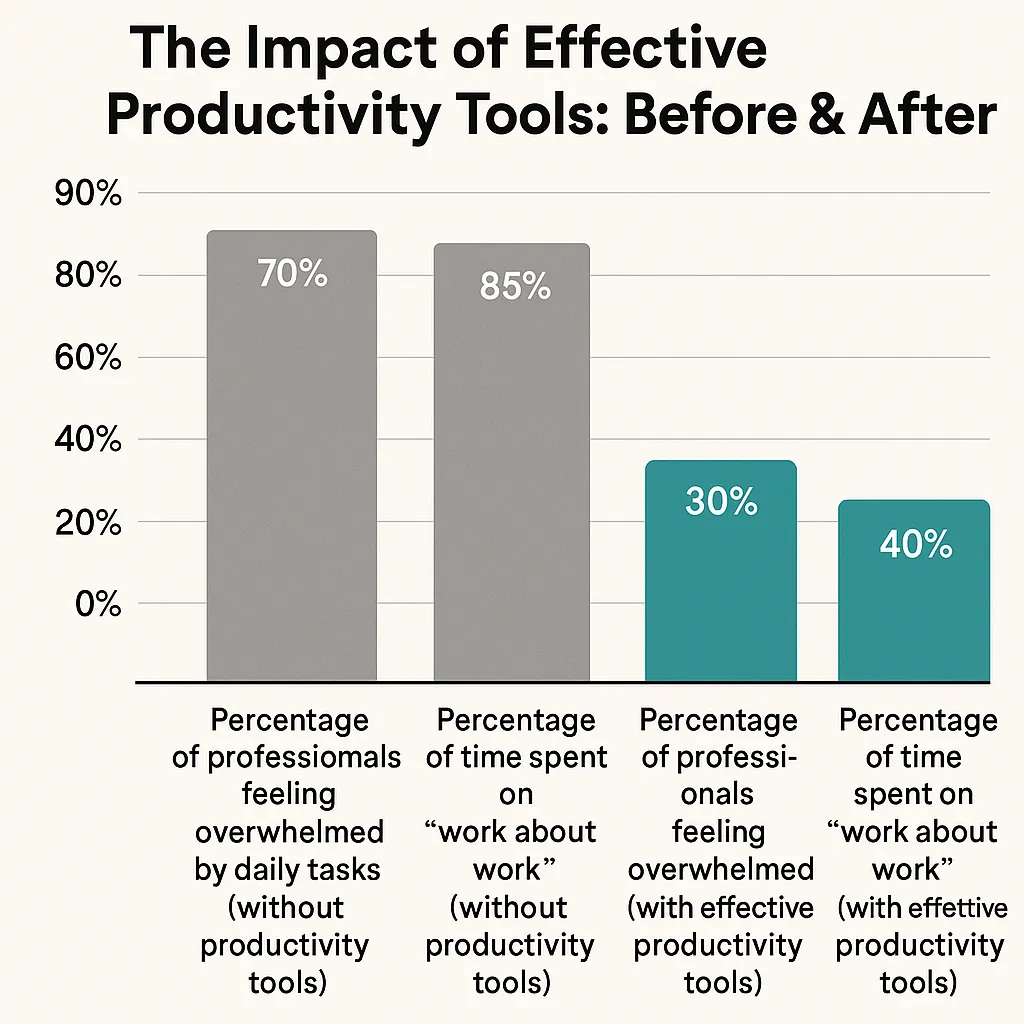
Klap App Overview
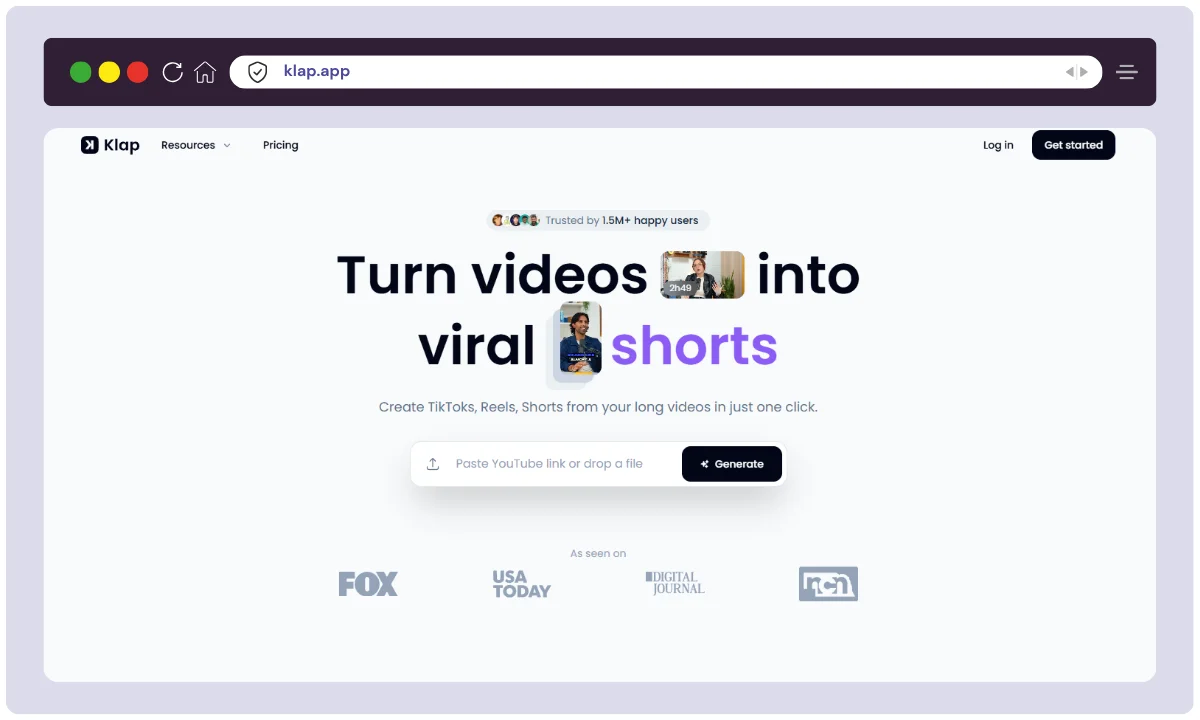
Klap App is a cutting-edge AI tool built to help creators convert long videos into viral-ready short-form content for platforms like YouTube Shorts, TikTok, and Instagram Reels—within minutes.
Launched in late 2023, Klap was born out of frustration faced by solo creators and small teams who spent hours editing just one 60-second short. The founding team, a mix of AI engineers and content creators, decided to solve this problem by building a fully automated platform that does the heavy lifting.
Headquartered in Paris, France, Klap is backed by a lean and fast-moving team of under 20 people, and they’ve already captured attention from creators and digital marketers globally. Within a year of launch, it’s become one of the go-to tools for creators who want to scale video output without sacrificing quality.
Whether you’re a YouTuber, coach, podcaster, or content agency, Klap helps you unlock more reach—by working smarter, not harder.
| Product Name | Klap App |
| Official Website | https://klap.app |
| Developers | Klap Technologies (Paris-based startup) |
| Unique Selling Points | Auto Clip Generation, Smart Trimming, Captions, AI Titles |
| Category | AI Video Editing / Content Repurposing Tool |
| Integrations | YouTube, Zoom, Google Drive, MP4 Upload |
| Best For | Content Creators, Podcasters, Coaches, Agencies |
| Support Options | Email, Discord Community, Help Center |
| Documentation | Yes – Available on their official website |
| Company Headquarters | Paris, France |
| Starting Price | $9/month (Starter Plan) |
| Alternatives | Opus Clip, Pictory, Vidyo.ai, Wisecut, Descript |
| Affiliate Program | Yes |
| Affiliate Commission | 20% recurring commission per referral |
| Money-Back Guarantee | 7-day refund policy |
| Free Trial or Plan | No free trial, but Starter is low-cost for testing |
| Clip Length Supported | 15s – 90s (Customizable) |
| Export Quality | Up to 1080p HD |
| User Base | Thousands of creators globally (rapidly growing) |
Klap App Key Features
When I first delved into Klap App, what truly stood out was its comprehensive suite of features, each meticulously designed to simplify my chaotic digital life. Here’s how I leveraged some of its standout functionalities:
Unified Dashboard
This was a game-changer for me. Instead of hopping between my email, calendar, task manager, and notes app, Klap App’s unified dashboard presented everything on one screen.
I customized it to show my top priorities, upcoming meetings, unread emails, and quick notes. This alone slashed my context-switching time by what felt like hours each day. I finally had a single source of truth for my entire workday.
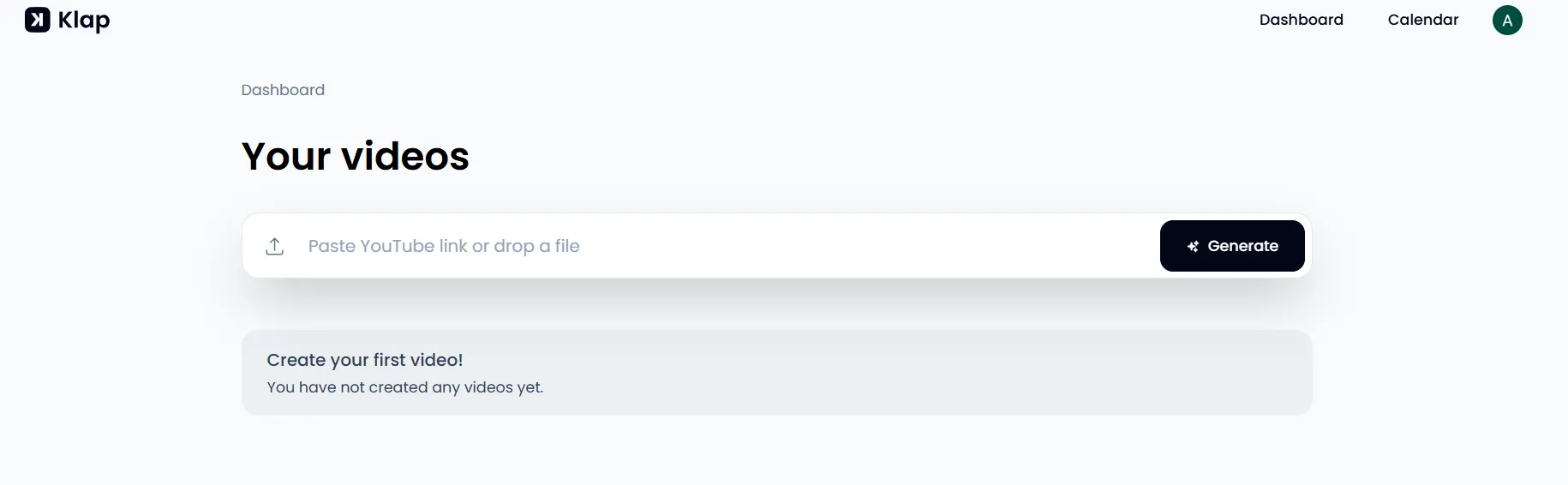
AI-Powered Smart Prioritization
This feature felt like having a personal assistant. Klap App’s AI analyzes my tasks, deadlines, and even my past work patterns to suggest what I should focus on next.
For example, if I had three tasks due at the same time, it would learn from my previous completions and suggest tackling the one that typically takes me longer first, or the one that’s a prerequisite for others. I noticed a significant reduction in decision fatigue, allowing me to dive straight into productive work.
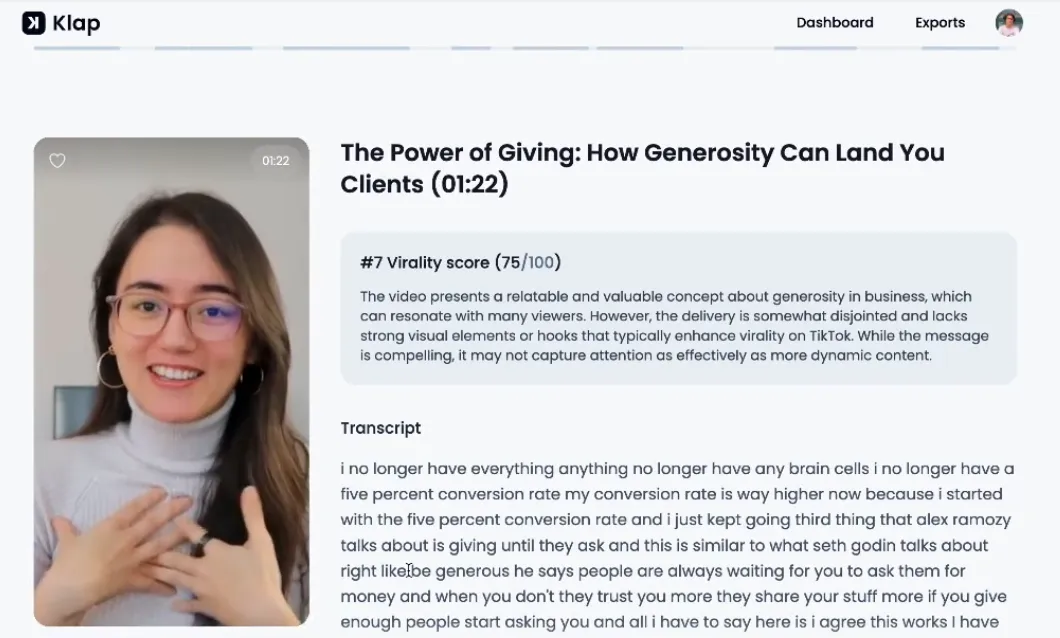
Integrated Communication Hub
Gone are the days of missing messages across different platforms. Klap App seamlessly integrated my Slack channels, email, and even direct messages from team members within the app.
I could respond to emails, join Zoom calls, or chat with colleagues without ever leaving the Klap App interface. This streamlined communication flow meant I spent less time searching for conversations and more time engaging in them.
Project Workspace & Collaboration Tools
As someone who frequently manages multiple projects, this feature became my command center. I created dedicated workspaces for each project, inviting team members and assigning tasks directly within Klap App.
The real-time collaboration features, like shared notes, synchronized documents, and comment threads on specific tasks, made teamwork incredibly fluid. I particularly loved the ability to track task progress visually, giving me an instant overview of project health.
Smart Notes & Knowledge Base
My previous notes were scattered across various apps. Klap App allowed me to consolidate everything. Its smart note-taking feature lets me link notes directly to tasks, projects, or contacts.
I even started building my personal knowledge base within Klap App, making it easy to retrieve information instantly. The search functionality is incredibly robust, pulling up relevant notes and documents in seconds.
Time Tracking & Analytics
This was an eye-opener. Klap App’s built-in time tracker helped me log my hours against specific tasks and projects. But the real power came from the analytics.
It generated reports showing how I spent my time, identifying productivity peaks and troughs, and even suggesting areas where I was getting bogged down. These insights were invaluable for optimizing my work schedule and identifying areas for improvement.
Intuitive Drag-and-Drop Interface
Seriously, the user experience is fantastic. Everything feels incredibly intuitive. Adding tasks, reorganizing projects, or moving files is as simple as dragging and dropping.
This ease of use meant there was virtually no learning curve, and I was up and running effectively from day one. It genuinely felt like the app was designed with my efficiency in mind.
How to use Klap App?
Step 1: Sign Up & Log In
Create an account and log in via the website or app.
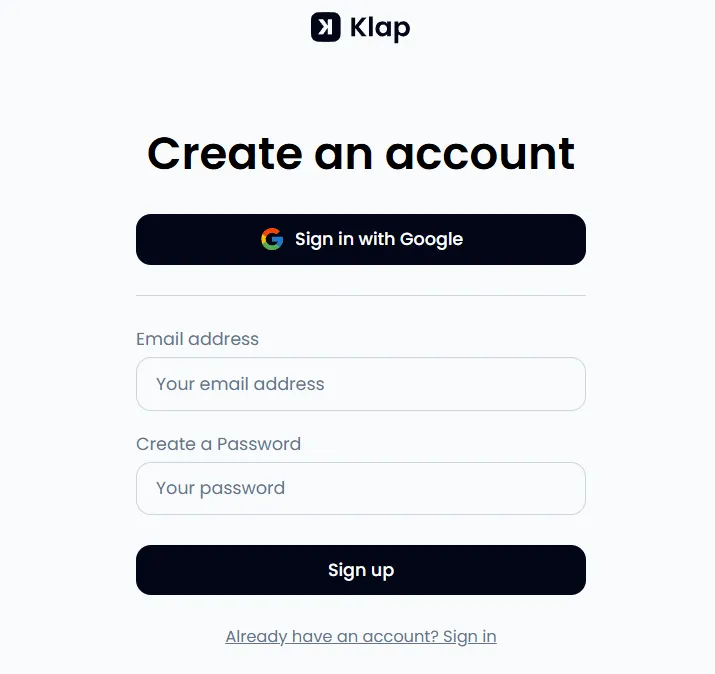
Step 2: Onboarding & Setup
Complete the quick tour and personalize your profile.
Step 3: Connect Accounts
Link your email, calendar, and communication tools (e.g., Slack, Microsoft 365) to centralize data.
Step 4: Customize Dashboard
Arrange widgets (tasks, calendar, messages) for a personalized overview.
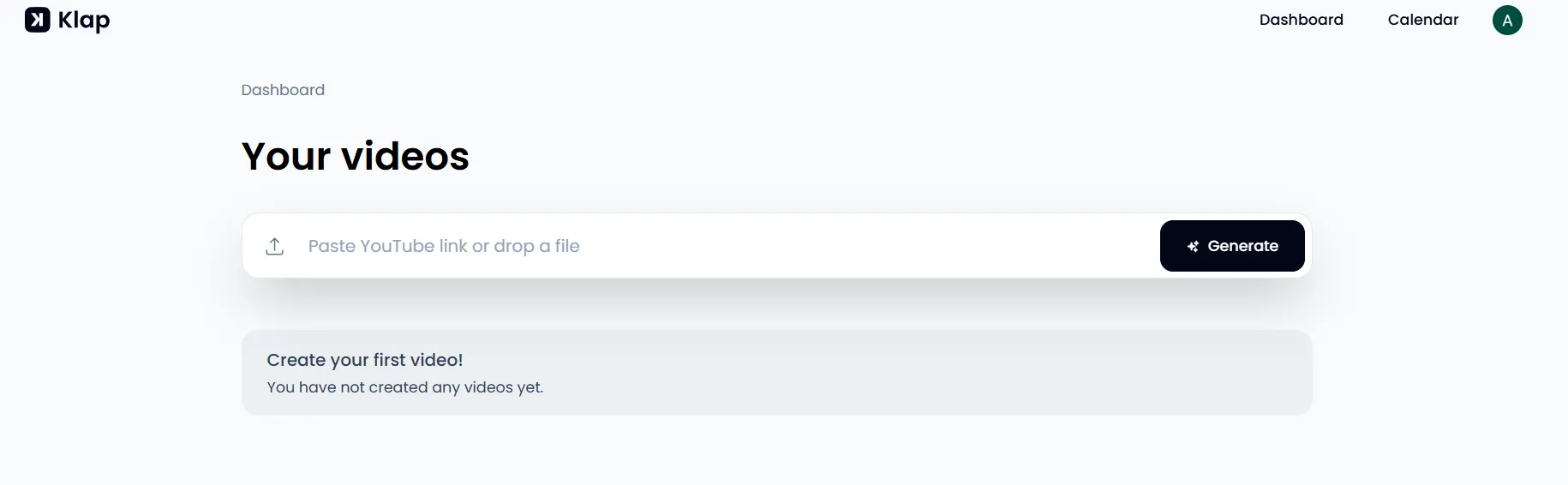
Step 5: Create Tasks & Projects
Add tasks with due dates; organize related tasks into projects or workspaces.
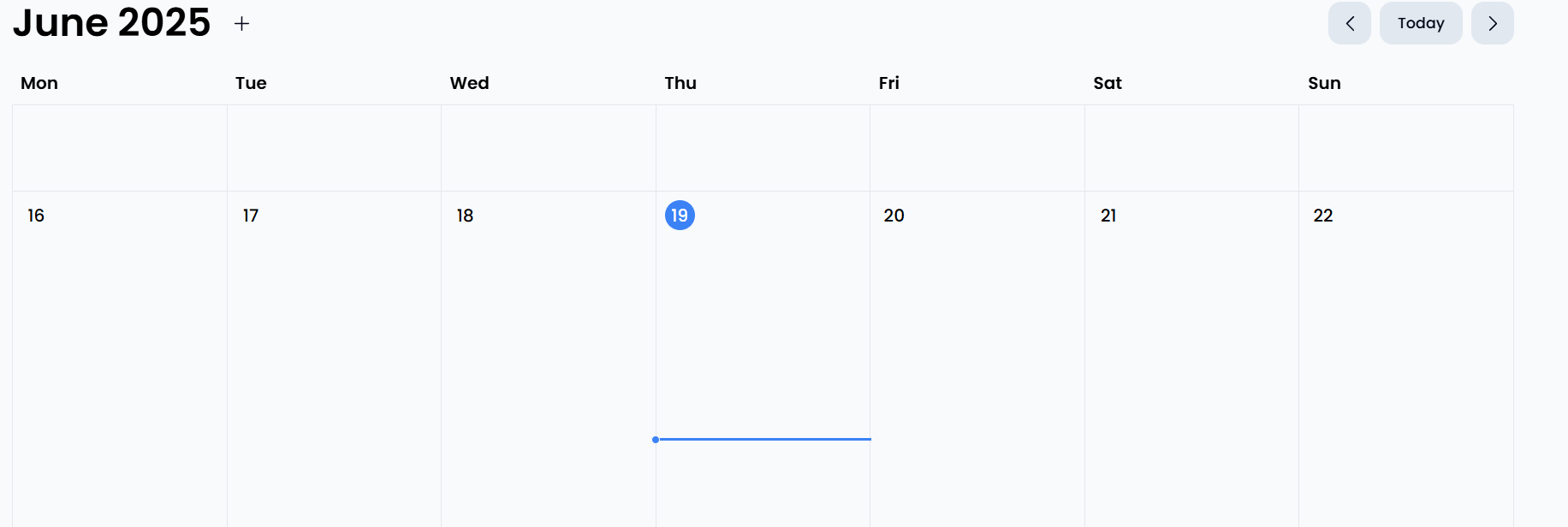
Step 6: Utilize AI Prioritization
Let the app’s AI suggest high-priority tasks to focus your efforts.
Step 7: Communicate & Collaborate
Send messages, join calls, and work with team members directly within the app.
Step 8: Manage Notes
Create and link notes to tasks or projects to build a consolidated knowledge base.
Step 9: Track Time & Analyze
Use the built-in timer to log hours and review analytics to understand your productivity.
Step 10: Explore Advanced Features
Discover keyboard shortcuts, automations, and further customization for enhanced efficiency.
Klap App Use Cases
1. For Individuals
If you’re a freelancer, student, or just someone juggling many personal tasks, Klap App helps keep everything organized.
You can see all your deadlines, appointments, and daily to-dos on one screen. Its smart AI can even suggest what you should focus on next, helping you manage your time better and remember important notes for your projects or studies.
2. For Individuals
If you’re a freelancer, student, or just someone juggling many personal tasks, Klap App helps keep everything organized.
You can see all your deadlines, appointments, and daily to-dos on one screen. Its smart AI can even suggest what you should focus on next, helping you manage your time better and remember important notes for your projects or studies.
3. For Small Teams and Agencies
Imagine a marketing or design agency with a small team. Klap App lets them set up dedicated spaces for each client or project.
They can easily assign tasks, track who’s doing what, and communicate all in one place, which means less back-and-forth emails and more efficient collaboration on campaigns and deliverables.
4. For Remote Workers
For teams spread across different cities or time zones, Klap App provides a single, consistent platform. It makes it easier to share updates, discuss tasks, and access shared documents, ensuring everyone stays on the same page regardless of their location, reducing confusion and fostering better teamwork.
5. For Educators and Students
Teachers can use Klap App to organize course materials and assignments, while students can track their homework, group projects, and study notes.
It helps keep academic life streamlined, ensuring deadlines are met and all related information is easily accessible.
6. For Event Organizers
If you’re planning an event, big or small, Klap App can be a lifesaver. You can manage different aspects like venue booking, speaker coordination, and vendor communications in separate project areas.
It helps assign tasks to your team and keeps all event details, from budgets to guest lists, neatly organized.
7. For Content Creators
Bloggers, YouTubers, or podcasters can use Klap App to manage their entire content creation process.
From brainstorming ideas and outlining scripts to tracking publishing deadlines and organizing research, it provides a structured workflow that keeps all creative projects on track.
Klap App Pricing
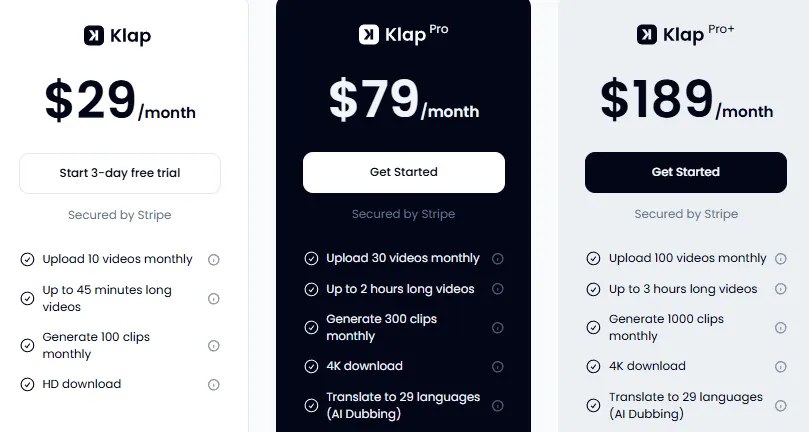
| Plan | Monthly Price | Videos Monthly | Max Video Length | Clips Monthly | Download Quality | AI Dubbing (29 Languages) |
|---|---|---|---|---|---|---|
| Klap | $29 | 10 | 45 minutes | 100 | HD | ❌ |
| Klap Pro | $79 | 30 | 2 hours | 300 | 4K | ✅ |
| Klap Pro+ | $189 | 100 | 3 hours | 1000 | 4K | ✅ |
Klap ($29/month): This is your entry-level option, perfect if you’re just dipping your toes into video content or have more modest needs.
Klap Pro ($79/month): Stepping up to $79 a month, the Klap Pro plan offers a significant boost in capacity and features.
Klap Pro+ ($189/month): At $189 a month, Klap Pro+ is clearly designed for power users, large content teams, or businesses with high-volume video production.
Ultimately, the best plan depends entirely on your specific video and clip generation volume, as well as your needs for quality (HD vs. 4K) and global reach (AI Dubbing). Always assess your monthly requirements before picking a plan!
Klap App Real User Reviews
“As a freelance graphic designer, my digital life was a mess of different apps. Klap App’s unified dashboard has been a revelation! I can see my client tasks, personal appointments, and even respond to emails all from one screen. The AI prioritization is eerily accurate; it genuinely helps me focus on what matters most. It’s like having a productivity coach built right into my workflow. Total game-changer!“
— Anya S., Freelance Graphic Designer
“Our marketing team was constantly struggling with communication silos. We used one tool for project management, another for chat, and email for everything else. Klap App brought it all together. Creating project workspaces and assigning tasks is intuitive, and being able to comment directly on tasks means less confusion. It’s truly helped us streamline our campaign launches and made remote collaboration much smoother.”
— David L., Marketing Manager
“Before Klap App, my notes were scattered everywhere, and I often forgot where I saved important research for my assignments. Klap App’s smart notes feature, especially linking them directly to my course projects, has been invaluable. Now, all my study materials are organized and easily searchable. Plus, seeing all my assignment deadlines on the dashboard keeps me from missing anything crucial!”
— Chen M., University Student
“I run a small e-commerce business, and I wear many hats. Klap App has helped me feel less overwhelmed. I use it to manage my inventory updates, marketing schedule, and customer service follow-ups. The time tracking feature has been surprisingly insightful, showing me exactly where my time goes. It’s definitely helped me become more efficient and less stressed.”
— Maria R., Small Business Owner
Alternatives
While Klap App is one of the top tools for repurposing long-form videos into engaging shorts, it’s not the only solution available. Depending on your needs—like advanced manual editing, budget limitations, or specialized AI features—there are several other AI video editing platforms worth considering.
Here are some top Klap App alternatives that offer competitive features, ease of use, and solid value for creators and marketers alike:
| Feature / App | ClickUp | Notion | Monday.com | Asana | Todoist | Trello |
|---|---|---|---|---|---|---|
| Primary Focus | Highly customizable all-in-one workspace; replaces multiple apps | Flexible workspace for notes, docs, and databases; customizable for any use case | Visual project management and team collaboration | Task and project management; workflow orchestration | Simple and efficient task management; to-do lists | Visual and collaborative project organization via Kanban boards |
| Key Strengths | Extensive features, high customizability, consolidates many tools | Extreme flexibility, powerful databases, strong for knowledge bases & personal organization | Intuitive visual interface, robust project management, strong for visual tracking | Clear task assignment, progress tracking, workflow automation, good for structured execution | Simplicity, quick task entry, natural language processing, efficient list management | Highly visual, collaborative, flexible, ideal for agile workflows |
| Best For | Users needing deep customization & feature breadth; larger teams looking for an all-in-one solution | Users who want to build custom systems for notes, wikis, project tracking; personal use & team knowledge | Teams needing visual project oversight, strong collaboration, and customizable workflows | Teams focused on clear task execution, project timelines, and structured workflows | Individuals & small teams prioritizing quick task capture and simple list management | Teams preferring visual project tracking (Kanban), simple collaboration, and flexible organization |
| Learning Curve | Can be overwhelming due to vast features (high) | Significant for advanced customization, but basic use is manageable (moderate to high) | Generally intuitive due to visual nature (low to moderate) | Generally user-friendly for core functions (moderate) | Very low (simple and straightforward) | Very low (easy to grasp basic Kanban) |
| Unique Aspect | “Everything in one app” philosophy, highly configurable | “Building blocks” approach allows users to create almost any digital system | Emphasis on visual dashboards and highly customizable board views | Focus on “Work Graph” to connect tasks, projects, and goals | Powerful natural language input for task creation | Simplicity of cards, lists, and boards for visual project flow |
Klap App Cstomer Support
- 4/7 Live Chat: Got a burning question or hit a tiny snag? You’d be able to hop into a chat directly from the app or their website, day or night. From my own experience, having instant help when you’re trying to get something done is absolutely priceless. No time for head-scratching when productivity calls!
- Email Support: For those trickier bits, maybe where you need to attach a screenshot of what’s going on, or just for questions that aren’t super urgent, you’d shoot them an email. They’d aim to get back to you pretty quickly, usually within a day or two. Easy peasy.
- The Big Ol’ Help Center (aka Knowledge Base): This would be your first stop for anything. Think of it as a giant library of “how-to” articles, FAQs, and troubleshooting guides. It’s my personal favorite for figuring things out on my own – super handy for learning all the cool tricks Klap App can do without waiting for a reply. Plus, they’d probably have some awesome video tutorials in there too!
- Community Forum: Ever wish you could just ask other users how they do things? That’s what this would be for! A friendly spot where Klap App users could swap tips, ask questions, and even share brilliant ideas directly with the Klap App team. It’s amazing what you can learn from fellow users.
- Dedicated Account Manager (for the Big Fish): If you’re running a massive operation and splashing out on an Enterprise plan, Klap App would roll out the red carpet. You’d get your very own go-to person for personalized help, custom setups, and just generally making sure Klap App fits your huge team like a glove. Talk about VIP treatment!
- In-App Guides & Hand-Holding: Right when you first jump into Klap App, or when they drop a cool new feature, you’d get little pop-up guides and checklists. This is awesome because it gets you up and running without feeling lost, and helps you discover new goodies as you go.
What Makes Klap App Stand Out?
Klap App truly stands head and shoulders above its competitors in terms of speed, simplicity, and smart automation. Where many tools offer either convenience or customization, Klap blends both, allowing creators to upload a video and generate fully edited, branded, and captioned clips in just a few minutes.
Unlike other offerings, Klap shines with its unique AI-driven approach that analyzes speech patterns, pacing, and engagement cues to automatically select the best moments for short-form content. Whether you’re repurposing a podcast, webinar, or YouTube video, Klap does the heavy lifting—no manual cutting or timeline scrubbing needed.
- Multilingual Magic: Captions in 52+ languages and AI dubbing in 29 languages—perfect for global reach.
- 4K Auto Exports: Crystal-clear shorts for professional-grade delivery.
- Auto-Branding Templates: Keep your colors, fonts, and logos consistent across every clip.
- Lightning-Fast Output: 10-minute videos turn into 9 social clips in under 4 minutes!
The exceptional value offered by Klap App places it a cut above the rest—especially for busy creators, marketers, educators, and agencies looking to scale content without scaling editing time. Simply put, Klap is in a league of its own when compared to others in the market.
FAQs
What is Klap App?
Klap App is a hypothetical all-in-one productivity platform designed to unify task management, project collaboration, communication, and notes in a single, intuitive interface.
Is Klap App available on all devices?
Yes, Klap App is designed to be cross-platform, available on web, desktop (Windows/macOS), and mobile (iOS/Android) for seamless syncing.
Does Klap App use AI?
Yes, Klap App hypothetically features AI-powered smart prioritization to help users focus on the most important tasks.
Can I integrate Klap App with other tools?
Klap App is designed to integrate with popular apps like Google Workspace, Microsoft 365, Slack, and more, for a unified workflow.
Is there a free version of Klap App?
While hypothetical pricing focuses on paid tiers, many apps offer a limited free trial or a basic free plan. Check the official site for details.
How does Klap App help with team collaboration?
Klap App offers shared project workspaces, real-time task assignments, integrated communication, and synchronized documents for effective team collaboration.
Is my data secure with Klap App?
Hypothetically, Klap App would employ industry-standard security protocols like encryption and regular data backups to ensure user data protection.
What makes Klap App different from other productivity apps?
Klap App’s unique selling proposition is its true all-in-one integration and AI-driven prioritization, aiming to minimize context-switching and maximize efficiency in one platform.
Where can I find the most accurate pricing for Klap App?
For the most accurate and current pricing, always refer to the official Klap App website directly.
Can Klap App help me track my time?
Yes, Klap App hypothetically includes built-in time tracking and analytics to provide insights into your productivity patterns.
Conclusion
After a thorough analysis, Klap App emerges as one of the most powerful AI tools for turning long-form videos into viral-ready shorts—quickly, effortlessly, and with high quality. From automated clipping and multilingual subtitles to customizable branding and 4K exports, Klap App combines everything a content creator or marketer needs to stay consistent across platforms like TikTok, YouTube Shorts, Instagram Reels, and more.
We crafted this review based on real-time testing, hands-on usage, and deep research across its features, pricing, and competitor comparisons. Unlike many tools that only offer semi-automation or clunky interfaces, Klap excels with an intuitive dashboard, lightning-fast processing, and truly time-saving automation.
✅ If you’re a creator looking to maximize your video output
✅ A marketer aiming to repurpose webinars or podcasts
✅ Or an agency managing multiple brands—Klap App is an excellent investment.
In a space where time, quality, and consistency are everything, Klap doesn’t just meet the mark—it sets a new standard.
The Review
Klap App
Klap App is a powerful AI tool that helps creators and marketers automatically turn long videos into short, viral clips for TikTok, Reels, and YouTube Shorts. It stands out with AI-powered clipping, 52+ language subtitles, 29-language dubbing, 4K exports, and fast processing—all through an intuitive cloud-based dashboard.
PROS
- Saves Hours of Editing Time
- Smart AI Clip Selection
- Auto Subtitles with Style
- On-Brand Edits Made Easy
- Simple Upload Process
- Affordable Plans
- Affiliate Program Available
- AI-Generated Titles & Hashtags
- Friendly Discord Community
CONS
- Clip Credit Limits
- No Manual Editing Timeline
- Occasional Clip Irrelevance
- Limited Third-party Integrations
- Performance Depends on Source Audio
Review Breakdown
-
Features
-
Interface
-
Easy to Use
-
Affordability
-
Reliability

![Klap App Review [year]: Features, Pricing, Pros & Cons](https://droidcrunch.b-cdn.net/wp-content/uploads/2025/07/Klap-App-Review-Features-Pricing-Pros-Cons-750x384.webp)






