If you’ve been looking for an easy way to build a website without hiring a developer, you’ve probably come across PageCloud. It’s a website builder that lets you create your own site by simply dragging and dropping things where you want them. No coding, no complicated steps — just a clean and straightforward way to build a website.
In this article, we’re going to take a close look at PageCloud. I’ll cover its main features, pricing, what it’s good and bad at, and a few other tools you can try if it’s not the right fit for you. By the end, you’ll have a clear idea of whether PageCloud is the right website builder for your needs.
Let’s get started.
Pagecloud Overview
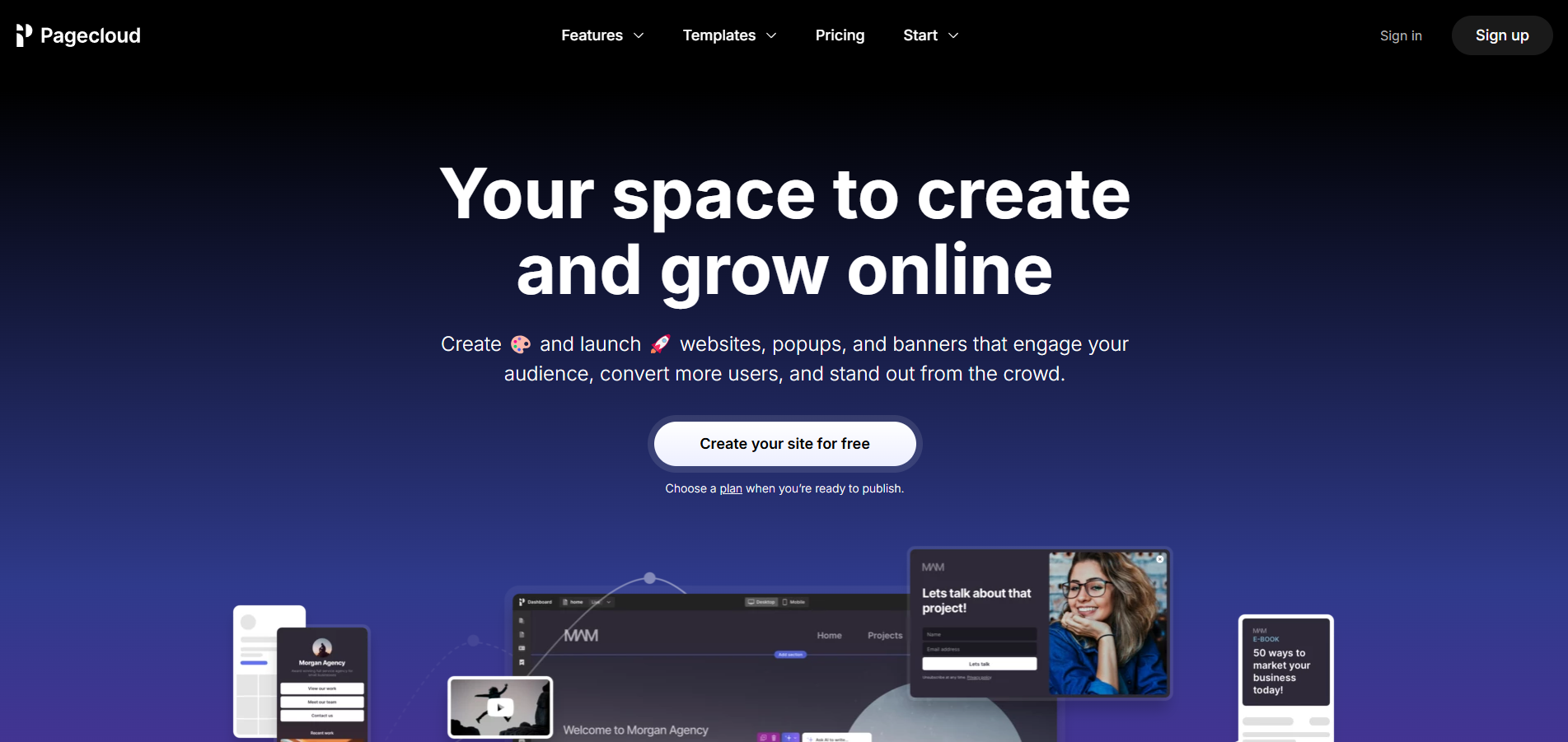
PageCloud is an online website builder made for people who want to create their own website without needing to code. It was launched in 2015 and has become a popular choice for small business owners, freelancers, designers, and anyone who wants a simple way to build a website.
The best thing about Pagecloud is its easy-to-use drag-and-drop editor. You can move text, images, buttons, and other elements around on your page by just clicking and dragging them. It works a lot like a graphic design tool, so you don’t have to deal with complicated settings or confusing options.
PageCloud also comes with ready-made website templates you can fully customize. Whether you’re building a business website, an online store, a personal portfolio, or a simple blog, you can do it quickly without any trouble.
On top of that, PageCloud includes built-in hosting, free SSL security, SEO tools, and eCommerce features, so you can manage everything from one place. You won’t need to buy extra services or hire a developer.
| Detail | Information |
|---|---|
| Company Name | PageCloud Inc. |
| Founded | 2015 |
| Founder | Craig Fitzpatrick |
| Headquarters | Ottawa, Ontario, Canada |
| Product Type | No-code Website Builder |
| Main Features | Drag-and-drop editor, eCommerce, hosting, SEO tools, integrations |
| Official Website | https://pagecloud.com/ |
PageCloud Features
Pagecloud comes with a good set of tools that help you build, manage, and grow your website without much effort. Let’s take a closer look at its main features:
1. Drag-and-Drop Website Builder
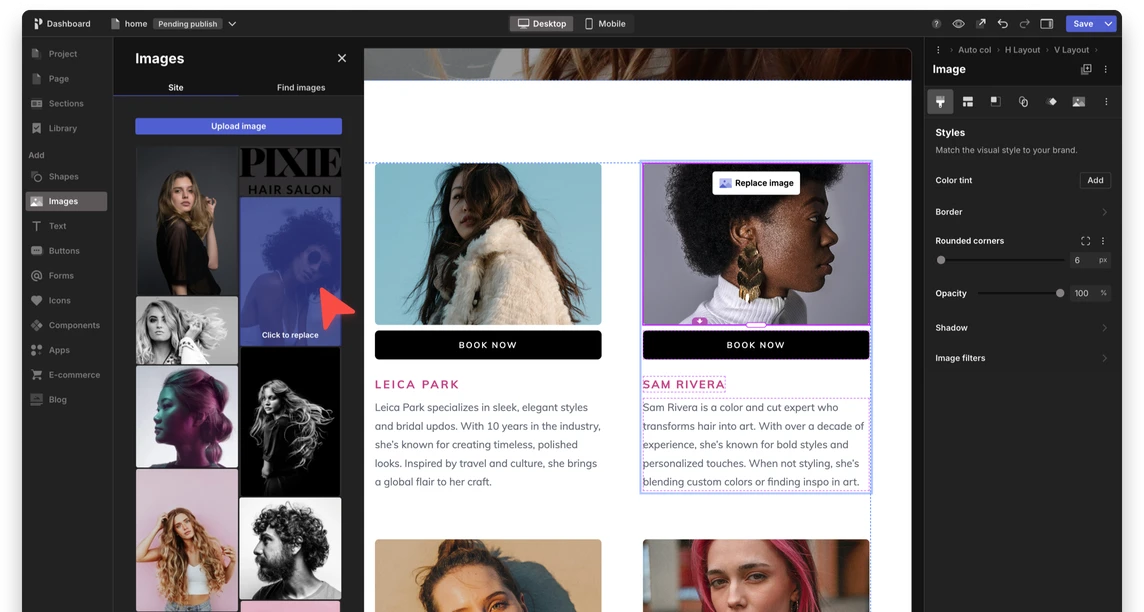
This is the biggest reason people use Pagecloud. The editor is very simple to use — you can drag text, images, videos, and buttons anywhere on your page.
It feels like using a design app where you just click and place things exactly where you want them. No coding or confusing settings needed.
2. Pre-Built Templates
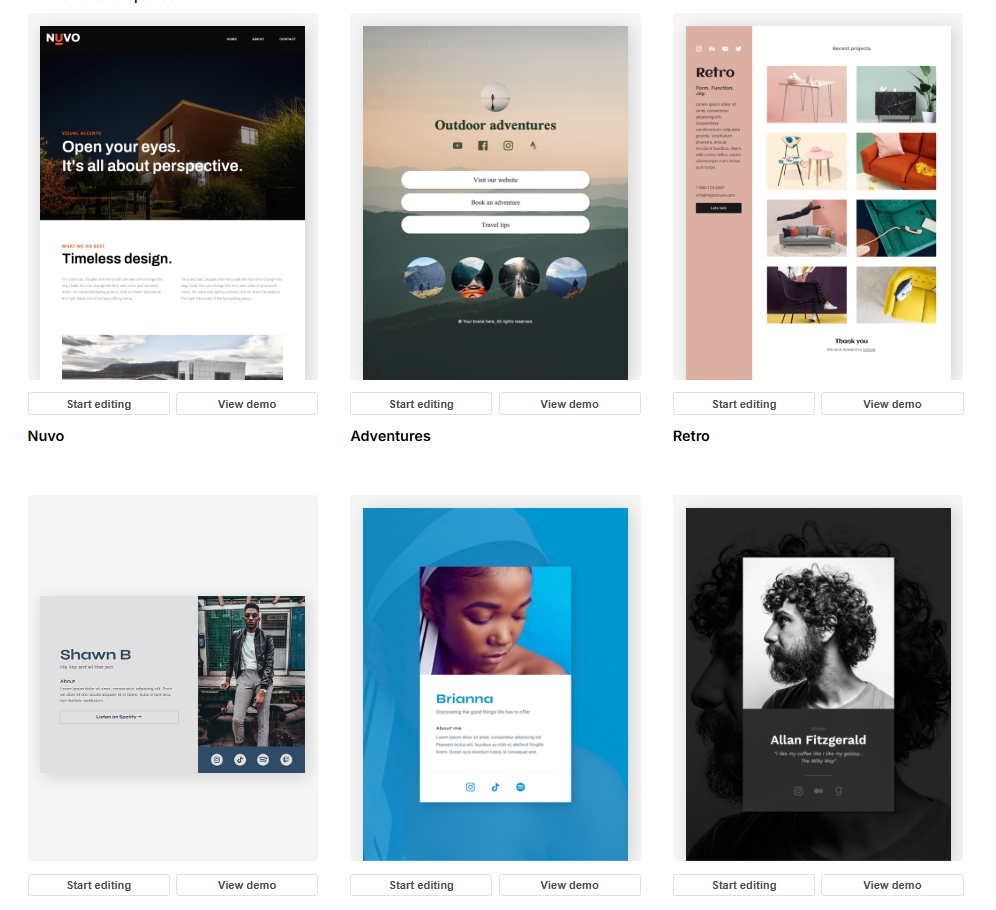
Pagecloud offers a collection of ready-made templates for different types of websites like business sites, portfolios, blogs, and online stores.
You can pick a template you like and then change the text, images, and colors to match your style. It saves a lot of time, especially for beginners.
3. eCommerce Tools
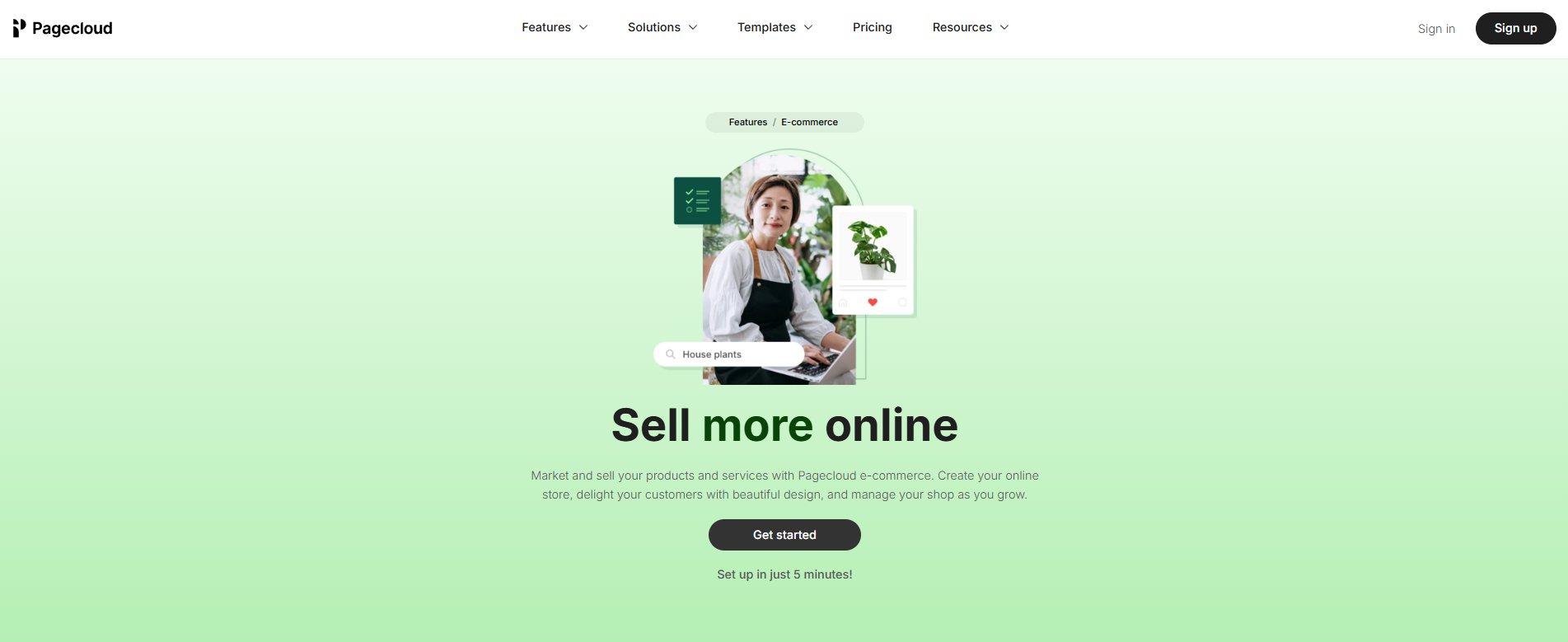
If you want to sell products online, Pagecloud has built-in eCommerce features. You can:
- Add product pages
- Manage inventory
- Set up payment options like Stripe and PayPal
- Customize your checkout page
It’s a good option for small online stores and shops.
4. SEO Tools
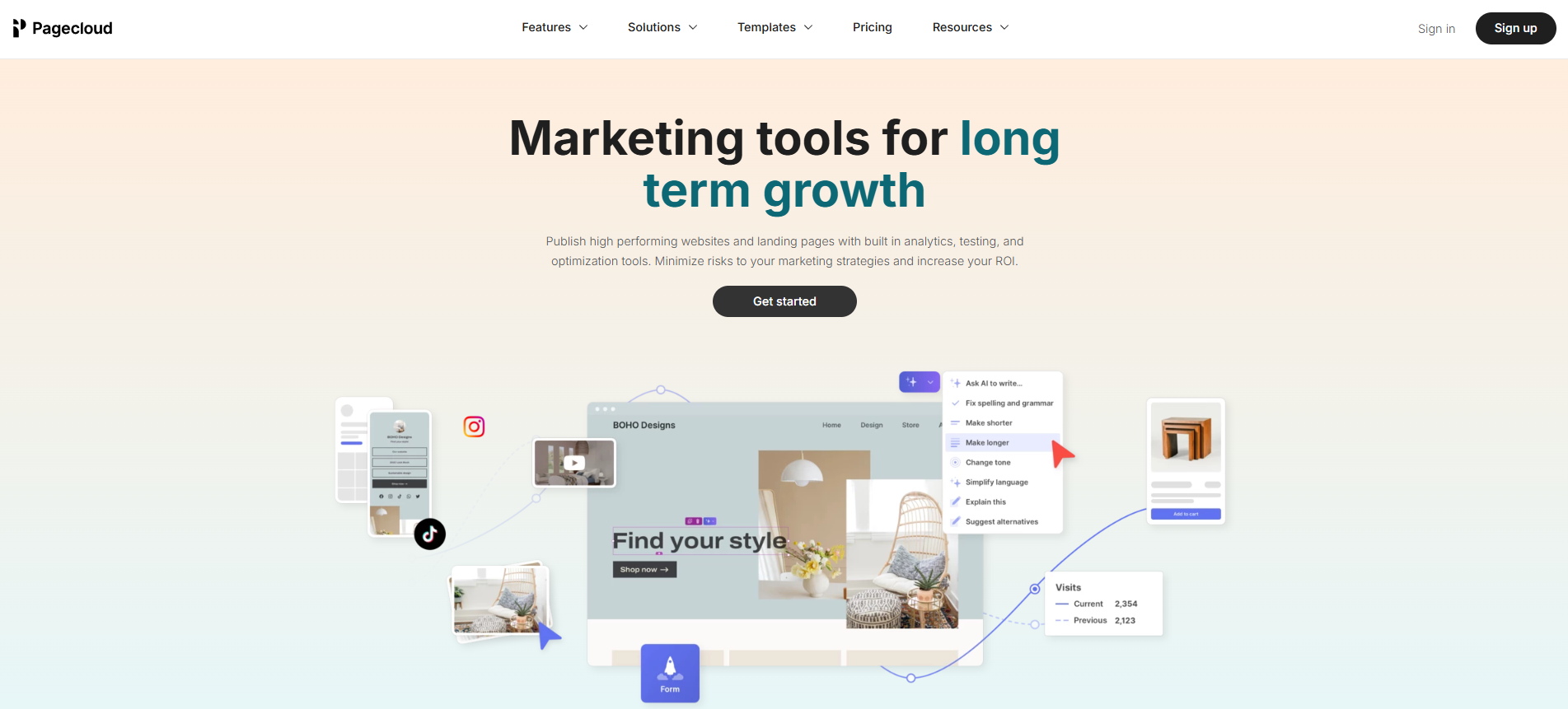
Pagecloud includes simple SEO settings to help your website show up on Google. You can:
- Add page titles and descriptions
- Set custom URLs
- Use alt text for images
These basic SEO tools are enough for most small business and personal websites.
5. Built-in Hosting and Free SSL
When you build a website with Pagecloud, hosting is included in every plan. That means you don’t have to buy hosting separately.
Plus, you get a free SSL certificate, which keeps your website secure and shows the little padlock icon in browsers.
6. Mobile-Friendly Editing
Pagecloud makes sure your website looks good on phones and tablets. You can switch to mobile view while editing and adjust how your pages appear on smaller screens.
7. App Integrations
You can connect your website with popular tools like:
- Mailchimp
- Google Analytics
- Facebook Pixel
There’s also an App Store where you can find more integrations to add extra features to your website.
8. Fast Page Speed and CDN
Pagecloud uses a Content Delivery Network (CDN) to load your website faster, no matter where your visitors are. It also automatically compresses images and optimizes content for better speed.
9. Easy Blogging Tools
If you want to write and share blog posts, Pagecloud has a simple blogging tool where you can create, edit, and publish articles without needing to set up anything extra.
10. 24/7 Customer Support
Pagecloud offers customer support through live chat and email. There’s also a helpful knowledge base, tutorials, and video guides to help you learn how to use the platform.
Perfect — let’s break these features down in clear, simple, everyday language so anyone reading your article will easily get what they do:
11. Popup Templates
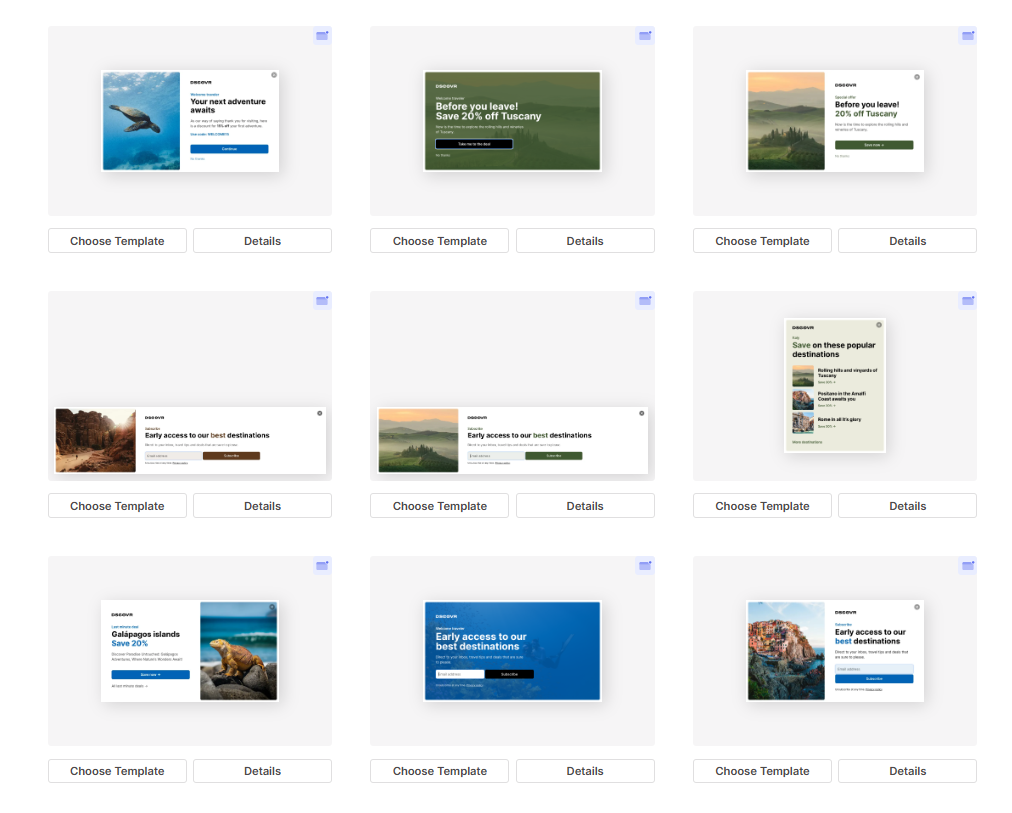
Pagecloud gives you ready-made popup templates that you can use to create attention-grabbing messages on your site. These popups can be used to:
- Show special offers
- Collect email addresses
- Announce important updates
- Encourage visitors to take action
You don’t have to design them from scratch — just pick a template, change the text and images, and you’re done.
12. Popup Builder
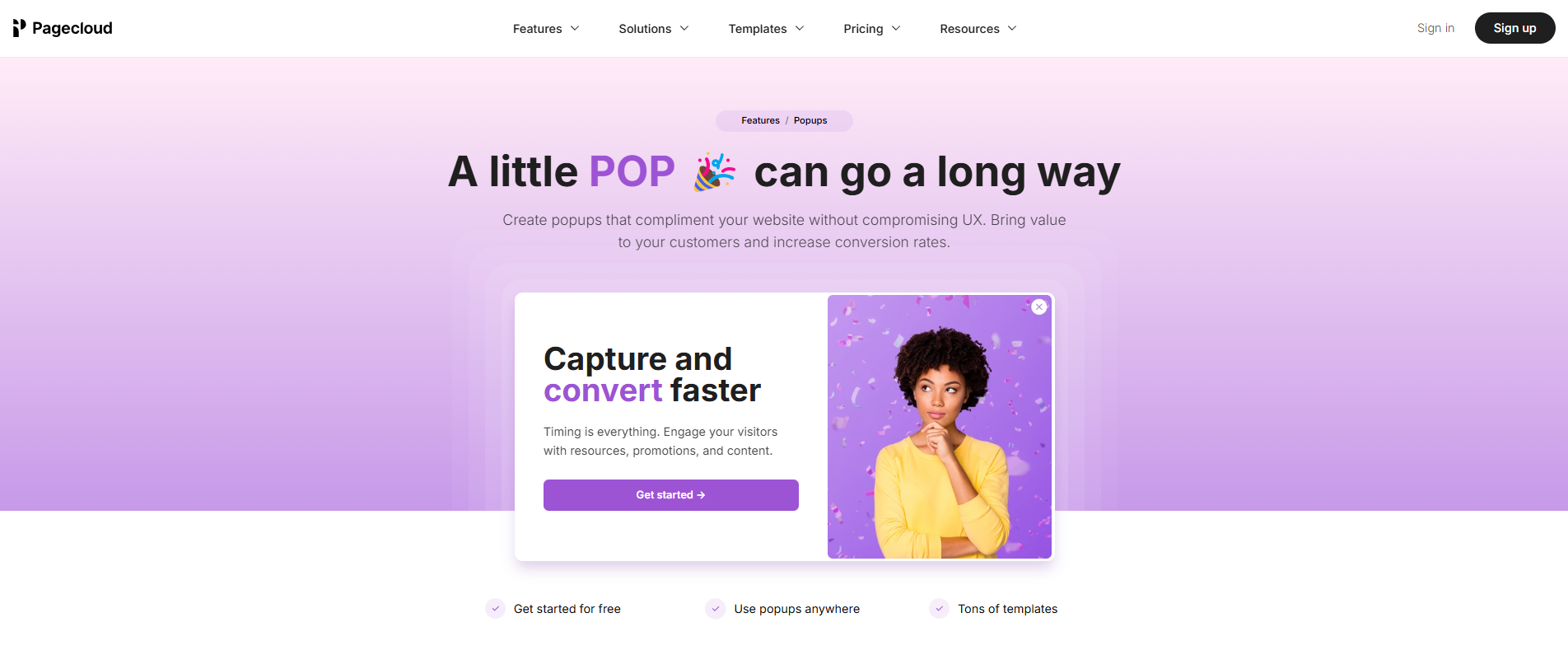
If you want to create your own custom popup instead of using a template, Pagecloud’s Popup Builder lets you do that too. It works just like the drag-and-drop website editor.
You can add text, images, buttons, and set when and where the popup appears — like when someone is about to leave your site or after they’ve been on a page for a while.
13. Analytic
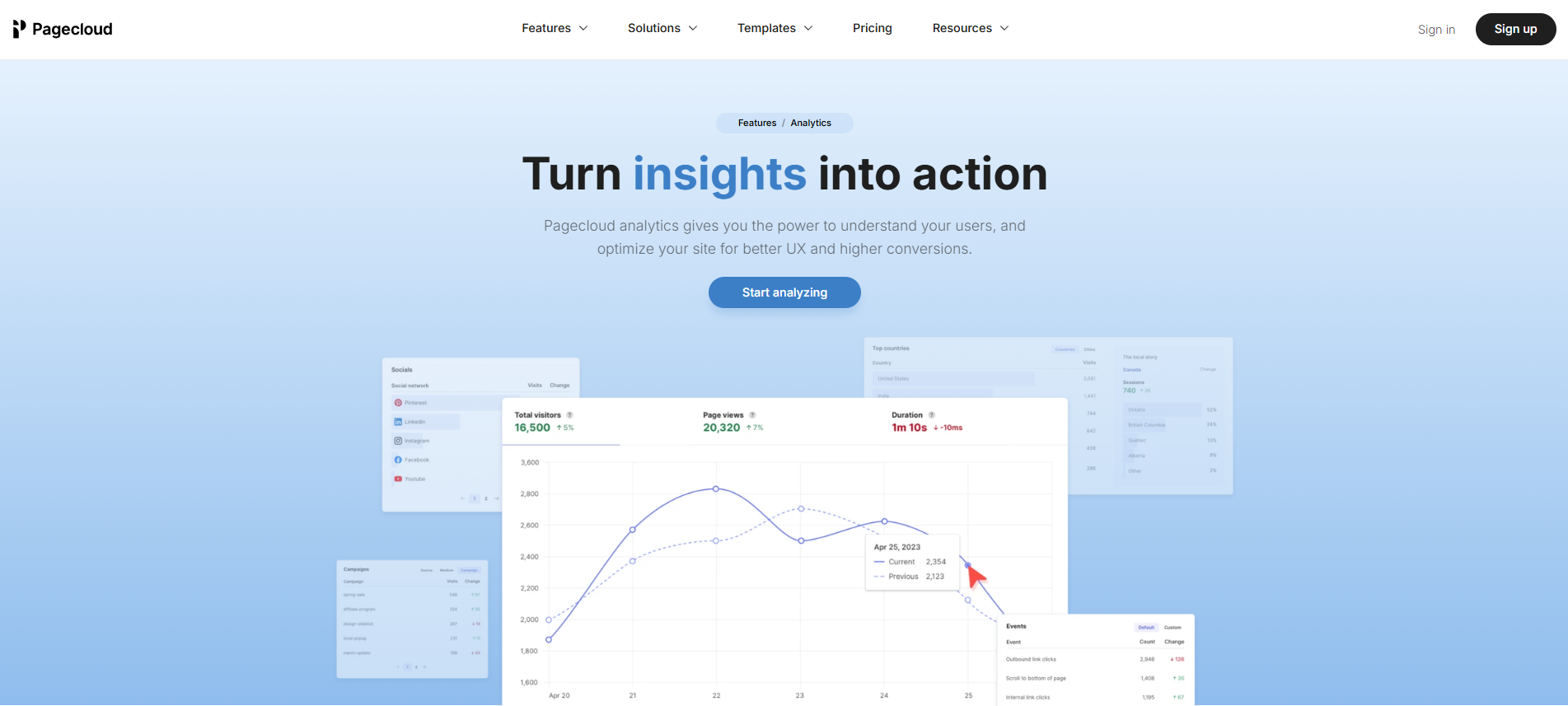
Pagecloud includes built-in analytics to help you track how your website is performing. You can see things like:
- How many people visit your site
- Which pages get the most views
- Where your visitors are coming from
This helps you understand what’s working and what you might need to improve. Plus, you can also connect Google Analytics for even more detailed reports.
14. Semrush Keyword Research (Integration)
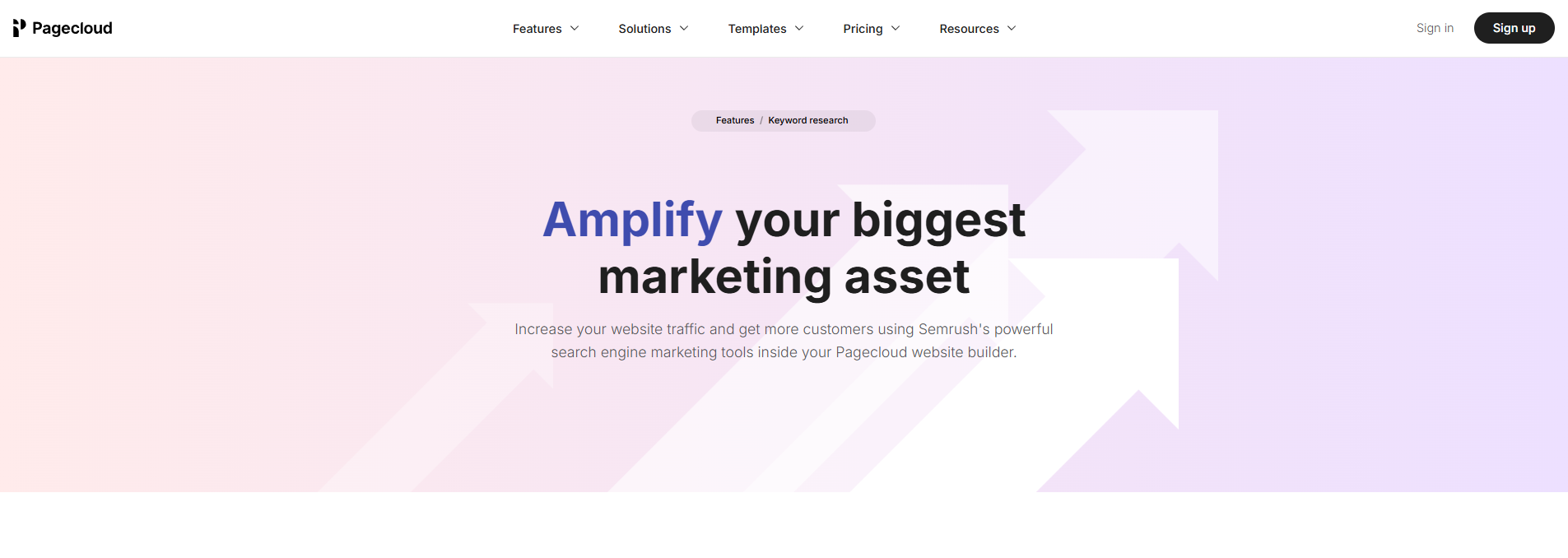
For users serious about SEO, Pagecloud offers a handy integration with Semrush. This lets you do keyword research directly while managing your site. You can:
- Find the best keywords to target
- Check search volume and difficulty
- Improve your content based on real data
It’s a smart way to make sure your pages are optimized to rank better on search engines.
15. Design Sidekick Chrome Extension
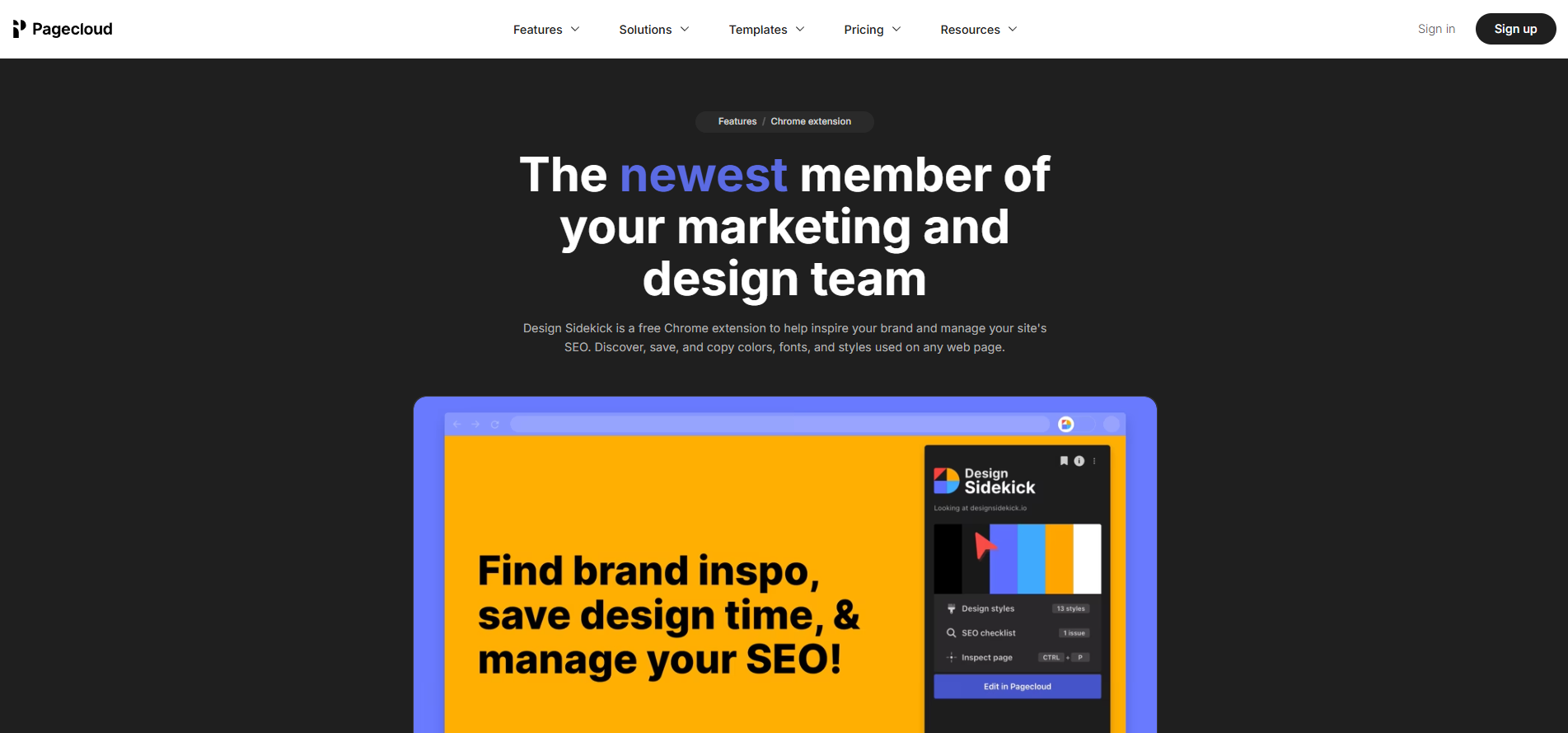
This is a free Chrome extension from Pagecloud that makes editing your site even easier. Once installed, you can:
- Quickly make changes to your website while browsing it
- Edit text, images, and buttons on the spot
- Save time without opening the full Pagecloud editor
It’s a useful tool for website owners who like to make quick updates and design tweaks without going through extra steps.
Pagecloud Pricing
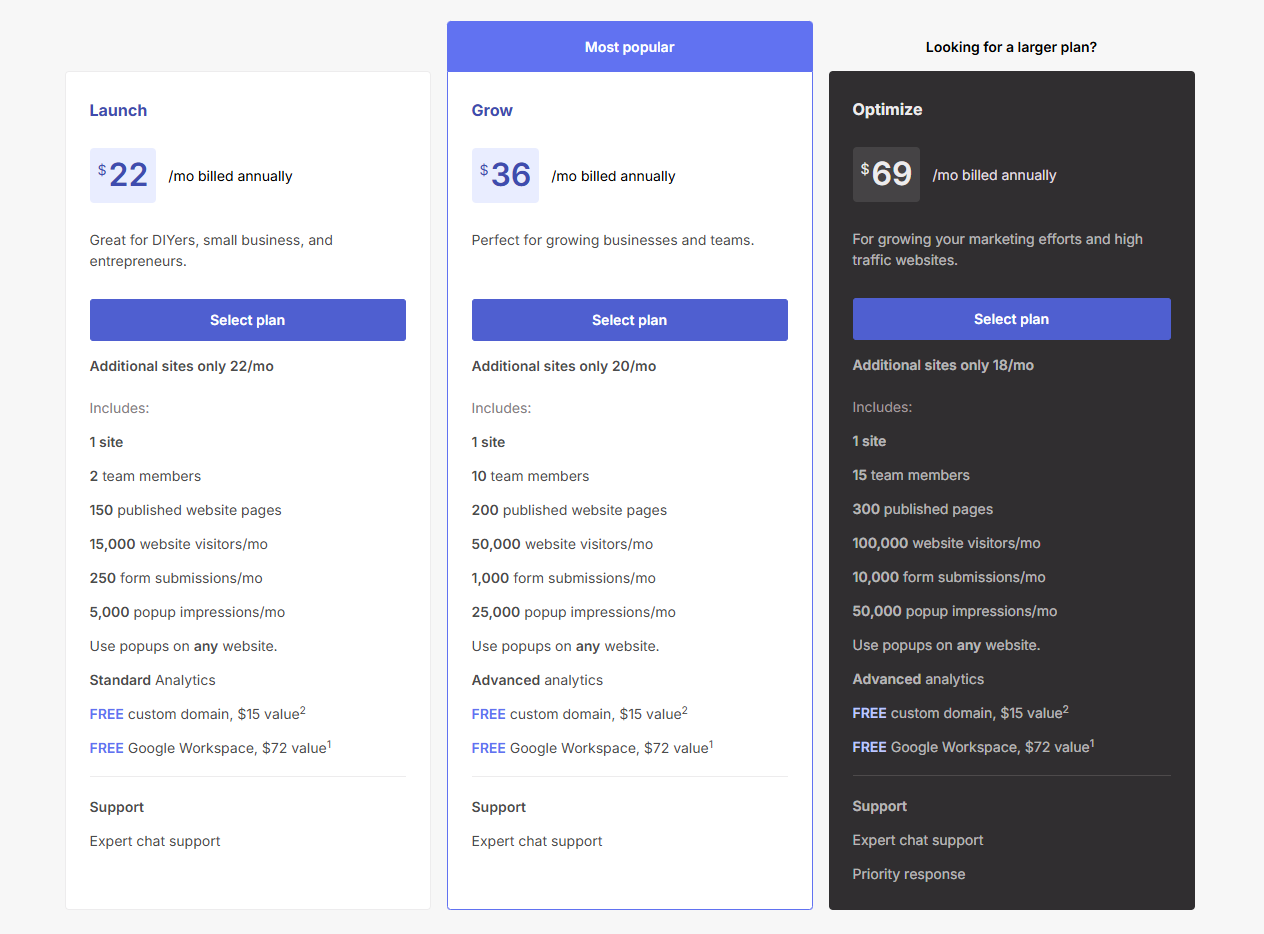
PageCloud offers three distinct yearly pricing plans tailored to different user needs.
Launch Plan
Priced at $26/month (or $22 per month when billed annually), is designed for individuals, small businesses, and entrepreneurs.
It includes hosting for one website, allows for 2 team members, provides 150 published pages, supports up to 15,000 monthly visitors, and includes standard analytics, a free custom domain, and Google Workspace.
Grow Plan
The most popular option at $45/month (or $36 per month billed annually), caters to growing businesses and teams.
This plan increases the limits to 10 team members, 200 published pages, and 50,000 monthly visitors, while also incorporating advanced analytics.
Optimize Plan
Finally, the Optimize plan costs $89/month (or $69 per month billed annually) and is aimed at users with significant marketing efforts and high website traffic.
It offers resources for 15 team members, 300 published pages, and 100,000 monthly visitors, and includes priority support alongside advanced analytics, a free custom domain, and Google Workspace.
All plans feature expert chat support, allow popups on any website, and provide options for adding additional sites at varying monthly costs depending on the chosen plan.
Payment Option
When it comes to paying for a website made with Pagecloud, the platform keeps things simple. Here’s how it works:
Accepted Payment Methods
Pagecloud accepts payments through:
- Credit Cards (like Visa, MasterCard, and American Express)
- PayPal (in some regions)
You can use these options to pay for your website plan, whether you choose to be billed monthly or yearly.
eCommerce Payment Gateways
If you’re selling products through your Pagecloud website, you’ll need to set up a payment system for your customers. Pagecloud supports popular eCommerce payment providers like:
- Stripe
- PayPal
- Square (available in selected countries)
These services handle the transactions when people buy products from your online store. You can easily connect them to your Pagecloud account through the settings.
Pagecloud Alternatives
| Tool | Launch Year | Starting Price | Founder(s) | Headquarters |
|---|---|---|---|---|
| Unbounce | 2009 | $99/month | Rick Perreault | Vancouver, Canada |
| Leadpages | 2012 | $49/month | Clay Collins | Minneapolis, USA |
| Landingi | 2013 | $29/month | Błażej Abel | Gliwice, Poland |
| Webflow | 2013 | $14/month | Vlad Magdalin, Sergie Magdalin, Bryant Chou | San Francisco, USA |
| Instapage | 2012 | $299/month | Tyson Quick | San Francisco, USA |
1. Unbounce

Unbounce is a powerful landing page builder made for marketers who want to create high-converting pages without a developer. It offers a drag-and-drop editor, A/B testing, and AI-powered optimization tools. It’s mainly focused on landing pages, lead generation, and boosting sales.
2. Leadpages

Leadpages is another easy-to-use landing page and website builder. It comes with a large collection of templates for sales pages, opt-in pages, and small business websites. It’s beginner-friendly and has simple marketing tools like popups, alert bars, and form integrations for growing your email list.
3. Landingi
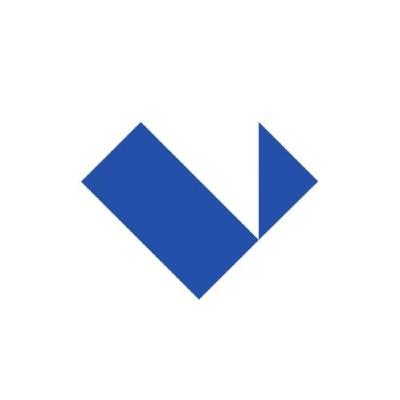
Landingi is a landing page builder built for marketers, agencies, and businesses that need to create a lot of landing pages quickly. It offers drag-and-drop editing, A/B testing, lead capture forms, and integration with popular marketing tools. It’s known for being very easy to use and budget-friendly.
4. Webflow

Webflow is a more advanced website builder made for designers and developers who want full control over how their site looks and works — without needing to code. It lets you build everything visually, with options for custom animations, CMS tools, and even eCommerce. It’s perfect for creative professionals.
5. Instapage

Instapage is a landing page builder made for businesses that run a lot of online ads. It offers high-quality templates, A/B testing, and detailed analytics to help you improve conversion rates. It’s built for speed and performance, especially for PPC campaigns and lead generation.
Who Should Use PageCloud?
PageCloud is a great choice for anyone who wants to create a website quickly, without the need to hire a developer or learn complicated coding. However, it works best for certain types of users. Here’s who should consider using Pagecloud:
Small Business Owners: Easily set up your business website with drag-and-drop tools, templates, eCommerce, SEO, and hosting — no technical skills needed.
Freelancers & Creatives: Showcase your work with stylish templates and add features like contact forms or booking tools to grow your portfolio site.
Beginners with No Coding Experience: PageCloud’s simple drag-and-drop editor lets anyone create a clean, professional site without hassle.
Design Control Lovers: Unlike other builders, PageCloud gives you full creative freedom to design your site exactly how you want.
Entrepreneurs & Startups: Quickly launch a modern, functional site or landing page with built-in tools to grow your business at an affordable price.
All-in-One Solution Seekers: If you like having hosting, SEO, design tools, and eCommerce in one place — PageCloud has you covered.
PageCloud is a great tool for people who want a fast, flexible, and easy-to-use website builder without needing any coding knowledge. If you fit one of these categories, Pagecloud could be the perfect tool for you.
FAQs
What is PageCloud?
PageCloud is a drag-and-drop website builder designed for small businesses, freelancers, and beginners to create professional websites without coding or hiring a developer.
How much does PageCloud cost?
PageCloud pricing starts at $26 per month (billed annually) and includes hosting, templates, SEO tools, eCommerce features, and design tools for small business and personal websites.
What are the main features of PageCloud?
PageCloud offers a drag-and-drop editor, customizable templates, SEO tools, eCommerce support, hosting, contact forms, image galleries, social media integrations, and app connections for added website functionality.
Is PageCloud good for eCommerce websites?
Yes, PageCloud includes eCommerce tools for managing products, accepting payments, customizing product pages, and creating simple online stores for small to medium-sized businesses.
What are the pros of using PageCloud?
PageCloud’s pros include an intuitive editor, customizable templates, SEO tools, built-in hosting, eCommerce features, and a beginner-friendly platform requiring no coding experience.
Is PageCloud good for SEO?
PageCloud offers essential SEO tools like meta tags, alt text, clean URLs, and page speed optimization. It’s suitable for small sites but lacks advanced SEO features.
Can I build a website with PageCloud without coding?
Yes, PageCloud’s drag-and-drop editor, pre-designed templates, and simple customization tools allow anyone to build a professional-looking website without coding or technical experience.
Conclusion
PageCloud is a simple, flexible website builder made for people who want to create professional, good-looking websites without coding. Its true drag-and-drop editor offers more design freedom than most platforms, letting users customize layouts and elements with ease.
It’s especially great for small business owners, freelancers, and beginners who need an all-in-one solution with built-in hosting, SEO tools, and eCommerce features. However, it may feel limited for larger, complex websites or those needing advanced SEO and integrations.
If your focus is on simplicity, creative control, and getting online quickly without technical hassle, PageCloud is a smart choice. Just weigh your long-term needs before deciding, as no platform fits everyone perfectly.
The Review
PageCloud
Pagecloud is a website builder. It’s a tool that lets you create websites without needing to know how to code. You can design pages by dragging and dropping elements like images, text, videos, and buttons wherever you want on the page. Think of it like making a presentation in PowerPoint or Canva — but for websites.
PROS
- Intuitive drag-and-drop builder
- No coding skills required
- Strong eCommerce features
- Good customer support
- Fast setup and publishing
CONS
- Limited templates
- Fewer advanced SEO features








