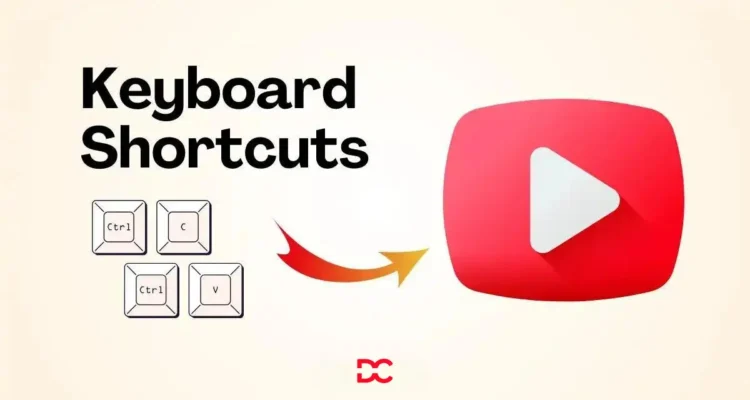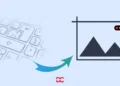As we know, Keyboard shortcuts are a powerful way to interact with YouTube more efficiently. They allow you to perform various actions without reaching your mouse, saving time and effort. However, many of us are not acquainted with plenty of available YouTube shortcuts.
YouTube offers convenient keyboard shortcuts to enhance your video-watching experience. For example, The spacebar or K key toggles play/pause the video, the J rewinds by 10 seconds, and the L key fast-forwards by 10 seconds.
You can use left/right arrows to rewind/fast forward and M to mute/unmute. Exciting! Isn’t it?
Further, you can adjust the volume with the up/down arrows and enter fullscreen with the F press. Exit fullscreen with Esc and toggle closed captions with C
Do you have to struggle to change the playback speed? No more! By using the Shift + >/<, you can adjust the video playback speed, and Home/End jumps to the video’s start/end. Number keys 1-9 skip to percentages. These shortcuts empower efficient control, making YouTube navigation seamless and enjoyable.
Keep reading as this guide introduces the most practical YouTube keyboard shortcuts, categorized by their function.
Keyboard Shortcuts for Youtube
YouTube keyboard shortcuts are a powerful tool for navigating and controlling videos efficiently, saving time and effort. They allow you to perform various actions without needing your mouse, keeping you focused on the content.
| Keyboard Shortcut | Function |
|---|---|
| Spacebar | Seek backward 10 seconds in the player. |
| Play/Pause Media Key on keyboards | Play / Pause. |
| k | Pause/Play in player. |
| m | Mute/unmute the video. |
| Stop Media Key on keyboards | Stop. |
| Next Track Media Key on keyboards | Moves to the next track in a playlist. |
| Left/Right arrow on the seek bar | Seek backward/forward 5 seconds. |
| j | Seek backward 10 seconds in the player. |
| l | Seek forward 10 seconds in player. |
| . | While the video is paused, skip to the next frame. |
| , | While the video is paused, go back to the previous frame. |
| > | Speed up the video playback rate. |
| < | Slow down the video playback rate. |
| Seek the beginning/last seconds of the video. | Increase/Decrease volume by 5%. |
| Up/Down arrow on the seek bar | Move to the next video (If you’re using a playlist, it will go to the next video of the playlist. If not using a playlist, it will move to the next YouTube suggested video). |
| Numbers 1 to 9 | Seek to the 10% to 90% of the video. |
| Number 0 | Seek to the beginning of the video. |
| / | Go to the search box. |
| f | Activate full screen. If full-screen mode is enabled, activate F again or press escape to exit full-screen mode. |
| c | Activate closed captions and subtitles if available. To hide captions and subtitles, activate C again. |
| Shift+N | Move to the next video (If you’re using a playlist, will go to the next video of the playlist. If not using a playlist, it will move to the next YouTube suggested video). |
| Shift+P | Move to the previous video. Note that this shortcut only works when you’re using a playlist. |
| i | Open the Miniplayer. |
FAQs
Do these shortcuts work on all browsers?
Most keyboard shortcuts are browser-independent, but there might be slight variations. Generally, shortcuts work on popular browsers like Chrome, Firefox, and Safari.
Are there keyboard shortcuts specifically for YouTube Live streams?
Do keyboard shortcuts work in YouTube’s mini-player mode?
Yes, keyboard shortcuts are functional in YouTube’s mini-player mode. You can use the same shortcuts for play/pause, volume control, and navigation, even when the video is minimized.
Are there keyboard shortcuts for managing subtitles or closed captions on YouTube?
Yes, YouTube provides keyboard shortcuts for managing subtitles. Pressing “C” toggles captions on or off, and pressing “B” cycles through different background opacity levels for captions.
How can I troubleshoot if keyboard shortcuts are not working on YouTube?
If encountering issues, try refreshing the page, clearing the browser cache, and cookies, or checking for browser updates. If problems persist, referring to YouTube’s official help resources or community forums can provide additional assistance.
Can I customize or add my keyboard shortcuts on YouTube?
As of now, YouTube doesn’t provide built-in options to customize or add personalized keyboard shortcuts. Users are encouraged to use the default shortcut design for a seamless and consistent experience across the platform.
How to enable or disable keyboard shortcuts on YouTube?
Keyboard shortcuts on YouTube are inherently enabled and don’t have specific toggles. However, if you encounter issues, ensuring that your browser is updated and clearing cache and cookies may resolve any unexpected behavior.
Conclusion
In conclusion, YouTube’s keyboard shortcuts make watching videos easier. They help control playback, adjust volume, and navigate videos quickly.
Although customizing shortcuts isn’t an option, users can rely on default shortcuts for a smooth experience. While primarily for computers, device-specific variations may exist.
YouTube impresses with features like subtitles shortcuts and compatibility in fullscreen or mini-player modes. Future updates may enhance these shortcuts.
Troubleshooting or feedback is welcomed through YouTube’s Help Center. Together, YouTube and users ensure an improved viewing experience, making videos more accessible and enjoyable with the convenience of keyboard shortcuts.
Incorporating these shortcuts empowers users to navigate and enjoy YouTube content with greater ease and efficiency.