VidIQ and Tubebuddy are two tools that will help you to boost your YouTube SEO. You can do it with the help of accurate features. These two tools will help you get data and add it to your YouTube content. This will make it easier yet efficient for you to manage your SEO and automatically help to grow your channel. Although, if you are looking for a good tool then you will compare it deeply and understand your needs. Here is the answer to your confusion. After reading this article you will be able to get the best chosen among VidIQ and Tubebuddy. VidIQ VS TubeBuddy – Detailed comparison is provided in this article. It is for you to analyze and choose among the best of the best.
What are VidIQ and Tubebuddy?
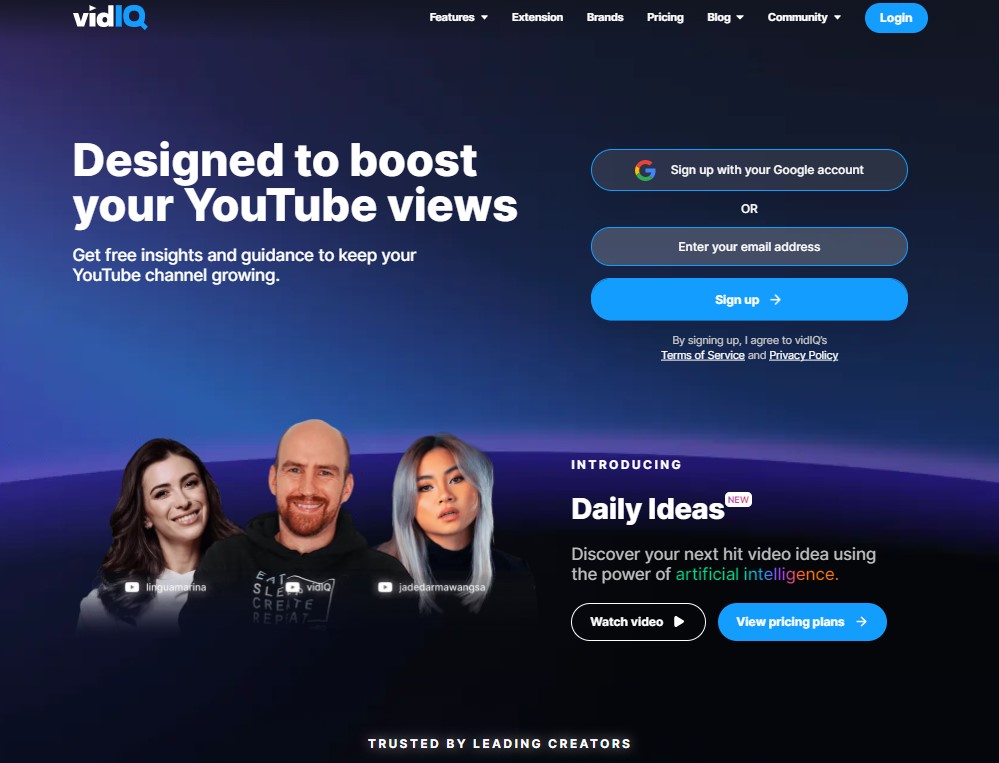
VidIQ is a SaaS tool that basically helps videos creators. It is designed in such a manner, it helps YouTube content creators to create perfect videos for their channels. VidIQ allows you to look out for various topics and different keywords for your videos. Moreover, this tool also includes a robust YouTube SEO fēature set. This will allow you to create SEO-friendly titles, tags, and descriptions.
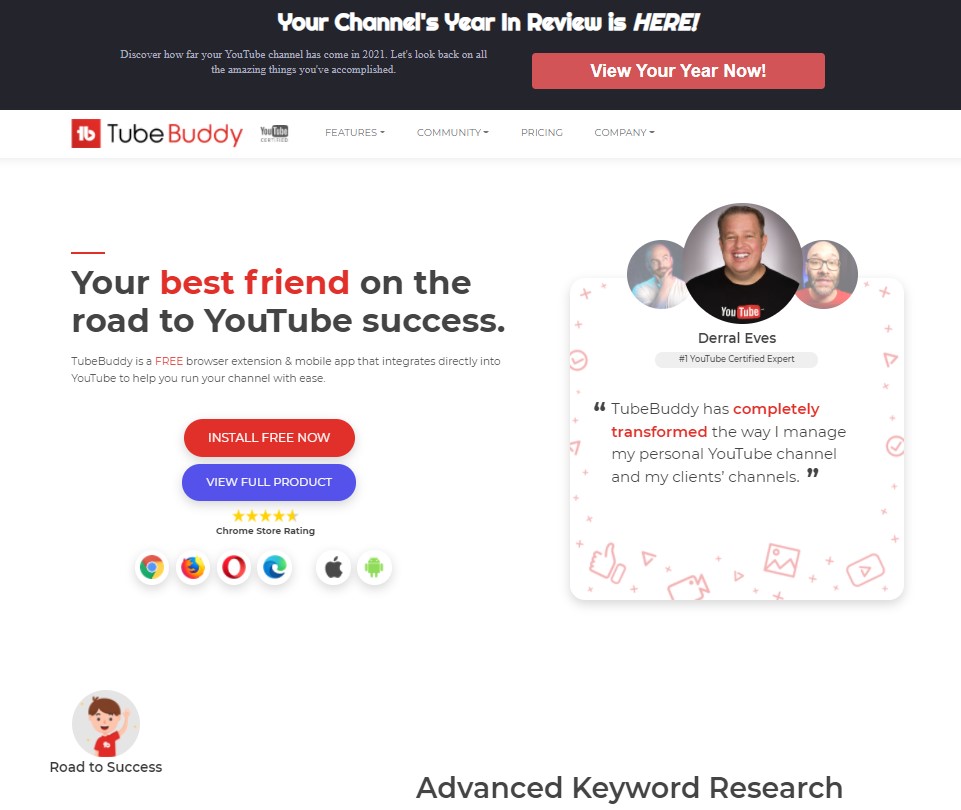
However, moving on to the TubeBuddy extension allows you to get an in-depth look at rankings. And tags of videos created by other YouTubers. It gives you access to see other people’s videos and see their tags to gain some look-ups for your own videos. Tubebuddy gives you a lot of tools included in it that will help you to grow by quickly navigating YouTube. Also, it will help you to navigate end screens and bulk update info cards. Not only this but Tubebuddy also gives you access to some of the most amazing keyword tools.
Free Browser Extensions – VidIQ VS Tubebuddy
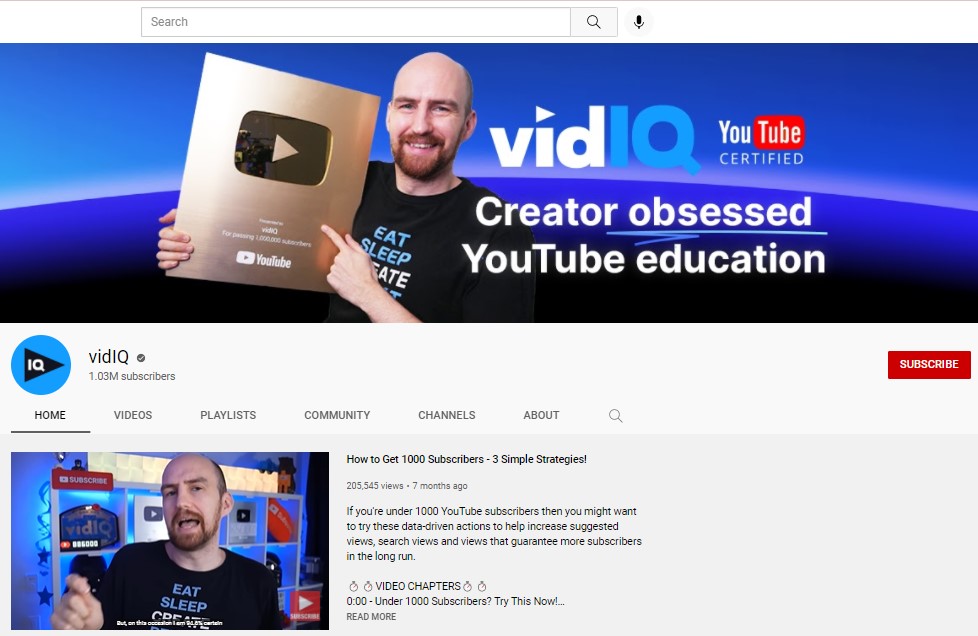
In order to use browser extension and enable different features for these two tools, you need to set up a user account and get going with it. It is easy to set user account for both VidIQ and Tubebuddy. With the help of these browser extensions, you will be able to boost your content. It will also allow you to take advantage of various features which are not available on youtube alone.
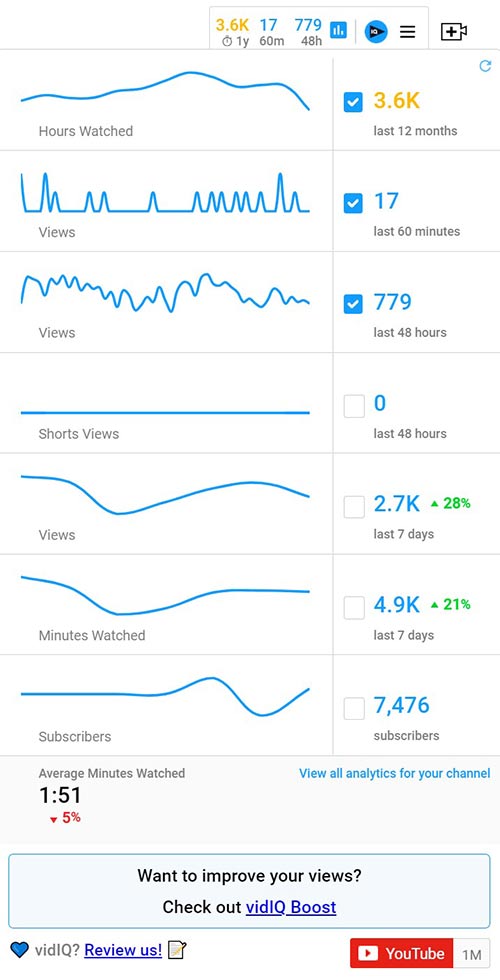
Although, when compared we see that Tubebuddy has an extension included in it that works for not only the users of Chrome but also Safari. Firefox and others as well. However, VidIQ has a browser extension that works only for Chrome users.
Features – VidIQ VS TubeBuddy
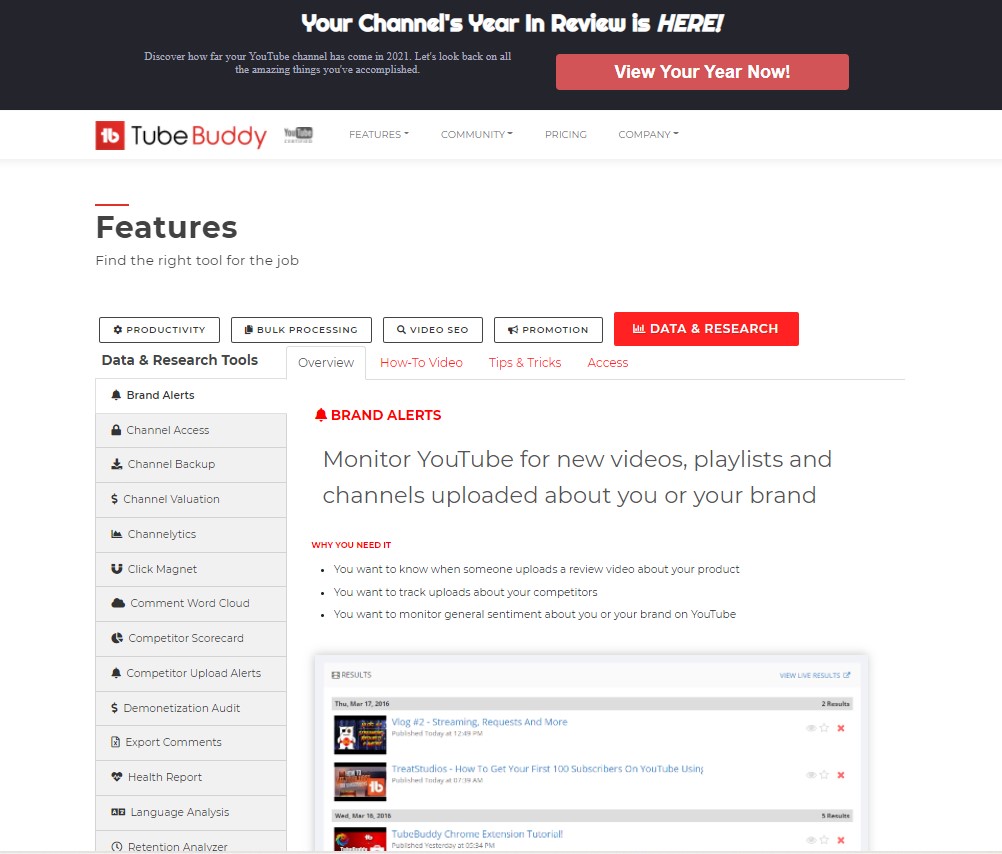
SearchBars
Imagine having a search bar like youtube for your own tools. VidIQ and Tubebuddy are two such tools that have their own built-in search bars. This gives better functionality to your YouTube channel. Both of these tools offer features with useful information about different videos and content that is created and uploaded on YouTube. In order to help enhance your channel, it gives you keyword information and score. Not only this but it also shows you related search suggestions.
VidIQ enables further recommendations for keywords that will automatically help you to make different changes to your SEO. These tools have their own positives. However, VidIQ has more detailed features for its own built search bar. On the other hand, TubeBuddy gives you a better and clear idea of how your video will perform. Also how it will look in search. To conclude VidIQ is a better tool as it offers more efficient features.
Video Analysis
Another feature offered by these tools is the video analysis tool, This tool is absolutely fantastic in both, VidIQ and TubeBuddy. These two tools provide reliable and useful information for video and this includes not just your own videos but also videos created by others as well. These tools provide you with useful statistics which will help you to enhance video performance.
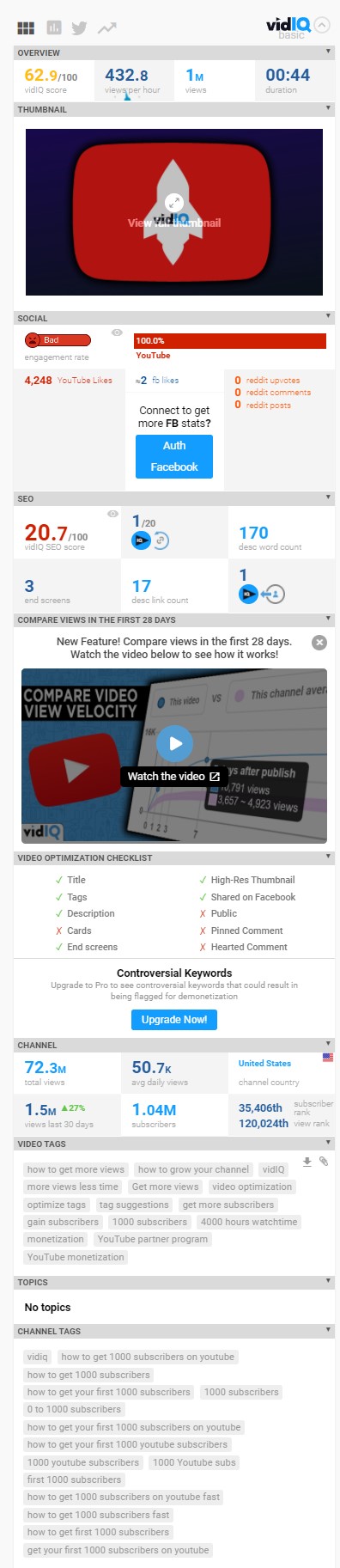
Features like sharing views info, social share info, channel statistics, and even video tags. The video analysis feature gives you an in-depth YouTube ranking that will allow you to look up how well the video is performing when compared to others. TubeBuddy also allows you to copy tags to the tag list, VidIQ in this feature also stands out better performer than TubeBuddy as it has much more details in statistics for not only videos but also channels.
Channel Statstics
Channel statistics is yet another main feature of these two tools. they provide you with detailed insights into how well your video is performing or will be performing. This feature shows you your channel tags. VidIQ provides you with a total number of views, subscriber gains, global Youtube ranking, and even shows a number of videos uploaded over the last month. it enables you to easily look at your channel’s trending videos and helps you to see the content that is well considered among the audience. This will help you to inform your content strategy.
However, TubeBuddy shows a live count of subscribers and allows you to look into the performance of your channel and work best in the favour of your content. If used at its fullest they will provide you with some useful data in order to help you develop and even grow your channel.
Video upload

The video upload feature in both of these platforms is great and provides you with options that will allow you to add suggested tags. You can include upload checklists and covers all the bases with your upload data. TubeBuddy gives you options to create profiles that will get applied to your various videos and helps you to add extra features to your video in different forms including end cards and thumbnail generators.
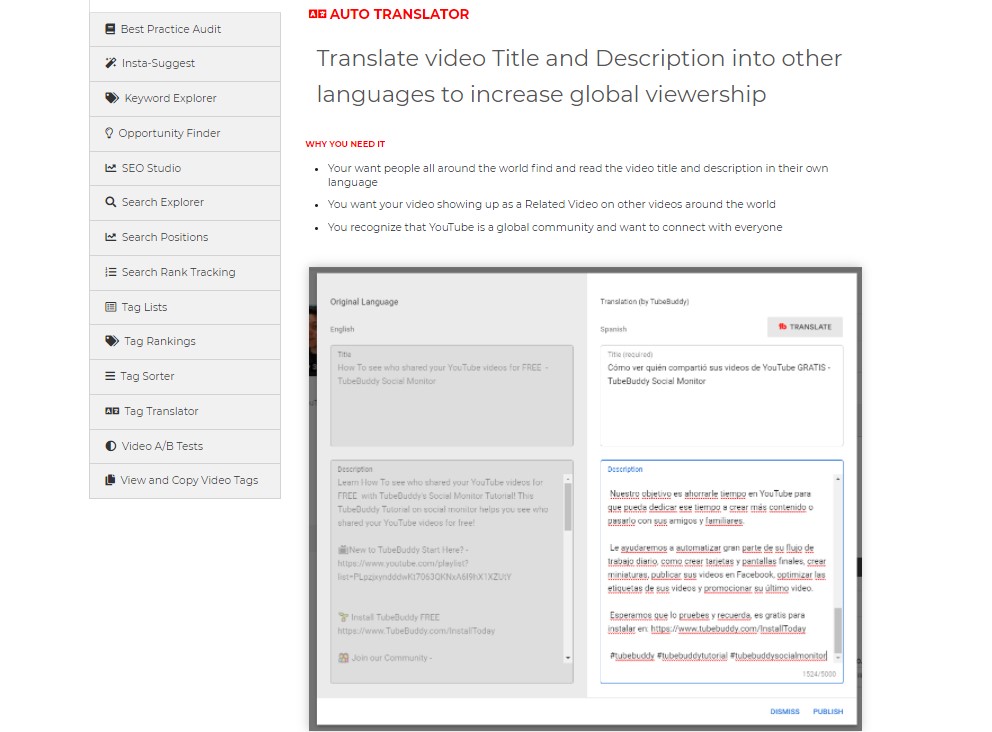
However, the VidIQ video upload feature takes a bit longer to get along, the key feature of this tool like description copy suggestions is only available in the premium version of VidIQ. This tool has its own plus points but when compared to TubeBuddy it has fewer features and does not provide additional functionality when uploading in YouTube, unlike TubeBuddy.
Premium Versions – VidIQ VS TubeBuddy
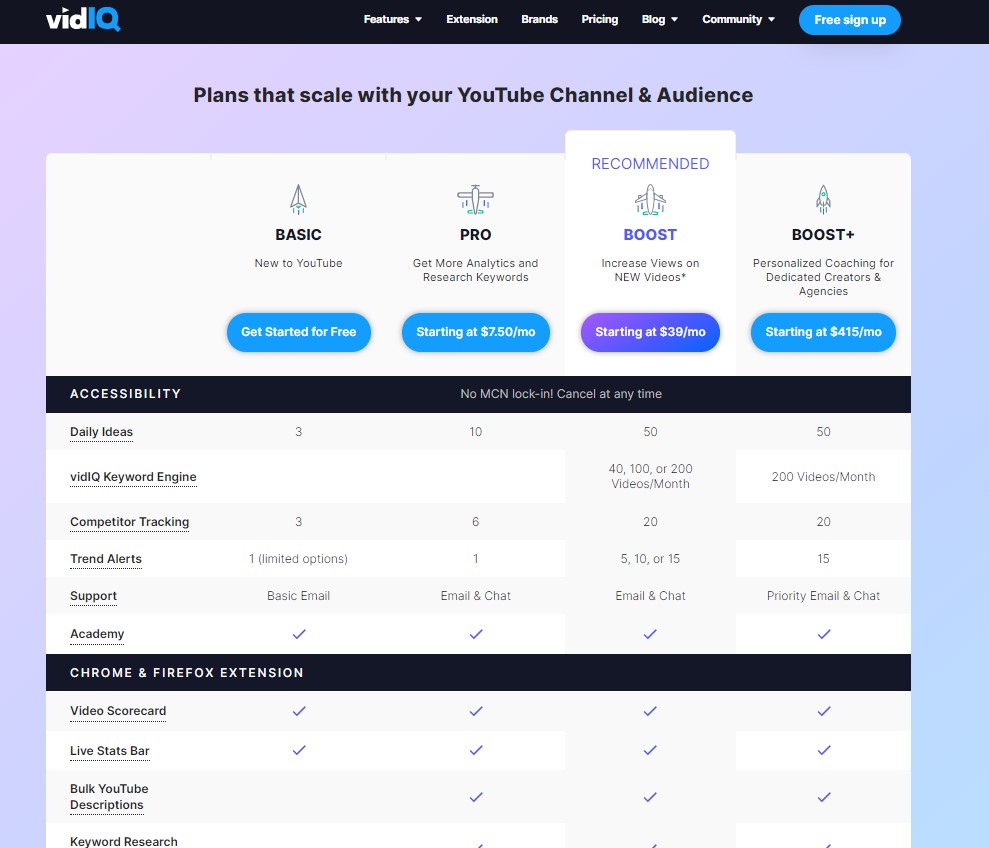
Each of these platforms has their own free plans and provide additional benefit features to users. However, there are some benefits of the upgraded premium versions of VidIQ and TubeBuddy. It allows you to access better details for statistics for keyword research and other tools as well, all of these are worth investing in. You can choose various subscription models that depend on your requirements.
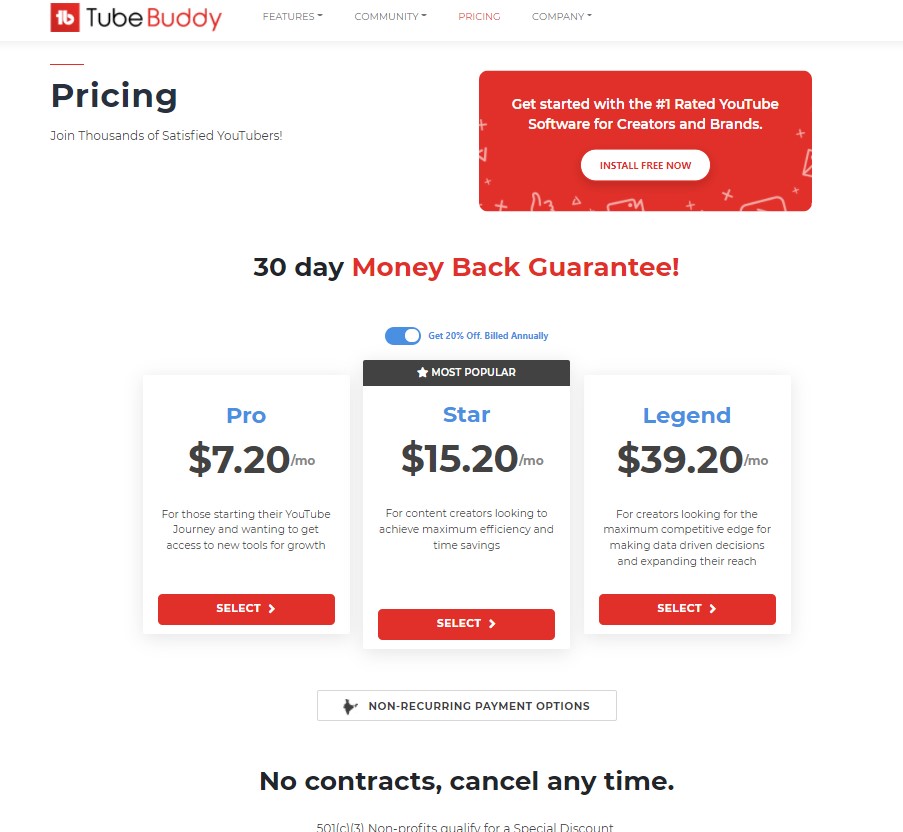
The cancellation of a subscription is extremely easy and can be done at any time on both of these platforms. It allows you to test out both platforms and then choose which is a better choice. In the end, the subscription of premium plans and enabling features can be done according to the requirement of your channel.
Which is better: VidIQ or Tubebuddy?
Here we are at the end of this detailed analysis of VidIQ and TubeBuddy. Both of these platforms are good to grow your channel and both of them have efficient tools and features to do so. However, to conclude TubeBuddy stands out better in terms of features. Some of TubeBuddy’s tools are free to use while the same tools and features require premium plans. Get your chosen platform right now and increase content for your own channel. Let us know your choice and your success story in the comment section of this review of VidIQ VS TubeBuddy – Detailed Comparision.








