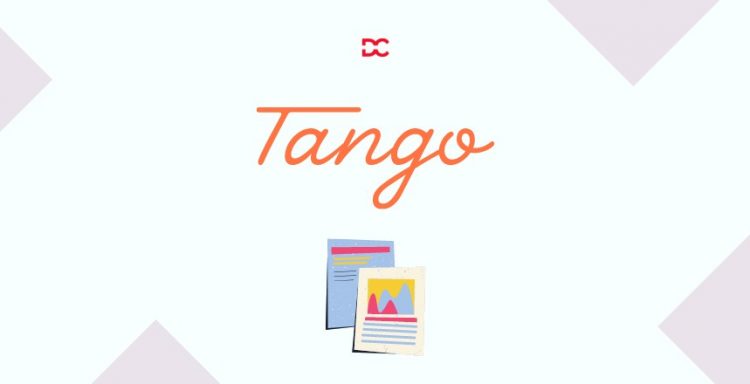If you are too tired of taking screenshots and recording or re-recording videos for documentation. Then Tango is the solution- It makes the process of documentation easier simply by automatically creating how-to instructions as you are working. This means it lets you create gorgeous step-by-step tutorials with screenshots automatically in seconds.
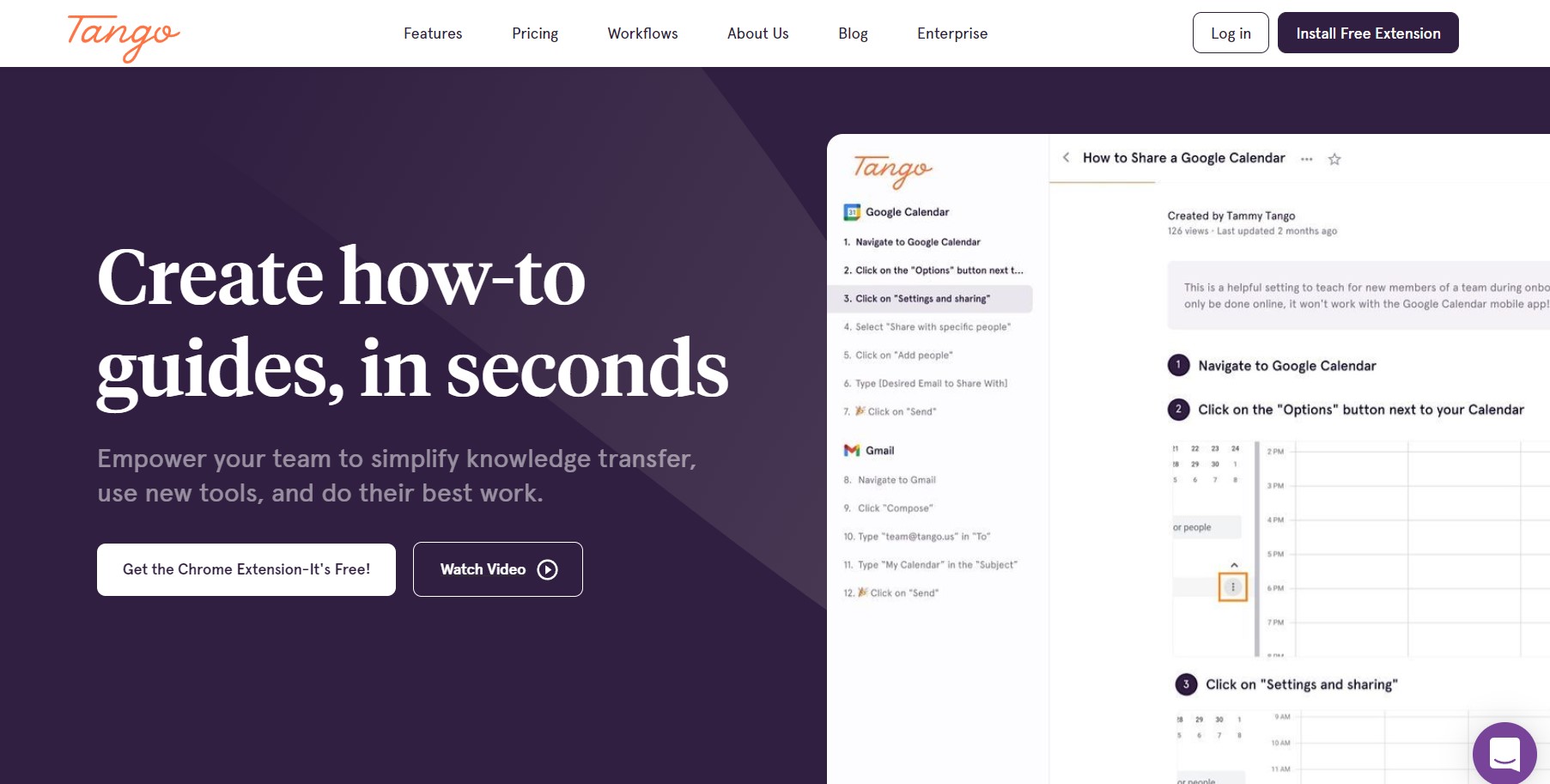
Tango was initially founded by super-talented co-founders Ken Babcock, Dan Giovacchini, and Brian Shultz when they discovered the fact that the average team wastes many of their hours preparing manual onboarding documents and relying on obsolete practices.
The tool mainly aims to help employees reclaim up to 20% of their valuable time that is usually spent on searching for that particular piece of information or locating the proper colleague to assist with a job. Tango also makes knowledge exchange easier, which in turn boosts productivity and alleviates a common employee’s fear of not doing a task correctly. As with Tango, there will be no more unneeded interruptions, meetings, or manually producing images and videos.
It is also very simple to get started with Tango. I was up and running in just two minutes and began recording procedures that I may later share with others. I have been using Tango for a few weeks now, and I am quickly nearing the ‘couldn’t live without it’ stage.
Tango Overview
Tango offers complete lease accounting and management. It has the great ability to monitor all loan, lease, and asset types during their full lifespan. It is a versatile yet potent piece of software ever made that makes training and documentation considerably more scalable.
It is capable of doing both leading and following. Tango is a free Chrome plugin that assists its users in doing their best work by simply providing them with step-by-step instructions in minutes. It also allows them to document as they go, automatically documenting their workflows as they finish them.
Overall, Tango is a platform that allows you to easily share and expand your team’s expertise while continuing to conduct business as usual.
Tango Features
The main features Tango provides to enable all different types of professionals to take distinctive screenshots and convert them into papers that advance company education are-
Workspaces for Teams
Workspaces for Teams is a feature of Tango that you may use to establish a special shared workspace, assign responsibilities, invite team members, and work together on workflows. Enabling you to increase the inclusivity of your papers and guarantee that they are actually in line with the entire team.
Consider it to be somewhat similar to Google Docs, where team members may be invited to work on documents.
Workflow recording
Workflow recording is another amazing feature. You can align photos and complete workflows in just a single editable and simple-to-follow document with Tango’s Chrome Extension.
The screenshots can be resized, arrows or boxes can be added to highlight specific locations, descriptions can be annotated, private information may be blurred, parts may have informative or action-driven text added to them, and many more.
And all the recorded and altered stages will immediately be filled into a “Workflow” document, where you can add text and subtitles to help your target readers understand the process as well as generate a title and few subtitles.
Download and distribute in many formats
Tango produces a URL that you may use for sharing your Workflow creation whenever you’re done modifying it. Use the magic copy feature to quickly copy and paste workflows to platforms that accept HTML, such as Notion, Zendesk, Google Docs, Confluence, and Intercom.
Maintaining and updating Workflows
If there is any one constant in business, it is that things always change. Employees’ current strategy documents may become obsolete in a period of two months. As a result, frequent reviews and updates of the company’s standard operating procedures are needed or required.
Tango saves every single document you produce to your account so you can access it later. So, you can always log into your Workflows, make necessary updates, and easily download the most recent version.
Automatically-created instructions
This feature analyses your editing actions and process capture using cutting-edge automation technologies. The image is then automatically cropped, and the zoomed-in portions of the image are highlighted so that they stand out.
There is a specific button the reader is supposed to click to complete a step. By automatically focusing on the section, this function makes it significantly simpler to find. Tango allows you to remove uncertainties and enables the reader to concentrate on what is crucial.
Annotate, Crop, & Blur
With an arrow, circle, rectangle, or text, emphasize the key information. You might also use the freehand pen to draw anything you can.
Crop- Image focus and trimming may be achieved perfectly by cropping and resizing the photos.
Blur- Blur delicate information such as account information, names of customers, account data, and any other personal information.
How to use Tango?
Tango is a free Chrome plugin that interacts smoothly with the already existing platforms in your browser. You’re ready to go once you’ve downloaded it. Here are a few steps that a quick way how to utilize the tool to master all tools-
Step 1: Capture your task, you can use the Google Chrome Extension of Tango or a Desktop Application for this purpose.
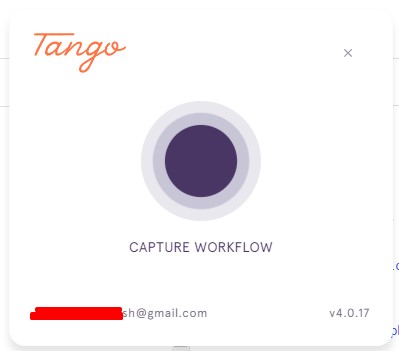
Step 2: Crop, Zoom, Add Annotations, Add text or Blur your private information in the images that are saved as steps.
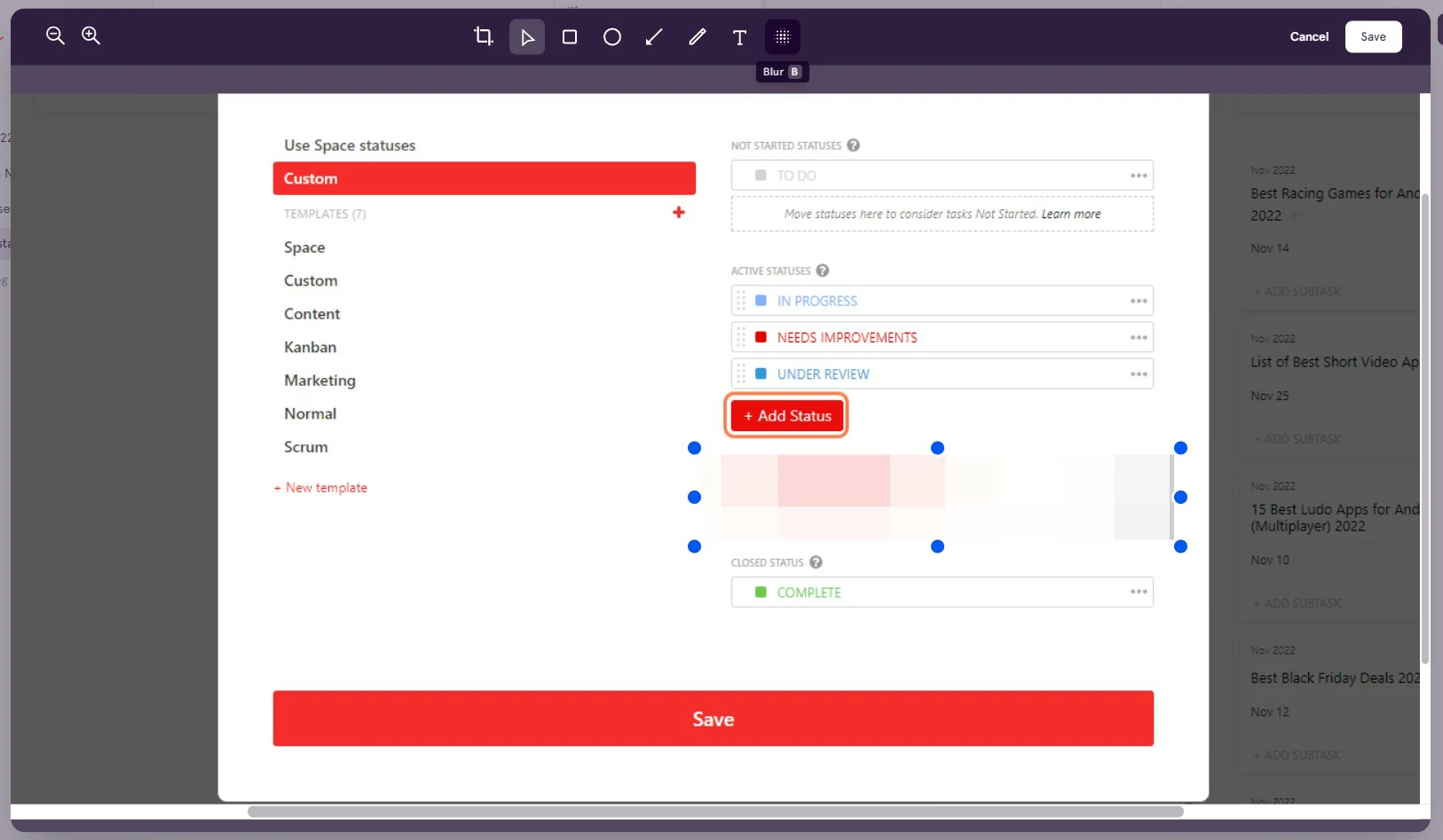
Step 3: Edit your step by sharing the step information in terms of Title and Description
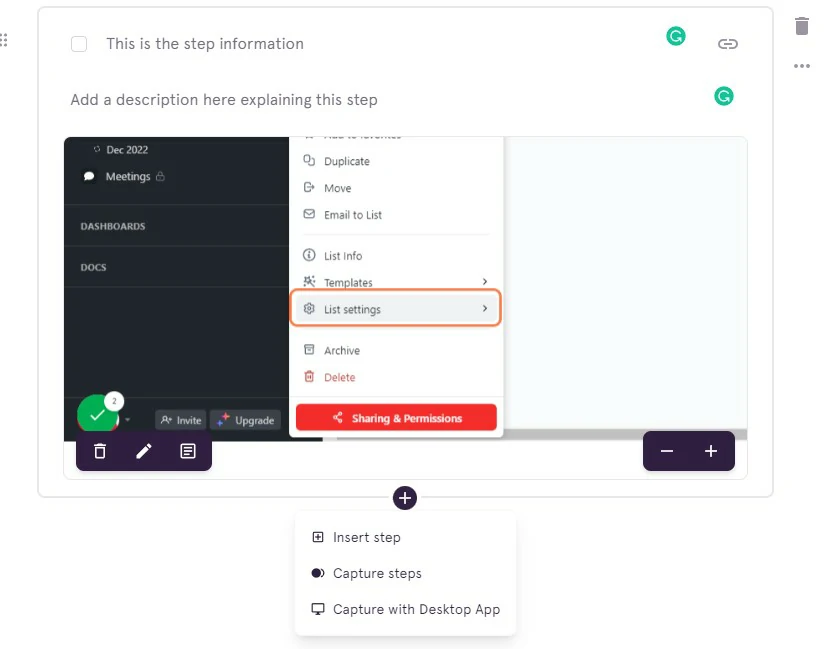
You can always insert or capture more steps if you forgot to record something important while recording the workflow.
Step 4: Once you are done with the editing part, you can save the workflow. Now you can share or export your workflow.
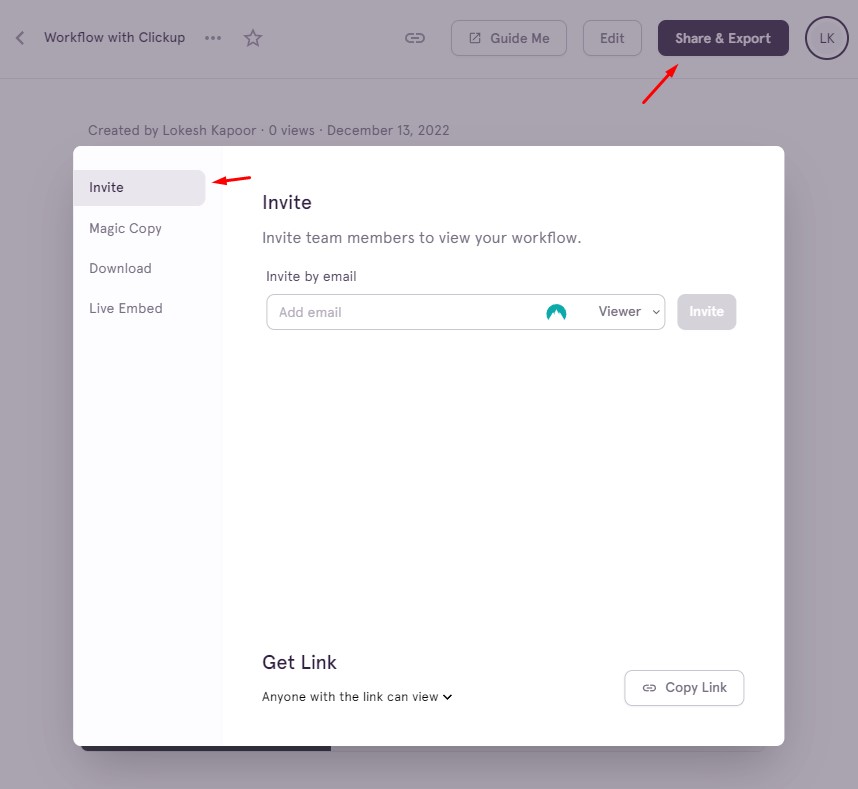
There are many options concerned with sharing and exporting, as follows:
- You can invite your team members to see the workflow by email.
- You can get the link which you can share with the team. (you have the option to restrict it to members only).
- You can use the Magic Copy feature to Copy the HTML and paste it into any product that supports HTML. You can also paste that into your Word or Google Doc file. ?
- You can also download the guide in PDF format.
- You can also Copy and paste the Embed code or Workflow link into your tool that supports it.
How does the Tango work?
Tango.us is a tool or extension that records your workflow as you accomplish a task by automatically converting each of your actions into a screenshot with a related detailed description. And the result is usually a handbook that details the best strategy to do the work at hand.
Tango is not a problem, even if you deal with confidential data. You can keep your information private simply by eliminating any sensitive data or details that are unnecessary to the work from the site. This means once you have finished your assignment, your process guide doesn’t necessarily have to be definitive.
However, you can make necessary changes to your process instruction. Once you are satisfied with the finished outcome and thorough, graphic how-to manual, this manual may be saved as a PDF or transformed into code that can be embedded on wikis and websites. And provide businesses the freedom to make manuals available in various formats.
While working with this plugin, you can effortlessly copy and paste the text and images wherever you need to use a tool called “Magic Copy.” Most importantly, Tango lessons are straightforward and can be utilized to train and instruct others without difficulty.
Tango Alternatives
Scribe by Cursive
Scribe is a platform that swiftly creates step-by-step instructions using text and screenshots, saving you more than 20 hours per month in training and instruction.
It is Magic. I’ve personally used it several times, and it simplifies the entire documentation process. Additionally, their team has been very supportive and effective in assisting me in understanding the other benefits, which I was completely unaware of.
Minerva
One of the simplest methods for capturing and disseminating clickable online instructions is Minerva. Without screenshots, red arrows are absent, no screen capture movies, and just some detailed instructions. While using the Minerva Chrome extension, you can incorporate intricate documentation into a URL.
There are no more arrows or screenshots that can make documentation so difficult to read. Time and money are both greatly saved by Minerva.
Pages by Scribe
Nice step-by-step procedure guidelines are automatically produced by Scribe. You can now include your guidelines in a custom process document together with lists, text, and video thanks to Pages. Use this amazing platform and in just a matter of minutes, create stunning training materials, onboarding manuals, SOPs, and much more.
StepShot
You can rapidly and easily produce great lessons and videos using StepShot Guides Pro. And automate every step of producing assistance articles and training materials, as well as provide step explanations for every mouse click- generate step descriptions–code-free personalization, and reduce time spent by 90%.
Tango Pricing
Tango provides a free plan that includes the majority of functionality or features. The most important thing to remember is that you can only build 25 Workflows (vs. unlimited Workflows in the Pro Plan). The Pro Plan, which includes access to the Tango Desktop App, Workspace admin controls, personalized branding, and payment, starts at $16 (when paid annually).
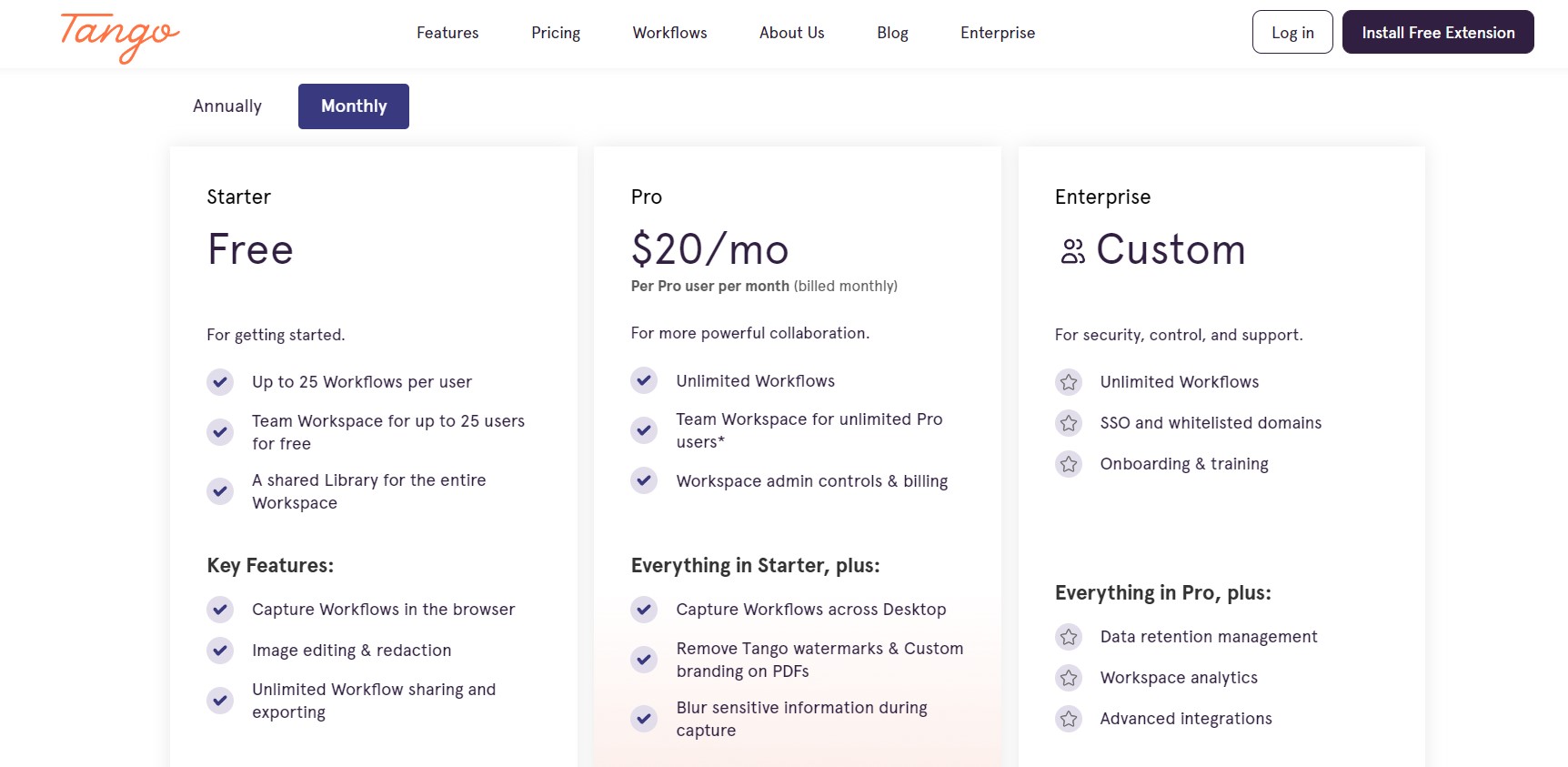
Tango FAQs
Tango is a screen capture software that enables businesses and professionals to produce stunning step-by-step manuals, playbooks, tutorials, and more. Simply, by automatically recording screenshots and written instructions as you work,
It is ideal for: Documenting and exchanging knowledge bases, playbooks, and business procedures.
Tango’s main purpose is to assist you in capturing workflows and converting them into easily readable as well as editable business documents. It may be used to develop SOPs, record business processes, and host or expand a knowledge base that co-workers and employees can use for help documents, training materials, walkthroughs of products, and other resources.
- Magical link sharing
- Workflows can be downloaded in the form of PDFs
- Text, steps, as well as pictures, may all be changed
- Step-by-step instructions are created automatically
- Copy & paste into any HTML-capable product
- Include it in your knowledge base, CMS, or wiki
- Receive notifications instantly when someone visits your Workflow
- SOC 2 compliance, which is the gold standard of data security and protection
- Personalize branding to make sure your Tangos look fantastic and complement the brand of your business.
What makes Tango stand out?
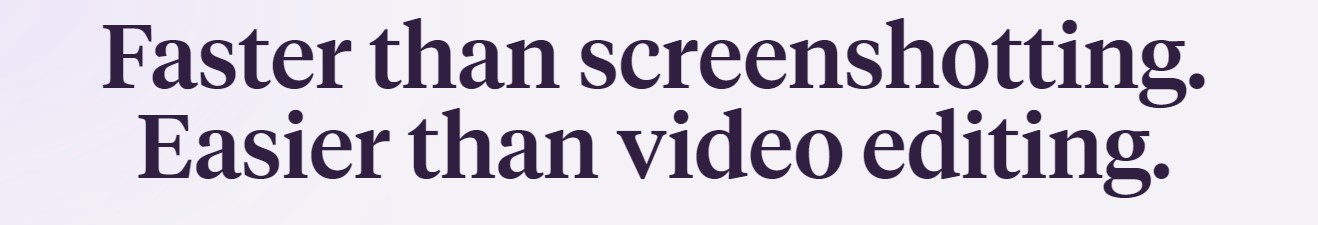
No matter where you work, Tango converts to PDF and connects with knowledge bases, email, and wikis, allowing you to share your expertise wherever you are working.
Tango is also excellent in terms of usefulness and unique in terms of simplicity. It has transformed how we communicate knowledge internally. As we’ve gone from absolutely no onboarding guidelines to thorough step-by-step routines so that we can quickly scale up teammates.
SOPs, Onboarding, and product assistance docs all benefit greatly from Tango. Customer service, marketing, product, operations, and training teams have also benefited from Tango’s assistance in documenting and scaling their best practices. Like, SOC 2, the industry benchmark for security and data protection, is met perfectly by Tango. And thousands of people have believed in this platform. As a result, Tango manages procedures for over 150,000 team members worldwide—and counting.
Over to you: Tango Review
After going through Tango’s review. If you’re wondering why this appears a bit too simple, then let me tell you, it was designed to be that way.
Tango provides much more than the industry-standard capture-crop-share screenshot features. Using it, you can easily take a snapshot or video of any internet page with just one single click of the Tango Chrome Extension button, and get access to Tango’s cutting-edge editing capabilities to add whatever annotations you desire.
Overall, Tango allows you to save a lot of your time and energy making documentation and how-to guides while also empowering your team to learn new procedures, use new technologies, and receive the answers they need to perform work on their best job.
The Review
Tango
Tango is one of the only workflow intelligence platforms that makes it easier for you to create process documentation while also providing companies with the knowledge that they need to establish best practices, swiftly onboard and train recruits, as well as boost worker productivity.
PROS
- Tango is easy to install
- Simple Sharing
- Encourages Cooperation
- Affordable and Simple to Use
- Enhances your Masterpieces with the Power of AI
- Let you save money and time on training manuals, corporate paperwork, and SOPs
- Automatically produced guidelines, instructions, and screenshots
- Provides more functionality than the majority of screen capture programs
- Text and pictures can be changed or altered
- Creates workflow guidelines and instructions in a matter of seconds.
CONS
- If you want to incorporate gifs or videos in your instructions, Tango is not ideal